- Professional Development
- Medicine & Nursing
- Arts & Crafts
- Health & Wellbeing
- Personal Development
80 ASP.NET courses
Discover a holistic approach to understanding the world of coding with the enriching bundle: "C# Coding, Java and Python Programming." This remarkable course package promises an engaging blend of two prestigious QLS-endorsed programmes and five CPD QS-accredited offerings. As a testament to your efforts, every successful participant will be rewarded with hardcopy certificates, providing a tangible representation of their coding prowess. Diving into this treasure trove of knowledge, participants will uncover the intricacies of C#, Java, and Python through our QLS-endorsed courses. Each class has been meticulously structured to enhance comprehension and ensure a rewarding learning journey. Furthermore, five CPD QS-accredited courses extend the learning experience beyond, covering JavaScript, ASP.Net, Data Visualization, and Scratch. Key Features of the C# Coding, Java and Python Programming Bundle: 3 QLS-Endorsed Courses: We proudly offer 3 QLS-endorsed courses within our C# Coding, Java and Python Programming bundle, providing you with industry-recognized qualifications. Plus, you'll receive a free hardcopy certificate for each of these courses. QLS Course 01: Basic C# Coding QLS Course 02: Introduction to Java QLS Course 03: Diploma in Python Programming 5 CPD QS Accredited Courses: Additionally, our bundle includes 5 relevant CPD QS accredited courses, ensuring that you stay up-to-date with the latest industry standards and practices. Course 01: Coding Essentials - Javascript, ASP. Net, C# - Bonus HTML Course 02: Master JavaScript with Data Visualization Course 03: Python from Scratch Course 04: Coding with Scratch Course 05: Mastering Java for Beginners & Experts In Addition, you'll get Five Career Boosting Courses absolutely FREE with this Bundle. Course 01: Professional CV Writing Course 02: Job Search Skills Course 03: Self-Esteem & Confidence Building Course 04: Professional Diploma in Stress Management Course 05: Complete Communication Skills Master Class Convenient Online Learning: Our C# Coding, Java and Python Programming courses are accessible online, allowing you to learn at your own pace and from the comfort of your own home. Learning Outcome: Develop a comprehensive understanding of C#, Java, and Python programming languages. Gain insights into JavaScript and ASP.Net through CPD QS-accredited courses. Uncover the techniques of Data Visualization using JavaScript. Understand the fundamentals of coding with Scratch. Master the art of Java for both beginners and experts. Learn how to build projects from scratch using Python. Become proficient in the use of coding essentials, including HTML. Embark on an enriching journey into the realm of coding with the "C# Coding, Java and Python Programming" bundle. This carefully curated package equips learners with the fundamentals and advanced aspects of three critical programming languages. The offering also extends to five other relevant courses, all of which are CPD QS-accredited, presenting a comprehensive coding landscape. These add-on subjects dive deeper into JavaScript, ASP.Net, Data Visualization, and Scratch, making this bundle a powerhouse of coding knowledge. CPD 250 CPD hours / points Accredited by CPD Quality Standards Who is this course for? Aspiring coders who aim to grasp the fundamentals and advanced techniques of key programming languages. Professionals seeking to diversify their skill set with a comprehensive understanding of coding. Students of computer science desire to deepen their understanding of critical programming languages. Existing coders looking to bolster their resumes with QLS-endorsed and CPD QS-accredited courses. Career path C# Developer: £30,000 - £45,000 Java Developer: £35,000 - £55,000 Python Programmer: £45,000 - £65,000 JavaScript Developer: £30,000 - £50,000 ASP.Net Developer: £35,000 - £55,000 Data Analyst (specialising in data visualisation): £30,000 - £60,000 (Note: Salary estimates are based on the average UK salaries as of 2023.) Certificates Digital certificate Digital certificate - Included Hard copy certificate Hard copy certificate - Included

In the fast-evolving landscape of UK DevOps engineering, the demand for skilled professionals has reached unprecedented levels. Recent challenges in the industry underscore the need for adept DevOps Engineers who seamlessly integrate web development, programming, and Linux proficiency. Our CPD Certified DevOps Engineer course is meticulously crafted to address these demands, offering a comprehensive journey through web development, Linux mastery, and specialised programming languages. Embrace a transformative learning experience that not only equips you with essential technical skills but also positions you at the forefront of the DevOps revolution in the UK. This DevOps Engineer - CPD Certified Bundle Consists of the following Premium courses: Course 01: Complete Web Development Course 02: Linux for Cloud and DevOps Engineers Course 03: Computer Programming Specialist Certificate Course 04: Basic C# Coding Course 05: C# Basics Course 06: JavaScript Functions Course 07: PHP Web Development with MySQL; GitHub & Heroku Course 08: ASP.Net MVC and Entity Framework Course Course 09: Learn Spring & Angular Material with a Full Web Application Course 10: Build Progressive Web Apps with Angular Course 11: Computer Science with Python Course Course 12: JavaScript Foundations for Everyone Course 13: Learn to Code HTML, CSS & Javascript Course 14: Asynchronous JavaScript Basics Course 15: Node JS: API Development with Swagger Interface Description Language Course 16: Mobile and Web Development with Ionic & Angular JS Course 17: Coding Essentials - Javascript, ASP. Net, C# - Bonus HTML Course 18: Basics of WordPress: Create Unlimited Websites Course 19: Master JavaScript with Data Visualization Course 20: Web Applications for Specialisation on Development 10 Extraordinary Career Oriented courses that will assist you in reimagining your thriving techniques- Course 01: Effective Communication Skills Diploma Course 02: Business Networking Skills Course 03: Influencing and Negotiation Skills Course 04: Delegation Skills Training Course 05: Time Management Course 06: Leadership Skills Training Course 07: Decision Making and Critical Thinking Online Course Course 08: Emotional Intelligence and Social Management Diploma Course 09: Assertiveness Skills Course 10: Touch Typing Complete Training Diploma Learning Outcomes: Upon completion of this DevOps Engineer - CPD Certified bundle, you should be able to: Proficiency in complete web development and Linux for DevOps. Mastery in C# coding, ASP.Net MVC, and Entity Framework. Fluency in JavaScript, including advanced functions and asynchronous basics. Competence in mobile and web development with Ionic & Angular JS. Expertise in Python for computer science and data visualisation. Ability to create unlimited websites using WordPress and JavaScript. As you embark on this CPD-certified journey, you'll unravel the intricacies of complete web development fortified by Linux expertise. From mastering C# and JavaScript to delving into the realms of ASP.Net MVC and Entity Framework, this course ensures a holistic understanding of the technologies shaping the industry. Elevate your capabilities by building progressive web apps, exploring Python in computer science, and conquering the nuances of mobile and web development with Ionic & Angular JS. Join us to unlock the keys to success in the world of DevOps engineering, making an impact that echoes throughout the UK tech industry. CPD 300 CPD hours / points Accredited by CPD Quality Standards Who is this course for? Individuals aspiring to become DevOps Engineers. Web developers looking to enhance their Linux proficiency. Programmers seeking expertise in C# and JavaScript. Tech enthusiasts interested in ASP.Net MVC and Entity Framework. Those wanting to excel in mobile and web development. Individuals keen on mastering Python for data visualisation. Please Note: Studyhub is a Compliance Central approved resale partner for Quality Licence Scheme Endorsed courses. Requirements To participate in this DevOps Engineer course, all you need is - A smart device A secure internet connection And a keen interest in DevOps Engineer AWS Certified DevOps Engineer - Professional Career path Web Developer: •40,000 - •60,000 DevOps Engineer: •45,000 - •70,000 Full-Stack Developer: •50,000 - •75,000 Software Engineer: •45,000 - •65,000 JavaScript Developer: •40,000 - •60,000 Systems Administrator: •35,000 - •55,000 Certificates CPD Accredited Certificate Digital certificate - Included CPD Accredited e-Certificate - Free CPD Accredited Hardcopy Certificate - Free Enrolment Letter - Free Student ID Card - Free
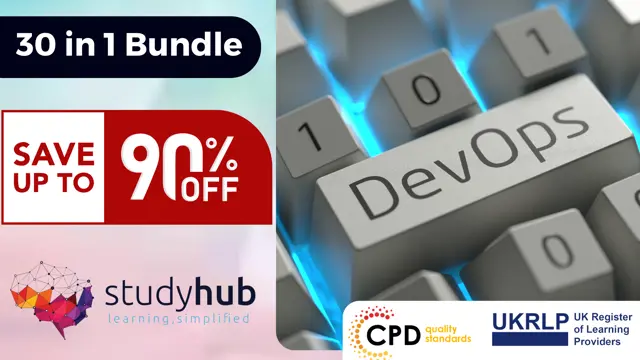
Develop and Deploy Windows Applications on Google Cloud Platform
By Nexus Human
Duration 1 Days 6 CPD hours This course is intended for Software developers, system administrators, and IT professionals who are focused on Microsoft Windows Overview Configuring Microsoft Windows and Microsoft SQL Server in Google Compute Engine. Deploying ASP.NET MVC applications to Google Compute Engine. Deploying .NET Core applications to Google Compute Engine, Google Compute Engine, and Google Container Engine Learn how to create Windows virtual machines on Google Cloud so that you can deploy and run Microsoft Windows applications. In this course, you'll learn how to run SQL Server in Compute Engine, how to deploy instances across Google Cloud zones, and how to get more out of ASP.NET on Compute Engine, Google Container Engine, and App Engine. Introduction to Google Cloud Platform Scope and structure of GCP. Options for Windows deployment on GCP. GCP interfaces. Windows Workloads on Google Compute Engine Google Compute Engine virtual machine options. Integrating Active Directory with Google Compute Engine virtual machines. Options for running SQL Server in Google Compute Engine. Configuring SQL Server for high availability. Developing ASP.NET MVC applications Model-view-controller structure. Using Microsoft Visual Studio?s Web Project template to develop in ASP.NET. Deploying applications to Microsoft Internet Information Server (IIS) in GCE. Configuring Resilient Workloads Deploying instances across GCP zones. Using instance groups to create pools of virtual machines. Load balancing Windows applications. Delivering Next-Generation ASP.NET Core on GCP Understanding .NET Core and EF Core. Options for deploying ASP.NET Core applications on Google Cloud Platform. Deploying ASP.NET Core applications on Google Compute Engine. Deploying ASP.NET Core applications on Google Container Engine. Deploying ASP.NET Core applications on Google App Engine. Additional course details: Nexus Humans Develop and Deploy Windows Applications on Google Cloud Platform training program is a workshop that presents an invigorating mix of sessions, lessons, and masterclasses meticulously crafted to propel your learning expedition forward. This immersive bootcamp-style experience boasts interactive lectures, hands-on labs, and collaborative hackathons, all strategically designed to fortify fundamental concepts. Guided by seasoned coaches, each session offers priceless insights and practical skills crucial for honing your expertise. Whether you're stepping into the realm of professional skills or a seasoned professional, this comprehensive course ensures you're equipped with the knowledge and prowess necessary for success. While we feel this is the best course for the Develop and Deploy Windows Applications on Google Cloud Platform course and one of our Top 10 we encourage you to read the course outline to make sure it is the right content for you. Additionally, private sessions, closed classes or dedicated events are available both live online and at our training centres in Dublin and London, as well as at your offices anywhere in the UK, Ireland or across EMEA.

.NET Developer with HTML Basic and JavaScript
By Compliance Central
All in One Bundle Special Discount Offer Are you looking to enhance your .NET Developer with HTML Basic and JavaScript skills? If yes, then you have come to the right place. Our comprehensive courses on .NET Developer with HTML Basic and JavaScript will assist you in producing the best possible outcome by learning the .NET Developer with HTML Basic and JavaScript skills. CPD Accredited courses you will get: Course 01: Asp.Net Webforms from Scratch for Beginners Course 02: Time Management Skills Course 03: Office Skills The .NET Developer with HTML Basic and JavaScript bundle is for those who want to be successful. In the .NET Developer with HTML Basic and JavaScript bundle, you will learn the essential knowledge needed to become well versed in .NET Developer with HTML Basic and JavaScript . Our .NET Developer with HTML Basic and JavaScript bundle starts with the basics of .NET Developer with HTML Basic and JavaScript and gradually progresses towards advanced topics. Therefore, each lesson of this .NET Developer with HTML Basic and JavaScript is intuitive and easy to understand. Why would you choose the .NET Developer with HTML Basic and JavaScript course from Compliance Central: Lifetime access to .NET Developer with HTML Basic and JavaScript courses materials Full tutor support is available from Monday to Friday with the .NET Developer with HTML Basic and JavaScript course Learn .NET Developer with HTML Basic and JavaScript skills at your own pace from the comfort of your home Gain a complete understanding of .NET Developer with HTML Basic and JavaScript course Accessible, informative .NET Developer with HTML Basic and JavaScript learning modules designed by expert instructors Get 24/7 help or advice from our email and live chat teams with the .NET Developer with HTML Basic and JavaScript bundle Study .NET Developer with HTML Basic and JavaScript in your own time through your computer, tablet or mobile device Curriculum of Course 01: Asp.Net Webforms from Scratch for Beginners Web Programming Introduction HTML Basic and JavaScript ASP.NET Introduction & Environment Setup ASP.NET Architecture CSS & Themes Page Redirection Master Pages and Common URL's Writing Validation Controls ASP.NET State Management WebConfiguration File & Global.asax Authentication and Authorization Insert Update Delete Data Bound Controls Login Form Using OTP AJAX implementation on ASP.NET Debug Tools Usage in Visual Studio Mapping and Routing Build and Publish Web Application IIS Internet Information Services and Deploy Web Application HTTP to HTTPS Configuration BONUS LECTURE: What Next? Curriculum of Course 02: Time Management Skills Module 01: Importance and Benefits of Time Management Module 02: Assess Your Current Work Practice Module 03: Identifying the Priorities Module 04: Say 'No' to Procrastination Module 05: Set Your Goals Module 06: Plan the Work Module 07: Work the Plan Module 08: Effective Time Management Techniques Module 09: Combat the Time Wasters Module 10: Time Management for Creative Work Module 11: The Art of Anticipating Module 12: Avoid Time Leaks Curriculum of Course 03: Office Skills Module 01: Core Office Skills Module 02: Self-Management Module 03: Organizing and Planning (i) Module 04: Organizing and Planning (ii) Module 05: Rapport Building CPD 30 CPD hours / points Accredited by CPD Quality Standards Who is this course for? The .NET Developer with HTML Basic and JavaScript bundle helps aspiring professionals who want to obtain the knowledge and familiarise themselves with the skillsets to pursue a career in .NET Developer with HTML Basic and JavaScript . It is also great for professionals who are already working in .NET Developer with HTML Basic and JavaScript and want to get promoted at work. Requirements To enrol in this .NET Developer with HTML Basic and JavaScript course, all you need is a basic understanding of the English Language and an internet connection. Career path The .NET Developer with HTML Basic and JavaScript course will enhance your knowledge and improve your confidence in exploring opportunities in various sectors related to .NET Developer with HTML Basic and JavaScript. Certificates 3 CPD Accredited PDF Certificate Digital certificate - Included Get 3 CPD accredited PDF certificate for Free. Each CPD Accredited Hard Copy Certificate Hard copy certificate - £10.79 CPD Accredited Hardcopy Certificate Delivery Charge: Inside the UK: Free Outside of the UK: £9.99 each

Overview This comprehensive course on ASP.Net MVC and Entity Framework will deepen your understanding on this topic. After successful completion of this course you can acquire the required skills in this sector. This ASP.Net MVC and Entity Framework comes with accredited certification from CPD, which will enhance your CV and make you worthy in the job market. So enrol in this course today to fast track your career ladder. How will I get my certificate? You may have to take a quiz or a written test online during or after the course. After successfully completing the course, you will be eligible for the certificate. Who is This course for? There is no experience or previous qualifications required for enrolment on this ASP.Net MVC and Entity Framework. It is available to all students, of all academic backgrounds. Requirements Our ASP.Net MVC and Entity Framework is fully compatible with PC's, Mac's, Laptop, Tablet and Smartphone devices. This course has been designed to be fully compatible with tablets and smartphones so you can access your course on Wi-Fi, 3G or 4G. There is no time limit for completing this course, it can be studied in your own time at your own pace. Career Path Learning this new skill will help you to advance in your career. It will diversify your job options and help you develop new techniques to keep up with the fast-changing world. This skillset will help you to- Open doors of opportunities Increase your adaptability Keep you relevant Boost confidence And much more! Course Curriculum 2 sections • 9 lectures • 00:38:00 total length •Module 01: Week 01 Why Should Anyone Donate To Your Organization?: 00:04:00 •Module 02: Week 02 How To Use Emotion To Be More Effective.: 00:05:00 •Module 03: Week 03 How to Create Headlines and Subject Lines That Bring In Money: 00:08:00 •Module 04: Week 04 a Welcome Mat Could Save Your Back: 00:05:00 •Module 05: Week 05 How to Tell Stories That People Remember: 00:03:00 •Module 06: Gems to Remember: 00:05:00 •Module 07: How to Attract Major Gifts - Part 1 Of 2: 00:04:00 •Module 08: How to Attract Major Gifts - Part 2 Of 2: 00:04:00 •Assignment -Double Your Donations & Succeed at Fundraising: 00:00:00

Test-Driven Development in .NET Core - The Handbook
By Packt
This course delves into the rudiments of unit testing, including the red-green-refactor cycle, and provides in-depth knowledge on testing and implementing business logic in a .NET Core application, Develop the ability to design, write, and execute unit tests using xUnit and Moq for robust and scalable .NET Core applications.
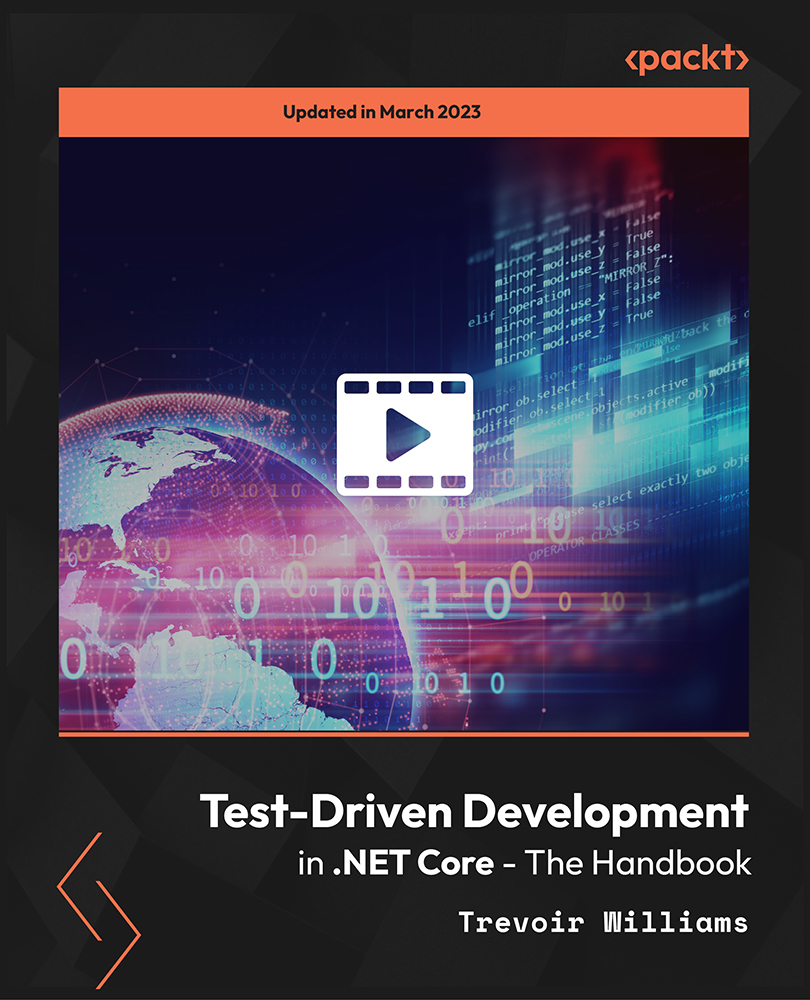
Entity Framework Core - A Full Tour
By Packt
Dive into the comprehensive world of Entity Framework Core with this detailed course, designed to equip you with the skills to efficiently use EF Core in .NET applications.
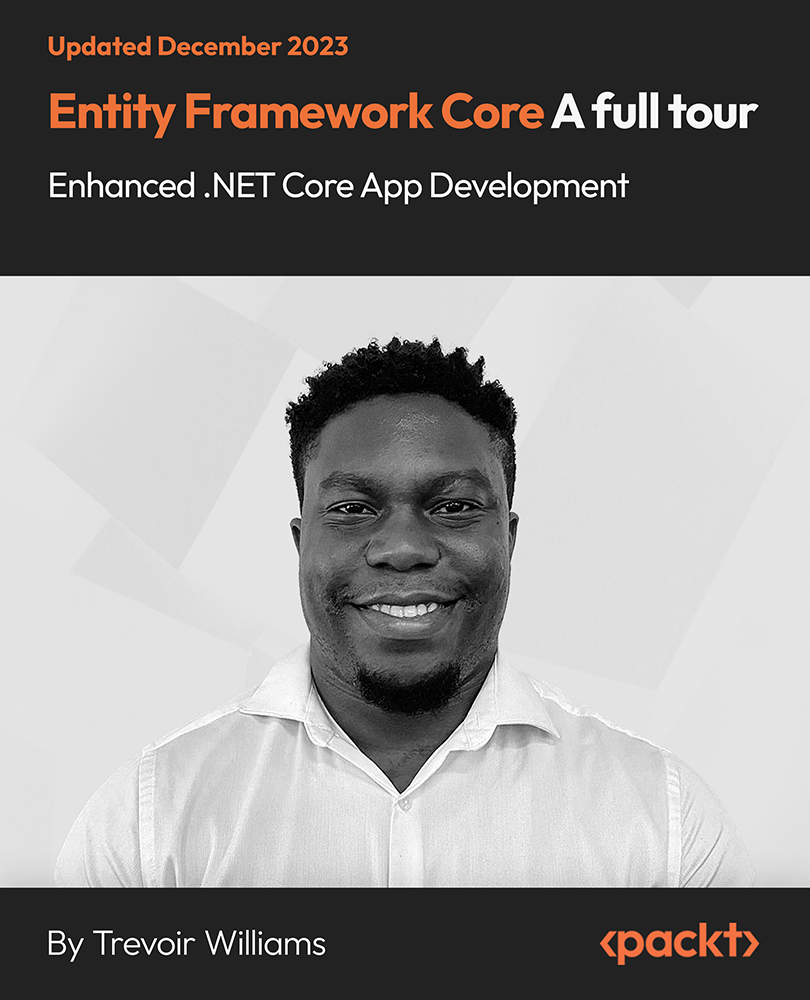
Complete VB.Net training course description A hands on introduction to programming in Visual BASIC .Net. What will you learn Build Visual BASIC applications. Build simple components Debug Visual BASIC programs. Examine existing code and determine its function. Complete VB.Net training course details Who will benefit: Anyone wishing to program in Visual BASIC. Anyone wishing to build Windows based applications. Prerequisites: None although experience in another high level language would be useful. Duration 5 days Complete VB.Net training course contents Writing your first program Visual Studio, forms designer, running VB programs, the UI, properties, writing the code. Toolbox Controls Basic use, input controls, ActiveX controls. Menus and Dialog Boxes Menus, Dialog Box controls, event procedures. Visual Basic .NET variables and operators Variables, I/O, data types, constants, operators, Math Methods, precedence. Decision Structures and Loops and Timers Event-Driven programming, Ifâ¦Then, Select Case, Forâ¦Next Loops, Timer Control. Debugging Visual Basic .NET Programs Break Mode, watch & command windows. Structured Error Handling Try...Catch, Finally, Err Object, retry periods. Modules and Procedures Standard modules, public variables, procedures. Arrays and Collections to Manage Data Fixed-Size & dynamic Arrays, ReDim Preserve, object collections, Controls Collection. Text Files and String Processing Text Box object, Text String methods, sorting. Automating Office Applications Application objects, automation in VB, the Object Browser, the Process Component. Deploying Visual Basic .NET Applications Planning a deployment, ways to deploy an application, deployment projects, options. Managing Windows Forms Forms, positioning, manipulation, adding controls, organizing controls, Startup Object. Adding Graphics and Animation Effects System.Drawing namespace, coordinates, SystemPaint Event, animation, transparency. Inheriting Forms and Creating Base Classes Inheriting forms, inheritance picker, base classes and inheritance, classes in projects. Working with Printers PrintDocument class, Text Box object, Print Preview and Page Setup Dialog Boxes. Database programming with ADO.NET Databases, ADO.NET, Data Adapters, Datasets, Bound & Navigation Controls. Displaying database records, formatting DataGrid cells, updating the database. Displaying HTML Documents Using IE IE Object, Internet Controls, IE Events. Web Forms for Interactive Web Applications ASP.NET, Web Forms vs. Windows Forms, HTML controls, web applications, event procedures for web forms controls.

Software development training course description This three-day MTA Training course helps you prepare for Microsoft Technology Associate Exam 98-361, and build an understanding of these topics: Core programming, Object-Oriented programming, general software development, web applications, desktop applications, and databases. This course leverages the same content as found in the Microsoft Official Academic Course (MOAC) for this exam. What will you learn Describe core programming. Explain Object Oriented programming. Describe general software development. Describe Web applications. Describe desktop applications. Explain how databases work. Software development training course details Who will benefit: Anyone looking to learn the fundamentals of software. Prerequisites: None. Duration 3 days Software development training course contents Core programming Computer storage and data types How a computer stores programs and the instructions in computer memory, memory stacks and heaps, memory size requirements for the various data storage types, numeric data and textual data. Computer decision structures Various decision structures used in all computer programming languages; If decision structures; multiple decision structures, such as Ifâ¦Else and switch/Select Case; reading flowcharts; decision tables; evaluating expressions. Handling repetition For loops, While loops, Do...While loops and recursion. Understand error handling Structured exception handling. Object-oriented programming Classes Properties, methods, events and constructors; how to create a class; how to use classes in code. Inheritance Inheriting the functionality of a base class into a derived class. Polymorphism Extending the functionality in a class after inheriting from a base class, overriding methods in the derived class. Encapsulation Creating classes that hide their implementation details while still allowing access to the required functionality through the interface, access modifiers. General software development Application life cycle management Phases of application life cycle management, software testing. Interpret application specifications Application specifications, translating them into prototypes, code, select appropriate application type and components. Algorithms and data structures Arrays, stacks, queues, linked lists and sorting algorithms; performance implications of various data structures; choosing the right data structure. Web applications Web page development HTML, CSS, JavaScript. ASP.NET web application development Page life cycle, event model, state management, client-side versus server-side programming. Web hosting Creating virtual directories and websites, deploying web applications, understanding the role of Internet Information Services. Web services Web services that will be consumed by client applications, accessing web services from a client application, SOAP, WSDL. Desktop applications Windows apps UI design guideline categories, characteristics and capabilities of Store Apps, identify gestures. Console-based applications Characteristics and capabilities of console- based applications. Windows Services Characteristics and capabilities of Windows Services. Databases Relational database management systems Characteristics and capabilities of database products, database design, ERDs, normalisation concepts. Database query methods SQL, creating and accessing stored procedures, updating and selecting data. Database connection methods Connecting to various types of data stores, such as flat file; XML file; in-memory object; resource optimisation.

Search By Location
- ASP.NET Courses in London
- ASP.NET Courses in Birmingham
- ASP.NET Courses in Glasgow
- ASP.NET Courses in Liverpool
- ASP.NET Courses in Bristol
- ASP.NET Courses in Manchester
- ASP.NET Courses in Sheffield
- ASP.NET Courses in Leeds
- ASP.NET Courses in Edinburgh
- ASP.NET Courses in Leicester
- ASP.NET Courses in Coventry
- ASP.NET Courses in Bradford
- ASP.NET Courses in Cardiff
- ASP.NET Courses in Belfast
- ASP.NET Courses in Nottingham
