- Professional Development
- Medicine & Nursing
- Arts & Crafts
- Health & Wellbeing
- Personal Development
7052 Courses in Coventry delivered Live Online
Legionella Responsible Person Course Online
By Airborne Environmental Consultants Ltd
Legionella Responsible Person Online is suitable for any persons wanting to gain an understanding of Legionella and how to prevent or control the risk of exposure to Legionella bacteria.
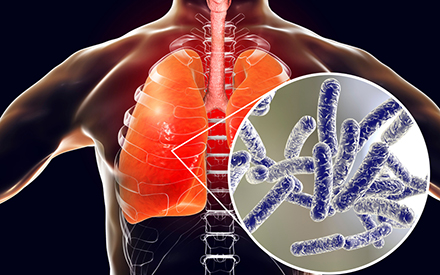
Legionella Responsible Person Course
By Airborne Environmental Consultants Ltd
Legionella Responsible Person is suitable for any persons wanting to gain an understanding of Legionella and how to prevent or control the risk of exposure to Legionella bacteria.

Power BI For Financial Data 1:1 Personal Training (Set of 4 x 1 Hour Sessions)
By Learn Data Insights Ltd
This is for the 4 x 1:1 sessions to supplement the Power BI For Financial Data (Beginner/Intermediate) course. Once this block of sessions is booked you will automatically be enrolled onto the e-learning course and the next available cohort sessions: https://ldi.cademy.io/financial-reporting-with-power-bi-course https://ldi.cademy.io/power-bi-for-financial-data-cohort-course

M.D.D RELATIONSHIP CONVERSATION ANALYSATION PACKAGE (SELF-IMPROVEMENT)
4.9(27)By Miss Date Doctor Dating Coach London, Couples Therapy
This package is for reading a significant amount of pages Examine conversation between you and person you are dating Relationship Conversations Texts, Whatsapp messages Email messages Documents Analyse meanings, undertones and communication skills Help with what to say How to improve communication skills Analysis of behavioural patterns Learn how to improve emotional dialogue Bespoke prices dependant on pages amount https://relationshipsmdd.com/product/relationship-conversation-analysation-package/

M.D.D MEDIATION SESSION PACKAGE (ISSUES WITH EX)
4.9(27)By Miss Date Doctor Dating Coach London, Couples Therapy
Mediation for single parents Coparenting therapy Addressing painpoints Communication strategies Bespoke coparenting plan Tools and emotional intelligence training Establish a healthy productive co parenting relationship Personal mediator phonecalls in between sessions Protecting your child strategies Life coaching https://relationshipsmdd.com/product/mediation-session-package/

M.D.D BREAKUP PACKAGE: ONE SESSION BREAKUP ADVICE PACKAGE (BREAKUP)
4.9(27)By Miss Date Doctor Dating Coach London, Couples Therapy
Guidance and support Relationship coaching Breakup advice In depth analysis of relationship Breakup trauma therapy Confidential chat with your personal breakup coach 1 hour session https://relationshipsmdd.com/product/one-session-breakup-advice-package/

£59.99 per week 7 days of relationships/dating advice and assistance One 15 min conversation per day on your relationship problem /question and receive replies back from an experienced M.D.D date coach Dating advice for singles https://relationshipsmdd.com/product/m-d-d-whats-app-service/

Build a Creative Wellbeing Journaling Habit in 6 Weeks
By Wellbeing Journaling
If you have a lots of going on in your life and feel a bit lost, craving for some relaxing time and creativity, join me online for an hour of journaling, mindful breathing, drawing and lettering
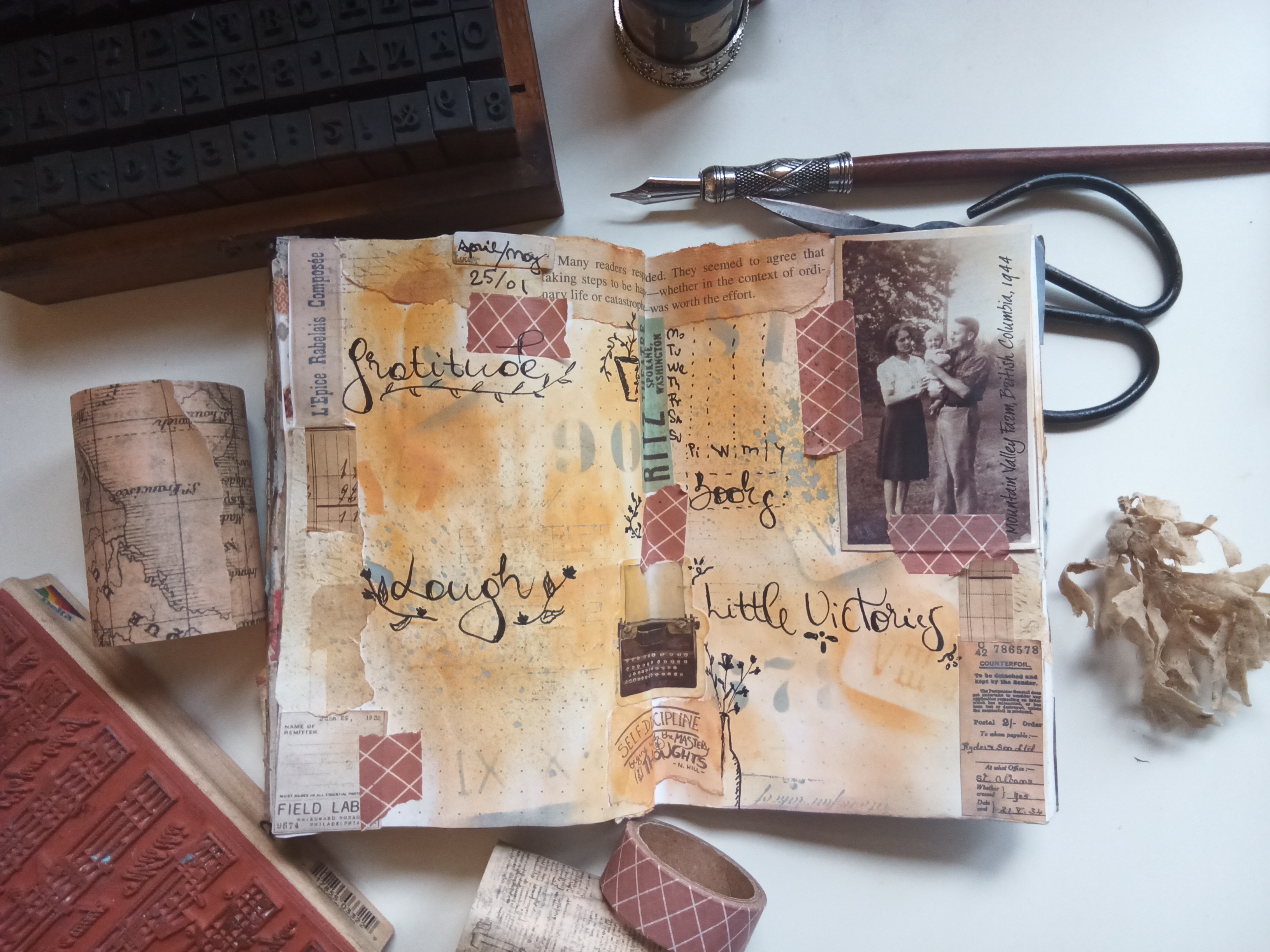
SketchUp Basic to Intermediate Training
By London Design Training Courses
Why choose SketchUp Basic to Intermediate Training Course? Click for more info SketchUp offers a user-friendly experience with its intuitive interface, enabling beginners to start smoothly and professionals to work efficiently. The software provides straightforward tools and shortcuts, ensuring precise and speedy creation of 3D models. Duration: 5 hrs Method: 1-on-1, Personalized attention Schedule: Tailor your own schedule by pre-booking a convenient hour of your choice, available from Mon to Sat between 9 am and 7 pm SketchUp is a popular and robust CAD solution designed for engineers, designers, architects, and more. Its powerful suite of tools includes customizable palettes, lighting effects, animations, textures, and access to the Trimble 3D warehouse. SketchUp Basic Training Course. 1 on 1 Training. 5 hours Understanding the Basics of SketchUpIntroduction to SketchUpNavigating the SketchUp EnvironmentExploring Zoom, Pan, and Rotate FunctionsFamiliarizing Yourself with the XYZ Axis Mastering SketchUp ToolsEfficient Toolbar SelectionsUtilizing Templates for ProjectsDrawing with Precision Using the Pencil ToolWorking with Fundamental Geometric ShapesTaking Accurate Measurements Advanced SketchUp TechniquesCreating Circles and ArcsHarnessing Sticky Geometry SolutionsUnveiling the Power of Tags (Formerly Layers)Streamlining Workflow with Keyboard ShortcutsAccurate Object Measurement within SketchUpInformation Management and Database UsageMoving and Copying ObjectsSimple Array TechniquesMastering Rotational ManipulationsEffortless Rotational CopyingFractional and Relative Scaling Component and Group CreationConstructing Components for ReusabilityCreating Efficient GroupsComparing the Advantages of Components and GroupsSaving and Reusing ComponentsImporting Components from Digital Repositories Advanced Modeling and GeometryLeveraging Push-Pull OperationsCreating Complex Shapes with the Follow Me ToolExploring Geometry IntersectionsDuplicating and Offsetting Faces, Edges, and PolygonsIncorporating 2D Polygons into Your DrawingsSkillful Use of the Paint Bucket Tool Materials and TexturesProficiency with the Materials EditorApplying High-Quality TexturesSourcing and Positioning TexturesGraphics and Bitmap ConsiderationsCrafting Scenes and StylesGenerating and Customizing ScenesManaging Scenes and Styles Introduction to Animation and PresentationAnimation ConceptsAdding Dimensions to Your SketchUp ModelsAnnotating Designs for ClarityPreparing Models for PrintingExporting Images and PDFs in 2D Formats

Stop the Bleed + Haemorrhage control and airway management
By Valkyrie Tacmed Group LLC
Bleeding control for general public and security industry.
