- Professional Development
- Medicine & Nursing
- Arts & Crafts
- Health & Wellbeing
- Personal Development
11276 Courses
Microsoft Excel Intermediate (now with live online classes) One-to-One Training
By Microsoft Office Training
Course Objectives The goal of this course is to provide you with the knowledge required to use more advanced functions and formulas and work with various tools to analyse and present data in spreadsheets, such as sorting, filtering, applying conditional formatting and charting the data. ' Customer Feedback Really useful and engaging course. Learnt a lot that will be very beneficial in my job. Trainer was great. Kelly Moreley - TACT Very happy with the course. Worked as a good refresher from what I knew already and enhanced my knowledge further in formulas + vlookup and shortcut keys. Jenny Price - Acer 1 year email support service Take a look at the consistent excellent feedback from our corporate clients visiting our site ms-officetraining co uk With more than 20 years experience, we deliver courses on all levels of the Desktop version of Microsoft Office and Office 365; ranging from Beginner, Intermediate, Advanced to the VBA level. Our trainers are Microsoft certified professionals with a proven track record with several years experience in delivering classroom, one to one, tailored and bespoke courses. Tailored In company training: You can choose to run the course exactly as they are outlined by us or we can customise it so that it meets your specific needs. A tailored or bespoke course will follow the standard outline but may be adapted to your specific organisational needs. Please visit our site (ms-officetraining co uk) to get a feel of the excellent feedback our courses have had and look at other courses you might be interested in. Recap on Excel formulas and calculations Overview of formulas in Excel Relative, Absolute and Mixed cell references Group editing worksheets Autofill and Flash Fill Changing Excel’s environment Options Changing the default number of sheets Creating an Autofill Custom List Adding tools to the Quick Access Toolbar Mastering Excel Tables Introducing Excel Tables Formatting a Table Creating Calculated Columns Using Slicers to filter your data Using Totals to get statistics out of your data Removing duplicates Converting Tables back to normal Ranges Using names Ranges In Excel formulas As a way of navigating through the workbook Advanced Formulas Simple IF examples Using IF to check if a cell is blank Nested IFs VLOOKUP HLOOKUP Text Functions Date Functions Conditional formatting Apply Conditional Formatting Customising Conditional Formatting Using Icons in Conditional Formatting Using Formulas to conditionally format cells Linking spreadsheets and workbooks Making a reference to another worksheet Making a reference to another workbook Editing links Troubleshooting links Analysing databases Quick analysis Sorting a database Apply filters to a database Advance filter Sorting and Filtering by Conditional Formats Charts Analyse trends in data using Sparklines Creating charts from start to finish Exploring the different Chart Types Apply Chart Styles Formatting Chart Elements Filtering Charts by Series or Categories Adding a Trendline to a Chart Create a Chart Template Attaching security to a spreadsheet and workbook Protect Cells Protect Structure of worksheets Protect a Workbook by adding passwords Introduction to Pivot Tables What are Pivot Tables? Using recommended pivot tables to analyse your data Who is this course for? Who is this course for? For those who want to explore in more detail formulas and functions, data analysis and data presentation. Requirements Requirements Preferably, delegates would have attended the Excel Introduction course. Career path Career path Excel know-how can instantly increase your job prospects as well as your salary. 80 percent of job openings require spreadsheet and word-processing software skills

Microsoft Project Introduction - Online classroom
By Microsoft Office Training
Course Objectives At the end of this course you will be able to: Identify the components of the Microsoft Project environment Create a new project plan Create the project schedule Use different views to analyse the project plan Create, allocate and manage resources in a project plan Finalise a project plan Track progress View and report project plan information ' 1 year email support service Customer Feedback Very good course. Learnt a lot. Looking forward to the next level. Alexandra - CIAL ' 1 year email support service Take a closer look at the consistent excellent feedback from our growing corporate clients visiting our site ms-officetraining co uk With more than 20 years experience, we deliver courses on all levels of the Desktop version of Microsoft Office and Office 365; ranging from Beginner, Intermediate, Advanced to the VBA level. Our trainers are Microsoft certified professionals with a proven track record with several years experience in delivering public, one to one, tailored and bespoke courses. Our competitive rates start from £550.00 per day of training Tailored training courses: You can choose to run the course exactly as they are outlined by us or we can customise it so that it meets your specific needs. A tailored or bespoke course will follow the standard outline but may be adapted to your specific organisational needs. Introduction to Microsoft Project Recap on project management concepts Project environment overview The 3 databases: Tasks, Resources and Assignments Different ways of displaying the Project Plan Access Help Creating a Project Plan Create a New Project Plan Project Information Create and apply the project calendar Defining recurring exceptions to the calendar Defining the calendar's work weeks Create the Summary tasks Create the Work Breakdown Structure Task creation and scheduling Exploring the Entry Table and its fields Task editing and the Task Information window Task Durations Defining Milestones Manual Scheduling vs Automatic Scheduling Changing the Task's Calendar Create a split in a Task Create Task Relationships Adding Lag or Lead to a Relationship Identifying the Critical Path Adding Constraints and Deadlines to Tasks Create Recurring Activities Adding Notes and links to Tasks Managing Resources Exploring the Entry Table and its fields Resource editing and the Resource Information window Resource Types Fixed Costs vs Variable Costs Adding Resource Costs Defining when costs accrue Changing the Resource Calendar and Availability Project calendar vs Resource and Task Calendar Assigning Resources to Tasks Effort Driven Scheduling Resolving Resource Overallocation Tracking the Project Progress Setting a Project Baseline Entering Actuals Different ways of viewing the Progress Checking if the Project is on track Viewing and Reporting Project Detail Adding Tasks to the Timeline and sharing it Modifying the Timescale and Zoom level Formatting the Gantt View Filtering and Grouping Tasks Print and Troubleshoot the Gantt View Using built-in Reports in Microsoft Project Who is this course for? Who is this course for? This course is designed for a person who has an understanding of project management concepts, who is responsible for creating and modifying project plans, and who needs a tool to manage these project plans. Requirements Requirements General knowledge of the Windows OS Career path Career path Microsoft Office know-how can instantly increase your job prospects as well as your salary. 80 percent of job openings require spreadsheet and word-processing software skills

Who Should Attend Those working towards their President's Badge (14 to 16 years old). Course Description A practical course focusing on developing new and existing skills for those working on their President's Badge. The cost is £10 per participant, we will invoice on receipt of entries. Venues The venue for Course 1 (25 Oct) is Battalion HQ, the venue for Course 2 (18 Jan) is St John's Renfield Church, the venue for Course 3 (21 Feb) is still to be confirmed.

EINTAC IMI Level 1 Award In Electric / Hybrid Vehicle Awareness
By EINTAC Ltd
This IMI qualification is an introduction to electric/hybrid vehicle technology and is intended to provide learners with an awareness of electric/hybrid vehicle operation. This programme is particularly useful for people involved in the automotive retail industry as the growth in electric/hybrid vehicle market continue to increase. The content of this qualification has been designed to give learners the knowledge required to work safely around Electric/Hybrid vehicles.

This is an essential course for all new or inexperienced skippers and crew, and perfect for anyone who wants to be involved in activities on the water from sailing, powerboating, sea angling or diving. The course works well as a refresher, or sits alongside Introduction to Yachting or Powerboat Level 2. The course will give you the essential knowledge when you are on board, from passage planning to safety and navigation. The syllabus will take 16 hours and we run it over a weekend or over short sessions: Charts, publications and terms. Buoyage Navigation Pilotage Tides Electronic Navigation Anchoring Rules of the road Weather Forecasts Safety Passage Planning
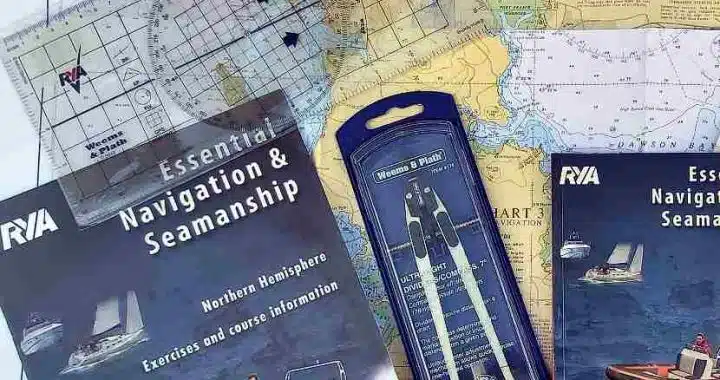
Breathe Through It: Managing Stress & Emotional Overload "Breathe Through It" is a grounding, practical workshop designed to help you better understand stress, regulate overwhelming emotions, and restore inner balance. Through learning strategies and supportive connection, you'll leave with tools to manage pressure and reconnect with calm — both in the moment and long term. Together we will: Develop a deeper understanding of how stress affects the body and mind Learn techniques to calm the nervous systemExplore self-regulation Connect with others in a supportive space for emotional release and resilience This FREE class is for Adults and is sponsored by Community Fund, Awards for All By attending this class you release the teacher, Giada Gaslini and Art and Spirituality Cic, from any liability arising out of any personal injuries, emotional or physical release, death, physical reaction, expectations of results, theft in the venue or damages that may happen to people and objects while attending. Pictures will be taken during the workshop, if you prefer not to be in them, please inform the teacher.

BOHS P901 - Management and control of building hot and cold water services
By Airborne Environmental Consultants Ltd
P901 - Management and control of building hot and cold water services is there to provide background and an overview of the risk of Legionella infection and how it can be controlled in domestic type hot and cold water systems. (This course is also a pre-requirement before undertaking course P903 - Management and Control of Evaporative Cooling Systems and other High Risk Industrial Systems or P904 - Management and Control in Leisure, Display, Therapy and other Non-Industrial Systems.)

BOHS P901 Online - Management and control of building hot and cold water services
By Airborne Environmental Consultants Ltd
P901 - Management and control of building hot and cold water services is there to provide background and an overview of the risk of Legionella infection and how it can be controlled in domestic type hot and cold water systems. (This course is also a pre-requirement before undertaking course P903 - Management and Control of Evaporative Cooling Systems and other High Risk Industrial Systems or P904 - Management and Control in Leisure, Display, Therapy and other Non-Industrial Systems.)

BOHS P405 Online - Management of Asbestos in Buildings (including Asbestos Removal)
By Airborne Environmental Consultants Ltd
The main subject areas of the course are: Legislation and guidance for asbestos practitioners. The properties of asbestos and health effects of exposure to asbestos fibres. The types of asbestos and its uses in buildings. The types of asbestos surveys. The asbestos register, risk assessment and management plan. Asbestos remediation. The role of asbestos analysts and laboratory procedures.

BOHS P900 Online - Maintenance and testing of control measures for domestic hot and cold water systems
By Airborne Environmental Consultants Ltd
P900 - Maintenance and testing of control measures for domestic hot and cold water systems is there to provide the basis of competence of operatives undertaking the operation and monitoring of domestic hot and cold water systems in buildings. The objective is to enable the candidates to identify the risks posed by legionella bacteria and understand how to manage the risks in domestic water systems, to a standard which minimises the risk of exposure and ill health.

Search By Location
- Courses in London
- Courses in Birmingham
- Courses in Glasgow
- Courses in Liverpool
- Courses in Bristol
- Courses in Manchester
- Courses in Sheffield
- Courses in Leeds
- Courses in Edinburgh
- Courses in Leicester
- Courses in Coventry
- Courses in Bradford
- Courses in Cardiff
- Courses in Belfast
- Courses in Nottingham