- Professional Development
- Medicine & Nursing
- Arts & Crafts
- Health & Wellbeing
- Personal Development
11337 Art courses
Diploma in Translation Techniques Level 1 Explore the Translation Basics, master various Translation Techniques and Approaches, and acquire the Skills of a Good Translator. Delve into the fascinating world of Speech and Language Therapy in Translation, and learn the art of Proofreading and Quality Assurance in Translation. Finally, discover the latest Technology and Tools for Translation, equipping yourself with the skills needed for success in the field. Learning Outcomes: Explain the fundamentals of translation and its importance. Apply various translation techniques and approaches effectively. Demonstrate the skills required to be a proficient translator. Integrate speech and language therapy concepts into translation. Utilize proofreading and quality assurance methods in translation. Employ technology and tools for efficient and accurate translation. More Benefits: LIFETIME access Device Compatibility Free Workplace Management Toolkit Diploma in Translation Techniques Level 1 Course Syllabus Translation Basics: Develop a solid foundation in the fundamental principles and concepts of translation, including its role in bridging language and culture. Translation Techniques and Approaches: Explore various translation techniques and approaches, such as literal vs. idiomatic translation, to effectively convey meaning across languages. Skills of a Good Translator: Acquire essential skills required for becoming a proficient translator, including linguistic competence, research skills, and cultural sensitivity. Speech and Language Therapy in Translation: Understand the application of speech and language therapy concepts in translation, particularly when working with specialized or medical texts. Proofreading and Quality Assurance in Translation: Learn how to meticulously proofread translated texts and implement quality assurance processes to ensure accuracy and coherence. Technology and Tools for Translation: Familiarize yourself with modern translation technologies and tools, including computer-assisted translation (CAT) software, to enhance translation efficiency and consistency.

Asbestos Awareness & Risk Assessment - 8 Courses Bundle
By NextGen Learning
Are you ready to embark on an enlightening journey of wisdom with the Asbestos bundle, and pave your way to an enriched personal and professional future? If so, then Step into a world of knowledge with our course bundle - Asbestos Awareness & Risk Assessment. Delve into eight immersive CPD Accredited courses, each a standalone course: Course 1: Asbestos Awareness & Safety Course 2: COSHH Training for Assessors Course 3: Working in Confined Spaces Course 4: Chemical Spill Course 5: Spill Management Training Course 6: Infection and Prevention Control Course 7: Workplace Health and Safety Diploma Course 8: First Aid at Work Traverse the vast landscapes of theory, unlocking new dimensions of understanding at every turn. Let the Asbestos Awareness & Risk Assessment bundle illuminate your path to wisdom. The Asbestos Awareness & Risk Assessment bundle offers a comprehensive exploration into a rich tapestry of vast knowledge across eight carefully curated courses. The journey is designed to enhance your understanding and critical thinking skills. Each course within the bundle provides a deep-dive into complex theories, principles, and frameworks, allowing you to delve into the nuances of the subject matter at your own pace. In the framework of the Asbestos Awareness & Risk Assessment package, you are bestowed with complimentary PDF certificates for all the courses included in this bundle, all without any additional charge. Adorn yourself with the Asbestos bundle, empowering you to traverse your career trajectory or personal growth journey with self-assurance. Register today and ignite the spark of your professional advancement! So, don't wait further and join the Asbestos Awareness & Risk Assessment community today and let your voyage of discovery begin! Learning Outcomes: Upon completion of the Asbestos Awareness & Risk Assessment Bundle, you will be able to: Attain a holistic understanding in the designated areas of study with the Asbestos bundle. Establish robust bases across each course nestled within the Asbestos bundle. Decipher intricate concepts through the articulate content of the Asbestos bundle. Amplify your prowess in interpreting, scrutinising, and implementing theories. Procure the capacity to engage with the course material on an intellectual and profound level. Become proficient in the art of problem-solving across various disciplines. Stepping into the Asbestos Awareness & Risk Assessment bundle is akin to entering a world overflowing with deep theoretical wisdom. Each course within this distinctive bundle is an individual journey, meticulously crafted to untangle the complex web of theories, principles, and frameworks. Learners are inspired to explore, question, and absorb, thus enhancing their understanding and honing their critical thinking skills. Each course invites a personal and profoundly enlightening interaction with knowledge. The Asbestos bundle shines in its capacity to cater to a wide range of learning needs and lifestyles. It gives learners the freedom to learn at their own pace, forging a unique path of discovery. More than just an educational journey, the Asbestos Awareness & Risk Assessment bundle fosters personal growth, enabling learners to skillfully navigate the complexities of the world. The Asbestos bundle also illuminates the route to a rewarding career. The theoretical insight acquired through this bundle forms a strong foundation for various career opportunities, from academia and research to consultancy and programme management. The profound understanding fostered by the Asbestos bundle allows learners to make meaningful contributions to their chosen fields. Embark on the Asbestos journey and let knowledge guide you towards a brighter future. CPD 80 CPD hours / points Accredited by CPD Quality Standards Who is this course for? The target audience for the Asbestos Awareness & Risk Assessment Bundle is: Individuals keen on deepening their firm understanding in the respective fields. Students pursuing higher education looking for comprehensive theory modules. Professionals seeking to refresh or enhance their knowledge. Anyone with a thirst for knowledge and a passion for continuous learning. Requirements Without any formal requirements, you can delightfully enrol in this Asbestos Awareness & Risk Assessment Bundle. Career path Armed with the Asbestos Awareness & Risk Assessment bundle, your professional journey can reach new heights. The comprehensive theoretical knowledge from this bundle can unlock diverse career opportunities across several fields. Whether it's academic research, consultancy, or programme management, the Asbestos bundle lays a solid groundwork. Certificates CPD Certificate Of Completion Digital certificate - Included 8 Digital Certificates Are Included With This Bundle CPD Quality Standard Hardcopy Certificate (FREE UK Delivery) Hard copy certificate - £9.99 Hardcopy Transcript: £9.99

Visual Merchandising Diploma for Retail - 8 Courses Bundle
By NextGen Learning
Are you ready to embark on an enlightening journey of wisdom with the Visual Merchandising bundle, and pave your way to an enriched personal and professional future? If so, then Step into a world of knowledge with our bundle - Visual Merchandising Diploma for Retail. Delve into eight immersive CPD Accredited courses, each a simple course: Course 1: Visual Merchandising Diploma Course 2: Merchandising Course 3: Retail Management Course 4: Logistic Management Course 5: Store Assistant Course 6: Fashion Store Assistant Course 7: Digital Marketing Starting an online E-Commerce Store Course 8: Commercial Management Traverse the vast landscapes of theory, unlocking new dimensions of understanding at every turn. Let the Visual Merchandising Diploma for Retail bundle illuminate your path to wisdom. The Visual Merchandising Diploma for Retail bundle offers a comprehensive exploration into a rich tapestry of vast knowledge across eight carefully curated courses. The journey is designed to enhance your understanding and critical thinking skills. Each course within the bundle provides a deep-dive into complex theories, principles, and frameworks, allowing you to delve into the nuances of the subject matter at your own pace. In the framework of the Visual Merchandising Diploma for Retail package, you are bestowed with complimentary PDF certificates for all the courses included in this bundle, all without any additional charge. Adorn yourself with the Visual Merchandising bundle, empowering you to traverse your career trajectory or personal growth journey with self-assurance. Register today and ignite the spark of your professional advancement! So, don't wait further and join the Visual Merchandising Diploma for Retail community today and let your voyage of discovery begin! Learning Outcomes: Upon completion of the Visual Merchandising Diploma for Retail Bundle, you will be able to: Attain a holistic understanding in the designated areas of study with the Visual Merchandising bundle. Establish robust bases across each course nestled within the Visual Merchandising bundle. Decipher intricate concepts through the articulate content of the Visual Merchandising bundle. Amplify your prowess in interpreting, scrutinising, and implementing theories. Procure the capacity to engage with the course material on an intellectual and profound level. Become proficient in the art of problem-solving across various disciplines. Stepping into the Visual Merchandising Diploma for Retail bundle is akin to entering a world overflowing with deep theoretical wisdom. Each course within this distinctive bundle is an individual journey, meticulously crafted to untangle the complex web of theories, principles, and frameworks. Learners are inspired to explore, question, and absorb, thus enhancing their understanding and honing their critical thinking skills. Each course invites a personal and profoundly enlightening interaction with knowledge. The Visual Merchandising bundle shines in its capacity to cater to a wide range of learning needs and lifestyles. It gives learners the freedom to learn at their own pace, forging a unique path of discovery. More than just an educational journey, the Visual Merchandising Diploma for Retail bundle fosters personal growth, enabling learners to skillfully navigate the complexities of the world. The Visual Merchandising bundle also illuminates the route to a rewarding career. The theoretical insight acquired through this bundle forms a strong foundation for various career opportunities, from academia and research to consultancy and programme management. The profound understanding fostered by the Visual Merchandising bundle allows learners to make meaningful contributions to their chosen fields. Embark on the Visual Merchandising journey and let knowledge guide you towards a brighter future. CPD 90 CPD hours / points Accredited by CPD Quality Standards Who is this course for? Individuals keen on deepening their firm understanding in the respective fields. Students pursuing higher education looking for comprehensive theory modules. Professionals seeking to refresh or enhance their knowledge. Anyone with a thirst for knowledge and a passion for continuous learning. Requirements Without any formal requirements, you can delightfully enrol in this Visual Merchandising Diploma for Retail Bundle. Career path Armed with the Visual Merchandising Diploma for Retail bundle, your professional journey can reach new heights. The comprehensive theoretical knowledge from this bundle can unlock diverse career opportunities across several fields. Whether it's academic research, consultancy, or programme management, the Visual Merchandising bundle lays a solid groundwork. Certificates CPD Certificate Of Completion Digital certificate - Included 8 Digital Certificates Are Included With This Bundle CPD Quality Standard Hardcopy Certificate (FREE UK Delivery) Hard copy certificate - £9.99 Hardcopy Transcript: £9.99

Phlebotomy, Medical Transcription, Medicine & Pharmacy Technician - 8 Courses Bundle
By NextGen Learning
Are you ready to embark on an enlightening journey of wisdom with the Phlebotomy bundle, and pave your way to an enriched personal and professional future? If so, then Step into a world of knowledge with our bundle - Phlebotomy, Medical Transcription, Medicine & Pharmacy Technician. Delve into eight immersive CPD Accredited courses, each a standalone course: Course 1: Phlebotomist Training Course 2: Nurse Prescribing Course 3: Medical Transcription Course 4: Medical Terminology Training Course 5: Safe Handling of Medicines Course 6: Pharmacology Course 7: Infection and Prevention Control Course 8: Personal Hygiene Traverse the vast landscapes of theory, unlocking new dimensions of understanding at every turn. Let the Phlebotomy, Medical Transcription, Medicine & Pharmacy Technician bundle illuminate your path to wisdom. The Phlebotomy, Medical Transcription, Medicine & Pharmacy Technician bundle offers a comprehensive exploration into a rich tapestry of vast knowledge across five carefully curated courses. The journey is designed to enhance your understanding and critical thinking skills. Each course within the bundle provides a deep-dive into complex theories, principles, and frameworks, allowing you to delve into the nuances of the subject matter at your own pace. In the framework of the Phlebotomy, Medical Transcription, Medicine & Pharmacy Technician package, you are bestowed with complimentary PDF certificates for all the courses included in this bundle, all without any additional charge. Adorn yourself with the Phlebotomy bundle, empowering you to traverse your career trajectory or personal growth journey with self-assurance. Register today and ignite the spark of your professional advancement! So, don't wait further and join the Phlebotomy, Medical Transcription, Medicine & Pharmacy Technician community today and let your voyage of discovery begin! Learning Outcomes: Upon completion of the Phlebotomy, Medical Transcription, Medicine & Pharmacy Technician Bundle, you will be able to: Attain a holistic understanding in the designated areas of study with the Phlebotomy bundle. Establish robust bases across each course nestled within the Phlebotomy bundle. Decipher intricate concepts through the articulate content of the Phlebotomy bundle. Amplify your prowess in interpreting, scrutinising, and implementing theories. Procure the capacity to engage with the course material on an intellectual and profound level. Become proficient in the art of problem-solving across various disciplines. Stepping into the Phlebotomy, Medical Transcription, Medicine & Pharmacy Technician bundle is akin to entering a world overflowing with deep theoretical wisdom. Each course within this distinctive bundle is an individual journey, meticulously crafted to untangle the complex web of theories, principles, and frameworks. Learners are inspired to explore, question, and absorb, thus enhancing their understanding and honing their critical thinking skills. Each course invites a personal and profoundly enlightening interaction with knowledge. The Phlebotomy bundle shines in its capacity to cater to a wide range of learning needs and lifestyles. It gives learners the freedom to learn at their own pace, forging a unique path of discovery. More than just an educational journey, the Phlebotomy, Medical Transcription, Medicine & Pharmacy Technician bundle fosters personal growth, enabling learners to skillfully navigate the complexities of the world. The Phlebotomy bundle also illuminates the route to a rewarding career. The theoretical insight acquired through this bundle forms a strong foundation for various career opportunities, from academia and research to consultancy and programme management. The profound understanding fostered by the Phlebotomy bundle allows learners to make meaningful contributions to their chosen fields. Embark on the Phlebotomy journey and let knowledge guide you towards a brighter future. CPD 80 CPD hours / points Accredited by CPD Quality Standards Who is this course for? Individuals keen on deepening their firm understanding in the respective fields. Students pursuing higher education looking for comprehensive theory modules. Professionals seeking to refresh or enhance their knowledge. Anyone with a thirst for knowledge and a passion for continuous learning. Requirements Without any formal requirements, you can delightfully enrol in this Phlebotomy, Medical Transcription, Medicine & Pharmacy Technician Bundle. Career path Armed with the Phlebotomy, Medical Transcription, Medicine & Pharmacy Technician bundle, your professional journey can reach new heights. The comprehensive theoretical knowledge from this bundle can unlock diverse career opportunities across several fields. Whether it's academic research, consultancy, or programme management, the Phlebotomy bundle lays a solid groundwork. Certificates CPD Certificate Of Completion Digital certificate - Included 8 Digital Certificates Are Included With This Bundle CPD Quality Standard Hardcopy Certificate (FREE UK Delivery) Hard copy certificate - £9.99 Hardcopy Transcript: £9.99
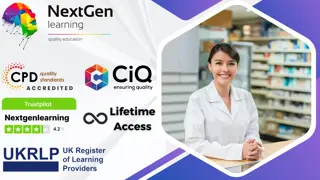
WordPress - Complete Website Masterclass - 8 Courses Bundle
By NextGen Learning
Are you ready to embark on an enlightening journey of wisdom with the WordPress bundle, and pave your way to an enriched personal and professional future? If so, then Step into a world of knowledge with our bundle - WordPress - Complete Website Masterclass. Delve into eight immersive CPD Accredited courses, each a simple course: Course 1: WordPress Training for Everyone Course 2: WordPress Security Mastery Course 3: How To Build Easy Drag & Drop Landing Pages With WordPress Course 4: Using WordPress for Affiliate Marketing Course 5: Learn to Code HTML, CSS, Javascript: Guide for Beginners Course 6: PHP Webforms for Everyone Course 7: MySql Masterclass Course 8: User Experience Design from A-Z: Adobe XD UI/UX Design Traverse the vast landscapes of theory, unlocking new dimensions of understanding at every turn. Let the WordPress - Complete Website Masterclass bundle illuminate your path to wisdom. The WordPress - Complete Website Masterclass bundle offers a comprehensive exploration into a rich tapestry of vast knowledge across eight carefully curated courses. The journey is designed to enhance your understanding and critical thinking skills. Each course within the bundle provides a deep-dive into complex theories, principles, and frameworks, allowing you to delve into the nuances of the subject matter at your own pace. In the framework of the WordPress - Complete Website Masterclass package, you are bestowed with complimentary PDF certificates for all the courses included in this bundle, all without any additional charge. Adorn yourself with the WordPress bundle, empowering you to traverse your career trajectory or personal growth journey with self-assurance. Register today and ignite the spark of your professional advancement! So, don't wait further and join the WordPress - Complete Website Masterclass community today and let your voyage of discovery begin! Learning Outcomes: Upon completion of the WordPress - Complete Website Masterclass Bundle, you will be able to: Attain a holistic understanding in the designated areas of study with the WordPress bundle. Establish robust bases across each course nestled within the WordPress bundle. Decipher intricate concepts through the articulate content of the WordPress bundle. Amplify your prowess in interpreting, scrutinising, and implementing theories. Procure the capacity to engage with the course material on an intellectual and profound level. Become proficient in the art of problem-solving across various disciplines. Stepping into the WordPress - Complete Website Masterclass bundle is akin to entering a world overflowing with deep theoretical wisdom. Each course within this distinctive bundle is an individual journey, meticulously crafted to untangle the complex web of theories, principles, and frameworks. Learners are inspired to explore, question, and absorb, thus enhancing their understanding and honing their critical thinking skills. Each course invites a personal and profoundly enlightening interaction with knowledge. The WordPress bundle shines in its capacity to cater to a wide range of learning needs and lifestyles. It gives learners the freedom to learn at their own pace, forging a unique path of discovery. More than just an educational journey, the WordPress - Complete Website Masterclass bundle fosters personal growth, enabling learners to skillfully navigate the complexities of the world. The WordPress bundle also illuminates the route to a rewarding career. The theoretical insight acquired through this bundle forms a strong foundation for various career opportunities, from academia and research to consultancy and programme management. The profound understanding fostered by the WordPress bundle allows learners to make meaningful contributions to their chosen fields. Embark on the WordPress journey and let knowledge guide you towards a brighter future. CPD 100 CPD hours / points Accredited by CPD Quality Standards Who is this course for? Individuals keen on deepening their firm understanding in the respective fields. Students pursuing higher education looking for comprehensive theory modules. Professionals seeking to refresh or enhance their knowledge. Anyone with a thirst for knowledge and a passion for continuous learning. Requirements Without any formal requirements, you can delightfully enrol in this WordPress - Complete Website Masterclass Bundle. Career path Armed with the WordPress - Complete Website Masterclass bundle, your professional journey can reach new heights. The comprehensive theoretical knowledge from this bundle can unlock diverse career opportunities across several fields. Whether it's academic research, consultancy, or programme management, the WordPress bundle lays a solid groundwork. Certificates CPD Certificate Of Completion Digital certificate - Included 8 Digital Certificates Are Included With This Bundle CPD Quality Standard Hardcopy Certificate (FREE UK Delivery) Hard copy certificate - £9.99 Hardcopy Transcript: £9.99
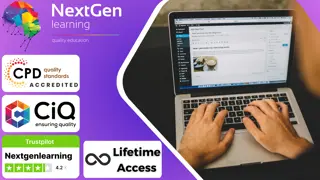
Diploma in Facilities Management - 8 Courses Bundle
By NextGen Learning
Are you ready to embark on an enlightening journey of wisdom with the Facilities Management bundle, and pave your way to an enriched personal and professional future? If so, then Step into a world of knowledge with our bundle - Diploma in Facilities Management. Delve into eight immersive CPD Accredited courses, each a simple course: Course 1: Facilities Management Diploma Course 2: Project Management Training Course 3: Operations Management Course 4: Business Management Course 5: Team Management Level 5 Course 6: Financial Management Course 7: Payroll Management and Systems Diploma Course 8: Decision Making and Critical Thinking Traverse the vast landscapes of theory, unlocking new dimensions of understanding at every turn. Let the Diploma in Facilities Management bundle illuminate your path to wisdom. The Diploma in Facilities Management bundle offers a comprehensive exploration into a rich tapestry of vast knowledge across eight carefully curated courses. The journey is designed to enhance your understanding and critical thinking skills. Each course within the bundle provides a deep-dive into complex theories, principles, and frameworks, allowing you to delve into the nuances of the subject matter at your own pace. In the framework of the Diploma in Facilities Management package, you are bestowed with complimentary PDF certificates for all the courses included in this bundle, all without any additional charge. Adorn yourself with the Facilities Management bundle, empowering you to traverse your career trajectory or personal growth journey with self-assurance. Register today and ignite the spark of your professional advancement! So, don't wait further and join the Diploma in Facilities Management community today and let your voyage of discovery begin! Learning Outcomes: Upon completion of the Diploma in Facilities Management Bundle, you will be able to: Attain a holistic understanding in the designated areas of study with the Facilities Management bundle. Establish robust bases across each course nestled within the Facilities Management bundle. Decipher intricate concepts through the articulate content of the Facilities Management bundle. Amplify your prowess in interpreting, scrutinising, and implementing theories. Procure the capacity to engage with the course material on an intellectual and profound level. Become proficient in the art of problem-solving across various disciplines. Stepping into the Diploma in Facilities Management bundle is akin to entering a world overflowing with deep theoretical wisdom. Each course within this distinctive bundle is an individual journey, meticulously crafted to untangle the complex web of theories, principles, and frameworks. Learners are inspired to explore, question, and absorb, thus enhancing their understanding and honing their critical thinking skills. Each course invites a personal and profoundly enlightening interaction with knowledge. The Facilities Management bundle shines in its capacity to cater to a wide range of learning needs and lifestyles. It gives learners the freedom to learn at their own pace, forging a unique path of discovery. More than just an educational journey, the Diploma in Facilities Management bundle fosters personal growth, enabling learners to skillfully navigate the complexities of the world. The Facilities Management bundle also illuminates the route to a rewarding career. The theoretical insight acquired through this bundle forms a strong foundation for various career opportunities, from academia and research to consultancy and programme management. The profound understanding fostered by the Facilities Management bundle allows learners to make meaningful contributions to their chosen fields. Embark on the Facilities Management journey and let knowledge guide you towards a brighter future. CPD 80 CPD hours / points Accredited by CPD Quality Standards Who is this course for? Individuals keen on deepening their firm understanding in the respective fields. Students pursuing higher education looking for comprehensive theory modules. Professionals seeking to refresh or enhance their knowledge. Anyone with a thirst for knowledge and a passion for continuous learning. Requirements Without any formal requirements, you can delightfully enrol in this Diploma in Facilities Management Bundle. Career path Armed with the Diploma in Facilities Management bundle, your professional journey can reach new heights. The comprehensive theoretical knowledge from this bundle can unlock diverse career opportunities across several fields. Whether it's academic research, consultancy, or programme management, the Facilities Management bundle lays a solid groundwork. Certificates CPD Certificate Of Completion Digital certificate - Included 8 Digital Certificates Are Included With This Bundle CPD Quality Standard Hardcopy Certificate (FREE UK Delivery) Hard copy certificate - £9.99 Hardcopy Transcript: £9.99

Minute Taking, Report & Diary Management with Office Administration - 8 Courses Bundle
By NextGen Learning
Are you ready to embark on an enlightening journey of wisdom with the Minute Taking bundle, and pave your way to an enriched personal and professional future? If so, then Step into a world of knowledge with our bundle - Minute Taking with Diary Management. Delve into eight immersive CPD Accredited courses, each a standalone course: Course 1: Minute Taking Course Course 2: Diary Management Course 3: Online Meeting Management Course 4: Personal Assistant Course 5: Office Administration Course 6: Report Writing Course 7: Document Control Course 8: Time Management Training - Online Course Traverse the vast landscapes of theory, unlocking new dimensions of understanding at every turn. Let the Minute Taking with Diary Management bundle illuminate your path to wisdom. The Minute Taking with Diary Management bundle offers a comprehensive exploration into a rich tapestry of vast knowledge across five carefully curated courses. The journey is designed to enhance your understanding and critical thinking skills. Each course within the bundle provides a deep-dive into complex theories, principles, and frameworks, allowing you to delve into the nuances of the subject matter at your own pace. In the framework of the Minute Taking with Diary Management package, you are bestowed with complimentary PDF certificates for all the courses included in this bundle, all without any additional charge. Adorn yourself with the Minute Taking bundle, empowering you to traverse your career trajectory or personal growth journey with self-assurance. Register today and ignite the spark of your professional advancement! So, don't wait further and join the Minute Taking with Diary Management community today and let your voyage of discovery begin! Learning Outcomes: Upon completion of the Minute Taking with Diary Management Bundle, you will be able to: Attain a holistic understanding in the designated areas of study with the Minute Taking bundle. Establish robust bases across each course nestled within the Minute Taking bundle. Decipher intricate concepts through the articulate content of the Minute Taking bundle. Amplify your prowess in interpreting, scrutinising, and implementing theories. Procure the capacity to engage with the course material on an intellectual and profound level. Become proficient in the art of problem-solving across various disciplines. Stepping into the Minute Taking with Diary Management bundle is akin to entering a world overflowing with deep theoretical wisdom. Each course within this distinctive bundle is an individual journey, meticulously crafted to untangle the complex web of theories, principles, and frameworks. Learners are inspired to explore, question, and absorb, thus enhancing their understanding and honing their critical thinking skills. Each course invites a personal and profoundly enlightening interaction with knowledge. The Minute Taking bundle shines in its capacity to cater to a wide range of learning needs and lifestyles. It gives learners the freedom to learn at their own pace, forging a unique path of discovery. More than just an educational journey, the Minute Taking with Diary Management bundle fosters personal growth, enabling learners to skillfully navigate the complexities of the world. The Minute Taking bundle also illuminates the route to a rewarding career. The theoretical insight acquired through this bundle forms a strong foundation for various career opportunities, from academia and research to consultancy and programme management. The profound understanding fostered by the Minute Taking bundle allows learners to make meaningful contributions to their chosen fields. Embark on the Minute Taking journey and let knowledge guide you towards a brighter future. CPD 80 CPD hours / points Accredited by CPD Quality Standards Who is this course for? Individuals keen on deepening their firm understanding in the respective fields. Students pursuing higher education looking for comprehensive theory modules. Professionals seeking to refresh or enhance their knowledge. Anyone with a thirst for knowledge and a passion for continuous learning. Requirements Without any formal requirements, you can delightfully enrol in this Minute Taking with Diary Management Bundle. Career path Armed with the Minute Taking with Diary Management bundle, your professional journey can reach new heights. The comprehensive theoretical knowledge from this bundle can unlock diverse career opportunities across several fields. Whether it's academic research, consultancy, or programme management, the Minute Taking bundle lays a solid groundwork. Certificates CPD Certificate Of Completion Digital certificate - Included 8 Digital Certificates Are Included With This Bundle CPD Quality Standard Hardcopy Certificate (FREE UK Delivery) Hard copy certificate - £9.99 Hardcopy Transcript: £9.99

Plumber (Plumbing Training) - 8 Courses Bundle
By NextGen Learning
Are you ready to embark on an enlightening journey of wisdom with the Plumbing Training bundle, and pave your way to an enriched personal and professional future? If so, then Step into a world of knowledge with our bundle - Plumber (Plumbing Training). Delve into eight immersive CPD Accredited courses, each a simple course: Course 1: Professional Plumbing Course 2: Heating Ventilation and Air Conditioning (HVAC) Technician Course 3: PUWER Course 4: Working in Confined Spaces Course 5: Work At Height Training Course 6: COSHH - Control of Substances Hazardous to Health Course 7: Spill Management Training Course 8: Workplace First Aid Level 3 Traverse the vast landscapes of theory, unlocking new dimensions of understanding at every turn. Let the Plumber (Plumbing Training) bundle illuminate your path to wisdom. The Plumber (Plumbing Training) bundle offers a comprehensive exploration into a rich tapestry of vast knowledge across eight carefully curated courses. The journey is designed to enhance your understanding and critical thinking skills. Each course within the bundle provides a deep-dive into complex theories, principles, and frameworks, allowing you to delve into the nuances of the subject matter at your own pace. In the framework of the Plumber (Plumbing Training) package, you are bestowed with complimentary PDF certificates for all the courses included in this bundle, all without any additional charge. Adorn yourself with the Plumbing Training bundle, empowering you to traverse your career trajectory or personal growth journey with self-assurance. Register today and ignite the spark of your professional advancement! So, don't wait further and join the Plumber (Plumbing Training) community today and let your voyage of discovery begin! Learning Outcomes: Upon completion of the Plumber (Plumbing Training) Bundle, you will be able to: Attain a holistic understanding in the designated areas of study with the Plumbing Training bundle. Establish robust bases across each course nestled within the Plumbing Training bundle. Decipher intricate concepts through the articulate content of the Plumbing Training bundle. Amplify your prowess in interpreting, scrutinising, and implementing theories. Procure the capacity to engage with the course material on an intellectual and profound level. Become proficient in the art of problem-solving across various disciplines. Stepping into the Plumber (Plumbing Training) bundle is akin to entering a world overflowing with deep theoretical wisdom. Each course within this distinctive bundle is an individual journey, meticulously crafted to untangle the complex web of theories, principles, and frameworks. Learners are inspired to explore, question, and absorb, thus enhancing their understanding and honing their critical thinking skills. Each course invites a personal and profoundly enlightening interaction with knowledge. The Plumbing Training bundle shines in its capacity to cater to a wide range of learning needs and lifestyles. It gives learners the freedom to learn at their own pace, forging a unique path of discovery. More than just an educational journey, the Plumber (Plumbing Training) bundle fosters personal growth, enabling learners to skillfully navigate the complexities of the world. The Plumbing Training bundle also illuminates the route to a rewarding career. The theoretical insight acquired through this bundle forms a strong foundation for various career opportunities, from academia and research to consultancy and programme management. The profound understanding fostered by the Plumbing Training bundle allows learners to make meaningful contributions to their chosen fields. Embark on the Plumbing Training journey and let knowledge guide you towards a brighter future. CPD 90 CPD hours / points Accredited by CPD Quality Standards Who is this course for? Individuals keen on deepening their firm understanding in the respective fields. Students pursuing higher education looking for comprehensive theory modules. Professionals seeking to refresh or enhance their knowledge. Anyone with a thirst for knowledge and a passion for continuous learning. Requirements Without any formal requirements, you can delightfully enrol in this Plumber (Plumbing Training) Bundle. Career path Armed with the Plumber (Plumbing Training) bundle, your professional journey can reach new heights. The comprehensive theoretical knowledge from this bundle can unlock diverse career opportunities across several fields. Whether it's academic research, consultancy, or programme management, the Plumbing Training bundle lays a solid groundwork. Certificates CPD Certificate Of Completion Digital certificate - Included 8 Digital Certificates Are Included With This Bundle CPD Quality Standard Hardcopy Certificate (FREE UK Delivery) Hard copy certificate - £9.99 Hardcopy Transcript: £9.99

Supervisory Training Level 3 Diploma - 8 Courses Bundle
By NextGen Learning
Are you ready to embark on an enlightening journey of wisdom with the Supervisory Training bundle, and pave your way to an enriched personal and professional future? If so, then Step into a world of knowledge with our bundle - Supervisory Training Level 3 Diploma. Delve into eight immersive CPD Accredited courses, each a simple course: Course 01: Supervisor Training Course 02: Delegation Skills Course 03: Leadership and Management Course Course 04: Team Management Level 5 Course 05: Conflict Resolution Course 06: Motivation - Motivating Yourself & Others Course 07: The Power of Creativity Course 08: Decision Making and Critical Thinking Traverse the vast landscapes of theory, unlocking new dimensions of understanding at every turn. Let the Supervisory Training Level 3 Diploma bundle illuminate your path to wisdom. The Supervisory Training Level 3 Diploma bundle offers a comprehensive exploration into a rich tapestry of vast knowledge across eight carefully curated courses. The journey is designed to enhance your understanding and critical thinking skills. Each course within the bundle provides a deep-dive into complex theories, principles, and frameworks, allowing you to delve into the nuances of the subject matter at your own pace. In the framework of the Supervisory Training Level 3 Diploma package, you are bestowed with complimentary PDF certificates for all the courses included in this bundle, all without any additional charge. Adorn yourself with the Supervisory Training bundle, empowering you to traverse your career trajectory or personal growth journey with self-assurance. Register today and ignite the spark of your professional advancement! So, don't wait further and join the Supervisory Training Level 3 Diploma community today and let your voyage of discovery begin! Learning Outcomes: Upon completion of the Supervisory Training Level 3 Diploma Bundle, you will be able to: Attain a holistic understanding in the designated areas of study with the Supervisory Training bundle. Establish robust bases across each course nestled within the Supervisory Training bundle. Decipher intricate concepts through the articulate content of the Supervisory Training bundle. Amplify your prowess in interpreting, scrutinising, and implementing theories. Procure the capacity to engage with the course material on an intellectual and profound level. Become proficient in the art of problem-solving across various disciplines. Stepping into the Supervisory Training Level 3 Diploma bundle is akin to entering a world overflowing with deep theoretical wisdom. Each course within this distinctive bundle is an individual journey, meticulously crafted to untangle the complex web of theories, principles, and frameworks. Learners are inspired to explore, question, and absorb, thus enhancing their understanding and honing their critical thinking skills. Each course invites a personal and profoundly enlightening interaction with knowledge. The Supervisory Training bundle shines in its capacity to cater to a wide range of learning needs and lifestyles. It gives learners the freedom to learn at their own pace, forging a unique path of discovery. More than just an educational journey, the Supervisory Training Level 3 Diploma bundle fosters personal growth, enabling learners to skillfully navigate the complexities of the world. The Supervisory Training bundle also illuminates the route to a rewarding career. The theoretical insight acquired through this bundle forms a strong foundation for various career opportunities, from academia and research to consultancy and programme management. The profound understanding fostered by the Supervisory Training bundle allows learners to make meaningful contributions to their chosen fields. Embark on the Supervisory Training journey and let knowledge guide you towards a brighter future. CPD 80 CPD hours / points Accredited by CPD Quality Standards Who is this course for? Individuals keen on deepening their firm understanding in the respective fields. Students pursuing higher education looking for comprehensive theory modules. Professionals seeking to refresh or enhance their knowledge. Anyone with a thirst for knowledge and a passion for continuous learning. Requirements Without any formal requirements, you can delightfully enrol in this Supervisory Training Level 3 Diploma Bundle. Career path Armed with the Supervisory Training Level 3 Diploma bundle, your professional journey can reach new heights. The comprehensive theoretical knowledge from this bundle can unlock diverse career opportunities across several fields. Whether it's academic research, consultancy, or programme management, the Supervisory Training bundle lays a solid groundwork. Certificates CPD Certificate Of Completion Digital certificate - Included 8 Digital Certificates Are Included With This Bundle CPD Quality Standard Hardcopy Certificate (FREE UK Delivery) Hard copy certificate - £9.99 Hardcopy Transcript: £9.99

Electrical Engineering for Electrician - 8 Courses Bundle
By NextGen Learning
Are you ready to embark on an enlightening journey of wisdom with the Electrical Engineering bundle, and pave your way to an enriched personal and professional future? If so, then Step into a world of knowledge with our bundle - Electrical Engineering for Electrician. Delve into eight immersive CPD Accredited courses, each a standalone course: Course 1: Basic Electricity Course Course 2:Electrical Engineering for Electrical Substations Course 3:Electrical Machines for Electrical Engineering Course 4:Trigonometry for Electrical Engineering Course 5:High Voltage Generation for Electrical Engineering Course 6:Light Current Systems for Electrical Engineering Course 7:Electric Circuits for Electrical Engineering Course 8:Digital Electric Circuits & Intelligent Electrical Devices Traverse the vast landscapes of theory, unlocking new dimensions of understanding at every turn. Let the Electrical Engineering for Electrician bundle illuminate your path to wisdom. The Electrical Engineering for Electrician bundle offers a comprehensive exploration into a rich tapestry of vast knowledge across eight carefully curated courses. The journey is designed to enhance your understanding and critical thinking skills. Each course within the bundle provides a deep-dive into complex theories, principles, and frameworks, allowing you to delve into the nuances of the subject matter at your own pace. In the framework of the Electrical Engineering for Electrician package, you are bestowed with complimentary PDF certificates for all the courses included in this bundle, all without any additional charge. Adorn yourself with the Electrical Engineering bundle, empowering you to traverse your career trajectory or personal growth journey with self-assurance. Register today and ignite the spark of your professional advancement! So, don't wait further and join the Electrical Engineering for Electrician community today and let your voyage of discovery begin! Learning Outcomes: Upon completion of the Electrical Engineering for Electrician Bundle, you will be able to: Attain a holistic understanding in the designated areas of study with the Electrical Engineering bundle. Establish robust bases across each course nestled within the Electrical Engineering bundle. Decipher intricate concepts through the articulate content of the Electrical Engineering bundle. Amplify your prowess in interpreting, scrutinising, and implementing theories. Procure the capacity to engage with the course material on an intellectual and profound level. Become proficient in the art of problem-solving across various disciplines. Stepping into the Electrical Engineering for Electrician bundle is akin to entering a world overflowing with deep theoretical wisdom. Each course within this distinctive bundle is an individual journey, meticulously crafted to untangle the complex web of theories, principles, and frameworks. Learners are inspired to explore, question, and absorb, thus enhancing their understanding and honing their critical thinking skills. Each course invites a personal and profoundly enlightening interaction with knowledge. The Electrical Engineering bundle shines in its capacity to cater to a wide range of learning needs and lifestyles. It gives learners the freedom to learn at their own pace, forging a unique path of discovery. More than just an educational journey, the Electrical Engineering for Electrician bundle fosters personal growth, enabling learners to skillfully navigate the complexities of the world. The Electrical Engineering bundle also illuminates the route to a rewarding career. The theoretical insight acquired through this bundle forms a strong foundation for various career opportunities, from academia and research to consultancy and programme management. The profound understanding fostered by the Electrical Engineering bundle allows learners to make meaningful contributions to their chosen fields. Embark on the Electrical Engineering journey and let knowledge guide you towards a brighter future. CPD 90 CPD hours / points Accredited by CPD Quality Standards Who is this course for? Individuals keen on deepening their firm understanding in the respective fields. Students pursuing higher education looking for comprehensive theory modules. Professionals seeking to refresh or enhance their knowledge. Anyone with a thirst for knowledge and a passion for continuous learning. Requirements Without any formal requirements, you can delightfully enrol in this Electrical Engineering for Electrician Bundle. Career path Armed with the Electrical Engineering for Electrician bundle, your professional journey can reach new heights. The comprehensive theoretical knowledge from this bundle can unlock diverse career opportunities across several fields. Whether it's academic research, consultancy, or programme management, the Electrical Engineering bundle lays a solid groundwork. Certificates CPD Certificate Of Completion Digital certificate - Included 8 Digital Certificates Are Included With This Bundle CPD Quality Standard Hardcopy Certificate (FREE UK Delivery) Hard copy certificate - £9.99 Hardcopy Transcript: £9.99

Search By Location
- Art Courses in London
- Art Courses in Birmingham
- Art Courses in Glasgow
- Art Courses in Liverpool
- Art Courses in Bristol
- Art Courses in Manchester
- Art Courses in Sheffield
- Art Courses in Leeds
- Art Courses in Edinburgh
- Art Courses in Leicester
- Art Courses in Coventry
- Art Courses in Bradford
- Art Courses in Cardiff
- Art Courses in Belfast
- Art Courses in Nottingham