- Professional Development
- Medicine & Nursing
- Arts & Crafts
- Health & Wellbeing
- Personal Development
11333 Art courses
Learn to Crochet - 4 x2 hour sessions - Tues evenings - Walton-on-Thames
By Merrian Holland
Learn to crochet in Surrey - this is an immersive 4 x 2 hour course running on Tuesday evenings in Walton-on-Thames.

Drawing Edinburgh
By Airtily
Join artist Julie Galante for this in-person workshop, where we’ll take inspiration from the historic city of Edinburgh. Participants of all experience levels are welcome for this friendly, small-group experience. We’ll start with some guided warm-up sketches before moving on to drawing exercises focused on composition, tone, and observation. By the end of the workshop you’ll feel more confident drawing your surroundings, no matter your previous drawing experience. Please come dressed for the weather, ready to spend time outside. You may also want to bring along a folding stool or a rug to sit on while you draw (there will likely be benches available, but this is unpredictable). Participants will also need to bring along some basic art supplies: A sketchbook and/or some drawing paper and board (A4 or larger recommended) Various drawing pens and pencils Charcoal or graphite sticks An eraser Any other favourite art supplies that you may like to use I'll also have some supplies to hand for you to borrow or purchase (please let me know in advance if there's something in particular you need). Locations 24 July 2025: Calton Hill Information about our precise meeting point will be circulated before the workshop. This workshop can take place in various locations around the city. If you have a request for a location for a future date, please get in touch.
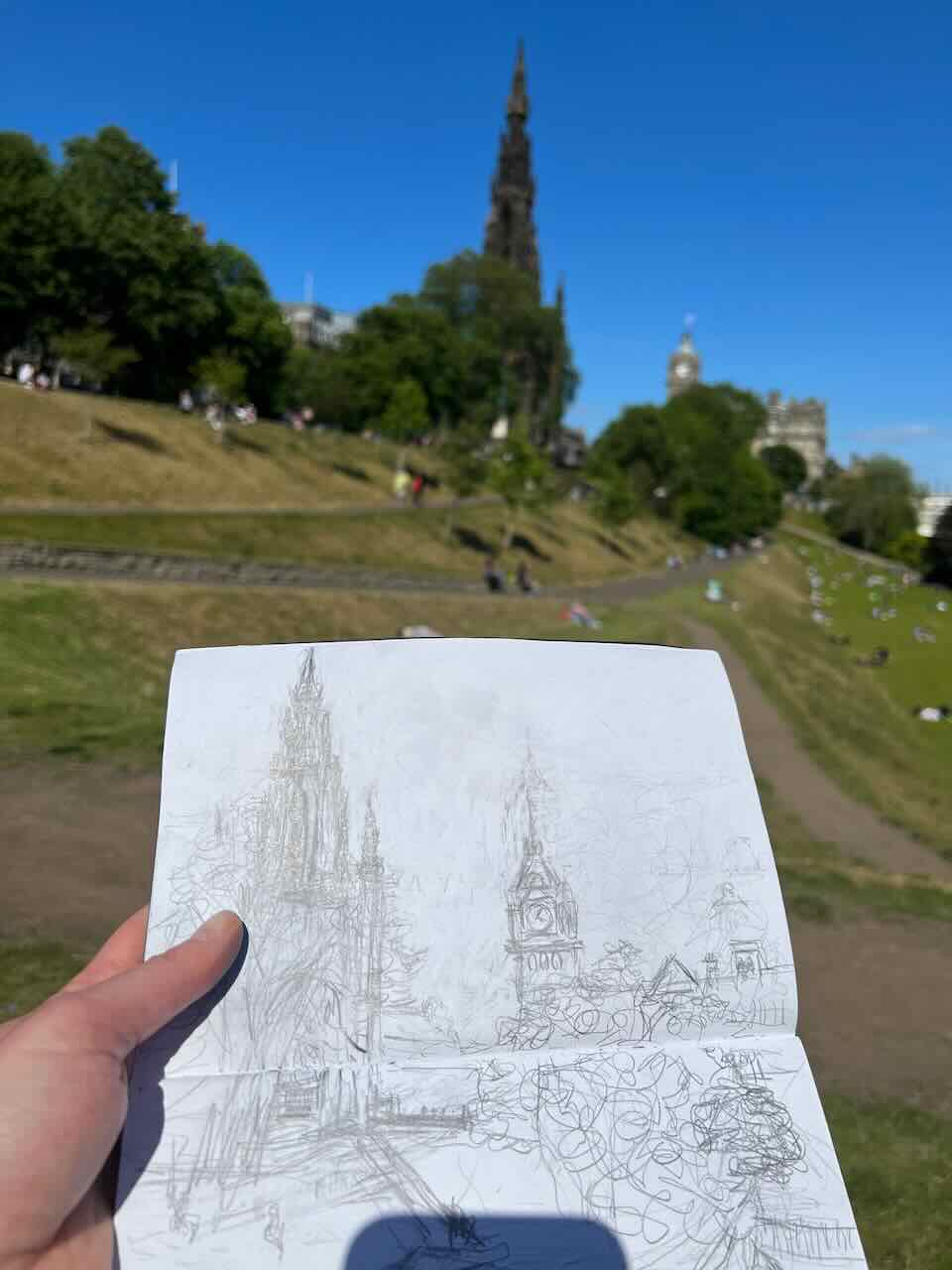
Communication Skills 1 Day Training in Windsor Town
By Mangates
Communication Skills 1 Day Training in Windsor Town

Communication Skills 1 Day Training in Milton Keynes
By Mangates
Communication Skills 1 Day Training in Milton Keynes

Communication Skills 1 Day Training in Slough
By Mangates
Communication Skills 1 Day Training in Slough

Communication Skills 1 Day Training in Harrogate
By Mangates
Communication Skills 1 Day Training in Harrogate

LEARN TO MAKE A MACRAME TABLE MAT
By Golden Rope
This is an exclusive handcrafted macramé table mat. It'll make your dining table more attractive. you can make this product as a home decor item .

LEARN TO MAKE A MACRAME TABLE MAT
By Golden Rope
This is an exclusive handcrafted macramé table mat. It'll make your dining table more attractive. you can make this product as a home decor item .

LEARN TO MAKE A MACRAME TABLE MAT
By Golden Rope
This is an exclusive handcrafted macramé table mat. It'll make your dining table more attractive. you can make this product as a home decor item .

Search By Location
- Art Courses in London
- Art Courses in Birmingham
- Art Courses in Glasgow
- Art Courses in Liverpool
- Art Courses in Bristol
- Art Courses in Manchester
- Art Courses in Sheffield
- Art Courses in Leeds
- Art Courses in Edinburgh
- Art Courses in Leicester
- Art Courses in Coventry
- Art Courses in Bradford
- Art Courses in Cardiff
- Art Courses in Belfast
- Art Courses in Nottingham
