- Professional Development
- Medicine & Nursing
- Arts & Crafts
- Health & Wellbeing
- Personal Development
441 Art courses in Potters Bar
Software management - the business perspective (In-House)
By The In House Training Company
Software comes in a variety of guises - application software, firmware, middleware, system software. Increasingly, however, it doesn't necessarily present that way, especially as the boundaries between software, data and source code are becoming more and more blurred. And as software becomes more complex and more difficult to disentangle, so it becomes harder to manage and to value. But as it becomes more integral to every aspect of a business, so it is ever more important to keep on top of the technical, legal and commercial issues that arise, issues such as: To address these issues, organisations need a process for evaluating their current situation from all perspectives and for identifying the key actions they need to take to ensure holistic management of their software. This very practical programme will help set your organisation on the right path. Note: this is an indicative agenda, to be used as a starting point for a conversation between client and consultant, depending on the organisation's specific situation and requirements. This programme is designed to give you a deeper understanding of: The technical, legal and commercial risks associated with software development, procurement, use and commercial exploitation The most appropriate processes and responsibilities for managing those risks Note: this is an indicative agenda, to be used as a starting point for a conversation between client and consultant, depending on the organisation's specific situation and requirements. 1 Software business model What is the software business model? What options exist? Has the software business model been thoroughly reviewed to ensure its viability? This means fully understanding the market opportunity, the business environment and customer and end-user expectations. 2 Technology What are the technologies? How has the technology selection been validated considering the competitiveness, structure, and potential for future innovation? 3 UI and UX What is the UI and UX? How to best articulate this? Has the user interface and user experience been studied from both a subjective and objective view to give insight into customer behaviour? 4 Legal framework / commercial aspects Has the necessary legal framework or commercial aspects that may impact upon use or operation of the software been understood and risks identified and mitigated? 5 Software development What is the software development process? Are both the business management and development team's processes resilient in order to improve the company's capability and the maturity of the software? 6 Software quality What is quality? What are the metrics around software quality? What is the maturity level, based around a qualitative and quantitative assessment? 7 Intellectual property associated What IP should be considered when it comes to software? Does the company understand both the intellectual property risks and potential opportunities associated with this software? 8 Security What does software security mean in this context? How is it being addressed? 9 An holistic approach Review of roles and responsibilities to ensure appropriate management and protection

QCx Forum
By QU Company
The Quintessential Customer Experience (QCx) Forum is a ‘peer advisory’ community of communications and Cx professionals whose primary objectives are: To help members keep abreast of the latest CX developments To share best practice across different industry sectors. To provide individual support, advice and guidance for members Membership includes quarterly meetings, team coaching, 1:1 mentoring and online resource. Benefits The QCx Forum benefits both the CX professional and the organisations they work for. Employer Benefits include: Benchmarking performance against organisations in different sectors Keeping up to date with latest trends Maintaining competitive advantage through exceptional customer experience. Individual Member Benefits include: Inspiration for new ideas and approaches Guidance and advice to implement new strategies Support and reassurance from peers What’s included: The current membership package* includes: Forum Meetings Quarterly ‘Mastermind Group’ gatherings in person at a London venue. Each meeting features a specialist speaker providing insights about new trends and best practice. Team Coaching Attendees have the opportunity to share and solve key CX-related challenges they face. 1:1 Mentoring Support Members have access expert mentors to develop new strategies, gain valuable new knowledge and enhance their professional growth. Online Resource Members have access to a dedicated portal providing access to useful templates, tools and articles. * The first annual conference is planned for 2024 Membership Fees and options Three options are available: Essentials - quarterly Forum meetings, team coaching and online resources. £1,400.00 (ex VAT) pa Standard annual membership - includes quarterly forum meetings, team coaching, 4 x 1:1 mentoring sessions and online resource. £3,600.00 (ex VAT) per annum Platinum membership - over and above the standard membership, includes an intensive quarterly programme of bi-weekly coaching sessions £4,700.00 (ex VAT) per annum Credentials The Chair of the QCx Forum is Quentin Crowe MA, FCIM. His CX consultancy journey began in 2001 working with clients in the fitness and education sectors. Using an adaptation of the SERVQUAL methodology, he and his team have worked with clients in the charity, quality assurance, construction and cutout sectors (including ISG). Quentin also mentors entrepreneurs, senior marketers and corporate executives. He also chairs a number of ‘mastermind’ groups. Brands represented include Shell, Asahi, Reuters and St James’s Place Welsh Management.

International Project Management Day 2023
By IIL Europe Ltd
If you want to keep up with the latest trends in business and project management, IIL's International Project Management Day is the must-attend event of the year! Approaching its 19th Anniversary, IPM Day gathers thought leaders, industry experts, and business professionals worldwide for a rich and immersive learning experience. You will gain new knowledge, skills, and best practices to navigate complex projects and adapt to change in a dynamic business landscape. Embrace the need for change and adaptability. By embracing new ideas, perspectives, and approaches we open ourselves up to endless possibilities for growth and improvement. Empower yourself and your teams by providing them with the necessary tools, resources, and support to drive meaningful and sustainable transformation. Evolve and harness the power hidden behind the uncertainty of our current world. Together we can build a brighter, more efficient, and sustainable tomorrow. Use code FINDCOURSES to receive $12 off this event! Up to 26 PDUS Keynotes The Key to Project Management Leadership Success: Engaging Your Team Members The Missing Piece in Leadership Styles & Practices AI in Project Management & Business: Panel Discussion Presentations Embracing Hybrid Ways of Working Project Management 4.0, PMO Mindset, and Project Manager Power Skills Maximizing Team Performance: The Intersection of Brain Chemistry and Team Building Becoming the Warrior: Strategies for Achieving Goals Arrows in Your Project Management Quiver Excel Tips & Tricks You Probably Haven't Seen Before Unleashing the Potential of a Distributed Workforce From Risks to Requirements - An Approach to Project Initiation Practical Implications of Artificial Intelligence to the Project Management Community Smart City Lab - Project Perspective Inclusive Leadership: Building Great Companies on Purpose Self-Paced Courses Kanban: A Beginner's Guide to Getting Started Understanding Lean Fundamentals

10 Secrets to Writing a Business Administration Thesis That Stands Out
5.0(22)By The Academic Papers UK
There are multiple steps and proven strategies that will help you write your Business Administration thesis impressively.

Unlock Your Academic Potential with Assignment Help Online
By david hude
This article explores the advantages of Assignment Help Online, highlighting its importance for students dealing with time constraints, difficult topics, and balancing multiple responsibilities. It covers how these services provide professional assistance and tips on selecting the best platform for your academic needs. The FAQ section addresses common queries regarding the service.

Maximizing Academic Success: How to Use a Free Assignment Sample in UK
By david hude
This article explores the advantages of using a Free Assignment Sample in UK to improve academic performance. It highlights how New Assignment Help provides valuable resources tailored to UK academic standards, assisting students in creating well-structured, high-quality assignments.
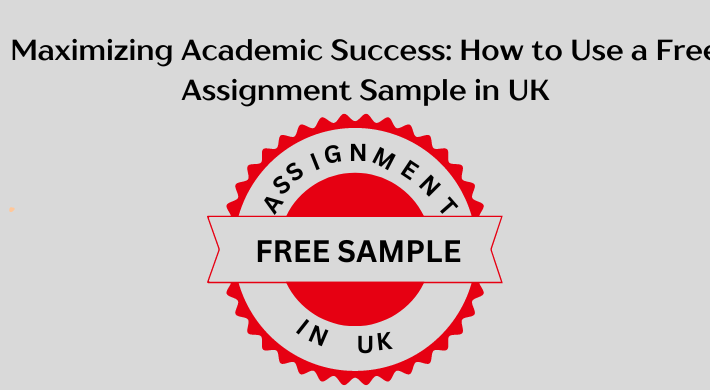
SSRS Report Builder Course Summary. Practical SSRS Report Builder course, to leavy you full conversant with queries, DML and DDL statements. Hands-on, Practical SSRS course. PCWorkshops SSRS Course Certificate. Max 4 people per course, we keep it personalised. Where is the SSRS Report Builder Course? Online: Instructor-led. Classroom: Request per email. SSRS Course Materials SSRS Coding Examples Manuals and Notes: In-depth reference materials Exercises: Practical exercises Payment Options → £600, Follow the booking link Arrange for installments Included with SSRS Report Builder Course: SSRS Course Certificate on completion. SSRS Course Manual. Practical SSRS Course exercises. SSRS Code Samples. After the course, 1 free session for questions. Max group size, online and in classroom, on this SSRS Course is 4. Course Topics SSRS Report Builder Course Topics SSRS Course topics: This course focus on producing reports using MS SQL SSRS Report Builder, to use the product features and tools related to data retrieval, visualisations and deployment. The Target Audience: end-users who will produce reports for their department or group using datasets. SSRS Course Topics Report Models: Data source views Creating a model Entities, attributes and roles Tables: Creating tables Interactive sorting Floating headers Grouping: Inserting groups Group headers/footers Displaying group totals Expanding and collapsing Expressions: The expression builder The Report Items collection Built-in fields Conditional formatting expressions Page headers and footers Page names and numbers Exporting reports: The various report formats Using RenderFormat. Parameters: Creating parameters Filtering using parameters Drop list parameters Coping with empty tables Matrices: Row and column groups Sorting and filtering matrices Creating subtotals Charts: Creating charts The parts of a chart Formatting charts Basic reports: Text boxes and images Selecting report items Formatting parts of a report Miniature charts Creating sparklines Creating data bars Graphical indicators Creating and customising indicators Linear and radial gauges Lists: Page-per-record lists Dashboard lists Other list ideas Subreports: Creating a child report Creating the main report Linking the two reports Report parts: Publishing report parts The report part gallery Updating report parts Book the SSRS Course About us Our experienced trainers are award winners. More about us FAQ's Client Comments

SSRS Report Builder Course Summary. Practical SSRS Report Builder course, to leavy you full conversant with queries, DML and DDL statements. Hands-on, Practical SSRS course. PCWorkshops SSRS Course Certificate. Max 4 people per course, we keep it personalised. Where is the SSRS Report Builder Course? Online: Instructor-led. Classroom: Request per email. SSRS Course Materials SSRS Coding Examples Manuals and Notes: In-depth reference materials Exercises: Practical exercises Payment Options → £600, Follow the booking link Arrange for installments Included with SSRS Report Builder Course: SSRS Course Certificate on completion. SSRS Course Manual. Practical SSRS Course exercises. SSRS Code Samples. After the course, 1 free session for questions. Max group size, online and in classroom, on this SSRS Course is 4. Course Topics SSRS Report Builder Course Topics SSRS Course topics: This course focus on producing reports using MS SQL SSRS Report Builder, to use the product features and tools related to data retrieval, visualisations and deployment. The Target Audience: end-users who will produce reports for their department or group using datasets. SSRS Course Topics Report Models: Data source views Creating a model Entities, attributes and roles Tables: Creating tables Interactive sorting Floating headers Grouping: Inserting groups Group headers/footers Displaying group totals Expanding and collapsing Expressions: The expression builder The Report Items collection Built-in fields Conditional formatting expressions Page headers and footers Page names and numbers Exporting reports: The various report formats Using RenderFormat. Parameters: Creating parameters Filtering using parameters Drop list parameters Coping with empty tables Matrices: Row and column groups Sorting and filtering matrices Creating subtotals Charts: Creating charts The parts of a chart Formatting charts Basic reports: Text boxes and images Selecting report items Formatting parts of a report Miniature charts Creating sparklines Creating data bars Graphical indicators Creating and customising indicators Linear and radial gauges Lists: Page-per-record lists Dashboard lists Other list ideas Subreports: Creating a child report Creating the main report Linking the two reports Report parts: Publishing report parts The report part gallery Updating report parts Book the SSRS Course About us Our experienced trainers are award winners. More about us FAQ's Client Comments

Who would find this course useful? This course excellent for beginners who would like to enter the programmer world via C#. Or for individuals have a particular need for C# Level: A good start for beginners through to intermediate with OOP. Practical confidence will be achieved with a very practical approach to the training. This is normally online, but onsite and classroom courses are also available on request

Search By Location
- Art Courses in London
- Art Courses in Birmingham
- Art Courses in Glasgow
- Art Courses in Liverpool
- Art Courses in Bristol
- Art Courses in Manchester
- Art Courses in Sheffield
- Art Courses in Leeds
- Art Courses in Edinburgh
- Art Courses in Leicester
- Art Courses in Coventry
- Art Courses in Bradford
- Art Courses in Cardiff
- Art Courses in Belfast
- Art Courses in Nottingham