- Professional Development
- Medicine & Nursing
- Arts & Crafts
- Health & Wellbeing
- Personal Development
Harness the energy (In-House)
By The In House Training Company
Harness the energy is an explorative workshop introducing the notion of utilising and intuitively listening to the energy shared between a group of people. Whether we realise it or not, we all give off certain energies at any time. These energies can affect change, sometimes positively, sometimes negatively. This workshop enhances understanding of the power of our own energy transmissions through the use of compliciteÌ-based theatre techniques and exercises. This workshop will help participants become active and aware listeners, able to work better collaboratively to produce strong results. It will demonstrate the power of our own individual energy and the positive impact we can have when we learn to utilise the energy beneficially in different situations.

Overview This 1 day course focus on comprehensive review of the current state of the art in quantifying and pricing counterparty credit risk. Learn how to calculate each xVA through real-world, practical examples Understand essential metrics such as Expected Exposure (EE), Potential Future Exposure (PFE), and Expected Positive Exposure (EPE) Explore the ISDA Master Agreement, Credit Support Annexes (CSAs), and collateral management. Gain insights into hedging strategies for CVA. Gain a comprehensive understanding of other valuation adjustments such as Funding Valuation Adjustment (FVA), Capital Valuation Adjustment (KVA), and Margin Valuation Adjustment (MVA). Who the course is for Derivatives traders, structurers and salespeople xVA desks Treasury Regulatory capital and reporting Risk managers (market and credit) IT, product control and legal Quantitative researchers Portfolio managers Operations / Collateral management Consultants, software providers and other third parties Course Content To learn more about the day by day course content please click here To learn more about schedule, pricing & delivery options, book a meeting with a course specialist now
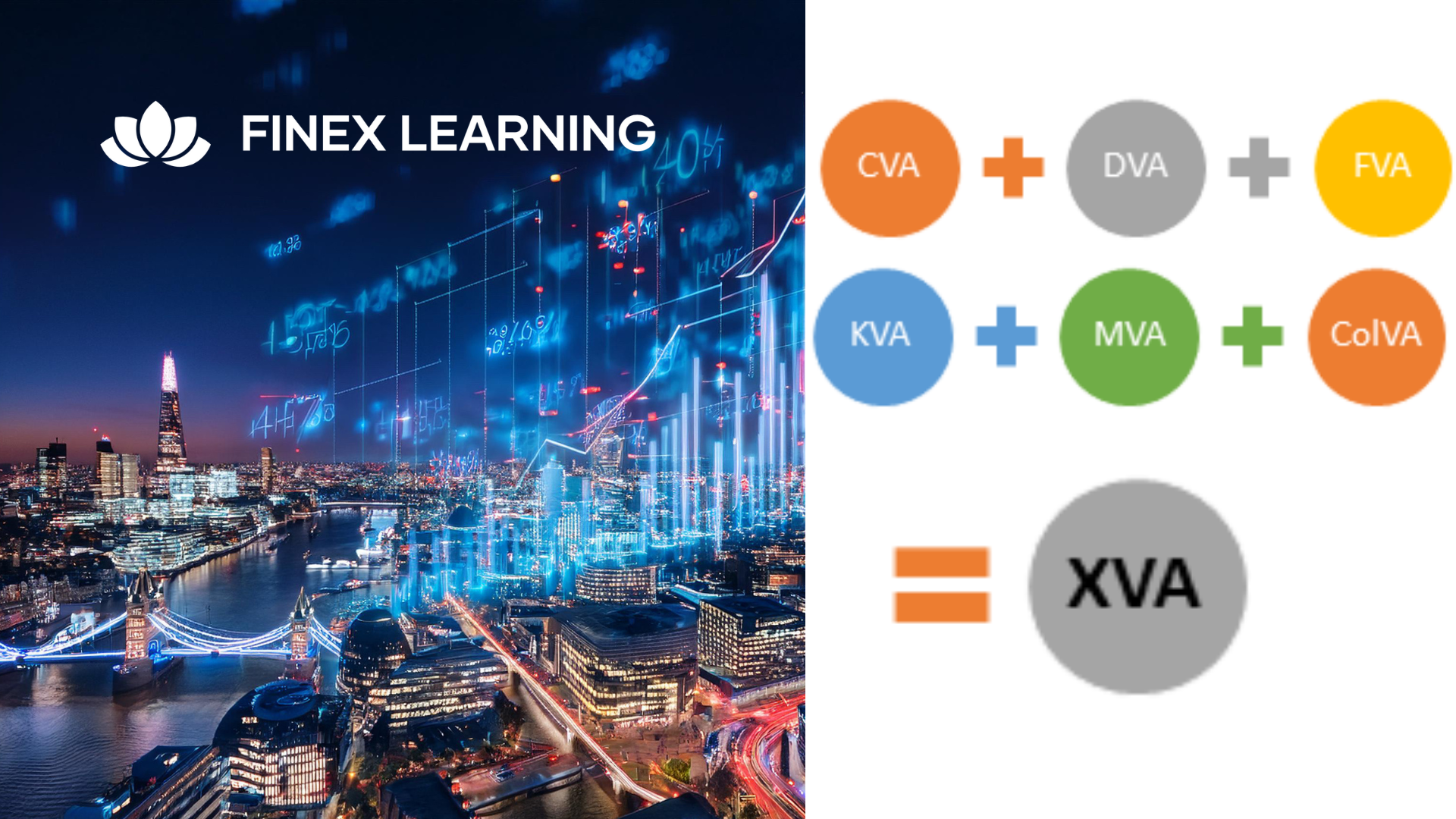
Taster Day at Hackney Theatre & Film School for Children 4-18 Years Old
By Anna Fiorentini Theatre & Film School
Our students follow a weekly timetable of acting, film, singing and dance lessons all taught by leading industry professionals that have a wonderful rapport with young people.

Taster Day at Camden Theatre & Film School for Children 4-18 Years Old
By Anna Fiorentini Theatre & Film School
Our students follow a weekly timetable of acting, film, singing and dance lessons all taught by leading industry professionals that have a wonderful rapport with young people.

Teen Jazz Dance (12 - 16 yrs)
By DanceWithUs
Hey there, dance enthusiasts! Welcome to our Teen Jazz Dance Class, exclusively crafted for our talented teenagers between 12 and 16 years old. Ready to jazz up your dance skills, let your artistic expression shine, and become part of a vibrant dance community? Then, this class is the perfect stage for you! Jazz dance, with its rhythmic beats and expressive movements, is a dance style that's as rich as it is versatile. In our Teen Jazz Dance Class, you'll explore the depth and breadth of this amazing dance form, working on your technique while also letting your creativity soar. Our class dives right into the heart of jazz dance. You'll master the intricate jazz steps and techniques, from the playful "jazz box" to the graceful "fouetté turns". You'll also work on those dramatic leaps and turns, which not only look spectacular but also help improve your flexibility, coordination, and plasticity. But our class is about so much more than just dance moves. It's a space where you can truly express yourself. We place a lot of emphasis on artistic performance and expression, encouraging you to develop your unique dance style. You'll learn how to convey emotions through your movements, giving your performance that extra sparkle that will leave everyone mesmerised. What makes jazz dance so fascinating is its diversity. To showcase this, our class will introduce you to choreography from different jazz styles, from the classic Broadway jazz to the energetic Afro-jazz, and even the smooth lyrical jazz. Exploring these various styles, you'll experience first-hand the versatility and variety that jazz dance has to offer. Our Teen Jazz Dance Class is more than just a dance lesson, it's a life lesson too. Dance is a beautiful tool for building self-esteem and fostering life skills. Through dance, you'll learn how to express yourself confidently, work as part of a team, and overcome challenges with grace. And let's not forget about the wonderful friendships that you'll form along the way! Our class is a community of passionate dancers who support and inspire each other. You'll find friends who share your love for dance and who'll be there cheering for you every step, leap, and turn of the way. So, pull on your jazz shoes and let's dive into the fascinating world of jazz dance. Let's leap, spin, and express ourselves freely in our Teen Jazz Dance Class. We can't wait to embark on this exciting journey with you! Remember, in jazz dance, it's all about feeling the rhythm, expressing yourself, and most importantly, enjoying the journey. So, let's unleash our rhythm, elegance, and artistry together in the Teen Jazz Dance Class!

Environmental awareness and management (In-House)
By The In House Training Company
A flexible, modular-based, programme to heighten participants' awareness of ways in which their operations can affect the environment, the principles of environmental management and the practical steps they need to take as individuals and as an organisation to improve environmental performance. Depending on the course modules selected, this programme will give participants: Increased awareness of relevant environmental issues A greater understanding of, and commitment to, the organisation's environmental management programme Preparation for any responsibilities they may have under an Environmental Management System Further benefits according to options chosen 1 Environmental awareness Definition of 'the environment' Key environmental issuesGlobal warmingOzone depletionAcid rainAir qualityWater pollutionContaminated landLand take and green belt shrinkageResource usageHabitat destruction and species extinctions. Option: This module can be used to explain the key environmental issues related to the activities of your own organisation. Diagrams, photos, pictures, examples and statistics relevant to your own organisation are used where possible to illustrate the points being made. 2 Environmental legislation Key elements of environmental legislation affecting the activities of your organisation - including international, European and UK legislation. Legislation of particular relevance to your organisation - how it affects the operations of your organisation Option: Legislation can be dealt with according to which aspect of the environment it protects (eg, air, water, waste) or which part of your organisation's activities it affects Consequences of breaching legislation 3 Environmental management systems Overview of what an environmental management system isHow is an Environmental Management System (EMS) designed and put together?Key elements (emphasising Plan - Do - Check - Review cycle)The need to continually improve Pros and consReasons for having an EMSBenefits of an EMSConsequences of not managing the environmentCosts of installing an EMS Explanation of ISO 14001 and EMAS standards and guidance as applicable to the EMSs of your organisationOverview of your organisation's EMSHow it was set up / is being developed / operatesWho is responsible for itKey parts of system (eg, environmental policy, objectives and targets) identified and discussedEMS documentation - what and where it is. Workshop option: Brainstorm 'Pros and cons' with the participants, come up with all their ideas for good and bad things about EMS and demonstrate that the 'good' list is longer than the 'bad' 4 Environmental consequences Define what an environmental impact is and discuss how they are determined, with reference to the EMS Identify why we want to determine the environmental consequences of operations and activities; how they are used in the EMS for planning, and reducing the impact on the environment Establish key environmental consequences of construction and operational activities on the site; discuss significance ranking and the control measures in place in your organisation. Workshop option: In small groups, participants are asked to identify the impact on the environment of your organisation's activities or a part of their activities. They are then asked to rank these impacts in terms of their significance, using guidelines provided to help them be aware of the contributing factors (eg, frequency, severity). For a selected number of the impacts, the participants are asked to identify what control measures there are and which of these they play a part in. All stages can be discussed with trainers as a whole group at various stages during the workshop. 5 Protected species, nature conservation and invasive weeds Nature conservation, landscape and visual issues in the planning process - overview of key nature UK wildlife legislation, EIA, appropriate timing of surveys, Hedgerow regulations and landscape and visual impact issues Ecological issues - ecological legislation, significant species, hedgerows Archaeology in the development process - why archaeology is important, organisation in the UK, legislation and planning guidance Construction phase issues and consents - major environmental issues during construction, including water resources and land drainage consents, discharges to land or water, water abstraction, public rights of way, tree protection, waste management, Special waste, noise, good practice pollution control and Environmental Audits Identification and management of invasive weeds - including legal position regarding management 6 Chemicals and fuels handling and storage How health and safety management is closely linked to environmental management of materials Planning - what mechanisms are in place for planning materials use; legislation, guidance and policies which define how to manage materials Materials storage - what are the considerations for storing materials, covering:Labels: what are the different types and what do they tell us?Storage facilities: what are the requirements for safe storage of materials (eg, signs, secondary containment, access, segregation, lids/covers)Handling: safe handling for protecting the environment, organisational procedures, high risk situations (eg, decanting, deliveries), how to reduce the risks (eg, use of funnels, proper supervision, training)COSHH and MSDS: brief explanation of legislation and its role in environmental control of hazardous materials, how to use the information provided by COSHH assessments Option: These sessions can be illustrated with photographs/pictures and examples of good and bad storage and handling practices Workshop Options: Labelling Quiz - quick-fire quiz on what different labels tell us; Build a Storage Facility - participants are asked to consider all the environmental requirements for building a safe storage facility for their organisation 7 On-site control measures Overview of the legislation associated with nuisance issues on site and mitigating problems when they arise Examples of bad practice, including fuel storage tanks and mobile equipment - costs involved with prosecution of fuel spills, remediation costs, management costs, legal fees, bad PR coverage Identification and management of contaminated land and relevant legislation Workshop option: Participants are provided with a site plan containing information on site features, environmental conditions and indications of potential issues 8 Waste management Why worry about waste? - a look at how waste disposal can impact on the environment, illustrated by examples of waste-related incidents, statistics on waste production on national, industry-wide and organisational levels, landfill site space, etc Legislation - overview of the relevant legislation, what the main requirements of the regulations are, what penalties there are, and the associated documentation (waste transfer notes) Waste classification - a more in-depth look at how waste is classified under legislation according to hazardous properties, referring to Environment Agency guidance Handling and storage requirements - what are the requirements of the applicable waste legislation and how are they covered by organisational procedures? Examples of good and bad environmental practice associated with handling and storing waste. Workshop option: 'Brown bag' exercise - participants pass round a bag containing tags each with a different waste printed on. They are asked to pick out a tag and identify the classification and the handling, storage and disposal requirements for the waste they select Waste minimisation - overview of the waste minimisation 'ladder' and its different options (elimination, reduction, reuse and recycling), benefits of waste minimisation, examples of waste minimisation techniques Workshop option: Participants are asked to identify opportunities that actually exist within the organisation for minimising production of waste that are not currently being taken advantage of 9 Auditing Requirements for environmental auditing of operations Auditing the EMS Types of internal and external audits Requirements EMS standards (ISO 14001 and EMAS) Carrying out internal audits and being prepared for external audits Workshop options:Mock audit 'Brown Bag' - can be used either for trainers to test participants as if they were in an audit situation, or for the participants to test each other and practice their auditing technique. The bag contains tags each with a different topic printed on (eg, waste skips); participants pass the bag round and select a tag; they are then questioned by the trainer or another participant about that topic as if they were in an audit situation. If the participants are auditing each other, they will be provided with a set of guidelines to keep in mind during the workshop.Virtual auditing - a more practical workshop where participants review photographs of situations/activities relevant to the organisation's operations. They are asked to identify all the good and bad environmental practices that are occurring in the situations. 10 Incident response What should you do when an incident does happen? What should be in a spill kit? When should you call in the experts? When should you inform the Environment Agency or Environmental Health Officer? Workshop option: The participants are provided with some incident scenarios and asked to develop a response to the incident 11 Monitoring and reporting Environmental monitoring programmes and procedures Monitoring and reporting as control measures for environmental consequences Monitoring and environmental 'STOP' card systems - personal and behavioural monitoring and reporting

Slinger Signaller Training The aim of the NPORS Slinger Signaller Training or Slinger Signaller Course is to provide both theoretical and practical training in the safe and efficient operation of slinging and moving loads using hand signals or radios Guided by the Lift Supervisor. On successful completion of the slinger and signaller course you will be issued with the NPORS Slinger Signaller trained identity card with or without the CSCS Logo or testing can be carried out on your site nationwide or at our training centre in Gloucestershire NPORS Slinger Signaller Test Book with Confidence at Vally Plant Training At Vally Plant Training, we guarantee unbeatable value with our Slinger And Signaller Test Price Match Promise. When you choose us, you can book with confidence, knowing that we will not be beaten on price. If you find a lower price for the same NPORS Slinger and Signaller Worker Test, we’ll match it—ensuring you receive top-quality training at the best possible rate. Click for our terms and conditions Your skills, our commitment—always at the best price. NPORS Slinger Signaller Experienced Worker Test .This test is for operators who have received some form of training in the past or alternatively has been operating as a Slinger Signaller for a period of time. If you are unsure if you qualify to go down the test route please contact us to discuss this in more detail. This test is held at our test centre in Gloucestershire or at your site nationwide. Discounts are available for multiple bookings Turn your Slinger Signaller red card to blue with our hassle free NVQ, for more information CLICK HERE Slinger Signaller Course Duration Novice: 2 days, maximum of 3 candidates Experienced Worker Test: 1 day test only, maximum of 6 candidates. Location: Tewkesbury Training Centre At Our Customers Site*: Our instructors travel throughout the UK to deliver the slinger signaller training *Mileage and accommodation charges may apply Certification NPORS Traditional card – lasts for 5 years and is mainly accepted with housebuilders, utilities, port and marine as proof of competence OR NPORS card with CSCS logo – accepted by all major building contractor’s. The initial card is the RED trained operator card which lasts for 2 years and can be upgraded to BLUE competent operator card further to completion of relevant NVQ. CSCS Health & Safety Test If you require the NPORS Slingers Red operator card with the CSCS logo on then you must have completed the operatives health and safety test within the last two years. In house certificates: suitable as proof of operator competence accepted for insurance and HSE compliance. Slinger Signaller Course Contents: A Slinger Signaller course typically covers a range of topics related to the safe operation of lifting equipment and the signalling procedures involved in crane and lifting operations. While specific course contents may vary depending on the training provider and the regulations of the region, here’s a general outline of what will be included: 1. Introduction to Lifting Operations: Overview of lifting equipment and machinery. Importance of safe lifting operations. Legal and regulatory requirements for lifting operations, LOLLER, PUWER and BS 7121. 2. Roles and Responsibilities of Slinger and Signaller: Duties of the slinger signaller. Understanding the roles of other personnel involved in lifting operations (crane operator, banksman, etc.). Importance of effective communication and coordination. 3. Health and Safety: Risk assessment and hazard identification. Personal protective equipment (PPE) requirements. Safe working practices around lifting equipment and machinery. 4. Lifting Equipment and Accessories: Types of lifting equipment (cranes, hoists, slings, etc.). Inspection and maintenance requirements for lifting gear. Proper selection and use of lifting accessories. 5. Signals and Communication: Standard hand signals for crane operations. Radio communication procedures between Crane Driver & The Slinger and Signaller. Clear and effective communication techniques. 6. Load Identification and Weight Estimation: Methods for identifying loads and determining their weights. Estimating centre of gravity and load stability. 7. Slinging Techniques: Types of slings and their applications. Correct methods for attaching and securing loads. Precautions for different types of loads (e.g., fragile, hazardous). 8. Lifting Operations Planning: Pre-lift checks and planning considerations. Site-specific factors affecting lifting operations (e.g., terrain, weather). Emergency procedures and contingency planning. 9. Practical Exercises and Demonstrations: Hands-on training with lifting equipment and machinery. Practice sessions for signalling and communication. Simulation of real-world lifting scenarios. 10. Assessment and Certification: Written tests to assess theoretical knowledge. Practical assessments of signalling and slinging skills. Certification upon successful completion of the course. It’s essential for the Slinger Signaller Course to provide a balance of theoretical knowledge and practical skills to ensure that participants can effectively carry out their duties as slinger signallers in various lifting operations. Additionally, the course should emphasise the importance of safety and adherence to regulations throughout all aspects of lifting operations. Slinger Signaller Training Available 7 days a week to suit your business requirements. VPT have a team of friendly and approachable instructors, who have a wealth of knowledge of the Slinger Signaller and the construction industry We have our own training centre conveniently located close to the M5 junction 9, In Tewkesbury. With its own purpose-built practical training area to simulate an actual working environment as a slinger signaller Our slinger and signaller training and test packages are priced to be competitive. Discounts are available for multiple bookings We can send a fully qualified NPORS slinger Tester to your site nationwide, to reduce the amount of time away from work Other courses: Master the operation of essential machinery with our Lift Supervision Training, Telehandler Training, Cat & Genny Training, Ride-On Road Roller, Scissor Lift, Abrasive Wheel Training, Lorry Loader Training and Telehandler Training. Elevate your skills for safer and more efficient operations in construction and maintenance projects. Enrol today to advance your career prospects in these industries. Location Advantage: NPORS Slinger Signaller Training Near Me For those looking for a “NPORS Slinger Signaller Training near me,” our widespread operations make it convenient for you to access Vally Plant Trainings top-quality training no matter where you are in the UK

NPORS Plant Loader Securer Training The NPORS plant loader securer training course is intended for delivery drivers who operate plant equipment to load on to delivery vehicles, additionally for workers who are responsible for securing the plant using various securing equipment. Unsafe loads on vehicles injure more than 1,200 people a year and cost UK businesses millions of pounds in damaged goods. There has been an increasing number of accidents involving mobile plant during loading/unloading or during transportation resulting in fatalities. In line with recommendations from the Safety of Loads on Vehicles from the Department Of Transport, the course will provide both theoretical and practical training to ensure candidates are able to carry out the duties of Plant Loader Securer. NPORS is an approved CSCS Partner Card Scheme, providing evidence that individuals working on construction sites have the appropriate training and qualifications for the plant loader securer duties. Furthermore, training criteria is based on the approved standards of the Construction Leadership Council. Visit our page; The Art Of Securing Loads Experienced operator – NPORS Plant Loader Securer Test Book with Confidence at Vally Plant Training At Vally Plant Training, we guarantee unbeatable value with our Plant Loader Securer Experienced Test Price Match Promise. When you choose us, you can book with confidence, knowing that we will not be beaten on price. If you find a lower price for the same NPORS Plant Loader Securer Experienced Worker Test, we’ll match it—ensuring you receive top-quality training at the best possible rate. Click for our terms and conditions Your skills, our commitment—always at the best price. NPORS Plant Loader Securer Test is for operators who have received some form of training in the past or alternatively has been operating the Plant Loader Securer for several years. If you are unsure if you qualify to go down the test route please contact us to discuss this in more detail. Discounts are available for multiple bookings There are two parts to the plant loader securer test, a theory section comprised of 25 questions and a practical session. Plant Loader And Securer Course Objectives Plant Loader and Securer Training covers: Legislation: All relevant health and safety and current legislation and British Standards Loading: Load or guide items of plant onto a transporter. Position items of plant on the transporter to ensure no overloading of transporter axles. Ensure integrity and security of items of plant plus attachments using a range of restraining equipment Preparations: Prepare an area for the purposes of loading and unloading construction plant. Prepare a transporter for receiving different items of construction plant, which must include tracked, wheeled and roller types. Agree and give appropriate signals to the plant operator. Check equipment prior to operations Travel: Prepare a transporter for road travel. Ensure intended route of travel is compatible with load weight, width and height. Explain the specific requirements of current legislation for equipment designed for transporting construction plant. State the requirements to be undertaken when loading and unloading plant on the public highway. Plant Loader Securer Training Available 7 days a week to suit your business requirements. VPT have a team of friendly and approachable instructors, who have a wealth of knowledge of the loading and securing and the construction industry We have our own training centre conveniently located close to the M5 junction 9, In Tewkesbury, however this course must be on your site. With its own purpose-built practical training area to simulate an actual working environment. Our Loader Securer training and test packages are priced to be competitive. Discounts are available for multiple bookings We can send a fully qualified NPORS Plant Loader Securer Tester to your site nationwide, to reduce the amount of time away from work Frequently Asked Questions 1. Who should take the Plant Loader Securer Training? This training is intended for delivery drivers operating plant equipment to load onto delivery vehicles and workers responsible for securing the plant using various securing equipment. 2. What does the Plant Loader Securer Training cover? The course covers legislation, load and guide items of plant, preparing areas for loading/unloading, securing equipment, preparing transporters for road travel, and ensuring compliance with safety requirements. 3. How long is the Plant Loader Securer Training? For novice operators, the training lasts 2 days. Experienced operators can take a 1-day test. 4. What certification do I receive upon completion? Participants receive an NPORS card, either the traditional card valid for 5 years or the NPORS card with CSCS logo, valid initially for 2 years. 5. Are there any prerequisites for the Plant Loader Securer Training? Candidates must have a good understanding of English. For the NPORS card with CSCS logo, a CSCS Health & Safety test must have been completed within the last two years. More courses: Polish your abilities with our dedicated Lift Supervision Training, Slinger Signaller Training, Telehandler Training, Cat & Genny Training, Plant Loader Securer, Ride-On Road Roller, Abrasive Wheel Training, Lorry Loader Training and Scissor Lift Training sessions. Learn the safe and effective operation of these vital machines, crucial for construction and maintenance tasks. Elevate your skills and career prospects by enrolling in our comprehensive courses today. For those looking for a “NPORS Plant Loader Securer Training near me,” our widespread operations make it convenient for you to access Vally Plant Trainings top-quality training no matter where you are in the UK

360 Excavator Training Courses From The objective of the NPORS 360 Excavator Training courses is to deliver comprehensive theoretical and practical training, ensuring the safe utilisation of excavators. This course covers the proficient operation of both wheeled or tracked excavators, catering to potential Digger operators. Upon successfully completing the NPORS Excavator Training Course, participants will be awarded the red trained operator card or the NPORS Traditional card, signifying their competence in completing the 360 excavator courses. Book direct with Vally Plant Training Today. This Novice 360 Excavator courses span five days and provides personalised 1 on 1 training, offering participants a focused and tailored learning experience to enhance their skills in excavator operation. Our price is structured to 1 on 1 training helping you to gain the Digger Driver Ticket 360 Excavator courses or testing can be carried out on your site Nationwide or our site in Gloucestershire NPORS Excavator Test Book with Confidence at Vally Plant Training At Vally Plant Training, we guarantee unbeatable value with our Excavator Experienced Test Price Match Promise. When you choose us, you can book with confidence, knowing that we will not be beaten on price. If you find a lower price for the same NPORS Excavator Experienced Worker Test, we’ll match it—ensuring you receive top-quality training at the best possible rate. Click for our terms and conditions Your skills, our commitment—always at the best price. NPORS Excavator Test is for operators who have been using the excavators in the workplace for a few years or that they have had some form of in-formal training in the past. If you are unsure if you qualify to go down the test route please contact our team to discuss this in more detail. If you book this route with us you will receive revision notes for the 25 questions. Discounts are available for multiple bookings NPORS Lifting Operations, Excavator As A Crane is an add on to the excavator operator card to enable the operator to safely pick and carry underslung loads, you can add the excavator as a crane at the same time as your 360 Excavator Training Turn your Excavator red card to blue with our hassle free Excavator NVQ, for more information EXCAVATOR NVQ 360 Excavator Training Course: Mastering Operation, Safety, and Maintenance 360 Excavators are versatile and powerful pieces of machinery widely used in the construction industry for various tasks, from digging trenches to lifting heavy loads with the use of Quick Hitches and Tilt Rotators. However, operating an excavator requires more than just basic knowledge of its controls; it demands proficiency, safety consciousness, and a comprehensive understanding of its capabilities. In this detailed course outline, Vally Plant Training will delve into the essential content covered in an 360 Excavator training course, designed to equip participants with the skills and knowledge needed to operate, maintain, and safely manoeuvre excavators on construction sites. If you’re keen on mastering the art of manoeuvring those heavy-duty machines, the 360 digger training at Vally Plant Training is just what you need. This course is designed to transform you into a pro at operating 360-degree excavators, making you adept at a variety of tasks, from digging to precision handling. The program is tailored to cater to both beginners and experienced operators, ensuring that everyone walks away with valuable skills. For newcomers, there’s an extensive 5-day hands-on 360 digger training where you’ll be immersed in learning the ins and outs of these massive machines, ensuring you get ample time to practice and perfect your technique. The 360 excavator courses for a Novice are 1 on 1 training, this will give you 100% of available time on the excavator learning more than the basics to enable you to pass the NPORS 360 excavator training course first time. Introduction to 360 Excavator Training All Health and safety legislations covered Overview of excavator types and configurations Components and anatomy of an excavator Understanding hydraulic systems and controls 360 Excavator courses Safety Procedures Importance of safety in excavator operation Pre-operation inspection checklist Safe entry and exit procedures Personal protective equipment (PPE) requirements Emergency shutdown procedures 360 Excavator Operation Basics Starting and shutting down procedures Familiarisation with controls: joysticks, pedals, and switches Basic manoeuvres: moving forward, backward, turning, and slewing Operating the boom, arm, and bucket controls Operate Quick Hitches and Tilt Rotators if fitted Understanding machine stability and centre of gravity Excavation Techniques Digging trenches and excavating foundations Sloping and benching techniques for safe excavation Loading dumper trucks and stockpiling materials Precision excavation for utilities and pipelines Lifting and Rigging: Excavator as a crane Overview of Excavator lifting capacities and load charts Selecting appropriate lifting attachments Rigging techniques: using hooks, slings, and chains Safe lifting practices and procedures Excavator Maintenance Importance of regular maintenance for optimal performance Daily, weekly, and monthly maintenance checks Lubrication and greasing points Troubleshooting common issues and repairs Site Safety and Hazard Awareness Identifying and mitigating hazards on construction sites Understanding underground utilities and potential hazards Working safely near power lines and other overhead obstructions Site-specific safety protocols and regulations Practical Hands-On Training Practical exercises in operating an excavator under supervision Manoeuvring in various terrain conditions Excavation tasks: digging trenches, loading trucks, etc. Lifting and rigging exercises with simulated loads NPORS Assessment and Certification Written examination to assess theoretical knowledge Practical assessment of excavator operation skills Certification upon successful completion of the Excavator Course Excavator Variations Micro Excavator up to 1Tons: Excavator Below 10T Excavator above and below 10T Wheeled Or Tracked 180 excavator (3CX) Lifting Operations (additional) Quick Hitch Training Frequently Asked Questions 1. What is 360 excavator operator training, and why is it necessary? 360 Excavator training provides individuals with the skills and knowledge needed to safely and efficiently operate excavators, heavy machinery used in construction, mining, and other industries. It’s essential for ensuring the safety of operators, preventing accidents, and maximising productivity on job sites. All Vally Plant Trainings Excavator Novice courses are 1 on 1 training helping you to gain the digger driver ticket 2. Who should undergo 360 excavator operator training? Anyone who operates or intends to operate excavators should undergo proper excavator training. This includes construction workers, heavy equipment operators, site supervisors, and contractors. Training is also valuable for individuals seeking employment in industries where excavators are commonly used. 3. What topics are covered in excavator 360 course programs? Excavator training programs typically cover a range of topics, including equipment familiarisation, safety procedures, pre-operation inspection, proper operation techniques, trenching and excavation techniques, site hazards identification, and emergency procedures. Our Training programs include hands-on practical training. 4. How long does excavator 360 course take? The duration of excavator training programs can vary depending on factors such as the level of experience of the participants and the depth of the curriculum. Basic training courses may last anywhere from a few days to 2 weeks. Vally Plant Training can also offer shorter refresher courses for experienced Excavator operators. Contact Vally Plant Training For more information 5. Is 360 excavator training Courses mandatory? While excavator training may not be legally mandated,, many employers require operators to undergo 360 Excavator Training as part of their occupational health and safety policies. Additionally, regulatory bodies and industry associations often recommend or require training certification for operating heavy machinery like excavators on site. 6. Where can I find reputable excavator training courses? Reputable 360 excavator training courses are offered by a variety of sources, including vocational schools, community colleges, private training providers, and equipment manufacturers. It’s important to choose a program that is accredited, led by experienced instructors, and covers relevant industry standards and regulations. Additionally, employers may offer in-house training or provide recommendations for external training providers. Call Vally Plant Training for all reputable training including 360 excavator training. How much does a 360 excavator driver earn?A 360 excavator driver earns Approximately between £24,000 and £40,000 pa. This will depend on things like competence, qualifications, skills, and the amount of work you have completed over the years. holding the NPORS Excavator Operator card will give you a better chance of work.How To Apply For 360 Excavator TrainingIf you want to apply for the 360 excavator Training courses in Gloucestershire then please use our contact form to enquire about our excavator courses. Contact us to find more about the other courses that we offer, and any special offers we have running each month. Please give us as much information as possible about the course, like, is this the first time on the machine or have you had previous certification on the plant.. 360 Excavator Training Courses Available 7 days a week to suit your business requirements. VPT have a team of friendly and approachable instructors, who have a wealth of knowledge of the excavator and the Construction & Agricultural industry We have our own training centre conveniently located close to the M5 junction 9, In Tewkesbury. With its own purpose-built Excavator practical training area to simulate an actual working environment. Our 360 Excavator Training Courses and test packages are priced to be competitive. Discounts are available for multiple bookings We can send a fully qualified NPORS Excavator assessor to your site nationwide, to reduce the amount of time away from work to complete the 360 Excavator Training or travel to Vally Plant Training’s Facility in Gloucestershire. Our more courses: Polish your abilities with our dedicated Lift Supervision Training, Slinger Signaller Training, Telehandler Training, Cat & Genny Training, Plant Loader Securer, Ride-On Road Roller, Abrasive Wheel Training, Lorry Loader Training and Scissor Lift Training sessions. Learn the safe and effective operation of these vital machines, crucial for construction and maintenance tasks. Elevate your skills and career prospects by enrolling in our comprehensive courses today. Ever wondered what it feels like to take control of a 13-tonne excavator? Now’s your chance to find out with this thrilling 13T Excavator Digger Driving Experience. For a full two hours, you’ll be in the driver’s seat, operating one of these colossal machines just like the professionals you’ve seen on motorways and construction sites across the country. Under the expert guidance of the UK’s Number 1 accredited training organisation, you’ll learn how to manoeuvre this massive piece of machinery with skill and precision. From loading dumpers and moving dirt around to digging impressive holes, you’ll experience the raw power and versatility of a 13-tonne excavator first-hand. For those looking for a “NPORS Excavator Training near me,” our widespread operations make it convenient for you to access Vally Plant Trainings top-quality training no matter where you are in the UK

Search By Location
- Art Courses in London
- Art Courses in Birmingham
- Art Courses in Glasgow
- Art Courses in Liverpool
- Art Courses in Bristol
- Art Courses in Manchester
- Art Courses in Sheffield
- Art Courses in Leeds
- Art Courses in Edinburgh
- Art Courses in Leicester
- Art Courses in Coventry
- Art Courses in Bradford
- Art Courses in Cardiff
- Art Courses in Belfast
- Art Courses in Nottingham