- Professional Development
- Medicine & Nursing
- Arts & Crafts
- Health & Wellbeing
- Personal Development
Landscape Design Principles and Techniques
By Compliance Central
Are you looking to enhance your Landscape Design skills? If yes, then you have come to the right place. Our comprehensive course on Landscape Design will assist you in producing the best possible outcome by mastering the Landscape Design skills. The Landscape Design course is for those who want to be successful. In the Landscape Design course, you will learn the essential knowledge needed to become well versed in Landscape Design. Our Landscape Design course starts with the basics of Landscape Design and gradually progresses towards advanced topics. Therefore, each lesson of this Landscape Design course is intuitive and easy to understand. Why would you choose the Landscape Design course from Compliance Central: Lifetime access to Landscape Design course materials Full tutor support is available from Monday to Friday with the Landscape Design course Learn Landscape Design skills at your own pace from the comfort of your home Gain a complete understanding of Landscape Design course Accessible, informative Landscape Design learning modules designed by experts Get 24/7 help or advice from our email and live chat teams with the Landscape Design Study Landscape Design in your own time through your computer, tablet or mobile device A 100% learning satisfaction guarantee with your Landscape Design Course Landscape Design Curriculum Breakdown of the Landscape Design Course Course Outline: Module 01: Introduction to Landscape Architecture Module 02: Green-scaping Module 03: Planting Trees and Shrubs Module 04: Maintenance of Planting Module 05: Pathways Module 06: Walls and Fences Module 07: Water Features Module 08: Entertainment and Recycling Projects Module 09: Landscape Ecology CPD 10 CPD hours / points Accredited by CPD Quality Standards Who is this course for? The Landscape Design course helps aspiring professionals who want to obtain the knowledge and familiarise themselves with the skillsets to pursue a career in Landscape Design. It is also great for professionals who are already working in Landscape Design and want to get promoted at work. Requirements To enrol in this Landscape Design course, all you need is a basic understanding of the English Language and an internet connection. Career path Landscape Designer: £25,000 to £45,000 per year Landscape Architect: £30,000 to £55,000 per year Garden Designer: £20,000 to £40,000 per year Landscape Project Manager: £35,000 to £60,000 per year Urban Planner: £25,000 to £50,000 per year Horticulturist: £20,000 to £40,000 per year Certificates CPD Accredited PDF Certificate Digital certificate - Included CPD Accredited PDF Certificate CPD Accredited Hard Copy Certificate Hard copy certificate - £10.79 CPD Accredited Hard Copy Certificate Delivery Charge: Inside the UK: Free Outside of the UK: £9.99 each

Landscape Architect - Landscape Design and Construction Course
By Compliance Central
Are you looking to enhance your Landscape Architect skills? If yes, then you have come to the right place. Our comprehensive course on Landscape Architect will assist you in producing the best possible outcome by mastering the Landscape Architect skills. The Landscape Architect course is for those who want to be successful. In the Landscape Architect course, you will learn the essential knowledge needed to become well versed in Landscape Architect. Our Landscape Architect course starts with the basics of Landscape Architect and gradually progresses towards advanced topics. Therefore, each lesson of this Landscape Architect course is intuitive and easy to understand. Why would you choose the Landscape Architect course from Compliance Central: Lifetime access to Landscape Architect course materials Full tutor support is available from Monday to Friday with the Landscape Architect course Learn Landscape Architect skills at your own pace from the comfort of your home Gain a complete understanding of Landscape Architect course Accessible, informative Landscape Architect learning modules designed by experts Get 24/7 help or advice from our email and live chat teams with the Landscape Architect Study Landscape Architect in your own time through your computer, tablet or mobile device A 100% learning satisfaction guarantee with your Landscape Architect Course Curriculum Breakdown of the Landscape Architect Course Course Outline: Module 01: Introduction to Landscape Architect - Landscape Design and Construction Courseure Module 02: Green-scaping Module 03: Planting Trees and Shrubs Module 04: Maintenance of Planting Module 05: Pathways Module 06: Walls and Fences Module 07: Water Features Module 08: Entertainment and Recycling Projects Module 09: Landscape Ecology CPD 10 CPD hours / points Accredited by CPD Quality Standards Who is this course for? The Landscape Architect course helps aspiring professionals who want to obtain the knowledge and familiarise themselves with the skillsets to pursue a career in Landscape Architect. It is also great for professionals who are already working in Landscape Architect and want to get promoted at work. Requirements To enrol in this Landscape Architect course, all you need is a basic understanding of the English Language and an internet connection. Career path Landscape Architect: £25,000 to £60,000 per year Landscape Designer: £20,000 to £45,000 per year Landscape Project Manager: £30,000 to £60,000 per year Urban Planner: £25,000 to £50,000 per year Park Planner: £22,000 to £45,000 per year Garden Designer: £20,000 to £40,000 per year Certificates CPD Accredited PDF Certificate Digital certificate - Included CPD Accredited PDF Certificate CPD Accredited Hard Copy Certificate Hard copy certificate - £10.79 CPD Accredited Hard Copy Certificate Delivery Charge: Inside the UK: Free Outside of the UK: £9.99 each

English Grammer & Sentence Structure In-depth
By Course Cloud
Emerge as the confident, impactful communicator sought after in today's marketplace.
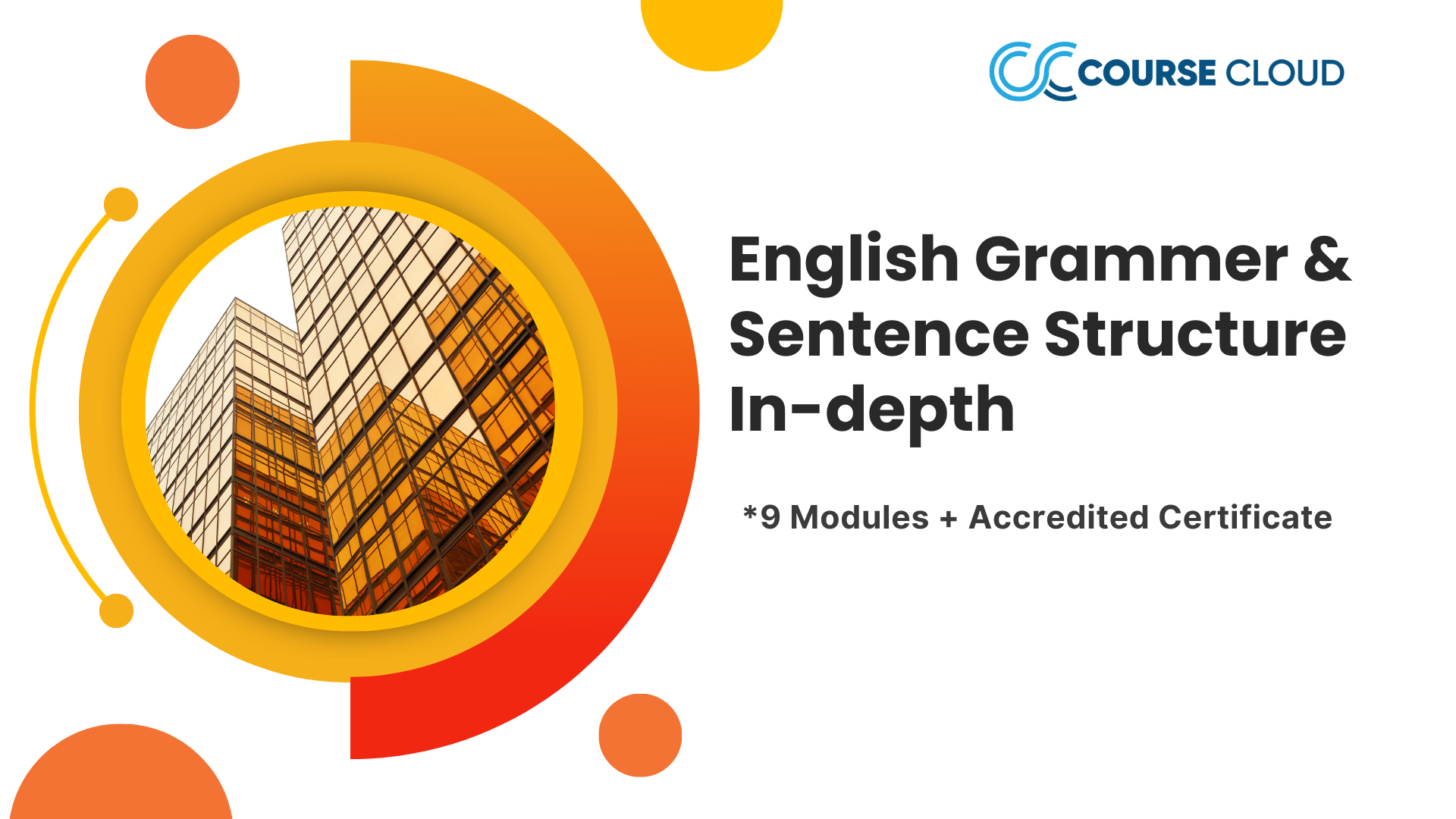
Welcome to Your Wellbeing
By Panda Education and Training Ltd
Our mental health tutor, Jamie, provides an introduction to wellbeing. He talks through 5 modules, with activities for you to complete to raise your awareness of what wellbeing is; simple methods you can use to improve your wellbeing for a better life and where you can find support. Welcome to the course!How to use this courseIntroduction-A message from your instructorWho is your instructor?Before we begin... Module 1: Feelings and EmotionsIntroduction to the Module: Feelings and EmotionsFeelings and EmotionsActivity 1Test your learningReferences/Useful Links Module 2: The BrainIntroduction to the module: The BrainThe BrainActivity 2Module 2 QuizFurther reading Module 3: What is Wellbeing?Introduction to Module 3What is wellbeing?Activity 3Module 3 QuizFurther reading/useful links Module 4: How we can help ourselvesIntroduction to Module 4: How we can help ourselvesHow we can help ourselvesThe PERMA model-reflecting on your own wellbeingModule 4 QuizFurther Reading Module 5: Where we might find help or support from others Intro Help and Support Links and support Module 5 Quiz Benefits to you Simple and ClearThe videos explain in simple and clear terms what is meant by wellbeing and the steps you can take to improve your own wellbeing. Adapted to youThe resources and activities provided help you apply what you have learnt to your own situation At your own paceLearn at your own pace. You can work your way through the modules at a time to suit you.

Live & Dance - For Old, Young, Dancers And Non-Dancer
By Daniel Navarro Lorenzo
The classes are an opportunity for everyone from different countries to dance together - old, young, dancers and non-dancers - and to move, stay healthy.

Overview: If you want to gain a solid understanding of Dog Grooming and Dog Training and fast track your dream career, then take a step in the right direction with this industry-standard, comprehensive Dog Grooming and Dog Training designed by expert instructors. The Dog Grooming and Dog Training will help you develop your skills, confidence, and knowledge in this sector, adding real value to your CV and personal development. Dog Grooming and Dog Training has been rated and reviewed highly by our learners and professionals alike. We have a passion for teaching, and it shows. The only thing you need to take Dog Grooming and Dog Training is Wi-Fi and a screen. You'll never be late for class again. Whether you are looking to brighten up your CV, just starting out in the industry, looking for a career change or just fancy learning something new, this online Dog Grooming and Dog Training is perfect! Benefits you'll get choosing Apex Learning for this Dog Grooming and Dog Training course: FREE Dog Grooming and Dog Training CPD-accredited certificate Get a free student ID card with Dog Grooming and Dog Training training (£10 applicable for international delivery) Lifetime access to the Dog Grooming and Dog Training course materials The Dog Grooming and Dog Training program comes with 24/7 tutor support Get instant access to this Dog Grooming and Dog Training course Learn Dog Grooming and Dog Training training from anywhere in the world The Dog Grooming and Dog Training training is affordable and simple to understand The Dog Grooming and Dog Training training is an entirely online Description: Begin your journey with Apex Learning right away! This Dog Grooming and Dog Training diploma offers learners the opportunity to acquire skills that are highly valued in the field of Dog Grooming and Dog Training. With this Certification, graduates are better positioned to pursue career advancement and higher responsibilities within the Dog Grooming and Dog Training setting. The skills and knowledge gained from this Dog Grooming and Dog Training course will enable learners to make meaningful contributions to Dog Grooming and Dog Training-related fields, impacting their experiences and long-term development. ★★★ Course Curriculum of Dog Grooming and Dog Training Bundle ★★★ Course 01: Dog Groomer Training Module 1: The History of Dog Grooming Module 2: Why Do We Groom? Module 3: Anatomy Module 4: Breed Groups and Coat Types Module 5: Equipment and Techniques Module 6: Keep Your Dog Healthy and Clean Module 7: Things to Look for Before You Groom a Dog Module 8: Pre-grooming and General Care Module 9: Preparation Module 10: Skin Conditions Module 11: How to Bathe Your Dog Module 12: How to Get Your Dog to Love Bath Time Module 13: Drying Your Dog After a Bath Module 14: Bathing and Drying: General Considerations Module 15: Grooming Details (Clipping, Scissors, Ears, Teeth, Feet, Bottoms) Module 16: Basic First Aid P.S. The delivery inside the U.K. is Free. International students have to pay a £3.99 postal charge. Who is this Dog Grooming and Dog Training course for? There is no experience or previous certifications required for enrolment in this Dog Grooming and Dog Training. It is available to all students, of all academic backgrounds. Requirements Our Bundle is fully compatible with PC's, Mac's, Laptop, Tablet and Smartphone devices. This Dog Grooming and Dog Training course has been designed to be fully compatible on tablets and smartphones so you can access your course on wifi, 3G or 4G. There is no time limit for completing this Dog Grooming and Dog Training course, it can be studied in your own time at your own pace. Career path Having this Dog Grooming and Dog Training CPD certificate will increase the value of your CV and open you up to multiple sectors. Course Curriculum: Module 1: The History of Dog Grooming Module 2: Why Do We Groom? Module 3: Anatomy Module 4: Breed Groups and Coat Types Module 5: Equipment and Techniques Module 6: Keep Your Dog Healthy and Clean Module 7: Things to Look for Before You Groom a Dog Module 8: Pre-grooming and General Care Module 9: Preparation Module 10: Skin Conditions Module 11: How to Bathe Your Dog Module 12: How to Get Your Dog to Love Bath Time Module 13: Drying Your Dog After a Bath Module 14: Bathing and Drying: General Considerations Module 15: Grooming Details (Clipping, Scissors, Ears, Teeth, Feet, Bottoms) Module 16: Basic First Aid

How well do you know your client base? How can upgrading your technology or digitally streamlining serve them? Some companies undergo a digital transformation beginning with reviewing software and then growing frustrated when the impact is hard to find. This microlearning video outlines how to achieve the best results for your customers and organization by starting with exploring intended outcomes. This video is great for anyone involved in strategic planning at your organization. Length: 3:56 Length: 4:21 Learning Objectives Examine the importance of comprehensive audience research, eliminating assumptions and gaining a deep understanding of client behaviors and preferences, to lay the foundation for a data-driven digital transformation strategy.;Articulate clear and strategic objectives, addressing how digital transformation can advance overall business objectives and enhance customer engagement and experiences.;Shift the focus from technology to user impact, emphasizing the significance of reducing costs, saving time, and delivering superior customer experiences in the digital transformation strategy formulation.

Adopting an attitude centered around digital solutions helps to keep those you serve in your organization a priority in today's world. The process of evaluating and implementing these digital solutions is known as 'digital transformation,' and an understanding of this ever-present concern is important for businesses of all sizes. This micro-learning video outlines what digital transformation is, how it affects all types of organizations, and why it matters. This video is great for: -managers -creatives in a company -organization-wide use at the beginning of a digital restructuring Length: 3:26 Learning Objectives Explore the multifaceted impact of digital transformation on organizations and industries and recognize the disruptive force of technology in reshaping traditional business models.;Evaluate the key components of digital transformation, including cloud computing, the Internet of Things (IoT), artificial intelligence, blockchain, and big data, to comprehend their roles in enhancing organizational efficiency, data-driven decision-making and innovation.;Gain the ability to explore digital solutions, proactively seek innovative technologies, and weigh the pros and cons to make informed decisions, ultimately transforming organizational operations.

Are you focusing on e-commerce or your organization's digital transformation? If you aren't, you could be putting the future of your company at risk. Actively upgrading along with the rest of the world not only gives you a competitive edge, it retains the customers and clients you already have. Yet it is easy for some companies to not realize they are being left behind and to not fully grasp the ways that not staying up to date can cost them opportunities for growth or survival. This video clearly outlines the challenges that organizations face when they fail to keep up with the digital transformation. It is great for stakeholders and upper management. Length: 5:00 Learning Objectives Evaluate the significance of digital transformation for organizations and their long-term viability. Analyze the impact of maintaining a digital presence on consumer connections and the potential consequences of being perceived as outdated and irrelevant.;Examine the competitive advantages that digital technology offers in today's market and explore how digital transformation can position a company to compete effectively and respond to evolving consumer preferences, ultimately influencing business success.;Measure the role of Artificial Intelligence and Big Data in collecting and harnessing valuable consumer data.;Recognize the limitations and challenges organizations face when operating without digital analytics and how it can impact their ability to stay competitive and relevant in the market.

Visual Merchandising Diploma
By IOMH - Institute of Mental Health
Overview Visual Merchandising Diploma opens doors to the captivating world of retail aesthetics. In an era where online shopping dominates, brick-and-mortar stores are reinventing themselves to offer unique experiences. The UK retail sector, valued at £358 billion in 2020, is constantly evolving, and visual merchandising plays a crucial role in this transformation. Our Visual Merchandising Diploma equips you with the skills to create eye-catching displays, optimize store layouts, and craft immersive brand experiences. From mastering exterior design to understanding the intricacies of in-store aesthetics, this course covers it all. With the rise of experiential retail, the demand for skilled visual merchandisers is soaring. This Visual Merchandising Diploma is your pathway to a creative career where artistry meets commerce. You'll gain the expertise to design window displays for high-street brands or curate in-store experiences for luxury boutiques. Join us and become a key player in the visual revolution reshaping the retail landscape. Your future in Visual Merchandising starts here with our comprehensive Visual Merchandising Diploma. In this Visual Merchandising Diploma course, you will: Sharpen your skills to help you advance your career. Acquire a comprehensive understanding of various related topics and tips from industry experts. Learn in-demand knowledge and skills in high demand among UK employers, which will help to kickstart your career. Enrolling in the Visual Merchandising course can assist you in getting into your desired career faster than you ever imagined. So without further ado, start now! Details Perks of Learning with IOMH One-to-one support from a dedicated tutor throughout your course. Study online - whenever and wherever you want. Instant Digital/ PDF certificate 100% money back guarantee 12 months access Process of Evaluation After studying the course, an MCQ exam or assignment will test your skills and knowledge. You have to get a score of 60% to pass the test and get your certificate. Certificate of Achievement After completing the Visual Merchandising Diploma course, you will receive your CPD-accredited Digital/PDF Certificate for £5.99. To get the hardcopy certificate for £12.99, you must also pay the shipping charge of just £3.99 (UK) and £10.99 (International). Who Is This Course for? This Visual Merchandising Diploma is suitable for anyone aspiring to start a career in relevant field; even if you are new to this and have no prior knowledge, this course is going to be very easy for you to understand. On the other hand, if you are already working in this sector, this course will be a great source of knowledge for you to improve your existing skills and take them to the next level. This course has been developed with maximum flexibility and accessibility, making it ideal for people who don't have the time to devote to traditional education. Requirements There is no prerequisite to enrol in this course. You don't need any educational qualification or experience to enrol in the Visual Merchandising Diploma course. Do note: you must be at least 16 years old to enrol. Any internet-connected device, such as a computer, tablet, or smartphone, can access this online course. Career Path The certification and skills you get from this Visual Merchandising Diploma Course can help you advance your career and gain expertise in several fields, allowing you to apply for high-paying jobs in related sectors. Course Curriculum Visual Merchandising Diploma Module 01: Introduction to Visual Merchandising Module 01: Introduction to Visual Merchandising 00:19:00 Assessment Module 01 Module 01 Final Quiz Exam - Visual Merchandising Diploma 00:10:00 Module 02: Store Layouts Module 02: Store Layouts 00:23:00 Assessment Module 02 Module 02 Final Quiz Exam - Visual Merchandising Diploma 00:10:00 Module 03: Exterior Design Module 03: Exterior Design 00:23:00 Assessment Module 03 Module 03 Final Quiz Exam - Visual Merchandising Diploma 00:10:00 Module 04: In-Store Design Module 04: In-Store Design 00:17:00 Assessment Module 04 Module 04 Final Quiz Exam - Visual Merchandising Diploma 00:10:00 Module 05: Mannequins in Visual Merchandising Module 05: Mannequins in Visual Merchandising 00:23:00 Assessment Module 05 Module 05 Final Quiz Exam - Visual Merchandising Diploma 00:10:00 Module 06: Display Fixtures Module 06: Display Fixtures 00:24:00 Assessment Module 06 Module 06 Final Quiz Exam - Visual Merchandising Diploma 00:10:00 Module 07: The Role of a Visual Merchandiser Module 07: The Role of a Visual Merchandiser 00:18:00 Assessment Module 07 Module 07 Final Quiz Exam - Visual Merchandising Diploma 00:10:00 Module 08: Challenges of Modern Visual Merchandising Module 08: Challenges of Modern Visual Merchandising 00:22:00 Assessment Module 08 Module 08 Final Quiz Exam - Visual Merchandising Diploma 00:10:00 Recommended Readings Recommended Readings - Visual Merchandising Diploma 1 week, 1 day Optional Assignment Optional Assignment - Visual Merchandising Diploma 1 week, 1 day Feedback Learner Feedback 00:00:00
