- Professional Development
- Medicine & Nursing
- Arts & Crafts
- Health & Wellbeing
- Personal Development
Elevate your understanding of nutrition with our Nutritional Therapy Course: Principles & Practices. Explore human nutrition fundamentals, assess nutritional status, and delve into dietary planning. Master the art of personalized nutrition for chronic conditions, weight management, and sports performance. Gain practitioner skills and ethical insights. Start your transformative journey towards optimal health and well-being. Enroll now!

Elevate your expertise in housing management with our comprehensive course on 'Housing Officer Best Practices: Navigating Tenant Relations.' Learn the essentials of tenant screening, rent collection, property maintenance, and conflict resolution. Master the art of fostering positive tenant relations, ensuring compliance with legal standards, and creating thriving residential communities. Enroll now to become a proficient housing officer and enhance your skills in managing rental properties effectively.

DevOps Project - 2022: CI/CD with Jenkins Ansible Kubernetes
By Packt
If you know various DevOps tools such as Git, Jenkins, Maven, Ansible, Docker, and Kubernetes, and are not sure how they work collaboratively, then this course is for you. Learn to create a simple DevOps project using Git as the local version control system, GitHub as the distributor version control system, Jenkins as the continuous integration tool, Maven as a build tool, Ansible as configuration management and deployment tool, Docker for containerization, Kubernetes as a container management tool, and all this environment is set up on AWS.

How to stay safe at university and college
By Streetwise Defence (Self Defence Training)
Learn the secrets of self defence and take back your power! Become confident, empowered and prepared for a safe and fun university experience
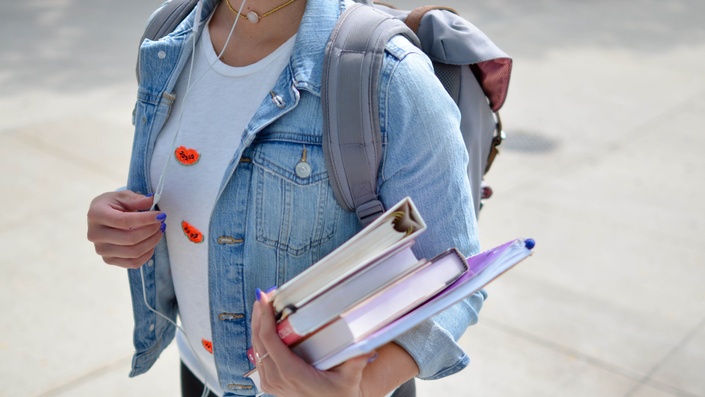
Explore the intricate world of Criminology, Profiling, and Criminal Psychology. Uncover the mysteries behind criminal behavior, delve into profiling techniques, and understand the psychological factors influencing crime. Our comprehensive resources offer insights into the minds of criminals, the science of investigation, and the art of profiling. Whether you're a student, professional, or simply fascinated by the criminal mind, discover the keys to unraveling the complexities of crime through our curated content on Criminology, Profiling, and Criminal Psychology.

How To Write Risk Assessments For School Excursions
By Xcursion
How To Write Risk Assessments For School Excursions This course helps you understand risk management specifically for excursions, sports & activities outside the classroom so that you can develop consistently robust risk management plans, implement them and improve safety.

Sage 50 Accounting
By IOMH - Institute of Mental Health
Overview of Sage 50 Accounting Sage 50 Accounting helps make business finance simple and clear. In the UK, more than half of small and medium-sized businesses use Sage 50 Accounting for their day-to-day accounts. This has created a steady demand for people who know how to use this software well. This course will guide you through all the important parts of Sage 50 Accounting — from setting up the system to preparing detailed financial reports. You will learn how to manage customers and suppliers, do bank reconciliations, handle fixed assets, and process VAT. The course also includes Sage 50 Payroll, where you will be shown how to handle employee records, run payroll, make online submissions, and complete year-end tasks. These skills are used every day in UK businesses and are important for keeping company finances on track. This course is designed to help you understand each feature step by step. With the UK accounting industry growing by 5% every year, learning Sage 50 Accounting gives you a strong advantage. Many employers look for people who can confidently use Sage 50 Accounting in real work settings. Whether you are just starting or want to build on your current skills, this course will help you manage a full range of accounting tasks. By the end, you’ll feel ready to support businesses with practical and valuable Sage 50 Accounting knowledge. Learning Outcomes By the end of this course, you will be able to: Set up the Sage 50 Accounting system and add customer and supplier details Handle invoices, credit notes, and payments quickly and accurately Reconcile bank accounts, including different account types Complete VAT returns and carry out year-end tasks Run payroll, including adding new employees and sending online submissions Create budgets and prepare management reports for better business decisions Who is this course for? Accountants who want to build confidence using Sage 50 Accounting, widely used in UK businesses Bookkeepers wanting to offer more services with strong Sage 50 skills Business owners who wish to manage their own accounts with trusted software Office staff who deal with company accounts and need to understand both the Accounts and Payroll features of Sage 50 Finance team members who want to be confident with everyday tasks like bank reconciliation, VAT, and payroll Process of Evaluation After studying the Sage 50 Accounting Course, your skills and knowledge will be tested with an MCQ exam or assignment. You have to get a score of 60% to pass the test and get your certificate. Certificate of Achievement Certificate of Completion - Digital / PDF Certificate After completing the Sage 50 Accounting Course, you can order your CPD Accredited Digital / PDF Certificate for £5.99. (Each) Certificate of Completion - Hard copy Certificate You can get the CPD Accredited Hard Copy Certificate for £12.99. (Each) Shipping Charges: Inside the UK: £3.99 International: £10.99 Requirements You don't need any educational qualification or experience to enrol in the Sage 50 Accounting course. Career Path The Sage 50 Accounts course can prepare individuals for a variety of job titles, including: Bookkeeper Accountant Financial Manager Financial Analyst Business Accountant Financial Advisor Tax Specialist Payroll Manager These career opportunities can provide you with a salary ranging from £20,000 to £65,000 in the UK. Course Curriculum Sage 50 Accounts Sage 50 Bookkeeper - Course book 00:00:00 Introduction and TASK 1 00:17:00 TASK 2 Setting up the System 00:23:00 TASK 3 a Setting up Customers and Suppliers 00:17:00 TASK 3 b Creating Projects 00:05:00 TASK 3 c Supplier Invoice and Credit Note 00:13:00 TASK 3 d Customer Invoice and Credit Note 00:11:00 TASK 4 Fixed Assets 00:08:00 TASK 5 a and b Bank Payment and Transfer 00:31:00 TASK 5 c and d Supplier and Customer Payments and DD STO 00:18:00 TASK 6 Petty Cash 00:11:00 TASK 7 a Bank Reconnciliation Current Account 00:17:00 TASK 7 b Bank Reconciliation Petty Cash 00:09:00 TASK 7 c Reconciliation of Credit Card Account 00:16:00 TASK 8 Aged Reports 00:14:00 TASK 9 a Payroll 00:07:00 9 b Payroll Journal 00:10:00 TASK 10 Value Added Tax - Vat Return 00:12:00 Task 11 Entering opening balances on Sage 50 00:13:00 TASK 12 a Year end journals - Depre journal 00:05:00 TASK 12 b Prepayment and Deferred Income Journals 00:08:00 TASK 13 a Budget 00:05:00 TASK 13 b Intro to Cash flow and Sage Report Design 00:08:00 TASK 13 c Preparation of Accountants Report & correcting Errors (1) 00:10:00 Sage 50 Payroll Payroll Basics 00:10:00 Company Settings 00:08:00 Legislation Settings 00:07:00 Pension Scheme Basics 00:06:00 Pay Elements 00:14:00 The Processing Date 00:07:00 Adding Existing Employees 00:08:00 Adding New Employees 00:12:00 Payroll Processing Basics 00:11:00 Entering Payments 00:12:00 Pre-Update Reports 00:09:00 Updating Records 00:09:00 e-Submissions Basics 00:09:00 Process Payroll (November) 00:16:00 Employee Records and Reports 00:13:00 Editing Employee Records 00:07:00 Process Payroll (December) 00:12:00 Resetting Payments 00:05:00 Quick SSP 00:09:00 An Employee Leaves 00:13:00 Final Payroll Run 00:07:00 Reports and Historical Data 00:08:00 Year-End Procedures 00:09:00

Embark on an intriguing journey into the world of mystery and investigation with our Private Detective Training course. Uncover secrets, sharpen your analytical skills, and master the art of deduction. Join now to unravel the enigma of detective work!

Master the art of safe winter walks with our comprehensive course on Walking in Icy Conditions. From identifying various types of ice to choosing the right footwear and mastering balance techniques, this course equips you with the skills to prevent slips, falls, and injuries. Embrace the winter wonderland confidently, staying safe and enjoying every step with our expert guidance. Join us for a journey into winter walking excellence!

