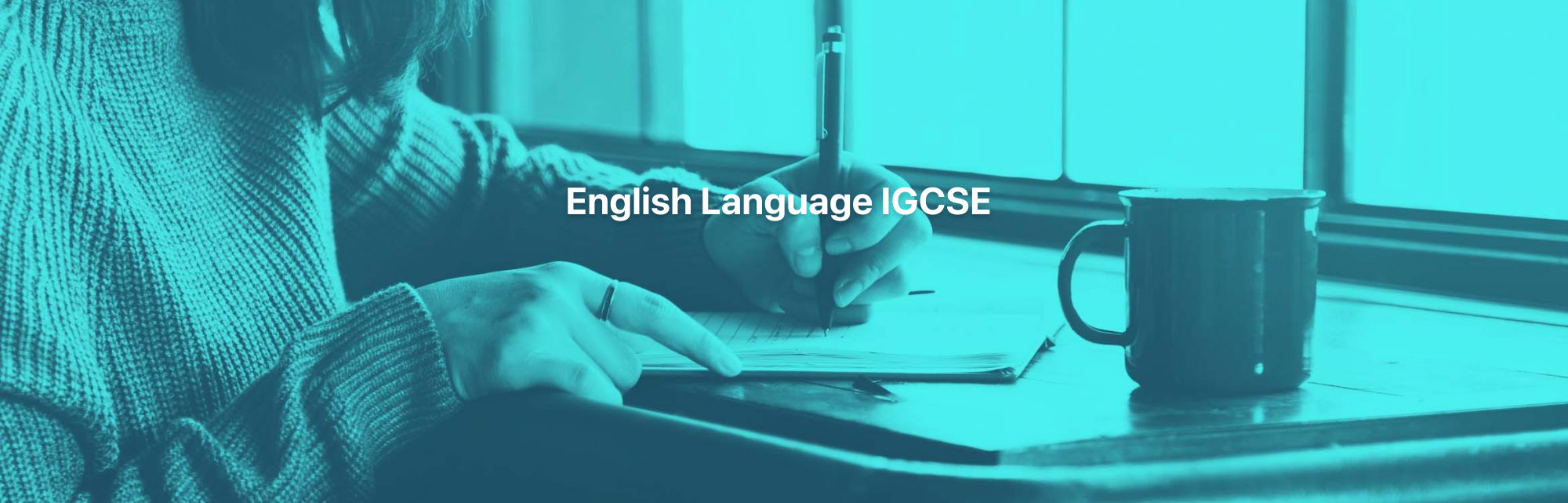- Professional Development
- Medicine & Nursing
- Arts & Crafts
- Health & Wellbeing
- Personal Development
Unlock your true potential with the Reclaiming Your Masculine and Feminine Toolkit! This comprehensive resource offers transformative exercises, including daily self-awareness prompts, boundary-building tools, emotional regulation techniques, and breathwork practices. Balance your energies, enhance self-awareness, and align with your purpose. Perfect for anyone looking to deepen their personal growth journey. Embrace your power today!
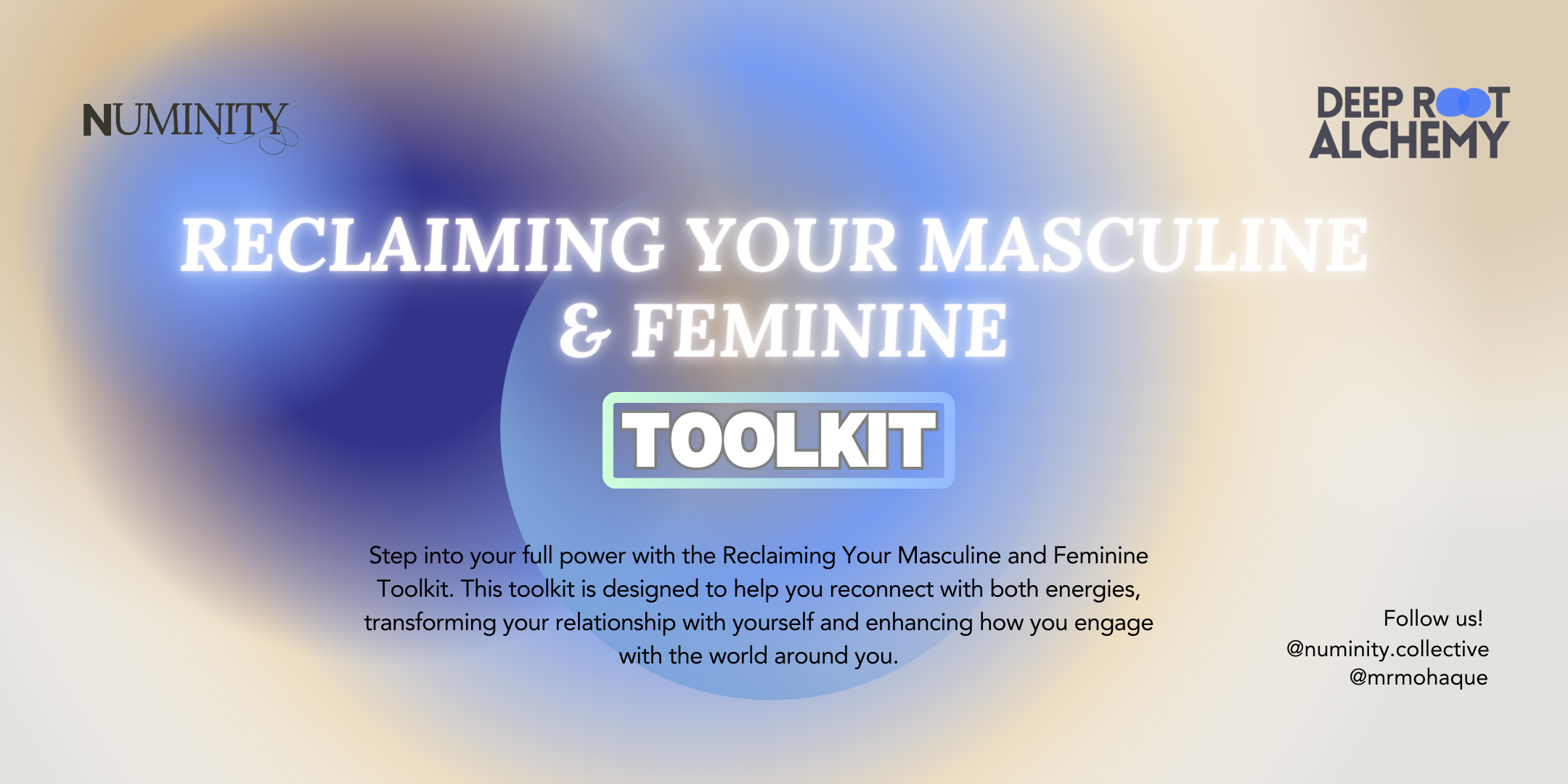
Complete Henna Course
By Wise Campus
Have you prepared to explore the fascinating world of henna? Welcome to our extensive henna course, where we will explore the nuances of this intriguing subject in great detail. Henna: Henna Course The henna course offers thorough instruction in the application of henna for a variety of events. This henna course teaches the application methods, techniques, and preparation processes of henna. Moreover, the henna course explains intricate patterns, colour theory, and customer discussions. The henna course training aids in developing the abilities required to make gorgeous henna patterns for festivals, weddings, and other occasions. Additionally, this henna course talks about safety, marketing, and henna removal procedures. Together, let's explore the intriguing realm of henna and learn about all of its potential with our henna course! Learning outcome of henna course This henna course helps you learn about: The introduction to henna art and basics of henna application. This henna course describes the ingredients and tools for professional henna making. Traditional henna designs, bridal art, contemporary and advanced henna techniques are explained in the henna course. Also, the henna course teaches henna application on different surfaces. As a henna artist, you will learn about advanced colour enhancements and henna removal techniques from this henna course. This henna course elaborates on the henna business and marketing process. You can do professional henna portfolio development after completing this henna course. In the henna course, you will learn the application of health and safety in henna. Special Offers of this Henna: Henna Course This Henna: Henna Course includes a FREE PDF Certificate. Lifetime access to this Henna: Henna Course Instant access to this Henna: Henna Course Get FREE Tutor Support to this Henna: Henna Course Henna: Henna Course The henna course provides thorough instruction in applying henna for a variety of purposes. You can learn about the cultural significance of henna, as well as application and preparation procedures, as a student in this course. The curriculum for the henna course includes customer consultations, color theory, and complex design principles. Students receive practical experience during the henna course. Additionally, this henna training aids in developing the abilities needed to make gorgeous henna designs for festivals, weddings, and other occasions. Who is this course for? Henna: Henna Course After completing the henna course, you may be able to pursue interesting job prospects as a henna specialist, researcher, or educator, among other henna-related disciplines. Requirements Henna: Henna Course To enrol in this Henna: Henna Course, students must fulfil the following requirements. To join in our Henna: Henna Course, you must have a strong command of the English language. To successfully complete our Henna: Henna Course, you must be vivacious and self driven. To complete our Henna: Henna Course, you must have a basic understanding of computers. A minimum age limit of 15 is required to enrol in this Henna: Henna Course. Career path Henna: Henna Course The henna course provides a thorough learning experience tailored to your individual needs, regardless of your expertise level or background.

Photoshop Evening Training
By London Design Training Courses
Why Choose Photoshop Evening Training Course? Click here for more info Become proficient in Photoshop, the premier photo editing software, with our London Software Training course. Gain essential skills in photo editing, enabling independent navigation of the interface for successful edits and graphic creation. Duration: 10 hours Approach: 1-on-1 guidance, Customized instruction. Schedule: Tailor your own hours, available from Mon to Sat between 9 am and 7 pm.Or Call 02077202581 or WhatsApp 07970325184. Participate in our Photoshop Evening Training Course, hosted at the UK's largest training school. Whether you're a beginner or an expert, our course is tailored to suit your level, offered both live online and in person. Adobe Photoshop Course Highlights: Embark on your design journey with our Adobe Photoshop course, conducted at the UK's leading Adobe Training Centre. Acquire proficiency in Adobe's premier digital imaging software, crucial for digital content creation. Our courses prioritize hands-on exercises, ensuring practical learning experiences. Whether you're new to Photoshop or an experienced user seeking efficiency, our diverse courses cater to your needs. Join us to master Photoshop and unleash your creative potential. Course Details: Duration: 10 hours Approach: Personalized 1-on-1 guidance, customized instruction. Schedule: Flexible hours available from Mon to Sat between 9 am and 7 pm. For inquiries, call 02077202581 or WhatsApp 07970325184. Evening Adobe Photoshop - 10-Hour Training Course Module 1: Introduction to Photoshop (1 hour) Overview of Photoshop interface and tools Understanding file formats and resolution Navigating the workspace and customizing preferences Essential keyboard shortcuts for efficient workflow Module 2: Working with Layers (1 hour) Mastering the concept of layers and their importance Organizing and managing layers effectively Applying layer styles for creative effects Utilizing blend modes for stunning compositions Module 3: Selection Techniques (1 hour) Understanding different selection tools and their uses Precise selections using the Marquee, Lasso, and Magic Wand tools Advanced selections with Quick Selection and Refine Edge Creating masks for non-destructive editing Module 4: Image Editing and Retouching (1 hour) Essential photo retouching techniques for portraits and landscapes Correcting exposure, color, and tone with Adjustment Layers Using the Healing Brush and Clone Stamp for seamless repairs Removing distractions and blemishes with Content-Aware tools Module 5: Typography and Text Effects (1 hour) Working with text layers and formatting options Creating eye-catching text effects using Layer Styles Manipulating text along paths and shapes Designing typographic compositions Module 6: Advanced Image Manipulation (1 hour) Combining images with layer masks and blending modes Creating composite images and surreal artwork Applying transformations and distortions for creative effects Working with Smart Objects for non-destructive editing Module 7: Filters and Special Effects (1 hour) Exploring various filters for artistic and practical purposes Applying blur, sharpening, and distortion filters Creating artistic effects with the Filter Gallery Using smart filters for flexible editing Module 8: Drawing and Vector Graphics (1 hour) Working with shape layers and vector tools Creating custom shapes and icons Utilizing the Pen tool for precise illustrations Designing logos and scalable graphics Module 9: Advanced Color Correction (1 hour) Mastering color adjustments with Curves and Levels Using Adjustment Layers for selective color control Understanding color spaces and profiles Creating duotones and split-tones Module 10: Designing for Web and Print (1 hour) Preparing images for web and social media platforms Understanding resolution and color modes for print Exporting files in various formats for different purposes Final project: Designing a digital artwork or print-ready composition Learning Outcome refers to what students are expected to know, understand, or be able to do at the end of a learning experience, such as a course, training program, or educational module. Learning outcomes are usually specific, measurable, and achievable objectives that demonstrate the effectiveness of the learning process. For example, learning outcomes for a Photoshop course could include: Participants will be proficient in using essential Photoshop tools and features. Participants will demonstrate the ability to apply advanced image editing and retouching techniques. Participants will be able to create visually appealing designs using layers, typography, and special effects. Participants will understand and utilize different file formats and color modes for various output requirements. Participants will produce a final project showcasing their skills and creativity in Adobe Photoshop.

The Mastering Organisational Chaos course is designed for professionals looking to sharpen their ability to navigate and manage the complex dynamics of modern business environments. Whether you're leading a team or managing multiple projects, this course offers practical insights into creating harmony within organisational structures. You'll learn to identify key challenges that often lead to disorganisation and explore strategic approaches to streamline operations, improve communication, and drive team success. Throughout the course, you will develop the skills to prioritise tasks effectively, enhance workflow efficiency, and improve decision-making processes. By examining common pitfalls that contribute to chaos, you'll gain the tools to establish clear structures, boost morale, and ensure sustainable progress. This course is ideal for those seeking to take control of organisational challenges and create a balanced and focused work environment. With expert-led content and actionable strategies, this course will guide you in mastering the art of organisational management in today's fast-paced world. Course Curriculum: Module 01: Introduction to Organisational Chaos Module 02: Priority-Planning for Managing Organisational Chaos Module 03: Effective Decision Making to Prevent Chaos Module 04: Communication in Organisational Chaos Module 05: Master Chaos With Critical Thinking Course Assessment You will immediately be given access to a specifically crafted MCQ test upon completing an online module. For each test, the pass mark will be set to 60%. Accredited Certificate After successfully completing this Mastering Organizational Chaos course - CPD Accredited course, you will qualify for the CPD Quality Standards (CPD QS) certified certificate from Training Express. CPD 10 CPD hours / points Accredited by The CPD Quality Standards (CPD QS) Who is this course for? The Mastering Organizational Chaos course - CPD Accredited training is ideal for highly motivated individuals or teams who want to enhance their skills and efficiently skilled employees. Requirements There are no formal entry requirements for the course, with enrollment open to anyone! Career path Learn the essential skills and knowledge you need to excel in your professional life with the help & guidance from our Mastering Organizational Chaos course - CPD Accredited training.

Recruiting the right people is both an art and a science, and this CPD Accredited Recruitment Course gives you the tools to do it properly. Whether you’re hiring for a start-up with big dreams or a corporation juggling office politics and overly complicated coffee machines, the content focuses on what truly matters—finding people who actually want to do the job and might even be good at it. You’ll explore the principles behind effective recruitment strategies, fair hiring practices, and candidate evaluation—all while staying legally sound and professionally sharp. This course is ideal for anyone who’s ever had to write a job ad, sit through an awkward interview, or wonder why the “perfect candidate” turned out to be anything but. With engaging modules designed to fit modern workplaces, you'll gain clarity on each step of the recruitment process, from defining a role to navigating final offers—without needing a seminar room or a PowerPoint marathon. Flexible, informative, and just the right amount of dry wit, this course fits neatly into your professional development plans without the jargon. Course Curriculum: Module 01: Introduction to Recruitment Process Model Module 02: Recruitment Method Module 03: Human Resource Management Module 04: Key Skills and Issues in Recruitment Module 05: Virtual Interviewing Module 06: Employee On-Boarding Course Assessment You will immediately be given access to a specifically crafted MCQ test upon completing an online module. For each test, the pass mark will be set to 60%. CPD 10 CPD hours / points Accredited by The CPD Quality Standards (CPD QS) Who is this course for? The Recruitment - CPD Accredited training is ideal for highly motivated individuals or teams who want to enhance their skills and efficiently skilled employees. Requirements There are no formal entry requirements for the course, with enrollment open to anyone! Career path Learn the essential skills and knowledge you need to excel in your professional life with the help & guidance from our Recruitment - CPD Accredited training.

In today’s fast-paced digital landscape, mastering the art and science of marketing is more important than ever. This CPD-accredited course offers a deep dive into essential marketing principles, equipping learners with up-to-date strategies to navigate the evolving market environment. Whether you’re looking to enhance your knowledge or refresh your existing skills, this course provides the insight needed to understand consumer behaviour, campaign planning, and the ever-changing dynamics of digital channels—all from the comfort of your own screen. Designed for busy professionals seeking flexible learning, this course combines theory with examples to illuminate how effective marketing drives business success. Expect to explore topics such as branding, content strategy, data analytics, and customer engagement—minus any need for physical attendance or inconvenient schedules. It’s a well-rounded opportunity to boost your credentials while adding a dash of clever marketing know-how to your toolkit. No jargon, no fluff, just straightforward marketing wisdom with a sprinkle of wit to keep you engaged. Course Curriculum: Module One: What is Marketing? Module Two: Common Marketing Types (I) Module Three: Common Marketing Types (II) Module Four: The Marketing Mix Module Five: Communicating the Right Way Module Six: Customer Communications Module Seven: Marketing Goals Module Eight: The Marketing Funnel Module Nine: Marketing Mistakes (I) Module Ten: Marketing Mistakes (II) Course Assessment You will immediately be given access to a specifically crafted MCQ test upon completing Marketing - CPD Accredited course. For each test, the pass mark will be set to 60%. CPD 10 CPD hours / points Accredited by The CPD Quality Standards (CPD QS) Who is this course for? The Marketing - CPD Accredited training is ideal for highly motivated individuals or teams who want to enhance their skills and efficiently skilled employees. Requirements There are no formal entry requirements for the course, with enrollment open to anyone! Career path Learn the essential skills and knowledge you need to excel in your professional life with the help & guidance from our Marketing - CPD Accredited training.

Managing a purchase ledger is at the heart of any successful finance department. This CPD accredited course offers a thorough understanding of purchase ledger processes, ensuring you master the art of accurate invoice handling, payment scheduling, and supplier account management. Whether you’re new to the field or brushing up on your knowledge, this course sharpens your ability to maintain financial records with precision and confidence — without the fuss. Designed for busy professionals who want to enhance their financial administration skills remotely, this course fits neatly around your schedule. Dive into clear, well-structured content that demystifies purchase ledger essentials while keeping the jargon to a minimum. By the end, you’ll have a solid grasp of ledger control and creditor relations, making your role in accounts payable as smooth as a well-balanced spreadsheet — minus the coffee spills. Course Curriculum: Module 01: Introduction to Purchase Ledger Module 02: Importance of Purchase Ledger Module 03: Skills for Purchase Ledger Management Module 04: Purchase Ledger Control Account Module 05: Managing Purchase Ledger Successfully Module 06: Reconciliation Module 07: The Key to a Paperless Purchase Ledger World Course Assessment You will immediately be given access to a specifically crafted MCQ test upon completing an online module. For each test, the pass mark will be set to 60%. Accredited Certificate After successfully completing this Purchase Ledger - CPD Accredited course, you will qualify for the CPD Quality Standards (CPD QS) certified certificate from Training Express. CPD 10 CPD hours / points Accredited by The CPD Quality Standards (CPD QS) Who is this course for? The Purchase Ledger - CPD Accredited training is ideal for highly motivated individuals or teams who want to enhance their skills and efficiently skilled employees. Requirements There are no formal entry requirements for the course, with enrollment open to anyone! Career path Learn the essential skills and knowledge you need to excel in your professional life with the help & guidance from our Purchase Ledger - CPD Accredited training.

L 4: Certificate in Teaching (CTLLS) Course - Online Course / Distance Learning
5.0(6)By Learn More Academy Ltd
Level 4 CET course is a first stage teaching qualification which has a teaching/training practice requirement. This qualification designed for those working or wishing to work as teachers/trainers. Formerly this courses was known as CTLLS. Candidates who successfully complete this qualification will have a fundamental understanding of the roles and responsibilities of a teacher/trainer in relation to legislation, equality, diversity, inclusivity and meeting the needs of learners. They will be able to use initial and diagnostic assessments and plan and deliver inclusive teaching and learning. They will also be able to assess learning and use appropriate resources to support effective learning.

L 4: Certificate in Education & Training (CET) Course - Online Course / Distance Learning
5.0(6)By Learn More Academy Ltd
Level 4 CET course is a first stage teaching qualification which has a teaching/training practice requirement. This qualification designed for those working or wishing to work as teachers/trainers. Formerly this courses was known as CTLLS. Candidates who successfully complete this qualification will have a fundamental understanding of the roles and responsibilities of a teacher/trainer in relation to legislation, equality, diversity, inclusivity and meeting the needs of learners. They will be able to use initial and diagnostic assessments and plan and deliver inclusive teaching and learning. They will also be able to assess learning and use appropriate resources to support effective learning.

English Language IGCSE Distance Learning Course by Oxbridge
By Oxbridge
Unleash the power of English Language to inspire, motivate, and challenge your world view. Embark on our IGCSE English Language course, devised to boost your capability to read, engage with and critically analyse a spectrum of texts. Dive deep into the 20th and 21st-century textual influences and understand how writers impact their readers. Gain proficiency in crafting clear, concise and compelling narratives across diverse styles and text formats, including letters, reports, and interviews. Aiming for accessibility, our course offers a stimulating learning experience suitable for all learners. An English Language IGCSE qualification is a valuable asset across various career paths, given the essential role of written and verbal communication in human connections and comprehension. IGCSEs are a revered qualification in the UK and globally, serving as a significant educational stepping stone for school-leavers. This self-paced, online course adheres to the latest CAIE IGCSE English Language syllabus, allowing you to learn at your leisure and convenience. With unlimited tutor support, a clear induction, and meticulously structured assignments, you'll acquire the knowledge and skills required to excel in the exam. For those undertaking final exams in the UK, we guarantee access to one of our exam centres. Your enrolment includes: Dynamic content based on the latest course specification Fast track option for 2022 exams Access to our partnered exam centres (guaranteed exam venue) Unlimited tutor support, including study plan assistance Exam pass assurance (support until you pass) English Language is a vital skill for careers requiring comprehensive English proficiency and effective written and verbal communication. About the awarding body Awarding body: CAIE Our course code: X803 Qualification code: 0990 Cambridge Assessment International Education is the world's leading provider of international education programmes and assessments, reaching over 8 million learners in more than 170 countries. ⏱ Study Hours Anticipate between 120 and 150 hours of study time, plus additional time for assignment completion. 👩🏫 Study Method Our interactive online learning platform offers diverse media resources, including videos, quizzes, and activities. Materials can be printed for those who prefer physical copies. 📆 Course Duration Enrolment is open, with the course commencing on 01/09/21. You'll receive logins to MyOxbridge before the start date, with access to learning materials and two years of unlimited tutor support from the official start. 📋 Assessment Enrolment for Summer 2022 examinations is now open. Two GCSE standard written exams are required: Paper 1: Reading: 2 hours, 80 marks, 50% of IGCSE. This exam includes structured and extended writing questions based on three reading texts. Paper 2: Writing: 2 hours, 80 marks, 50% of IGCSE. This exam involves extended writing questions and a composition task. Guaranteed exam space in one of our UK exam centres is provided. Assignments throughout the course aid your progress, with tutor feedback provided, though these do not contribute towards your final grade. There is no coursework required. 👩🎓 Course Outcomes Successful completion results in a GCSE in English Language, issued by CAIE. We've selected syllabus (0990) as it is best suited to distance learning. ℹ️ Additional Information Difficulty - Level 2 Entry requirements - A strong command of both spoken and written English is assumed. The course includes reading and analysing texts from the 19th, 20th and 21st centuries. Therefore, this course may not be suitable for non-native English speakers. If in doubt, reach out for guidance. Course Content Explore persuasive and descriptive texts, delve into discursive and narrative texts, and unravel argumentative texts. Strengthen your comprehension and summary skills while examining classic works, such as Mary Shelley's 'Frankenstein', Leo Tolstoy's 'Anna Karenina' and George Orwell's '1984'. Develop your critical reading, evidence-based answering, note-taking, and paraphrasing skills. Deconstruct news articles, identify author bias, recognise linguistic devices, and express your thoughts and ideas fluently.