- Professional Development
- Medicine & Nursing
- Arts & Crafts
- Health & Wellbeing
- Personal Development
Fraud Detection & Prevention Course
By St. Paul's College
The course begins with an overview of fraud, providing a solid foundation for understanding the different types of fraudulent activities that can undermine financial stability and organisational integrity.
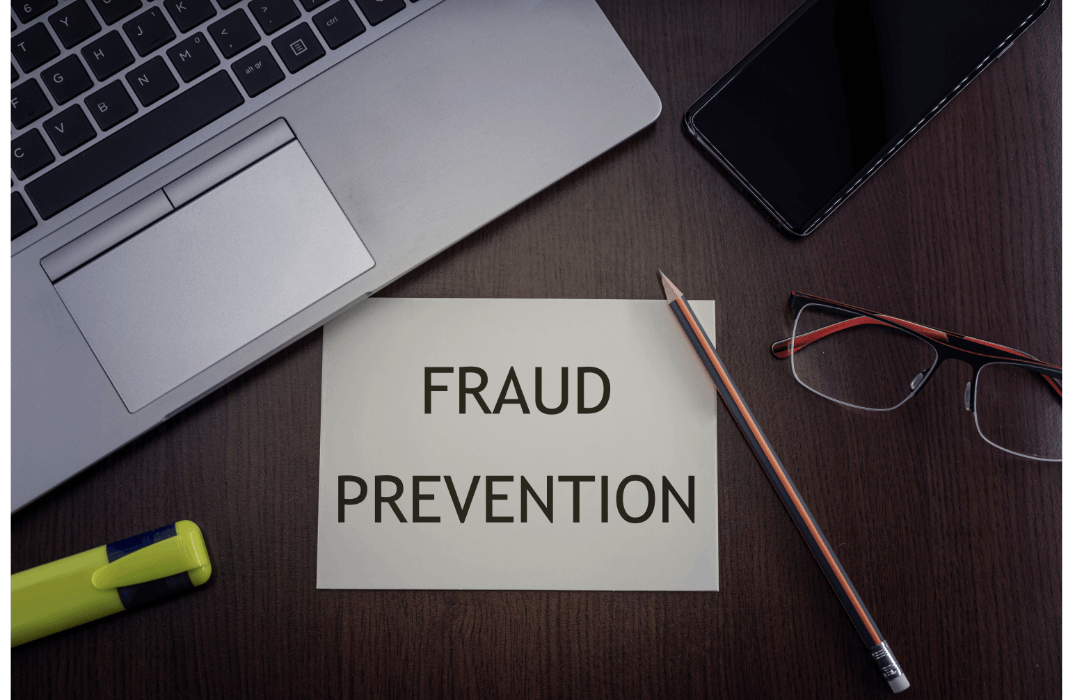
3ds Max Night Training Courses
By ATL Autocad Training London
Course Title: 3ds Max Night Training Program. Join our 3ds Max Evening Course for after-work convenience and guidance in 3D modeling. Personalized attention, and build an impressive portfolio. 3ds Max Courses & Classes Online and in-person in London. Click here for more info: Website Training Duration: 10 hours Learning Approach: 1-on-1 sessions and Customized content. Course Schedule: Reserve a convenient hour from 9 am to 7 pm, Monday to Saturday, to suit your schedule. I. Introduction to 3ds Max Course Overview Familiarization with the User Interface Basic Navigation and Settings II. Creating 3D Objects Formation of Primitive Objects Crafting Complex Shapes using Editable Poly Application of Modifiers to Objects Implementing Materials and Textures III. Lighting Introducing Light Sources in a Scene Different Types of Lighting Adjustment of Light Properties Creating Shadows IV. Camera Establishing Cameras and Camera Views Fine-Tuning Camera Settings Camera Animation Techniques V. Animation Fundamentals Keyframe Animation Techniques Utilizing the Time Slider and Track View Animation of Object Transformations Animated Materials and Textures VI. Rendering Configuration of Render Settings Selection of Output Format Batch Rendering Procedures Post-Processing Effects VII. Project-Based Learning Application of Learned Techniques in a Final Project Creative Problem-Solving for Project Completion In-Depth Course Outline: Modeling Techniques Edit Poly Modeling Extrusion, Chamfer, Cut, and Slicing Techniques Symmetry Mirror Modeling Designing Furniture (Tables and Chairs) Basic House Model Design Creating Lines and Shapes Importing Plans from AutoCAD/Vectorworks Interior Space Design Doors, Windows, Railings, Trees, and Stairs Modifiers Compound Objects (Connect, Scatter, Pro Boolean, Loft, Terrain) Bend, Taper, Twist, Stretch, Skew, FFD, Wave, and Ripple Lattice and Lathe Techniques 3ds Max Basic Lighting Omni Light Spot Light Direct Light 3ds Max Camera Techniques Free Camera Target Camera Texturing and Rendering Diffuse and Bump Mapping Incorporating Environment and Background Images Rendering Images with Advanced Lighting in 3ds Max For a hands-on experience, access a free 30-day trial of 3ds Max, a robust 3D modeling and rendering software for design visualization, games, and animation, via Autodesk's official website. Download 3ds max. Autodesk Download a free 30 day trial of 3ds Max, 3D modelling and rendering software. Learning Outcomes after 3ds Max: Advanced 3D Skills: Master intricate 3D modeling, animation, and rendering techniques. Project Experience: Apply skills to real-world projects, building a professional portfolio. Problem-Solving: Develop critical thinking for complex design challenges. Potential Jobs: 3D Modeler: Create detailed 3D models for various industries. Character Animator: Animate lifelike characters for entertainment media. Architectural Visualizer: Produce realistic architectural renders. Interior Designer: Visualize and present interior designs. Game Environment Artist: Design immersive game environments. Product Visualization Specialist: Render detailed product visuals. Visual Effects Artist: Create stunning visual effects for film/TV. Freelance 3D Artist: Take on diverse projects as an independent professional. Details: Duration: 10 Hours of Comprehensive Training Focus: Advanced 3D Modeling, Animation, and Rendering Techniques Learning Format: Personalized One-on-One Sessions for Maximum Attention Availability: Flexible Scheduling, Monday to Saturday, 9 am to 7 pm Instructors: Certified Experts and Industry Professionals Materials: Certificate of Completion and Extensive Training Guides Interactive Learning: Live Feedback Sessions and Access to Recorded Classes Support: Lifetime Email and Phone Assistance for Continued Learning Special Benefits: Competitive Rates, Referral Discounts, and Assistance with Software Installation This intensive 3ds Max Masterclass provides advanced training in 3D design and animation, ensuring personalized attention, interactive learning, and lifelong support for your creative journey. Personalized Instruction: Skilled trainers provide tailored one-on-one coaching, meeting your unique learning requirements. Practical Learning: Participate in hands-on demonstrations, strengthening skills applicable in design, gaming, and film industries. Comprehensive Materials: Obtain a Certificate of Attendance and detailed guides for continuous reference. Interactive Engagement: Engage in live sessions with tutors, gaining valuable feedback and access to session recordings. Flexible Learning: Choose between online or in-person sessions, aligning with your schedule and preferences. Value and Support: Benefit from competitive rates, referral discounts, and lifelong assistance via email and phone. Seamless Start: Get help with software installation, ensuring a smooth and hassle-free learning experience.

Sourdough Cooking Essentials: Discover Artisan Cooking
By NextGen Learning
Sourdough Cooking Essentials: Discover Artisan Cooking Course Overview: "Sourdough Cooking Essentials: Discover Artisan Cooking" offers a comprehensive introduction to the art of crafting sourdough-based dishes. This course covers a variety of essential recipes, including sourdough pizza, tortillas, hot dogs, burgers, sandwich bread, and even pasta. Designed for both novices and food enthusiasts, this course provides you with the foundational knowledge and skills needed to incorporate sourdough into everyday meals. By the end, learners will have a deep understanding of sourdough preparation techniques, enabling them to create delicious and authentic artisan dishes at home. Course Description: In this engaging course, you will explore the versatility of sourdough as an ingredient in various meals. The course delves into the intricacies of making sourdough-based pizza, tortillas for burritos, sourdough burgers, and even pasta dishes like chicken Alfredo. Learners will gain skills in fermenting dough, shaping, baking, and pairing sourdough with different fillings for unique and flavourful dishes. Each module will guide you step-by-step through the processes, empowering you to confidently recreate these dishes at home. Whether you are looking to elevate your culinary expertise or try something new, this course provides valuable skills and knowledge to enhance your cooking repertoire. Sourdough Cooking Essentials: Discover Artisan Cooking Curriculum: Module 01: Course Introduction Module 02: Sourdough Pizza Module 03: Sourdough Tortillas Burritos Module 04: Sourdough Hot Dogs Module 05: Sourdough Burgers Module 06: Sourdough Sandwich Bread & BLT Module 07: Sourdough Pasta & Chicken Alfredo Module 08: Bonus Section (See full curriculum) Who is this course for? Individuals seeking to expand their cooking repertoire. Professionals aiming to enhance their baking and culinary skills. Beginners with an interest in artisan baking. Food lovers eager to discover new and creative sourdough-based recipes. Career Path Artisan baker Chef in restaurants or bakeries Caterer specialising in artisan breads Culinary consultant Food entrepreneur in the sourdough or bread-making sector

Introduction to Agile and Scrum: In-House Training
By IIL Europe Ltd
Introduction to Agile and Scrum: In-House Training This half-day course provides an overview of Agile principles and mindset, and the Scrum framework as a key Agile approach. It will provide you with the key benefits of an Agile approach, and its differences with the traditional Waterfall method. Lastly, as Agile is looked upon more frequently as an alternative delivery method, you will review situations where Agile can be adapted outside of software development, where it is most commonly used. What you will Learn At the end of this program, you will be able to: Explain the basics and benefits of using an Agile approach Describe the Scrum framework, its events, artifacts and roles and responsibilities Illustrate Agile approaches outside of Software Development Getting Started Introduction Course structure Course goals and objectives Agile Introduction What is Agile? Agile Benefits Agile Methods Overview of Scrum Scrum Overview Scrum Events Scrum Artifacts Scrum Roles Definition of Done Agile Approaches Outside of Software Development Agile in other environments Product Development Course Development Marketing Agile Project Candidates Summary What Agile is not... Concerns and Pitfalls

Introduction to Agile and Scrum: Virtual In-House Training
By IIL Europe Ltd
Introduction to Agile and Scrum: Virtual In-House Training This half-day course provides an overview of Agile principles and mindset, and the Scrum framework as a key Agile approach. It will provide you with the key benefits of an Agile approach, and its differences with the traditional Waterfall method. Lastly, as Agile is looked upon more frequently as an alternative delivery method, you will review situations where Agile can be adapted outside of software development, where it is most commonly used. What you will Learn At the end of this program, you will be able to: Explain the basics and benefits of using an Agile approach Describe the Scrum framework, its events, artifacts and roles and responsibilities Illustrate Agile approaches outside of Software Development Getting Started Introduction Course structure Course goals and objectives Agile Introduction What is Agile? Agile Benefits Agile Methods Overview of Scrum Scrum Overview Scrum Events Scrum Artifacts Scrum Roles Definition of Done Agile Approaches Outside of Software Development Agile in other environments Product Development Course Development Marketing Agile Project Candidates Summary What Agile is not... Concerns and Pitfalls

Level 5 Teaching Diploma and e-Course Creation Certificate
By Kingston Open College
Premium Bundle of all Time | Ofqual Regulation + NCFE Awards + QLS Endorsement | Assessment & Tutor Support Included

ISO 31000:2018 Internal Auditor training
3.8(4)By Traibcert Ltd- Iso 9001 Certification In Middlesex, Uk
Traibcert Online training provide the knowledge and skills required to perform an internal audit of part of a Risk management system based on ISO 31000 and report on the effective implementation and maintenance of the management system in accordance with ISO 19011.

The Front-End Web Developer Bootcamp - HTML, CSS, JS, and React
By Packt
Embark on this course in web development with HTML, CSS, JS, and React for a comprehensive training program designed to empower beginners and experienced designers alike with the essential skills needed to create captivating and dynamic websites. Explore the power of React.js, HTML5, CSS3, JavaScript, and build scalable components with React.

Course Overview: Are you ready to embark on a journey into SQL Programming? Unlock the power of data manipulation and database management with the SQL Programming Masterclass. This comprehensive course is meticulously designed throughout this masterclass to provide you with an in-depth understanding of SQL, starting from the basics and progressing to advanced topics. You will explore SQL data types, filtering and sorting data, working with functions, handle NULL values, and even diving into complex SQL concepts like joins, unions, etc. With a course duration of carefully crafted lessons, this Masterclass ensures you grasp SQL's nuances and develop the proficiency to apply these skills effectively.By the end of the SQL Programming Masterclass, you will be prepared to navigate the world of databases confidently. Enrol in this course today and start your journey! Key Features of the Course: CPD certificate upon completion 24/7 learning assistance and support Who is This Course For? This course is perfect for individuals seeking to enhance their data management and analysis skills. Whether you're a data analyst, database administrator, software developer, or professional looking to upskill, this course will empower you to harness the power of SQL programming. Prior programming experience is not mandatory, making it accessible to beginners and intermediate learners. What You Will Learn: Foundations of SQL programming: Learn the basics of SQL, database management systems, and the tools used in this course, such as PostgreSQL and SQLectron. Data manipulation: Master the art of extracting, filtering, and sorting data based on specific requirements using various SQL keywords and operators. Advanced querying techniques: Dive deeper into SQL programming by exploring functions, grouping and aggregating data, and using advanced query techniques. Data conversion and manipulation: Discover how to convert data types, concatenate strings, manipulate characters and numbers, and utilise case statements for more sophisticated queries. Joining tables: Understand the different types of joins and how to combine data from multiple tables using join operations effectively. Data modification: Learn how to insert, update, and delete records in a database, as well as manage table structures and constraints.Joining tables: Understand the different types of joins and how to combine data from multiple tables using join operations effectively. Views and schemas: Explore the concepts of views and schemas, and learn how to create and use them to organise and present data effectively. Why Enrol in This Course: Top-reviewed course: Join thousands of satisfied learners who have praised this course for its clear explanations, comprehensive content, and examples. Recently updated curriculum: Benefit from the most up-to-date information and industry best practices in SQL programming. In-demand skills: SQL programming is a highly sought-after skill in today's job market, opening up numerous career opportunities across industries. Requirements: No prior programming experience is required. All you need is a computer with an internet connection and a willingness to learn. Career Path: Upon completing the SQL Programming Masterclass, you'll have the knowledge and skills for various career paths, including: Data Analyst - Average UK salary: £35,000 per year Database Administrator - Average UK salary: £40,000 per year Business Intelligence Analyst - Average UK salary: £45,000 per year SQL Developer - Average UK salary: £40,000 per year Data Engineer - Average UK salary: £55,000 per year Software Developer - Average UK salary: £45,000 per year Data Scientist - Average UK salary: £60,000 per year Certification: Upon completing the Hygiene and Infection Control CPD Level 4 course, you will receive a CPD certificate. It demonstrates your commitment to maintaining the highest standards of hygiene and infection control. Course Curriculum 17 sections • 117 lectures • 10:47:00 total length •Introduction: 00:01:00 •Tools Used in This Course: 00:01:00 •Download PostgreSQL: 00:02:00 •Install PostgreSQL: 00:03:00 •Download SQLectron: 00:02:00 •Install SQLectron: 00:01:00 •Connect to PostgreSQL - Credentials: 00:01:00 •Connect to PostgreSQL Using SQLectron: 00:02:00 •Import Course Data Using SQLectron: 00:02:00 •FOR WINDOWS 32-BIT USERS: Download, Install, Configure & Import Data: 00:08:00 •Check Imported Data: 00:06:00 •What is a Database?: 00:01:00 •SQL Data Types: 00:02:00 •Finally Some Fun! Extracting Data Based on Requirements: 00:01:00 •Filtering Data using WHERE Keyword: 00:08:00 •Filter Data by Range Using BETWEEN: 00:03:00 •Filter Data by Set of Values Using IN: 00:03:00 •Filter Data by Date: 00:05:00 •More Filtering by Date: 00:03:00 •Another Query Filtering by Date: 00:01:00 •Filter Data by Strings: 00:04:00 •More Filtering by Strings: 00:05:00 •More Filtering by Strings 2: 00:10:00 •More Filtering by Strings 3: 00:02:00 •How to Ignore Caps when Filtering by String: 00:04:00 •AND Operator: 00:10:00 •OR Operator: 00:12:00 •NOT Operator: 00:09:00 •AND, OR & NOT Operators: Which Has the Highest Priority?: 00:06:00 •Basic Math Operations: 00:06:00 •Modulo Operator: 00:04:00 •Calculate The Net Salary for Employees: 00:06:00 •Filter Data with Math Equations: 00:03:00 •Concatenate Strings with '||' Operator: 00:06:00 •Concatenate Strings with Numbers: 00:02:00 •Give Your Report Fields A Cool Name: 00:04:00 •A Report for Payroll: 00:07:00 •Order Records by Column: 00:06:00 •Order Records by Multiple Columns: 00:12:00 •How Alias Names Cannot Be Used with WHERE: 00:02:00 •LIMIT Record Count Fetched by Your Query: 00:08:00 •Fetch A Field's Unique Values Using DISTINCT: 00:03:00 •Using DISTINCT Keyword with Multiple Columns: 00:06:00 •What is a NULL Value Anyway?: 00:05:00 •Build More Sophisticated Queries with CASE Statements: 00:10:00 •Your Knowledge So Far Under A Great Test: 00:09:00 •Let Me Introduce You to Functions: 00:04:00 •SUM Function: 00:04:00 •AVG (Average) Function: 00:04:00 •COUNT Function: 00:07:00 •MIN & MAX Functions: 00:04:00 •How To Count Your Field's Unique Values: 00:04:00 •GROUP BY Clause: Use Functions with Dimensions: 00:06:00 •GROUP BY More Than One Dimension: 00:05:00 •Now For Some Tough Workout: 00:09:00 •Filter By Aggregate Functions with HAVING Clause: 00:08:00 •Character Functions - UPPER, LOWER & INITCAP: 00:08:00 •Character Functions - CONCAT & LENGTH: 00:10:00 •Character Functions - LPAD & RPAD: 00:13:00 •Character Functions - TRIM: 00:04:00 •Character Functions - REPLACE: 00:09:00 •Character Functions - SUBSTR: 00:10:00 •Number Functions - MOD & ROUND: 00:11:00 •Number Functions - TRUNC: 00:07:00 •Selectception: A Select Query inside another Select Query!: 00:06:00 •Auto Data Conversion in SQL: 00:11:00 •Cast Date to Character: 00:10:00 •Cast Number to Character: 00:09:00 •Cast Timestamp to Character: 00:07:00 •Cast Character to Number: 00:08:00 •Cast Character to Date & Timestamp: 00:09:00 •UNION: 00:03:00 •UNION ALL: 00:02:00 •Important Note about Combining Queries: 00:02:00 •INTERSECT: 00:01:00 •EXCEPT: 00:01:00 •Employees & Departments Tables Revised: 00:03:00 •Entity Relationship Diagram (ERD): 00:09:00 •Cartesian Join: 00:09:00 •Table Aliases with Joins: 00:07:00 •Why I Don't Recommend Cartesian Joins: 00:08:00 •Inner Join: 00:06:00 •In-Depth Look into Join Types in SQL: 00:03:00 •Outer Join - Right, Left & Full: 00:08:00 •INSERT a New Record to a Table: 00:09:00 •Insert Without Specifying Column Names: 00:09:00 •UPDATE a Record's Field Values: 00:07:00 •CAUTION! How an UPDATE Query Can Go Wrong: 00:04:00 •Update a Record Using Single-Row Functions: 00:04:00 •A Good Exercise: Extract Employee's Email Address: 00:02:00 •Solution: Extract Employee's Email Address: 00:13:00 •DELETE a Table's Record: 00:06:00 •Insert Records with Nested Select Queries: 00:06:00 •SQL Data Types Revised: 00:13:00 •Bookstore Data Set: Let's Move It to Database: 00:04:00 •Create Your First Table!: 00:08:00 •Insert Data to Your New Table: 00:08:00 •Change Column Data Type: 00:07:00 •Rename Column: 00:04:00 •Add a New Column to Table: 00:04:00 •Constraints in SQL: 00:01:00 •Primary Keys: 00:14:00 •NOT NULL Constraint: 00:05:00 •UNIQUE Constraint: 00:04:00 •DEFAULT Constraint: 00:04:00 •Foreign Keys: 00:08:00 •Use Foreign Keys with Joins - Books & Publishers: 00:06:00 •Foreign Keys - Properties: 00:06:00 •Drop Column: 00:01:00 •DROP Table: 00:01:00 •Create a New Table with Select Statement: 00:05:00 •A Trick to Create an Empty Table with Select Statement: 00:03:00 •Insert New Records Using Select Statement: 00:06:00 •Views: 00:03:00 •Schemas: 00:02:00 •Create & Use Schemas: 00:04:00 •Resources - SQL Programming Masterclass: 00:00:00

Level 5 Adobe Illustrator - QLS Endorsed Course
By One Education
If you want to gain a solid understanding of Adobe Illustrator Masterclass and fast-track your dream career, then take a step in the right direction with this industry-standard, comprehensive course designed by expert instructors. Dedicated tutor support and 24/7 customer support are available to all students with this premium quality Masterclass course. Get the help you require and the answers to all your queries throughout the comprehensive syllabus of this course. This premium online course titled Adobe Illustrator Masterclass ensures your expert development with CPD accreditation. You'll have the privilege of learning in your own time, at your own pace and earning an acknowledged certificate. With this program, success becomes a lot easier that enables you to monetise your skills. This Adobe Illustrator Masterclass course is designed for both part-time and full-time students and can be completed at a pace that suits your learning style. This course is developed by industry experts and is packed with several insightful modules to give you a proper understanding of Adobe Illustrator Masterclass and allow you to accelerate your career. Our Adobe Illustrator course is endorsed by the Quality Licence Scheme, ensuring your newly acquired skills will enhance your expert development. Why People Enrol this Adobe Illustrator Course From One Education: Eligibility for an endorsed certificate upon successful completion of the course Learning materials of our course contain engaging voiceover and visual elements for your comfort Get 24/7 access to all course content for a full year Complete the course at your own pace Each of our students gets full tutor support on weekdays (Monday to Friday) Efficient assessments and instant results upon completion of our course This online training course is designed by industry experts and will give you an in-depth understanding of this topic. The Adobe Illustrator Masterclass course features easy-to-digest modules that break down each topic and ensure all our students receive an unrivalled and thorough learning experience. If you want to work in this rapidly growing sector and stand out from the competition, then our Adobe Illustrator Masterclass is the perfect place to kickstart your dream career. On the Adobe Illustrator Masterclass course, we guarantee that you will gain relevant skills and acquire tremendous knowledge on the subject. The certificate you'll achieve after completing the Masterclass course will help you land the job you want in a related field. Enjoy a pleasant and expert 100% online learning experience and enrol in our Masterclass today and take control of your career! Course Curriculum: Here is a curriculum breakdown of the Adobe Illustrator Masterclass course: Module 01: Introduction Introduction to the Course Module 02: How To Use The Selection Tools How To Use the Selection Tool How To Use The Direct Selection Tool How To Use the Group Selection Tool How To Use The Magic Wand Tool How To Use the Lasso Tool Module 03: How To Use the Pen Tool and the Gang in Illustrator? How To Use The Pen Tool How To Use the Add/Remove Anchor Point Tool How To Use the Convert Anchor Point Tool How To use the Curvature Tool How to Use the Convert Anchor Points Tool The Arc Tool Module 04: How To Use the Typography Tools in Illustrator How To Use the Type Tool in Illustrator How To Use the Area Type Tool How To Use the Type on a Path Tool How To Use the Vertical Area Type Tool How To use the Vertical Type on a Path Tool Type on a Path Trick How To Use the Touch Type Tool Module 05: How To Use The Drawing Tools in Illustrator Pt 1 The Line Segment Tool The Arc Tool The Spiral Tool The Rectangular Grid Tool The Polar Grid Tool Module 06: How To Use The Drawing Tools in Illustrator Pt 2 The Rectangle Tool The Rounded Rectangle Tool The Ellipse Tool The Polygon Tool The Star Tool The Flare Tool Module 07: How to Use the Paintbrush Tools How To Apply a Brush Stroke How To Paint with the Paintbrush Types of Brushes Global Paintbrush Tool Options How To Create A Calligraphic Brush How To Create A Scatter Brush How To Create an Art Brush How To Create A Pattern Brush How To Create A Bristle Brush How To Use The Blob Brush Module 08: How to Use the Pencil Tools How To Use the Pencil Tool - the basics Creating More Paths with the Pencil Tool The Pencil Tool Settings The Pencil Tools Sidekicks- The Smooth Path Eraser and Join Tools Module 09: The Eraser Tools How To Use The Eraser Tool The Eraser Tool Options How To Use The Scissors and the Knife Tools Module 10: The Rotate and Reflect Tools How To Use the Rotate Tool How To Rotate the Objects How To Use the Reflect Tool How to Find the Centre Spot of your Artwork How To Use the Scale Tool How To Use the Shear Tool How To Use the Reshape Tool How to Use the Transform Tool How To Use the Transformation Tool Module 11: The Liquify Tools How To Use The Width Tool How To Save Width Profiles How To Use the Liquify Tools How To Use the Liquify Tools Continued Module 12: The Shape Builder and Live Paint Tools How The Shape Builder Tool Works How To Merge And Erase Paths Shape Builder Tool Options How To Use the Paint Bucket Tool How To Modify Live Paint Groups The Live Paint Tool Options Module 13: The Perspective Grid Tool How To Use The Perspective Grid How To Draw Objects In Perspective How To Add Objects To A Perspective Grid How To Create Perspective Text How To Create Your Custom Grid Module 14: How to Use the Gradient Tool How To Use the Gradient Tools Gradients, swatches and multiple objects Apply a gradient across multiple objects How to use the Gradient panel How To Work with Gradient Meshes Achieving photorealistic effects with gradient meshes Module 15: How To Use the Blend tool How To Use the Blend Tool How to edit the blends How To Create the Long Shadow Effect Using the Blend Tool Module 16: How To Use the Technical Tools The Eyedropper Tool How To Use the Zoom, Hand and Measure Tool How To Use the Artboard Tool Artboard Tool Options Print Tiling Tool Module 17: How To Use the Symbols and the Symbolism Tools How To Use Symbols In Illustrator How To use The Symbolism Tools How To Use The Symbolism Tool - Continued Module 18: How To Use the Graph Tools How to use Graphs in Illustrator Types of graphs in Illustrator How to stylize graphs in Illustrator How To Stylize Your Graph Module 19: How To Use Slicing and the Slice Tools How To Create Slices and Use The Slice Tool in Illustrator How To Use Slices for Web Development Slice options Module 20: How To Use the Color Tools and Drawing Modes How To Use the Color Tools and Drawing Modes in Illustrator How To Use the Drawing and Screen Modes Module 21: Summary Summary How is the Adobe Illustrator Course assessed? To simplify the procedure of evaluation and acknowledgement for learners, we provide an automated assessment system. For each test, the pass mark will be set to 60%. Certificate of Achievement Endorsed Certificate of Achievement from the Quality Licence Scheme After successfully completing the course, learners will be able to order an endorsed certificate as proof of their achievement. The hardcopy of this certificate of achievement endorsed by the Quality Licence Scheme can be ordered and received straight to your home by post, by paying - Within the UK: £109 International: £109 + £10 (postal charge) = £119 CPD Accredited Certificate from One Education After successfully completing this course, you will qualify for the CPD accreditation certificate from One Education, as proof of your continued expert development. The certificate is available in both PDF & hardcopy format, which can be received by paying - PDF Certificate: £9 Hardcopy Certificate (within the UK): £15 Hardcopy Certificate (international): £15 + £10 (postal charge) = £25 CPD 150 CPD hours / points Accredited by CPD Quality Standards Who is this course for? This Adobe Illustrator course is ideal for Students Recent graduates Job Seekers Anyone interested in this topic People already working in the relevant fields and want to polish their knowledge and skill. Requirements There are no specific prerequisites to enrol in this Adobe Illustrator course. Anyone and everyone can take this course. This course is fully accessible from any internet-enabled smart device. So, you can study from the comfort of your home! All you need is a passion for learning, literacy, and being over the age of 16. Career path This Adobe Illustrator course will help you procure a job in the relevant field and will allow you to advance your career. Many job roles will be available for you to explore after completing this course. This also increases your competency to be eligible for promotions at work. Enrol now and take your career to the next step with One Education.
