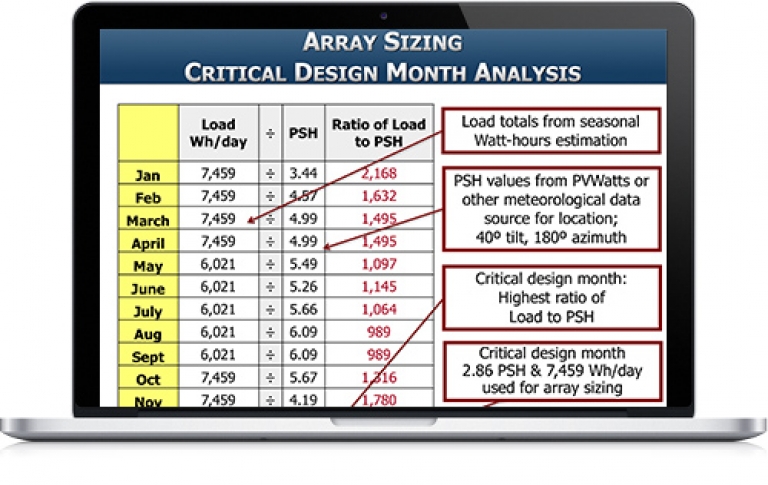- Professional Development
- Medicine & Nursing
- Arts & Crafts
- Health & Wellbeing
- Personal Development
Course Overview Do you want to learn how you can use typography in T-shirts to create amazing designs? Are you thinking about starting your own t-shirt business? Then learn how to design T-shirts using photoshop from this Typographic T-Shirt Design in Photoshop course and create amazing designs today. In this Typographic T-Shirt Design in Photoshop course, you will learn about the basics of Photoshop, designing using typography, working with different layers, preparing designs for T-shirts, creating printable designs, market demand, trends and many other techniques for starting your business. The Typographic T-Shirt Design in Photoshop course will teach you the techniques of T-shirt designing from industry experts. You will learn T-shirt designing from scratch. This course is ideal for designers, graphic designers, or anyone who wants to learn more about T-shirts designing and use this in their lives. Learning Outcomes Learn the basics of Photoshop Understand how to work with different layers Be able to create printable designs Learn the different aspects of T-Shirt designing Learn to create beautiful and unique designs Learn to create be able to create printable designs Understand market Strategies and demand Who is this course for? This Typographic T-Shirt Design in Photoshop course is perfect for anyone who wants to learn to design t-shirts and typographic techniques. The course will give you a clear understanding of typography, types of typography and how you can use them on T-shirts designing. Entry Requirement This course is available to all learners, of all academic backgrounds. Learners should be aged 16 or over to undertake the qualification. Good understanding of English language, numeracy and ICT are required to attend this course. Certification After you have successfully completed the course, you will be able to obtain an Accredited Certificate of Achievement. You can however also obtain a Course Completion Certificate following the course completion without sitting for the test. Certificates can be obtained either in hardcopy at the cost of £39 or in PDF format at the cost of £24. PDF certificate's turnaround time is 24 hours, and for the hardcopy certificate, it is 3-9 working days. Why choose us? Affordable, engaging & high-quality e-learning study materials; Tutorial videos/materials from the industry-leading experts; Study in a user-friendly, advanced online learning platform; Efficient exam systems for the assessment and instant result; The UK & internationally recognized accredited qualification; Access to course content on mobile, tablet or desktop from anywhere anytime; The benefit of career advancement opportunities; 24/7 student support via email. Career Path Typographic T-Shirt Design in Photoshop is a useful qualification to possess and would be beneficial for any related profession or industry such as: Digital Artists Fashion Designers Business Owners Illustrators Graphic Designers Module 01: Introduction Introduction 00:05:00 Promo Video 00:01:00 Module 02: Photoshop Photoshop Basics 00:43:00 How to Save a File 00:04:00 Blend Modes or Layer Styles 00:11:00 Create and Save Own Brush 00:06:00 Free Fronts For Commercial Use 00:03:00 Prepare Document for Shirt 00:03:00 Module 03: Shirt Design in Photoshop Shirt Design 1 00:12:00 Shirt Design 2 00:09:00 Shirt Design 3 00:19:00 Shirt Design 4 00:24:00 Shirt Design 5 00:12:00 Shirt Design 6 00:19:00 Shirt Design 7 00:10:00 Shirt Design 8 00:10:00 Shirt Design 9 00:17:00 Shirt Design 10 00:06:00 Certificate and Transcript Order Your Certificates and Transcripts 00:00:00

Overview Uplift Your Career & Skill Up to Your Dream Job - Learning Simplified From Home! Kickstart your career & boost your employability by helping you discover your skills, talents and interests with our special Finish Your Paintings Faster with Better Results Course. You'll create a pathway to your ideal job as this course is designed to uplift your career in the relevant industry. It provides professional training that employers are looking for in today's workplaces. The Finish Your Paintings Faster with Better Results Course is one of the most prestigious training offered at StudyHub and is highly valued by employers for good reason. This Finish Your Paintings Faster with Better Results Course has been designed by industry experts to provide our learners with the best learning experience possible to increase their understanding of their chosen field. This Finish Your Paintings Faster with Better Results Course, like every one of Study Hub's courses, is meticulously developed and well researched. Every one of the topics is divided into elementary modules, allowing our students to grasp each lesson quickly. At StudyHub, we don't just offer courses; we also provide a valuable teaching process. When you buy a course from StudyHub, you get unlimited Lifetime access with 24/7 dedicated tutor support. Why buy this Finish Your Paintings Faster with Better Results? Unlimited access to the course for forever Digital Certificate, Transcript, student ID all included in the price Absolutely no hidden fees Directly receive CPD accredited qualifications after course completion Receive one to one assistance on every weekday from professionals Immediately receive the PDF certificate after passing Receive the original copies of your certificate and transcript on the next working day Easily learn the skills and knowledge from the comfort of your home Certification After studying the course materials of the Finish Your Paintings Faster with Better Results there will be a written assignment test which you can take either during or at the end of the course. After successfully passing the test you will be able to claim the pdf certificate for £5.99. Original Hard Copy certificates need to be ordered at an additional cost of £9.60. Who is this course for? This Finish Your Paintings Faster with Better Results course is ideal for Students Recent graduates Job Seekers Anyone interested in this topic People already working in the relevant fields and want to polish their knowledge and skill. Prerequisites This Finish Your Paintings Faster with Better Results does not require you to have any prior qualifications or experience. You can just enrol and start learning.This Finish Your Paintings Faster with Better Results was made by professionals and it is compatible with all PC's, Mac's, tablets and smartphones. You will be able to access the course from anywhere at any time as long as you have a good enough internet connection. Career path As this course comes with multiple courses included as bonus, you will be able to pursue multiple occupations. This Finish Your Paintings Faster with Better Results is a great way for you to gain multiple skills from the comfort of your home. Course Curriculum Finish Your Paintings Faster with Better Results Unit 01: Introduction 00:03:00 Unit 02: Main Content - Part A 00:15:00 Unit 03: Main Content - Part B 00:16:00 Unit 04: Summary & Key Points 00:02:00 Unit 05: Q&A Recorded Live 00:24:00

Assessor Toolkit: Mastering Learning Relationships: The Art of Rapport, Assertiveness, and Effective Communication
By Panda Education and Training Ltd
Positive relationships between educators and learners are crucial to success. Learners are more likely to engage with their learning programme leading to increased outcomes. Where students feel valued and respected they are more motivated to complete work and are more likely to ask for help or talk about concerns. This short course will give you the skills and knowledge you need to develop good relationships with your learners, providing you with the techniques to build rapport and communicate effectively. About this course £15.00 How to create connections and build rapport Assertiveness: What it is and how it plays a significant role in all of our communications. Effective Communication: how we interact with each other verbally and that the way we do this can determine how other people feel and behave Course launches 30th March 2024 **Launch Offer** Access this course at a reduced price until 1st September 2024
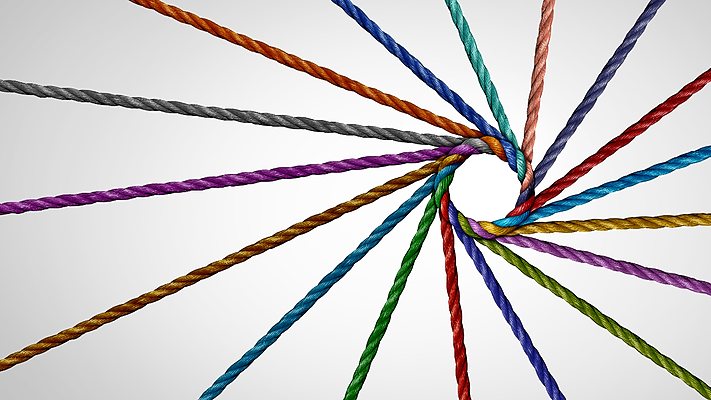
ISO 22301:2019 Internal Auditor Course
3.8(4)By Traibcert Ltd- Iso 9001 Certification In Middlesex, Uk
Traibcert Online training provide the knowledge and skills required to perform an internal audit of part of a Business Continuity management system based on ISO 22301 and report on the effective implementation and maintenance of the management system in accordance with ISO 19011.

SketchUp Course With Layout and V-Ray
By ATL Autocad Training London
Why Opt for SketchUp Course With Layout and V-Ray? Learn SketchUp with Layout and V-Ray for professional 3D modeling, detailed modeling, and high-quality rendering. Essential for architects and designers for creating visualizations and precise presentations. Check our Website When can I Enrol? 1-on-1 training. Mon to Sat 9 am and 7 pm Book over the Phone 02077202581. Training Duration: 10 hours. You have the flexibility to split these hours over multiple days. Training Method: In-person or live online. Course Outline: SketchUp, Layout, and V-Ray - 10-Hour Training Module 1: Introduction to SketchUp (1 Hour) SketchUp Interface: Explore the basics of the SketchUp user interface. Navigation and View Tools: Learn how to navigate and manipulate 3D space. Module 2: SketchUp Fundamentals (1 Hour) Drawing and Modeling: Begin creating 3D objects and structures. Editing Tools: Manipulate and modify objects efficiently. Module 3: Advanced SketchUp Techniques (1 Hour) Components and Groups: Understand component and group organization. Layers and Scenes: Organize your model and create dynamic views. Module 4: SketchUp for Architectural Design (1 Hour) Architectural Modeling: Explore architectural modeling techniques. Interior Design: Apply SketchUp to interior space design. Module 5: Landscape Design with SketchUp (1 Hour) Landscape Modeling: Use SketchUp for outdoor environment design. Terrain and Topography: Model terrain and natural landscapes. Module 6: Introduction to Layout (1 Hour) Layout Basics: Get familiar with the Layout interface. Setting Up Viewports: Begin using viewports for presenting your SketchUp models. Module 7: Creating Layout Documents (2 Hours) Document Setup: Set up and customize your layout documents. Inserting SketchUp Models: Import SketchUp models into Layout viewports. Dimensioning and Labeling: Add dimensions and labels to your layout documents. Module 8: Presentation and Export (1 Hour) Styling and Rendering: Enhance your SketchUp models for presentations. Exporting and Printing: Learn how to export and print your Layout documents. Module 9: Introduction to V-Ray (1 Hour) V-Ray Interface: Get acquainted with the V-Ray user interface. Materials and Lighting: Learn the basics of materials and lighting in V-Ray. Module 10: Advanced V-Ray Rendering (1 Hour) Advanced Materials: Explore advanced material creation and customization. Realistic Lighting: Master V-Ray lighting techniques for photorealistic renders. By the end of this 10-hour course, you'll have a comprehensive understanding of SketchUp for 3D modeling, Layout for professional documentation, and V-Ray for rendering, empowering you to create stunning 3D designs and presentations. Upon completing this course, you will: Master SketchUp: Create 3D models with precision and creativity. Layout Proficiency: Produce professional design documentation. V-Ray Rendering Skills: Craft photorealistic visualizations. Advanced Techniques: Explore advanced modeling and rendering. Project Experience: Apply skills to real-world projects. Job Opportunities: Architectural Designer Interior Designer Landscape Designer CAD Technician 3D Modeler Rendering Specialist Visualization Artist Layout Specialist Freelance Designer Urban Planner Learning Objectives: Mastering SketchUp with Layout: Learn to create precise 2D floor plans, elevations, and construction documents using SketchUp's Layout tool. Advanced Rendering with V-Ray: Dive into V-Ray to create photorealistic renders, enhancing your visualizations with lighting, textures, and realistic materials. Collaborative Design: Develop skills for collaborative project planning and presentation, enabling effective communication with clients and teams. Job Opportunities: Architectural Visualization Specialist: Create detailed architectural visualizations and presentations for clients and marketing purposes. Interior Designer: Design interior spaces, produce detailed layouts, and create realistic renders for residential and commercial projects. 3D Visualization Artist: Work in the gaming or animation industry, creating 3D models and environments. Freelance Rendering Expert: Offer specialized rendering services to architectural firms, interior designers, or real estate developers. Layout Designer: Specialize in creating professional 2D layouts and construction documents for architectural projects. Why Choose Us? Tailored One-on-One Training: Personalized coaching from industry experts, in-person or online, Monday to Saturday. Customized Tutorials: Enhance skills with exclusive video tutorials designed for your learning journey. Comprehensive Resources: Access a digital reference book for thorough concept revision. Free Ongoing Support: Enjoy continuous assistance via phone or email even after the course ends. Flexible Syllabus: Adapted to your needs for focused and efficient learning. Official Certification: Ccertificate upon course completion. Why Us? Supported Individual Learning: Unwavering support with personalized homework and post-course assistance. Personalized Attention: Experience one-on-one learning, fostering a confident and comfortable environment. Financial Flexibility: Choose from various payment plans tailored to your budget. Expert Instructors: Learn from industry experts dedicated to your success.

Vray for Architects and Interior Designers 3ds max or Sketchup Training
By London Design Training Courses
Why Choose Vray for Architects and Interior Designers 3ds max or Sketchup Training Course? Click here for info Achieve stunningly realistic renders with our tailored course in V-Ray. Designed for experienced SketchUp and 3ds max users, this advanced training covers model preparation and rendering techniques, customized to your skill level and preferences. Duration: 10 hrs. Method: 1-on-1, Personalized attention. Schedule: Tailor your own hours of your choice, available from Mon to Sat between 9 am and 7 pm. SketchUp is renowned for its user-friendly interface and widespread usage in 3D modeling. Now, with V-Ray for SketchUp, users can take advantage of a powerful rendering tool for unparalleled visualization quality and realism. V-Ray seamlessly integrates into the SketchUp environment, allowing for efficient rendering within your existing workflows. Our course is ideal for those seeking to enhance their SketchUp proficiency by incorporating V-Ray's potent rendering capabilities for 3D models. We adapt the training to your current skill levels in both SketchUp and V-Ray and tailor the content to your modeling requirements and desired rendering quality. V-Ray Rendering Training Course. Course Duration: 10 hours Course Description: This 10-hour course enhances rendering skills with V-Ray, a leading 3D visualization engine. Participants master photorealistic renders, focusing on lighting, materials, and post-production. Covering key concepts, workflow, lighting techniques, material creation, rendering settings, and post-processing, the course ensures stunning visual results. Course Outline: Module 1: Introduction to V-Ray Rendering (1 hour) Overview of V-Ray and its role in 3D rendering Understanding the rendering workflow Setting up V-Ray for your 3D software platform Module 2: Essential Rendering Concepts (1 hour) Understanding global illumination and its impact on renders Exploring image sampling and antialiasing techniques Introduction to render elements for post-processing Module 3: Lighting Techniques (2 hours) Mastering various lighting types in V-Ray Creating natural lighting with HDRI maps Implementing artificial lighting with V-Ray lights Achieving realistic daylight with V-Ray sun and sky Module 4: Material Creation (2 hours) Creating realistic materials using V-Ray material editor Applying textures and procedural maps for added realism Understanding material reflections and refractions Advanced techniques for materials like glass, metal, and fabric Module 5: Rendering Settings and Optimization (1.5 hours) Exploring V-Ray rendering settings for different scenarios Understanding render output options and resolution settings Efficiently using V-Ray distributed rendering for faster results Module 6: Post-Processing with Photoshop (1.5 hours) Enhancing renders through post-processing techniques Compositing render elements for added control Adjusting colors, contrast, and lighting in Photoshop Adding effects and final touches to achieve photorealism Module 7: Advanced Rendering Techniques (1 hour) Working with V-Ray proxies and instancing for complex scenes Utilizing V-Ray displacement for intricate detailing Understanding depth of field and motion blur effects Module 8: Real-World Project (1 hour) Applying the skills learned to complete a real-world rendering project Guidance and feedback from the instructor

Navigating stakeholder relationships isn’t just a matter of communication—it’s an art form rooted in clarity, consistency, and a sharp understanding of interests that drive decision-making. This CPD Accredited Stakeholder Management course is tailored to help learners appreciate the nuances of stakeholder dynamics and develop strategies for building constructive, goal-aligned relationships. Whether you're coordinating a project, managing a team, or shaping policy, understanding stakeholders is vital to moving things forward smoothly and efficiently. Through structured modules and expert-led resources, learners are guided to explore stakeholder identification, influence mapping, conflict resolution strategies, and decision engagement—all delivered in a way that fits around modern digital lifestyles. No classrooms, no commutes—just straightforward, accessible learning designed for people who are serious about improving communication, alignment, and outcomes in their projects or organisations. These comprehensive courses are available in this Anaesthetist Training - CPD Accredited 3 Courses Bundle Course 01: Anaesthetist Training Course 02: Control and Administration of Medicines Course 03: Observation Skills for Carers **Special Offer: Free PDF and Hard Copy Certificates** Key Benefits Get instant PDF and Hard Copy certificate Fully online courses Developed by qualified professionals Self-paced learning and laptop, tablet, and smartphone-friendly 24/7 Learning Assistance Course Curriculum: Course 01: Anaesthetist Training Module 01: An Introduction to Clinical Anaesthesia Module 02: Pain Management Module 03: Essential Equipment Module 04: Regional Anaesthesia Module 05: Consolidating Basic Clinical Practice Module 06: Pharmacology for Anaesthesia Module 07: Neuroanaesthesia Module 08: Cardiac Anaesthesia Module 09: Thoracic Anaesthesia Module 10: Obstetrics Anaesthesia Module 11: Vascular Anaesthesia Module 12: Ophthalmic Anaesthesia Module 13: Paediatric and Geriatric Anaesthesia Module 14: Career of an Overseas Anaesthetist Course 02: Control and Administration of Medicines Module 01: Medicine Management Fundamentals Module 02: Importance of Medicine Management Module 03: Prescribing Medication Effectively Module 04: Common Problems - Pharmacological Management Module 05: Common Medicines to Use Module 06: Palliative Care Module 07: The Four Principles of Medicine Optimisation Module 08: Managing Medication in Residential Aged Care Facilities (RACFs) Module 09: Law and Legislation Course 03: Observation Skills for Carers Module 01: Introduction to Observation Skill Module 02: Child Observation Module 03: Child Observation Plan and Documentation Module 04: Observational Methods and Studies Module 05: Social Policy and Social Work Observation Module 06: Basic Health Observation Module 07: Clinical Management Observation Course Assessment You will immediately be given access to a specifically crafted MCQ test upon completing each Anaesthetist Training - CPD Accredited 3 Courses Bundle course. For each test, the pass mark will be set to 60%. CPD 30 CPD hours / points Accredited by The CPD Certification Service Who is this course for? The Anaesthetist Training - CPD Accredited 3 Courses Bundle training is ideal for highly motivated individuals or teams who want to enhance their skills and efficiently skilled employees. Requirements There are no formal entry requirements for the course, with enrollment open to anyone! Career path Learn the essential skills and knowledge you need to excel in your professional life with the help & guidance from our Anaesthetist Training - CPD Accredited 3 Courses Bundle training.

Carpentry, Building Surveying Course
By Wise Campus
Carpentry, Building Surveying Course Are you trying to improve on your current Carpentry, Building Surveying abilities? Explore our well designed Carpentry, Building Surveying course! Our comprehensive Carpentry, Building Surveying course provides a brief introduction to carpentry, concrete work and all updated techniques. Throughout the Carpentry, Building Surveying course, you can learn about the wood materials and joinery. Moreover, construction maths and measurement are all modules included in this Carpentry, Building Surveying course. You get the opportunity to learn related regulations and codes from the Carpentry, Building Surveying course. Sustainability and proper carpentry procedure are part of this Carpentry, Building Surveying course. Set out on your woodworking adventure with our Carpentry, Building Surveying course! Learning outcome of Carpentry, Building Surveying Course This Carpentry, Building Surveying course will give opportunity to learn about: Introduction to Carpentry, Building Surveying . The Carpentry, Building Surveying course teaches wood materials selection and joinery. Construction maths and measurement are included in our Carpentry, Building Surveying course. This Carpentry, Building Surveying course explains carpentry techniques and concrete work. You will also learn building codes and regulations through this Carpentry, Building Surveying course. After this Carpentry, Building Surveying course completion, you will be confident about carpentry and sustainability. Carpentry, Building Surveying Course This Carpentry, Building Surveying Course includes a FREE PDF Certificate. Lifetime access to this Carpentry, Building Surveying Course Instant access to this Carpentry, Building Surveying Course Get FREE Tutor Support to this Carpentry, Building Surveying Course Carpentry, Building Surveying Course Elevate your woodworking skills with our Carpentry, Building Surveying Course! This comprehensive Carpentry, Building Surveying Course offers an introduction to carpentry, concrete work, and the latest techniques. Learn about wood materials, joinery, and essential construction maths in the Carpentry, Building Surveying Course. Gain insight into regulations, codes, and sustainable practices through our well-designed Carpentry, Building Surveying Course. Whether you're a beginner or looking to refine your skills, this Carpentry, Building Surveying Course covers everything you need for success. Start your woodworking journey and master proper procedures with our expert-led Carpentry, Building Surveying Course. Enroll today and build your future! Who is this course for? Carpentry, Building Surveying Course The Carpentry, Building Surveying course is the best course to do if you're fascinated by Carpentry, Building Surveying. Requirements Carpentry, Building Surveying Course To enrol in this Carpentry, Building Surveying Course, students must fulfil the following requirements: Good Command over English language is mandatory to enrol in our Carpentry, Building Surveying Course. Be energetic and self-motivated to complete our Carpentry, Building Surveying Course. Basic computer Skill is required to complete our Carpentry, Building Surveying Course. If you want to enrol in our Carpentry, Building Surveying Course, you must be at least 15 years old. Career path Carpentry, Building Surveying Course Our demanding Carpentry, Building Surveying course gives you the highly sought-after abilities that pave the way for professional advancement and open doors.

PVOL303: Solar Training - Advanced PV Multimode and Microgrid Design (Battery-Based) - Online
By Solar Energy International (SEI)
Define multimode system terminology Describe goals and applications of multimode systems Detail basic component layouts of multimode systems Define microgrid systems and diagram component layouts for microgrid applications List applications for multimode systems Distinguish between back-up and self-consumption use cases Examine daily and annual data to perform a load analysis Review battery bank sizing Identify PV array sizing methods and variables for multimode systems Calculate minimum PV array size to meet load requirements Calculate what percentage of overall annual consumption will be offset by selected PV array size Analyze data required to specify a multimode inverter Differentiate between sizing considerations for internal and external AC connections Describe various configurations for stacking and clustering multiple inverters Describe when and why advanced inverter functions are used Discuss the equipment and designs needed for advanced multimode functions Analyze each advanced multimode function List data needed to perform an accurate financial analysis of systems that use advanced multimode functions Describe factors that can affect the financial analysis of systems using advanced multimode functions Describe the National Electrical Code (NEC®) Articles that apply to the different parts of PV and energy storage systems (ESS) Identify specific requirements for ESS and systems interconnected with a primary power source List relevant building & fire codes Communicate specific requirements for workspace clearances, disconnects, & OCPD Describe PV system requirements that affect ESS installation List ESS labeling requirements Review DC coupled systems, including advantages and disadvantages Discuss MPPT charge controller operations and options Review charge controller sizing for grid-tied systems Design a DC coupled multimode PV system for a residential application Define operating modes of an AC coupled PV system while grid-connected or in island mode Explain charge regulation methods of grid-direct inverter output Review AC coupled PV system design strategies Evaluate equipment options for AC coupled multimode applications Design an AC coupled multimode PV system for a residential application Define Energy Storage System (ESS) Describe criteria for evaluating energy storage system configurations and applications Design ESS system for back-up power Describe large-scale energy storage system applications and functions; review use case examples Analyze equipment configuration options for large-scale AC and DC coupled systems Formulate questions to enable design optimization of large-scale energy storage systems Note: SEI recommends working closely with a qualified person and/or taking PV 202 for more information on conductor sizing, electrical panel specification, and grounding systems. These topics will be part of this course, but they are not the focus.
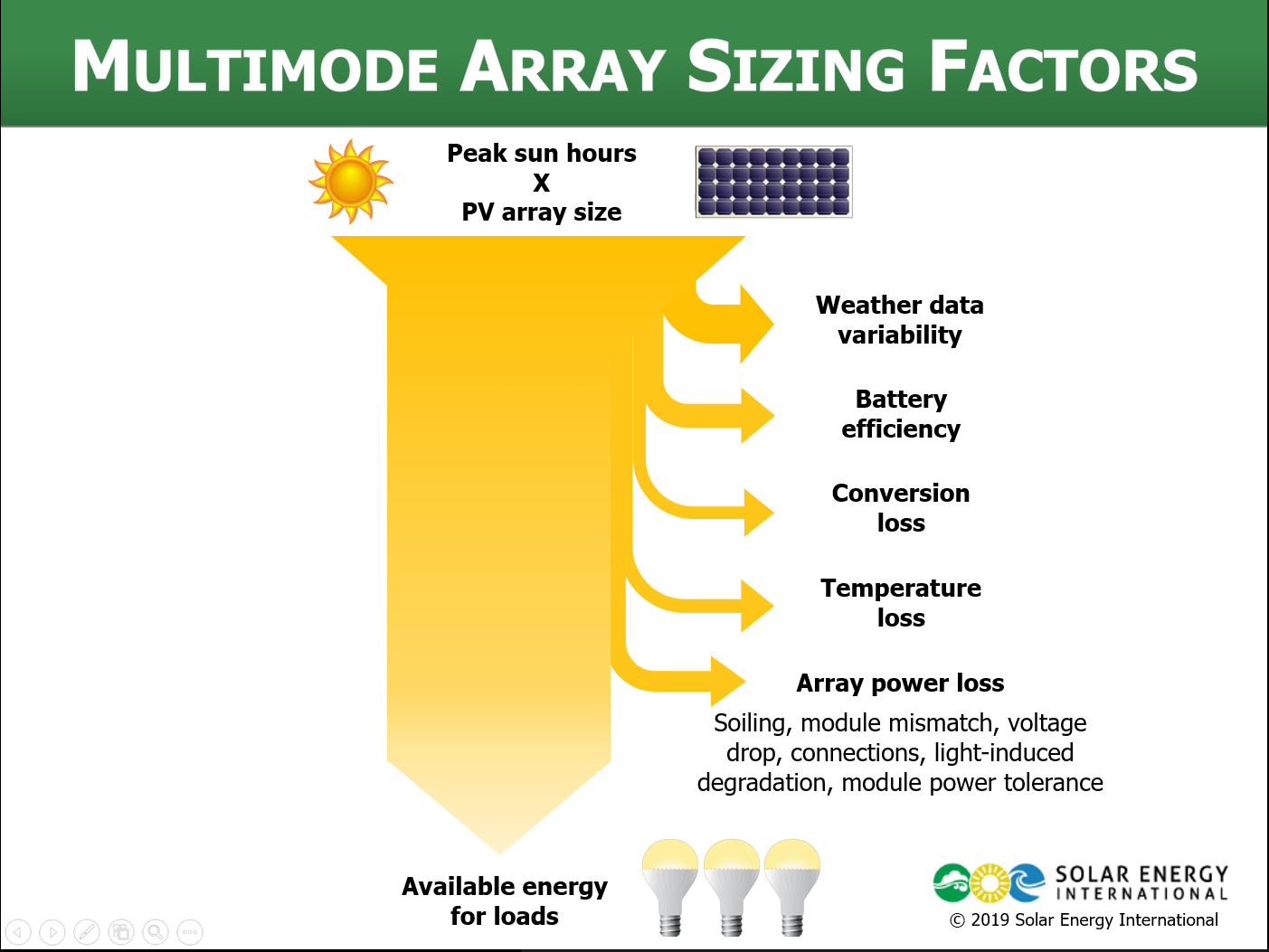
PVOL304: Solar Training - Advanced PV Stand-alone System Design (Battery-Based) - Online
By Solar Energy International (SEI)
Define terms used in stand-alone systems Name common applications for stand-alone systems; describe basic component layouts Describe differences between AC and DC coupling State principle elements of a microgrid Define the importance of an accurate load analysis Review load analysis procedures; perform a load analysis based on daily data Review battery bank sizing for lead-acid and lithium-ion battery types Define array sizing variables and how they affect design for both MPPT and non-MPPT charge controllers Explain charge controller types and describe maximum power point tracking and voltage step-down Examine the calculations for PV array sizing Describe the difference between sizing for a non-MPPT and an MPPT charge controller Complete array configuration calculations for a system with a non-MPPT and an MPPT charge controller Summarize the parameters to check when selecting a charge controller Explain the purpose of DC load control and the three ways it can be implemented Identify design variables, advantages, and disadvantages of DC-only PV systems Describe how to size and integrate components for a recreational vehicle (RV) application Identify installation and maintenance considerations specific to mobile applications Identify applications and considerations for DC lighting systems Specify a battery-based inverter given electrical load and surge requirements Describe various configurations for stacking and clustering multiple inverters Examine inverter / charger size considerations Describe multiwire branch circuit wiring and concerns with single-phase supplies Describe the purpose and function of a generator Identify considerations that impact generator selection Solve for location-based performance degradation Specify a generator given electrical load, battery charging, and surge requirements Estimate approximate generator run time List generator maintenance Describe the National Electrical Code (NEC®) Articles that apply to the different parts of PV and energy storage systems (ESS) Identify NEC® requirements for workspace clearances, disconnects, and overcurrent protection devices (OCPD) that apply to PV systems Locate and apply specific requirements for storage batteries, stand-alone systems, and energy storage systems Identify labeling requirements List relevant building and fire codes Review installation considerations and best practices for stand-alone systems as related to batteries, design strategies, monitoring and metering, balance of system (BOS) equipment Review DC-coupled stand-alone residential system design Define operating modes of off-grid AC coupled PV systems Explain charge regulation of AC coupled PV inverters in a stand-alone system Discuss AC coupled PV system design strategies; evaluate equipment options for AC coupled off-grid applications Design a stand-alone microgrid system with PV (AC and DC coupled) and generator power sources Distinguish between isolated and non-isolated microgrids Compare concepts of centralized versus decentralized generation and controls Identify different types of microgrid analysis and planning software Review isolated microgrid use case examples Identify general PPE for battery system maintenance Develop a battery maintenance plan Identify methods to measure battery state of charge Identify common causes of battery problems and how to avoid them Identify PPE for lead-acid battery maintenance Develop a battery maintenance plan for lead-acid batteries Describe how to correctly add water to a flooded lead-acid (FLA) battery bank Identify methods to measure battery state of charge of FLA batteries Define when and why equalization is needed Identify common causes of battery problems and how to avoid them Note: SEI recommends working closely with a qualified person and/or taking PV 202 for more information on conductor sizing, electrical panel specification, and grounding systems. These topics will part of this course, but they are not the focus.