- Professional Development
- Medicine & Nursing
- Arts & Crafts
- Health & Wellbeing
- Personal Development
Adobe After Effects Basic to Advanced level training course 1-2-1
By Real Animation Works
AFTEREFFECTS face to face training customised and bespoke.

Jazz singing courses
By LondonSinging
We invite all jazz lovers, from all levels and abilities, to benefit from the highest jazz instruction in London. Learn how to swing under the guidance of excellent singing jazz instructors who have a broad experience and unparalleled expertise in adult singing education.

InDesign Basic to Essential Training Course
By Real Animation Works
Vectorworks Evening Course face to face One to one

Vectorworks Basic to Intermediate Course
By Real Animation Works
Revit face to face training customised and bespoke.

Basic and Advanced Sewing & Crochet Techniques
By Imperial Academy
Level 4 QLS Endorsed Course | CPD & CiQ Accredited | Audio Visual Training | Free PDF Certificate | Lifetime Access

Step into the riveting realm of Solidworks, where imagination meets precision, and ideas transform into tangible designs. 'Solidworks: Beginner to Advanced' is a meticulously crafted journey tailored for curious minds keen to master the art and science of this software. Embark on a voyage starting from a foundational understanding, glide through sketches, part modelling, and eventually delve into intricate assemblies, drawings, and captivating animations. By the culmination, you'll possess the prowess to bring your creative visions to life with unparalleled precision. Learning Outcomes Acquire proficiency in navigating and utilising the core functionalities of Solidworks. Transform rudimentary sketches into detailed and precise 3D models. Master advanced part modelling, assembly techniques, and drawing intricacies. Immerse in the world of appearances, scenes, and produce realistic renderings. Execute captivating animations that showcase dynamic design components. Why choose this Solidworks: Beginner to Advanced course? Unlimited access to the course for a lifetime. Opportunity to earn a certificate accredited by the CPD Quality Standards after completing this course. Structured lesson planning in line with industry standards. Immerse yourself in innovative and captivating course materials and activities. Assessments are designed to evaluate advanced cognitive abilities and skill proficiency. Flexibility to complete the Solidworks: Beginner to Advanced Course at your own pace, on your own schedule. Receive full tutor support throughout the week, from Monday to Friday, to enhance your learning experience. Who is this Solidworks: Beginner to Advanced course for? Novices keen to explore the intricacies of Solidworks. Engineers looking to enhance their design capabilities. Product designers aspiring to elevate their 3D modelling skills. Architecture and design students keen on a comprehensive software learning experience. Industry professionals aiming to stay abreast of cutting-edge design tools. Career path CAD Designer: £25,000 - £35,000 Mechanical Engineer: £30,000 - £50,000 Product Design Engineer: £28,000 - £48,000 Solidworks Draughtsperson: £24,000 - £34,000 Design Manager: £40,000 - £60,000 3D Visualisation Artist: £23,000 - £40,000 Prerequisites This Solidworks: Beginner to Advanced does not require you to have any prior qualifications or experience. You can just enrol and start learning.This Solidworks: Beginner to Advanced was made by professionals and it is compatible with all PC's, Mac's, tablets and smartphones. You will be able to access the course from anywhere at any time as long as you have a good enough internet connection. Certification After studying the course materials, there will be a written assignment test which you can take at the end of the course. After successfully passing the test you will be able to claim the pdf certificate for £4.99 Original Hard Copy certificates need to be ordered at an additional cost of £8. Course Curriculum Introduction About the course 00:02:00 Course concept 00:01:00 Getting to Know Solidworks Creating a New Document 00:01:00 User Interface 00:02:00 Mouse Movements - Sketch 00:02:00 Mouse Movements - Part 00:03:00 Sketch Creating a Sketch Document 00:02:00 Basic Sketch Tools 00:07:00 Dimensions and Relations 00:12:00 Mirror Entities 00:02:00 Linear and Circular Sketch Pattern 00:06:00 Units 00:02:00 Sketch to Part Conversion 00:03:00 Opening/Saving Part Document 00:01:00 Part Modeling Basics Extruded Boss Base 00:03:00 Extruded Boss Base Additional 00:04:00 Extruded Cut 00:03:00 Sketch on the Part 00:02:00 Sketch on the New Plane 00:05:00 Draft 00:03:00 Shell 00:02:00 Fillet and Chamfer 00:03:00 Convert and Offset Entities 00:02:00 Lofted Boss 00:03:00 Revolved Boss 00:02:00 Swept Boss 00:05:00 Part and Sketch Modification 00:02:00 Part Modeling Advanced 3D Sketch 00:03:00 Density and Material 00:02:00 Measuring Tools 00:03:00 Linked Dimensions 00:04:00 Equations 00:05:00 Mirror 00:03:00 Hole Wizard 00:03:00 Reference Geometry 00:03:00 Feature Scope 00:02:00 Configurations And Design Table Creating a Design Table 00:06:00 Adding Configurations 00:05:00 Assembly Basics Inserting Part Relative to the Origin 00:02:00 Inserting Parts Relative to Planes 00:02:00 Standard Mates 00:04:00 Move Components 00:02:00 Mirror Component 00:01:00 Assembly Advanced Distance and Angle 00:04:00 Profile Centre 00:04:00 Symmetry and Width 00:05:00 Path Mate 00:05:00 Linear Coupler 00:06:00 Collision Detection 00:02:00 Interference Detection 00:03:00 Assembly Features 00:02:00 Subassembly 00:03:00 Drawing Basics Creating a Drawing Sheet 00:01:00 Orthographic Views and Edit Sheet 00:04:00 Projected View and View Properties 00:02:00 Smart Dimension and Model Item 00:05:00 Saving Options 00:01:00 Relative to Model View 00:03:00 Section View 00:04:00 Auxiliary View 00:03:00 Detail View 00:02:00 Broken Out Section 00:02:00 Break View 00:02:00 Alternate Position View 00:02:00 View Focus 00:02:00 Drawing Advanced Bill of Materials (BOM) 00:03:00 Bom Sort 00:01:00 Missing Item in Bom 00:02:00 Custom Properties 00:02:00 Equations in Bom 00:03:00 Show/Hide Component 00:02:00 Linked Notes 00:02:00 Measuring Tool 00:02:00 Isometric Section View 00:01:00 Appearance, Scene and Rendering Applying Materials 00:08:00 Appearance 00:05:00 Working with Woods 00:05:00 Working with Glass 00:04:00 Scene 00:04:00 Light 00:07:00 Camera 00:04:00 Decals 00:07:00 Text 00:05:00 Options 00:04:00 Rendering Panel 00:03:00 Schedule Rendering 00:02:00 Animation Creating Motion Study 00:02:00 Animation Wizard 00:08:00 Applying Motor 00:04:00 Appearance and Camera Position 00:07:00 Walkthrough Part-1 00:09:00 Walkthrough Part-2 00:06:00 Resources Resources - Solidworks: Beginner to Advanced 00:00:00 Assignment Assignment - Solidworks: Beginner to Advanced 00:00:00

In this competitive job market, you need to have some specific skills and knowledge to start your career and establish your position. This Photoshop: Quick & Easy Digital Painting Like a Professional will help you understand the current demands, trends and skills in the sector. The course will provide you with the essential skills you need to boost your career growth in no time. The Photoshop: Quick & Easy Digital Painting Like a Professional will give you clear insight and understanding about your roles and responsibilities, job perspective and future opportunities in this field. You will be familiarised with various actionable techniques, career mindset, regulations and how to work efficiently. This course is designed to provide an introduction to Photoshop: Quick & Easy Digital Painting Like a Professional and offers an excellent way to gain the vital skills and confidence to work toward a successful career. It also provides access to proven educational knowledge about the subject and will support those wanting to attain personal goals in this area. Learning Objectives Learn the fundamental skills you require to be an expert Explore different techniques used by professionals Find out the relevant job skills & knowledge to excel in this profession Get a clear understanding of the job market and current demand Update your skills and fill any knowledge gap to compete in the relevant industry CPD accreditation for proof of acquired skills and knowledge Who is this Course for? Whether you are a beginner or an existing practitioner, our CPD accredited Photoshop: Quick & Easy Digital Painting Like a Professional is perfect for you to gain extensive knowledge about different aspects of the relevant industry to hone your skill further. It is also great for working professionals who have acquired practical experience but require theoretical knowledge with a credential to support their skill, as we offer CPD accredited certification to boost up your resume and promotion prospects. Entry Requirement Anyone interested in learning more about this subject should take this Photoshop: Quick & Easy Digital Painting Like a Professional. This course will help you grasp the basic concepts as well as develop a thorough understanding of the subject. The course is open to students from any academic background, as there is no prerequisites to enrol on this course. The course materials are accessible from an internet enabled device at anytime of the day. CPD Certificate from Course Gate At the successful completion of the course, you can obtain your CPD certificate from us. You can order the PDF certificate for £9 and the hard copy for £15. Also, you can order both PDF and hardcopy certificates for £22. Career path The Photoshop: Quick & Easy Digital Painting Like a Professional will help you to enhance your knowledge and skill in this sector. After accomplishing this course, you will enrich and improve yourself and brighten up your career in the relevant job market. Course Curriculum Section 01: Introduction and Welcome Introduction 00:02:00 What do you Need to Start This Course 00:03:00 What Sorts of Digital Paintings Can You Make in Photoshop? Let Us Count the Ways 00:05:00 Section 02: Diving Into Photoshop and Its Painting Tools Learn or Review Setting Up a New File and Choosing Important Document Settings 00:00:00 Get the Rundown on Important Windows, Tools, and Brushes in Photoshop 00:09:00 Introducing My Good Friend the Mixer Brush Tool 00:04:00 Not Your Average Eraser. Painterly Ways to Use This Common Tool in Photoshop 00:03:00 Section 03: Time For Action. Let's Make a Digital Painting Together! How to Get an Original Photo and More About The Techniques We Use In This Course 00:07:00 Pit Stop. Why Using Layers Will Up Your Art-Making Game x1000 00:02:00 Ready? Let's Start By Placing a Photo, Modifying It, and Saving As 00:06:00 Time to Add Our Underpainting. Let's Roll. 00:05:00 Now Let's Add an Overpainting (You Can Have as Many of These As You Want) 00:03:00 Line It Up! Adding a Black Line Drawing Layer to the Mix 00:03:00 Deconstruction Time. Erase and Eat Into the Original Photograph 00:07:00 Polishing and Finishing Up: Using Sponge, Dodge, and Burn Tools to Finalise 00:05:00 Timelapse Illustration With Steps Variation -Review and Case Study 00:02:00 Section 04: Intermediate and Advanced Ways You Can Use These Techniques (Case Study) Advanced Illustration Techniques (Children's Book Case Study) 00:07:00 Under the Hood: Inside a Lori Leak Illustration (Case Study) 00:05:00 How to Easily Cut, Paste, and Collage Photos Into Your Images in Photoshop 00:08:00 Utilise the Power of Time to Make Better Designs -Case Study 00:05:00 Smile! Quickly Change Your Character's Mood, Face, or Body With Liquify Tools 00:15:00 Section 05: Extras: The Only Tools You Need to Know in Photoshop & Starting Your Own E-Store Extra: How to Up Your Game With Stunning New Photoshop Brushes 00:07:00 Extra: The Only 'Evergreen' Tools You Need to Know in Any Imaging Program 00:07:00 Extra: Keeping Sketchbooks and Journals: Enhance Your Creative Process 00:06:00 Section 06: Conclusion, Thank You and Bonuses Thank You For Taking This Course! 00:02:00 Certificate and Transcript Order Your Certificates or Transcripts 00:00:00

UK Tax Return Simplified Course – Overview Tax doesn’t have to be taxing—especially when you’ve got this course in your corner. The UK Tax Return Simplified Course turns confusion into clarity, guiding you through self-assessment with zero waffle. Whether you’re a freelancer, landlord, side-hustler or just sorting out your own finances, this course helps make sense of forms, figures, and HMRC rules without giving you a headache. We’ve kept it all online and straight to the point. You’ll get smart insights on income reporting, allowable expenses, deadlines, and avoiding common mistakes—without needing to read a dictionary to understand it. Learn what matters, when it matters, and how to avoid those classic “oops” moments. No fluff, no filler, just tax made easy. Key Features CPD Accredited FREE PDF + Hardcopy certificate Fully online, interactive course Self-paced learning and laptop, tablet and smartphone-friendly 24/7 Learning Assistance Discounts on bulk purchases Course Curriculum Module 01: Tax System in the UK Module 02: Submit a Self-Assessment Tax Return Module 03: Gathering and Organizing Documents Module 04: Income Tax Module 05: Advanced Income Tax Module 06: Expenses and Deductions Module 07: Capital Gain Tax Module 08: Tax Credits and Reliefs Module 09: Completing the Self-Assessment Tax Return Module 10: Tax Planning and Compliance Learning Outcomes: Understand the UK tax system's intricacies for informed financial decisions. Navigate the self-assessment tax return process with confidence and accuracy. Efficiently gather and organise essential documents for seamless submissions. Master the nuances of income tax and explore advanced income tax principles. Identify eligible expenses and deductions, optimising your tax obligations. Grasp the dynamics of capital gains tax, tax credits, and available reliefs. Accreditation This course is CPD Quality Standards (CPD QS) accredited, providing you with up-to-date skills and knowledge and helping you to become more competent and effective in your chosen field. Certificate After completing this course, you will get a FREE Digital Certificate from Training Express. CPD 10 CPD hours / points Accredited by CPD Quality Standards Who is this course for? Individuals aiming for financial literacy and tax self-sufficiency. Small business owners seeking to navigate tax obligations independently. Aspiring accountants or finance professionals enhancing their expertise. Freelancers and self-employed professionals managing their tax responsibilities. Graduates seeking a solid foundation in the UK tax system. Individuals interested in personal financial planning and wealth optimization. Entrepreneurs wanting to make informed fiscal decisions. Anyone keen on mastering tax planning and compliance strategies. Career path Tax Consultant Financial Analyst Small Business Advisor Freelance Accountant Personal Financial Planner Entrepreneurial Tax Specialist Certificates Digital certificate Digital certificate - Included Once you've successfully completed your course, you will immediately be sent a FREE digital certificate. Hard copy certificate Hard copy certificate - Included Also, you can have your FREE printed certificate delivered by post (shipping cost £3.99 in the UK). For all international addresses outside of the United Kingdom, the delivery fee for a hardcopy certificate will be only £10. Our certifications have no expiry dates, although we do recommend that you renew them every 12 months.
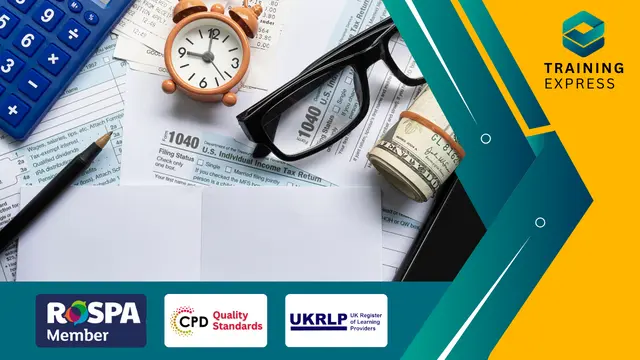
Autodesk 3ds Max Training One-to-One, Online or Face-to-Face Options
By Real Animation Works
Customized and Bespoke 3ds Max Training: Face-to-Face and Online Options

