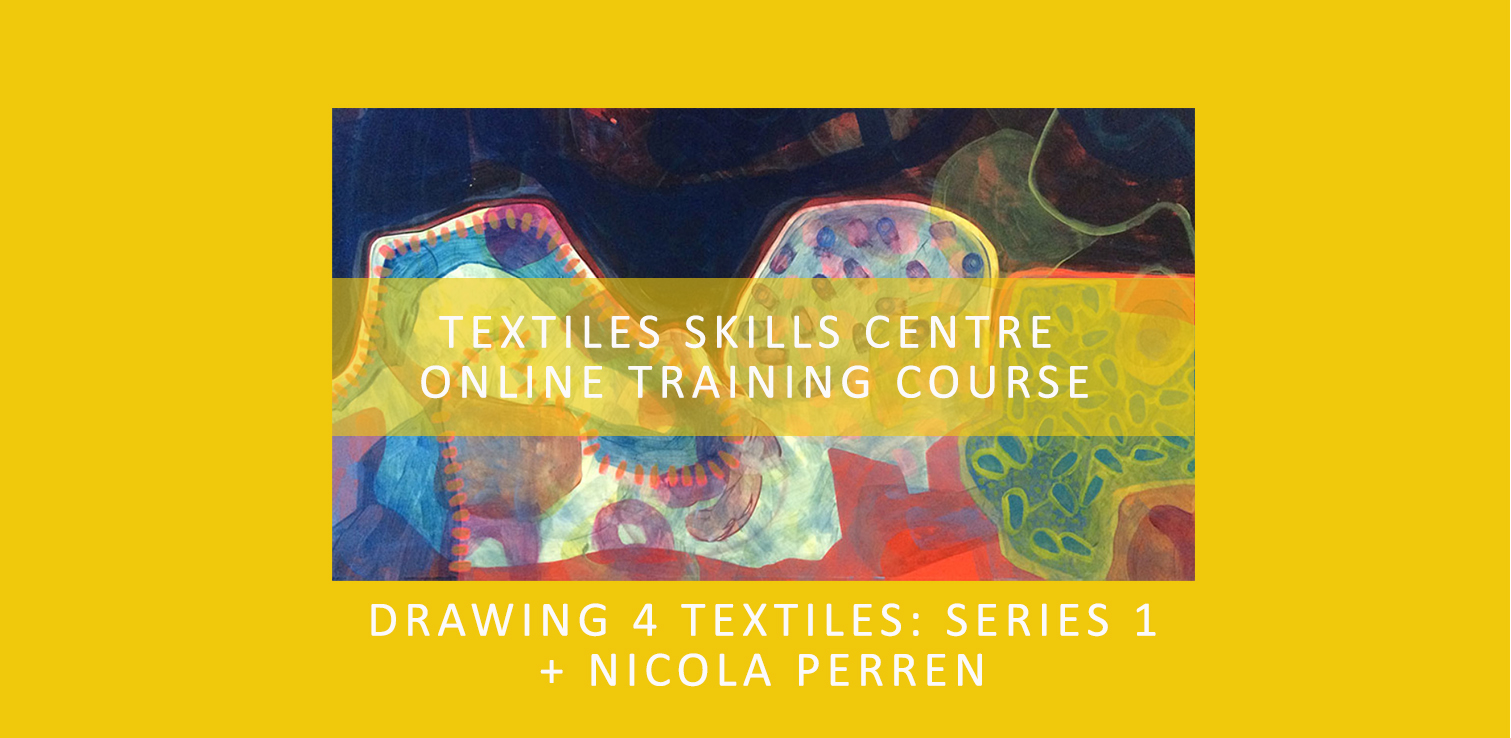- Professional Development
- Medicine & Nursing
- Arts & Crafts
- Health & Wellbeing
- Personal Development
Course Overview Get started with Autodesk Eagle, the most popular Electronics Design Automation software used by millions of people around the globe. In this Learn the Art and Science of PCB Design with Eagle Software course, you will get step-by-step instructions on how to design PCB using Eagle. The course begins by outlining how to install and set up Eagle and create a new project. It will then take you through the process of designing schematics in Eagle, adding and connecting components to the schematics, drawing the PCB layout and making the circuit board. You will learn how to create single and double sided PCB designs and understand how to create custom libraries in Eagle components. Eagle provides a simple interface and a library with a large number of electrical components and electronics. It's amazing features makes it widely used by students, professionals and hobbyists for circuit design and PCB. Enrol in this Learn the Art and Science of PCB Design with Eagle Software today and take your first steps to become a PCB designer! Learning Outcomes Deepen your understanding of PCB design and circuit design with Eagle Be able to create single and double sided PCB designs Learn how to install external libraries in Eagle Learn how to add components to Eagle schematic's Strengthen your ability to design schematics with Eagle Know how to design your boards Gain an excellent understanding of SMT components Who is this course for? The Learn the Art and Science of PCB Design with Eagle Software course is incredibly beneficial for professionals interested in understanding the fundamentals of circuit design and PCB design. Upgrading skills in this program will open doors to tremendous opportunities. Entry Requirement This course is available to all learners, of all academic backgrounds. Learners should be aged 16 or over to undertake the qualification. Good understanding of English language, numeracy and ICT are required to attend this course. Certification After you have successfully completed the course, you will be able to obtain an Accredited Certificate of Achievement. You can however also obtain a Course Completion Certificate following the course completion without sitting for the test. Certificates can be obtained either in hardcopy at the cost of £39 or in PDF format at the cost of £24. PDF certificate's turnaround time is 24 hours, and for the hardcopy certificate, it is 3-9 working days. Why choose us? Affordable, engaging & high-quality e-learning study materials; Tutorial videos/materials from the industry-leading experts; Study in a user-friendly, advanced online learning platform; Efficient exam systems for the assessment and instant result; The UK & internationally recognized accredited qualification; Access to course content on mobile, tablet or desktop from anywhere anytime; The benefit of career advancement opportunities; 24/7 student support via email. Career Path Learn the Art and Science of PCB Design with Eagle Software course provides essential skills to possess that makes you proficient in your role. It would be beneficial for any related profession in the industry, such as PCB Designer Electronic Design Technician Electronics Project Manager Unit 01: Introduction Module 01: Introduction 00:01:00 Module 02: Basics of Printed Circuit Board (Important) 00:13:00 Unit 02: Software Installation and Creating First project Module 01: Eagle Software Installation 00:04:00 Module 02: Creating Project with Eagle 00:05:00 Unit 03: Library and Schematic Module 01: Creating Schematic with Eagle 00:09:00 Module 02: Eagle Installing External Libraries 00:06:00 Module 03: Update: Directly adding External Libraries online 00:03:00 Unit 04: Single Sided PCB Design Module 01: Create First Complete Schematic in Eagle 00:07:00 Module 02: First PCB Layout, the proper placement of component 00:05:00 Module 03: Create First Single Sided PCB with Eagle 00:07:00 Module 04: Adding Name and Labels to Eagle Schematics 00:06:00 Unit 05: Creating PCB Project Module 01: Microcontroller PCB Project with Eagle Part 1 00:06:00 Module 02: Microcontroller PCB Project with Eagle Part 2 00:09:00 Module 03: Microcontroller PCB Project with Eagle Part 3 00:05:00 Unit 06: Copper Pour Module 01: Adding Copper Pour to Eagle PCB 00:06:00 Unit 07: Double Sided PCB Design Module 01: Double Sided PCB Design with Eagle 00:05:00 Module 02: Double Sided PCB Design (Hands On) 00:09:00 Unit 08: All about SMT Components Module 01: Surface Mount Devices in Eagle 00:08:00 Module 02: SMT based Schematic (FTDI Project) 00:11:00 Module 03: SMT and Double Sided PCB Design 00:09:00 Unit 09: Create Custom Library Component in Eagle Module 01: Eagle Create Custom Library Part 1 00:14:00 Module 02: Eagle Create Custom Library Part 2 00:08:00 Module 03: Eagle Create Custom Library Part 3 00:07:00 Unit 10: Using Autorouter (Cheating the Software!!!) Module 01: Use Autorouter for single sided PCB 00:05:00 Module 02: Use Autorouter for Double sided PCB 00:01:00 Unit 11: Copy frequently required parts in your library Module 01: Copy frequently required parts in your library 00:03:00 Unit 12: Manufacturing Guide Module 01: Print a Single Sided PCB 00:05:00 Module 02: Gerber File Extraction 00:03:00 Module 03: Generate Bill of Materials 00:02:00 Unit 13: Solution Videos, added as per requests Module 01: PCB Artwork of Electronic Cricket Match Circuit 00:11:00 Unit 14: Ending Notes Module 01: Eagle Current Calculation 00:08:00 Module 02: Conclusion 00:01:00 Resources Resources - Learn the Art and Science of PCB Design with Eagle Software 00:00:00 Certificate and Transcript Order Your Certificates and Transcripts 00:00:00
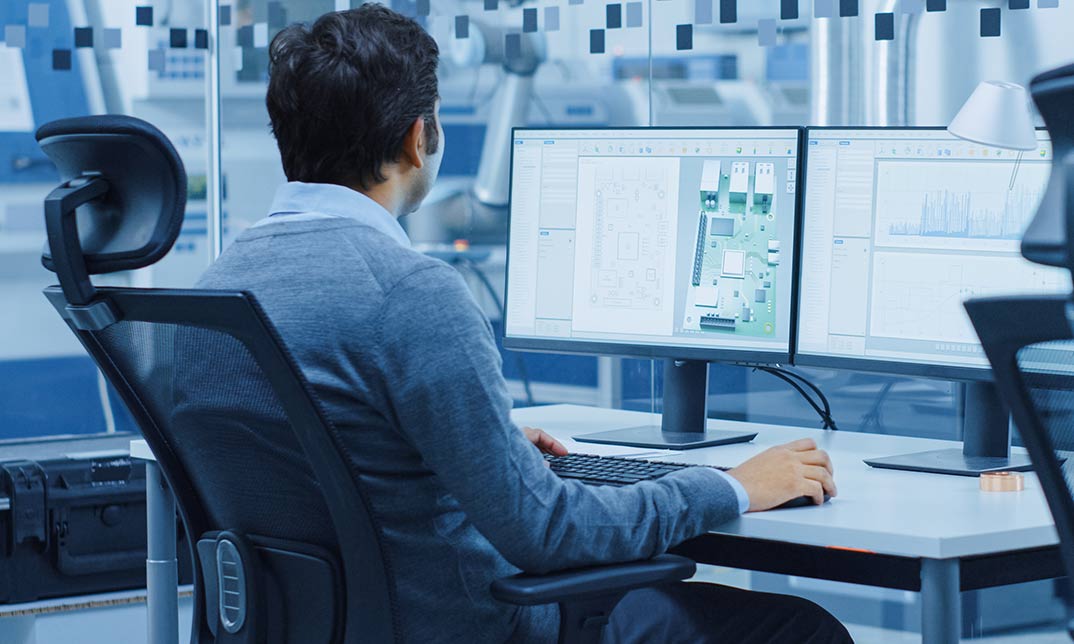
Embark on a creative journey with our Nail Technician course! Learn everything from nail fundamentals to advanced techniques, health and safety, business skills, and future trends in nail art. Transform your passion into a professional career.

Art Therapy: Art Therapy & Psychology
By Course Cloud
Certification After successfully completing the course, you will be able to get the UK and internationally accepted certificate to share your achievement with potential employers or include it in your CV. The PDF Certificate + Transcript is available at £6.99 (Special Offer - 50% OFF). In addition, you can get a hard copy of your certificate for £12 (Shipping cost inside the UK is free, and outside the UK is £9.99).

Bridal Occasional Makeup Artist and Nail Technician - QLS Level 3 & 5
By Imperial Academy
2 QLS Endorsed Courses | CPD Certified | Free PDF & Hard Copy QLS Certificates | 180 CPD Points | Lifetime Access

Explore the world of Ceramic Arts with our comprehensive course! Unleash your creativity through hands-on experiences in sculpting, glaze chemistry, surface decoration, and kiln firing. Perfect for beginners and seasoned artists alike, embark on a journey to master crafting skills and cultivate your unique artistic voice. Join us for an immersive exploration into the captivating realm of Ceramic Arts: where tradition meets contemporary design.

Dive into the captivating world of nail artistry with our comprehensive 'Nail Technician' course. A canvas as small as a fingernail requires precision, creativity, and an understanding of science to craft miniature masterpieces. Our expertly curated modules will take you on a journey from the roots of nail care history to the depths of nail anatomy, and from the artistic avenues of manicure and pedicure to the science behind nail products. With a blend of art and science, this course is your gateway to becoming a sought-after nail artist. Learning Outcomes Understand the rich history and evolution of nail care and artistry. Acquire deep knowledge about nail anatomy, physiology, and associated diseases. Gain insights into the chemistry behind nail products and their safe application. Master the art and techniques of manicure, pedicure, and modern nail art. Familiarise with the principles of electricity as applied in nail treatments. Why choose this Nail Technician course? Unlimited access to the course for a lifetime. Opportunity to earn a certificate accredited by the CPD Quality Standards after completing this course. Structured lesson planning in line with industry standards. Immerse yourself in innovative and captivating course materials and activities. Assessments are designed to evaluate advanced cognitive abilities and skill proficiency. Flexibility to complete the Nail Technician Course at your own pace, on your own schedule. Receive full tutor support throughout the week, from Monday to Friday, to enhance your learning experience. Who is this Nail Technician course for? Aspiring nail artists aiming to excel in the industry. Beauty enthusiasts keen on understanding nail science and artistry. Individuals pursuing a career shift into the beauty sector. Current nail technicians seeking to upgrade their knowledge and skills. Beauty salon owners wanting to diversify their service offerings. Career path Nail Artist - £16,000 - £25,000 Nail Salon Manager - £20,000 - £35,000 Beauty Therapist - £18,000 - £30,000 Nail Product Developer - £25,000 - £40,000 Beauty Tutor - £22,000 - £38,000 Freelance Nail Designer - £15,000 (starting) - Unlimited (depending on projects) Prerequisites This Nail Technician does not require you to have any prior qualifications or experience. You can just enrol and start learning.This Nail Technician was made by professionals and it is compatible with all PC's, Mac's, tablets and smartphones. You will be able to access the course from anywhere at any time as long as you have a good enough internet connection. Certification After studying the course materials, there will be a written assignment test which you can take at the end of the course. After successfully passing the test you will be able to claim the pdf certificate for £4.99 Original Hard Copy certificates need to be ordered at an additional cost of £8. Course Curriculum Nail Technician History 00:10:00 Anatomy and Physiology as Related to Nail Treatments 01:00:00 Nail Diseases and Disorders 00:35:00 Basics of Chemistry 00:30:00 Nail Product Chemistry 00:30:00 Basics of Electricity 00:15:00 Manicure 02:00:00 Pedicure 00:30:00 Nail Art 01:21:00 Gel and Shellac Manicures 01:00:00