- Professional Development
- Medicine & Nursing
- Arts & Crafts
- Health & Wellbeing
- Personal Development
909 Art courses in Stevenage delivered Live Online
Elite EA PA Forum 🇮🇪
By Elite Forums Events
Elite EA/PA Forum We are delighted to announce the Elite EA/PA Forum for the UK & Ireland will be on the 30th of October 2025. Our workshop aims to: Enhance your influence and impact by mastering assertive communication, negotiation, and self-advocacy skills. Stay composed and solution-focused in high-pressure situations with practical tools for crisis management and clear decision-making. Embrace evolving technology by understanding how AI and automation can streamline your role and boost efficiency. Future-proof your career by building strategic value, resilience, and adaptability in an ever-changing professional landscape. Keynote Address with Q&A from the audience: What to expect from Sam's Keynote: With over 30 years supporting leaders at the highest levels, Sam Cohen brings a wealth of insight, experience, and stories (the kind she can share) to the stage. From 18 years serving within The Royal Household - including as Deputy Private Secretary and Press Secretary to Her late Majesty Queen Elizabeth II - to working with The Duke and Duchess of Sussex, running the Prime Minister’s Office at Downing Street, and serving as Chief of Staff to the global CEO of Rio Tinto, Sam’s career is a masterclass in discretion, diplomacy, and delivering at the top. In this exclusive keynote, Beyond the Role, Sam will explore how Executive Assistants don’t just support leaders - they shape leadership, drive strategy, and build legacy from behind the scenes. Join us for this rare opportunity to hear from someone who’s been at the epicentre of power - and bring your questions! The keynote will include a live Q&A, where you can ask Sam about her remarkable career, leadership insights, and how to truly excel in high-performance environments. (Don’t ask her what the Queen kept in her handbag - she’s not telling.) Sam Cohen Career Bio: Sam Cohen has spent the last 30 years working to support leaders in the public and private sectors. Sam spent 18 years serving The Royal Household, as Deputy Private Secretary to Her late Majesty Queen Elizabeth II and Press Secretary to The Queen. Sam also served as Private Secretary to The Duke and Duchess of Sussex. Following this time, Sam worked as Director of the Prime Minister’s Office at Downing Street under Boris Johnson and, most recently, was Chief of Staff to the global CEO at Rio Tinto. Source: ABC News - YouTube Channel. Facilitator The Confident Assistant - Speak Up, Go After What You Want & Create The Future You Deserve: Develop practical strategies to negotiate workload, boundaries, and career growth with confidence. Learn assertive communication techniques to handle challenging conversations effectively. Build self-advocacy skills to articulate your value and influence outcomes in the workplace. Monika Turner Career Bio: Monika Anna Turner is an ICF-certified Leadership and Executive coach with over seven years of experience helping professionals unlock their confidence, elevate their voice, and lead with authenticity. Before stepping into coaching, she built a successful career as a Personal Assistant, Executive Assistant, and ultimately Chief Of Staff —giving her a deep understanding of the unique challenges and strengths of support roles. Originally from Poland, Monika knows firsthand what it’s like to question your voice and your value—especially in a second language. Her journey from self-doubt to self-assurance informs everything she does today. Through her coaching, she empowers assistants and leaders alike to move beyond fear, speak up and create fulfilling careers they’re proud of. Panel Crisis Mode: What to do when everything goes wrong Master a step-by-step approach to prioritising and problem-solving under pressure. Strengthen emotional resilience and calm decision-making during unexpected disruptions. Learn how to communicate clearly and lead from behind in high-stress situations. Facilitator - PM: Justin Kabbani AI Is Not Here to Replace You. It's Here to Upgrade You. We'll explore Justin's proven 3P framework: Priming – How to set up AI like a strategic advisor by feeding it context, tone and mindset Prompting – How to craft clear, structured instructions to get consistently great results Producing – How to turn AI outputs into high-leverage work that makes you stand out Your session outcomes: Real examples from admin professionals already using AI to elevate their work Prompts you can copy, adapt, and test live Interactive exercises to build confidence fast A practical challenge to implement right after the session If you’ve been overwhelmed by AI, or underwhelmed by its impact, this session will change that. You'll leave with tools you can use today, and a mindset you’ll carry forward for the rest of your career. Justin Kabbani Career Bio: Justin Kabbani is one of Australia’s most in-demand AI trainers and keynote speakers, known for making AI feel simple, powerful, and immediately useful. He’s worked with brands like Uber, Treasury Wine Estates, and Udemy, helping their teams embed AI into daily workflows, strategic planning, and executive communication. Over the past two years, Justin has trained more than 2,000 professionals across Australia and beyond, consistently earning feedback like “mind-blowing,” and “game-changing”. His signature Prime, Prompt, Produce framework has transformed how business leaders, executive assistants, marketers, and teams think, work, and communicate with AI, without needing to be “tech people.” Justin believes AI isn’t here to replace people. It’s here to take the robotic work off our plate, so we can focus on what humans do best. LinkedIn: https://www.linkedin.com/in/justinkabbani/ Website: https://justinkabbani.com/ Speed Connections Networking Session Join us for Speed Connections, a lively 30-minute networking session designed to foster meaningful connections in a fun, fast-paced environment. Every 10 minutes, attendees will be placed into new breakout rooms with small groups, giving everyone the chance to meet a diverse range of peers. Each breakout session will feature engaging prompts to spark conversations and make networking enjoyable and memorable! Who will attend this event? Executive Assistant (EA) Personal Assistant (PA) Virtual Assistant (VA) Legal Secretary Legal Executive Assistant Administrative Assistant Office Manager Health Care Office Manager Chief of Staff Additional roles may be relevant depending on role responsibilities along with development opportunities. This workshop is open to females, male including trans women/males and non-binary professionals. Group Rate Discounts To discuss our group rates in more detail, please email support@elite-forums.com and provide the following: Group Number (How many would like to attend) Event Date (If numerous dates, please advise if we are splitting attendees across multiple dates) Attendee Contact details (Or request our Group Rate Document. Complete and return - we'll sort the rest.) Group discounts are on request - see below group rate discount brackets: 🧩 You just need one piece to come together - to unlock your Elite Potential. 🔑 Media outlets/organisations will not be permitted to attend this event.

Quilling
By Craft4Smiles C.I.C.
A standalone 10-week quilling course - 2 hours per week online with daytime and evening options - that will introduce you to the materials, tools, and techniques used in quilling and to Craft4Smiles C.I.C and our tutors. At the end of each session you will have a lovely quilled item to show family and friends or to display on your shelf! All materials and equipment needed will be supplied and are yours to keep. This course is helpful for those for whom English is not their native tongue as there is a lot of repetition of basic terms including numbers, colours and directions.

Quilling - Monday 19.00 - 21.00 or Tuesday 19.00 - 21.00
By Craft4Smiles C.I.C.
A standalone 10-week quilling course - 2 hours per week online with daytime and evening options - that will introduce you to the materials, tools, and techniques used in quilling and to Craft4Smiles C.I.C and our tutors. At the end of each session you will have a lovely quilled item to show family and friends or to display on your shelf! All materials and equipment needed will be supplied and are yours to keep. This course is helpful for those for whom English is not their native tongue as there is a lot of repetition of basic terms including numbers, colours and directions.

EC-Council Computer Hacking Forensic Investigator (CHFI) v10.0
By Nexus Human
Duration 5 Days 30 CPD hours This course is intended for The CHFI course will benefit: Police and other laws enforcement personnel Defense and Military personnel e-Business Security professionals Systems administrators Legal professionals Banking, Insurance and other professionals Government agencies Overview At the end of this course, you will possess the skills needed to: Understand the fundamentals of computer forensics Understand the computer forensic investigation process Describe in detail different types of hard disks and file systems Understand data acquisition and duplication Counteract anti-forensic techniques Leverage forensic skills in Windows, Linux, and Mac Investigate web attacks Understand dark web forensics Deploy forensic techniques for databases, cloud, and networks Investigate email crimes including malware Perform forensics in mobile and IoT environments Every crime leaves a digital footprint, and you need the skills to track those footprints. In this course, students will learn to unravel these pieces of evidence, decode them and report them. From decoding a hack to taking legal action against the perpetrators, they will become an active respondent in times of cyber-breaches. Computer Forensics in Today?s World 1.1. Understand the Fundamentals of Computer Forensics 1.2. Understand Cybercrimes and their Investigation Procedures 1.3. Understand Digital Evidence 1.4. Understand Forensic Readiness, Incident Response and the Role of SOC (Security Operations Center) in Computer Forensics 1.5. Identify the Roles and Responsibilities of a Forensic Investigator 1.6. Understand the Challenges Faced in Investigating Cybercrimes 1.7. Understand Legal Compliance in Computer Forensics Computer Forensics Investigation Process 2.1. Understand the Forensic Investigation Process and its Importance 2.2. Understand the Pre-investigation Phase 2.3. Understand First Response 2.4. Understand the Investigation Phase 2.5. Understand the Post-investigation Phase Understanding Hard Disks and File Systems 3.1. Describe Different Types of Disk Drives and their Characteristics 3.2. Explain the Logical Structure of a Disk 3.3. Understand Booting Process of Windows, Linux and Mac Operating Systems 3.4. Understand Various File Systems of Windows, Linux and Mac Operating Systems 3.5. Examine File System Using Autopsy and The Sleuth Kit Tools 3.6 Understand Storage Systems 3.7. Understand Encoding Standards and Hex Editors 3.8. Analyze Popular File Formats Using Hex Editor Data Acquisition and Duplication 4.1. Understand Data Acquisition Fundamentals 4.2. Understand Data Acquisition Methodology 4.3. Prepare an Image File for Examination Defeating Anti-forensics Techniques 5.1. Understand Anti-forensics Techniques 5.2. Discuss Data Deletion and Recycle Bin Forensics 5.3. Illustrate File Carving Techniques and Ways to Recover Evidence from Deleted Partitions 5.4. Explore Password Cracking/Bypassing Techniques 5.5. Detect Steganography, Hidden Data in File System Structures, Trail Obfuscation, and File Extension Mismatch 5.6. Understand Techniques of Artifact Wiping, Overwritten Data/Metadata Detection, and Encryption 5.7. Detect Program Packers and Footprint Minimizing Techniques 5.8. Understand Anti-forensics Countermeasures Windows Forensics 6.1. Collect Volatile and Non-volatile Information 6.2. Perform Windows Memory and Registry Analysis 6.3. Examine the Cache, Cookie and History Recorded in Web Browsers 6.4. Examine Windows Files and Metadata 6.5. Understand ShellBags, LNK Files, and Jump Lists 6.6. Understand Text-based Logs and Windows Event Logs Linux and Mac Forensics 7.1. Understand Volatile and Non-volatile Data in Linux 7.2. Analyze Filesystem Images Using The Sleuth Kit 7.3. Demonstrate Memory Forensics Using Volatility & PhotoRec 7.4. Understand Mac Forensics Network Forensics 8.1. Understand Network Forensics 8.2. Explain Logging Fundamentals and Network Forensic Readiness 8.3. Summarize Event Correlation Concepts 8.4. Identify Indicators of Compromise (IoCs) from Network Logs 8.5. Investigate Network Traffic 8.6. Perform Incident Detection and Examination with SIEM Tools 8.7. Monitor and Detect Wireless Network Attacks Investigating Web Attacks 9.1. Understand Web Application Forensics 9.2. Understand Internet Information Services (IIS) Logs 9.3. Understand Apache Web Server Logs 9.4. Understand the Functionality of Intrusion Detection System (IDS) 9.5. Understand the Functionality of Web Application Firewall (WAF) 9.6. Investigate Web Attacks on Windows-based Servers 9.7. Detect and Investigate Various Attacks on Web Applications Dark Web Forensics 10.1. Understand the Dark Web 10.2. Determine How to Identify the Traces of Tor Browser during Investigation 10.3. Perform Tor Browser Forensics Database Forensics 11.1. Understand Database Forensics and its Importance 11.2. Determine Data Storage and Database Evidence Repositories in MSSQL Server 11.3. Collect Evidence Files on MSSQL Server 11.4. Perform MSSQL Forensics 11.5. Understand Internal Architecture of MySQL and Structure of Data Directory 11.6. Understand Information Schema and List MySQL Utilities for Performing Forensic Analysis 11.7. Perform MySQL Forensics on WordPress Web Application Database Cloud Forensics 12.1. Understand the Basic Cloud Computing Concepts 12.2. Understand Cloud Forensics 12.3. Understand the Fundamentals of Amazon Web Services (AWS) 12.4. Determine How to Investigate Security Incidents in AWS 12.5. Understand the Fundamentals of Microsoft Azure 12.6. Determine How to Investigate Security Incidents in Azure 12.7. Understand Forensic Methodologies for Containers and Microservices Investigating Email Crimes 13.1. Understand Email Basics 13.2. Understand Email Crime Investigation and its Steps 13.3. U.S. Laws Against Email Crime Malware Forensics 14.1. Define Malware and Identify the Common Techniques Attackers Use to Spread Malware 14.2. Understand Malware Forensics Fundamentals and Recognize Types of Malware Analysis 14.3. Understand and Perform Static Analysis of Malware 14.4. Analyze Suspicious Word and PDF Documents 14.5. Understand Dynamic Malware Analysis Fundamentals and Approaches 14.6. Analyze Malware Behavior on System Properties in Real-time 14.7. Analyze Malware Behavior on Network in Real-time 14.8. Describe Fileless Malware Attacks and How they Happen 14.9. Perform Fileless Malware Analysis - Emotet Mobile Forensics 15.1. Understand the Importance of Mobile Device Forensics 15.2. Illustrate Architectural Layers and Boot Processes of Android and iOS Devices 15.3. Explain the Steps Involved in Mobile Forensics Process 15.4. Investigate Cellular Network Data 15.5. Understand SIM File System and its Data Acquisition Method 15.6. Illustrate Phone Locks and Discuss Rooting of Android and Jailbreaking of iOS Devices 15.7. Perform Logical Acquisition on Android and iOS Devices 15.8. Perform Physical Acquisition on Android and iOS Devices 15.9. Discuss Mobile Forensics Challenges and Prepare Investigation Report IoT Forensics 16.1. Understand IoT and IoT Security Problems 16.2. Recognize Different Types of IoT Threats 16.3. Understand IoT Forensics 16.4. Perform Forensics on IoT Devices

Gas Lift Design & Optimization using NODAL Analysis
By EnergyEdge - Training for a Sustainable Energy Future
About this training course Gas-lift is one of the predominant forms of artificial lift used for lifting liquids from conventional, unconventional, onshore and offshore assets. Gas-lift and its various forms (intermittent lift, gas-assisted plunger lift) allows life of well lift-possibilities when selected and applied properly. This 5-day training course is designed to give participants a thorough understanding of gas-lift technology and related application concepts. This training course covers main components such as application envelope, relative strengths and weaknesses of gas-lift and its different forms like intermittent lift, gas-assisted plunger lift. Participants solve examples and class problems throughout the course. Animations and videos reinforce the concepts under discussion. Unique Features: Hands-on usage of SNAP Software to solve gas-lift exercises Discussion on digital oil field Machine learning applications in gas-lift optimization Training Objectives After the completion of this training course, participants will be able to: Understand the fundamental theories and procedures related to Gas-Lift operations Easily recognize the different components of the gas-lift system and their basic structural and operational features Be able to design a gas-lift installation Comprehend how digital oilfield tools help address ESP challenges Examine recent advances in real-time approaches to the production monitoring and lift management Target Audience This training course is suitable and will greatly benefit the following specific groups: Production, reservoir, completion, drilling and facilities engineers, analysts, and operators Anyone interested in learning about implications of gas-lift systems for their fields and reservoirs Course Level Intermediate Advanced Training Methods The training instructor relies on a highly interactive training method to enhance the learning process. This method ensures that all participants gain a complete understanding of all the topics covered. The training environment is highly stimulating, challenging, and effective because the participants will learn by case studies which will allow them to apply the material taught in their own organization. Course Duration: 5 days in total (35 hours). Training Schedule 0830 - Registration 0900 - Start of training 1030 - Morning Break 1045 - Training recommences 1230 - Lunch Break 1330 - Training recommences 1515 - Evening break 1530 - Training recommences 1700 - End of Training The maximum number of participants allowed for this training course is 20. This course is also available through our Virtual Instructor Led Training (VILT) format. Prerequisites: Understanding of petroleum production concepts. Each participant needs a laptop/PC for solving class examples using software to be provided during class. Laptop/PC needs to have a current Windows operating system and at least 500 MB free disk space. Participants should have administrator rights to install software. Trainer Your expert course leader has over 35 years' work-experience in multiphase flow, artificial lift, real-time production optimization and software development/management. His current work is focused on a variety of use cases like failure prediction, virtual flow rate determination, wellhead integrity surveillance, corrosion, equipment maintenance, DTS/DAS interpretation. He has worked for national oil companies, majors, independents, and service providers globally. He has multiple patents and has delivered a multitude of industry presentations. Twice selected as an SPE distinguished lecturer, he also volunteers on SPE committees. He holds a Bachelor's and Master's in chemical engineering from the Gujarat University and IIT-Kanpur, India; and a Ph.D. in Petroleum Engineering from the University of Tulsa, USA. Highlighted Work Experience: At Weatherford, consulted with clients as well as directed teams on digital oilfield solutions including LOWIS - a solution that was underneath the production operations of Chevron and Occidental Petroleum across the globe. Worked with and consulted on equipment's like field controllers, VSDs, downhole permanent gauges, multiphase flow meters, fibre optics-based measurements. Shepherded an enterprise-class solution that is being deployed at a major oil and gas producer for production management including artificial lift optimization using real time data and deep-learning data analytics. Developed a workshop on digital oilfield approaches for production engineers. Patents: Principal inventor: 'Smarter Slug Flow Conditioning and Control' Co-inventor: 'Technique for Production Enhancement with Downhole Monitoring of Artificially Lifted Wells' Co-inventor: 'Wellbore real-time monitoring and analysis of fracture contribution' Worldwide Experience in Training / Seminar / Workshop Deliveries: Besides delivering several SPE webinars, ALRDC and SPE trainings globally, he has taught artificial lift at Texas Tech, Missouri S&T, Louisiana State, U of Southern California, and U of Houston. He has conducted seminars, bespoke trainings / workshops globally for practicing professionals: Companies: Basra Oil Company, ConocoPhillips, Chevron, EcoPetrol, Equinor, KOC, ONGC, LukOil, PDO, PDVSA, PEMEX, Petronas, Repsol, , Saudi Aramco, Shell, Sonatrech, QP, Tatneft, YPF, and others. Countries: USA, Algeria, Argentina, Bahrain, Brazil, Canada, China, Croatia, Congo, Ghana, India, Indonesia, Iraq, Kazakhstan, Kenya, Kuwait, Libya, Malaysia, Oman, Mexico, Norway, Qatar, Romania, Russia, Serbia, Saudi Arabia, S Korea, Tanzania, Thailand, Tunisia, Turkmenistan, UAE, Ukraine, Uzbekistan, Venezuela. Virtual training provided for PetroEdge, ALRDC, School of Mines, Repsol, UEP-Pakistan, and others since pandemic. POST TRAINING COACHING SUPPORT (OPTIONAL) To further optimise your learning experience from our courses, we also offer individualized 'One to One' coaching support for 2 hours post training. We can help improve your competence in your chosen area of interest, based on your learning needs and available hours. This is a great opportunity to improve your capability and confidence in a particular area of expertise. It will be delivered over a secure video conference call by one of our senior trainers. They will work with you to create a tailor-made coaching program that will help you achieve your goals faster. Request for further information post training support and fees applicable Accreditions And Affliations

Paper Weaving & Yarn Wrapping Workshop
By Lark & Bower
Learn how to make beautiful paper woven greetings cards, with Sarah Ward via Zoom
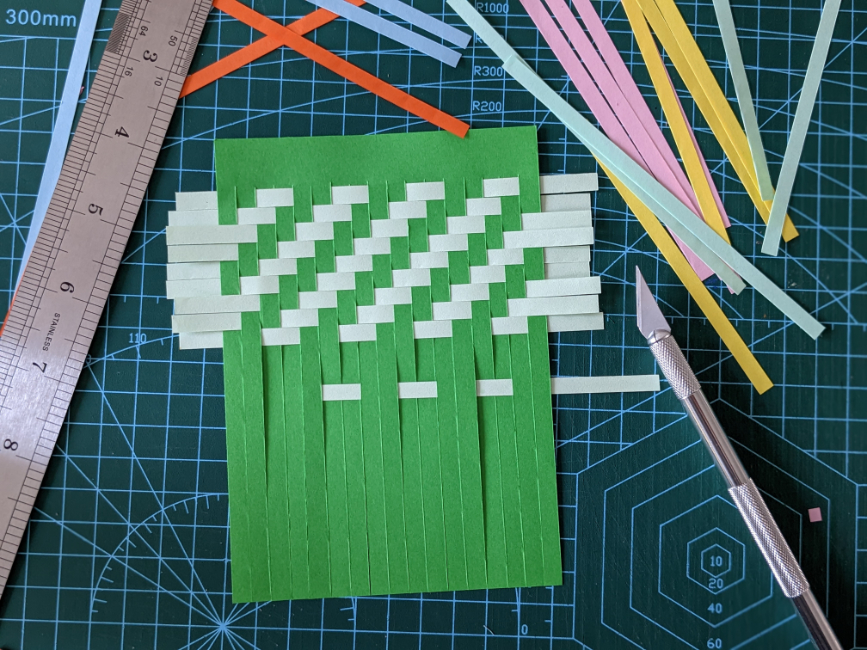
Advanced Load Forecasting & Methodology
By EnergyEdge - Training for a Sustainable Energy Future
About this Course This 5 full-day course presents the most modern statistical and mathematical forecasting frameworks used by practitioners to tackle the load forecasting problem across short time and long time scales. The course presents practical applications to solving forecasting challenges, supported by real life examples from large control areas. It presents the weather impacts on the load forecasts and the methodologies employed to quantify the weather effect and building a repository of weather normal data. A good load forecast methodology must improve its forecasting accuracy and support a consistent load forecasting process. The load forecasting widely used in the power industry has evolved significantly with the advancement and adoption of Artificial Intelligence techniques such as Machine Learning. With the increased penetration of inverter-based resources, the operation of electric grids grew in complexity, leading to load forecasts that are updated more frequently than once a day. Furthermore, several jurisdictions adopted a smaller granularity than the hourly load forecasts in the effort to reduce the forecasting uncertainties. On the generation side, fuel forecasting professionals must meet energy requirements while making allowance for the uncertainty on both the demand and the supply side. This training course will also feature a guest speaker, who is a Ph.D candidate to provide insights into the most modern aspects of Artificial Intelligence in the context of load forecasting. Training Objectives This course offers a comprehensive approach to all aspects of load forecasting: Gain a perspective of load forecasting from both operators in the generating plant and system operators. Understand and review the advanced load forecasting concepts and forecasting methodologies Learn the application of Artificial Neural Networks and Probabilistic Forecasting methods to manage forecasting uncertainties in short time frames Appreciate market segmentation and econometric framework for long term forecasts Find out the most recent practical application of load forecasting as examples from large power companies Get access to recent industry reports and developments Target Audience Energy load forecasting professionals from power plant and system operators Energy planners and energy outlook forecasters and plant operators Fuel procurement professionals Planners and schedulers of thermal generating units Course Level Intermediate Trainer Your expert course instructor is a Utility Executive with extensive global experience in power system operation and planning, energy markets, enterprise risk and regulatory oversight. She consults on energy markets integrating renewable resources from planning to operation. She led complex projects in operations and conducted long term planning studies to support planning and operational reliability standards. Specializing in Smart Grids, Operational flexibilities, Renewable generation, Reliability, Financial Engineering, Energy Markets and Power System Integration, she was recently engaged by the Inter-American Development Bank/MHI in Guyana. She was the Operations Expert in the regulatory assessment in Oman. She is a registered member of the Professional Engineers of Ontario, Canada. She is also a contributing member to the IEEE Standards Association, WG Blockchain P2418.5. With over 25 years with Ontario Power Generation (Revenue $1.2 Billion CAD, I/S 16 GW), she served as Canadian representative in CIGRE, committee member in NSERC (Natural Sciences and Engineering Research Council of Canada), and Senior Member IEEE and Elsevier since the 90ties. Our key expert chaired international conferences, lectured on several continents, published a book on Reliability and Security of Nuclear Power Plants, contributed to IEEE and PMAPS and published in the Ontario Journal for Public Policy, Canada. She delivered seminars organized by the Power Engineering Society, IEEE plus seminars to power companies worldwide, including Oman, Thailand, Saudi Arabia, Malaysia, Indonesia, Portugal, South Africa, Japan, Romania, and Guyana. Our Key expert delivered over 60 specialized seminars to executives and engineers from Canada, Europe, South and North America, Middle East, South East Asia and Japan. Few examples are: Modern Power System in Digital Utilities - The Energy Commission, Malaysia and utilities in the Middle East, GCCIA, June 2020 Assessment of OETC Control Centre, Oman, December 2019 Demand Side management, Load Forecasting in a Smart Grid, Oman, 2019 Renewable Resources in a Smart Grid (Malaysia, Thailand, Indonesia, GCCIA, Saudi Arabia) The Modern Power System: Impact of the Power Electronics on the Power System The Digital Utility, AI and Blockchain Smart Grid and Reliability of Distribution Systems, Cyme, Montreal, Canada Economic Dispatch in the context of an Energy Market (TNB, Sarawak Energy, Malaysia) Energy Markets, Risk Assessment and Financial Management, PES, IEEE: Chicago, San Francisco, New York, Portugal, South Africa, Japan. Provided training at CEO and CRO level. Enterprise Risk methodology, EDP, Portugal Energy Markets: Saudi Electricity Company, Tenaga National Berhad, Malaysia Reliability Centre Maintenance (South East Asia, Saudi Electricity Company, KSA) EUSN, ENERGY & UTILITIES SECTOR NETWORK, Government of Canada, 2016 Connected+, IOT, Toronto, Canada September 2016 and 2015 Smart Grid, Smart Home HomeConnect, Toronto, Canada November 2014 Wind Power: a Cautionary Tale, Ontario Centre for Public Policy, 2010 POST TRAINING COACHING SUPPORT (OPTIONAL) To further optimise your learning experience from our courses, we also offer individualized 'One to One' coaching support for 2 hours post training. We can help improve your competence in your chosen area of interest, based on your learning needs and available hours. This is a great opportunity to improve your capability and confidence in a particular area of expertise. It will be delivered over a secure video conference call by one of our senior trainers. They will work with you to create a tailor-made coaching program that will help you achieve your goals faster. Request for further information post training support and fees applicable Accreditions And Affliations

AZ-400T00 Designing and Implementing Microsoft DevOps Solutions
By Nexus Human
Duration 4 Days 24 CPD hours This course is intended for Students in this course are interested in designing and implementing DevOps processes or in passing the Microsoft Azure DevOps Solutions certification exam. This course provides the knowledge and skills to design and implement DevOps processes and practices. Students will learn how to plan for DevOps, use source control, scale Git for an enterprise, consolidate artifacts, design a dependency management strategy, manage secrets, implement continuous integration, implement a container build strategy, design a release strategy, set up a release management workflow, implement a deployment pattern, and optimize feedback mechanisms Prerequisites Successful learners will have prior knowledge and understanding of: Cloud computing concepts, including an understanding of PaaS, SaaS, and IaaS implementations. Both Azure administration and Azure development with proven expertise in at least one of these areas. Version control, Agile software development, and core software development principles. It would be helpful to have experience in an organization that delivers software. AZ-104T00 - Microsoft Azure Administrator AZ-204T00: Developing Solutions for Microsoft Azure 1 - Introduction to DevOps What is DevOps? Explore the DevOps journey Identify transformation teams Explore shared goals and define timelines 2 - Choose the right project Explore greenfield and brownfield projects Decide when to use greenfield and brownfield projects Decide when to use systems of record versus systems of engagement Identify groups to minimize initial resistance Identify project metrics and key performance indicators (KPIs) 3 - Describe team structures Explore agile development practices Explore principles of agile development Define organization structure for agile practices Explore ideal DevOps team members Enable in-team and cross-team collaboration Select tools and processes for agile practices 4 - Choose the DevOps tools What is Azure DevOps? What is GitHub? Explore an authorization and access strategy Migrate or integrate existing work management tools Migrate or integrate existing test management tools Design a license management strategy 5 - Plan Agile with GitHub Projects and Azure Boards Link GitHub to Azure Boards Configure GitHub Projects Manage work with GitHub Project boards Customize Project views Collaborate using team discussions Agile Plan and Portfolio Management with Azure Boards 6 - Introduction to source control Explore DevOps foundational practices What is source control? Explore benefits of source control Explore best practices for source control 7 - Describe types of source control systems Understand centralized source control Understand distributed source control Explore Git and Team Foundation Version Control Examine and choose Git Understand objections to using Git Describe working with Git locally 8 - Work with Azure Repos and GitHub Migrate from TFVC to Git Use GIT-TFS Develop online with GitHub Codespaces 9 - Structure your Git Repo Explore monorepo versus multiple repos Implement a change log 10 - Manage Git branches and workflows Explore branch workflow types Explore feature branch workflow Explore Git branch model for continuous delivery Explore GitHub flow Explore fork workflow Version Control with Git in Azure Repos 11 - Collaborate with pull requests in Azure Repos Collaborate with pull requests Examine GitHub mobile for pull request approvals 12 - Identify technical debt Examine code quality Examine complexity and quality metrics Measure and manage technical debt Integrate other code quality tools Plan effective code reviews 13 - Explore Git hooks Implement Git hooks 14 - Plan foster inner source Explore foster inner source Implement the fork workflow Describe inner source with forks 15 - Manage Git repositories Work with large repositories Purge repository data Manage releases with GitHub Repos Automate release notes with GitHub 16 - Explore Azure Pipelines Explore the concept of pipelines in DevOps Describe Azure Pipelines Understand Azure Pipelines key terms 17 - Manage Azure Pipeline agents and pools Choose between Microsoft-hosted versus self-hosted agents Explore job types Explore predefined agent pool Understand typical situations for agent pools Communicate with Azure Pipelines Communicate to deploy to target servers Examine other considerations Describe security of agent pools Configure agent pools and understanding pipeline styles 18 - Describe pipelines and concurrency Understand parallel jobs Estimate parallel jobs Describe Azure Pipelines and open-source projects Explore Azure Pipelines and Visual Designer Describe Azure Pipelines and YAML 19 - Explore continuous integration Learn the four pillars of continuous integration Explore benefits of continuous integration Describe build properties Enable Continuous Integration with Azure Pipelines 20 - Implement a pipeline strategy Configure agent demands Implement multi-agent builds Explore source control types supported by Azure Pipelines 21 - Integrate with Azure Pipelines Describe the anatomy of a pipeline Understand the pipeline structure Detail templates Explore YAML resources Use multiple repositories in your pipeline 22 - Introduction to GitHub Actions What are Actions? Explore Actions flow Understand workflows Describe standard workflow syntax elements Explore events Explore jobs Explore runners Examine release and test an action 23 - Learn continuous integration with GitHub Actions Describe continuous integration with actions Examine environment variables Share artifacts between jobs Examine Workflow badges Describe best practices for creating actions Mark releases with Git tags Create encrypted secrets Use secrets in a workflow Implement GitHub Actions for CI/CD 24 - Design a container build strategy Examine structure of containers Work with Docker containers Understand Dockerfile core concepts Examine multi-stage dockerfiles Examine considerations for multiple stage builds Explore Azure container-related services Deploy Docker containers to Azure App Service web apps 25 - Introduction to continuous delivery Explore traditional IT development cycle What is continuous delivery? Move to continuous delivery Understand releases and deployments Understand release process versus release 26 - Create a release pipeline Describe Azure DevOps release pipeline capabilities Explore release pipelines Explore artifact sources Choose the appropriate artifact source Examine considerations for deployment to stages Explore build and release tasks Explore custom build and release tasks Explore release jobs Configure Pipelines as Code with YAML 27 - Explore release recommendations Understand the delivery cadence and three types of triggers Explore release approvals Explore release gates Use release gates to protect quality Control Deployments using Release Gates 28 - Provision and test environments Provision and configure target environments Configure automated integration and functional test automation Understand Shift-left Set up and run availability tests Explore Azure Load Testing Set up and run functional tests 29 - Manage and modularize tasks and templates Examine task groups Explore variables in release pipelines Understand variable groups 30 - Automate inspection of health Automate inspection of health Explore events and notifications Explore service hooks Configure Azure DevOps notifications Configure GitHub notifications Explore how to measure quality of your release process Examine release notes and documentation Examine considerations for choosing release management tools Explore common release management tools 31 - Introduction to deployment patterns Explore microservices architecture Examine classical deployment patterns Understand modern deployment patterns 32 - Implement blue-green deployment and feature toggles What is blue-green deployment? Explore deployment slots Describe feature toggle maintenance 33 - Implement canary releases and dark launching Explore canary releases Examine Traffic Manager Understand dark launching 34 - Implement A/B testing and progressive exposure deployment What is A/B testing? Explore CI-CD with deployment rings 35 - Integrate with identity management systems Integrate GitHub with single sign-on (SSO) Explore service principals Explore Managed Identity 36 - Manage application configuration data Rethink application configuration data Explore separation of concerns Understand external configuration store patterns Examine Key-value pairs Examine App configuration feature management Integrate Azure Key Vault with Azure Pipelines Manage secrets, tokens and certificates Examine DevOps inner and outer loop Integrate Azure Key Vault with Azure DevOps Enable Dynamic Configuration and Feature Flags 37 - Explore infrastructure as code and configuration management Explore environment deployment Examine environment configuration Understand imperative versus declarative configuration Understand idempotent configuration 38 - Create Azure resources using Azure Resource Manager templates Why use Azure Resource Manager templates? Explore template components Manage dependencies Modularize templates Manage secrets in templates Deployments using Azure Bicep templates 39 - Create Azure resources by using Azure CLI What is Azure CLI? Work with Azure CLI 40 - Explore Azure Automation with DevOps Create automation accounts What is a runbook? Understand automation shared resources Explore runbook gallery Examine webhooks Explore source control integration Explore PowerShell workflows Create a workflow Examine checkpoint and parallel processing 41 - Implement Desired State Configuration (DSC) Understand configuration drift Explore Desired State Configuration (DSC) Explore Azure Automation State configuration (DSC) Examine DSC configuration file Explore hybrid management Implement DSC and Linux Automation on Azure 42 - Implement Bicep What is Bicep? Install Bicep Understand Bicep file structure and syntax 43 - Introduction to Secure DevOps Describe SQL injection attack Understand DevSecOps Explore Secure DevOps Pipeline Explore key validation points Explore continuous security validation Understand threat modeling 44 - Implement open-source software Explore how software is built What is open-source software Explore corporate concerns with open-source software components Explore common open-source licenses Examine license implications and ratings 45 - Software Composition Analysis Inspect and validate code bases for compliance Explore software composition analysis (SCA) Integrate Mend with Azure Pipelines Implement GitHub Dependabot alerts and security updates Integrate software composition analysis checks into pipelines Examine tools for assess package security and license rate Interpret alerts from scanner tools Implement security and compliance in an Azure Pipeline 46 - Static analyzers Explore SonarCloud Explore CodeQL in GitHub Manage technical debt with SonarCloud and Azure DevOps 47 - OWASP and Dynamic Analyzers Plan Implement OWASP Secure Coding Practices Explore OWASP ZAP penetration test Explore OWASP ZAP results and bugs 48 - Security Monitoring and Governance Implement pipeline security Explore Microsoft Defender for Cloud Examine Microsoft Defender for Cloud usage scenarios Explore Azure Policy Understand policies Explore initiatives Explore resource locks Explore Azure Blueprints Understand Microsoft Defender for Identity 49 - Explore package dependencies What is dependency management? Describe elements of a dependency management strategy Identify dependencies Understand source and package componentization Decompose your system Scan your codebase for dependencies 50 - Understand package management Explore packages Understand package feeds Explore package feed managers Explore common public package sources Explore self-hosted and SaaS based package sources Consume packages Publish packages Package management with Azure Artifacts 51 - Migrate consolidating and secure artifacts Identify existing artifact repositories Migrate and integrating artifact repositories Secure access to package feeds Examine roles Examine permissions Examine authentication 52 - Implement a versioning strategy Understand versioning of artifacts Explore semantic versioning Examine release views Promote packages Explore best practices for versioning 53 - Introduction to GitHub Packages Publish packages Install a package Delete and restore a package Explore package access control and visibility 54 - Implement tools to track usage and flow Understand the inner loop Explore Azure Monitor and Log Analytics Examine Kusto Query Language (KQL) Explore Application Insights Implement Application Insights Monitor application performance with Application Insights 55 - Develop monitor and status dashboards Explore Azure Dashboards Examine view designer in Azure Monitor Explore Azure Monitor workbooks Explore Power BI Build your own custom application 56 - Share knowledge within teams Share acquired knowledge within development teams Integrate with Azure Boards Share team knowledge using Azure Project Wiki 57 - Design processes to automate application analytics Explore rapid responses and augmented search Integrate telemetry Examine monitoring tools and technologies 58 - Manage alerts, blameless retrospectives and a just culture Examine when get a notification Explore how to fix it Explore smart detection notifications Improve performance Understand server response time degradation Reduce meaningless and non-actionable alerts Examine blameless retrospective Develop a just culture

Fundamentals of Seismic for Non-Geophysicists
By EnergyEdge - Training for a Sustainable Energy Future
About this Training Course There are various kinds of geophysical data available. They are separated into seismic and non-seismic (multi-physics) data. Non-seismic or multi-physics data (which includes gravity, magnetics, electrical, electromagnetics, spectral etc - apart from providing complimentary information to seismic) is the main source of information for very shallow subsurface applications such as engineering, mapping pollution, archaeology, geothermal energy, and related areas. This 5 full-day blended course will focus specifically on seismic data which is the main method used in the Oil & Gas industry. In this blended course, participants will be equipped to understand that seismic data represents the movement of the surface, resulting from waves generated by a source, dynamite or vibrator which are reflected by changes in the subsurface rocks. The basic principles of acquisition and processing will be explained and insights into advanced methods, allowing a much more accurate interpretation of seismic data than previously considered possible, will also be provided. This blended course contains an introduction to Machine Learning and its important role in all aspects of seismic acquisition, processing, and interpretation. There is no need to know in detail how the algorithms work internally but it is necessary to know how to use them correctly to achieve optimum results. Training Objectives By attending this course, participants will be able to acquire the following: Obtain an understanding of the strengths and limitations of geophysical methods, specifically seismic, and the costs and risks involved, and how to reduce these. Be able to communicate more effectively with staff in other disciplines. Understand the potential applications of seismic data and know how to formulate the requirements needed for prospect and field evaluation. Gain an awareness of modern seismic technology. Apply the learning in a series of practical, illustrative exercises. Know what types of questions to ask to assess the necessary quality of a seismic project in its role in a sequence of E&P activities Target Audience The blended course is intended for non-geophysicists who have intensive interaction with geophysicists. But it may be of interest to those who want to know about the recent progress made in geophysics, leading to amazing imaging results, which could not be imagined a decade ago. The blended course will bring to the attention of the geologists, petrophysicists and reservoir/petroleum engineers an awareness of how the data they will work with is acquired and processed by the geophysicist. It will introduce the concepts that are of importance in geophysics and thus relevant for non-geophysicists to know and be able to communicate with geophysicists as well as formulate their requests. Course Level Intermediate Trainer Your expert course leader has degree in Geology (University of Leiden), a Master's degree in Theoretical Geophysics (University of Utrecht) and a PhD in Utrecht on 'Full wave theory and the structure of the lower mantle'. This involved forward modelling of P- and S-waves diffracted around the core-mantle boundary and comparison of the frequency-dependent attenuation of the signal with those obtained from major earthquakes observed at long offsets in the 'shadow zone' of the core. These observations were then translated into rock properties of the D' transition zone. After his PhD, he joined Shell Research in The Netherlands to develop methods to predict lithology and pore-fluid based on seismic, petrophysical and geological data. He subsequently worked for Shell in London to interpret seismic data from the Central North Sea Graben. As part of the Quantitative Interpretation assignment, he was also actively involved in managing, processing and interpreting Offshore Seismic Profiling experiments. After his return to The Netherlands, he headed a team for the development of 3D interpretation methods using multi-attribute statistical and pattern recognition analysis on workstations. After a period of Quality Assurance of 'Contractor' software for seismic processing, he became responsible for Geophysics in the Shell Learning Centre. During that period, he was also a part-time professor in Applied Geophysics at the University of Utrecht. From 2001 to 2005, he worked on the development of Potential Field Methods (Gravity, Magnetics) for detecting oil and gas. Finally, he became a champion on the use of EM methods and became involved in designing acquisition, processing and interpretation methods for Marine Controlled Source EM (CSEM) methods. After his retirement from Shell, he founded his own company, specialising in courses on acquisition, processing and interpretation of geophysical data (seismic, gravity, magnetic and electromagnetic data), providing courses to International and National energy companies. In the last couple of years, he became keenly interested in the use of Machine Learning in Geophysics. Apart from incorporating 'Artificial Intelligence' in his courses, he also developed a dedicated Machine Learning course for geophysics. POST TRAINING COACHING SUPPORT (OPTIONAL) To further optimise your learning experience from our courses, we also offer individualized 'One to One' coaching support for 2 hours post training. We can help improve your competence in your chosen area of interest, based on your learning needs and available hours. This is a great opportunity to improve your capability and confidence in a particular area of expertise. It will be delivered over a secure video conference call by one of our senior trainers. They will work with you to create a tailor-made coaching program that will help you achieve your goals faster. Request for further information post training support and fees applicable Accreditions And Affliations

60 min 1-2-1 Virtual Gift Wrapping Classes
By Louise Lewis
Learn the ‘Essentials’ of gift wrapping in just 60 minutes! Do you grab the nearest gift bag because you’re so embarrassed by your attempts at gift wrapping? Maybe you always cut too much (or too little) wrapping paper and end up in a sticky tape mess? Perhaps you’ve already decided you want to join a class but know you’d struggle in a group and worry that you’d slow everyone down? Or it could be that the dates or venue for joining an in person class don’t work for you (or fit your busy schedule)? If any of these sound familiar, then you’ll love my 60 minute 1-2-1 virtual class. 60 Minute 1-2-1 Class No Replay £67 How to measure exactly how much gift wrapping paper you need so you always know how much to cut (and why it’s important Wrap a box (using the paper & only 3 pieces of tape Learn to tie 2 different styles of bow (and when to use each one) 60 Minute 1-2-1 Class Includes replay £87 How to measure exactly how much gift wrapping paper you need so you always know how much to cut (and why it’s importnat) Wrap a box (using the paper & 3 pieces of tape Learn how to tie 2 different styles of bow (and when to use each one) A replay of the class FREQUENTLY ASKED QUESTIONS 1. What’s included in a 60 minute virtual Gift Wrapping Class You’ll learn the essentials of gift wrapping including as listed in the package you choose. 2. How much is a 60 minute 1-2-1 virtual class? Depending on the package you choose, prices start at £67. 3. How do I book a date for my class? Once payment is received, I will send you an email confirming your payment and a link to book your class 4. Are materials provided? No, materials are not provided. I will send you a list of what you need at least 2 weeks ahead of the class (or once the date is confirmed if less than 2 weeks until the class) 5. What is the difference between an in person & a virtual class? At a 60 minute virtual class you will get 1-2-1 tuition on the techniques which I cannot guarantee you’d get at a group in person class (although I always try to do my best). In person classes usually last a full day and include lunch/refreshments which is not included with a virtual class. 6. Can I change the date/time of my class? If you can no longer attend the class on the date/time you chose, you can change the date once at no futher cost. Please email me for your options. 7. Can I bring a friend? No – the 1-2-1 classes are as the name suggests for one person only. If you want to bring a friend(s) email me louise@louiselewis.co.uk for your options & a quote. 8. Who is a virtual 1-2-1 gift wrapping class suitable for? The classes are suitable for any skill level from beginner to anyone that has already tried the basics and wants to learn more. A 1-2-1 class is ideal if you struggle to attend an inperson class that fits in with your schedule and prefer the idea of personal tuition 9. Who is gift wrapping class not suitable for? There are no exclusions to suitability 10. What kind of results can I expect if I join a class? That all depends on you and if you’re prepared to go away and practice/use the skills you have learned in the class.
