- Professional Development
- Medicine & Nursing
- Arts & Crafts
- Health & Wellbeing
- Personal Development
915 Art courses in Bushey delivered Live Online
You've always wanted to try macramé, and now's your chance! We're offering a beginners' workshop where you'll learn a variety of knots and styles, and then you can choose from a range of macramé products to make. The workshop will be held at our studio in the beautiful Shropshire Hills. When you leave the workshop, you'll have beautiful macramé products that you'll be proud of—and more importantly, you'll be able to turn your new skills into a new hobby at home.

LOOKING FOR: MG, YA, GRAPHIC NOVELS Katie Blagden is a Literary Agent at The Ampersand Agency, representing authors and author-illustrators across various genres and age ranges. She previously worked with Arabella Stein at the Bright Agency, where she helped launch their Literary list. Her notable projects include the Arcana duology by Sam Prentice-Jones (Macmillan US / Hot Key Books) and The River Thief by Hannah Peck (Piccadilly Press). In all areas Katie seeks commercial, plot-driven ideas with a great hook. In adult fiction, Katie specialises in, and is drawn to, Science Fiction, Fantasy, Speculative Fiction, Magical Realism and Horror. She is particularly looking for works that cross genre lines or subvert reader expectations. She loves Babel by R. F. Kuang; Someone You Can Build a Nest In by John Wiswell; Spinning Silver by Naomi Novik; Chain-Gang All-Stars by Nana Kwame Adjei-Brenyah; Rivers of London by Ben Aaronovich; The Long Way to a Small Angry Planet by Becky Chambers; The City We Became by N. K. Jemisin; Legends & Lattes by Travis Baldree; The Rage of Dragons by Evan Winters; Jonathan Strange & Mr Norrel by Susanna Clarke; The Girl With All The Gifts by M. R. Carey; One Last Stop by Casey Mcquiston; Iron Widow by Xiran Jay Zhao; The Lies of Locke Lamora by Scott Lynch; The Night Circus by Erin Morgenstern; The Familiar by Leigh Bardugo; Kindred by Octavia E. Butler; Earthsea by Ursula K. Le Guin; all and anything by Terry Pratchett! Graphic Novels favoured by Katie are across all ages and include the likes of Homebody by Theo Parish; Lore Olympus by Rachel Smythe; Lumber Janes by N. D. Stevens et al; On A Sunbeam by Tillie Walden; Through The Woods by Emma Carrol; The Magic Fish by Trung Le Nguyen; Heartstopper by Alice Oseman; El Deafo by Cece Bell; Roller Girls by Victoria Jamieson; Skyward by Joe Henderson and Lee Garbett; Faith by Jody Houser. For Graphic Novels, Katie is currently only considering Author-Illustrators (or Author/Illustrator pairings). In children’s, Katie specialises in Middle Grade, YA and Crossover Fiction, She is looking for fast, funny and action-packed Middle Grade. In YA, she is drawn to grounded or contemporary SFF, queer stories and fairytale or folktale inspired works. Examples of books in this area Katie loves are All That's Left in the World by Erik J Brown; The Knife of Never Letting Go by Patrick Ness; Cemetery Boys by Aiden Thomas; Children of Blood and Bone by Tomi Adeyemi; The Deathless Girls by Kiran Millwood Hargrave; Holes by Louis Sachar; Six of Crows by Leigh Bardugo; Gone by Michael Grant; His Dark Materials by Philip Pullman; Impossible Creatures by Katherine Rundell; The Dark Lady by Akala; Percy Jackson by Rick Riordan; The Dark Is Rising by Susan Cooper; Artemis Fowl by Eoin Colfer. Katie is an advocate for centring traditionally underrepresented voices, and actively works to discover and develop authors and author-illustrators from diverse backgrounds. Katie’s previous experience includes marketing, bookselling and advertising. She also appeared as a contributor on the Graham Norton Book Club for Audible for all six seasons. When she’s not reading, you can find Katie playing Dungeons & Dragons, trying a new crafty hobby (before abandoning it for something new), or spoiling her dog Poe. Katie would like you to submit a covering letter, one page synopsis and the first three chapters (Max 5000 words) of your completed manuscript in a single word document. (In addition to the paid sessions, Katie is kindly offering one free session for low income/under-represented writers. Please email agent121@iaminprint.co.uk to apply, outlining your case for this option which is offered at the discretion of I Am In Print). By booking you understand you need to conduct an internet connection test with I Am In Print prior to the event. You also agree to email your material in one document to reach I Am In Print by the stated submission deadline and note that I Am In Print take no responsibility for the advice received during your agent meeting. The submission deadline is: Wednesday 3rd September 2025

Basic Photoshop Training Course
By ATL Autocad Training London
Learn the Basic PhotoshopTraining Course Learn retouching, layers, color, correction, shapes, and symbols. Delve into graphic design, photo editing, and digital art. From beginner to pro, gaining expertise in UX strategies, ensuring your websites are impactful and user-friendly. Click here for more info: Website Duration: 10 hours Approach: 1-on1 sessions and Personalized guidance. Schedule: Customize your schedule by booking a convenient hour, available from Monday to Saturday between 9 am and 7 pm. Module 1: Interface and Preferences Familiarize yourself with the Photoshop Interface Customize Panels and Toolbars to match your workflow Explore Photoshop Preferences to optimize settings Discover various Photoshop CC Workspaces tailored for different tasks Begin with essential Keyboard Shortcuts Module 2: Image File Formats Understand diverse image file formats such as PSD, JPEG, PNG, and PDF Delve into File Compression and its influence on image quality Module 3: Creating a New Document Set dimensions and size for new documents Grasp media units for accurate design specifications Explore Color Profiles and their significance Save presets for swift document setups Module 4: Placing Images Differentiate Embedded vs. Linked images Introduction to Smart Objects for non-destructive editing Master the Selection tool for precise image placement Module 5: Image Size and Resolution Save images using various formats and compression settings Understand Image Size and Resolution for diverse output needs Module 6: Layers Introduction Organize your work with Layer management Master layer tasks such as reordering, renaming, grouping, locking, and hiding Module 7: Selection Tools Explore Selection Tools like Marquee, Magic Wand, Quick Selection, and Lasso Grasp Inverse Selection and Deselect for efficient editing Module 8: Layer Effects Apply captivating Layer Effects such as Drop Shadow, Stroke, and Outer Glow Save and replicate Effects Styles for quick application Combine multiple effects for creative designs Module 9: Introduction to Shapes Utilize the Shapes tool for fundamental design elements Create Custom Shapes for unique designs Understand Color principles and use the Properties Panel for adjustments Master the Direct Selection tool for precise shape editing Create a basic poster using provided examples Module 10: Type and Typography Work with Type and explore the Character and Paragraph Panel Utilize Styles Panel for consistent text formatting Save favorite fonts for easy access Apply Effects and Layer Styles on Type for impactful typography Learn about Leading, Tracking, and Kerning for optimal text spacing Module 11: Colors Understand RGB vs. CMYK color modes Select colors using the Eyedropper tool Save colors as Swatches for reuse Create gradients using the Gradient Tool Module 12: Creating a Clipping Mask Master the concept of Clipping Masks and their application Apply Clipping Masks to Type, Images, and Shapes Combine Layer Effects with Clipping Masks for creative designs Module 13: Introduction to Masking Understand Masking and its importance in image editing Utilize the Brush tool for mask creation Learn Masking shortcuts and use Gradient Mask for smooth transitions Module 14: Adjustment Layers Explore Color and Gradient Adjustment Layers for image enhancements Master Curves, Levels, and Hue/Saturation Adjustment Layers for precise color control Convert images to Black and White using Adjustment Layers Combine Adjustment Layer Masks for targeted edits Module 15: Image Touch Up Master various touch-up techniques, including Red Eye Removal, Spot Healing Brush, and Patch Tool Utilize Content Aware Removal for seamless object removal Restore old photos using Clone Stamp and Dodge/Burn tools Enhance portraits by removing blemishes and whitening teeth Module 16: Filters Introduction Understand Smart Objects and Filter usage for non-destructive editing Explore the Filters Gallery and experiment with Blur and Vantage filters Module 17: Blending Modes Introduction Master the concept of Blending Modes and their effects on layer overlays Understand different Blending Modes like Darken, Lighten, and Overlay Layer Mastery: Develop expertise in working with layers, mastering advanced techniques for seamless editing and design organization in Adobe Photoshop. Precision Editing: Skillfully employ a variety of selection tools, ensuring precise and meticulous editing, manipulation, and composition of images and elements. Creative Layer Effects: Apply captivating Layer Effects with finesse, enhancing your designs and visuals to achieve professional-grade aesthetics. Advanced Editing Techniques: Understand the functionalities of Adjustment Layers, Masking, and Clipping Masks, enabling you to perform advanced editing and compositing tasks with confidence and precision. Effective Photo Restoration: Acquire techniques to touch up and restore photographs effectively, ensuring professional-quality results in photo editing and retouching. Typography Expertise: Explore advanced typography techniques, enabling you to create visually appealing text designs that complement your overall compositions. Filter Applications: Gain an introductory understanding of Filters and their creative applications, enhancing your ability to add artistic effects and refine visuals. Practical Color Theory: Grasp the fundamental principles of Color Theory and apply them practically in your designs, ensuring harmonious and visually pleasing color schemes in your work. Course Highlights: Advanced Photoshop Skills: Learn intricate techniques for professional image editing, retouching, and manipulation. Creative Design Projects: Engage in hands-on projects to enhance your practical skills in real-world scenarios. Mastering Special Effects: Dive into advanced topics like layer effects, filters, and blending modes to create stunning visual effects. Typography and Design Principles: Explore typography styles, layout design, and color theory for compelling compositions. Professional Portfolio Development: Receive guidance on creating a professional portfolio showcasing your Photoshop expertise. Potential Job Roles: Graphic Designer: Craft visually appealing graphics for print and digital media. Digital Artist: Create digital artwork for various applications, from illustrations to advertisements. Photo Retoucher: Enhance and manipulate photos for professional use, including portrait retouching. UI/UX Designer: Design user interfaces and experiences for websites and applications. Web Designer: Develop visually engaging websites with expertise in Photoshop for web design. Marketing Content Creator: Produce marketing materials such as banners, brochures, and social media visuals. Freelance Designer: Work independently, offering design services to clients across different industries. Advertising Creative: Contribute to creative campaigns by designing impactful ad visuals. Print Production Specialist: Prepare print-ready materials, ensuring quality in printed products. Photography Post-Processing Specialist: Enhance and retouch photographs, optimizing them for professional use. Comprehensive Photoshop Proficiency: Develop a solid foundation in Photoshop, mastering essential tools and techniques vital for image editing and manipulation. Creative Editing Expertise: Learn advanced retouching, image enhancement, digital artwork creation, and graphic design using Photoshop's powerful features. Professional-Grade Results: Acquire skills for achieving professional-level outcomes in image editing, ensuring precise color correction, seamless retouching, and visually appealing compositions. Optimized Workflow: Discover time-saving tips, shortcuts, and efficient techniques to enhance your Photoshop workflow. Learn layer management, non-destructive editing, and automation for streamlined processes. Versatile Design Skills: Unlock creative possibilities by mastering text effects, digital collages, filters, and graphic design for diverse mediums. Access to Recorded Lessons: Revisit course material and reinforce learning through recorded lessons. Review specific techniques at your own pace, deepening your understanding of Photoshop. Lifetime Email Assistance: Benefit from continuous support with lifetime email assistance. Seek guidance, get answers to questions, and seek clarification even after completing the course.

Are you interested in learning how to make polymer clay jewellery? Join us for a fun and informative workshop that will teach you everything you need to know about conditioning the clay, texturing, cutting, shaping the clay, forming and moulding. You'll create a range of finished jewellery pieces that you can take home with you afterwards. This is a great way to learn some new skills and explore a wide variety of style and techniques that are easy enough for beginners but also have room for more advanced learners!

Read and discuss this beautiful story of friendship, love and truth set in London, Tuscany and Florence Highlights Join this book club and gain extra motivation to read in English 7 hours of live classes to help you develop fluent speaking in English Discuss this novel of beauty, love and art over 4 decades Be corrected by an expert English teacher to remove errors and mistakes Practise and develop your English online in this 7 week advanced English book club course reading and discussing Still Life by Sarah Winman. Each week you read some chapters, discuss them in class and improve specific areas of vocabulary or grammar while also examining literary aspects of the novel. Personalised feedback improves your grammar, vocabulary and pronunciation. The Book Club book In Italy in 1944 two strangers meet in a Tuscan villa. Ulysses Temper is a young British soldier, Evelyn Skinner a free-thinking independent-minded 64-year-old art historian, come to rescue paintings from the war and relive her memories. This chance meeting with Evelyn will transform Ulysses’ life – and everyone who knows him. ‘THE most beautiful book … it will stay with me a long time’ SARA COX, BBC TWO’S BETWEEN THE COVERS Geoff says: "This is a lovely novel, with references to the great writer EM Forster and his masterpiece "A Room With A View". Much loved by readers, the characters of this novel stay with you for a long time."
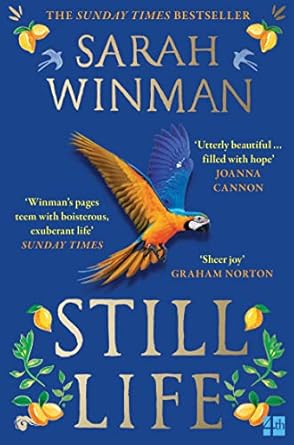
Read and discuss this beautiful story of friendship, love and truth set in London, Tuscany and Florence Highlights Join this book club and gain extra motivation to read in English 7 hours of live classes to help you develop fluent speaking in English Discuss this novel of beauty, love and art over 4 decades Be corrected by an expert English teacher to remove errors and mistakes Practise and develop your English online in this 7 week advanced English book club course reading and discussing Still Life by Sarah Winman. Each week you read some chapters, discuss them in class and improve specific areas of vocabulary or grammar while also examining literary aspects of the novel. Personalised feedback improves your grammar, vocabulary and pronunciation. The Book Club book In Italy in 1944 two strangers meet in a Tuscan villa. Ulysses Temper is a young British soldier, Evelyn Skinner a free-thinking independent-minded 64-year-old art historian, come to rescue paintings from the war and relive her memories. This chance meeting with Evelyn will transform Ulysses’ life – and everyone who knows him. ‘THE most beautiful book … it will stay with me a long time’ SARA COX, BBC TWO’S BETWEEN THE COVERS Geoff says: "This is a lovely novel, with references to the great writer EM Forster and his masterpiece "A Room With A View". Much loved by readers, the characters of this novel stay with you for a long time."
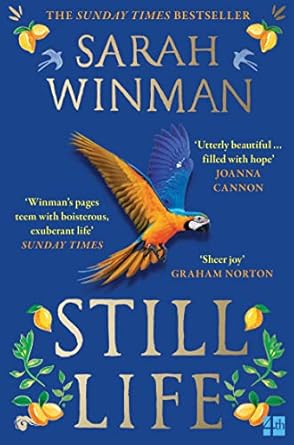
Origami Online - Make Four Items Of Clothing For Greetings Cards
By Crafty Team Building
Origami online with Art By Vanessa.

11th September Emily MacDonald #Agent121. Looking for: ADULT FICTION, NON-FICTION
5.0(3)By I Am In Print
LOOKING FOR: ADULT FICTION, NON-FICTION Emily MacDonald joined 42 management and production company in 2019, working with Eugenie Furniss across her clients. She is now an agent in the Books Department, and is building her own list. Send Emily a story with characters that just won't leave her and a narrative that pulls her in, keeping her immersed in the world well after she has finished reading. She reads across a wide-range and has a particular interest in: book club, high-concept crime/thriller, upmarket and literary fiction. In fiction, Emily would love to find a crime/thriller set within a subcult: a modern retelling of British folklore (think Kamila Shamsie’s Home Fire); an unconventional love story; and a character led journey of self-discovery (especially one set within a diasporic community). Emily is also looking for narrative non-fiction which immerses the reader into an untold true story (personal or historical), exploring a new point of view, and providing a compelling social commentary, with an investigative twist. Think the obsessive vein of Kirk W. Johnson or personal/political dispatches of Aidan Hartley. Emily wants her horizons to expand while she reads. In both fiction and non-fiction, Emily loves stories woven into their surroundings, where the setting is as central a character as those who drive the narrative. In both spheres, she is keen to hear from Scottish and regional voices with stories to tell. Please note, Emily is not currently accepting submissions for Children's lit/YA and SFF. Emily would like you to submit a covering letter, 1 - 2 page synopsis and the first 5,000 words of your manuscript in a single word document. (In addition to the paid sessions, Emily is kindly offering one free session for low income/under-represented writers. Please email agent121@iaminprint.co.uk to apply, outlining your case for this option which is offered at the discretion of I Am In Print). By booking you understand you need to conduct an internet connection test with I Am In Print prior to the event. You also agree to email your material in one document to reach I Am In Print by the stated submission deadline and note that I Am In Print take no responsibility for the advice received during your agent meeting. The submission deadline is: Thursday 4th September 2025

Goldwork embroidery, Incognito: Live Zoom class
By Ecole Saint Clare
Improve your knowledge of goldwork with this intricate design

GenAIBIZ: Making ChatGPT and Generative AI Work for You (Exam GAZ-110)
By Nexus Human
Duration 1 Days 6 CPD hours This course is intended for This course is primarily designed for business leaders, consultants, product and project managers, and other decision makers who are interested in unlocking new business opportunities and augmenting existing business processes using generative AI. It's also a great starting point for any business professionals who want to investigate generative AI solutions for their own individual tasks and workflows. This course is also designed to assist students in preparing for the CertNexus GenAIBIZ (Exam GAZ-110) credential. Overview In this course, you will identify ways in which generative AI can bring significant value to the organization. You will: Describe the fundamentals of AI and generative AI. Generate text using AI. Generate code using AI. Generate images and video using AI. Generate audio using AI. Identify the challenges of generative AI. Implement organizational strategies for generative AI. This course is designed to demystify generative AI for business professionals, as well as to trace its power to actionable, real-world business goals. It will give you the essential knowledge of generative AI you'll need to elevate the organization in these exciting times. GenAIBIZÿoffers business professionals with the ability to describe the fundamentals of AI and generative AI; generate text, code, images, video, and audio using generative AI; identify the challenges of generative AI; and implement organizational strategies for generative AI. Exam voucher is included.This course may earn you a Credly badge. Lesson 1: AI Fundamentals Topic A: AI Concepts Topic B: Generative AI Concepts Lesson 2: Generating Text Using AI Topic A: Identify Text Generation Concepts Topic B: Solve Business Problems Using Text Generation Lesson 3: Generating Code Using AI Topic A: Identify Code Generation Concepts Topic B: Solve Business Problems Using Code Generation Lesson 4: Generating Images and Video Using AI Topic A: Identify Image and Video Generation Concepts Topic B: Solve Business Problems Using Image and Video Generation Lesson 5: Generating Audio Using AI Topic A: Identify Audio Generation Concepts Topic B: Solve Business Problems Using Audio Generation Lesson 6: Identifying Challenges of Generative AI Topic A: Identify Shortcomings of Generative AI Topic B: Identify Ethical Risks of Generative AI Topic C: Identify Business Concerns of Generative AI Lesson 7: Implementing Business Strategies for Generative AI Topic A: Apply Best Practices for Generative AI in the Organization Topic B: Evaluate the Results of Generative AI Projects
