- Professional Development
- Medicine & Nursing
- Arts & Crafts
- Health & Wellbeing
- Personal Development
1702 Architecture courses
U5TR712 - IBM Maximo Asset Management - System Administration and Development v7.6x
By Nexus Human
Duration 5 Days 30 CPD hours This course is intended for The audience includes implementers, developers, system administrators, project teams, database administrators and engine project technical teams. The audience also includes consultants that are looking to gain an understanding of Maximo Asset Management 7.6.0.x and the engine. Overview After completing this course, you should be able to perform the following tasks: List the components of Tivoli's process automation engine Understand Maximo modules and applications Understand Tivoli's Process Automation Engine Create the foundation data necessary for Maximo Asset Management Customize the engine database and applications Automate IBM Service Management applications using workflows Use the Maximo Work Centers Use the Integration Framework to import and export data This course is designed for anyone planning to use Maximo Asset Management and Tivoli?s process automation engine with one of the IBM System Management (ISM) products. It is a course that introduces you to the features and functions of both products. IBM Maximo Asset Management Overview This unit focuses on Maximo as an overall product and how Maximo assists companies with their asset management lifecycle. Tivoli Process Automation Engine This unit describes the functions of Tivoli?s process automation engine and introduces the products that are based on the engine. This unit also introduces Start Centers and basic navigation. Architecture and components This unit covers the architecture of Tivoli?s process automation engine. The various components that make up the system are described. The unit will address Java EE servers and the basic use of WebSphere© as it relates to the engine. The unit then covers the organization of the administrative workstation and system properties. The unit briefly describes the setup of the system for using attachments. Foundation Data This unit covers the creation of foundation data for Tivoli?s process automation engine. The foundation data is the software constructs that are necessary in the basic configuration of the product. These constructs include organizations, sites, locations, classifications, and various engine financial configurations. Security Security addresses the need to protect system resources from unauthorized access by unauthenticated users. Resources in the system are protected by Authentication and Authorization. Database architecture This unit illustrates the possible database configurations using the Database Configuration application. It also presents specific command lines that you can run to configure the changes made on the attributes of business objects using the Database Configuration application. Work Management Work Management is a collection of components and products that work together to form a powerful process and work management system. This unit provides a look at work management and focuses on using Work Management to generate, process, and complete work orders. Customizing an application This unit provides an overview of the Application Designer and Migration Manager. You will learn how to change, duplicate and create applications. You will learn the process to move from development, integration testing, user acceptance testing and moving to production. Automation This unit provides a high-level overview of key automation application programs and their functionality. It describes cron tasks, which are used to automate jobs in the system. The unit then discusses various communication tools in the system such as Communication Templates and the E mail Listener application. Finally, automated means of notification using escalations and actions are covered. Workflow This unit focuses on workflow. You learn about the Workflow Designer and its tools. You also learn how to modify an existing workflow and how to manage the included workflows. Reporting This unit provides an overview of the data analysis and reporting options that you can use in the system to analyze data. You create query by example (QBE) reports, result sets, key performance indicators (KPI), and query-based reports (QBRs). Students can optionally review Appendix A to learn how to create a simple enterprise report using Business Intelligence Reporting Tools (BIRT) designer. This report provides an example of how developers create more complex, widely used reports for users. Integration Framework In this unit, a high-level overview of the Integration Framework is provided. The Integration Framework architecture and components are described and basic configuration steps are described. The configuration and steps for loading and exporting data to and from the system are covered. You have the opportunity to practice them also. Budget Monitoring This unit provides information on a new feature introduced in Maximo 7.6.0.8, the Budget Monitoring application. In this application, you can create budget records to monitor transactions in a financial period. Inspection Tools and Tasks This unit introduces the new Inspection application. You can use the Inspections tools to create online inspection forms by using your desktop computer or laptop, and you can use the forms to complete an inspection by using your desktop computer, laptop, or tablet. Troubleshooting This unit focuses on troubleshooting as a systematic approach to solving a problem. The goal is to determine why something does not work as expected and to resolve the problem. It discusses the configuration of logging in the application. It also covers basic troubleshooting techniques, some important component logs, and information about obtaining help from Tivoli Support. Additional course details: Nexus Humans U5TR712 - IBM Maximo Asset Management - System Administration and Development v7.6x training program is a workshop that presents an invigorating mix of sessions, lessons, and masterclasses meticulously crafted to propel your learning expedition forward. This immersive bootcamp-style experience boasts interactive lectures, hands-on labs, and collaborative hackathons, all strategically designed to fortify fundamental concepts. Guided by seasoned coaches, each session offers priceless insights and practical skills crucial for honing your expertise. Whether you're stepping into the realm of professional skills or a seasoned professional, this comprehensive course ensures you're equipped with the knowledge and prowess necessary for success. While we feel this is the best course for the U5TR712 - IBM Maximo Asset Management - System Administration and Development v7.6x course and one of our Top 10 we encourage you to read the course outline to make sure it is the right content for you. Additionally, private sessions, closed classes or dedicated events are available both live online and at our training centres in Dublin and London, as well as at your offices anywhere in the UK, Ireland or across EMEA.

Cloud Fundamentals
By Nexus Human
Duration 5 Days 30 CPD hours This course is intended for Sr. Systems Administrator Cloud Engineer Systems Engineer Sr. Network Administrator Sr. Network Engineer Cloud Specialist Cloud Project Manager Overview After completion of this course you will be able to describe: Cloud architecture and design Security within the cloud Automation and virtualization Troubleshooting and Disaster recovery High availability This course covers in depth the skills and abilities needed to operate in the cloud, validating that candidates have the technical experience needed to deploy, secure, and automate environments regardless of the vendor solution. Understanding Cloud Concepts Topic 1A: Recognize Cloud Concepts Topic 1B: Recognize Cloud Terms Topic 1C: Understand the Troubleshooting Methodology Planning and Designing a Cloud Environment Topic 2A: Meet Cloud Business Requirements Topic 2B: Design Capacity Planning and Requirements Administering Cloud Resources Topic 3A: Manage Cloud Administration Topic 3B: Manage Compute Resources in the Cloud Topic 3C: Manage Memory Resources Managing Cloud Storage Topic 4A: Understand Cloud Storage Types Topic 4B: Configure Cloud Storage Solutions Topic 4C: Configure Cloud Storage Protocols and RAID Managing Networks in the Cloud Topic 5A: Deploying Cloud Network Services Topic 5B: Identify Cloud Network Infrastructure Components Securing and Troubleshooting Networks in the Cloud Topic 6A: Secure a Network in a Cloud Environment Topic 6B: Troubleshooting Cloud Connectivity Managing Cloud Migrations and Troubleshooting Cloud Deployments Topic 7A: Manage Cloud Migrations Topic 7B: Troubleshoot Cloud Deployment and Migration Issues Managing Cloud Automation and Orchestration Topic 8A: Understand Cloud Automation and Orchestration Techniques Topic 8B: Troubleshoot Automation and Orchestration in the Cloud Understanding Cloud Security Concepts Topic 9A: Administer Identity and Access Management in the Cloud Topic 9B: Manage Cloud Operating System and Application Security Topic 9C: Manage Data Security and Compliance in the Cloud Managing Cloud Security Topic 10A: Implement Security Measures in the Cloud Domain Topic 10B: Troubleshoot Cloud Security Managing Cloud Performance Topic 11A: Operate Efficiently in the Cloud Topic 11B: Accomplish Cloud Operations Tasks Topic 11C: Optimize Cloud Resources Topic 11D: Troubleshoot Common Cloud Performance Problems Managing Maintenance in the Cloud Topic 12A: Configure Logs, Monitoring, and Alerting for Cloud Services Topic 12B: Manage Backup and Restore in the Cloud Implementing High Availability and Disaster Recovery in the Cloud Topic 13A: Understand High Availability and Scaling in the Cloud Topic 13B: Manage Disaster Recovery in the Cloud Topic 13C: Incident Response Additional course details: Nexus Humans Cloud Fundamentals training program is a workshop that presents an invigorating mix of sessions, lessons, and masterclasses meticulously crafted to propel your learning expedition forward. This immersive bootcamp-style experience boasts interactive lectures, hands-on labs, and collaborative hackathons, all strategically designed to fortify fundamental concepts. Guided by seasoned coaches, each session offers priceless insights and practical skills crucial for honing your expertise. Whether you're stepping into the realm of professional skills or a seasoned professional, this comprehensive course ensures you're equipped with the knowledge and prowess necessary for success. While we feel this is the best course for the Cloud Fundamentals course and one of our Top 10 we encourage you to read the course outline to make sure it is the right content for you. Additionally, private sessions, closed classes or dedicated events are available both live online and at our training centres in Dublin and London, as well as at your offices anywhere in the UK, Ireland or across EMEA.

AZ-120T00 Planning and Administering Microsoft Azure for SAP Workloads
By Nexus Human
Duration 3 Days 18 CPD hours This course is intended for This course is for Azure Administrators who migrate and manage SAP solutions on Azure. Azure Administrators manage the cloud services that span storage, networking, and compute cloud capabilities, with a deep understanding of each service across the full IT lifecycle. They take end-user requests for new cloud applications and make recommendations on services to use for optimal performance and scale, as well as provision, size, monitor and adjust as appropriate. This role requires communicating and coordinating with vendors. Azure Administrators use the Azure Portal and as they become more proficient they use PowerShell and the Command Line Interface. Overview After completing this course, students will be able to: Migrate and SAP HANA, S/4HANA, SAP NetWeaver to Azure Leverage Azure Portal, Cloud Shell, Azure PowerShell, CLI, and Resource Manager Use intersite connectivity features including VNet Peering and VNet-to-VNet connections Work with Azure Active Directory (AAD) and Azure AD Connect As an IT Professionals experienced in SAP solutions, you will discover how to leverage Azure resources that include deployment and configuration of virtual machines, virtual networks, storage accounts, and Azure AD that includes implementing and managing hybrid identities. You will also be introduced to concepts, scenarios, procedures, and hands-on labs that will empower you to best plan and implement migration and operation of an SAP solution on Azure. You will also receive guidance on subscriptions, create and scale virtual machines, implement storage solutions, configure virtual networking, back up and share data, connect Azure and on-premises sites, manage network traffic, implement Azure Active Directory, secure identities, and monitor your solution. Introduction Contains an overview of the SAP and Microsoft partnership. Foundations of SAP on Azure Contains brief lessons on Azure compute, Azure storage, Azure networking, SAP HANA for Azure (Large Instances), identity services, governance and manageability, backup and data protection services, and migration services. SAP Certified Offerings on Azure Contains lessons on general prerequisites (SAP support in public cloud environments), deployment options of Azure for SAP workloads, SAP product-specific support for Azure, operating System support of Azure for SAP workloads, storage support of Azure for SAP workloads, networking support for SAP, database support for SAP, high availability and disaster recovery support for SAP, and monitoring requirements for SAP. Lab : Online Lab: Implementing Linux clustering on Azure VMs Lab : Online Lab: Implementing Windows clustering on Azure VMs SAP on Azure Reference Architecture Contains lessons on SAP NetWeaver with AnyDB, SAP S4 HANA, and SAP HANA on Azure (Large Instances) on Azure VMs. Planning for Implementing SAP Solutions on Azure Contains lessons on Azure VM compute, network, and storage considerations. As well as Azure VM high availability and disaster recovery, Azure VM backup considerations, Azure VM monitoring considerations, Azure VM security considerations, and Azure VM authentication and access control considerations. Planning for Migrating SAP Workloads to Azure Contains lessons on strategies for migrating SAP systems to Microsoft Azure and SAP a workload planning and deployment checklist. Implementing Azure VM-based SAP Solutions Contains lessons on Azure VM deployment methodologies, single-instance implementations (2-tier or 3-tier), implementing HA SAP NetWeaver with AnyDB on Azure VMs, implementing HA SAP HANA on Azure VMs, configure the Azure Enhanced Monitoring Extension for SAP, and implementing AD and Azure AD-based authentication. Module 8-Deploying HANA Large Instances (HLI) Contains a lesson on implementing HANA Large Instances (HLI). Migrating SAP Workloads to Azure Contains lessons on migration options, DMO methodologies, cloud migration options, and Very Large Database Migration to Azure. Lab : Online Lab-Implement SAP architecture on Azure VMs running Linux Lab : Online Lab-Implement SAP architecture on Azure VMs running Windows Maintaining SAP on Azure Contains lessons on, remote management, performing backups and restores, OS and workload updates, vertical and horizontal scaling, and Disaster Recovery (DR). Monitoring and Troubleshooting SAP on Azure Contains lessons on monitoring Azure VMs, monitoring SAP HANA on Azure (Large Instances), and integrating SAP solutions with Microsoft cloud services.

Cisco Configuring Cisco MDS 9000 Series Switches v3.5 (DCMDS)
By Nexus Human
Duration 4 Days 24 CPD hours This course is intended for Technical decision makers Network architects Overview After taking this course, you should be able to: Discover and describe the Cisco Multilayer Director Switch (MDS) platform of multilayer switches and directors. Provisioning Cisco MDS Switches Describe key product features of the MDS platform Describe and implement automation an Cisco MDS Switches Configure and implement the Cisco MDS switches and platform features Resolve issues and troubleshoot FC domains, zones and zone merges, and switch boot and firmware upgrades This course shows you how to implement, manage, and troubleshoot Cisco© MDS 9000 Series Switches, to build highly available, scalable storage networks. Through expert instruction and extensive hands-on practice, you will learn how to deploy and use capabilities such as virtual storage area networks (VSANs), Role-Based Access Control (RBAC), N-Port Virtualization (NPV) fabric security, zoning, automation with NX-API, Slow Drain Analysis, Fibre Channel over TCP/IP (FCIP) tunnels, and more. You will learn how to configure and implement platform features and learn troubleshooting techniques pertaining to Fibre Channel (FC) domains, firmware upgrades, zones, and zone mergers. This course prepares you for Cisco CCNP Data Center and Cisco Certified Specialist - Data Center SAN Implementation certifications. Describing Cisco MDS Platform Cisco MDS 9700/9300/9200/9100 Hardware Cisco NX-OS Cisco DCNM Fibre Channel Architecture FCoE Architecture Provisioning Cisco MDS Switches Power-On Auto-Provisioning Cisco DCNM Using Cisco DCNM 11.x RBAC and Authentication, Authorization, and Accounting (AAA) Building the Fibre Channel Fabric with Cisco MDS Switches Virtual SANs Port Channels and VSAN Trunking Zoning and Smart Zoning Device Aliases Inter-VSAN Routing Fibre Channel Fabric Security Building SAN Extensions Inter-VSAN Routing Slow Drain Analysis SAN Analytics and Telemetry Streaming Cisco Secure Boot NPV and NPIV Automating Cisco MDS Fabric Cisco MDS NX_APIPython API Ansible Monitoring and Reporting Cisco MDS Features Cisco DCNM SAN Reports and Alarms SAN Analytics and SAN Telemetry Streaming Troubleshooting Common Cisco MDS Issues Troubleshooting Fibre Channel Domains, Zones and Zone Merges Boot and Upgrade Issues

AWS Certified Solutions Architect Associate (SAA-C02) Exam Prep Course
By Packt
This video course is designed to prepare you to achieve the AWS Certified Solution Architect Associate SAA-C02 exam. The course covers all the major domains needed for the certification and will help you develop the basics of AWS.
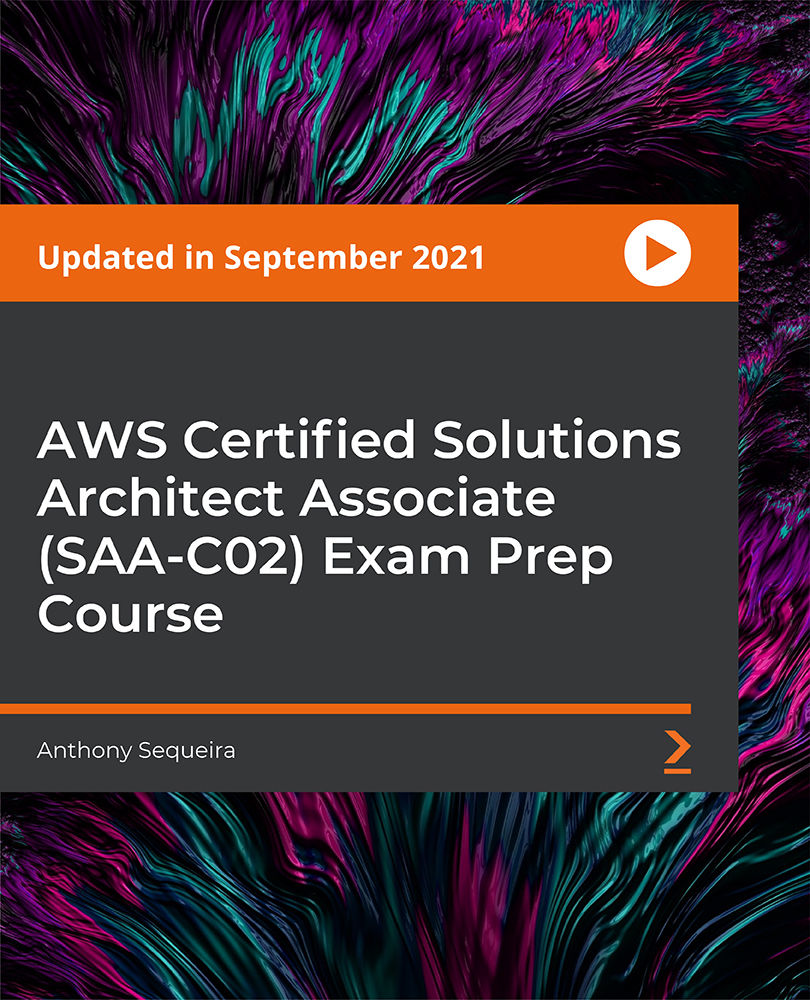
Egyptology and Archaeology - Double Endorsed Certificate
By Imperial Academy
2 QLS Endorsed Course | CPD Certified | Free PDF + Hardcopy Certificates | 80 CPD Points | Lifetime Access

Military and Medieval History - Double Endorsed Certificate
By Imperial Academy
2 QLS Endorsed Course | CPD Certified | Free PDF + Hardcopy Certificates | 80 CPD Points | Lifetime Access

CWS-252 Citrix DaaS Deployment and Administration on Microsoft Azure
By Nexus Human
Duration 5 Days 30 CPD hours This course is intended for This course is recommended for administrators and engineers. Overview What you'll learn: Understand the differences between Citrix Virtual Apps and Desktops 2203 LTSR on-premises and the Citrix DaaS. Install, configure, and manage Citrix Cloud Connectors. Deploy and manage Virtual Delivery Agent machines to on-premises resource locations as well as in Microsoft Azure using MCS. Integrate Citrix Cloud and Citrix Virtual Apps and Desktops 2203 LTSR with Microsoft Azure Active Directory. Provide remote access with Citrix StoreFront and Citrix Gateway on Microsoft Azure. In this course you will learn how to create a new Citrix DaaS deployment on Citrix Cloud, with a resource location on Microsoft Azure. You will also learn how to migrate to Citrix DaaS from an on-premises Citrix Virtual Apps and Desktops Site. Get hands-on as the course guides you through the architecture, communications, management, installation, and configuration of Citrix DaaS on Citrix Cloud and a Microsoft Azure resource location that will host apps and desktops for your users. This course is a necessary step in enabling you with the right training and skills, to not only understand, manage, and deliver successfully, but also to make well-informed planning decisions along the way. Module 1: Introduction to Citrix DaaS New Citrix Workspace Packaging Citrix Virtual Apps and Desktops - On-Premises Site What is Citrix Cloud? Why Citrix DaaS? What is a Migration from Citrix Virtual Apps and Desktops to Citrix DaaS? Citrix Cloud Administration Module 2: Planning - Citrix DaaS Architecture, Security, and Operations Architecture and Deployment Options Citrix DaaS Security Citrix DaaS Operations Module 3: Planning - Citrix Cloud Connectors Cloud Connector Architecture Cloud Connector Services and Communications Overview Cloud Connector Operations in a Resource Location Cloud Connector Resiliency Installing, Updating, and Removing Cloud Connectors Supported Domain Scenarios for Cloud Connectors Securing Cloud Connector Communications Local Host Cache (LHC) Citrix Cloud Connector vs Delivery Controller Operations Module 4: Planning - Citrix DaaS Resource Locations Citrix DaaS Resource Locations Citrix DaaS Hosting Connections Zones Module 5: Active Directory, Authentication, and Authorization Active Directory Design Options Desktops from Non-Domain Joined VDAs Citrix Federated Authentication Service and Identity Provider Services Module 6: Planning - Provisioning VDA Workloads and Delivering Resources Master Images Machine Creation Services (MCS) in Citrix DaaS Citrix Provisioning in Citrix DaaS Machine Catalogs Delivery Groups Citrix Cloud Library Module 7: Planning - Provide Access in Citrix Cloud Selecting Between Citrix digital workspace experience and StoreFront Citrix StoreFront and Citrix digital workspace experience Communications Selecting Between Citrix Gateway Service and On-Premises Citrix Gateway Access Layer Communications User Authentication Module 8: Planning - Citrix DaaS Administration Citrix Cloud Manage and Monitor Delegated Administration Citrix DaaS Remote PowerShell Software Development Kit Manage Multiple Resource Locations Module 9: Planning - Public Cloud Considerations General Public Cloud Considerations Using Autoscale to Power Manage Machines in a Public Cloud Microsoft Azure as a Citrix DaaS Resource Location Amazon Web Services as a Citrix DaaS Resource Location Google Cloud as a Citrix DaaS Resource Location Module 10: Planning - Migrating to Citrix DaaS from Citrix Virtual Apps and Desktops Citrix Cloud Migration Options and Considerations Citrix Automated Configuration Tool Citrix Image Portability Service Module 11: Manage - Operations and Support in Citrix Cloud Citrix Cloud Connector Support Updating and Rolling Back Machine Catalogs VDA Restore Citrix Self-Help Strategy Monitor Your Environment Module 12: Introduction to Citrix DaaS on Microsoft Azure Partnering for Success Module 13: Planning - Citrix DaaS Resource Location on Microsoft Azure Overview of Citrix DaaS Components Creating a Citrix DaaS Deployment Overview Module 14: Planning - Microsoft Azure Overview Azure Virtual Network Structure Azure Virtual Network Connectivity Azure Virtual Resources Azure Active Directory Identity and Access Management Azure Active Directory Options and Considerations Module 15: Planning - Deploying Citrix DaaS on Microsoft Azure Citrix DaaS Resource Locations in Azure Citrix DaaS Components in Azure Creating and Managing Workloads in an Azure Resource Location Module 16: Planning - Provide Access to End Users Providing Access to Resources in Citrix Cloud Citrix Gateway Deployment Options Deploying Citrix Gateway or ADC in Azure GSLB and StoreFront Optimal Gateway in Hybrid Environments Module 17: Rollout - Citrix DaaS Deployment on Microsoft Azure Citrix Workspace App Rollout Preparing Migration of End-Users to Workspace Platform Module 18: Managing - Citrix DaaS Workloads on Microsoft Azure Maintaining Citrix Gateway Backup and Monitoring in Azure Maintaining Master Images in Azure Monitoring VDAs in Manage Console and Azure Module 19: Optimize - Citrix DaaS on Microsoft Azure Managing Azure Costs Using Azure Pricing Calculator - Instructor Demo Additional course details: Nexus Humans CWS-252 Citrix DaaS Deployment and Administration on Microsoft Azure training program is a workshop that presents an invigorating mix of sessions, lessons, and masterclasses meticulously crafted to propel your learning expedition forward. This immersive bootcamp-style experience boasts interactive lectures, hands-on labs, and collaborative hackathons, all strategically designed to fortify fundamental concepts. Guided by seasoned coaches, each session offers priceless insights and practical skills crucial for honing your expertise. Whether you're stepping into the realm of professional skills or a seasoned professional, this comprehensive course ensures you're equipped with the knowledge and prowess necessary for success. While we feel this is the best course for the CWS-252 Citrix DaaS Deployment and Administration on Microsoft Azure course and one of our Top 10 we encourage you to read the course outline to make sure it is the right content for you. Additionally, private sessions, closed classes or dedicated events are available both live online and at our training centres in Dublin and London, as well as at your offices anywhere in the UK, Ireland or across EMEA.

Cisco NSO Essentials for Programmers and Network Architects (NSO201) v4.0
By Nexus Human
Duration 4 Days 24 CPD hours This course is intended for System installers System integrators System administrators Network administrators Solutions designers Overview After completing this course, you should be able to: Explain transactional service activation and how it relates to business requirements Explain the benefits and uses of Cisco NSO Explain how Cisco NSO communicates with network devices Understand the NETCONF protocol and be able to read and write simple YANG models Install NSO and describe how NSO uses NETCONF and the Device Manager component Understand the difference between devices that are fully NETCONF capable and those that are less or not NETCONF capable Explain the YANG service model structure Describe how YANG is used with NSO, create and deploy a service, and explain NSO FASTMAP Design and manage services with YANG models Perform NSO configuration and basic troubleshooting, and describe the following NSO features: integration options, alarms and reporting, scalability and performance options, and available function packs Use logs to troubleshoot the Cisco NSO deployment and check NSO communication with network devices Explain the mapping logic of service parameters to device models and consequently to device configurations Describe the use of different integration options and APIs Explain the use of Reactive FASTMAP for manipulating and implementing advanced Network Functions Virtualization (NFV) components Describe the use of feature components and function packs Define and explain the European Telecommunications Standards Institute (ETSI) Open Source NFV Management and Orchestration (MANO) principles and solution Work with the alarm console, and understand the NSO alarm structure and how it conforms to modern network operations procedures The Cisco NSO Essentials for Programmers and Network Architects (NSO201) v. 4.0 course introduces you to Cisco© Network Services Orchestrator (NSO). You will learn to install Cisco NSO and use it to manage devices and create services based on YANG templates with XPath. This course provides an overview of NSO as a network automation solution, as well as introductions to NETCONF, YANG, and XPath. You will learn about managing devices and creating device templates, service management and service package creation, network element drivers, interfacing with other systems using APIs, configuring and troubleshooting system settings, managing alarms and reporting, configuring NSO for scalability and performance, and capabilities that can be added to Cisco NSO. Introduction to Cisco NSO Meeting Challenges with Orchestration Challenges of Network Management Challenges of Network Orchestration NSO Features and Benefits That Meet Challenges Standardized Approach What Is NSO? Logical Architecture Components What Does NSO Do? Orchestration Use Cases How Does NSO Work? Introduction to NETCONF and YANG Packages Mapping Logic Network Element Drivers (NEDs) Resources and Training Resources Training Get Started with Cisco NSO Installing Cisco NSO Setup Overview Cisco NSO Local Installation Installing NEDs Using NetSim NETCONF Overview Challenges of Network Management Introduction to NETCONF NETCONF Operation Device Manager Device Manager Overview Device Configuration Management Device Connection Management Templates and Groups Other Device Management Tools Service Manager Essentials YANG Overview Introduction to YANG Other Representations of YANG Data Types XPath Overview Basic YANG Statements Can You Spot the Error? Using Services Package Architecture Creating a Service Package Sample Service Configuration Service Template YANG Service Model Deploying a Service Model-to-Model Mapping Mapping Introduction Mapping Logic FASTMAP Template Processing Service Design and Cisco NSO Programmability Service Design Service Design Overview Top-Down Approach Bottom-Up Approach Device Configuration Service Model Service Management Service Management Tasks Service Lifecycle Management Guidelines NSO Programmability Introduction NSO Programmability Overview Python Service Skeleton Creating a Service YANG Model Creating a Service Template Template Processing with Python Cisco NSO Flexibility System Configuration and Troubleshooting System Configuration System Troubleshooting Integration Integration Options NETCONF Server Web Integration SNMP Agent Alarm Management and Reporting Alarm Management Reporting Scalability and Performance High Availability High-Availability Cluster Communications Clustering Layered Service Architecture Addressing Performance Limitations Components and Function Packs Function Packs NFV Orchestration Reactive FASTMAP

Business Analysis - Requirements Engineering
By Nexus Human
Duration 2 Days 12 CPD hours This course is intended for The course is designed for individuals who want to gain in-depth knowledge and practice in the discipline of managing requirements (Business Analysts, Requirements Engineers, Product manager, Product Owner, Chief Product Owner, Service Manager, Service Owner, Project manager, Consultants) Overview Students should be able to demonstrate knowledge and understanding and application of Requirements Engineering principles and techniques. Key areas are: Requirements Engineering framework The hierarchy of requirements Key stakeholders in the framework Requirements elicitation Requirements modelling Requirements documentation Requirements analysis Requirements validation Requirements management The Business Analyst role analyzes, understands and manages the requirements in a customer-supplier relationship and ensures that the right products are delivered.The practical course provides in-depth knowledge and practice in Requirements Engineering. Course Introduction Let?s Get to Know Each Other Course Overview Course Learning Objectives Course Structure Course Agenda Introduction to Business Analysis Structure and Benefits of Business Analysis Foundation Exam Details Business Analysis Certification Scheme What is Business Analysis? Intent and Context Origins of business analysis The development of business analysis The scope of business analysis work Taking a holistic approach The role and responsibilities of the business analyst The competencies of a Business Analyst Personal qualities Business knowledge Professional techniques The development of competencies Strategy Analysis The context for strategy The definition of strategy Strategy development External environmental analysis Internal environmental analysis SWOT analysis Executing strategy Business Analysis Process Model An approach to problem solving Stages of the business analysis process model Objectives of the process model stages Procedures for each process model stage Techniques used within each process model stage Investigation Techniques Interviews Observation Workshops Scenarios Prototyping Quantitative approaches Documenting the current situation Stakeholder Analysis and Management Stakeholder categories and identification Analysing stakeholders Stakeholder management strategies Managing stakeholders Understanding stakeholder perspectives Business activity models Modelling Business Processes Organizational context An altrnative view of an organization The organizational view of business processes Value propositions Process models Analysing the as-is process model Improving business processes (to-be business process) Defining the Solution Gab analysis Introduction to Business Architecture Definition to Business Architecture Business Architecture techniques Business and Financial Case The business case in the project lifecycle Identifying options Assessing project feasibility Structure of a business case Investment appraisal Establishing the Requirements A framework for requirements engineering Actors in requirements engineering Requirements elicitation Requirements analysis Requirements validation Documenting and Managing the Requirements The requirements document The requirements catalogue Managing requirements Modelling the Requirements Modelling system functions Modelling system data Delivering the Requirements Delivering the solution Context Lifecycles Delivering the Business Solution BA role in the business change lifecycle Design stage Implementation stage Realization stage Additional course details: Nexus Humans Business Analysis - Requirements Engineering training program is a workshop that presents an invigorating mix of sessions, lessons, and masterclasses meticulously crafted to propel your learning expedition forward. This immersive bootcamp-style experience boasts interactive lectures, hands-on labs, and collaborative hackathons, all strategically designed to fortify fundamental concepts. Guided by seasoned coaches, each session offers priceless insights and practical skills crucial for honing your expertise. Whether you're stepping into the realm of professional skills or a seasoned professional, this comprehensive course ensures you're equipped with the knowledge and prowess necessary for success. While we feel this is the best course for the Business Analysis - Requirements Engineering course and one of our Top 10 we encourage you to read the course outline to make sure it is the right content for you. Additionally, private sessions, closed classes or dedicated events are available both live online and at our training centres in Dublin and London, as well as at your offices anywhere in the UK, Ireland or across EMEA.

Search By Location
- Architecture Courses in London
- Architecture Courses in Birmingham
- Architecture Courses in Glasgow
- Architecture Courses in Liverpool
- Architecture Courses in Bristol
- Architecture Courses in Manchester
- Architecture Courses in Sheffield
- Architecture Courses in Leeds
- Architecture Courses in Edinburgh
- Architecture Courses in Leicester
- Architecture Courses in Coventry
- Architecture Courses in Bradford
- Architecture Courses in Cardiff
- Architecture Courses in Belfast
- Architecture Courses in Nottingham