- Professional Development
- Medicine & Nursing
- Arts & Crafts
- Health & Wellbeing
- Personal Development
1713 Architecture courses
ADM100 System Administration I of SAP S/4HANA and SAP Business Suite
By Nexus Human
Duration 5 Days 30 CPD hours This course is intended for System Administrator System Architect Technology Consultant Overview This course will prepare you to: start and stop SAP systems perform system configuration tasks describe the architecture of database systems explain fundamental user administration concepts create RFC destinations implement SAP notes and SAP Support Packages configure printers in SAP systems schedule and monitor background jobs In this five-day training, you will learn how to perform various administrative tasks to keep the SAP system running. This course provides you with fundamental knowledge on how to ensure a smooth operation of SAP systems running on Application Server ABAP (AS ABAP). AS ABAP is the technological foundation of SAP Business Suite as well as SAP S/4HANA systems. You will also learn the theoretical administration concepts within AS ABAP and work practically in an SAP system and on the operating system level. Course Content AS ABAP Fundamentals Starting and Stopping SAP Systems Technical System Configuration Setting profile parameters Setting up and working with operation modes Working with task lists Architecture of database systems Understanding basic database administration Fundamentals of User Administration Understanding the user administration concept Understanding the AS ABAP authorization concept RFC Communication Setting up RFC connections Software Maintenance Implementing SAP Notes and SAP Support Packages Preparing a software maintenance process Working with the Support Package Manager (SPAM) Understanding the Software Update Manager (SUM) Output Management Configuring printers Background Processing Scheduling background jobs System Monitoring and Troubleshooting Monitoring architecture Monitoring with SAP Solution Manager Additional course details: Nexus Humans ADM100 System Administration I of SAP S/4HANA and SAP Business Suite training program is a workshop that presents an invigorating mix of sessions, lessons, and masterclasses meticulously crafted to propel your learning expedition forward. This immersive bootcamp-style experience boasts interactive lectures, hands-on labs, and collaborative hackathons, all strategically designed to fortify fundamental concepts. Guided by seasoned coaches, each session offers priceless insights and practical skills crucial for honing your expertise. Whether you're stepping into the realm of professional skills or a seasoned professional, this comprehensive course ensures you're equipped with the knowledge and prowess necessary for success. While we feel this is the best course for the ADM100 System Administration I of SAP S/4HANA and SAP Business Suite course and one of our Top 10 we encourage you to read the course outline to make sure it is the right content for you. Additionally, private sessions, closed classes or dedicated events are available both live online and at our training centres in Dublin and London, as well as at your offices anywhere in the UK, Ireland or across EMEA.

AutoCAD 3D Basics-Advanced Training
By London Design Training Courses
Why Learn AutoCAD 3D Basics-Advanced Training Course? Course Link Learn 3D modeling, materials, lighting, and rendering, and parametric models. Learn real-world Architecture, products, mechanics. Enroll for in-person or online sessions to master AutoCAD 3D. Duration: 16 hrs Method: 1-on-1 Schedule: Tailor your own schedule by pre-booking a convenient hour of your choice, available from Mon to Sat between 9 am and 7 pm. "Dial 02077202581 or WhatsApp 07970325184 to reserve your preferred dates and times. AutoCAD 3D Basics-Advanced Level 1-2-1 Training Course: Comprehensive coverage from basics to advanced techniques. Suitable for beginners and those advancing their 3D modeling skills. Personalized attention in a private learning environment. Experienced instructors with expertise in 3D modeling. Hands-on practice for confident 3D modeling. Flexible scheduling and lifetime email support. Certificate upon course completion for career advancement AutoCAD 3D Basics-Advanced Level 1-2-1 Training Course: Comprehensive coverage from basics to advanced techniques. Suitable for beginners and those advancing their 3D modeling skills. Personalized attention in a private learning environment. Experienced instructors with expertise in 3D modeling. Hands-on practice for confident 3D modeling. Flexible scheduling and lifetime email support. Certificate upon course completion for career advancement AutoCAD 3D Basics to Advanced Level Training Course Outline (10 hours): Session 1: Introduction to 3D Modeling (2 hours) Understanding 3D modeling concepts Working in the 3D Modeling Workspace Drawing 3D objects with Solid tools Extruding 2D polylines to create 3D objects Session 2: Advanced 3D Features and UCS (2 hours) Setting up AutoCAD for advanced 3D modeling Mastering the User Coordinate System (UCS) Using viewports to aid in 3D drawing Efficient modeling with Array tools Session 3: Rendering and Visualization (2 hours) Testing rendering techniques Creating a quick study rendering Simulating natural lighting and the sun Enhancing 3D models with materials and lights Session 4: Editing 3D Solids and Mesh Modeling (2 hours) Understanding solid modeling principles Creating and editing basic solid forms Editing 3D solids and streamlining 2D drawing process Exploring 3D mesh modeling and editing The AutoCAD 3D training course provides a comprehensive understanding of 3D modeling, visualization, and rendering. Participants will learn to create complex 3D models, render realistic visuals, and efficiently customize the AutoCAD interface for improved productivity. Master 3D Modeling: From basics to advanced techniques. Realistic Rendering: Achieve lifelike visualizations. Professional Presentations: Dynamic walkthroughs and showcases. Enhanced Career Opportunities: Stronger prospects in design fields. Personalized Learning: One-to-one attention for focused training. Practical Hands-On Practice: Building confidence in 3D modeling. Lifetime Email Support: Ongoing assistance beyond the course. Certification: Proof of proficiency in AutoCAD 3D modeling.

ZZ840 IBM InfoSphere MDM Workbench V11
By Nexus Human
Duration 3 Days 18 CPD hours This course is intended for This advanced course is for Infrastructure Specialist, Senior Technical Specialist,Technical Specialist, Support Engineers, and System Architects. Overview Understand the MDM Architecture and how the Physical, Virtual and Hybrid MDM handles a service request Understand the core Workbench features available for the InfoSphere MDM Understand how MDM using OSGi for deploying customizations to the product Create a new Physical MDM Entity using the Workbench Wizard Extend an existing Physical MDM Entity using the Workbench Wizard Extend an existing Physical MDM Service using the Workbench Wizard Create a new Composite Service using a transiant object containing other existing business objects Customize and deploy a Virtual configuration Create a new Virtual Callout Handler Create a new Virtual Composite View Generate new Services based on the Virtual configuration (eSOA) Customize a Hybrid MDM implementation Understand the Adaptive Service Interface (ASI) This course is designed for anyone who wants to get an understanding of how to use and customize the InfoSphere Master Data Management using the InfoSphere MDM Workbench InfoSphere MDM Architecture . OSGi and MDM . Data Additions . Physical Data Extensions . MDM Physical Behavior Extensions . Composite Services . Adaptive Services Interface (ASI) . Virtual Data Model . Virtual Handlers . eSOA Toolkit . Hybrid MDM .

CWS-250 Citrix DaaS Deployment and Administration
By Nexus Human
Duration 3 Days 18 CPD hours This course is intended for This course is recommended for administrators and engineers. Overview What you'll learn: Understand the differences between Citrix Virtual Apps and Desktops 2203 LTSR on-premises and the Citrix DaaS. Install, configure, and manage Citrix Cloud Connectors. Create Citrix DaaS workloads. Deliver app and desktop resources to users. Migrate existing on-premises Citrix Virtual Apps and Desktops 2203 LTSR infrastructure to Citrix Cloud. In this course you will learn how to create a new Citrix DaaS deployment and how to migrate to Citrix DaaS from an on-premises Citrix Virtual Apps and Desktops Site. Get hands-on as the course guides you through the architecture, communications, management, installation, and configuration of Citrix DaaS on Citrix Cloud and resource locations that the host apps and desktops for your users. This course is a necessary step in enabling you with the right training and skills, to not only understand, manage, and deliver successfully, but also to make well-informed planning decisions along the way. Module 1: Introduction to Citrix DaaS New Citrix Workspace Packaging Citrix Virtual Apps and Desktops - On- Premises Site What is Citrix Cloud? Why Citrix DaaS? What is a Migration from Citrix Virtual Apps and Desktops to Citrix DaaS? Citrix Cloud Administration Module 2: Planning - Citrix DaaS Architecture, Security, and Operations Architecture and Deployment Options Citrix DaaS Security Citrix DaaS Operations Module 3: Planning - Citrix Cloud Connectors Cloud Connector Architecture Cloud Connector Services and Communications Overview Cloud Connector Operations in a Resource Location Cloud Connector Resiliency Installing, Updating, and Removing Cloud Connectors Supported Domain Scenarios for Cloud Connectors Securing Cloud Connector Communications Local Host Cache (LHC) Citrix Cloud Connector vs Delivery Controller Operations Module 4: Planning - Citrix DaaS Resource Locations Citrix DaaS Resource Locations Citrix DaaS Hosting Connections Zones Module 5: Active Directory, Authentication, and Authorization Active Directory Design Options Desktops from Non-Domain Joined VDAs Citrix Federated Authentication Service and Identity Provider Services Module 6: Planning - Provisioning VDA Workloads and Delivering Resources Master Images Machine Creation Services (MCS) in Citrix DaaS Citrix Provisioning in Citrix DaaS Machine Catalogs Delivery Groups Citrix Cloud Library Module 7: Planning - Provisioning VDA Workloads and Delivering Resources Selecting Between Citrix digital workspace experience and StoreFront Citrix StoreFront and Citrix digital workspace experience Communications Selecting Between Citrix Gateway Service and On-Premises Citrix Gateway Access Layer Communications User Authentication Module 8: Planning - Citrix DaaS Administration Citrix Cloud Manage and Monitor Delegated Administration Citrix DaaS Remote PowerShell Software Development Kit Manage Multiple Resource Locations Module 9: Planning - Public Cloud Considerations General Public Cloud Considerations Using Autoscale to Power Manage Machines in a Public Cloud Microsoft Azure as a Citrix DaaS Resource Location Amazon Web Services as a Citrix DaaS Resource Location Google Cloud as a Citrix DaaS Resource Location Module 10: Planning - Migrating to Citrix DaaS from Citrix Virtual Apps and Desktops Citrix Cloud Migration Options and Considerations Citrix Automated Configuration Tool Citrix Image Portability Service Module 11: Manage - Operations and Support in Citrix Cloud Citrix Cloud Connector Support Updating and Rolling Back Machine Catalogs VDA Restore Citrix Self-Help Strategy Monitor Your Environment Additional course details: Nexus Humans CWS-250 Citrix DaaS Deployment and Administration training program is a workshop that presents an invigorating mix of sessions, lessons, and masterclasses meticulously crafted to propel your learning expedition forward. This immersive bootcamp-style experience boasts interactive lectures, hands-on labs, and collaborative hackathons, all strategically designed to fortify fundamental concepts. Guided by seasoned coaches, each session offers priceless insights and practical skills crucial for honing your expertise. Whether you're stepping into the realm of professional skills or a seasoned professional, this comprehensive course ensures you're equipped with the knowledge and prowess necessary for success. While we feel this is the best course for the CWS-250 Citrix DaaS Deployment and Administration course and one of our Top 10 we encourage you to read the course outline to make sure it is the right content for you. Additionally, private sessions, closed classes or dedicated events are available both live online and at our training centres in Dublin and London, as well as at your offices anywhere in the UK, Ireland or across EMEA.

Cisco ASR 9000 Aggregation Services Router Series Essentials (ASR9KE)
By Nexus Human
Duration 5 Days 30 CPD hours This course is intended for This course is designed for technical professionals who need to know how to deploy Cisco ASR 9000 Series routers in their network environment. The primary audience for this course includes: System engineers Technical support personnel Channel partners, resellers Overview After taking this course, you should be able to: List and describe the major features and benefits of a Cisco ASR 9000 Series router List and describe the major features and benefits of the Cisco 64-Bit IOS XR operating system Understand data flow through the Cisco ASR 9000 Series router Configure Cisco ASR 9000, back out of configuration changes, and restore older versions of the configuration Install the Cisco IOS XR 64-Bit Software operating system, package information envelopes, and software maintenance updates Enable multicast routing on a Cisco ASR 9900 Series router Configure Layer 3 VPN services Configure Ethernet link bundles Configure local Ethernet Line (E-Line) Layer 2 VPN (L2VPN) Configure Ethernet over Multiprotocol Label Switching (EoMPLS) E-Line L2VPN Configure EoMPLS with pseudowire backup Configure local Ethernet LAN(E-LAN) L2VPN Describe Virtual Private LAN Service (VPLS) L2VPN Describe VPLS with Border Gateway Protocol (BGP) autodiscovery Configure service-based Connectivity Fault Management (CFM) Configure Layer 2 multicast features Describe basic QoS implementation Describe how to configure and verify network Virtualization (nV) on the ASR 9000 series The Cisco Aggregation Services Router 9000 Series Essentials (ASR9KE) v6.0 course introduces you to the features and functions of the Cisco© Aggregation Services Router (ASR) 9000 Series platforms. Through a combination of lecture and hands-on labs, you will gain an understanding of all major aspects of the platform, including hardware, Layer 2 and Layer 3 services, routing protocols including Segment Routing, Layer 2 and Layer 3 multicast, Quality of Service (QoS) features, and network virtualization. The course investigates Cisco Internetworking Operating System (IOS) XR 64-Bit Linux-based feature parity in the environment, as well as how to install Cisco IOS© XR 64-Bit software packages. Cisco ASR 9000 Series Hardware Examining the Cisco ASR 9000 Series Chassis Examining the Cisco ASR 9000 Series Architecture Examining the Route Switch Processor/ Route Processor (RSP/RP) Functions and Fabric Architecture Examining the Cisco ASR 9000 Series Line Card Examining the Cisco ASR 9000 Power Subsystems Cisco IOS XR 64-Bit Software Architecture and Linux Fundamentals Cisco IOS XR 64-Bit Software Fundamentals Cisco ASR 9000 IOS XR 64-Bit vs. 32-Bit Exploring Linux Fundamentals Cisco IOS XR 64-Bit Software Installation Examining Resource Allocations and Media Mappings Migrating to Cisco IOS XR 64-Bit Software Performing Disaster Recovery Installing Software Packages Cisco IOS XR 64-Bit Software Configuration Basics Configuring Cisco IOS XR 64-Bit Basic Operations Cisco IOS XR 64-Bit Initial Configuration Reviewing the Configuration Cisco IOS XR 64-Bit Software Routing Protocols Exploring Intermediate System to Intermediate System (IS-IS) Exploring OSPF Exploring BGP Exploring Routing Protocol for LLN Multicast Routing Exploring Multicast Routing Exploring Protocol Independent Multicast (PIM) Cisco Multiprotocol Label Switching Examining the MPLS Forwarding Infrastructure Implementing the MPLS Label Distribution Protocol (LDP) Cisco IOS XR 64-Bit Segment Routing Segment Routing Concepts Interior Gateway Protocol Segment Routing (IGP SR) Control Plane Overview Prefix and Adjacency Segment IDs (SIDs) SR IS-IS Multi-Level and OSPF Multi-Area IS-IS SR Configuration and Verification OSPF SR Configuration and Verification Layer 3 VPNs Examining L3VPNs Exploring L3VPN Control and Data Flow Configuring L3VPNs Verifying the L3VPN Operation Cisco ASR 9000 Layer 2 Architecture Examining Carrier Ethernet and Flexible Ethernet Edge Comparing Layer 2 and Layer 3 VPNs Examining the ASR 9000 Layer 2 Infrastructure and Ethernet Flow Points (EFPs) Layers 2 and 3 Coexistence and VLAN Tag Manipulation Exploring the Layer 2 Network Infrastructure Point-to-Point Layer 2 Services Point-to-Point Alternating Current-Alternating Current (AC-AC) and Attachment Circuit Redundancy Point-to-Point AC-Pseudowire (PW) Cross-Connect Examining Pseudowire Redundancy and Resiliency Layer 2 Multicast Examining the Cisco ASR 9000 Series Multicast Implementing Multicast Quality of Service QoS Basics and the Modular QoS CLI (MQC) Mode Layer 2 QoS Example

Cisco CCNA (200-301) Volume 2 Online Course
By Lead Academy
Quality Guarantee: Promising training excellence, satisfaction gurantee Accredited by CPD UK & Quality License Scheme Tutor Support Unlimited support via email, till you complete the course Recognised Certification: Accepted by thousands of professional bodies Start Anytime With 1 year access to the course materials Online Learning Learn from anywhere, whenever you want Why Cisco CCNA (200-301) Volume 2 Course right for you? Whether you are self-taught and you want to fill in the gaps for better efficiency and productivity, this Cisco CCNA (200-301) Volume 2 course will set you up with a solid foundation to become a confident networking engineer and develop more advanced skills. This comprehensive Cisco CCNA (200-301) Volume 2 course is the perfect way to kickstart your career in the field of Cisco CCNA and networking. This course will give you a competitive advantage in your career, making you stand out from all other applicants and employees. As one of the leading course providers and most renowned e-learning specialists online, we're dedicated to giving you the best educational experience possible. This course is crafted by industry expert, to enable you to learn quickly and efficiently, and at your own pace and convenience. Cisco CCNA (200-301) Volume 2 Course Details Accredited by CPD certificates are accepted by thousands of professional bodies and government regulators here in the UK and around the world. Many organisations look for employees with CPD requirements, which means, that by doing this course, you would be a potential candidate in your respective field. The Quality Licence Scheme is a brand of the Skills and Education Group, a leading national awarding organisation for providing high-quality vocational qualifications across a wide range of industries. Course Curriculum Security Introduction to ACL ACL Lab SwitchPort Security SwitchPort Security Lab Understanding DHCP DHCP Configuration Lab DHCP Snooping DHCP Snooping Lab Securing Network Devices Dynamic ARP Inspection Device Management Protocol SNMP Protocol SYSLOG Message Logging Network Address Translation (NAT) Network Time Protocol CDP and LLDP (LAB) Network Address Translation IP Services HSRP Redundancy Protocol HSRP Redundancy Protocols Lab QoS QoS Part 1 QoS Part 2 QoS Lab WAN Architecture Metro Ethernet MPLS MPLS OSPF MPLS OSPF Lab Virtual Private Network Cloud Architecture Understanding Cloud Architecture Controller Based Networks SDN and Controller Based Networks Cisco Software Design Access Programability Understanding Rest and JSON Understanding Chef Puppet and Ansible Who should take this course? This comprehensive Cisco CCNA (200-301) Volume 2 course is suitable for anyone looking to improve their job prospects or aspiring to accelerate their career in this sector and want to gain in-depth knowledge of Cisco CCNA and networking. Entry Requirements There are no academic entry requirements for this Cisco CCNA (200-301) Volume 2 course, and it is open to students of all academic backgrounds. As long as you are aged seventeen or over and have a basic grasp of English, numeracy and ICT, you will be eligible to enrol. Assessment Method On successful completion of the course, you will be required to sit an online multiple-choice assessment. The assessment will be evaluated automatically and the results will be given to you immediately. Certification Endorsed Certificate from Quality Licence Scheme After successfully passing the MCQ exam you will be eligible to order the Endorsed Certificate by Quality Licence Scheme. The Quality Licence Scheme is a brand of the Skills and Education Group, a leading national awarding organisation for providing high-quality vocational qualifications across a wide range of industries. It will give you a competitive advantage in your career, making you stand out from all other applicants and employees. There is a Quality Licence Scheme endorsement fee to obtain an endorsed certificate which is £65. Certificate of Achievement from Lead Academy After successfully passing the MCQ exam you will be eligible to order your certificate of achievement as proof of your new skill. The certificate of achievement is an official credential that confirms that you successfully finished a course with Lead Academy. Certificate can be obtained in PDF version at a cost of £12, and there is an additional fee to obtain a printed copy certificate which is £35. FAQs Is CPD a recognised qualification in the UK? CPD is globally recognised by employers, professional organisations and academic intuitions, thus a certificate from CPD Certification Service creates value towards your professional goal and achievement. CPD-certified certificates are accepted by thousands of professional bodies and government regulators here in the UK and around the world. Are QLS courses recognised? Although QLS courses are not subject to Ofqual regulation, they must adhere to an extremely high level that is set and regulated independently across the globe. A course that has been approved by the Quality Licence Scheme simply indicates that it has been examined and evaluated in terms of quality and fulfils the predetermined quality standards. When will I receive my certificate? For CPD accredited PDF certificate it will take 24 hours, however for the hardcopy CPD certificate takes 5-7 business days and for the Quality License Scheme certificate it will take 7-9 business days. Can I pay by invoice? Yes, you can pay via Invoice or Purchase Order, please contact us at info@lead-academy.org for invoice payment. Can I pay via instalment? Yes, you can pay via instalments at checkout. How to take online classes from home? Our platform provides easy and comfortable access for all learners; all you need is a stable internet connection and a device such as a laptop, desktop PC, tablet, or mobile phone. The learning site is accessible 24/7, allowing you to take the course at your own pace while relaxing in the privacy of your home or workplace. Does age matter in online learning? No, there is no age limit for online learning. Online learning is accessible to people of all ages and requires no age-specific criteria to pursue a course of interest. As opposed to degrees pursued at university, online courses are designed to break the barriers of age limitation that aim to limit the learner's ability to learn new things, diversify their skills, and expand their horizons. When I will get the login details for my course? After successfully purchasing the course, you will receive an email within 24 hours with the login details of your course. Kindly check your inbox, junk or spam folder, or you can contact our client success team via info@lead-academy.org

Keras Deep Learning and Generative Adversarial Networks (GAN)
By Packt
Welcome to this dual-phase course. In the first segment, we delve into neural networks and deep learning. In the second, ascend to mastering Generative Adversarial Networks (GANs). No programming experience required. Begin with the fundamentals and progress to an advanced level.
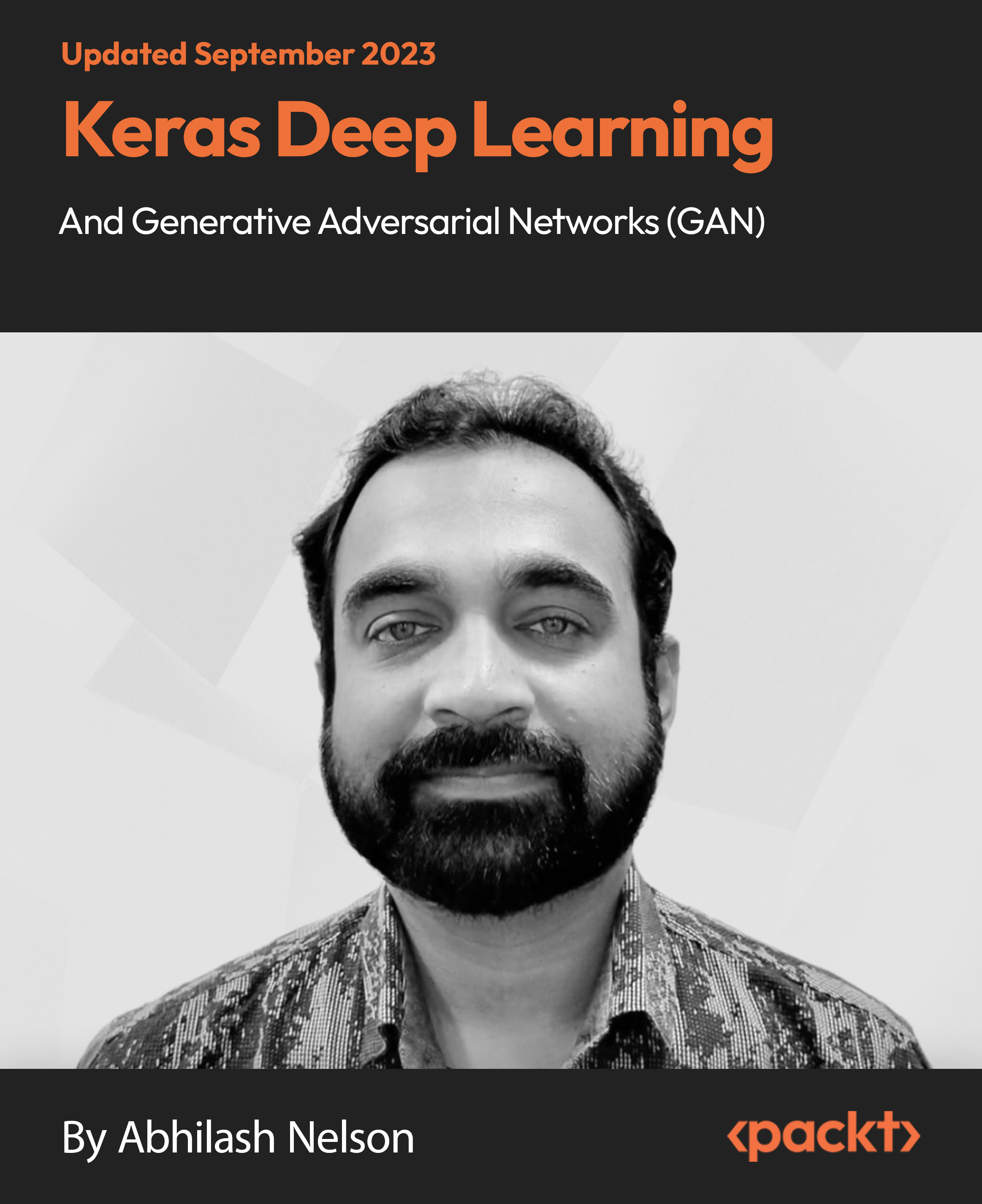
Autodesk Revit Basic to Advanced Training Course 1-2-1
By Real Animation Works
Virtual Revit face to face training customised and bespoke. One to One Online or Face to Face

Construction Industry Scheme (CIS) 30-in-1 Unique Courses
By NextGen Learning
Get ready for an exceptional online learning experience with the Construction Industry Scheme (CIS) bundle! This carefully curated collection of 30 premium courses is designed to cater to a variety of interests and disciplines. Dive into a sea of knowledge and skills, tailoring your learning journey to suit your unique aspirations. The Construction Industry Scheme (CIS) is a dynamic package, blending the expertise of industry professionals with the flexibility of digital learning. It offers the perfect balance of foundational understanding and advanced insights. Whether you're looking to break into a new field or deepen your existing knowledge, the Construction Industry Scheme (CIS) package has something for everyone. As part of the Construction Industry Scheme (CIS) package, you will receive complimentary PDF certificates for all courses in this bundle at no extra cost. Equip yourself with the Construction Industry Scheme (CIS) bundle to confidently navigate your career path or personal development journey. Enrol today and start your career growth! This Bundle Comprises the Following Construction Industry Scheme (CIS)CPD Accredited Courses: Course 01: Construction Industry Scheme (CIS) Course 02: Construction Management Course 03: Property Development Diploma Course 04: Conveyancing- Online Diploma Course 05: Construction Site Managment Course 06: Read Construction & Structural Drawing Like Expert Course 07: WELL Building Standard Course 08: LEED V4 - Building Design and Construction Course 09: Construction Estimation using RSMeans Course Course 10: Construction Cost Estimation Course 11: Effective Budgeting and Cost Control Course 12: Building Surveyor Training Course 13: Quantity Surveyor Diploma Course 14: AutoCAD Plugin Development Using VB.NET and Windows Forms Course 15: CAD Designer Training Course 16: Town Planning Course 17: Architectural Studies Course 18: Land Surveying Course 19: Revit Architecture Advanced Exterior Design Course Course 20: Revit Architecture Advanced Interior Design Training Course 21: Finite Element Analysis Using Solidworks Course 22: Intermediate Solidworks Course Course 23: Solidworks Drawing Tools Training: Test Preparation Course 24: Solidworks Foundation Training Course 25: Solidworks: Complete CSWA Preparation Course 26: RIDDOR Training Course 27: LOLER Training Course 28: Ladder Safety Course 29: Workplace First Aid Online Training Course Course 30: Health and Safety in a Construction Environment - Route to CSCS Green Card What will make you stand out? Upon completion of this online Construction Industry Scheme (CIS) bundle, you will gain the following: CPD QS Accredited Proficiency with this Construction Industry Scheme (CIS) After successfully completing the Construction Industry Scheme (CIS) bundle, you will receive a FREE CPD PDF Certificates as evidence of your newly acquired abilities. Lifetime access to the whole collection of learning materials of this Construction Industry Scheme (CIS). The online test with immediate results You can study and complete the Construction Industry Scheme (CIS) bundle at your own pace. Study for the Construction Industry Scheme (CIS)bundle using any internet-connected device, such as a computer, tablet, or mobile device. Each course in this Construction Industry Scheme (CIS) bundle holds a prestigious CPD accreditation, symbolising exceptional quality. The materials, brimming with knowledge, are regularly updated, ensuring their relevance. This bundle promises not just education but an evolving learning experience. Engage with this extraordinary collection, and prepare to enrich your personal and professional development. Embrace the future of learning with the Construction Industry Scheme (CIS), a rich anthology of 30 diverse courses. Each course in the Construction Industry Scheme (CIS) bundle is handpicked by our experts to ensure a wide spectrum of learning opportunities. ThisConstruction Industry Scheme (CIS) bundle will take you on a unique and enriching educational journey. The bundle encapsulates our mission to provide quality, accessible education for all. Whether you are just starting your career, looking to switch industries, or hoping to enhance your professional skill set, the Construction Industry Scheme (CIS) bundle offers you the flexibility and convenience to learn at your own pace. Make the Construction Industry Scheme (CIS) package your trusted companion in your lifelong learning journey. CPD 300 CPD hours / points Accredited by CPD Quality Standards Who is this course for? The Construction Industry Scheme (CIS) bundle is perfect for: Lifelong learners looking to expand their knowledge and skills. Professionals seeking to enhance their career with CPD certification. Individuals wanting to explore new fields and disciplines. Anyone who values flexible, self-paced learning from the comfort of home. Requirements You are cordially invited to enroll in this Construction Industry Scheme (CIS) bundle; please note that there are no formal prerequisites or qualifications required. We've designed this curriculum to be accessible to all, irrespective of prior experience or educational background. Career path Unleash your potential with the Construction Industry Scheme (CIS) bundle. Acquire versatile skills across multiple fields, foster problem-solving abilities, and stay ahead of industry trends. Ideal for those seeking career advancement, a new professional path, or personal growth. Embrace the journey with the Construction Industry Scheme (CIS)bundle package. Certificates CPD Quality Standard Certificate Digital certificate - Included 30 CPD Quality Standard Certificates - Free

SAP HANA Training | Online Courses | UK Provider
By Osborne Training
SAP HANA Training | Online Courses | UK Provider Stay Ahead of the competition by gaining skills on SAP HANA with Osborne Training. SAP HANA training builds the foundation for seamless SAP applications, which helps deliver ground-breaking innovations without disruption. SAP HANA provides powerful features like significant processing speed, predictive capabilities, the ability to handle large amount of data, and text mining capabilities. SAP HANA course is designed to make you ready for SAP certification and Job market. Introduction In-Memory Computing Evolution of In-Memory computing at SAP History of SAP HANA HANA compare to BWA In-Memory Basics HANA Use cases Architecture Hana Engine Overview Different HANA Engine Types Row Store Column Store Persistency Layer Business Impact of new architecture Backup & Recovery Modeling Key Concepts in Data Modeling Components of HANA data model & Views Analytical ViewsAttribute viewsCalculation ViewsJoins Measures Filters Real Time Scenarios HANA SQL Intro Functions & Expressions Procedures Data Provisioning Overview Trigger Based Replication ETL Based Replication Log Based Replication Intro to BODS 4 Basic Data service Connection types Flat File upload in to HANA Reporting Connectivity options Business Objects BI 4 Security Creating Users Creating Roles Privileges User Administration

Search By Location
- Architecture Courses in London
- Architecture Courses in Birmingham
- Architecture Courses in Glasgow
- Architecture Courses in Liverpool
- Architecture Courses in Bristol
- Architecture Courses in Manchester
- Architecture Courses in Sheffield
- Architecture Courses in Leeds
- Architecture Courses in Edinburgh
- Architecture Courses in Leicester
- Architecture Courses in Coventry
- Architecture Courses in Bradford
- Architecture Courses in Cardiff
- Architecture Courses in Belfast
- Architecture Courses in Nottingham