- Professional Development
- Medicine & Nursing
- Arts & Crafts
- Health & Wellbeing
- Personal Development
1706 Architecture courses
Vectorworks Evening Introduction Training Course
By Real Animation Works
Vectorworks Evening Course face to face One to one

Mastering Image Segmentation with PyTorch using Real-World Projects
By Packt
Dive into the world of image segmentation with PyTorch. From tensors to UNet and FPN architectures, grasp the theory behind convolutional neural networks, loss functions, and evaluation metrics. Learn to mold data and tackle real-world projects, equipping developers and data scientists with versatile deep-learning skills.
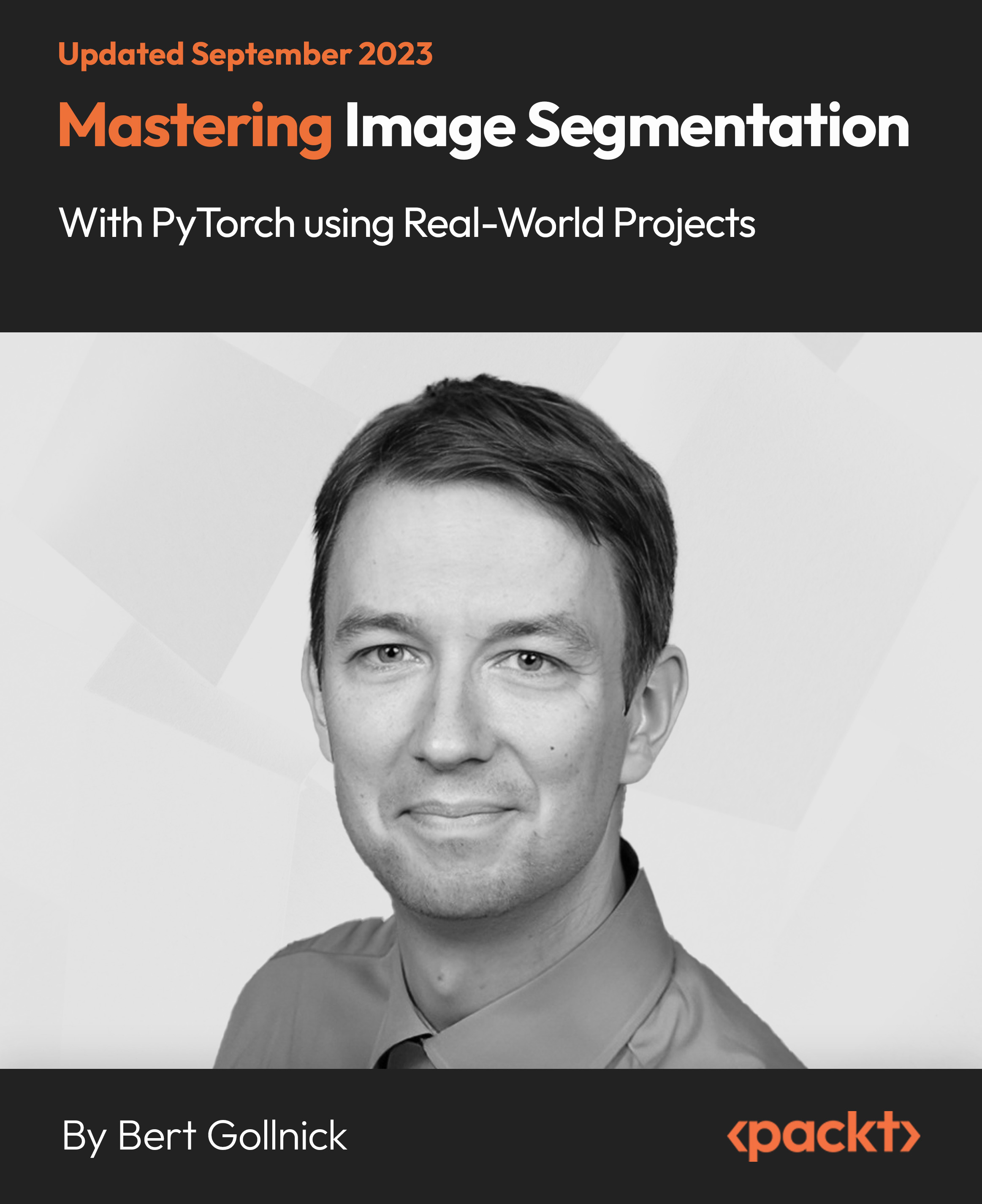
ARM Assembly Language From Ground Up™ 2
By Packt
This ARM assembly programming course will help you gain a solid understanding of bare-metal firmware development for ARM-based microcontrollers. You'll learn how to navigate the microcontroller reference manual and datasheet to extract the right information to build peripheral drivers and firmware like a pro. This course does not use any libraries and only applies the ARM assembly language.
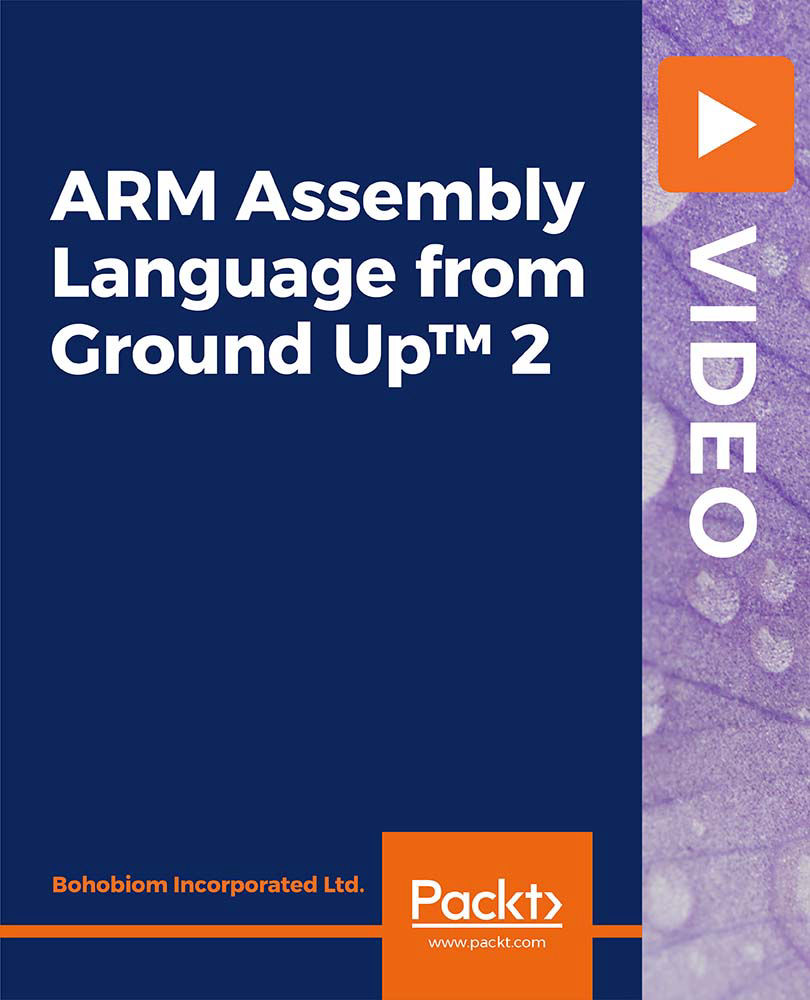
Oracle Database 12c - RAC Administration
By Nexus Human
Duration 4 Days 24 CPD hours This course is intended for Database Administrators Administrator Overview Describe the Oracle Clusterware architecture Describe how Grid Plug and Play affects Clusterware Describe the benefits of Oracle RAC Explain the necessity of global resources Describe global cache coordination Install the Oracle database software Create a cluster database Perform post-database-creation tasks Convert a single-instance Oracle database to RACs Explain the principles and purposes of clusters Define redo log files in a RAC environment Define undo tablespaces in a RAC environment Start and stop RAC databases and instances Modify initialization parameters in a RAC environment Configure the RAC database to use ARCHIVELOG mode and the fast recovery area Configure RMAN for the RAC environment This Oracle Database 12c: RAC Administration training will teach you about Oracle RAC database architecture. Expert Oracle University instructors will deep dive into Global Resources and Cache Fusion. This Oracle Database 12c: RAC Administration training will teach you about Oracle RAC database architecture. Expert Oracle University instructors will deep dive into Global Resources and Cache Fusion. Additional course details: Nexus Humans Oracle Database 12c - RAC Administration training program is a workshop that presents an invigorating mix of sessions, lessons, and masterclasses meticulously crafted to propel your learning expedition forward. This immersive bootcamp-style experience boasts interactive lectures, hands-on labs, and collaborative hackathons, all strategically designed to fortify fundamental concepts. Guided by seasoned coaches, each session offers priceless insights and practical skills crucial for honing your expertise. Whether you're stepping into the realm of professional skills or a seasoned professional, this comprehensive course ensures you're equipped with the knowledge and prowess necessary for success. While we feel this is the best course for the Oracle Database 12c - RAC Administration course and one of our Top 10 we encourage you to read the course outline to make sure it is the right content for you. Additionally, private sessions, closed classes or dedicated events are available both live online and at our training centres in Dublin and London, as well as at your offices anywhere in the UK, Ireland or across EMEA.

Django Crash Course with Examples
By Packt
This course covers the Django web framework from the beginning and also covers advanced Django features. Besides Django, the course also covers HTML, CSS, and Bootstrap, which will introduce full-stack development with Django so that you can build complete web apps from scratch. Learn to develop your own web applications with the help of this course.

VMware App Volumes and Dynamic Environment Manager: Configure and Manage
By Nexus Human
Duration 3 Days 18 CPD hours This course is intended for Operators, administrators, and architects for VMware Horizon who are responsible for the creation, maintenance, and delivery of remote and virtual desktop services Overview By the end of the course, you should be able to meet the following objectives: Describe the features, functions, and architecture of App Volumes Create and deliver application packages in App Volumes Deliver App Volumes published applications to virtual desktops and on-demand, using Horizon Run the App Volumes Application Capture Command-Line Program using appcapture.exe Perform advanced configuration of App Volumes Scale App Volumes to multiple locations and sites Describe the features, functions, and architecture of VMware Dynamic Environment Manager Manage application configurations, user environment settings, and personalization settings using VMware Dynamic Environment Manager Create predefined configurations for applications by using the Application Profiler Create predefined configurations for applications by using the Application Profiler Manage multiple environments using VMware Dynamic Environment Manager. Enable and synchronize the offline use of VMware Dynamic Environment Manager by using SyncTool Using VMware Horizon Smart Policies on the VMware Horizon platform This three-day course builds your skills in application management with VMware App Volumes? and VMware Dynamic Environment Manager?. You learn how to use App Volumes to deliver applications and data to desktops and users in seconds and at scale. You gain skills in managing application life cycles across installation, update, and replacement. You also learn how to use VMware Dynamic Environment Manager to provide personalization and dynamic policy configuration across virtual, physical, and cloud-based environments to simplify end-user profile management. Course Introduction Introductions and course logistics Course objectives Overview of App Volumes Explain features and benefits of App Volumes Identify benefits of VMware ThinApp© Identify App Volumes components and architecture Manage application management stages using App Volumes. Working with Application Packages Differentiate between Application, Package and Program Create an Application Package Assign an Application to an entity Use markers to assign the new version of an Application Package Differentiate between Classic and On-Demand delivery of applications Update an Application with a new Package Published Applications Identify the benefits of delivering Published Applications On-Demand List the steps and prerequisites for creating Published Applications on Demand Integrate Horizon Connection Server and App Volumes Manager Associate App Volumes Manager with an automated farm Add Application Pools from App Volumes Manager Advanced App Volumes Configuration Perform advanced configuration of App Volumes Scale App Volumes to multiple locations and sites Run the App Volumes Application Capture Command-Line Program using appcapture.exe Overview of VMware Dynamic Environment Manager Explain features and benefits of Dynamic Environment Manager Identify the components of Dynamic Environment Manager architecture Differentiate between user profile scenarios Management Console User Interface Configure Personalization settings Create Condition sets Perform Application migration Configure User environment settings Advanced Dynamic Environment Manager Configuration Scale Dynamic Environment Manager to multiple locations and sites Use Silos Run the App Volumes Application Capture Command-Line Program using appcapture.exe Application Configuration Management Predefined and user-customized application settings Using Application Profiler Privilege Elevation SyncTool Identify the features of SyncTool Implement SyncTool VMware Horizon Smart Policies Identify the scope of Horizon Smart Policies Configure Horizon Smart Policies settings Define Smart Policies Conditions

VMware vSphere: Operate, Scale and Secure [V8]
By Nexus Human
Duration 5 Days 30 CPD hours This course is intended for Experienced system administrators, system engineers, and system integrators Overview By the end of the course, you should be able to meet the following objectives: Configure and manage a VMware Tools Repository Configure vSphere Replication and recover replicated VMs Manage VM resource usage with resource pools Configure and manage vSphere networking and storage for a large and sophisticated enterprise Configure vCenter High Availability Use host profiles to manage VMware ESXi host compliance Use the vSphere Client to manage certificates Monitor the vCenter, ESXi, and VMs performance in the vSphere client Secure vCenter, ESXi, and VMs in your vSphere environment Use VMware vSphere Trust Authority to secure the infrastructure for encrypted VMs Use Identity Federation to configure the vCenter to use external identity sources This five-day course teaches you advanced skills for configuring and maintaining a highly available and scalable virtual infrastructure. Through a mix of lecture and hands-on labs, you configure and optimize the VMware vSphere 8 features that build a foundation for a truly scalable infrastructure. You also discuss when and where these features have the greatest effect. Attend this course to deepen your understanding of vSphere and learn how its advanced features and controls can benefit your organization. Course Introduction Introductions and course logistics Course objectives Virtual Machine Operations Recognize the role of a VMware Tools Repository Configure a VMware Tools Repository Recognize the backup and restore solution for VMs Identify the components in the vSphere Replication architecture Deploy and configure vSphere Replication Recover replicated VMs vSphere Cluster Operations Create and manage resource pools in a cluster Describe how scalable shares work Describe the function of the vCLS Recognize operations that might disrupt the healthy functioning of vCLS VMs Network Operations Configure and manage vSphere distributed switches Describe how VMware vSphere Network I/O Control enhances performance Explain distributed switch features such as port mirroring and NetFlow Define vSphere Distributed Services Engine Describe the use cases and benefits of vSphere Distributed Services Engine Storage Operations Discuss vSphere support for NVMe and iSER technologies Describe the architecture and requirements of vSAN configuration Describe storage policy-based management Recognize components in the vSphere Virtual Volumes architecture Configure Storage I/O Control vCenter and ESXi Operations Create a vCenter backup schedule Recognize the importance of vCenter High Availability Explain how vCenter High Availability works Use host profiles to manage ESXi configuration compliance Use the vSphere client to manage vSphere certificates vSphere Monitoring Monitor the key factors that can affect a virtual machine's performance Describe the factors that influence vCenter performance Use vCenter tools to monitor resource use Create custom alarms in vCenter Describe the benefits and capabilities of VMware Skyline Recognize uses for Skyline Advisor Pro vSphere Security and Access Control Recognize strategies for securing vSphere components, such as vCenter, ESXi hosts, and virtual machines Describe vSphere support for security standards and protocols Describe identity federation and recognize its use cases Configure identity federation to allow vCenter to use an external identity provider vSphere Trusted Environments and VM Encryption Configure ESXi Host Access and Authentication Describe virtual machine security features Describe the components of a VM encryption architecture Create, manage, and migrate encrypted VMs List VM encryption events and alarms Describe the benefits and use cases of vSphere Trust Authority Configure vSphere Trust Authority
![VMware vSphere: Operate, Scale and Secure [V8]](https://cademy-images-io.b-cdn.net/9dd9d42b-e7b9-4598-8d01-a30d0144ae51/4c81f130-71bf-4635-b7c6-375aff235529/original.png?width=3840)
BW362 SAP BW on SAP HANA
By Nexus Human
Duration 5 Days 30 CPD hours This course is intended for Technology Consultants Overview Enables you to implement and maintain SAP BW powered by SAP HANA.Outlines advantages of the new SAP 'In-Memory' database foundation for SAP BW.Explains HANA specific features as well as optimized existing as well as new data models and functions of SAP BW.Introduces the new SAP architecture framework of LSA++ and provides guidelines on how to convert your existing EDW-architecture into this new concept.Explains native HANA modeling and how both, HANA information views as well as BW InfoProviders, can complement each other in so-called 'mixed scenarios'. In this course, students gain the knowledge to enable themselves to implement and maintain SAP BW powered by SAP HANA. The course explains HANA specific features as well as optimized existing as well as new data models and functions of SAP BW. Getting Started SAP HANA Basics SAP BW Basics SAP HANA BW Modeling Tools SAP HANA Native Modeling Migration to SAP BW on HANA Migration Strategies and Tools SAP BW Migration Cockpit BW on HANA Data Management Multi-Temperature Data Management Optimizing BW Data Management based on Dynamic Tiering and Non- Active Concept Optimizing BW Data Management based on Nearline-Storage Optimization Areas in BW on HANA HANA-Optimized Data Modeling: InfoCubes HANA-Optimized Data Modeling: Advanced DataStore-Objects HANA-Optimized Data Modeling: CompositeProviders HANA-Optimized Data Staging HANA-Optimized Analytic Manager HANA-Optimized Analysis Processes Modeling with SAPïs Reference Architecture LSA++ Review of Layered Scalable Architecture (LSA) From LSA to LSA++: Streamline Core Layers LSA++: Open Operational Data Store Layer (Open ODS Views) LSA++: Agile Data Mart & BW Workspace Layer Hybrid Modeling in Mixed Scenarios Generation of HANA-Views of BW InfoProviders Mixed Scenarios SAP HANA Live HANA-Optimized BI Content Data Provisioning into SAP HANA and SAP BW Overview of Data Provisioning Methods to SAP HANA SLT Replication into SAP HANA SLT Replication into SAP BW Operational Data Provisioning into SAP BW DB-Connect and Open Hub Destination Additional Enhancements of BW 7.40 InfoObject Enhancements Authorization Enhancements Process Chain Monitoring HANA-Optimized BW Search HANA-Optimized BW Planning Obsolete BW Object Types Mobile Enablement Enhancements SAP HANA vs. BW Accelerator Summary & Outlook New Transactions and BW on HANA Roadmap Additional course details: Nexus Humans BW362 SAP BW on SAP HANA training program is a workshop that presents an invigorating mix of sessions, lessons, and masterclasses meticulously crafted to propel your learning expedition forward. This immersive bootcamp-style experience boasts interactive lectures, hands-on labs, and collaborative hackathons, all strategically designed to fortify fundamental concepts. Guided by seasoned coaches, each session offers priceless insights and practical skills crucial for honing your expertise. Whether you're stepping into the realm of professional skills or a seasoned professional, this comprehensive course ensures you're equipped with the knowledge and prowess necessary for success. While we feel this is the best course for the BW362 SAP BW on SAP HANA course and one of our Top 10 we encourage you to read the course outline to make sure it is the right content for you. Additionally, private sessions, closed classes or dedicated events are available both live online and at our training centres in Dublin and London, as well as at your offices anywhere in the UK, Ireland or across EMEA.

Oracle 12c Administration I
By Nexus Human
Duration 5 Days 30 CPD hours This course is intended for This course is for all Oracle Professionals. Specifically Database Administrators, Web Server Administrators, System Administrators, CIOs and other IT Management Professionals. Overview Upon successful completion of this course, students will be able to understand configuration for installation, configuration of a host system, using Oracle Restart framework, troubleshooting tips, how the database fits with other systems, internals of the database, database failures and other topics. In this course, students will focus on configuration on supported systems. Also how the database fits in with other systems. Oracle Database Architercture Overview The Database Instance Database Memory Structures Database Process Structures Database Storage Architecture Oracle Clusterware Configuring the Host for Standalone Installlation Host Configuration Overview Choosing a Database Host Choosing an Operating System Proprietary Unix vs Open-Source Linux Making the OS Selection Prepare an Oracle LINUX Installation Perform Oracle LINUX Installation Configure the LINUX Host Step 1 - Confirm General System Requirements Step 2 - Confirm The Operating System Platform Step 3 - Confirm LINUX Package Requirements Step 4 - Confirm Network Configuration Configure Host for Virtualization VM Technologies Configure Oracle Linux for Virtualization Step 1 - Download Linux Updates Step 2 - Check Linux Kernel Step 3 - Download Latest yum Configuration File Step 4 - Enable Oracle Linux Add-ons Step 5 - Install VirtualBox Oracle Optimal Flexible Architecture OFA Goals ORACLE_BASE ORACLE_HOME Database Files Multiple ORACLE_HOMEs Databse Software Upgrades Mutliple Oracle Software Installations GRID Infrastructure Configuration Configure the Linux Installation About ASM Devices Configure Linux Devices for ASM Partioning a Device Oracle ASMLib Configue MS Windows Devices GRID Infrastructure Installation Perform the Installation Download Unpack the Installation Package Launch the Installation Session The Installation Dialog Verify the Installation Operating System Confirmation Oracle Utilities Setup SQL*Plus Confirmation Using EM Cloud Control Troubleshooting Problems DATABASE Installation Configuraion Configure a Linux Installation System Groups & Users Configure Kernel Parameters Create the Physical Directories Configure MS Windows Installation Prerequisite Checks & Fixup Utility DATABASE Installation ABOUT THE INSTALLATION The Installation Tools About The Installation Dialog The Installation Session Log PERFORM INSTALLATION ON LINUX Download Unpack The Installation Files Set Environment Variables Launch The Installation SERVER CLASS INSTALLATION DIALOG More About The Global Database Name About Enterprise Manager Cloud Control Secure The New Database PERFORM INSTALLATION ON WINDOWS Launch The Installation POST---INSTALLATION CONFIGURATION Required Environment Variables Defining The Environment Variables About SSH VERIFY THE INSTALLATION SQL*PlusConfirmation Operating System Confirmation Firewall Configuration Accessing EM Database Express Creating Databses Using DBCA About DBCA DBCA Templates Are You Sure? DEFAULT CONFIGURATION DATABASE ADVANCED MODE DATABASE File Location Variables Database Vault and Label Security CONFIGURE AN EXISTING DATABASE DELETE A DATABASE MANAGE TEMPLATES MANUALLY CREATE A DATABASE The CREATE DATABASE Command Using Oracle Restart WHAT IS ORACLE RESTART? What Oracle Restart Does Is Oracle Restart Deprecated? Registering With Oracle Restart More About srvctl Terminal Session Configuration COMPONENT STATUS USING SRVCTL Database Status Grid Infrastructure Status Oracle Home Status CONFIGURATION USING SRVCTL Examining A Database Configuration Examining The Listener Configuration Examining The ASM Configuration Manual Registration ListenerConfiguration Modification Database ConfigurationModification STARTUP/SHUTDOWN USING SRVCTL Why Use srvctl? MANAGING ORACLE RESTART Obtaining Oracle Restart Status Start/Stop Oracle Restart Preparing for a Database Upgrade What is a Database Upgrade? Database Upgrade Methods Real World Database Upgrade Develop A Database Upgrade Plan ABOUT THE DATABASE VERSION Direct Upgrade The COMPATIBLE Database Parameter PRE-UPGRADE PREPARATIONS Oracle Warehouse Builder Oracle Label Security (OLS) Oracle Database Vault Locating The Older Database Installations THE PRE-UPGRADE INFORMATION TOOL Pre-Upgrade Information Tool Files Run The Pre---Upgrade Information Tool Examining The Pre---Upgrade Information Tool Results Upgrade to Oracle Databse 12c Launch DBUA Database Upgrade Dialog Post-Upgrade Tasks Post-Upgrade Checklist Enable Unified Auditing Migrate to Unified Auditing Database Parameter Changes Enable New Features Source Destination Specific Post-Upgrade Tasks Oracle Architecture: The Systems Infrastructure About Enterprise Architectures The Relational Database Legacy Computing Models The Multi-Tiered Computing Model Scaling Up Cloud-Based Deployment ORACLE INFRASTRUCTURE ECOSYSTEM USING ORACLE ENTERPRISE MANAGER More About EM Using EM Database Express Using EM Cloud Control Oracle Architecture: The Database Host The Database Server Stack PROCESSOR LAYER CPU Resources Memory Resources I/O & STORAGE PROCESSING OS LAYER PROCESSING MODES DATABASE SERVER VIRTUALIZATION STORAGE VIRTUALIZATION ORACLE DATABASE SERVER STACK ORACLE ENGINEERED SYSTEMS Oracle Exadata Database Platform Exalogic Cloud Machine Exalytics BI Machine Oracle Architecture: Princilples & Technology Concepts Grid Computing Principles Why Grid Computing? What Is Grid Computing? PARALLELIZATION PRINCIPLES Hardware Parallelization Grid Computing Devices Clustered Database Servers CLOUD COMPUTING PRINCIPLES Multi-Tenancy Oracle Architecture: The RDBMS Installation & the Database Instance The Database Server Software Database Versions & Releases Database Editions Using PRODUCT_COMPONENT_VERSION View The Core Database Components Using V$VERSION View Understanding The Database Version Number The COMPATIBLE Database Parameter DATABASE INSTANCE ELEMENTS Individual Elements Of A Database Instance Physical Database Elements An Operational Database installation DATABASE INSTANCE CONFIGURATIONS Single Instance Parameter Files & Instance Configuration MAX_STRING_SIZE Parameter Example Independent Instances Clustered Instances The Database Instance In A Multi-tenant Configuration RECONFIGURING A DATABASE INSTANCE Static Vs. Dynamic Parameters Dynamic Parameter Setting Parameter Setting Scope Parameter Setting Level Setting Upgrade Related Parameters DATABASE COMPONENTS Advanced Data Functionality Components Security Components High-Performance Components Administration Components Database F

Search By Location
- Architecture Courses in London
- Architecture Courses in Birmingham
- Architecture Courses in Glasgow
- Architecture Courses in Liverpool
- Architecture Courses in Bristol
- Architecture Courses in Manchester
- Architecture Courses in Sheffield
- Architecture Courses in Leeds
- Architecture Courses in Edinburgh
- Architecture Courses in Leicester
- Architecture Courses in Coventry
- Architecture Courses in Bradford
- Architecture Courses in Cardiff
- Architecture Courses in Belfast
- Architecture Courses in Nottingham
