- Professional Development
- Medicine & Nursing
- Arts & Crafts
- Health & Wellbeing
- Personal Development
1706 Architecture courses
Splunk Boot Camp
By Nexus Human
Duration 2 Days 12 CPD hours This course is intended for Developers, Data Engineers, Architects, and Administrators Overview Join an engaging hands-on learning environment, where you'll learn: Splunk essentials Indexing in Splunk Splunk architecture and components Query and search your data How to create dashboards and visualizations How to apply alerts This is a hands-on course with engaging instruction, demos, group discussions, labs, and project work. Join an engaging hands-on learning environment, where you?ll learn - Splunk essentials Indexing in Splunk Splunk architecture and components Query and search your data How to create dashboards and visualizations How to apply alerts This is a hands-on course with engaging instruction, demos, group discussions, labs, and project work. Introduction to Splunk What?s Splunk? What?s Splunk? Authentication Methods Access Controls and Users Products, Licensing, and Costs Quick Tour Guide: User Interface Indexes Splunk Data What are Indexes? Search-Head Index Clusters Index Pipeline Events Fields and Field Extraction Forwarders Metrics Removing Data Splunk Architecture Components of Splunk Deployments Deployment Scenarios Search Processing Language What is Search Processing Language (SPL)? Searching Operators Search Commands Search Pipeline Sub-searches Commonly Used Search Commands Drilldowns Lookups Optimize Searches Dashboard and Visualizations Dashboards in Splunk Creating Dashboards Visualization Types Search as Reports Dashboards Drilldown Forms Alerts Creating Alerts Scheduling Alerts Alerts Notifications Scheduled Reports Creating Scheduled Reports Putting the Pieces Together In your final exercise, you?ll configure a typical scenario when using Splunk. You'll install and configure an NGINX, then the Splunk forwarder to collect logs in Splunk. The idea is that you can apply everything you've learned within the Bootcamp: creating searches, visualizations, dashboards, etc.

VMware Introduction to Application Delivery Controller with NSX Advanced Load Balancer
By Nexus Human
Duration 1 Days 6 CPD hours This course is intended for Experienced system administrators or network administrators Overview By the end of the course, you should be able to meet the following objectives: Describe NSX Advanced Load Balancer architecture Describe the NSX Advanced Load Balancer components and main functions Explain the NSX Advanced Load Balancer key features and benefits Explain and configure Local Load Balancing constructors such as Virtual Services, Pools, Health Monitors and related components During this one-day course, you gain an understanding of the architecture and features of VMware NSX Advanced Load Balancer (Avi Networks) solution. This course provides hands-on labs to provide a solid foundation to load balancing fundamentals and work with most common load balancing functionality offered by VMware NSX Advanced Load Balancer (Avi Networks) solution. Course Introduction Introductions and course logistics Course objectives Introduction to NSX Advanced Load Balancer Introduce NSX Advanced Load Balancer Discuss NSX Advanced Load Balancer use cases and benefits Explain NSX Advanced Load Balancer architecture and components Explain the management, control, data, and consumption planes and their respective functions Virtual Services Configuration Concepts Explain Virtual Service components Explain Virtual Service types Explain and configure basic virtual services components such as Application Profiles, Network Profiles, Pools and Health Monitors Profiles and Policies Explain and deep dive on Advanced Virtual Service creation Explain and deep dive on Application Profiles and Types such as L4, DNS, Syslog and HTTP Explain and configure advanced application HTTP Profile options Deep dive on Network Profiles and Types Explain and configure SSL Profiles and Certificates Explain and Configure HTTP and DNS policies Pools Configuration Concepts Explain and deep dive on Pools configuration options Describe available Load Balancing algorithms Explain multiple Health Monitor types Explain multiple Persistence Profiles Explain and configure Pool Groups

Fundamentals of Neural Networks
By Packt
Get started with Neural networks and understand the underlying concepts of Neural Networks, Convolutional Neural Networks, and Recurrent Neural Networks. This hands-on course will help you understand deep learning in detail with no prior coding or programming experience required.
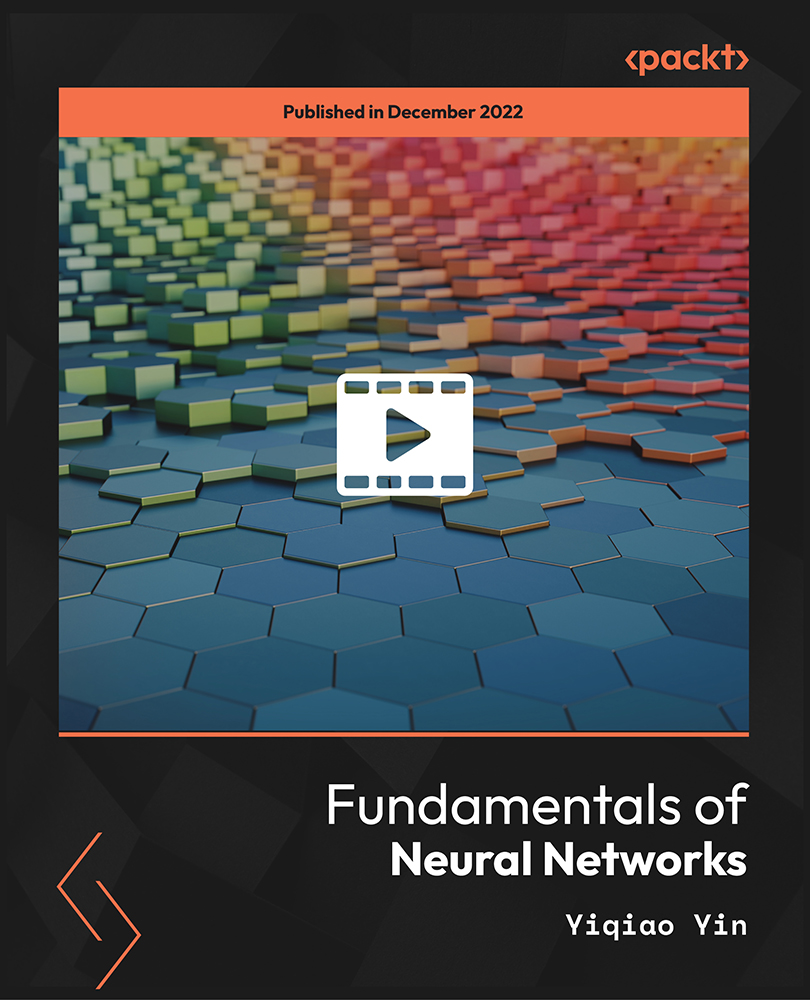
The Automated Oilfield: AI and Drilling Optimization
By EnergyEdge - Training for a Sustainable Energy Future
Master the latest techniques in AI and drilling optimization with EnergyEdge's specialized course. Take your career to the next level!
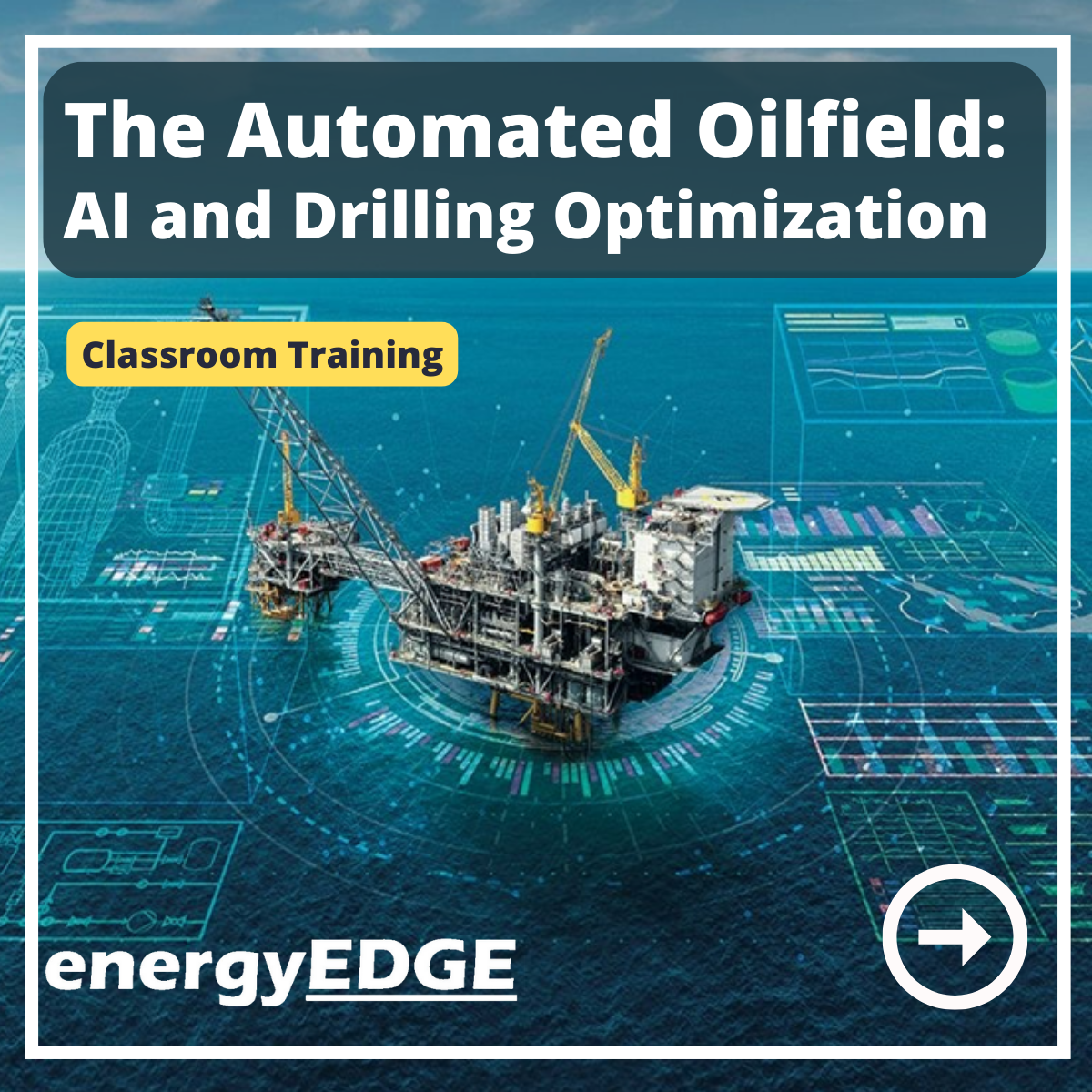
Package Details: Number of Courses: 30 Courses Accreditation: CPD Quality Standards Free Certificates:PDF: 30Hardcopy: 30 (Delivery Charge Applicable) Courses Access: Lifetime Instalment Payment Available Structural Engineering Course 01: Read Construction & Structural Drawing Like Expert Course 02: Diploma in Construction Management Course 03: Quantity Surveyor Diploma Course 04: Building Surveyor Course 05: Land Surveying Course 06: Bricklaying Course 07: Construction Cost Estimation Diploma Course 08: Construction Estimation using RSMeans Course 09: Construction Cost Estimation Using Xactimate Course 10: Cost Estimation for Multiplex Building Using Xactimate Course 11: Property Law and Legislation Course 12: Construction Industry Scheme (CIS) Course 13: WELL Building Standard Course 14: LEED V4: Building Design and Construction Course 15: LEED V4 - Building Design and Construction Architecture & AutoCAD Course 01: Architectural Studies Course 02: AutoCAD Programming using C# with Windows Forms Course 03: CAD Design Course: Assemblies, Modelling And Civil Drawings Course 04: Autocad Electrical Design Course 05: Intermediate Solidworks Course Course 06: Solidworks Foundation Training Course 07: Interior Design Professional Diploma Course 08: Professional Interior Design & Construction Constraction Safety Course 01: Construction Safety Course 02: Fire Safety | Online Course Course 03: Emergency First Aid and Incident Management at Work Course 04: RIDDOR Training Course 05: LOLER Training Course 06: COSHH Training and Safety - Level 2 Course 07: DSEAR Training Benefits you'll get from choosing Apex Learning for this training: Pay once and get lifetime access Free e-Learning App for engaging reading materials & helpful assistance Certificates, student ID included in a one-time fee Free up your time - don't waste time and money travelling for classes Accessible, informative modules designed by expert instructors Learn anytime, from anywhere Study from your computer, tablet or mobile device CPD accredited course - improve the chance of gaining professional skills CPD 305 CPD hours / points Accredited by CPD Quality Standards

Cisco Implementing Cisco Catalyst 9000 Series Switches v3.0 (ENC9K)
By Nexus Human
Duration 3 Days 18 CPD hours This course is intended for Network designers Network managers System engineers Overview After taking this course, you should be able to: Review the Cisco Catalyst 9000 Series Switches identify the switches' features and examine the functionalities purpose-built for Cisco DNA and the SD-Access solution. Describe the Cisco Catalyst 9200 Series Switch architecture, model types, port types, uplink modules, components including power supplies, and other switch features and capabilities. Describe the Cisco Catalyst 9300 Series Switch architecture, model types, port types, uplink modules, and components, including power supplies and stacking cables. Describe the Cisco Catalyst 9400 Series Switches, different modular chassis, supervisor and line card options, architectural components, uplink, and power redundancy, and Multigigabit ports Describe the Cisco Catalyst 9500 Series Switches, model types, switch components, RFID support, architecture, and switch profiles. Describe the Cisco Catalyst 9600 Series Switch architecture, supervisor and line card options, and high availability features. Position the different Cisco Catalyst 9000 Series Switch model types in the network, and map older Cisco Catalyst switches to the 9000 family for migration. Examine management capabilities of the Cisco Catalyst 9000 Series Switches. Describe the Cisco Catalyst 9000 Series Switches deployed in a Cisco StackWise Virtual environment and an SD-Access fabric. Describe the new Cisco IOS XE software management, patchability, and Graceful Insertion and Removal (GIR) features on the Cisco Catalyst 9000 Series Switches. Describe the ThousandEyes Enterprise Agent using the Docker environment on the Cisco Catalyst 9000 Series switches. Describe the scalability and performance features supported by the Cisco Catalyst 9000 Series Switches. Describe the Cisco Catalyst 9000 Series Switch support for security, Quality of Service (QoS), and Internet of Things (IoT) convergence features. Describe the Cisco Catalyst 9000 Series support for cloud hosting and connectivity, along with automation features. Explore the SD-Access solution fundamentals, deployment models for the Cisco Catalyst 9000 Series Switch, and the use of Cisco DNA Center to manage infrastructure devices. The Implementing Cisco Catalyst 9000 Switches (ENC9K) v3.0 course introduces you to the architecture, capabilities, and implementation of the Cisco© Catalyst© 9000 switching platform. This hands-on course covers many features of this Cisco IOS© XE platform and describes how to manage devices from a single dashboard called Cisco DNA Center?. You will learn how to use the Cisco Catalyst 9000 family of switches to enable Software Defined Access (SD-Access) and provide end-to-end security and automation with centralized management using Cisco DNA Center. Course Outline Introducing the Cisco Catalyst 9000 Series Switches Introducing Cisco Catalyst 9200 Series Switches Introducing Cisco Catalyst 9300 Series Switches Introducing Cisco Catalyst 9400 Series Switches Introducing Cisco Catalyst 9500 Series Switches Introducing Cisco Catalyst 9600 Series Switches Positioning Cisco Catalyst 9000 Series Switches Examining the Cisco Catalyst 9000 Series Switches Management Capabilities Describing New Features on Cisco Catalyst 9000 Series Switches Describing Scale and Performance Features on Cisco Catalyst 9000 Series Switches Describing Security, QoS, and IoT Convergence Features on Cisco Catalyst 9000 Series Switches Describing Cloud and Automation Features on Cisco Catalyst 9000 Series Switches Describing Cisco SD-Access Solution and Cisco Catalyst 9000 Series Switches Additional course details: Nexus Humans Cisco Implementing Cisco Catalyst 9000 Series Switches v3.0 (ENC9K) training program is a workshop that presents an invigorating mix of sessions, lessons, and masterclasses meticulously crafted to propel your learning expedition forward. This immersive bootcamp-style experience boasts interactive lectures, hands-on labs, and collaborative hackathons, all strategically designed to fortify fundamental concepts. Guided by seasoned coaches, each session offers priceless insights and practical skills crucial for honing your expertise. Whether you're stepping into the realm of professional skills or a seasoned professional, this comprehensive course ensures you're equipped with the knowledge and prowess necessary for success. While we feel this is the best course for the Cisco Implementing Cisco Catalyst 9000 Series Switches v3.0 (ENC9K) course and one of our Top 10 we encourage you to read the course outline to make sure it is the right content for you. Additionally, private sessions, closed classes or dedicated events are available both live online and at our training centres in Dublin and London, as well as at your offices anywhere in the UK, Ireland or across EMEA.

Cisco Transforming to a Cisco Intent-Based Network (IBNTRN) v1.1
By Nexus Human
Duration 5 Days 30 CPD hours This course is intended for Channel partners and resellers Network administrators Network engineers Sales engineers System engineers Technical architects Technical support personnel Overview After taking this course, you should be able to: Identify the Cisco Digital Network Architecture solution by describing the vision, strategy, general concepts, and components. Describe the Cisco DNA Center design application, hierarchical network design, and basic network settings, and describe the integration of Cisco DNA Center with Cisco Identity Services Engine (Cisco ISE) for Automation and Assurance. Describe the Cisco DNA Center Inventory and the available mechanisms for discovering and adding network devices, and explore the device compatibility with Cisco DNA Center and SD-Access. Describe the Cisco DNA Center automation features such as configuration templates, software image maintenance, and Plug and Play (PnP) device onboarding. Explore the Cisco DNA Center user interface, the available workflows for onboarding devices, and how to design and manage a network. Introduce Cisco SD-Access, describe the different node types in the fabric and the two-level segmentation provided by the solution, and take a deep dive into the control and data plane protocols used in Cisco SD-Access. Describe the Cisco DNA Center workflow for deploying Cisco SD-Access, defining all the prerequisite network settings and profiles, defining the required policies, creating fabric domains and sites, and provisioning fabric nodes. Create and manage fabric domains and sites, provision fabric devices, and onboard your endpoints in a single site or distributed fabric campus network. Describe the features available for automating and monitoring wireless networks with Cisco DNA Center, and describe the available deployment models with their benefits and limitations, such as wireless Over-the-Top (OTT) and SD-Access Wireless. Describe the Cisco SD-Access Extension for IoT solution, its architecture and components, and the benefits and limitations of the solution Describe the use cases and migration scenarios for migrating users from traditional campus to SD The Transforming to a Cisco Intent-Based Network (IBNTRN) v1.1 course teaches you how the functionality of Cisco© SD-Access fits into Cisco Digital Network Architecture (Cisco DNA?). Through a combination of lessons and hands-on learning, you will practice operating, managing, and integrating Cisco DNA Center, programmable network infrastructure, and Cisco SD-Access fundamentals. You will learn how Cisco delivers intent-based networking across the campus, branch, WAN, and extended enterprise and ensures that your network is operating as intended. Course Outline Introducing Cisco DNA Architecture Cisco DNA Center Design Cisco DNA Center Inventory Cisco DNA Center Automation Explore Cisco DNA Center and Automating Network Changes Introducing Cisco Software-Defined Access Deploying Cisco Software-Defined Access Deploy Wired Fabric Networks with Cisco DNA Center Cisco SD-Access for Wireless Cisco SD-Access Extension for IoT Deploy Brownfield and Fabric Wireless Network with Cisco DNA Center Migrating to Cisco SD-Access Cisco SD-Access Multicast Integrating Cisco DNA Center Deploy SD-Access Layer 2 Borders and Multicast and Integrate Cisco DNA Center with External Services or Applications Understanding Programmable Network Infrastructure Operating and Managing Cisco DNA Infrastructure Test Drive Cisco DNA Center APIs

Symantec ProxySG 6.6 Advanced Administration (BCCPP)
By Nexus Human
Duration 2 Days 12 CPD hours This course is intended for This course is for IT network or security professionals who have practical experience with the ProxySG in the field and wish to master the advanced network security of the ProxySG. Overview Solve common authentication and SSL issuesUnderstand the underlying architecture of SGOSMonitor and analyze ProxySG performanceUse policy tracing as a troubleshooting tool The ProxySG 6.6 Advanced Administration course is intended for IT professionals who wish to learn to master the advanced features of the ProxySG. Using Authentication Realms Describe the benefits of enabling authentication on the ProxySG Describe, at a high level, the ProxySG authentication architecture Understand the use of IWA realms, with both IWA Direct and IWA BCAAA connection methods Understanding Authentication Credentials Describe how NTLM and Kerberos authentication work in both IWA direct and IWA BCAAA deployments Configure the ProxySG to use Kerberos authentication Understanding Authentication Modes Describe authentication surrogates and authentication modes Describe ProxySG authentication in both explicit and transparent deployment mode Understanding HTTPS Describe key components of SSL encryption Describe how the SSL handshake works Describe some of the legal and security considerations related to use of the SSL proxy Managing SSL Traffic on the ProxySG Describe how the SSL proxy service handles SSL traffic Describe the standard keyrings that are installed by default on the ProxySG Identify the types of security certificates that the ProxySG uses Optimizing SSL Interception Performance Configure the ProxySG to process SSL traffic according to best practices for performance SGOS Architecture Identify key components of SGOS Explain the interaction among client workers and software workers in processing client requests Explain the significance of policy checkpoints Describe key characteristics of the SGOS storage subsystem Explain the caching behavior of the ProxySG Caching Architecture Describe the benefits of object caching on the ProxySG Explain the caching-related steps in a ProxySG transaction Identify and describe the HTTP request and response headers related to caching Describe, in general terms, how the ProxySG validates cached objects to ensure freshness Explain how the ProxySG uses cost-based deletion, popularity contests, and pipelining to improve object caching System Diagnostics Describe the use of the health monitor and health checks Explain the use of the event and access logs Describe the information available in advanced URLs and sysinfo files Describe the function of policy tracing and packet captures Introduction to Content Policy Language (CPL) Describe the fundamental concepts and purposes of ProxySG policy transactions Understand the relationship of layers, rules, conditions, properties, and triggers Describe the two types of actions in CPL Describe how to write, edit, and upload CPL code Using Policy Tracing for Troubleshooting Identify the two main types of ProxySG policy traces Describe the various sections of a policy trace result Configure a global and policy-driven trace Access and interpret policy trace results ProxySG Integration Identify other Symantec products that can be used as part of a complete security solution

KM404 IBM InfoSphere Advanced DataStage - Parallel Framework (v11.5)
By Nexus Human
Duration 3 Days 18 CPD hours This course is intended for Experienced DataStage developers seeking training in more advanced DataStage job techniques and who seek an understanding of the parallel framework architecture. In this course, students will develop a deeper understanding of the DataStage architecture, including a deeper understanding of the DataStage development and runtime environments. Introduction to the Parallel Framework Architecture Describe the parallel processing architecture Describe pipeline and partition parallelism Describe the role of the configuration file Design a job that creates robust test data Compiling & Executing Jobs Describe the main parts of the configuration file Describe the compile process and the OSH that the compilation process generates Describe the role and the main parts of the Score Describe the job execution process Partitioning & Collecting Data Understand how partitioning works in the Framework Viewing partitioners in the Score Selecting partitioning algorithms Generate sequences of numbers (surrogate keys) in a partitioned, parallel environment Sorting Data Sort data in the parallel framework Find inserted sorts in the Score Reduce the number of inserted sorts Optimize Fork-Join jobs Use Sort stages to determine the last row in a group Describe sort key and partitioner key logic in the parallel framework Buffering in Parallel Jobs Describe how buffering works in parallel jobs Tune buffers in parallel jobs Avoid buffer contentions Parallel Framework Data Types Describe virtual data sets Describe schemas Describe data type mappings and conversions Describe how external data is processed Handle nulls Work with complex data Reusable Components Create a schema file Read a sequential file using a schema Describe Runtime Column Propagation (RCP) Enable and disable RCP Create and use shared containers Balanced Optimization Enable Balanced Optimization functionality in Designer Describe the Balanced Optimization workflow List the different Balanced Optimization options. Push stage processing to a data source Push stage processing to a data target Optimize a job accessing Hadoop HDFS file system Understand the limitations of Balanced Optimizations Additional course details: Nexus Humans KM404 IBM InfoSphere Advanced DataStage - Parallel Framework (v11.5) training program is a workshop that presents an invigorating mix of sessions, lessons, and masterclasses meticulously crafted to propel your learning expedition forward. This immersive bootcamp-style experience boasts interactive lectures, hands-on labs, and collaborative hackathons, all strategically designed to fortify fundamental concepts. Guided by seasoned coaches, each session offers priceless insights and practical skills crucial for honing your expertise. Whether you're stepping into the realm of professional skills or a seasoned professional, this comprehensive course ensures you're equipped with the knowledge and prowess necessary for success. While we feel this is the best course for the KM404 IBM InfoSphere Advanced DataStage - Parallel Framework (v11.5) course and one of our Top 10 we encourage you to read the course outline to make sure it is the right content for you. Additionally, private sessions, closed classes or dedicated events are available both live online and at our training centres in Dublin and London, as well as at your offices anywhere in the UK, Ireland or across EMEA.

Unlock the world of Building Information Modelling (BIM) through our comprehensive course. Dive into the innovative realm of BIM building information modelling and explore its intricate processes and technologies. Join us on a journey where information processing models converge with communication models to revolutionise the construction industry. In this course, you'll delve into the origins and evolution of BIM, understanding its pivotal role in modern construction practices. From conceptualisation to implementation, discover how BIM information models streamline design, construction, and facility management processes. Gain practical insights into BIM software and technologies, equipping yourself with the skills to navigate the future of architecture and engineering. By the end, you'll master the intricacies of building modelling information, equipped to harness the full potential of BIM for enhanced project efficiency and collaboration. Elevate your expertise and become a sought-after professional in the dynamic realm of building information models. Embark on this transformative journey today and redefine the future of construction with Building Information Modelling. Learning Outcomes: Gain a comprehensive understanding of Building Information Modelling (BIM) and its significance in modern construction. Explore the history, nature, and processes involved in BIM, uncovering its evolution and impact on the industry. Acquire proficiency in BIM technologies and software, enabling efficient project management and collaboration. Understand the benefits of BIM for owners, facility managers, and stakeholders, enhancing project outcomes and sustainability. Explore the future of BIM and its potential implications for the construction industry, staying ahead in this rapidly evolving field. Why buy this Building Information Modelling course? Unlimited access to the course for a lifetime. Opportunity to earn a certificate accredited by the CPD Quality Standards and CIQ after completing this course. Structured lesson planning in line with industry standards. Immerse yourself in innovative and captivating course materials and activities. Assessments designed to evaluate advanced cognitive abilities and skill proficiency. Flexibility to complete the Course at your own pace, on your own schedule. Receive full tutor support throughout the week, from Monday to Friday, to enhance your learning experience. Unlock career resources for CV improvement, interview readiness, and job success. Certification After studying the course materials of the Building Information Modelling there will be a written assignment test which you can take either during or at the end of the course. After successfully passing the test you will be able to claim the pdf certificate for £5.99. Original Hard Copy certificates need to be ordered at an additional cost of £9.60. Who is this Building Information Modelling course for? Architects, engineers, and construction professionals seeking to enhance their knowledge and skills in BIM. Students and graduates aspiring to pursue careers in architecture, engineering, or construction management. Project managers and facility managers interested in integrating BIM into their workflow for improved efficiency. Professionals looking to stay updated with the latest advancements and trends in the construction industry. Individuals passionate about innovation and technology-driven solutions in architecture and engineering. Prerequisites This Building Information Modelling does not require you to have any prior qualifications or experience. You can just enrol and start learning.This Building Information Modelling was made by professionals and it is compatible with all PC's, Mac's, tablets and smartphones. You will be able to access the course from anywhere at any time as long as you have a good enough internet connection. Career path BIM Coordinator: £30,000 - £45,000 Per Annum BIM Manager: £40,000 - £60,000 Per Annum BIM Consultant: £35,000 - £50,000 Per Annum Senior Architectural Technologist: £35,000 - £50,000 Per Annum Construction Project Manager: £40,000 - £70,000 Per Annum Facilities Manager: £30,000 - £50,000 Per Annum Course Curriculum Module 01: Introduction to BIM Introduction to BIM 00:20:00 Module 02: BIM History and Nature BIM History and Nature 00:25:00 Module 03: BIM Processes BIM Processes 00:20:00 Module 04: BIM Technologies and Software BIM Technologies and Software 00:25:00 Module 05: BIM for Owners and Facility Managers The Benefits of BIM for Owners BIM for Owners and Facility Managers 00:20:00 Module 06: BIM in Design and Construction BIM in Design and Construction 00:25:00 Module 07: The Future of BIM The Future of BIM 00:25:00

Search By Location
- Architecture Courses in London
- Architecture Courses in Birmingham
- Architecture Courses in Glasgow
- Architecture Courses in Liverpool
- Architecture Courses in Bristol
- Architecture Courses in Manchester
- Architecture Courses in Sheffield
- Architecture Courses in Leeds
- Architecture Courses in Edinburgh
- Architecture Courses in Leicester
- Architecture Courses in Coventry
- Architecture Courses in Bradford
- Architecture Courses in Cardiff
- Architecture Courses in Belfast
- Architecture Courses in Nottingham