- Professional Development
- Medicine & Nursing
- Arts & Crafts
- Health & Wellbeing
- Personal Development
1710 Architecture courses
SketchUp Course for Interior Designers and Architects with Layout and Vray
By London Design Training Courses
Why choose SketchUp Course for Interior Designers and Architects with Layout and Vray? Introducing SketchUp Training Course tailored for Interior Designers and Architects. This comprehensive course is designed for interior designers and architects who want to master SketchUp for 3D modeling, Layout for creating construction documents, and V-Ray for rendering. Course info Duration: 10 hrs Method: 1-2-1, Personalized attention Schedule: Tailor your own hours, available from Mon to Sat between 9 am and 7 pm Explore the world of 3D drawing with Sketchup in this beginner-friendly course. With its user-friendly interface, Sketchup offers a gentle learning curve, allowing you to quickly grasp 3D geometries. As you become acquainted with the basic drawing tools, you'll uncover a plethora of advanced techniques to create intricate and complex 3D objects. Who Should Take This Course? This course is ideal for individuals seeking to utilize a 3D drawing tool to solve three-dimensional problems or engage in more advanced design endeavors. Our experienced tutors communicate in accessible English, avoiding complex jargon and ensuring clarity throughout the course. We offer a wealth of learning resources for you to access beyond live lessons. Stay up-to-date, practice, and review key concepts essential to your growth. Course Title: SketchUp Training for Interior Designers and Architects with Layout and V-Ray Course Course Duration: 10 hours Course Description: This comprehensive course is designed for interior designers and architects who want to master SketchUp for 3D modeling, Layout for creating construction documents, and V-Ray for advanced rendering. Participants will learn how to create stunning 3D models for their projects, produce detailed construction documents, and apply professional-grade rendering techniques to bring their designs to life. Course Outline: Module 1: Introduction to SketchUp (1 hour) - Overview of SketchUp for interior design and architecture - Interface and basic tools - Navigation and viewport controls - Creating and saving interior design and architecture projects Module 2: Creating Floor Plans (1 hour) - Importing floor plans and site plans - Drawing walls, windows, and doors - Creating and editing floor levels - Understanding Layers and Scenes Module 3: Adding Furniture and Fixtures (2 hours) - Importing furniture and fixtures from the 3D Warehouse - Creating custom furniture and fixtures - Placing and arranging furniture and fixtures in the space - Creating and editing custom materials Module 4: Advanced Modeling Techniques (2 hours) - Creating more complex 3D models using advanced tools - Using groups and components for model organization - Adding custom details and finishes Module 5: Layout for Construction Documents (2 hours) - Creating construction documents in Layout - Importing SketchUp models into Layout - Creating floor plans, elevations, and sections - Adding annotations and dimensions to construction documents Module 6: Introduction to V-Ray (1 hour) - Overview of V-Ray for SketchUp - Basic V-Ray interface and tools - Understanding V-Ray materials and textures Module 7: Advanced Rendering Techniques (1 hour) - Applying advanced rendering techniques to SketchUp models - Creating artificial lighting and using natural lighting - Adding entourage and landscaping to designs Module 8: Importing and Exporting (30 minutes) - Importing and exporting files from other software - Understanding file formats and compatibility - Exporting models for 3D printing Module 9: Conclusion and Next Steps (30 minutes) - Review of course content - Tips for further learning and resources - Q&A and feedback

Structural Engineering, Construction Management & Surveying - CPD Accredited
4.7(47)By Academy for Health and Fitness
***24 Hour Limited Time Flash Sale*** Structural Engineering, Construction Management & Surveying - CPD Accredited Admission Gifts FREE PDF & Hard Copy Certificate| PDF Transcripts| FREE Student ID| Assessment| Lifetime Access| Enrolment Letter Did you know that 60% of all construction projects in the UK run over budget, and 1 in 7 buildings suffer from major defects within their first five years? If you're fascinated by the world of buildings and bridges, and you're eager to become a part of this dynamic sector, then the Structural Engineering Bundle is your perfect launchpad. With this Structural Engineering course, you will get 30 CPD Accredited PDF Certificates, Hard Copy Certificate of Read Construction & Structural Drawing Like Expert and our exclusive student ID card absolutely free. Courses Are Included In This Structural Engineering Bundle: Course 01: Read Construction & Structural Drawing Like Expert Course 02: Construction Management Principles and Practices Course 03: Architectural Studies Course 04: Building Surveying Practice Course 05: Land Surveying Course 06: Bricklaying Course 07: Construction, Design and Management(CDM) Awareness Training Course 08: Construction Cost Estimation Course 09: Capital Budgeting & Investment Decision Rules Course 10: LEED V4 - Building Design and Construction Course 11: Autodesk Revit: Modeling & Rendering Course 12: CAD Online Training Course 13: AutoCAD VBA Programming - Beginner Course Course 14: Learn AutoCAD Programming using VB.NET - Hands On! Course 15: Revit Architecture Ultimate Interior Design Course Course 16: Revit Architecture Ultimate Exterior Design for Beginners Course 17: Solidworks Foundation Training Course 18: Solidworks: Beginner to Advanced Course 19: Solidworks Drawing Tools Training: Test Preparation Course 20: Finite Element Analysis Using Solidworks Course 21: Solidworks: Complete CSWA Preparation Course 22: Solidworks: CSWP Exam Preparation Course 23: Property Law Course 24: Diploma in Construction Industry Scheme (CIS) Course 25: RIDDOR Awareness Course 26: LOLER Training Course 27: Construction Safety Course 28: Lone Worker Safety Course 29: Ladder Safety Course 30: Manual Handling Training Embarking on Structural Engineering is more than just taking an online course; it's an investment in your future. By completing this Structural Engineering bundle, you'll not only gain invaluable skills but also open doors to new career opportunities and advancements, boosting your earning potential. Don't miss this chance to elevate your career and skillset. Enrol in Structural Engineering today and take the first step towards achieving your goals and dreams. Learning Outcomes of Structural Engineering: Interpret construction drawings & plans with confidence. Manage construction projects effectively & efficiently. Gain insights into architectural design & principles. Master surveying techniques for land & buildings. Develop expertise in bricklaying & construction methods. Utilise Autodesk Revit & AutoCAD for modelling & design. Why buy this Structural Engineering? Free CPD Accredited Certificate upon completion of Structural Engineering Get a free student ID card with Structural Engineering Lifetime access to the Structural Engineering course materials Get instant access to this Structural Engineering course Learn Structural Engineering from anywhere in the world 24/7 tutor support with the Structural Engineering course. Structural Engineering is an entirely online, interactive lesson with voice-over audio. Start your learning journey straightaway with our Structural Engineering Training! This Structural Engineering's curriculum has been designed by Structural Engineering experts with years of Structural Engineering experience behind them. The Structural Engineering course is extremely dynamic and well-paced to help you understand Structural Engineering with ease. You'll discover how to master the Structural Engineering skill while exploring relevant and essential topics. Certification You have to complete the assignment given at the end of the Structural Engineering course and score a minimum of 60% to pass each exam. After passing the Diploma in Construction Management at QLS Level 5 course exam You will be entitled to claim a PDF & Hardcopy certificate accredited by CPD Quality standards completely free. CPD 450 CPD hours / points Accredited by CPD Quality Standards Who is this course for? This bundle is ideal for: Students seeking mastery in this field Professionals seeking to enhance their skills Anyone who is passionate about this topic Requirements This Structural Engineering doesn't require prior experience and is suitable for diverse learners. Career path This Structural Engineering bundle will allow you to kickstart or take your career in the related sector to the next stage. Architect Surveyor Project Manager Construction Manager CAD Technician BIM Specialist Certificates CPD Accredited Digital certificate Digital certificate - Included Diploma in Construction Management at QLS Level 5 Hard copy certificate - Included

AUTOCAD Training for Both MAC and PC Users
By Real Animation Works
Face to Face Training Customised and Bespoke.

AWS Certified Cloud Practitioner Essentials Course
By Packt
This course helps you to understand the concepts of the AWS Cloud and covers all the fundamental topics of AWS, such as core services, security essentials, architecting essentials, and pricing essentials.
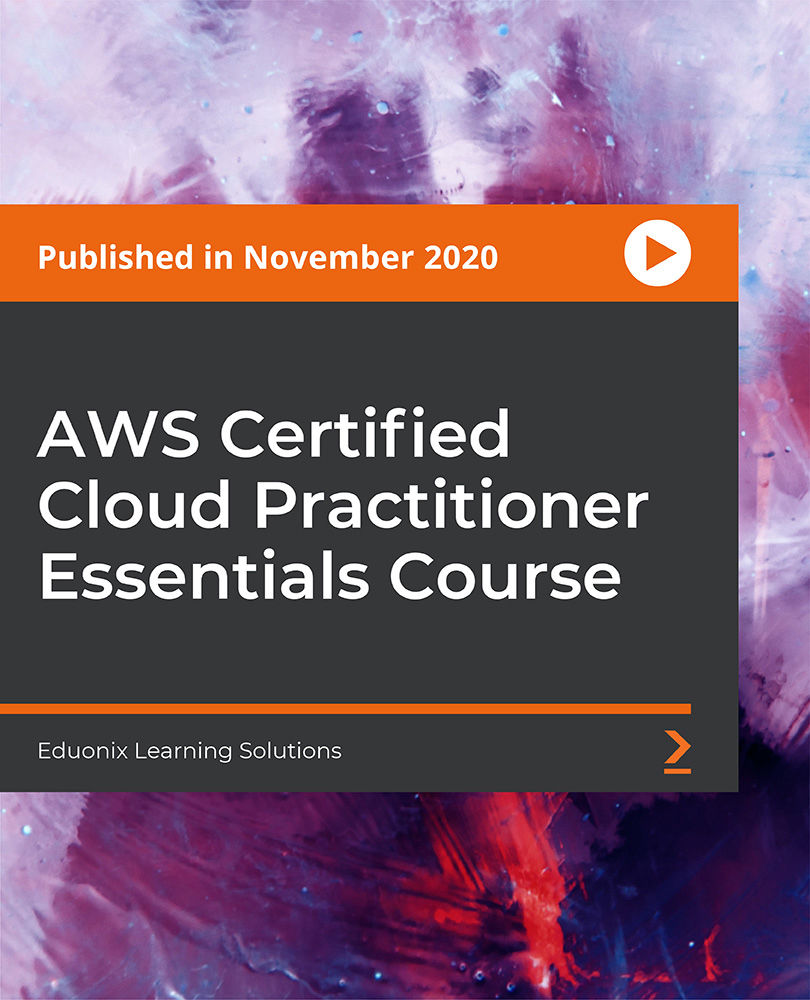
Salesforce B2C Commerce Developer with SFRA (CCD102)
By Nexus Human
Duration 4 Days 24 CPD hours This course is intended for Developers who have: At least two years of experience with Java or JavaScript programming Familiarity with the jQuery library and JSON syntax Overview When you complete this course, you will be able to: Create cartridges to add reusable functionality to a site. Use JavaScript controllers to add business logic to a site. Create reusable code using ISML templates. Use content slots and page designer to improve the appearance and flexibility of a site. Use B2C Commerce Script in ISML templates and script files. Use the Forms Framework to control the validation, rendering, and storing of consumer-entered values. Create hooks to configure functionality that is called a specific event. Measure and ensure site performance. Install and use SFRA command line tools to perform testing. This course introduces the core programming concepts, relevant files, and scripting language for Salesforce B2C Commerce. It is a must for developers new to Salesforce B2C Commerce and experienced developers looking to ramp up on Storefront Reference Architecture. Using real-world scenarios, this course covers how to customize the Storefront Reference Architecture and modify a B2C Commerce Cloud storefront. Overview of B2C Commerce Salesforce B2C Commerce Overview Storefront Reference Architecture Overview Business Manager Organization Getting Started Accessing Storefront Reference Architecture Creating a Workspace Creating a Server Connection Navigating Cartridges CartridgesCartridges Cartridge Types Cartridge Path Working with Plugin Cartridges Using a Custom Storefront Cartridge Controllers Introduction to JavaScript Controllers Creating a JavaScript Controller Script & JavaScript Controller Debugging Middleware Functions B2C Commerce Script API Models Introduction to Models Extending Models ISML ISML Tags and Expressions Reusing Code in Templates Conditional Statements & Loops Resource API & Resource Bundles Content Slots Creating & Configuring Content Slots Content Link Functions Page Designer Introduction to Page Designer Business & Developer Tasks Creating Custom Components Forms Framework Custom & System Objects XML Metadata File Server-Side Validation Script ISML Form Template Custom Logging Client-Side Validation Script Site Maintenance Site and Page Caching Site Performance Storefront Reference Architecture Tools GitHub NPM Tools Functional and Unit Tests

Kubernetes and Docker: The Container Masterclass
By Packt
This course takes you through the concepts of containers and Kubernetes in a practical way. You will learn how to create, ship, run, and manage containerized web applications on local premises as well as on the cloud.
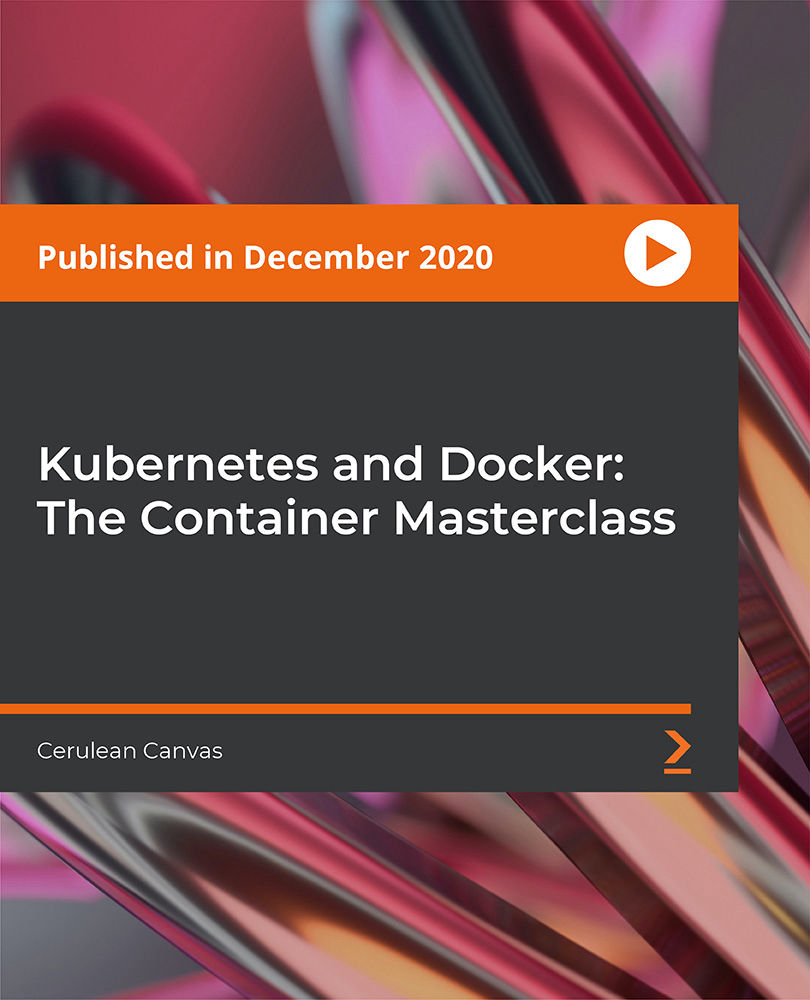
VMware NSX-T Data Center for Intrinsic Security [V3.2]
By Nexus Human
Duration 5 Days 30 CPD hours This course is intended for Experienced security administrators Overview By the end of the course, you should be able to meet the following objectives: Define information-security-related concepts Explain the different types of firewalls and their use cases Describe the operation of intrusion detection and intrusion prevention systems Differentiate between Malware Prevention approaches Describe the VMware intrinsic security portfolio Implement Zero-Trust Security using VMware NSX segmentation Configure user and role management Configure and troubleshoot Distributed Firewall, Identity Firewall, and time-based policies Configure and troubleshoot Gateway Security Use VMware vRealize Log Insight⢠for NSX⢠and VMware vRealize Network Insight⢠to operate NSX firewalls Explain the security best practices related to grouping, tagging, and rule configuration Describe north-south and east-west service insertion Describe endpoint protection Configure and troubleshoot IDS/IPS Deploy NSX Application Platform Configure and troubleshoot NSX Malware Prevention Describe the capabilities of NSX Intelligence and NSX Network Detection and Response This five-day, hands-on training course provides you with the knowledge, skills, and tools to achieve competency in configuring, operating, and troubleshooting VMware NSX-T? Data Center for intrinsic security. In this course, you are introduced to all the security features in NSX-T Data Center, including Distributed Firewall and Gateway Firewall, Intrusion Detection and Prevention (IDS/IPS), NSX Application Platform, NSX Malware Prevention, VMware NSX© Intelligence?, and VMware NSX© Network Detection and Response?.In addition, you are presented with common configuration issues and given a methodology to resolve them. Course Introduction Introductions and course logistics Course objectives Security Basics Define information-security-related concepts Explain the different types of firewalls and their use cases Describe the operation of IDS/IPS Differentiate between Malware Prevention approaches VMware Intrinsic Security Define the VMware intrinsic security strategy Describe the VMware intrinsic security portfolio Explain how NSX-T Data Center aligns with the intrinsic security strategy Implementing Zero-Trust Security Define Zero-Trust Security Describe the five pillars of a Zero-Trust Architecture Define NSX segmentation and its use cases Describe the steps needed to enforce Zero-Trust with NSX segmentation User and Role Management Integrate NSX-T Data Center and VMware Identity Manager? Integrate NSX-T Data Center and LDAP Describe the native users and roles in NSX-T Data Center Create and assign custom user roles Distributed Firewall Configure Distributed Firewall rules and policies Describe the NSX Distributed Firewall architecture Troubleshoot common problems related to NSX Distributed Firewall Configure time-based policies Configure Identity Firewall rules Gateway Security Configure Gateway Firewall rules and policies Describe the architecture of the Gateway Firewall Identify and troubleshoot common Gateway Firewall issues Configure TLS Inspection to decrypt traffic for both internal and external services Configure URL filtering and identify common configuration issues Operating Internal Firewalls Use vRealize Log Insight for NSX and vRealize Network Insight to operate NSX firewalls Explain security best practices related to grouping, tagging, and rule configuration Network Introspection Explain network introspection Describe the architecture and workflows of north-south and east-west service insertion Troubleshoot north-south and east-west service insertion Endpoint Protection Explain endpoint protection Describe the architecture and workflows of endpoint protection Troubleshoot endpoint protection Intrusion Detection and Prevention Describe the MITRE ATT&CK framework Explain the different phases of a cyber attack Describe how NSX security solutions can be used to protect against cyber attacks Configure and troubleshoot Distributed IDS/IPS Configure and troubleshoot North-South IDS/IPS NSX Application Platform Describe NSX Application Platform and its use cases Identify the topologies supported for the deployment of NSX Application Platform Deploy NSX Application Platform Explain the NSX Application Platform architecture and services Validate the NSX Application Platform deployment and troubleshoot common issues NSX Malware Prevention Identify use cases for NSX Malware Prevention Identify the components in the NSX Malware Prevention architecture Describe the NSX Malware Prevention packet flows for known and unknown files Configure NSX Malware Prevention for east-west and north-south traffic NSX Intelligence and NSX Network Detection and Response Describe NSX Intelligence and its use cases Explain NSX Intelligence visualization, recommendation, and network traffic analysis capabilities Describe NSX Network Detection and Response and its use cases Explain the architecture of NSX Network Detection and Response in NSX-T Data Center Describe the visualization capabilities of NSX Network Detection and Response
![VMware NSX-T Data Center for Intrinsic Security [V3.2]](https://cademy-images-io.b-cdn.net/9dd9d42b-e7b9-4598-8d01-a30d0144ae51/4c81f130-71bf-4635-b7c6-375aff235529/original.png?width=3840)
Puppet for Absolute Beginners - Hands-on
By Packt
Learn Orchestration and Automation in DevOps with Puppet with lectures, demos, and hands-on coding exercises
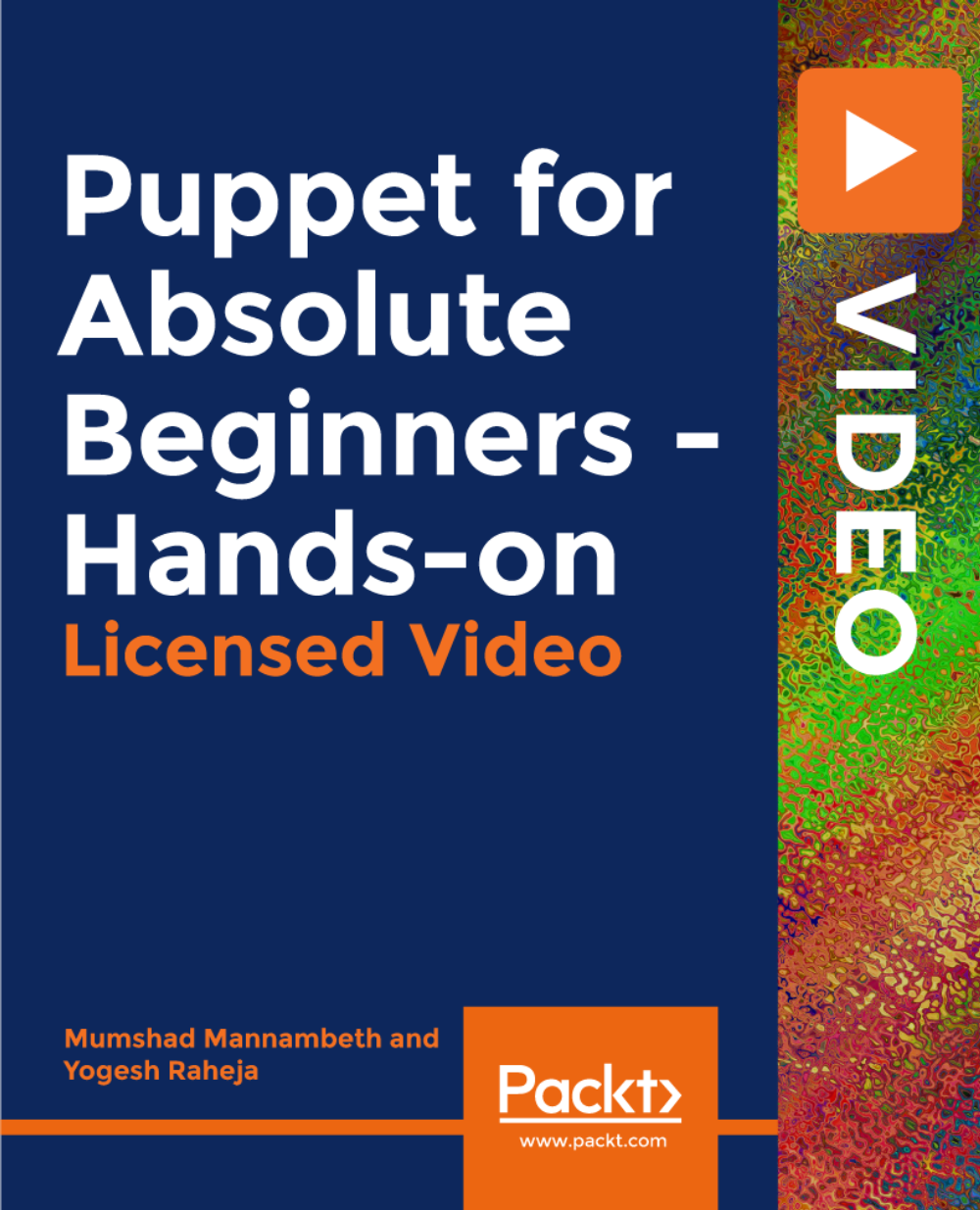
Thinking about learning more understanding the role of data within an organisation? As data becomes an important currency in the world and an enabler for the future, it is imperative that all organisations have a firm understanding of the data available to them and the power it can hold. The BCS Foundation Award in Understanding Data in your Organisation teaches the the terminology, principles, concepts and approaches used within data management, and the overall value of data to an organisation.

Cisco Ultra M Deployment and Operations v1.0 (SPMBL301)
By Nexus Human
Duration 3 Days 18 CPD hours This course is intended for This course is designed for technical professionals who will deploy or have deployed the Ultra M virtual packet core solution in their network, including: Systems engineers Technical support personnel Channel partners and resellers Overview After taking this course, you should be able to: Describe the Ultra M hardware and software Describe the features covered in the OpenStack component overview and deployment architecture Describe the Ultra M deployment architecture and operation Describe the Virtualized Packet Core-Distributed Instance (VPC-DI) architecture and packet flow Deploy and operate Ultra M This course teaches you about the hardware components of the Cisco© Ultra M virtual packet core solution, including Cisco Nexus© spine and leaf switches and Cisco Unified Computing System. The course also covers the operation and administration of the Red Hat Enterprise Linux operating system in relation to the Ultra M Undercloud and Overcloud deployments. Cisco Ultra M Hardware and Topology Overview Cisco Ultra M Hardware Components Cisco Ultra M UCS Components Cisco Ultra M UCS Interfaces Cisco Ultra M Networking Components Cisco Ultra M Physical Network Topology OpenStack Deployment Architecture and Components OpenStack Overview Nova ? OpenStack Compute Service Glance ? OpenStack Image Service Neutron ? OpenStack Network Service Keystone ? OpenStack Identity Service Cinder ? OpenStack Block Storage Service OpenStack Horizon Dashboard Ultra M Services Platform Ultra Services Platform Architecture Ultra M VNF Architecture Ultra Automation Services (UAS) Elastic Services Controller OpenStack and Ultra Automation Services VPC-DI Overview and Operation Virtual Packet Core Evolution Ultra M Layer 3 Network Topology VPC-DI Network Topology VPC-DI Packet Flows Ultra M Installation and Deployment Reviewing the Ultra M System Components Planning the Network for Installation and Deployment Deploying Hyperconverged Ultra M Models Using UAS Deploying VNFs Using AutoVNF Ultra Automation Services Additional course details: Nexus Humans Cisco Ultra M Deployment and Operations v1.0 (SPMBL301) training program is a workshop that presents an invigorating mix of sessions, lessons, and masterclasses meticulously crafted to propel your learning expedition forward. This immersive bootcamp-style experience boasts interactive lectures, hands-on labs, and collaborative hackathons, all strategically designed to fortify fundamental concepts. Guided by seasoned coaches, each session offers priceless insights and practical skills crucial for honing your expertise. Whether you're stepping into the realm of professional skills or a seasoned professional, this comprehensive course ensures you're equipped with the knowledge and prowess necessary for success. While we feel this is the best course for the Cisco Ultra M Deployment and Operations v1.0 (SPMBL301) course and one of our Top 10 we encourage you to read the course outline to make sure it is the right content for you. Additionally, private sessions, closed classes or dedicated events are available both live online and at our training centres in Dublin and London, as well as at your offices anywhere in the UK, Ireland or across EMEA.

Search By Location
- Architecture Courses in London
- Architecture Courses in Birmingham
- Architecture Courses in Glasgow
- Architecture Courses in Liverpool
- Architecture Courses in Bristol
- Architecture Courses in Manchester
- Architecture Courses in Sheffield
- Architecture Courses in Leeds
- Architecture Courses in Edinburgh
- Architecture Courses in Leicester
- Architecture Courses in Coventry
- Architecture Courses in Bradford
- Architecture Courses in Cardiff
- Architecture Courses in Belfast
- Architecture Courses in Nottingham