- Professional Development
- Medicine & Nursing
- Arts & Crafts
- Health & Wellbeing
- Personal Development
1729 Architecture courses
Enhance cloud security expertise with specialized training, bridge skill gaps for job growth, and excel in cloud controls and best practices. This course is delivered online by Sean Hanna, three time EC-Council global trainer of the year award winner.

24 Hour Flash Deal **25-in-1 The Interior Designer's Arsenal: Comprehensive Training Mega Bundle** The Interior Designer's Arsenal: Comprehensive Training Enrolment Gifts **FREE PDF Certificate**FREE PDF Transcript ** FREE Exam** FREE Student ID ** Lifetime Access **FREE Enrolment Letter ** Take the initial steps toward a successful long-term career by studying the The Interior Designer's Arsenal: Comprehensive Training package online with Studyhub through our online learning platform. The The Interior Designer's Arsenal: Comprehensive Training bundle can help you improve your CV, wow potential employers, and differentiate yourself from the mass. This The Interior Designer's Arsenal: Comprehensive Training course provides complete 360-degree training on The Interior Designer's Arsenal: Comprehensive Training. You'll get not one, not two, not three, but twenty-five The Interior Designer's Arsenal: Comprehensive Training courses included in this course. Plus Studyhub's signature Forever Access is given as always, meaning these The Interior Designer's Arsenal: Comprehensive Training courses are yours for as long as you want them once you enrol in this course This The Interior Designer's Arsenal: Comprehensive Training Bundle consists the following career oriented courses: Course 01: Interior Design Masterclass Certificate Course 02: Interior Design Essentials for Homeowners: Style Your Space Course 03: Solidworks Drawing Tools Training: Test Preparation Course 04: Revit Architecture Interior Design Course Course 05: Textiles and Fabrics Skills for Interior Designer Course 06: Landscape Architecture Online Diploma Course Course 07: Architectural & Interior Design: Modern and International Design Course 08: Professional Interior Design Course Course 09: Diploma in Interior Design, Furniture Restoration and Painting Course 10: Mastering Colour-Architectural Design & Interior Decoration Course 11: WELL Building Standard Course 12: LEED V4 - Building Design and Construction Course 13: Interior Design: Styling & Staging Course 14: Blender 3D Character Modeling & Rendering Course 15: Stage Lighting Course 16: Interior Design: Space Planning Course 17: Creating Children's Room: Kids Rooms Interior Design Course 18: CAD Designer with 3D and 2D Drawings Training Course 19: Create Amazing Dioramas in Maya Course 20: AutoCAD VBA Programming - Beginner course Course 21: Architectural Studies Course 22: Designing Landscapes: The Art of Landscape Architecture Course 23: Urban Planning Course Course 24: Learning Drawing and Illustration Complete Training Course 25: Autocad Electrical Design The The Interior Designer's Arsenal: Comprehensive Training course has been prepared by focusing largely on The Interior Designer's Arsenal: Comprehensive Training career readiness. It has been designed by our The Interior Designer's Arsenal: Comprehensive Training specialists in a manner that you will be likely to find yourself head and shoulders above the others. For better learning, one to one assistance will also be provided if it's required by any learners. The The Interior Designer's Arsenal: Comprehensive Training Bundle is one of the most prestigious training offered at StudyHub and is highly valued by employers for good reason. This The Interior Designer's Arsenal: Comprehensive Training bundle course has been created with twenty-five premium courses to provide our learners with the best learning experience possible to increase their understanding of their chosen field. This The Interior Designer's Arsenal: Comprehensive Training Course, like every one of Study Hub's courses, is meticulously developed and well researched. Every one of the topics is divided into The Interior Designer's Arsenal: Comprehensive Training Elementary modules, allowing our students to grasp each lesson quickly. The The Interior Designer's Arsenal: Comprehensive Training course is self-paced and can be taken from the comfort of your home, office, or on the go! With our Student ID card you will get discounts on things like music, food, travel and clothes etc. In this exclusive The Interior Designer's Arsenal: Comprehensive Training bundle, you really hit the jackpot. Here's what you get: Step by step The Interior Designer's Arsenal: Comprehensive Training lessons One to one assistance from The Interior Designer's Arsenal: Comprehensive Trainingprofessionals if you need it Innovative exams to test your knowledge after the The Interior Designer's Arsenal: Comprehensive Trainingcourse 24/7 customer support should you encounter any hiccups Top-class learning portal Unlimited lifetime access to all twenty-five The Interior Designer's Arsenal: Comprehensive Training courses Digital Certificate, Transcript and student ID are all included in the price PDF certificate immediately after passing Original copies of your The Interior Designer's Arsenal: Comprehensive Training certificate and transcript on the next working day Easily learn the The Interior Designer's Arsenal: Comprehensive Training skills and knowledge you want from the comfort of your home CPD 250 CPD hours / points Accredited by CPD Quality Standards Who is this course for? This The Interior Designer's Arsenal: Comprehensive Training training is suitable for - Students Recent graduates Job Seekers Individuals who are already employed in the relevant sectors and wish to enhance their knowledge and expertise in The Interior Designer's Arsenal: Comprehensive Training Requirements To participate in this The Interior Designer's Arsenal: Comprehensive Training course, all you need is - A smart device A secure internet connection And a keen interest in The Interior Designer's Arsenal: Comprehensive Training Career path You will be able to kickstart your The Interior Designer's Arsenal: Comprehensive Training career because this course includes various courses as a bonus. This The Interior Designer's Arsenal bundle is an excellent opportunity for you to learn multiple skills from the convenience of your own home and explore The Interior Designer's Arsenal: Comprehensive Training career opportunities. Certificates CPD Accredited Certificate Digital certificate - Included CPD Accredited e-Certificate - Free CPD Accredited Hardcopy Certificate - Free Enrolment Letter - Free Student ID Card - Free

Network automation course description This course is not a soft skills course covering the concepts of DevOps but instead concentrates on the technical side of tools and languages for network DevOps. Particular technologies focussed on are ansible, git and Python enabling delegates to leave the course ready to starting automating their network. Hands on sessions follow all major sections. More detailed courses on individual aspects of this course are available. What will you learn Evaluate network automation tools. Automate tasks with ansible. Use git for version control. Use Python to manage network devices. Use Python libraries for network devices. Network automation course details Who will benefit: Network engineers. Prerequisites: TCP/IP foundation for engineers. Duration 5 days Network automation course contents What is DevOps Programming and automating networks, networks and clouds, AWS, OpenStack, SDN, DevOps for network operations. Initial configuration Configuring SSH, ZTP, POAP. Hands on Initial lab configuration. Getting started with ansible The language, the engine, the framework. Uses of ansible, orchestration. The architecture, Controlling machines, nodes, Agentless, SSH, modules. Configuration management, inventories, playbooks, modules, roles. Hands on Installing ansible, running ad hoc commands. Ansible playbooks ansible-playbook, YAML, plays, tasks, handlers, modules. Playbook variables. Register module, debug module. Hands on Running playbooks. Ansible Inventories /etc/ansible/hosts, hosts, groups, static inventories, dynamic inventories. Inventory variables, external variables. Limiting hosts. Hands on Static inventories, variables in inventory files. Ansible modules for networking Built in modules, custom modules, return values. Core modules for network operations. Cisco and/ or Juniper modules. ansible_connection. Ansible 2.6 CLI. Hands on Using modules. Ansible templating and roles Configuration management, full configurations, partial configurations. The template module, the assemble module, connection: local, Jinja2 templates, variables, if, for, roles. Hands on Generating multiple configurations from a template. Network programming and modules Why use Python? Why use ansible? alternatives, ansible tower, Linux network devices. Programming with Python Scripting versus application development, Python interactive mode, Python scripts, Python 2.7 vs Python 3. A simple Python script. Variables, loops, control statements, operators. PEP style guide. Python IDEs. Hands on Simple Python programs. More Python programming Functions. Classes, objects and instances, modules, libraries, packages. Python strings, Python file handling, pip list, pip install, Hands on Python programming with pyping. Git Distributed version control, repositories, Git and GitHub, Alternatives to GitHub, Installing git, git workflows, creating repositories, adding and editing files, branching and merging, merge conflicts. Hands on working with Git. Python and networking APIs, Sockets, Telnetlib, pysnmp, ncclient, ciscoconfparse. Paramiko SSH and Netmiko Integrating Python and network devices using SSH. Netmiko, Netmiko methods. Hands on Netmiko. PyEZ Juniper, NETCONF, installing PyEZ, a first pyEZ script, pyEZ configuration management. Hands on Juniper configuration management with pyEZ. NAPALM What is NAPALM, NAPALM operations, getters, Replace, merge, compare, commit, discard. Hands on Configuration with NAPALM. Integrating ansible and NAPALM. Python and REST REST APIs, enabling the REST API. Accessing the REST API with a browser, cURL, Python and REST, the request library. Hands on Using a REST API with network devices.

***24 Hour Limited Time Flash Sale*** Construction Safety Management - CPD Certified Admission Gifts FREE PDF & Hard Copy Certificate| PDF Transcripts| FREE Student ID| Assessment| Lifetime Access| Enrolment Letter Are you a professional feeling stuck in your career, struggling to keep up with the ever-changing demands of the industry? Or perhaps you're a beginner, unsure of where to start or how to break into your desired field. Whichever stage you're in, our exclusive Construction Safety Management - CPD Certified Bundle provides unique insights and tools that can help you achieve your goals. Designed to cater to the needs of both seasoned professionals and aspiring newcomers, our Construction Safety Management - CPD Certified bundle is a comprehensive program that will equip you with the essential skills and knowledge you need to succeed. Whether you're looking to advance in your current role or embark on a new career journey, this bundle has everything you need to take your professional life to the next level. But that's not all. When you enrol in Construction Safety Management - CPD Certified Online Training, you'll receive 30 CPD-Accredited PDF Certificates, Hard Copy Certificates, and our exclusive student ID card, all absolutely free. Courses Are Included In this Construction Safety Management - CPD Certified Career Bundle: Course 01: Construction Safety Management - CPD Certified Course 02: Construction Management - Level 5 Diploma Course 03: Construction Site Planning and Managment Course 04: Construction Industry Scheme (CIS) Course 05: CDM - Construction Design and Management Course 06: Construction Project Management Course 07: WELL Building Standard Course 08: COSHH (Control of Substances Hazardous to Health) Training Course 09: RIDDOR Training Course 10: Lone Worker Training Course 11: Ladder Safety Course 12: Asbestos Awareness & Safety Course 13: Construction Site Safety Training Course 14: Fire Safety Training Course Course 15: Advanced Electrical Safety Course 16: Architectural Studies Course 17: Landscape Architecture Course 18: Revit Architecture Advanced Interior Design Training Course 19: Revit Architecture Advanced Exterior Design Course Course 20: Building Design And Construction With LEED V4.1 Course 21: Solidworks Foundation Training Course 22: Autocad Electrical Design Course 23: Quantity Surveyor Training Course 24: Building Surveyor Course 25: Land Surveying Course 26: Bricklaying Course 27: Property Management Training Course 28: Property Law Course 29: Construction Cost Estimation Diploma Course 30: Workplace First Aid Level 3 With Construction Safety Management - CPD Certified, you'll embark on an immersive learning experience that combines interactive lessons with voice-over audio, ensuring that you can learn from anywhere in the world, at your own pace. And with 24/7 tutor support, you'll never feel alone in your journey, whether you're a seasoned professional or a beginner. Don't let this opportunity pass you by. Enrol in Construction Safety Management - CPD Certified today and take the first step towards achieving your goals and dreams. Why buy this Construction Safety Management - CPD Certified? Free CPD Accredited Certificate upon completion of Construction Safety Management - CPD Certified Get a free student ID card with Construction Safety Management - CPD Certified Lifetime access to the Construction Safety Management - CPD Certified course materials Get instant access to this Construction Safety Management - CPD Certified course Learn Construction Safety Management - CPD Certified from anywhere in the world 24/7 tutor support with the Construction Safety Management - CPD Certified course. Start your learning journey straightaway with our Construction Safety Management - CPD Certified Training! Construction Safety Management - CPD Certified premium bundle consists of 30 precisely chosen courses on a wide range of topics essential for anyone looking to excel in this field. Each segment of the Construction Safety Management - CPD Certified is meticulously designed to maximise learning and engagement, blending interactive content and audio-visual modules for a truly immersive experience. Certification You have to complete the assignment given at the end of the Construction Safety Management - CPD Certified course. After passing the Construction Safety Management - CPD Certified exam You will be entitled to claim a PDF & Hardcopy certificate accredited by CPD Quality standards completely free. CPD 300 CPD hours / points Accredited by CPD Quality Standards Who is this course for? This Construction Safety Management - CPD Certified course is ideal for: Students seeking mastery in Construction Safety Management - CPD Certified Professionals seeking to enhance Construction Safety Management - CPD Certified skills Individuals looking for a Construction Safety Management - CPD Certified-related career. Anyone passionate about Construction Safety Management - CPD Certified Requirements This Construction Safety Management - CPD Certified doesn't require prior experience and is suitable for diverse learners. Career path This Construction Safety Management - CPD Certified bundle will allow you to kickstart or take your career in the related sector to the next stage. Certificates CPD Accredited Digital Certificate Digital certificate - Included CPD Accredited Hard Copy Certificate Hard copy certificate - Included If you are an international student, you will be required to pay an additional fee of 10 GBP for international delivery, and 4.99 GBP for delivery within the UK, for each certificate.

Junos Operating System training course description This course provides students with the foundational knowledge required to work with the Junos OS and to configure Junos devices. The course provides a brief overview of the Junos device families and discusses the key architectural components of the software. The course then delves into foundational routing knowledge and configuration examples including general routing concepts, routing policy, and firewall filters. Delegates will gain experience in configuring and monitoring the Junos OS and monitoring basic device operations. This course is based on Junos OS Release 15.1X49. What will you learn Describe the design architecture of the Junos OS. Navigate within the Junos CLI and perform tasks within the CLI operational and configuration modes. Configure and monitor network interfaces. Navigate within the Junos J-Web interface. Identify where you might use firewall filters. Explain basic routing operations and concepts. Identify key factors in Juniper Networks' security. Junos Operating System training course details Who will benefit: This course benefits individuals responsible for configuring and monitoring devices running the Junos OS. Prerequisites: TCP/IP foundation for engineers Duration 3 days Junos Operating System training course contents Junos Operating System Fundamentals The Junos OS Traffic Processing Overview of Junos Devices User Interface Options-The Junos CLI User Interface Options The Junos CLI: CLI Basics The Junos CLI: Operational Mode The Junos CLI: Configuration Mode User Interface Options-The J-Web Interface The J-Web GUI Configuration Lab 1: User Interface Options Initial Configuration Factory-Default Configuration Initial Configuration Interface Configuration Lab 2: Initial System Configuration Secondary System Configuration User Configuration and Authentication System Logging and Tracing Network Time Protocol Archiving Configurations SNMP Lab 3: Secondary System Configuration Operational Monitoring and Maintenance Monitoring Platform and Interface Operation Network Utilities Maintaining the Junos OS Password Recovery System Clean-Up Lab 4: Operational Monitoring and Maintenance Interface Configuration Examples Review of the Interface Configuration Hierarchy Interface Configuration Examples Using Configuration Groups Routing Fundamentals Routing Concepts: Overview of Routing Routing Concepts: The Routing Table Routing Concepts: Routing Instances Static Routing Dynamic Routing Lab 5: Routing Fundamentals Routing Policy Routing Policy Overview Case Study: Routing Policy Lab 6: Routing Policy Firewall Filters Firewall Filters Overview Case Study: Firewall Filters Unicast Reverse-Path-Forwarding Checks Lab 7: Firewall Filters Class of Service CoS Overview Traffic Classification Traffic Queueing Traffic Scheduling Case Study: CoS Lab 8: Class of Service JTAC Procedures Opening a Support Case Customer Support Tools Transferring Files to JTAC Juniper Security Concepts Security Challenges Juniper's Security Focus Appendix A: IPv6 Fundamentals IPv6 Addressing Protocols and Services Configuration

OSPF training course description A detailed hands on examination of OSPF. Hands on sessions are used to reinforce the theory rather than teach specific manufacturer equipment. The course starts with a recap of reading routing tables and then jumps straight in with simple OSPF configuration. OSPF features are then studied and configured before moving onto how OSPF works within an area. Multi area OSPF is then studied before looking at OSPF operation in detail by analysing OSPF packets. Finally areas are covered again in more detail followed by troubleshooting. What will you learn Design OSPF networks. Design IP addressing schemes suitable for route summarisation. Troubleshoot OSPF networks. Describe the operation of OSPF. OSPF training course details Who will benefit: Technical staff working with OSPF. Prerequisites: TCP/IP Foundation for engineers Duration 3 days OSPF training course contents Basic routing and OSPF Reading routing tables, routing protocols, What is OSPF? Process IDs, passive interfaces. Hands on Simple OSPF configuration. OSPF History of OSPF, metrics, costs, convergence, Distance Vector vs. Link state routing protocols, IGPs, classless, OSPF features, load sharing, per packet/destination, OSPF authentication. Hands on Configuring OSPF features. OSPF within an area How OSPF works, LSDB, LSDB benefits and disadvantages, LSA types, Type 1 and 2, LSA propagation, router IDs, hellos, configuring hellos, the exchange protocol. Hands on Investigating OSPF structures. Areas Scalability, why areas? Area IDs, area 0, ABRs, ABR resilience, areas & LSDBs, areas & LSAs, Type 3 LSAs, virtual links. Hands on Multi area OSPF. Redistribution Multiple routing protocols, common scenarios, routing distance, External LSAs, E1 and E2. Type 4 LSAs. OSPF and default routes. Hands on Configuring static route redistribution. Route aggregation Route summarisation. How to aggregate, ABR summarisation, ASBR summarisation. Hands on OSPF address summarisation. OSPF packet formats OSPF packets, protocol stack, OSPF stages, packet flows, packet types, the OSPF header, multicasts, Hello, DDB, LS request, LS update, LS ACK, LSA header, LSA formats, neighbours, neighbour states, DRs, adjacencies, BDRs, DR election. Hands on Analysing OSPF packets, troubleshooting. OSPF network types BMA, NBMA, Point to point links. Hands on Configuring OSPF over Frame Relay. OSPF stub areas LSA types, area types, area architecture, stub areas, default routes, benefits and disadvantages of stub areas, TSSAs, NSSAs, Type 7 LSAs. Hands on Stub and TSSA configuration. The OSPF MIB SNMP overview, MIB 2, the OSPF MIB, OSPF MIB groups, useful objects, OSPF traps. Hands on the OSPF MIB. troubleshooting. Summary RFCs, OSPF design guidelines. OSPF variants (appendix) OSPF on demand, MOSPF, multicast overview, Type 6 LSAs, OSPF for IPv6 (OSPFv3).

Applied Machine Learning with BigQuery on Google Cloud
By Packt
Learn to design, plan, and scale cloud implementations with Google Cloud Platform's BigQuery. This course will walk you through the fundamentals of applied machine learning and BigQuery ML along with its history, architecture, and use cases.
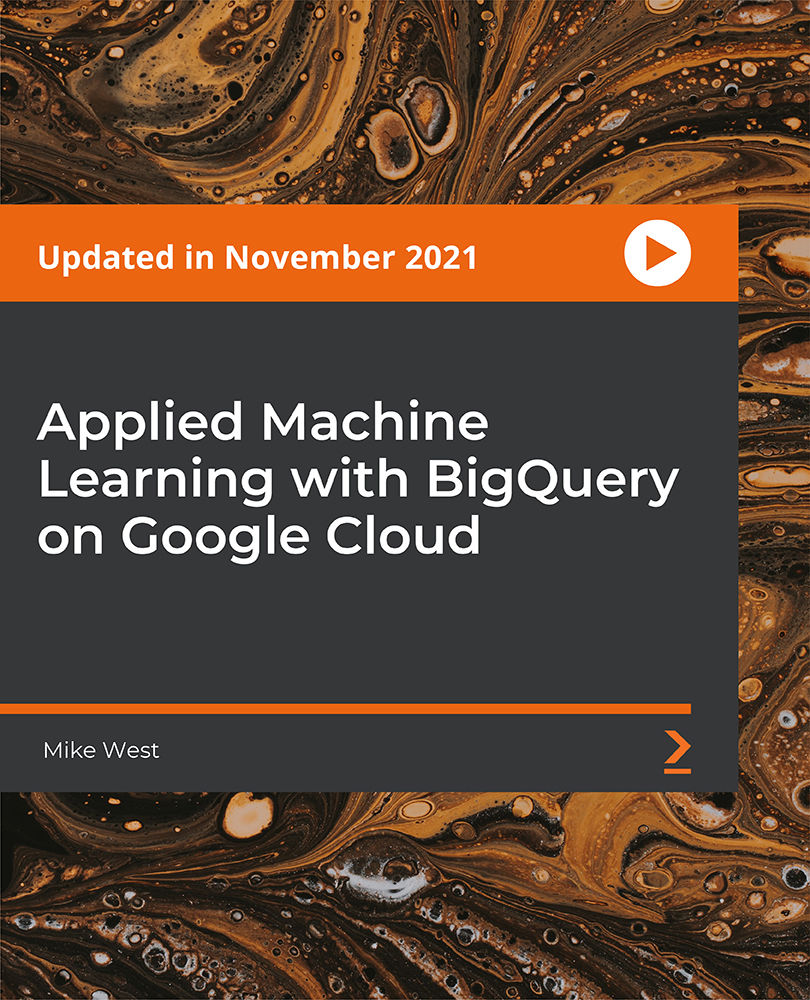
Microsoft Fabric Complete Guide - The Future of Data with Fabric
By Packt
Discover Microsoft Fabric's architecture, master Data Engineering with OneLake and Spark, and elevate your skills in data warehousing and real-time processing. Compare SQL and KQL for better insights, and improve storytelling using Power BI. Finally, you will end with practical data science techniques and data management methods.
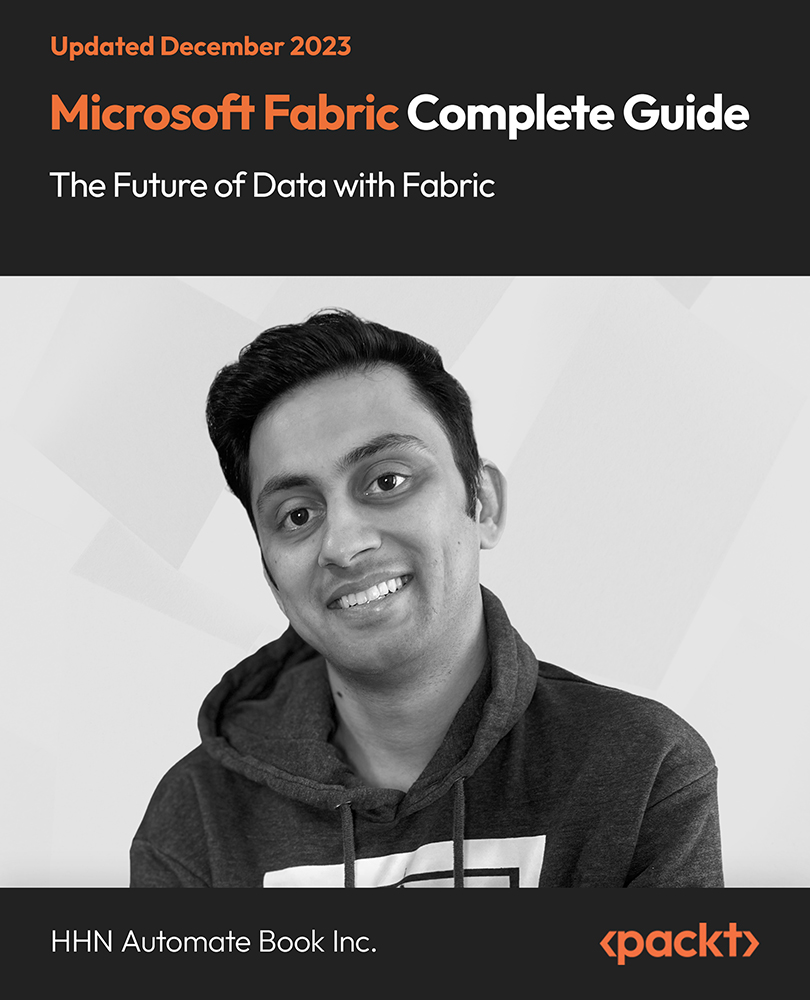
Rhino 3D Evening Training Course
By Real Animation Works
Rhino Courses for Architects

***24 Hour Limited Time Flash Sale*** Construction and Safety Management - CPD Certified Admission Gifts FREE PDF & Hard Copy Certificate| PDF Transcripts| FREE Student ID| Assessment| Lifetime Access| Enrolment Letter Are you a professional feeling stuck in your career, struggling to keep up with the ever-changing demands of the industry? Or perhaps you're a beginner, unsure of where to start or how to break into your desired field. Whichever stage you're in, our exclusive Construction and Safety Management - CPD Certified Bundle provides unique insights and tools that can help you achieve your goals. Designed to cater to the needs of both seasoned professionals and aspiring newcomers, our Construction and Safety Management - CPD Certified bundle is a comprehensive program that will equip you with the essential skills and knowledge you need to succeed. Whether you're looking to advance in your current role or embark on a new career journey, this bundle has everything you need to take your professional life to the next level. But that's not all. When you enrol in Construction and Safety Management - CPD Certified Online Training, you'll receive 30 CPD-Accredited PDF Certificates, Hard Copy Certificates, and our exclusive student ID card, all absolutely free. Courses Are Included In this Construction and Safety Management - CPD Certified Career Bundle: Course 01: Construction Management - Level 5 Diploma Course 02: Construction Safety Management Diploma Course 03: Construction Site Planning and Managment Course 04: Construction Industry Scheme (CIS) Course 05: CDM - Construction Design and Management Course 06: Construction Project Management Course 07: WELL Building Standard Course 08: Architectural Studies Course 09: Landscape Architecture Course 10: COSHH (Control of Substances Hazardous to Health) Training Course 11: RIDDOR Training Course 12: Lone Worker Training Course 13: Ladder Safety Course 14: Asbestos Awareness & Safety Course 15: Construction Site Safety Training Course 16: Fire Safety Training Course Course 17: Advanced Electrical Safety Course 18: Revit Architecture Advanced Interior Design Training Course 19: Revit Architecture Advanced Exterior Design Course Course 20: Building Design And Construction With LEED V4.1 Course 21: Solidworks Foundation Training Course 22: Autocad Electrical Design Course 23: Quantity Surveyor Training Course 24: Building Surveyor Course 25: Land Surveying Course 26: Bricklaying Course 27: Property Management Training Course 28: Property Law Course 29: Construction Cost Estimation Diploma Course 30: Workplace First Aid Level 3 With Construction and Safety Management - CPD Certified, you'll embark on an immersive learning experience that combines interactive lessons with voice-over audio, ensuring that you can learn from anywhere in the world, at your own pace. And with 24/7 tutor support, you'll never feel alone in your journey, whether you're a seasoned professional or a beginner. Don't let this opportunity pass you by. Enrol in Construction and Safety Management - CPD Certified today and take the first step towards achieving your goals and dreams. Why buy this Construction and Safety Management - CPD Certified? Free CPD Accredited Certificate upon completion of Construction and Safety Management - CPD Certified Get a free student ID card with Construction and Safety Management - CPD Certified Lifetime access to the Construction and Safety Management - CPD Certified course materials Get instant access to this Construction and Safety Management - CPD Certified course Learn Construction and Safety Management - CPD Certified from anywhere in the world 24/7 tutor support with the Construction and Safety Management - CPD Certified course. Start your learning journey straightaway with our Construction and Safety Management - CPD Certified Training! Construction and Safety Management - CPD Certified premium bundle consists of 30 precisely chosen courses on a wide range of topics essential for anyone looking to excel in this field. Each segment of the Construction and Safety Management - CPD Certified is meticulously designed to maximise learning and engagement, blending interactive content and audio-visual modules for a truly immersive experience. Certification You have to complete the assignment given at the end of the Construction and Safety Management - CPD Certified course. After passing the Construction and Safety Management - CPD Certified exam You will be entitled to claim a PDF & Hardcopy certificate accredited by CPD Quality standards completely free. CPD 300 CPD hours / points Accredited by CPD Quality Standards Who is this course for? This Construction and Safety Management - CPD Certified course is ideal for: Students seeking mastery in Construction and Safety Management - CPD Certified Professionals seeking to enhance Construction and Safety Management - CPD Certified skills Individuals looking for a Construction and Safety Management - CPD Certified-related career. Anyone passionate about Construction and Safety Management - CPD Certified Requirements This Construction and Safety Management - CPD Certified doesn't require prior experience and is suitable for diverse learners. Career path This Construction and Safety Management - CPD Certified bundle will allow you to kickstart or take your career in the related sector to the next stage. Certificates CPD Accredited Digital Certificate Digital certificate - Included CPD Accredited Hard Copy Certificate Hard copy certificate - Included If you are an international student, you will be required to pay an additional fee of 10 GBP for international delivery, and 4.99 GBP for delivery within the UK, for each certificate
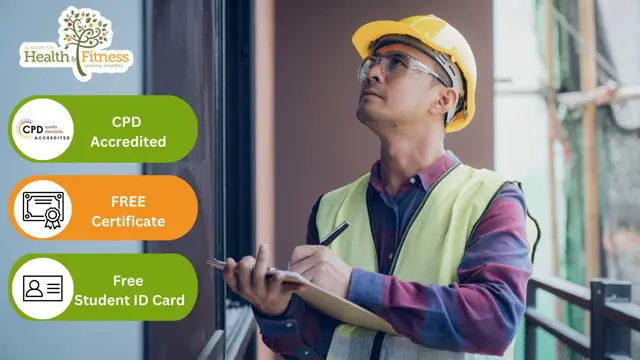
Search By Location
- Architecture Courses in London
- Architecture Courses in Birmingham
- Architecture Courses in Glasgow
- Architecture Courses in Liverpool
- Architecture Courses in Bristol
- Architecture Courses in Manchester
- Architecture Courses in Sheffield
- Architecture Courses in Leeds
- Architecture Courses in Edinburgh
- Architecture Courses in Leicester
- Architecture Courses in Coventry
- Architecture Courses in Bradford
- Architecture Courses in Cardiff
- Architecture Courses in Belfast
- Architecture Courses in Nottingham