- Professional Development
- Medicine & Nursing
- Arts & Crafts
- Health & Wellbeing
- Personal Development
1713 Architecture courses
Register on the Learn DOM Manipulation with JavaScript today and build the experience, skills and knowledge you need to enhance your professional development and work towards your dream job. Study this course through online learning and take the first steps towards a long-term career. The course consists of a number of easy to digest, in-depth modules, designed to provide you with a detailed, expert level of knowledge. Learn through a mixture of instructional video lessons and online study materials. Receive online tutor support as you study the course, to ensure you are supported every step of the way. Get an e-certificate as proof of your course completion. The Learn DOM Manipulation with JavaScript is incredibly great value and allows you to study at your own pace. Access the course modules from any internet-enabled device, including computers, tablet, and smartphones. The course is designed to increase your employability and equip you with everything you need to be a success. Enrol on the now and start learning instantly! What You Get With The Learn DOM Manipulation with JavaScript Receive a e-certificate upon successful completion of the course Get taught by experienced, professional instructors Study at a time and pace that suits your learning style Get instant feedback on assessments 24/7 help and advice via email or live chat Get full tutor support on weekdays (Monday to Friday) Course Design The course is delivered through our online learning platform, accessible through any internet-connected device. There are no formal deadlines or teaching schedules, meaning you are free to study the course at your own pace. You are taught through a combination of Video lessons Online study materials Certification Upon successful completion of the course, you will be able to obtain your course completion e-certificate free of cost. Print copy by post is also available at an additional cost of £9.99 and PDF Certificate at £4.99. Who Is This Course For: The course is ideal for those who already work in this sector or are an aspiring professional. This course is designed to enhance your expertise and boost your CV. Learn key skills and gain a professional qualification to prove your newly-acquired knowledge. Requirements: The online training is open to all students and has no formal entry requirements. To study the Learn DOM Manipulation with JavaScript, all your need is a passion for learning, a good understanding of English, numeracy, and IT skills. You must also be over the age of 16. Course Content Unit 01: Course Introduction What is the DOM? 00:02:00 Your first DOM update 00:05:00 Course Project: Code DOM Adventure 00:04:00 Unit 02: DOM Fundamentals HTML and the DOM 00:05:00 DOM standards 00:05:00 The BOM 00:04:00 The CSSOM 00:03:00 The tree (Data structure) 00:05:00 The DOM tree 00:11:00 The DOM and JavaScript 00:01:00 Unit 03: Code DOM Adventure App architecture 00:08:00 Challenge solution: The exit screen 00:04:00 App skeleton 00:05:00 The splash screen file 00:03:00 Download our asset kit now! 00:03:00 Including the assets 00:03:00 Unit 04: Creating elements Wiring the splash screen element 00:02:00 Creating elements at runtime 00:03:00 Appending HTML strings width append() 00:02:00 Appending nodes with append or append Child 00:03:00 Script order matters 00:04:00 Unit 05: Dynamic CSS Specifying classes to elements 00:04:00 Working with static styles 00:04:00 Defining styles at runtime 00:04:00 Querying the DOM to find elements 00:05:00 Unit 06: Profiling the pixel pipeline The pixel pipeline 00:02:00 Identifying bad practices 00:04:00 Profiling runtime performance 00:04:00 Batching DOM updates with document fragments 00:05:00 Too many nodes 00:04:00 Unit 07: Animation using DOM changes Removing nodes from the DOM 00:06:00 The animation frames 00:06:00 Our animate method 00:04:00 Our working animation! 00:06:00 Stopping the animation 00:08:00 Unit 08: Planning DOM changes with a state model Let's build the level! 00:02:00 2. Our state model to control the DOM from state. 00:10:00 Normalizing attributes 00:04:00 Our level class 00:04:00 Arrays, references and non-iterable empty slots 00:05:00 Building our state with an ugly oneliner 00:05:00 Module 04: The Language of Coaching 01:00:00 Write code for humans and normalize your code 00:05:00 Rendering the level element 00:05:00 Things are getting messy 00:06:00 Unit 09: Easy bundling Easy bundling 00:06:00 Bundle with the start script 00:01:00 Our dev server 00:02:00 Let's use DOMContentLoaded and ES Modules (ESM) 00:07:00 Dynamic style elements with CSS as ESM imports 00:04:00 Unit 10: DOM updates with basic state driven development Designing the shape of our state 00:02:00 Initializing our state in preparation to render DOM elements 00:05:00 DOM updates from state 00:08:00 Updates to state are reflected in the DOM 00:03:00 Modeling and render our chip walls 00:06:00 Unit 11: The player, Interacting with user input The player - Tech approach 00:02:00 Rendering the player with the DOM 00:07:00 Box model and global styles 00:06:00 Manipulating inline styles with the DOM 00:04:00 Moving the player by changing its state 00:06:00 DOM keyboard event listeners 00:07:00 Mapping and filtering DOM events data 00:04:00 Can the player move? - Tech approach 00:03:00 Preventing overlapping DOM elements 00:12:00 Prepare interactive frames 00:08:00 Resetting className and adding interactive frames on DOM events 00:06:00 Update frames without moving the element on DOM events 00:03:00 Unit 12: Interactive DOM, breaking walls Adding random DOM elements 00:06:00 DOM events when pressing the space key 00:05:00 Creating elements on DOM events 00:05:00 z-index manifest 00:04:00 Dynamic element IDs with the DOM 00:07:00 Interacting with other elements using the state model 00:06:00 Remove surrounding walls 00:04:00 Unit 13: Portal to exit the game Adding the portal to the screen 00:07:00 Random elements on the screen 00:05:00 Grouping inline CSS DOM updates 00:03:00 Exiting the game, when two elements cross paths 00:04:00 Challenge, your turn to build the exit screen 00:03:00 Challenge solution, my turn to build the exit screen 00:04:00 Hiding the portal behind a wall 00:05:00 Removing DOM event listeners 00:04:00 Unit 14: Animating all the things Rendering the splash screen 00:04:00 Swapping screens 00:02:00 Animating the portal 00:04:00 CSS kit - animations 00:03:00 Request animation frame and delaying animations 00:09:00 Animating with a parent css class 00:03:00 Old TV effect 00:02:00 Animating with delayed animation 00:11:00 Optimizing frames 00:03:00 Final frame optimizations 00:04:00 Unit 15: DOM Sound effects Dynamic audio elements 00:07:00 Interactive sound effects with DOM events 00:04:00 Delayed audio effects with callbacks and DOM events 00:04:00 Final lecture, final sound effect! exiting the game 00:03:00

CyberSec First Responder: Threat Detection and Response (Exam CFR-210)-Logical Operations
4.3(43)By John Academy
Description: This CyberSec First Responder: Threat Detection and Response (Exam CFR-210)-Logical Operations will help you to understand the anatomy of cyber-attacks. You will gain the skills needed to serve your organizations before, during, and after a breach. A CyberSec First Responder is the first line of defence against cyber-attacks. You will be able to prepare to analyze threats, design secure computing and network environments, proactively defend networks and respond/investigate cybersecurity incidents. It covers the duties of those who are responsible for monitoring and detecting security incidents in information systems and networks, and for executing a proper response to such incidents. Depending on the size of the organization, this individual may act alone or may be a member of a computer security incident response team (CSIRT), and more. So, learn to assess and respond to security threats and operating systems and network security analysis platform by taking this course. Assessment: At the end of the course, you will be required to sit for an online MCQ test. Your test will be assessed automatically and immediately. You will instantly know whether you have been successful or not. Before sitting for your final exam you will have the opportunity to test your proficiency with a mock exam. Certification: After completing and passing the course successfully, you will be able to obtain an Accredited Certificate of Achievement. Certificates can be obtained either in hard copy at a cost of £39 or in PDF format at a cost of £24. Who is this Course for? CyberSec First Responder: Threat Detection and Response (Exam CFR-210)-Logical Operations is certified by CPD Qualifications Standards and CiQ. This makes it perfect for anyone trying to learn potential professional skills. As there is no experience and qualification required for this course, it is available for all students from any academic background. Requirements Our CyberSec First Responder: Threat Detection and Response (Exam CFR-210)-Logical Operations is fully compatible with any kind of device. Whether you are using Windows computer, Mac, smartphones or tablets, you will get the same experience while learning. Besides that, you will be able to access the course with any kind of internet connection from anywhere at any time without any kind of limitation. Career Path After completing this course you will be able to build up accurate knowledge and skills with proper confidence to enrich yourself and brighten up your career in the relevant job market. Overview of Wireless Communications Identify the Importance of Risk Management FREE 00:11:00 Assess Risk 00:13:00 Mitigate Risk 00:22:00 Integrate Documentation into Risk Management 00:14:00 Analyzing the Threat Landscape Classify Threats and Threat Profiles 00:07:00 Perform Ongoing Threat Research 00:12:00 Resources that Aid in Research of Threats 00:03:00 Analyzing Recon Threats to Computing and Network Environments Implement Threat Modeling 00:09:00 Assess the Impact of Reconnaissance Incidents 00:10:00 Performing Reconnaissance on a Network 00:07:00 Examining Reconnaissance Incidents 00:08:00 Assess the Impact of Social Engineering 00:10:00 Assessing the impact of Social Engineering 00:07:00 Assessing the Impact of Phishing 00:03:00 Analyzing Attacks on Computing and Network Environments Assess the Impact of System Hacking Attacks 00:10:00 Cracking Passwords Using a Password File 00:08:00 Assess the Impact of Web Based Attacks 00:11:00 Assessing the Impact of Web-Based Threats 00:03:00 Assess the Impact of Malware 00:08:00 Malware Detection and Removal 00:05:00 Assess the Impact of Hijacking and Impersonation Attacks 00:13:00 Assess the Impact of DoS Incidents 00:09:00 Assessing the Impact of DoS Attacks 00:04:00 Assess the Impact of Threats to Mobile Security 00:08:00 Assess the Impact of Threats to Cloud Security 00:10:00 Analyzing Post-Attack Techniques Assess Command and Control Techniques 00:08:00 Assessing Command and Control Techniques 00:10:00 Assess Persistence Techniques 00:05:00 Detecting Rootkits 00:03:00 Assess Lateral Movement and Pivoting Techniques 00:13:00 Assess Data Exfiltration Techniques 00:04:00 Steganography 00:03:00 Assess Anti Forensics Techniques 00:09:00 Assessing Anti-Forensics 00:03:00 Evaluating the Organization's Security Posture Conduct Vulnerability Assessments 00:16:00 Perform a Vulnerability Scan with Nessus 00:07:00 Perform a Vulnerability Scan with MBSA 00:05:00 Conduct Penetration Tests on Network Assets 00:18:00 Follow Up on Penetration Testing 00:06:00 Collecting Cyber security Intelligence Deploy a Security Intelligence Collection and Analysis Platform 00:19:00 Collect Data from Network Based Intelligence Sources 00:15:00 Collecting Network-Based Security Intelligence 00:07:00 Collect Data from Host Based Intelligence Sources 00:13:00 Collecting Host-Based Security Intelligence 00:15:00 Parsing Log files 00:03:00 Analyzing Log Data Use Common Tools to Analyze Logs 00:22:00 Analyzing Linux Logs for Security Intelligence 00:08:00 Use SIEM Tools for Analysis 00:07:00 Incorporating SIEMs into Security Intelligence Analysis 00:18:00 Parse Log Files with Regular Expressions 00:25:00 Performing Active Asset and Network Analysis Analyze Incidents with Windows-Based Tools 00:17:00 Windows-Based Incident Analysis Tools 00:19:00 Analyze Incidents with Linux Based Tools 00:05:00 Linux-Based Incident Analysis Tools 00:07:00 Analyze Malware 00:11:00 Analyzing Malware 00:03:00 Analyze Indicators of Compromise 00:20:00 Analyzing Indicators of Compromise 00:15:00 Responding to Cyber security Incidents Deploy an Incident Handling and Response Architecture 00:22:00 Mitigate Incidents 00:16:00 Hardening Windows Servers 00:14:00 DNS Filtering 00:05:00 Blacklisting and Whitelisting 00:09:00 Prepare for Forensic Investigation as a CSIRT 00:03:00 Investigating Cyber security Incidents Apply a Forensic Investigation Plan 00:10:00 Securely Collect and Analyze Electronic Evidence 00:08:00 Securely Collecting Electronic Evidence 00:05:00 Analyzing Forensic Evidence 00:07:00 Follow Up on the Results of an Investigation 00:04:00 Mock Exam Mock Exam- CyberSec First Responder: Threat Detection and Response (Exam CFR-210)-Logical Operations 00:20:00 Final Exam Final Exam- CyberSec First Responder: Threat Detection and Response (Exam CFR-210)-Logical Operations 00:20:00 Certificate and Transcript Order Your Certificates and Transcripts 00:00:00
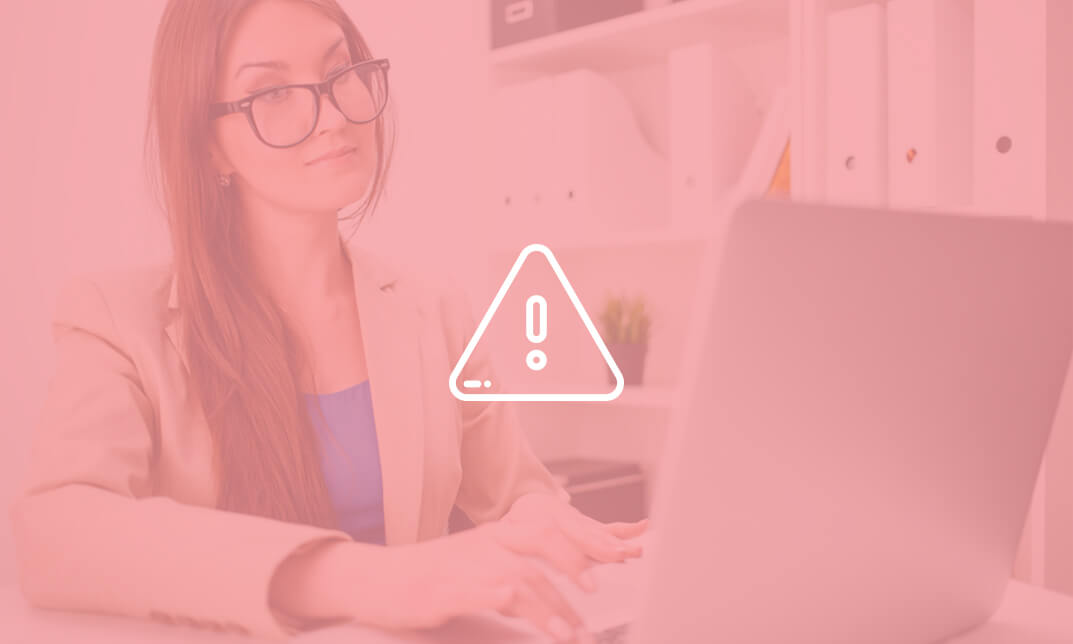
Embark on a transformative journey into the realm of cutting-edge development with our course, 'Master Spring Boot 3.0 and MongoDB.' Crafted with precision and innovation, this course is a gateway to mastering the intricate dance between Spring Boot and MongoDB, providing you with the skills to revolutionize your coding prowess. Immerse yourself in an engaging learning experience, where each section unfolds like a chapter in a captivating novel, unveiling the secrets of MongoDB, the nuances of Bootstrapping applications, and the artistry of integrating OpenAPI. It's more than a course; it's an odyssey into the heart of modern development, beckoning you to embrace a new era of programming possibilities. In this dynamic learning adventure, traverse through the course curriculum like an explorer unraveling a map to success. From laying the groundwork in the introduction to conquering complex queries and MongoDB templates, you'll navigate the landscape of development with confidence. The course is not just about acquiring knowledge; it's about transforming that knowledge into practical expertise. Whether you're a novice eager to embark on a coding expedition or a seasoned developer seeking to enhance your skills, this course is your compass to navigate the vast territories of Spring Boot and MongoDB, promising a voyage filled with discovery and mastery. Learning Outcomes Develop a profound understanding of MongoDB, from environmental preparation to advanced query methods. Master the art of bootstrapping applications, gaining hands-on experience in crafting robust and efficient systems. Uncover the intricacies of collections relationships and the use of DBRef, adding a layer of sophistication to your database interactions. Seamlessly integrate OpenAPI into your projects, enhancing the accessibility and documentation of your applications. Acquire expertise in document queries and MongoDB templates, empowering you to build scalable and efficient databases. Why choose this Master Spring boot 3.0 and MongoDB course? Unlimited access to the course for a lifetime. Opportunity to earn a certificate accredited by the CPD Quality Standards and CIQ after completing this course. Structured lesson planning in line with industry standards. Immerse yourself in innovative and captivating course materials and activities. Assessments designed to evaluate advanced cognitive abilities and skill proficiency. Flexibility to complete the Course at your own pace, on your own schedule. Receive full tutor support throughout the week, from Monday to Friday, to enhance your learning experience. Unlock career resources for CV improvement, interview readiness, and job success. Who is this Master Spring boot 3.0 and MongoDB course for? Aspiring developers keen on mastering the Spring Boot-MongoDB synergy. Software engineers looking to deepen their understanding of advanced database operations. Students and coding enthusiasts eager to explore the latest tools in the development landscape. Professionals seeking to upgrade their skill set in line with industry demands. Entrepreneurs or tech enthusiasts aiming to build robust applications from the ground up. Career path MongoDB Developer: £40,000 - £60,000 Spring Boot Engineer: £45,000 - £70,000 Database Architect: £55,000 - £80,000 Full Stack Developer: £50,000 - £75,000 Java Developer (Specializing in Spring Boot): £45,000 - £65,000 API Integration Specialist: £50,000 - £70,000 Prerequisites This Master Spring boot 3.0 and MongoDB does not require you to have any prior qualifications or experience. You can just enrol and start learning. This Master Spring boot 3.0 and MongoDB was made by professionals and it is compatible with all PC's, Mac's, tablets and smartphones. You will be able to access the course from anywhere at any time as long as you have a good enough internet connection. Certification After studying the course materials, there will be a written assignment test which you can take at the end of the course. After successfully passing the test you will be able to claim the pdf certificate for £4.99 Original Hard Copy certificates need to be ordered at an additional cost of £8. Course Curriculum Section 01: Introduction What is MongoDB 00:02:00 The Difference Between SQL and NoSQL 00:03:00 How to Choose Between SQL and NoSQL 00:04:00 Section 02: Prepare The Mongo Environment MongoDB UI Tools 00:01:00 Why Use Docker for Development 00:01:00 Create an Empty Docker Compose File 00:02:00 Mongo Server (Docker Compose) 00:04:00 Mongo Express (Docker Compose) 00:03:00 Run and Test 00:03:00 Section 03: Mongo Terms Collections and Documents in Mongo 00:03:00 Section 04: Bootstrapping The Application Create a New Spring Boot 3.0 Project 00:04:00 Project Structure 00:02:00 Include the Docker Compose with the Project and Run It 00:04:00 Project Architecture 00:03:00 Connect to MongoDB 00:03:00 Create a New Database 00:01:00 Understand Admin - Local and Config Databases 00:05:00 Create a Java Class 00:04:00 Transform the Java Class into a Collection 00:02:00 Create a Mongo Repository 00:02:00 Insert the First Data into the Collection 00:06:00 Create a Product Service 00:04:00 Save the product 00:03:00 Find Product by ID 00:01:00 Find All Products 00:01:00 Delete Product 00:01:00 Section 05: CRUD Operations Create Product Controller 00:02:00 Save Product Operation 00:02:00 Find All Products 00:01:00 Find Product by ID 00:01:00 Delete Product 00:02:00 Test the CRUD Operations 00:06:00 Section 06: DBRef And Collections Relationships Extend the Product Model 00:02:00 Create Category Java Class 00:02:00 User Category as a Field 00:03:00 Relationship between Category and Product 00:01:00 Transform the Category to a Collection 00:01:00 Create a Category Repository 00:01:00 Insert Categories at Startup 00:02:00 The Issue in Linking Collections 00:03:00 Add Relationship Between Collections 00:04:00 Section 07: OpenApi Integration Add OpenApi Dependency 00:02:00 Test and Play with Swagger UI 00:06:00 Section 08: Documents Queries And Mongo Template Extend the Product Model 00:02:00 Create a Search Service 00:01:00 What is MongoTemplate 00:02:00 Is() Query 00:07:00 Testing the Is() Query 00:02:00 Regex() Query 00:06:00 Lt() Query 00:03:00 Gt() Query 00:02:00 Sorting Data 00:05:00 Paging and Sorting 00:06:00 Section 09: Query Methods Create a Query Method Service 00:03:00 FindByX Query 00:06:00 FinByX Ignore Case Query 00:02:00 FinByX starting with query 00:03:00 FinByX ending with query 00:02:00 FinByX containing query 00:04:00 FinByX less than 00:02:00 FinByX greater than 00:01:00 FinByX between 00:02:00 FinByX and SortByY 00:04:00 Paging and Sorting 00:07:00

What to look for while taking street photographs? Want to know the secrets to overcome your fear of shooting in the streets? Master the skills to capture street photographs like a professional street photographer by enrolling in Level 3 Diploma in Street Photography. Street photography is about documenting everyday life and society. Photographer generally takes candid pictures of strangers, often without their knowledge. Street photography can be complex for newbies, so all you need is the proper guide to get started. This intensive course teaches you all the essential techniques of photography along with plenty of tips and ideas for street photography. Learn more about the camera settings, editing and post-processing to create your street photographs look their absolute best. In addition to that, you will understand how to use social media for promoting your street photographs. By the time you complete the course, you will have the confidence and skills to turn your love of street photography into a full or part-time career. Who is this Course for? Level 3 Diploma in Street Photography is perfect for anyone trying to learn potential professional skills. As there is no experience and qualification required for this course, it is available for all students from any academic background. Entry Requirement: This course is available to all learners, of all academic backgrounds. Learners should be aged 16 or over to undertake the qualification. Good understanding of the English language, numeracy and ICT are required to attend this course. CPD Certificate from Course Gate At the successful completion of the course, you can obtain your CPD certificate from us. You can order the PDF certificate for £9 and the hard copy for £15. Also, you can order both PDF and hardcopy certificates for £22. Assessment: This course does not involve any MCQ exams. Students need to answer 3 assignment questions to complete the course, the answers will be in the form of written work in pdf or word. Students can write the answers in their own time. Each answer needs to be 200 words (1 Page). Once the answers are submitted, the tutor will check and assess the work. Course Curriculum Module: 01 Photography with Anthony Promo 00:01:00 Introduction 00:02:00 What is Street Photography 00:03:00 Equipment Recommendations 00:02:00 Basic Settings 00:04:00 Intro to Strongest I'II Ever Be 00:15:00 Module: 02 Where Shoot Photos 00:04:00 How to Take Photos of Strangers 00:14:00 Composing Better Photos 00:09:00 Portrait - Face in the Shadows 00:02:00 Portrait - Capturing Raw Emotions 00:05:00 Portrait - When Life Gives You Lemons 00:02:00 Module: 03 Portrait - Get Up Close and Personal 00:01:00 Portrait - Silhouettes and the Power of RAW 00:02:00 Portrait - When You Can't Take a Portrait 00:03:00 Effective Ways of Media relation & Public Relation 01:00:00 Portrait - Ease Your Way Into the Shot 00:01:00 Portrait - Wait for the Right Moment 00:02:00 Module: 04 Lighting - Drama and Lens Flares 00:02:00 Architecture - Seeing the Beauty in the Small Things 00:01:00 Lighting - Taking Photos at High Noon 00:02:00 Lighting - Photographing the Sun 00:01:00 Silhouette - Walking Away 00:01:00 Lighting - Back Lighting and Shadows 00:02:00 Module: 05 Be Ready for Any Moment 00:01:00 Find Your Frame and Be Patient 00:01:00 When Your Subject Walk on By 00:01:00 Where Preparation and Luck Meet 00:01:00 Sharing Your Work 00:06:00 Thank You 00:02:00 Certificate and Transcript Order Your Certificates or Transcripts 00:00:00

Introduction to Cloud Computing
By OnlineCoursesLearning.com
Prologue to IoT - Internet of Things Finding out about the Internet of Things is indispensable for each and every individual who needs to improve the manner in which they convey and get modern on the most energizing innovation accessible. IoT can improve the manner in which you work, play and carry on with your life and is fundamental information for organizations and people. This course covers all you require to think about IoT, including a full definition and extensive examination of the various gadgets accessible. From the total manual for Smart Home, Smart Environments and Smart Vehicle answers for an examination of the innovation which unites everything, this course is a definitive early on manual for IoT. You Will Learn A full meaning of IoT and the various gadgets included A thorough manual for Home Automation (Smart Home) arrangements Viable uses of IoT, including Smart Environments and Vehicles The different advancements used to empower IoT gadgets and items Advantages of Taking This Course You will improve efficiency and benefit through IoT advancement You will save time and exertion via mechanizing your associations You will draw in new business by staying current and pertinent You will settle on educated IoT decisions by seeing how it functions and what it can accomplish

Advanced REST APIs with Flask and Python
By Packt
Take your REST APIs to a whole new level with this advanced Flask and Python course!
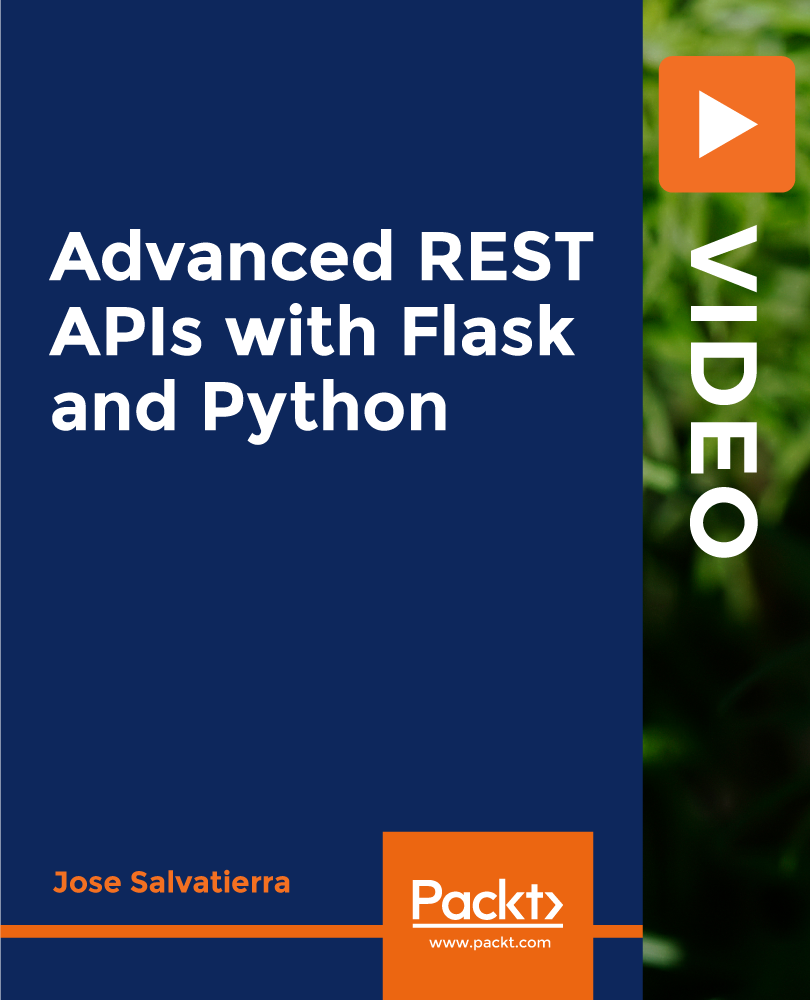
20345-1 Administering Microsoft Exchange Server 2016/2019
By Nexus Human
Duration 5 Days 30 CPD hours This course is intended for The audience for this course includes enterprise-level messaging administrators on Exchange Server. IT generalists and helpdesk professionals who want to learn about Exchange Server may also take this course. Students taking this course are expected to have at least two years of experience working in the IT field-typically in the areas of Windows Server administration, network administration, helpdesk, or system administration. They are also expected to have some experience with Exchange Server concepts but previous experience managing Exchange Server is not a requirement. Overview After completing this course, students will be able to: Deploy Exchange Server. Plan and configure storage for Exchange Server. Create and manage various recipient objects in Exchange Server. Perform recipient management and Exchange server management tasks by using Exchange Server cmdlets. Deploy Client Access services in Exchange Server. Manage high availability in Exchange Server. Implement disaster recovery for Exchange Server. Configure and manage message transport in Exchange Server. Configure message security in Exchange Server. Monitor and troubleshoot Exchange Server. Configure Exchange Server role-based access control permissions and configure audit logging for both administrators and users. Implement and manage integration with Exchange Online. This course teaches IT professionals how to administer and support Exchange Server. The course covers how install and configure Exchange Server. It also covers how to manage mail recipients and public folders, including how to perform bulk operations by using Exchange Management Shell. In addition, the course covers how to manage client connectivity, message transport and hygiene, and highly available Exchange Server deployments. It also covers how to implement disaster recovery solutions. Finally, the course covers how to maintain and monitor an Exchange Server deployment and how to administer Exchange Online in a Office 365 deployment. Deploying Microsoft Exchange Server 2016 Overview of Exchange Server Exchange Server architecture Requirements for Exchange Server Deploying Exchange Server Exchange Server Exchange Server Management Tools Lab : Deploying Exchange Server Managing Exchange Server 2016 storage Exchange Server mailbox databases Exchange Server storage Configuring Exchange Server mailbox databases and storage Lab : Configuring Exchange Server storage Managing recipient objects Managing user mailboxes Managing other types of mailboxes Managing other recipients objects Configuring policies and address lists Lab : Managing recipient objects Lab : Configuring address lists and policies Managing recipients and Exchange servers by using Exchange Server cmdlets Overview of the Exchange Management Shell Managing Exchange Servers by using Exchange Management Shell cmdlets Managing Exchange servers by using scripts Lab : Managing Exchange Server and recipient objects by using Exchange Management Shell Implementing client connectivity Configuring client access services Managing client access services Client connectivity in Exchange Server Configuring Outlook on the web Configuring mobile messaging Lab : Configuring client access services Lab : Deploying and configuring client access services on Exchange Server Managing high availability in Exchange Server High availability on Exchange Server Configuring highly available mailbox databases Configuring high availability of Client Access services Lab : Implementing DAGs Lab : Implementing and testing high availability Implementing disaster recovery for Exchange Server Implementing Exchange Server backup Implementing Exchange Server recovery Lab : Backing up Exchange Server data Lab : Restoring Exchange Server data Configuring and managing message transport Overview of message transport Configuring message transport Managing transport rules Lab : Configuring and managing message transport Configuring message security Deploying and managing an Edge Transport server for message security Implementing an antivirus solution for Exchange Server Implementing an antispam solution for Exchange Server Lab : Configuring message security in Exchange Server Monitoring and troubleshooting Exchange Server Monitoring Exchange Server Troubleshooting Exchange Server Lab : Monitoring and troubleshooting Exchange Server Securing and maintaining Exchange Server Securing Exchange Server by using RBAC Configuring audit logging in Exchange Server Maintaining Exchange Server Lab : Securing and maintaining Exchange Server Implementing and managing Exchange Online deployments Overview of Exchange Online and Office 365 Managing Exchange Online Implementing the migration to Exchange Online Managing a hybrid environment Lab : Managing Exchange Online Additional course details: Nexus Humans 20345-1 Administering Microsoft Exchange Server 2016/2019 training program is a workshop that presents an invigorating mix of sessions, lessons, and masterclasses meticulously crafted to propel your learning expedition forward. This immersive bootcamp-style experience boasts interactive lectures, hands-on labs, and collaborative hackathons, all strategically designed to fortify fundamental concepts. Guided by seasoned coaches, each session offers priceless insights and practical skills crucial for honing your expertise. Whether you're stepping into the realm of professional skills or a seasoned professional, this comprehensive course ensures you're equipped with the knowledge and prowess necessary for success. While we feel this is the best course for the 20345-1 Administering Microsoft Exchange Server 2016/2019 course and one of our Top 10 we encourage you to read the course outline to make sure it is the right content for you. Additionally, private sessions, closed classes or dedicated events are available both live online and at our training centres in Dublin and London, as well as at your offices anywhere in the UK, Ireland or across EMEA.

VMware Spring: Core Training
By Nexus Human
Duration 4 Days 24 CPD hours This course is intended for Application developers who want to increase their understanding of Spring and Spring Boot with hands-on experience and a focus on fundamentals Overview By the end of the course, you should be able to meet the following objectives: Spring configuration using Java Configuration and Annotations Aspect oriented programming with Spring Testing Spring applications using JUnit 5 Spring Data Access - JDBC, JPA and Spring Data Spring Transaction Management Simplifying application development with Spring Boot Spring Boot auto-configuration, starters and properties Build a simple REST application using Spring Boot, embedded Web Server and fat JARs or classic WARs Implementing REST client applications using RestTemplate and WebClient Spring Security Enable and extend metrics and monitoring capabilities using Spring Boot actuator Utilize Spring Boot enhancements to testing This course offers hands-on experience with the major features of Spring and Spring Boot, which includes configuration, data access, REST, AOP, auto-configuration, actuator, security, and Spring testing framework to build enterprise and microservices applications. On completion, participants will have a foundation for creating enterprise and cloud-ready applications. Introduction to Spring Java configuration and the Spring application context @Configuration and @Bean annotations @Import: working with multiple configuration files Defining bean scopes Launching a Spring Application and obtaining Beans Spring JAVA Configuration: A Deeper Look External properties & Property sources Environment abstraction Using bean profiles Spring Expression Language (SpEL) Annotation-based Dependency Injection Component scanning Autowiring using @Autowired Java configuration versus annotations, mixing. Lifecycle annotations: @PostConstruct and @PreDestroy Stereotypes and meta-annotations Factory Pattern in Spring Using Spring FactoryBeans Advanced Spring: How Does Spring Work Internally? The Spring Bean Lifecycle The BeanFactoryPostProcessor interception point The BeanPostProcessor interception point Spring Bean Proxies @Bean method return types Aspect-oriented programming What problems does AOP solve? Defining pointcut expressions Implementing various types of advice Testing a Spring-based Application Spring and Test-Driven Development Spring 5 integration testing with JUnit 5 Application context caching and the @Dirties Context annotation Profile selection with @Active Profiles Easy test data setup with @Sql Data Accss and JDBC with Spring How Spring integrates with existing data access technologies Data Access Exception hierarchy Spring?s Jdbc Template Database Transactions with Spring Transactions overview Transaction management with Spring Transaction propagation and rollback rules Transactions and integration testing Spring Boot Introduction Introduction to Spring Boot Features Value Proposition of Spring Boot Creating a simple Boot application using Spring Initializer website Spring Boot Dependencies, Auto-configuration, and Runtime Dependency management using Spring Boot starters How auto-configuration works Configuration properties Overriding auto-configuration Using Command Line Runner JPA with Spring and Spring Data Quick introduction to ORM with JPA Benefits of using Spring with JPA JPA configuration in Spring Configuring Spring JPA using Spring Boot Spring Data JPA dynamic repositories Spring MVC Architecture and Overview Introduction to Spring MVC and request processing Controller method signatures Using @Controller, @RestController and @GetMapping annotations Configuring Spring MVC with Spring Boot Spring Boot packaging options, JAR or WAR Rest with Spring MVC An introduction to the REST architectural style Controlling HTTP response codes with @ResponseStatus Implementing REST with Spring MVC, @RequestMapping, @RequestBody and @ResponseBody Spring MVC?s HttpMessageConverters and automatic content negotiation Spring Security What problems does Spring Security solve? Configuring authentication Implementing authorization by intercepting URLs Authorization at the Java method level Understanding the Spring Security filter chain Spring security testing Actuators, Metrics and Health Indicators Exposing Spring Boot Actuator endpoints Custom Metrics Health Indicators Creating custom Health Indicators External monitoring systems Spring Boot Testing Enhancements Spring Boot testing overview Integration testing using @SpringBootTest Web slice testing with MockMvc framework Slices to test different layers of the application Spring Security Oauth (Optional Topic) OAuth 2 Overview Implementing OAuth 2 using Spring Security OAuth Reactive Applications with Spring (Optional Topic) Overview of Reactive Programming concepts Reactive Programming support in Spring Using Spring?s reactive WebClient Additional course details:Notes Delivery by TDSynex, Exit Certified and New Horizons an VMware Authorised Training Centre (VATC) Nexus Humans VMware Spring: Core Training training program is a workshop that presents an invigorating mix of sessions, lessons, and masterclasses meticulously crafted to propel your learning expedition forward. This immersive bootcamp-style experience boasts interactive lectures, hands-on labs, and collaborative hackathons, all strategically designed to fortify fundamental concepts. Guided by seasoned coaches, each session offers priceless insights and practical skills crucial for honing your expertise. Whether you're stepping into the realm of professional skills or a seasoned professional, this comprehensive course ensures you're equipped with the knowledge and prowess necessary for success. While we feel this is the best course for the VMware Spring: Core Training course and one of our Top 10 we encourage you to read the course outline to make sure it is the right content for you. Additionally, private sessions, closed classes or dedicated events are available both live online and at our training centres in Dublin and London, as well as at your offices anywhere in the UK, Ireland or across EMEA.

Step into the riveting realm of Solidworks, where imagination meets precision, and ideas transform into tangible designs. 'Solidworks: Beginner to Advanced' is a meticulously crafted journey tailored for curious minds keen to master the art and science of this software. Embark on a voyage starting from a foundational understanding, glide through sketches, part modelling, and eventually delve into intricate assemblies, drawings, and captivating animations. By the culmination, you'll possess the prowess to bring your creative visions to life with unparalleled precision. Learning Outcomes Acquire proficiency in navigating and utilising the core functionalities of Solidworks. Transform rudimentary sketches into detailed and precise 3D models. Master advanced part modelling, assembly techniques, and drawing intricacies. Immerse in the world of appearances, scenes, and produce realistic renderings. Execute captivating animations that showcase dynamic design components. Why choose this Solidworks: Beginner to Advanced course? Unlimited access to the course for a lifetime. Opportunity to earn a certificate accredited by the CPD Quality Standards after completing this course. Structured lesson planning in line with industry standards. Immerse yourself in innovative and captivating course materials and activities. Assessments are designed to evaluate advanced cognitive abilities and skill proficiency. Flexibility to complete the Solidworks: Beginner to Advanced Course at your own pace, on your own schedule. Receive full tutor support throughout the week, from Monday to Friday, to enhance your learning experience. Who is this Solidworks: Beginner to Advanced course for? Novices keen to explore the intricacies of Solidworks. Engineers looking to enhance their design capabilities. Product designers aspiring to elevate their 3D modelling skills. Architecture and design students keen on a comprehensive software learning experience. Industry professionals aiming to stay abreast of cutting-edge design tools. Career path CAD Designer: £25,000 - £35,000 Mechanical Engineer: £30,000 - £50,000 Product Design Engineer: £28,000 - £48,000 Solidworks Draughtsperson: £24,000 - £34,000 Design Manager: £40,000 - £60,000 3D Visualisation Artist: £23,000 - £40,000 Prerequisites This Solidworks: Beginner to Advanced does not require you to have any prior qualifications or experience. You can just enrol and start learning.This Solidworks: Beginner to Advanced was made by professionals and it is compatible with all PC's, Mac's, tablets and smartphones. You will be able to access the course from anywhere at any time as long as you have a good enough internet connection. Certification After studying the course materials, there will be a written assignment test which you can take at the end of the course. After successfully passing the test you will be able to claim the pdf certificate for £4.99 Original Hard Copy certificates need to be ordered at an additional cost of £8. Course Curriculum Introduction About the course 00:02:00 Course concept 00:01:00 Getting to Know Solidworks Creating a New Document 00:01:00 User Interface 00:02:00 Mouse Movements - Sketch 00:02:00 Mouse Movements - Part 00:03:00 Sketch Creating a Sketch Document 00:02:00 Basic Sketch Tools 00:07:00 Dimensions and Relations 00:12:00 Mirror Entities 00:02:00 Linear and Circular Sketch Pattern 00:06:00 Units 00:02:00 Sketch to Part Conversion 00:03:00 Opening/Saving Part Document 00:01:00 Part Modeling Basics Extruded Boss Base 00:03:00 Extruded Boss Base Additional 00:04:00 Extruded Cut 00:03:00 Sketch on the Part 00:02:00 Sketch on the New Plane 00:05:00 Draft 00:03:00 Shell 00:02:00 Fillet and Chamfer 00:03:00 Convert and Offset Entities 00:02:00 Lofted Boss 00:03:00 Revolved Boss 00:02:00 Swept Boss 00:05:00 Part and Sketch Modification 00:02:00 Part Modeling Advanced 3D Sketch 00:03:00 Density and Material 00:02:00 Measuring Tools 00:03:00 Linked Dimensions 00:04:00 Equations 00:05:00 Mirror 00:03:00 Hole Wizard 00:03:00 Reference Geometry 00:03:00 Feature Scope 00:02:00 Configurations And Design Table Creating a Design Table 00:06:00 Adding Configurations 00:05:00 Assembly Basics Inserting Part Relative to the Origin 00:02:00 Inserting Parts Relative to Planes 00:02:00 Standard Mates 00:04:00 Move Components 00:02:00 Mirror Component 00:01:00 Assembly Advanced Distance and Angle 00:04:00 Profile Centre 00:04:00 Symmetry and Width 00:05:00 Path Mate 00:05:00 Linear Coupler 00:06:00 Collision Detection 00:02:00 Interference Detection 00:03:00 Assembly Features 00:02:00 Subassembly 00:03:00 Drawing Basics Creating a Drawing Sheet 00:01:00 Orthographic Views and Edit Sheet 00:04:00 Projected View and View Properties 00:02:00 Smart Dimension and Model Item 00:05:00 Saving Options 00:01:00 Relative to Model View 00:03:00 Section View 00:04:00 Auxiliary View 00:03:00 Detail View 00:02:00 Broken Out Section 00:02:00 Break View 00:02:00 Alternate Position View 00:02:00 View Focus 00:02:00 Drawing Advanced Bill of Materials (BOM) 00:03:00 Bom Sort 00:01:00 Missing Item in Bom 00:02:00 Custom Properties 00:02:00 Equations in Bom 00:03:00 Show/Hide Component 00:02:00 Linked Notes 00:02:00 Measuring Tool 00:02:00 Isometric Section View 00:01:00 Appearance, Scene and Rendering Applying Materials 00:08:00 Appearance 00:05:00 Working with Woods 00:05:00 Working with Glass 00:04:00 Scene 00:04:00 Light 00:07:00 Camera 00:04:00 Decals 00:07:00 Text 00:05:00 Options 00:04:00 Rendering Panel 00:03:00 Schedule Rendering 00:02:00 Animation Creating Motion Study 00:02:00 Animation Wizard 00:08:00 Applying Motor 00:04:00 Appearance and Camera Position 00:07:00 Walkthrough Part-1 00:09:00 Walkthrough Part-2 00:06:00 Resources Resources - Solidworks: Beginner to Advanced 00:00:00 Assignment Assignment - Solidworks: Beginner to Advanced 00:00:00

Search By Location
- Architecture Courses in London
- Architecture Courses in Birmingham
- Architecture Courses in Glasgow
- Architecture Courses in Liverpool
- Architecture Courses in Bristol
- Architecture Courses in Manchester
- Architecture Courses in Sheffield
- Architecture Courses in Leeds
- Architecture Courses in Edinburgh
- Architecture Courses in Leicester
- Architecture Courses in Coventry
- Architecture Courses in Bradford
- Architecture Courses in Cardiff
- Architecture Courses in Belfast
- Architecture Courses in Nottingham
