- Professional Development
- Medicine & Nursing
- Arts & Crafts
- Health & Wellbeing
- Personal Development
1736 Architecture courses
In this competitive corporate world, you are like a product whose skill, merit, and quality appear to sell as a product in the market-place. As much as you are highly qualified, you get the best value in this competition. Learn how to brand you in a sound bite through our Personal Branding MasterClass course. The precise contents will assist you to become better at personal branding. The outlines of the course teach you how to improve your value, strength, personal traits, and personality. It guides you to make a framework for your personal and professional growth teaching you how to monitor your plan, promote your quality, distinguish your strength and weakness to work on it more, identify the elements of the brand, and especially, how to define the brand vibrantly. The purpose of the course is to enhance your skill, quality, and strength teaching you all the relevant techniques regards this co Assessment: This course does not involve any MCQ test. Students need to answer assignment questions to complete the course, the answers will be in the form of written work in pdf or word. Students can write the answers in their own time. Once the answers are submitted, the instructor will check and assess the work. Certification: After completing and passing the course successfully, you will be able to obtain an Accredited Certificate of Achievement. Certificates can be obtained either in hard copy at a cost of £39 or in PDF format at a cost of £24. Who is this Course for? Personal Branding MasterClass is certified by CPD Qualifications Standards and CiQ. This makes it perfect for anyone trying to learn potential professional skills. As there is no experience and qualification required for this course, it is available for all students from any academic background. Requirements Our Personal Branding MasterClass is fully compatible with any kind of device. Whether you are using Windows computer, Mac, smartphones or tablets, you will get the same experience while learning. Besides that, you will be able to access the course with any kind of internet connection from anywhere at any time without any kind of limitation. Career Path After completing this course you will be able to build up accurate knowledge and skills with proper confidence to enrich yourself and brighten up your career in the relevant job market. Introduction Introduction FREE 00:03:00 Find out What You Will Learn in This Course 00:05:00 Why You Should Build a Personal Brand- Benefits. 00:05:00 What is a Brand 00:04:00 What is a Personal Brand- Examples. 00:08:00 WHO ARE YOU Know Yourself to Grow Yourself- Your Character 00:06:00 Know Yourself to Grow Yourself- Your Strenghts 00:06:00 Know Yourself to Grow Yourself- Your Weaknesses 00:07:00 Your Brand Values 00:09:00 Your Brand Essence 00:04:00 Your Brand Personality 00:06:00 WHERE DO YOU WENT TO BE Your Brand Vision - The WHY 00:05:00 Define your Target Audience 00:09:00 Define Your 'Brand Promise' - the WHAT 00:10:00 Build your Brand Architecture 00:03:00 HOW DO YOU REMAIN THERE? Follow the 3 Cs of Branding. Try. Fail. Learn. Repeat. 00:10:00 Congratulations, you're ready! 00:02:00 Order Your Certificate and Transcript Order Your Certificates and Transcripts 00:00:00

Embark on a comprehensive journey into the world of property development with this course. Delve into key modules that cover the entire property development process, from understanding the economic context to making informed decisions, managing finances, and successfully promoting and selling properties. Gain a deep understanding of land acquisition, business establishment, and market research. This course provides essential insights into every stage of property development. Learning Outcomes: Comprehend the property development process from conception to sale. Recognize the roles of main actors and economic factors shaping development. Acquire knowledge about land acquisition and its implications. Develop decision-making skills crucial for successful property projects. Gain insights into sorting out financial aspects of property development. Understand the process of establishing and managing a property development business. Master market research techniques to identify trends and demand. Learn effective strategies for property promotion and sales. Why buy this Property Development? Unlimited access to the course for forever Digital Certificate, Transcript, student ID all included in the price Absolutely no hidden fees Directly receive CPD accredited qualifications after course completion Receive one to one assistance on every weekday from professionals Immediately receive the PDF certificate after passing Receive the original copies of your certificate and transcript on the next working day Easily learn the skills and knowledge from the comfort of your home Certification After studying the course materials of the Property Development you will be able to take the MCQ test that will assess your knowledge. After successfully passing the test you will be able to claim the pdf certificate for £5.99. Original Hard Copy certificates need to be ordered at an additional cost of £9.60. Who is this course for? This Property Development course is ideal for Aspiring property developers aiming to build a strong foundation. Real estate enthusiasts exploring property development as a career. Investors seeking to understand the property development landscape. Professionals in related fields such as architecture and construction. Prerequisites This Property Development was made by professionals and it is compatible with all PC's, Mac's, tablets and smartphones. You will be able to access the course from anywhere at any time as long as you have a good enough internet connection. Career path Junior Property Developer - Average Salary: £25,000 - £35,000 per year. Property Development Manager - Average Salary: £40,000 - £60,000 per year. Senior Property Development Consultant - Average Salary: £60,000 - £80,000 per year. Property Investment Analyst - Average Salary: £30,000 - £50,000 per year. Self-Employed Property Developer - Earnings can vary significantly based on project success. Course Curriculum Module 1: Property Development and the Process Property Development and the Process 00:35:00 Module 2: Main Actors and Economic Context Main Actors and Economic Context 01:20:00 Module 3: Land for Development Land for Development 02:00:00 Module 4: Making Decisions Making Decisions 00:20:00 Module 5: Sorting Out Your Finances Sorting Out Your Finances 00:30:00 Module 6: Establishing Your Business Establishing Your Business 00:20:00 Module 7: Market Research Market Research 01:15:00 Module 8: Promotion and Selling Promotion and Selling 01:00:00 Mock Exam Mock Exam - Property Development 00:20:00 Final Exam Final Exam - Property Development 00:20:00

Docker Fundamentals Plus Enterprise Operations Bundle
By Nexus Human
Duration 5 Days 30 CPD hours This course is intended for Software Engineers and DevOps professionals working in an Enterprise developing mission critical line of business applications. Overview By the end of this course, students will be able to: Assess the advantages of a containerized software development & deployment Use Docker engine features necessary for running containerized applications Utilize Swarm and Kubernetes orchestrators to deploy, maintain, and scale a distributed application Describe the essential patterns used in a highly distributed EE application Understand how to configure EE applications for different environments without code changes Produce and containerize scalable, accessible, and fault-tolerant EE applications Apply different debugging and testing techniques to containerized EE applications The Docker Fundamentals + Enterprise Operations Bundle includes the full Docker for Enterprise Operations course as well as the prerequisite Docker Fundamentals course run back to back in a single intensive training experience. The Docker Fundamentals training course features the foundational concepts and practices of containerization on a single Docker node. The course offers learners the opportunity to assimilate basic container orchestration and how to scale Docker across multiple nodes in a simple swarm cluster. This course provides essential foundational knowledge for subsequent Docker courses. As the follow-on to the Docker Fundamentals course, Docker for Enterprise Operations is a role-based course is designed for Docker Operations teams to accelerate their Docker journey in the enterprise. The course covers in-depth core advanced features of Docker EE and best practices to apply these features at scale with enterprise workloads. Platform Availability: Linux, Windows (Fundamentals Only). Introducing Docker Containerization Fundamentals Creating Images Docker Volumes Docker Networking Basics Introduction to Docker Compose Introduction to Swarm Mode Introduction to Kubernetes Secrets Fundamentals Signature Assignment Distributed Application Architecture Sample Application Edit and Continue Debugging Docker Compose Testing Service Discovery Defensive Programming Logging and Error Handling Health Checks Secrets Configuration Management Development Pipeline Overview Universal Control Plane Docker Trusted Registry Repository Automation Build Server

Cisco SD-WAN Operation and Deployment (SDWFND) v1.0
By Nexus Human
Duration 2 Days 12 CPD hours This course is intended for Enterprise Network System Installers System Integrators System Administrators Network Administrators Solutions Designers Overview Upon completion of this course, you will be able to: Identify the various components and architecture of the Cisco SD-WAN solution. Deploy vEdge routers in a secure extensible network. Create templates to aide in the deployment and operation of the secure extensible network. Configure and verify overlay routing in the secure extensible network. Create simple policies to control traffic flow in the secure extensible network. The Cisco SD WAN Operation and Deployment (SDWFND) v1.0 is a 2-day, instructor-led, hands-on course that addresses the Cisco SD-WAN Operations and Deployment functions. Cisco SD-WAN is a new technology, this training covers salient features such as zero-touch provisioning, secure network bring-up, configuration using feature templates, configuration of Overlay Management Protocol (OMP) and policies for network traffic management. Module 1: SD-WAN Solution Components Lesson 1: SD-WAN Solution Overview Lesson 2: SD-WAN Components Lesson 3: Managing SD-WAN Components Module 2: Secure Extensible Network Deployment Lesson 1: Secure Control Plane Operation Lesson 2: Secure Control Plane Deployment Lesson 3: Secure Data Plane Operation Lesson 4: Cloud Deployments and Redundancy Module 3: SD-WAN Template Deployment Lesson 1: Templates Overview Lesson 2: Feature Templates Lesson 3: Device Templates Lesson 4: Attaching Devices to Templates Module 4: SD-WAN Overlay Routing Lesson 1: Overlay Routing Overview Lesson 2: OMP Route Advertisements Lesson 3: OMP Route Redistribution and Network Segmentation Lesson 4: Configuring and Verifying Overlay Routing Module 5: SD-WAN Policies and QoS Lesson 1: Policy Overview and Framework Lesson 2: vSmart Policy Operation and Construction Lesson 3: Forwarding and QoS Overview Lesson 4: Configuring and Monitoring QoS Forwarding Lab outline Lab 1: Manage and Monitor SD-WAN Components Lab 2: Deploy and Verify SD-WAN vEdge Routers Lab 3: Deploy SD-WAN Templates Lab 4: SD-WAN Overlay Routing Lab 5: SD-WAN Policies

UX100 SAP Fiori - Foundation
By Nexus Human
Duration 5 Days 30 CPD hours This course is intended for Application Consultants, Developers, Solutions Architects, and System Administrators. Overview Work with SAP Fiori ApplicationsUnderstand and leverage the architectures and principles of SAP Fiori and SAP UX DesignConfigure and customize SAP FioriConnect SAP Fiori with other technologies This course provides participants with an overview of Fiori Design Principles. End-User Perspective Explore the Design of SAP Fiori Explore the SAP Fiori Launchpad Explore SAP Fiori Data Handling Personalize SAP Fiori Foundation Explain User Interfaces Explain Data Services Explain Application Types Architecture Examine SAP Fiori for Suite on Any DB Examine SAP Fiori for Suite on HANA Examine SAP Fiori for S/4HANA Examine SAP Fiori Mobile Configuration Create SAP Fiori Groups Create SAP Fiori Catalogs Create LPD_CUST Target Mappings Create SAPUI5 Fiori Target Mappings Create Web Dynpro Target Mappings Create Transaction Target Mappings Configure Analytical Applications Theming Use the UI Theme Designer Use SAP Screen Personas Integration Integrate SAP Workflow Operate SAP Fiori Standalone Explore SAP HANA Cloud Platform Additional course details: Nexus Humans UX100 SAP Fiori - Foundation training program is a workshop that presents an invigorating mix of sessions, lessons, and masterclasses meticulously crafted to propel your learning expedition forward. This immersive bootcamp-style experience boasts interactive lectures, hands-on labs, and collaborative hackathons, all strategically designed to fortify fundamental concepts. Guided by seasoned coaches, each session offers priceless insights and practical skills crucial for honing your expertise. Whether you're stepping into the realm of professional skills or a seasoned professional, this comprehensive course ensures you're equipped with the knowledge and prowess necessary for success. While we feel this is the best course for the UX100 SAP Fiori - Foundation course and one of our Top 10 we encourage you to read the course outline to make sure it is the right content for you. Additionally, private sessions, closed classes or dedicated events are available both live online and at our training centres in Dublin and London, as well as at your offices anywhere in the UK, Ireland or across EMEA.

Interior Design Course
By KEMP CENTER
Learn how to create designs and master the principles of ergonomics, room inventory, color selection, and decorating with our interior design course. It's time to develop your skills and rekindle your passion for interior design. It’s time to develop your skills and rekindle your passion for interior design. If you are interested in interior design, curious about architecture, or want to learn the principles of decorating, you are in the right place. Whether you already have a little experience in design or are a complete beginner, our certified interior design course will provide you with the theoretical knowledge and practical skills to take your design abilities to the next level! Upon completing the course, you will be capable of designing your own apartment or house and be able to provide professional services to others by working as an interior designer. And the best part: You learn at your own pace with no strict schedules and deadlines. You will learn: The basics concepts of interior design The principles of ergonomics How to prepare interior design documentation How to design in professional software (SketchUp) How to render 3D visualizations using Vray The relation between decorating and interior design The principles of color selection The rules of inventory And much more… This course consists of helpful tests and quizzes, presentations, practical exercises, learning tools, reference materials, and business tips. What else? You will receive a valuable certificate once you’ve completed our interior design course. Moreover, the course access is not time-limited so you can keep and use all of the resources for life. Join the interior design course and get the benefits: Learning from a professional instructor24/7 access from any devicePractical exercisesTests, quizzes and recapsCertificate of completionExtra materials and downloadable bonuses100% satisfaction guarantee Your Singing Instructor: Robert Gram Interior design expert Your instructor is an interior design professional with 16 years of experience in the field. He earned his degree in interior design at the NY School of Interior Design and has been working on both residential and commercial projects since 2002. He is passionate about utility and sustainability in the interior design. He is dedicated to incorporating nature-inspired elements in his projects. He started as the assistant to the most prestigious interior designer at the time and later on continued the development of his career founding his own interior design studio. He was nominated 5 times to the Designer of the Year award. Now his main focus is teaching others how to become a responsible and successful interior designers. Overview of the course: Detailed Video presentations 1. Interior design fundamentals Basics of design development Key definitions, composition principles, terms used in the industry Difference between an interior designer and an interior decorator technician 2. Types of projects Arranging home, apartment, kitchen, bathroom, living room, office and commercial interior designs 3. Principles of project development How to use software to create a technical drawings Ergonomic principles and concepts related to independent project creation 4. Composition and color in interior spaces Basic principles of composition and room layout The color palette Principles of color combination and selection of materials 5. Light in interior design The role and impact of light on the environment and our well-being Types and distribution of light Conscious use of natural light in design Proper placement of artificial light Training videos 1. Independent creation of projects Design of bathroom, kitchen, living room, bedroom, office, and other types of interiors, including commercial interiors Practical steps to creating a project on your own 2. Preparation of technical drawings Fundamentals of design Preparation of drawings Preparing cross sections Installations planning Placement of various components in the project 3. Design software in practice SketchUp and Vray 4. Working with clients A practical guide to working with clients How to interview clients and determine client needs How to present a design Tests 1. Tests and review activities Basic knowledge of interior design Knowledge of how to create projects Knowledge of how to operate design software 2. Final Exam Comprehensive review of all material Final test of knowledge and skills acquired Tasks Practical tasks: Independent creation of a project Making a case analysis Practical tasks involving combining colors Creating comprehensive interior design Course materials Additional materials for reference in daily work Apartment interior design inspirations: photos and discussion of projects Examples of positioning of flowers and plants in a room Where to find materials? An architect’s guide Tips on how to design tiny interiors: ready-made solutions along with discussion A letter from your expert instructor: We all want to feel good in the rooms we inhabit and work in. Light, colors, and the arrangement of room elements have a major impact on the quality of our everyday lives.Creating a perfectly cohesive and harmonious interior that meets a person’s needs is a way of giving them a better life.If you enjoy interior decorating, choosing the right accessories, playing with light, or just visiting a furniture store to admire the finished arrangements, then this course is for you.It’s time to upgrade your skills and grow to the next level. No matter if you’re only thinking about interior design as a hobby or have a little experience and want to advance quickly – don’t wait to enroll in this course.Step into the fascinating world of interior design with me and become a admired designer.I will show you how to do it! Robert Gram,Interior design expert

Deep Learning with Real-World Projects
By Packt
You will learn Python-based deep learning and machine learning techniques through this course. With numerous real-world case studies, we will go over all the mathematics needed to master deep learning algorithms. We will study Backpropagation, Feed Forward Network, Artificial Neural Networks, CNN, RNN, Transfer Learning, and more.
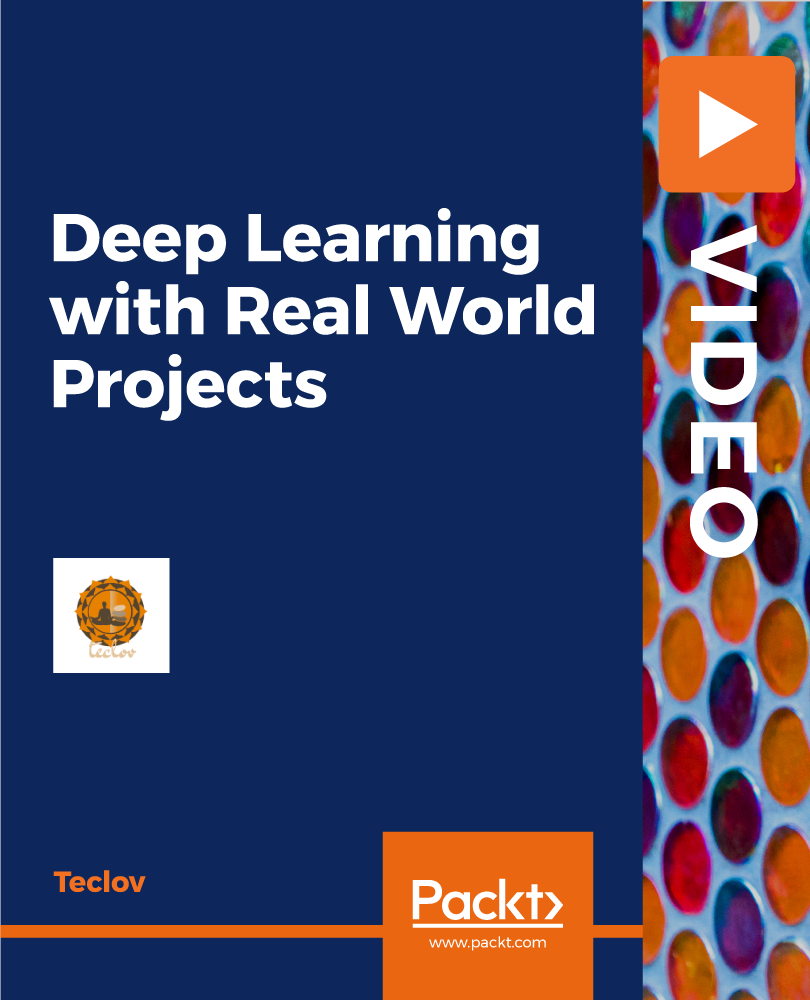
Android Jetpack Compose - Build Android Native UIs Fast
By Packt
You will be learning from the basics of a Composable function to how to handle state in Compose and how to build full-fledged Android apps that leverage the full power of Jetpack Compose and Kotlin. This course is tailored for beginners and advanced developers.

Java Front-ends for desktop and mobile With Java FX Programming Java Front-ends for desktop and mobile With Java FX In this course we create attractive, functional Front-ends using JavaFX. Prerequisites: Delegates already have basic Java Skills. Duration: 2 consecutive days, the first date shows as the booking date Where: Online with Gotomeeting.com Download: Download Java JDK and Eclipse IDE. London classroom: on request locations, bring you own device Location: Online Interactive Instructor-led Webinar. Our Style: This is a very practical course giving you hands-on practice. Included: Course exercises, notes, examples, computers, evaluations Certification: PCWorkshops JavaFX Qualification Java Intermediate and Front-end Course Description Database Concepts Revision: DataBase SQL, database principles and JDBC GUI's with Java FX Building Java FX GUI's Course Contents: GUI's with JavaFX Building Java GUI's. Create a front-end form interface for an application. Working with nodes, labels, inputboxes, prgress bars, etc. Formatting your front-end. Import a Java package to interact with the front-end. Interact with a database via the front-end. Practical Examine the Java SE event model. What is an event. What is event handling. Develop event handlers. Develop Lambda-style event handlers. Practical Create a quotation app. Create a movie booking app. How to create your installer and upload your app Webservices Java Web services What are Web Services? Why Java Web Services? Web Services - Characteristics Web Services - Architecture Web Services - Examples and exercises What is included PCWorkshops Course Certificate on completion Java Course Notes Java Code Examples Practical Java Course exercises, Java Course Revision work After the course: 1-Hour personalised online revision session Book the Java Intermediate and Front-end Course Powered by Eventbrite About us Our experienced trainers are award winners. More about us FAQ's Client Comments

Search By Location
- Architecture Courses in London
- Architecture Courses in Birmingham
- Architecture Courses in Glasgow
- Architecture Courses in Liverpool
- Architecture Courses in Bristol
- Architecture Courses in Manchester
- Architecture Courses in Sheffield
- Architecture Courses in Leeds
- Architecture Courses in Edinburgh
- Architecture Courses in Leicester
- Architecture Courses in Coventry
- Architecture Courses in Bradford
- Architecture Courses in Cardiff
- Architecture Courses in Belfast
- Architecture Courses in Nottingham