- Professional Development
- Medicine & Nursing
- Arts & Crafts
- Health & Wellbeing
- Personal Development
1695 Architecture courses delivered Online
Rural Architecture Masterclass
By Compete High
Overview With the ever-increasing demand for Rural Architecture in personal & professional settings, this online training aims at educating, nurturing, and upskilling individuals to stay ahead of the curve - whatever their level of expertise in Rural Architecture may be. Learning about Rural Architecture or keeping up to date on it can be confusing at times, and maybe even daunting! But that's not the case with this course from Compete High. We understand the different requirements coming with a wide variety of demographics looking to get skilled in Rural Architecture. That's why we've developed this online training in a way that caters to learners with different goals in mind. The course materials are prepared with consultation from the experts of this field and all the information on Rural Architecture is kept up to date on a regular basis so that learners don't get left behind on the current trends/updates. The self-paced online learning methodology by Compete High in this Rural Architecture Masterclass course helps you learn whenever or however you wish, keeping in mind the busy schedule or possible inconveniences that come with physical classes. The easy-to-grasp, bite-sized lessons are proven to be most effective in memorising and learning the lessons by heart. On top of that, you have the opportunity to receive a certificate after successfully completing the course! Instead of searching for hours, enrol right away on this Rural Architecture Masterclass course from Compete High and accelerate your career in the right path with expert-outlined lessons and a guarantee of success in the long run. Who is this course for? While we refrain from discouraging anyone wanting to do this Rural Architecture Masterclass course or impose any sort of restrictions on doing this online training, people meeting any of the following criteria will benefit the most from it: Anyone looking for the basics of Rural Architecture, Jobseekers in the relevant domains, Anyone with a ground knowledge/intermediate expertise in Rural Architecture, Anyone looking for a certificate of completion on doing an online training on this topic, Students of Rural Architecture, or anyone with an academic knowledge gap to bridge, Anyone with a general interest/curiosity Career Path This Rural Architecture Masterclass course smoothens the way up your career ladder with all the relevant information, skills, and online certificate of achievements. After successfully completing the course, you can expect to move one significant step closer to achieving your professional goals - whether it's securing that job you desire, getting the promotion you deserve, or setting up that business of your dreams. Course Curriculum Module 1 Introduction To Rural Architecture Introduction To Rural Architecture 00:00 Module 2 The General Considerations The General Considerations 00:00 Module 3 Defining Character Defining Character 00:00 Module 4 Material and Colours Material and Colours 00:00 Module 5 Taste and Cellars Taste and Cellars 00:00 Module 6 Ventilation Ventilation 00:00 Module 7 Interior Accomodation Interior Accomodation 00:00

Overview This comprehensive course on Revit Architecture Advanced Exterior Design Course will deepen your understanding on this topic. After successful completion of this course you can acquire the required skills in this sector. This Revit Architecture Advanced Exterior Design Course comes with accredited certification from CPD, which will enhance your CV and make you worthy in the job market. So enrol in this course today to fast track your career ladder. How will I get my certificate? You may have to take a quiz or a written test online during or after the course. After successfully completing the course, you will be eligible for the certificate. Who is This course for? There is no experience or previous qualifications required for enrolment on this Revit Architecture Advanced Exterior Design Course. It is available to all students, of all academic backgrounds. Requirements Our Revit Architecture Advanced Exterior Design Course is fully compatible with PC's, Mac's, Laptop, Tablet and Smartphone devices. This course has been designed to be fully compatible with tablets and smartphones so you can access your course on Wi-Fi, 3G or 4G. There is no time limit for completing this course, it can be studied in your own time at your own pace. Career Path Learning this new skill will help you to advance in your career. It will diversify your job options and help you develop new techniques to keep up with the fast-changing world. This skillset will help you to- Open doors of opportunities Increase your adaptability Keep you relevant Boost confidence And much more! Course Curriculum 6 sections • 11 lectures • 03:23:00 total length •Mountain House Part 1: 00:14:00 •Mountain House Part 2: 00:23:00 •Mountain House Part 3: 00:18:00 •Sketch to 3D Project 2: 00:22:00 •Sketch 2 3D Project 2 Part 1: 00:16:00 •Sketch 2 3D Project 2 Part 2: 00:25:00 •Project 5 Complete Tutorial: 00:24:00 •Sketch to 3D Project 5 Part 1: 00:24:00 •Sketch to 3D Project 5 Part 2: 00:19:00 •Sketch to 3D Project 5 Part 3: 00:18:00 •Assignment - Revit Architecture Advanced Exterior Design Course: 00:00:00

Master the essential principles of construction estimation with this focused Estimator Training Course. Designed to provide a thorough understanding of cost estimation techniques, this course covers the fundamental concepts that shape project budgeting and resource planning within the construction sector. From the basics of construction management to the detailed breakdown of cost factors, learners gain insight into how accurate estimation influences the success of any building project. Throughout the modules, you will explore the critical role of the cost estimator, including evolving trends and new approaches that are shaping the industry today. The course also delves into cost management strategies and the efficient handling of construction materials, providing a well-rounded knowledge base. This training is ideal for professionals seeking to enhance their proficiency in estimating construction costs, ensuring they can contribute to precise financial planning and project delivery without the need for on-site attendance. Course: 01: Architecture Course: 02: Paralegal - Agricultural Course: 03: Landscape Architecture ** Special Offer: Free PDF and Hard Copy Certificates** Key Benefits Get instant PDF and Hard Copy certificate Fully online courses Developed by qualified professionals Self-paced learning and laptop, tablet, and smartphone-friendly 24/7 Learning Assistance Course Curriculum: Course: 01: Architecture Module 01: Introduction to Architectural Studies Module 02: Ancient Architecture Module 03: Architectural Ideas and Movements Module 04: Architectural Styles Module 05: Art Deco Architectural Style Module 06: Scandinavian Architectural Style Module 07: Victorian Architectural Style Module 08: Classical and Early Christian Architectural Style Module 09: Gothic Architectural Style Module 10: Baroque and Rococo Architectural Style Module 11: Eclecticism Architectural Style Module 12: Modern and Post-Modern Architectural Style Module 13: Interior Designing Module 14: Colour in Interior Designing Module 15: Lighting in Interior Design Part One Module 16: Lighting in Interior Design Part Two Course Assessment You will immediately be given access to a specifically crafted MCQ test upon completing each Architectural Studies - Architecture - CPD Accredited 3 Courses bundle course. For each test, the pass mark will be set to 60%. Accredited Certificate After successfully completing this Architectural Studies - Architecture - CPD Accredited 3 Courses Bundle course, you will qualify for the CPD Quality Standards (CPD QS) certified certificate from Training Express. CPD 30 CPD hours / points Accredited by The CPD Quality Standards (CPD QS) Who is this course for? The Architectural Studies - Architecture - CPD Accredited 3 Courses Bundle training is ideal for highly motivated individuals or teams who want to enhance their skills and efficiently skilled employees. Requirements There are no formal entry requirements for the course, with enrollment open to anyone! Career path Learn the essential skills and knowledge you need to excel in your professional life with the help & guidance from our Architectural Studies - Architecture - CPD Accredited 3 Courses Bundle training.

Architecture & Interior Design Course
By One Education
Dive into the captivating world where structural elegance meets artistic flair. This Architecture & Interior Design Course is crafted for anyone who appreciates beautiful spaces and wants to explore how buildings and interiors come to life through thoughtful design. Whether you’re an aspiring designer or simply intrigued by how environments influence mood and function, this course will walk you through key principles of architectural planning and interior aesthetics, all from a flexible and accessible online platform. From spatial composition to lighting, from colour theory to structural balance—each module is designed to help you understand how ideas evolve into visually impactful spaces. Learn how architecture and interior design work in harmony, blending form, purpose, and personality. This course doesn't just teach design—it gives you the language and visual insight to interpret the built environment around you, one thoughtful lesson at a time. Why People Enrol this Architecture & Interior Design Styles Course From One Education: Eligibility for an Endorsed certificate upon successful completion of the course Learning materials of our course contains engaging voiceover and visual elements for your comfort Get 24/7 access to all the course content for a full year Complete the course at your own pace Each of our students gets full tutor support on weekdays (Monday to Friday) Efficient assessments and instant results upon completion of our course This Architecture & Interior Design Styles course is designed with the following modules: Introduction to Chapters Introduction & Design Recipe Introduction to Chapters Introduction to Style The 3 Types of Style That Influence Interior Design Choice Art Deco Style: Architectural & Interiors Art Deco Victorian Style: Architectural & Interiors Victorian Scandinavian Style: Architectural & Interiors Scandinavian Modern Style: Architectural & Interiors Modern Contemporary Style: Architectural & Interiors Contemporary Eclectic Style: Architectural & Interiors Eclectic Italian Style: Architectural & Interiors Italian French Style: Architectural & Interiors French Industrial Style: Architectural & Interiors Industrial Country Style: Architectural & Interiors Country Architectural & Interiors: African African Conclusion Conclusion & Next Steps How is the Course assessed? To simplify the procedure of evaluation and accreditation for learners, we provide an automated assessment system. Upon completion of an online module, you will immediately be given access to a specifically crafted MCQ test. The results will be evaluated instantly, and the score displayed for your perusal. For each test, the pass mark will be set to 60%. When all tests have been successfully passed, you will be able to order a certificate endorsed by the Quality Licence Scheme. Certificate of Achievement Endorsed Certificate of Achievement from the Quality Licence Scheme After completing the course, learners will be able to order an endorsed certificate as proof of their achievement. Hardcopy of this certificate of achievement endorsed by the Quality Licence Scheme can be ordered and received straight to your home by post, by paying - Within the UK: £39 International: £39 + £10 (postal charge) = £49 CPD Accredited Certification from One Education After completing this course, you will qualify for the CPD-accredited certificate from One Education, as proof of your continued professional development. Certification is available in both PDF & hardcopy format, which can be received by paying - PDF Certificate: £9 Hardcopy Certificate (within the UK): £15 Hardcopy Certificate (international): £15 + £10 (postal charge) = £25 CPD 120 CPD hours / points Accredited by CPD Quality Standards Who is this course for? This Architecture & Interior Design Styles course is ideal for Students Recent graduates Job Seekers Anyone interested in this topic People already working in the relevant fields and want to polish their knowledge and skill. Requirements There are no specific prerequisites to enrol in this course. Anyone and everyone can take this course. The course is fully accessible from any internet-enabled smart device. So, you can study from the comfort of your home! All you need is a passion for learning, literacy, and to be over the age of 16. Career path This course will help you procure a job in the relevant field and will allow you to advance your career. Many job roles will be available for you to explore after completing this course. This also increases your competency to be eligible for promotions at work. Enrol now and take your career to the next step with One Education.

Overview This comprehensive course on Revit Architecture Ultimate Exterior Design for Beginners will deepen your understanding on this topic. After successful completion of this course you can acquire the required skills in this sector. This Revit Architecture Ultimate Exterior Design for Beginners comes with accredited certification from CPD, which will enhance your CV and make you worthy in the job market. So enrol in this course today to fast track your career ladder. How will I get my certificate? You may have to take a quiz or a written test online during or after the course. After successfully completing the course, you will be eligible for the certificate. Who is This course for? There is no experience or previous qualifications required for enrolment on this Revit Architecture Ultimate Exterior Design for Beginners. It is available to all students, of all academic backgrounds. Requirements Our Revit Architecture Ultimate Exterior Design for Beginners is fully compatible with PC's, Mac's, Laptop, Tablet and Smartphone devices. This course has been designed to be fully compatible with tablets and smartphones so you can access your course on Wi-Fi, 3G or 4G. There is no time limit for completing this course, it can be studied in your own time at your own pace Career Path Learning this new skill will help you to advance in your career. It will diversify your job options and help you develop new techniques to keep up with the fast-changing world. This skillset will help you to- Open doors of opportunities Increase your adaptability Keep you relevant Boost confidence And much more! Course Curriculum 6 sections • 14 lectures • 04:56:00 total length •Gorki House Part 1: 00:18:00 •Gorki House Part 2: 00:24:00 •Gorki House Part 3: 00:28:00 •Gorki House Part 4: 00:23:00 •Sketch to 3D Project: 00:24:00 •Blue Domed Mosque: 00:26:00 •Islamic Dome: 00:15:00 •Taj Mahal Part 1: 00:19:00 •Taj Mahal Part 2: 00:21:00 •Taj Mahal Part 3: 00:21:00 •Complete Project part 1: 00:20:00 •Complete Project part 2: 00:36:00 •Complete Project part 3: 00:21:00 •Assignment - Revit Architecture Ultimate Exterior Design for Beginners: 00:00:00

Advanced Exterior Design Course in Revit Architecture
By SkillWise
Uplift Your Career & Skill Up to Your Dream Job - Learning Simplified From Home! Kickstart your career & boost your employability by helping you discover your skills, talents, and interests with our special Advanced Exterior Design Course in Revit Architecture Course. You'll create a pathway to your ideal job as this course is designed to uplift your career in the relevant industry. It provides the professional training that employers are looking for in today's workplaces. The Advanced Exterior Design Course in Revit Architecture Course is one of the most prestigious training offered at Skillwise and is highly valued by employers for good reason. This Advanced Exterior Design Course in Revit Architecture Course has been designed by industry experts to provide our learners with the best learning experience possible to increase their understanding of their chosen field. This Advanced Exterior Design Course in Revit Architecture Course, like every one of Skillwise's courses, is meticulously developed and well-researched. Every one of the topics is divided into elementary modules, allowing our students to grasp each lesson quickly. At Skillwise, we don't just offer courses; we also provide a valuable teaching process. When you buy a course from Skillwise, you get unlimited Lifetime access with 24/7 dedicated tutor support. Why buy this Advanced Exterior Design Course in Revit Architecture? Unlimited access to the course forever Digital Certificate, Transcript, and student ID are all included in the price Absolutely no hidden fees Directly receive CPD-accredited qualifications after course completion Receive one-to-one assistance every weekday from professionals Immediately receive the PDF certificate after passing Receive the original copies of your certificate and transcript on the next working day Easily learn the skills and knowledge from the comfort of your home Certification After studying the course materials of the Advanced Exterior Design Course in Revit Architecture there will be a written assignment test which you can take either during or at the end of the course. After successfully passing the test you will be able to claim the pdf certificate for free. Original Hard Copy certificates need to be ordered at an additional cost of £8. Who is this course for? This Advanced Exterior Design Course in Revit Architecture course is ideal for Students Recent graduates Job Seekers Anyone interested in this topic People already working in the relevant fields and want to polish their knowledge and skills. Prerequisites This Advanced Exterior Design Course in Revit Architecture does not require you to have any prior qualifications or experience. You can just enroll and start learning. This Advanced Exterior Design Course in Revit Architecture was made by professionals and it is compatible with all PCs, Macs, tablets, and smartphones. You will be able to access the course from anywhere at any time as long as you have a good enough internet connection. Career path As this course comes with multiple courses included as a bonus, you will be able to pursue multiple occupations. This Advanced Exterior Design Course in Revit Architecture is a great way for you to gain multiple skills from the comfort of your home. Section 1: Sketch to 3D Project 1 Mountain House Part 1 00:14:00 Mountain House Part 2 00:22:00 Mountain House Part 3 00:18:00 Section 2: Sketch to 3D Project 2 Sketch to 3D Project 2 00:22:00 Section 3: Sketch to 3D Project 3 Sketch 2 3D Project 2 Part 1 00:16:00 Sketch 2 3D Project 2 Part 2 00:25:00 Section 4: Sketch to 3D Project 4 Project 5 Complete Tutorial 00:24:00 Section 5: Sketch to 3D Project 5 Sketch to 3D Project 5 Part 1 00:24:00 Sketch to 3D Project 5 Part 2 00:19:00 Sketch to 3D Project 5 Part 3 00:18:00 Assignment Assignment - Revit Architecture Advanced Exterior Design Course 02:27:00 Order Your Certificate Order Your Certificate QLS
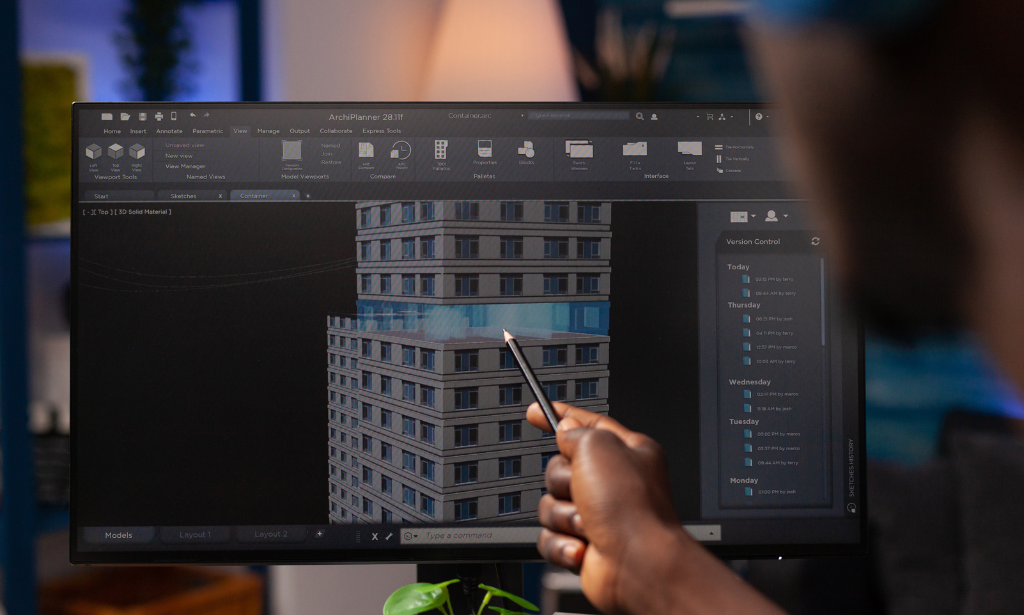
Register on the Architecture & interior Design (10+ Styles) today and build the experience, skills and knowledge you need to enhance your professional development and work towards your dream job. Study this course through online learning and take the first steps towards a long-term career. The course consists of a number of easy to digest, in-depth modules, designed to provide you with a detailed, expert level of knowledge. Learn through a mixture of instructional video lessons and online study materials. Receive online tutor support as you study the course, to ensure you are supported every step of the way. Get a digital certificate as a proof of your course completion. The Architecture & interior Design (10+ Styles) is incredibly great value and allows you to study at your own pace. Access the course modules from any internet-enabled device, including computers, tablet, and smartphones. The course is designed to increase your employability and equip you with everything you need to be a success. Enrol on the now and start learning instantly! What You Get With The Architecture & interior Design (10+ Styles) Receive a e-certificate upon successful completion of the course Get taught by experienced, professional instructors Study at a time and pace that suits your learning style Get instant feedback on assessments 24/7 help and advice via email or live chat Get full tutor support on weekdays (Monday to Friday) Course Design The course is delivered through our online learning platform, accessible through any internet-connected device. There are no formal deadlines or teaching schedules, meaning you are free to study the course at your own pace. You are taught through a combination of Video lessons Online study materials Certification After the successful completion of the final assessment, you will receive a CPD-accredited certificate of achievement. The PDF certificate is for £9.99, and it will be sent to you immediately after through e-mail. You can get the hard copy for £15.99, which will reach your doorsteps by post. Who Is This Course For: The course is ideal for those who already work in this sector or are an aspiring professional. This course is designed to enhance your expertise and boost your CV. Learn key skills and gain a professional qualification to prove your newly-acquired knowledge. Requirements: The online training is open to all students and has no formal entry requirements. To study the Architecture & interior Design (10+ Styles), all your need is a passion for learning, a good understanding of English, numeracy, and IT skills. You must also be over the age of 16. Course Content Introduction to Chapters Introduction & Design Recipe 00:03:00 Introduction to Chapters 00:04:00 Introduction to Style The 3 Types of Style That Influence Interior Design Choice 00:01:00 Art Deco Style: Architectural & Interiors Art Deco 00:03:00 Victorian Style: Architectural & Interiors Victorian 00:03:00 Scandinavian Style: Architectural & Interiors Scandinavian 00:02:00 Modern Style: Architectural & Interiors Modern 00:02:00 Contemporary Style: Architectural & Interiors Contemporary 00:03:00 Eclectic Style: Architectural & Interiors Eclectic 00:06:00 Italian Style: Architectural & Interiors Italian 00:04:00 French Style: Architectural & Interiors French 00:05:00 Industrial Style: Architectural & Interiors Industrial 00:04:00 Country Style: Architectural & Interiors Country 00:04:00 Architectural & Interiors: African African 00:05:00 Conclusion Conclusion & Next Steps 00:06:00 Frequently Asked Questions Are there any prerequisites for taking the course? There are no specific prerequisites for this course, nor are there any formal entry requirements. All you need is an internet connection, a good understanding of English and a passion for learning for this course. Can I access the course at any time, or is there a set schedule? You have the flexibility to access the course at any time that suits your schedule. Our courses are self-paced, allowing you to study at your own pace and convenience. How long will I have access to the course? For this course, you will have access to the course materials for 1 year only. This means you can review the content as often as you like within the year, even after you've completed the course. However, if you buy Lifetime Access for the course, you will be able to access the course for a lifetime. Is there a certificate of completion provided after completing the course? Yes, upon successfully completing the course, you will receive a certificate of completion. This certificate can be a valuable addition to your professional portfolio and can be shared on your various social networks. Can I switch courses or get a refund if I'm not satisfied with the course? We want you to have a positive learning experience. If you're not satisfied with the course, you can request a course transfer or refund within 14 days of the initial purchase. How do I track my progress in the course? Our platform provides tracking tools and progress indicators for each course. You can monitor your progress, completed lessons, and assessments through your learner dashboard for the course. What if I have technical issues or difficulties with the course? If you encounter technical issues or content-related difficulties with the course, our support team is available to assist you. You can reach out to them for prompt resolution.

Register on the Revit Architecture Ultimate Interior Design Course today and build the experience, skills and knowledge you need to enhance your professional development and work towards your dream job. Study this course through online learning and take the first steps towards a long-term career. The course consists of a number of easy to digest, in-depth modules, designed to provide you with a detailed, expert level of knowledge. Learn through a mixture of instructional video lessons and online study materials. Receive online tutor support as you study the course, to ensure you are supported every step of the way. Get a digital certificate as a proof of your course completion. The Revit Architecture Ultimate Interior Design Course is incredibly great value and allows you to study at your own pace. Access the course modules from any internet-enabled device, including computers, tablet, and smartphones. The course is designed to increase your employability and equip you with everything you need to be a success. Enrol on the now and start learning instantly! What You Get With The Revit Architecture Ultimate Interior Design Course Receive a e-certificate upon successful completion of the course Get taught by experienced, professional instructors Study at a time and pace that suits your learning style Get instant feedback on assessments 24/7 help and advice via email or live chat Get full tutor support on weekdays (Monday to Friday) Course Design The course is delivered through our online learning platform, accessible through any internet-connected device. There are no formal deadlines or teaching schedules, meaning you are free to study the course at your own pace. You are taught through a combination of Video lessons Online study materials Certification After the successful completion of the final assessment, you will receive a CPD-accredited certificate of achievement. The PDF certificate is for £9.99, and it will be sent to you immediately after through e-mail. You can get the hard copy for £15.99, which will reach your doorsteps by post. Who Is This Course For: The course is ideal for those who already work in this sector or are an aspiring professional. This course is designed to enhance your expertise and boost your CV. Learn key skills and gain a professional qualification to prove your newly-acquired knowledge. Requirements: The online training is open to all students and has no formal entry requirements. To study the Revit Architecture Ultimate Interior Design Course, all your need is a passion for learning, a good understanding of English, numeracy, and IT skills. You must also be over the age of 16. Course Content Section 1: Modelling And Rendering Office Interior Basic Room 00:05:00 Wall Panels 00:06:00 Main Desk 00:17:00 Carpet 00:03:00 Importing Component 00:12:00 Applying Materials 00:20:00 Ceiling and Light 00:03:00 Creating a Camera and Rendering 00:13:00 Rendering Hacks 00:07:00 Section 2: Modelling And Rendering Living Room Living Area Rendering 00:56:00 Order your Certificates & Transcripts Order your Certificates & Transcripts 00:00:00 Frequently Asked Questions Are there any prerequisites for taking the course? There are no specific prerequisites for this course, nor are there any formal entry requirements. All you need is an internet connection, a good understanding of English and a passion for learning for this course. Can I access the course at any time, or is there a set schedule? You have the flexibility to access the course at any time that suits your schedule. Our courses are self-paced, allowing you to study at your own pace and convenience. How long will I have access to the course? For this course, you will have access to the course materials for 1 year only. This means you can review the content as often as you like within the year, even after you've completed the course. However, if you buy Lifetime Access for the course, you will be able to access the course for a lifetime. Is there a certificate of completion provided after completing the course? Yes, upon successfully completing the course, you will receive a certificate of completion. This certificate can be a valuable addition to your professional portfolio and can be shared on your various social networks. Can I switch courses or get a refund if I'm not satisfied with the course? We want you to have a positive learning experience. If you're not satisfied with the course, you can request a course transfer or refund within 14 days of the initial purchase. How do I track my progress in the course? Our platform provides tracking tools and progress indicators for each course. You can monitor your progress, completed lessons, and assessments through your learner dashboard for the course. What if I have technical issues or difficulties with the course? If you encounter technical issues or content-related difficulties with the course, our support team is available to assist you. You can reach out to them for prompt resolution.


