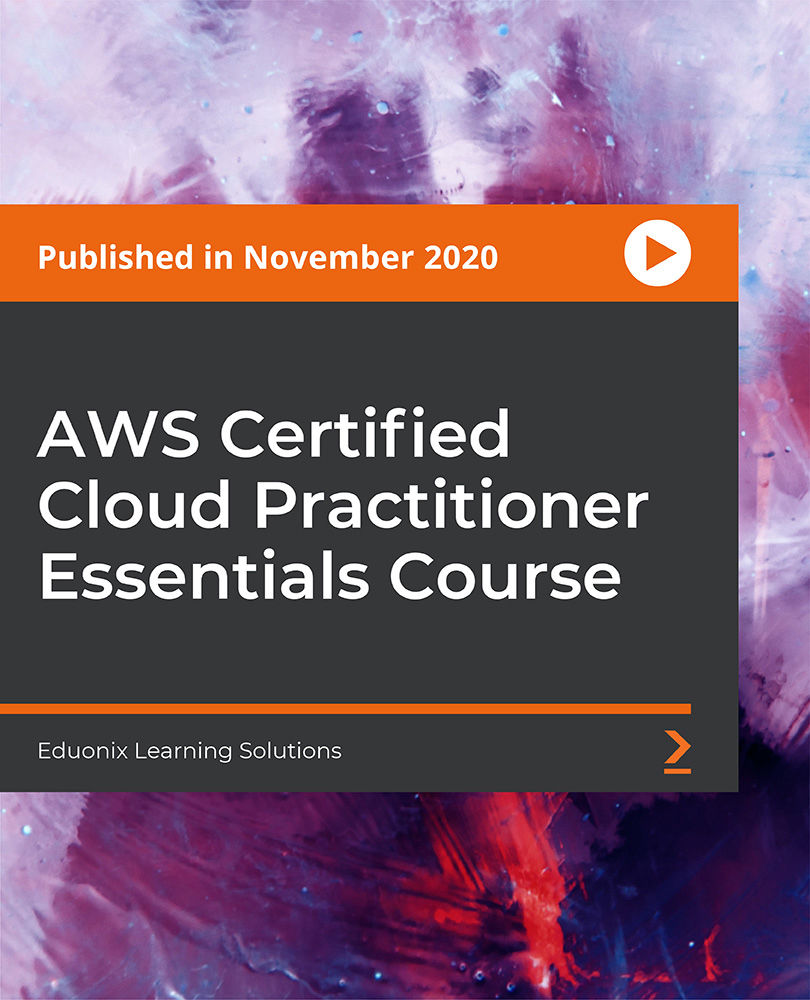- Professional Development
- Medicine & Nursing
- Arts & Crafts
- Health & Wellbeing
- Personal Development
1696 Architecture courses delivered Online
ADM800 SAP AS Java - Administration
By Nexus Human
Duration 5 Days 30 CPD hours This course is intended for Technology ConsultantSystem AdministratorSystem ArchitectHelp Desk / COE Support Overview Explain the architecture of SAP NetWeaver AS JavaStart and stop SAP NetWeaver AS JavaCarry out basic configurations for SAP NetWeaver AS JavaClassify network security conceptsSet up SSL encryption for SAP NetWeaver AS JavaExplain the architecture of the User Management EngineConfigure the User Management EngineCarry out user and authorization maintenanceUnderstand and change the standard logon procedure of SAP NetWeaver AS JavaMaintain destinations and the JCo RFC ProviderUnderstand the architecture and the tasks of the SAP NetWeaver Development InfrastructureExplain the process flow of the development process using the SAP NetWeaver Development InfrastructureSpecify the options for monitoring SAP NetWeaver AS JavaConnect SAP NetWeaver AS Java to a central Monitoring systemDisplay Monitoring and logging data using the SAP NetWeaver AdministratorImplement corrections for SAP NetWeaver AS Java In this course, students learn how to explain the architecture of SAP NetWeaver AS Java, carry out basic configurations for SAP NetWeaver AS Java, and much more. Fundamental Concepts of Java Describing the Fundamental Concepts of Java Describing the Architecture of the SAP NetWeaver Application Server (SAP NetWeaver AS) Outlining the Java Cluster Architecture Describing the Internal Structure of SAP NetWeaver AS for Java SAP NetWeavear AS for Java Start and Stop Procedures Starting and Stopping Procedures in SAP NetWeaver AS for Java Evaluating the Tools for Starting and Stopping an SAP System Evaluating Load Balancing Options in SAP NetWeaver AS for Java Operating the Java Startup and Control Framework Analyzing the Logs of Start and Stop Processes in SAP NetWeaver AS for Java Basic Configuration of SAP NetWeaver AS for Java Identifying the Administration Tools Used in Configuration Maintaining the Basic Configuration of SAP NetWeaver AS for Java with the Config Tool Configuring SAP NetWeaver AS for Java with SAP NetWeaver Administrator Configuring the Properties of the Central Services Instance Administering the Internet Communication Manager (ICM) Process Infrastructure Security Describing Network Security Setting Up the Secure Sockets Layer (SSL) User and Authorization Administration Configuring the SAP User Management Engine (UME) Maintaining Users and Groups Managing Java Authorization Administrating Special Principles Configuring the Logon Procedure in SAP NetWeaver AS for Java Java Connectors and Destinations Creating Connections to Other Systems Creating Connections to Other Systems with J2EE Connector Architecture (JCA) Change Management and Software Logistics Structuring the Java Development Approach Describing the Components of SAP NetWeaver Development Infrastructure Developing and Releasing Java Changes with SAP NetWeaver Development Infrastructure Transporting Java Developments Monitoring Monitoring SAP NetWeaver AS for Java Connecting to a Central Monitoring System (CEN) Configuring Availability Monitoring Configuring the Log and Trace Files Monitoring a System with SAP Solution Manager Software Maintenance Preparing for Software Maintenance Describing Java Support Packages, Stacks, and Patches Deploying Corrections with Software Update Manager (SUM) in SAP NetWeaver AS for Java Deploying Java Archives with Alternative Tools Outlining the Backup Strategy in SAP NetWeaver AS for Java

Working with Apache Kafka (for Developers) (TTDS6760)
By Nexus Human
Duration 2 Days 12 CPD hours This course is intended for This in an Introductory and beyond level course is geared for experienced Java developers seeking to be proficient in Apache Kafka. Attendees should be experienced developers who are comfortable with Java, and have reasonable experience working with databases. Overview Working in a hands-on learning environment, students will explore Overview of Streaming technologies Kafka concepts and architecture Programming using Kafka API Kafka Streams Monitoring Kafka Tuning / Troubleshooting Kafka Apache Kafka is a real-time data pipeline processor. It high-scalability, fault tolerance, execution speed, and fluid integrations are some of the key hallmarks that make it an integral part of many Enterprise Data architectures. In this lab intensive two day course, students will learn how to use Kafka to build streaming solutions. Introduction to Streaming Systems Fast data Streaming architecture Lambda architecture Message queues Streaming processors Introduction to Kafka Architecture Comparing Kafka with other queue systems (JMS / MQ) Kaka concepts : Messages, Topics, Partitions, Brokers, Producers, commit logs Kafka & Zookeeper Producing messages Consuming messages (Consumers, Consumer Groups) Message retention Scaling Kafka Programming With Kafka Configuration parameters Producer API (Sending messages to Kafka) Consumer API (consuming messages from Kafka) Commits , Offsets, Seeking Schema with Avro Kafka Streams Streams overview and architecture Streams use cases and comparison with other platforms Learning Kafka Streaming concepts (KStream, KTable, KStore) KStreaming operations (transformations, filters, joins, aggregations) Administering Kafka Hardware / Software requirements Deploying Kafka Configuration of brokers / topics / partitions / producers / consumers Security: How secure Kafka cluster, and secure client communications (SASL, Kerberos) Monitoring : monitoring tools Capacity Planning : estimating usage and demand Trouble shooting : failure scenarios and recovery Monitoring and Instrumenting Kafka Monitoring Kafka Instrumenting with Metrics library Instrument Kafka applications and monitor their performance

Information Management Course
By Compete High
ð» Unlock the Power of Information: Information Management Course! ð Ready to harness the full potential of information for organizational success? Enroll in our Information Management Course, a comprehensive program designed to empower you with the skills and knowledge needed to become a proficient information manager. Join us on a transformative journey where data meets strategy, and turn your passion for organized information into a dynamic career. ð Module 1: Introduction to Information Management Embark on your information journey with Module 1, offering a comprehensive introduction to the dynamic world of information management. Explore the fundamental principles, practices, and the critical role information plays in organizational success. Lay the foundation for your career as an information management expert. ð Module 2: Information Governance Navigate the complex landscape of information governance with Module 2. Learn to establish policies, standards, and procedures that ensure the effective and secure use of information. Explore compliance, risk management, and ethical considerations, laying the groundwork for robust information governance practices. ð° Module 3: Information Architecture Build the foundation of organized information with Module 3, dedicated to information architecture. Explore the design and organization of information structures, ensuring accessibility, usability, and findability. Learn to create taxonomies, metadata frameworks, and user-centered information architectures for efficient data retrieval. ð Module 4: Data Management Master the art of data with Module 4, focusing on data management. Explore the lifecycle of data, from acquisition and storage to processing and analysis. Learn database management, data quality assurance, and the implementation of effective data governance practices. ð Module 5: Knowledge Management Transform information into organizational wisdom with Module 5, dedicated to knowledge management. Explore strategies for capturing, storing, and sharing organizational knowledge. Learn to foster a knowledge-sharing culture, leverage technology for collaboration, and enhance decision-making processes. ð Why Choose Our Information Management Course? Industry-Experienced Instructors: Learn from seasoned information management professionals with a wealth of hands-on experience. Practical Learning: Engage in real-world projects, case studies, and simulations to apply your knowledge in a practical setting. Cutting-Edge Technologies: Familiarize yourself with the latest information management tools and technologies used in the industry. Career-Ready Skills: Graduate with skills that align with the demands of the evolving information management landscape. Don't miss the opportunity to become a steward of information excellence! Enroll now in the Information Management Course and position yourself for success in a field where your organizational skills and strategic thinking will shine. Your journey into the world of information management brilliance begins here! ð»â¨ð Course Curriculum Module 1_ Introduction to Information Management. Introduction to Information Management. 00:00 Module 2_ Information Governance. Information Governance. 00:00 Module 3_ Information Architecture. Information Architecture. 00:00 Module 4_ Data Management. Data Management. 00:00 Module 5_ Knowledge Management. Knowledge Management. 00:00

SketchUp Course for Interior Designers and Architects with Layout and Vray
By London Design Training Courses
Why choose SketchUp Course for Interior Designers and Architects with Layout and Vray? Introducing SketchUp Training Course tailored for Interior Designers and Architects. This comprehensive course is designed for interior designers and architects who want to master SketchUp for 3D modeling, Layout for creating construction documents, and V-Ray for rendering. Course info Duration: 10 hrs Method: 1-2-1, Personalized attention Schedule: Tailor your own hours, available from Mon to Sat between 9 am and 7 pm Explore the world of 3D drawing with Sketchup in this beginner-friendly course. With its user-friendly interface, Sketchup offers a gentle learning curve, allowing you to quickly grasp 3D geometries. As you become acquainted with the basic drawing tools, you'll uncover a plethora of advanced techniques to create intricate and complex 3D objects. Who Should Take This Course? This course is ideal for individuals seeking to utilize a 3D drawing tool to solve three-dimensional problems or engage in more advanced design endeavors. Our experienced tutors communicate in accessible English, avoiding complex jargon and ensuring clarity throughout the course. We offer a wealth of learning resources for you to access beyond live lessons. Stay up-to-date, practice, and review key concepts essential to your growth. Course Title: SketchUp Training for Interior Designers and Architects with Layout and V-Ray Course Course Duration: 10 hours Course Description: This comprehensive course is designed for interior designers and architects who want to master SketchUp for 3D modeling, Layout for creating construction documents, and V-Ray for advanced rendering. Participants will learn how to create stunning 3D models for their projects, produce detailed construction documents, and apply professional-grade rendering techniques to bring their designs to life. Course Outline: Module 1: Introduction to SketchUp (1 hour) - Overview of SketchUp for interior design and architecture - Interface and basic tools - Navigation and viewport controls - Creating and saving interior design and architecture projects Module 2: Creating Floor Plans (1 hour) - Importing floor plans and site plans - Drawing walls, windows, and doors - Creating and editing floor levels - Understanding Layers and Scenes Module 3: Adding Furniture and Fixtures (2 hours) - Importing furniture and fixtures from the 3D Warehouse - Creating custom furniture and fixtures - Placing and arranging furniture and fixtures in the space - Creating and editing custom materials Module 4: Advanced Modeling Techniques (2 hours) - Creating more complex 3D models using advanced tools - Using groups and components for model organization - Adding custom details and finishes Module 5: Layout for Construction Documents (2 hours) - Creating construction documents in Layout - Importing SketchUp models into Layout - Creating floor plans, elevations, and sections - Adding annotations and dimensions to construction documents Module 6: Introduction to V-Ray (1 hour) - Overview of V-Ray for SketchUp - Basic V-Ray interface and tools - Understanding V-Ray materials and textures Module 7: Advanced Rendering Techniques (1 hour) - Applying advanced rendering techniques to SketchUp models - Creating artificial lighting and using natural lighting - Adding entourage and landscaping to designs Module 8: Importing and Exporting (30 minutes) - Importing and exporting files from other software - Understanding file formats and compatibility - Exporting models for 3D printing Module 9: Conclusion and Next Steps (30 minutes) - Review of course content - Tips for further learning and resources - Q&A and feedback

AUTOCAD Training for Both MAC and PC Users
By Real Animation Works
Face to Face Training Customised and Bespoke.

AZ-103 Azure Administrator Exam Certification (AZ-100)
By Packt
Prove your Azure admin infrastructure and deployment skills to the world
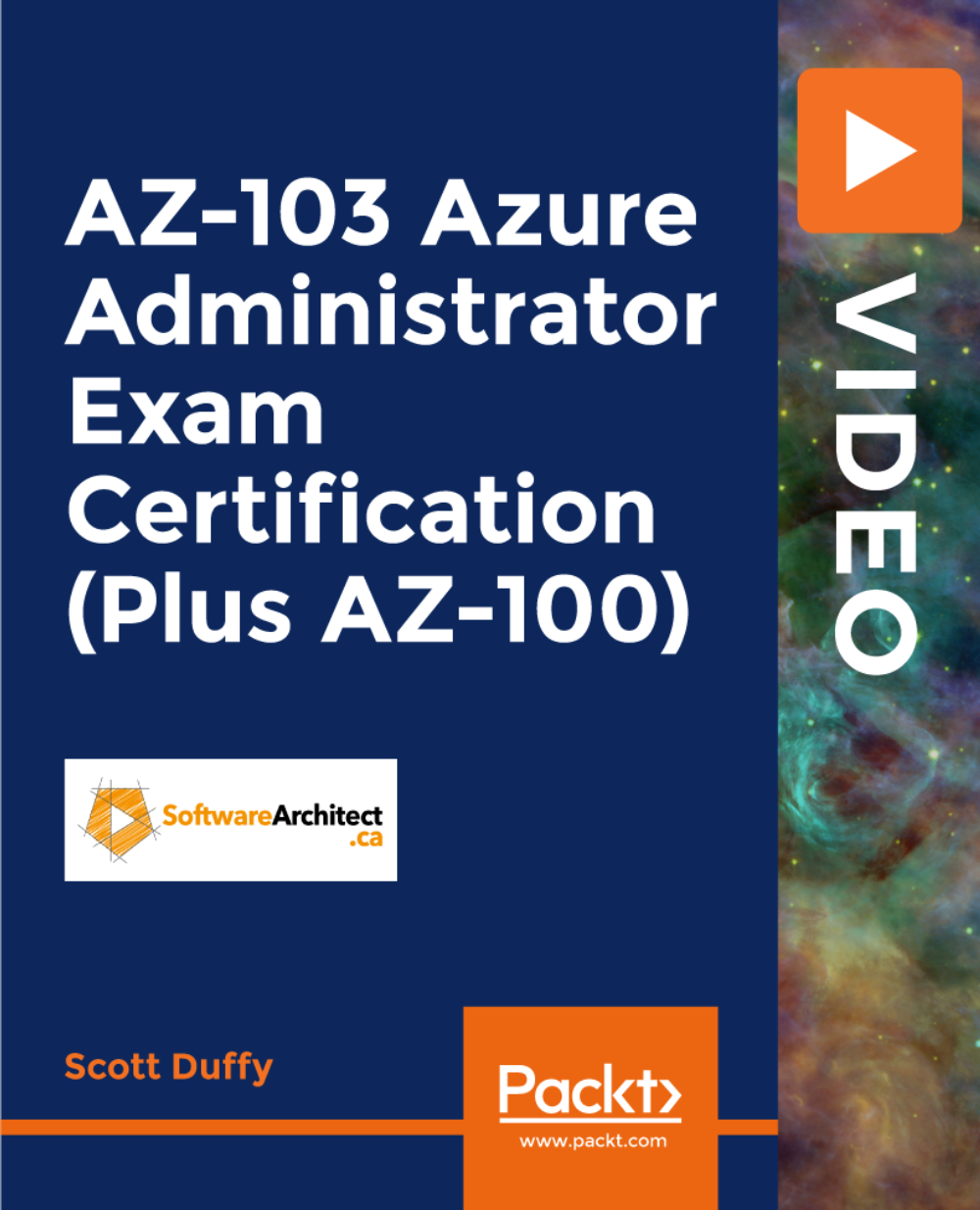
Structural Engineering, Construction Management & Surveying - CPD Accredited
4.7(47)By Academy for Health and Fitness
***24 Hour Limited Time Flash Sale*** Structural Engineering, Construction Management & Surveying - CPD Accredited Admission Gifts FREE PDF & Hard Copy Certificate| PDF Transcripts| FREE Student ID| Assessment| Lifetime Access| Enrolment Letter Did you know that 60% of all construction projects in the UK run over budget, and 1 in 7 buildings suffer from major defects within their first five years? If you're fascinated by the world of buildings and bridges, and you're eager to become a part of this dynamic sector, then the Structural Engineering Bundle is your perfect launchpad. With this Structural Engineering course, you will get 30 CPD Accredited PDF Certificates, Hard Copy Certificate of Read Construction & Structural Drawing Like Expert and our exclusive student ID card absolutely free. Courses Are Included In This Structural Engineering Bundle: Course 01: Read Construction & Structural Drawing Like Expert Course 02: Construction Management Principles and Practices Course 03: Architectural Studies Course 04: Building Surveying Practice Course 05: Land Surveying Course 06: Bricklaying Course 07: Construction, Design and Management(CDM) Awareness Training Course 08: Construction Cost Estimation Course 09: Capital Budgeting & Investment Decision Rules Course 10: LEED V4 - Building Design and Construction Course 11: Autodesk Revit: Modeling & Rendering Course 12: CAD Online Training Course 13: AutoCAD VBA Programming - Beginner Course Course 14: Learn AutoCAD Programming using VB.NET - Hands On! Course 15: Revit Architecture Ultimate Interior Design Course Course 16: Revit Architecture Ultimate Exterior Design for Beginners Course 17: Solidworks Foundation Training Course 18: Solidworks: Beginner to Advanced Course 19: Solidworks Drawing Tools Training: Test Preparation Course 20: Finite Element Analysis Using Solidworks Course 21: Solidworks: Complete CSWA Preparation Course 22: Solidworks: CSWP Exam Preparation Course 23: Property Law Course 24: Diploma in Construction Industry Scheme (CIS) Course 25: RIDDOR Awareness Course 26: LOLER Training Course 27: Construction Safety Course 28: Lone Worker Safety Course 29: Ladder Safety Course 30: Manual Handling Training Embarking on Structural Engineering is more than just taking an online course; it's an investment in your future. By completing this Structural Engineering bundle, you'll not only gain invaluable skills but also open doors to new career opportunities and advancements, boosting your earning potential. Don't miss this chance to elevate your career and skillset. Enrol in Structural Engineering today and take the first step towards achieving your goals and dreams. Learning Outcomes of Structural Engineering: Interpret construction drawings & plans with confidence. Manage construction projects effectively & efficiently. Gain insights into architectural design & principles. Master surveying techniques for land & buildings. Develop expertise in bricklaying & construction methods. Utilise Autodesk Revit & AutoCAD for modelling & design. Why buy this Structural Engineering? Free CPD Accredited Certificate upon completion of Structural Engineering Get a free student ID card with Structural Engineering Lifetime access to the Structural Engineering course materials Get instant access to this Structural Engineering course Learn Structural Engineering from anywhere in the world 24/7 tutor support with the Structural Engineering course. Structural Engineering is an entirely online, interactive lesson with voice-over audio. Start your learning journey straightaway with our Structural Engineering Training! This Structural Engineering's curriculum has been designed by Structural Engineering experts with years of Structural Engineering experience behind them. The Structural Engineering course is extremely dynamic and well-paced to help you understand Structural Engineering with ease. You'll discover how to master the Structural Engineering skill while exploring relevant and essential topics. Certification You have to complete the assignment given at the end of the Structural Engineering course and score a minimum of 60% to pass each exam. After passing the Diploma in Construction Management at QLS Level 5 course exam You will be entitled to claim a PDF & Hardcopy certificate accredited by CPD Quality standards completely free. CPD 450 CPD hours / points Accredited by CPD Quality Standards Who is this course for? This bundle is ideal for: Students seeking mastery in this field Professionals seeking to enhance their skills Anyone who is passionate about this topic Requirements This Structural Engineering doesn't require prior experience and is suitable for diverse learners. Career path This Structural Engineering bundle will allow you to kickstart or take your career in the related sector to the next stage. Architect Surveyor Project Manager Construction Manager CAD Technician BIM Specialist Certificates CPD Accredited Digital certificate Digital certificate - Included Diploma in Construction Management at QLS Level 5 Hard copy certificate - Included

Kubernetes and Docker: The Container Masterclass
By Packt
This course takes you through the concepts of containers and Kubernetes in a practical way. You will learn how to create, ship, run, and manage containerized web applications on local premises as well as on the cloud.
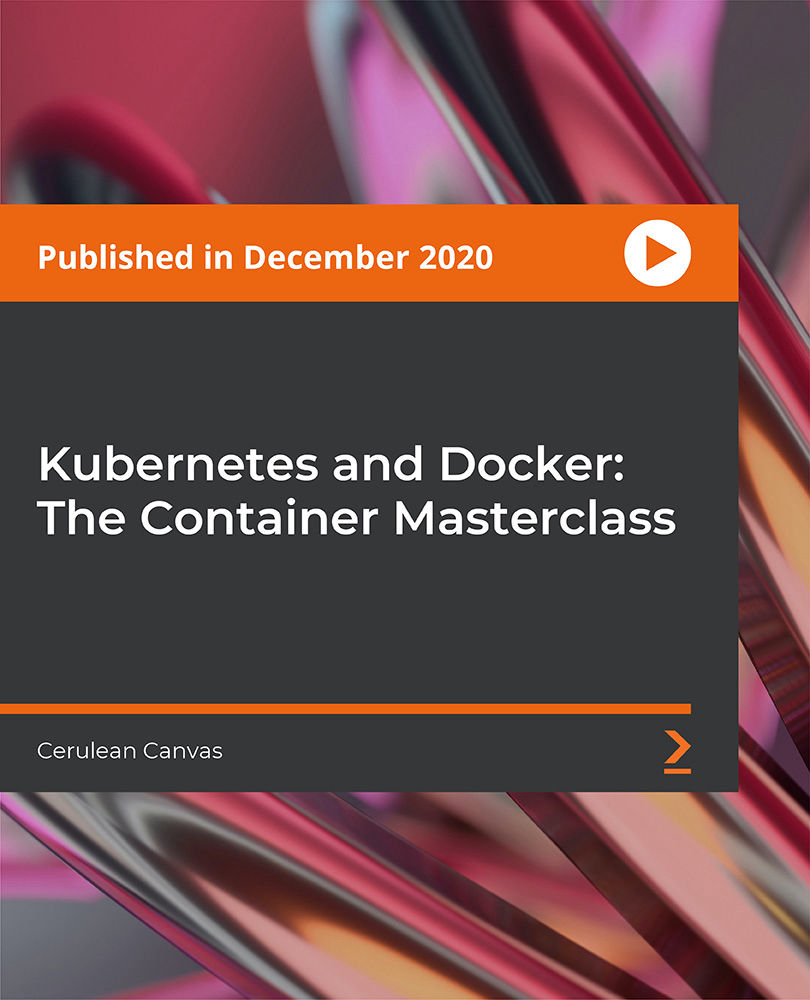
Thinking about learning more understanding the role of data within an organisation? As data becomes an important currency in the world and an enabler for the future, it is imperative that all organisations have a firm understanding of the data available to them and the power it can hold. The BCS Foundation Award in Understanding Data in your Organisation teaches the the terminology, principles, concepts and approaches used within data management, and the overall value of data to an organisation.

AWS Certified Cloud Practitioner Essentials Course
By Packt
This course helps you to understand the concepts of the AWS Cloud and covers all the fundamental topics of AWS, such as core services, security essentials, architecting essentials, and pricing essentials.