- Professional Development
- Medicine & Nursing
- Arts & Crafts
- Health & Wellbeing
- Personal Development
1683 Architecture courses delivered Online
Deep Learning with Real-World Projects
By Packt
You will learn Python-based deep learning and machine learning techniques through this course. With numerous real-world case studies, we will go over all the mathematics needed to master deep learning algorithms. We will study Backpropagation, Feed Forward Network, Artificial Neural Networks, CNN, RNN, Transfer Learning, and more.
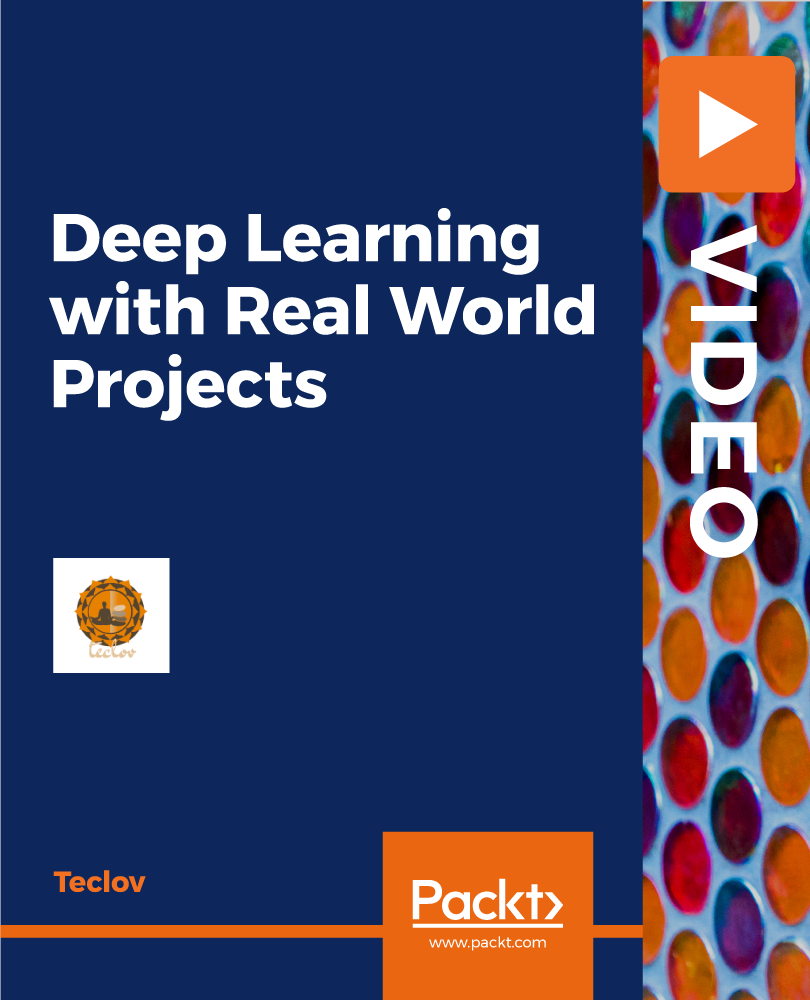
Carpentry & Joinery Mastery: Level 3 Accredited Online Diploma for Woodworking Artistry (CPD Certified)
4.5(3)By Studyhub UK
Overview In the realm of construction and design, the age-old craft of carpentry remains a linchpin. The 'Diploma in Carpentry Course' offers an enlightening journey into the heart of this esteemed profession, beginning with foundational knowledge and progressing through more intricate subjects. Delve into the quintessentials of carpentry, from understanding the importance of different building materials to mastering the precision of floor systems and stair construction. Each module, carefully curated, ensures that learners receive a comprehensive understanding of the carpentry world, honing their craft to a fine edge. Learning Outcomes Gain a foundational understanding of carpentry, its history, and its significance in the modern world. Familiarise oneself with an array of tools, their specific uses, and maintenance procedures. Develop insights into the selection and application of different building materials. Acquire proficiency in constructing varied structures such as walls, roofs, and floors. Understand the principles and techniques behind specialised carpentry tasks like stair and concrete construction. Why buy this Diploma in Carpentry Course? Unlimited access to the course for forever Digital Certificate, Transcript, student ID all included in the price Absolutely no hidden fees Directly receive CPD accredited qualifications after course completion Receive one to one assistance on every weekday from professionals Immediately receive the PDF certificate after passing Receive the original copies of your certificate and transcript on the next working day Easily learn the skills and knowledge from the comfort of your home Who is this Diploma in Carpentry Course for? Aspiring carpenters eager to delve into the craft and set a robust foundation. Individuals in the construction industry seeking to broaden their skillset. DIY enthusiasts keen on learning professional techniques. Architecture and design students looking for a deeper understanding of carpentry's applications. Homeowners wishing to undertake home projects with an informed perspective. Prerequisites This Carpentry & Joinery Mastery: Level 3 Accredited Online Diploma for Woodworking Artistry (CPD Certified) was made by professionals and it is compatible with all PC's, Mac's, tablets and smartphones. You will be able to access the course from anywhere at any time as long as you have a good enough internet connection. Career path Carpenter: £25,000 - £35,000 per annum Joiner: £24,000 - £34,000 per annum Site Manager (with carpentry background): £40,000 - £55,000 per annum Construction Project Manager: £45,000 - £65,000 per annum Furniture Designer: £22,000 - £32,000 per annum Building Surveyor: £30,000 - £50,000 per annum Certification After studying the course materials of the Carpentry & Joinery Mastery: Level 3 Accredited Online Diploma for Woodworking Artistry (CPD Certified) there will be a written assignment test which you can take either during or at the end of the course. After successfully passing the test you will be able to claim the pdf certificate for £4.99. Original Hard Copy certificates need to be ordered at an additional cost of £8. Course Curriculum Module 1: Introduction to Carpentry Introduction to Carpentry 00:16:00 Module 2: Tool Checklist and Use Tool Checklist and Use 00:24:00 Module 3: Building Materials Building Materials 00:17:00 Module 4: Adhesives and Fasteners Adhesives and Fasteners 00:22:00 Module 5: Floor Systems Floor Systems 00:18:00 Module 6: Wall Framing Wall Framing 00:16:00 Module 7: Roof Framing and Siding Roof Framing and Siding 00:22:00 Module 8: Windows and Exterior Doors Windows and Exterior Doors 00:20:00 Module 9: Stair Construction Stair Construction 00:14:00 Module 10: Concrete Construction Concrete Construction 00:19:00 Assignment Assignment - Diploma in Carpentry Course 00:00:00

Civil Engineering: Construction, Architectural Management and Cost Estimation
4.7(47)By Academy for Health and Fitness
24-Hour Flash Sale! Prices Reduced Like Never Before!! Do you ever marvel at towering skyscrapers or smooth highways snaking through landscapes? Do you think, "I want to be a part of creating something like that?" If so, then civil engineering might be the calling you've been searching for. In the UK alone, the construction industry contributes over £110 billion to the economy and employs over 2.4 million people. But where do you start? This comprehensive Civil Engineering bundle offers the perfect foundation. This comprehensive course bundle covers all critical aspects of civil engineering, from the initial design to the final touches of building construction. A Diploma in Construction Management introduces you to project oversight, while Architectural Studies deepens your understanding of design principles. You'll master the art of Construction Cost Estimation, ensuring projects stay within budget without sacrificing quality. Additional courses like WELL Building Standard and Building Surveyor provide insights into sustainability and the technical evaluation of buildings, making you a versatile asset in the construction field. This Civil Engineering: Construction, Architectural Management, and Cost Estimation Bundle Contains 6 of Our Premium Courses for One Discounted Price: Course 01: Diploma in Construction Management Course 02: Architectural Management Course 03: Construction Cost Estimation Course 04: Construction Industry Scheme (CIS) Course 05: WELL Building Standard Course 06: Building Surveyor With cities growing and infrastructures evolving, the need for skilled civil engineers has never been greater. Enroling in the Civil Engineering bundle will position you at the forefront of this booming industry. Join this educational journey today and start building a future where you lead and innovate in the construction world! Learning Outcomes of this Bundle: Gain fundamental and advanced knowledge in construction management. Understand architectural design principles and their practical applications. Develop skills in accurate and efficient construction cost estimation. Learn the legal aspects and implications of the Construction Industry Scheme. Apply WELL Building standards to ensure sustainability in construction projects. Acquire the ability to conduct thorough surveys of buildings. Why Prefer this Course? Get a Free CPD Accredited Certificate upon completion of the course Get a Free Student ID Card with this training program (£10 postal charge will be applicable for international delivery) The course is Affordable and Simple to understand Get Lifetime Access to the course materials The training program comes with 24/7 Tutor Support Start your learning journey straight away! Course Curriculum Course 01: Diploma in Construction Management Module 01: Introduction to Construction Management Module 02: Project Life Cycle and Success Module 03: Cost Management Module 04: Preliminary Site Investigation and Site Organisation Module 05: Site Management Module 06: Cost Estimation Module 07: Elements and Factors influencing Cost Estimation Module 08: Planning and Management of Equipment Module 09: Construction Materials Management Module 10: Vendor Analysis in Construction Management Module 11: Construction Procurement Module 12: Stock Control Module 13: Supply Chain Management Module 14: The Main Participators Module 15: Quality Assurance and Customer Care Module 16: Legal Aspects of Contracting Module 17: Human Resources Management Module 18: Risk and Value Management Module 19: Communications, Information and Documentation of Construction Module 20: Health and Safety in Construction Management Course 02: Architectural Management Module 01: Introduction to Architectural Studies Module 02: Ancient Architecture Module 03: Architectural Ideas and Movements Module 04: Architectural Styles Module 05: Art Deco Architectural Style Module 06: Scandinavian Architectural Style Module 07: Victorian Architectural Style Module 08: Gothic Architectural Style Module 09: Classical And Early Christian Architectural Style Module 10: Baroque And Rococo Architectural Style Module 11: Eclecticism Architectural Style Module 12: Modern And Post-Modern Architectural Style Module 13: Interior Designing Module 14: Colour in Interior Designing Module 15: Lighting in Interior Design Part One Module 16: Lighting in Interior Design Part Two Course 03: Construction Cost Estimation Module 01: Introduction to Construction Management Module 02: Cost Estimation Module 03: Role of Cost Estimator and New Aspects of Cost Estimation Module 04: Elements and Factors influencing Cost Estimation Module 05: Cost Estimation in Construction Industry Module 06: Cost Management Module 07: Management of Material for construction =========>>>>> And 3 More Courses <<<<<========= How will I get my Certificate? After successfully completing the course, you will be able to order your Certificates as proof of your achievement. PDF Certificate: Free (Previously it was £12.99*6 = £78) CPD 60 CPD hours / points Accredited by CPD Quality Standards Who is this course for? Anyone interested in learning more about the topic is advised to take this bundle. This bundle is ideal for: Aspiring civil engineers. Project managers. Construction professionals. Architectural designers. Cost estimators. Building surveyors. Requirements You will not need any prior background or expertise to enrol in this course. Career path After completing this bundle, you are to start your career or begin the next phase of your career. Civil Engineer: $55,000 - $90,000 Construction Manager: $70,000 - $110,000 Architectural Designer: $50,000 - $80,000 Cost Estimator: $60,000 - $100,000 Building Surveyor: $45,000 - $75,000 Sustainability Consultant: $40,000 - $70,000 Certificates CPD Accredited Digital Certificate Digital certificate - Included Upon passing the Course, you need to order a Digital Certificate for each of the courses inside this bundle as proof of your new skills that are accredited by CPD QS for Free. CPD Accredited Hard Copy Certificate Hard copy certificate - £29 Please note that International students have to pay an additional £10 as a shipment fee.

Aruba OS-CX Switching Fundamentals, Rev. 20.21
By Nexus Human
Duration 5 Days 30 CPD hours This course is intended for Ideal candidates are IT Professionals who deploy small-to-medium scale enterprise network solutions based on Aruba products and technologies. Overview After you successfully complete this course, expect to be able to: Explain Networking Fundamentals Describe and review the Aruba Switching portfolio with customers Install and configure devices running the ArubaOS-CX Network Operating System Describe and configure VLANs Explain, describe and configure Spanning Tree Protocol Understand when to use VRRP and how to configure it Explain and configure Link Aggregation Understand and configure IP Routing Explain IP Subnetting Understand and configure OSPFv2 - Single Area Describe and configure Switch Stacking using VSF Configuration of Aruba solutions using Secure Management and Maintenance methodologies Manage, monitor, administer and operate Aruba solutions using Aruba's NetEdit tool This course teaches you the fundamental skills necessary to configure and manage modern, open standards-based networking solutions using Aruba's OS-CX routing and switching technologies. This course consists of approximately 60% lecture and 40% hands-on lab exercises to help you learn how to implement and validate small to medium enterprise network solutions. This 5-day course prepares candidates for the Aruba Certified Switching Associate exam.In this course, participants learn about ArubaOS-CX switch technologies including multi-layer switches. You will also learn about broadcast domains and Virtual Local Area Networks (VLANs); secure management protocols such as AAA, SSH, HTTPS, and Dynamic Segmentation using Aruba's Role-Based Access Control (RBAC); availability technologies such as Multiple Spanning Tree Protocol (MSTP); link aggregation techniques including Link Aggregation Control Protocol (LACP) and switch virtualization with Aruba?s Virtual Switching Framework (VSF). Static and dynamic IP routing protocols such as Open Shortest Path First (OSPF) are also covered. Network Fundamentals What is a network? What is a Protocol? OSI Reference Model Encapsulation, frames, packets, segments Layer 2 to Layer 7 headers Media, cabling, Ethernet/wifi headers Binary/Hex/Decimal theory and conversion TCP/IP Stack (IP addressing & Transport Protocols TCP/UDP) Types of traffic: Unicast, Broadcast, Multicast TCP/IP Stack Overview Ethernet frames IPv4 Header TCP Header ? Three-way Handshake TCP Header ? Sequence Numbers TCP Header ? Port Numbers TCP Header UPD Header Basic Networking with Aruba Solutions Networking devices: Switches, Routers, Multilayer Switches, APs, Mobility Controllers, Firewalls, Servers (HTTP, DHCP, DNS, Telnet, FTP) 2-Tier vs 3-Tier hierarchy Switching Portfolio (AOS switches & AOS-CX switches) is this introducing both portfolio on a couple of slide and few slides on AOS-CX hardware architecture, software architecture and intro to NAE high level. Introduction to AOS-CX and feature set Port numbering Accessing Aruba OS-CX CLI Prompt modes/levels and navigation Context sensitive help Show logs, configuration, interfaces, transceivers, flash, version Hostname/interface name, enabling interfaces Link Layer Discovery Protocol ICMP and reachability testing tools: Ping and Traceroute PoE (standards one slide and what we support and one or two slide on configuration and verifications.) VLANs Broadcast/collision domains VLAN benefits VLAN creation DHCP server configuration in switches (optional) 802.1Q tagging Switchports vs. Routed ports MAC address table ARP table Packet Delivery part 1 Spanning Tree Protocol Redundant network L2 loops 802.1D Common Spanning Tree 802.1s 802.1w overview 802.1w load balancing 802.1w region configuration Link Aggregation Static Aggregation LACP Load Balancing IP Routing - Part 1 Default Gateway DHCP IP Helper Address IP Routing Service Inter-VLAN routing Packet Delivery Part 2 Need for layer 3 redundancy Introduction to VRF VRRP VRRP overview VRRP basic operation VRRP failover and preempt VRRP and MSTP coordination IP Routing - Part 2 Subnetting CIDR Static routes Administrative Distance Floating routes Scalability issues IP Routing - Part 3 IGP vs EGP Distance Vector vs Link State OSPF Router-ID and Hello Messages Passive interfaces States DR and BDR LSDB: LSA 1 and 2 Path selection and convergence Using cost to manipulate routes Stacking Control Plane, Management Plane, and Data Plane Introduction to Stacking technologies Stacking Benefits Centralized control and management plane Distributed Data Plane and Distributed Link Aggregation VSF VSF requirements VSF Link and member roles VSF member IDs and port numbers VSF Configuration VSF Provisioning use cases Tracing Layer 2 traffic: Unicast Tracing Layer 2 traffic: Broadcast, Multicast, and Unknown Unicast VSF Failover and OSFP Graceful-Restart VSF Link failure without MAD MAD VSX Introduction Secure Management and Maintenance OOBM port Management VRF Secure Management Protocols: AAA, SSH, HTTPS, RBAC Radius-based management auth (VSA) SNMP Web interface Configuration file management (Backup, restore, checkpoint and roll back) Operating System image management (backup and restore) Factory default/password recovery AOS-CX Management tools Intro to NetEdit NetEdit installation Basic monitoring with NetEdit AOS-CX Mobile App Additional course details: Nexus Humans Aruba OS-CX Switching Fundamentals, Rev. 20.21 training program is a workshop that presents an invigorating mix of sessions, lessons, and masterclasses meticulously crafted to propel your learning expedition forward. This immersive bootcamp-style experience boasts interactive lectures, hands-on labs, and collaborative hackathons, all strategically designed to fortify fundamental concepts. Guided by seasoned coaches, each session offers priceless insights and practical skills crucial for honing your expertise. Whether you're stepping into the realm of professional skills or a seasoned professional, this comprehensive course ensures you're equipped with the knowledge and prowess necessary for success. While we feel this is the best course for the Aruba OS-CX Switching Fundamentals, Rev. 20.21 course and one of our Top 10 we encourage you to read the course outline to make sure it is the right content for you. Additionally, private sessions, closed classes or dedicated events are available both live online and at our training centres in Dublin and London, as well as at your offices anywhere in the UK, Ireland or across EMEA.

CWS-322 Citrix Virtual Apps and Desktops 7 Advanced Configuration and WEM Administration
By Nexus Human
Duration 5 Days 30 CPD hours Overview How to implement advanced administration concepts such as backups, disaster recovery, scalability and redundancy for a Citrix Virtual Apps and Desktop 7 Site. Advanced troubleshooting techniques to troubleshoot Citrix Virtual Apps and Desktop 7. Security considerations and configurations for Citrix Apps and Desktop 7 site including multi-site management using zones. Install and initialize WEM and integrate into Citrix Virtual Apps and Desktops and Citrix DaaS. Configure WEM features to improve the end user environment and virtual resource consumption. Migrate an on-premises WEM deployment to WEM service Designed for experienced IT professionals, this course builds on the foundational implementation and management skills introducing scalability, redundancy, and security configurations. You will learn to build to implement Workspace Environment Management to improve logon times, centralize user settings management, and optimize the performance of machines. In the advanced troubleshooting section, you will learn techniques to investigate many of the common issues that can affect environment health and how to solve issues more effectively. You will leave this course with a good understanding of how to manage more complex solutions such as multi-location environments with configurations around StoreFront, the Delivery Controllers, Cloud Connectors, and HDX. Module 1: Introduction to Citrix Virtual Apps and Desktops 7 Advanced Configuration Citrix Virtual Apps and Desktops Deployments - Advanced Configuration Module 2: Planning: Redundancy and Scalability Citrix Virtual Apps and Desktops Redundancy and Scalability StoreFront and Citrix Gateway Redundancy and Scalability Site Infrastructure Redundancy and Scalability Machines Running the Virtual Delivery Agent Module 3: Planning: Virtual Apps and Desktops Environment with Multiple Locations Zones VDA Registration in a Multi-Zone Environment Zone Preference Optimal Gateway Routing and Zones StoreFront Resource Aggregation Managing StoreFront Store Subscriptions in a Multi-Location Environment Module 4: Planning: Backups and Disaster Recovery Backups Disaster Recovery Considerations Disaster Recovery Process Module 5: Planning: Advanced Authentication Methods Multi-factor Authentication - RADIUS and One Time Passwords (OTP) Multi-factor Authentication ? Smart Card Authentication Federated Authentication Module 6: Planning: App and Data Security Introduction to Application Security Preventing Jailbreak Attacks Minimizing the Impact of Attacks Module 7: Planning: Virtual Delivery Agent Security Transport Layer Security (TLS) Virtual Delivery Agent (VDA) Encryption Microsoft Group Policy Objects (GPOs) and Citrix Policies Image Management Module 8: Introduction to Troubleshooting Troubleshooting Methodology Resource Tools and Utilities Introduction to PowerShell Module 9: Troubleshoot Access Issues Troubleshooting StoreFront Citrix ADC and Citrix Gateway ? Workflow and Troubleshooting Overview Citrix ADC and Citrix Gateway - Troubleshooting Access and Authentication Citrix ADC and Citrix Gateway - Troubleshooting App/Desktop Launch Module 10: Troubleshoot Delivery Controller Issues Validating FlexCast Management Architecture (FMA) Services Module 11: Troubleshoot Virtual Delivery Agent (VDA) Registration Issues Troubleshooting Virtual Delivery Agent (VDA) Registration Module 12: Troubleshoot HDX Connection Issues Troubleshooting HDX Connections Module 13: Introduction to Workspace Environment Management (WEM) WEM Features and Benefits Module 14: Planning ? WEM Architecture and Component Communications WEM On-Premises Components and Deployments WEM Service Components and Deployments WEM Component Communication Workflows Module 15: Planning - WEM On-Premises Deployment Installation On-Premises WEM: Leading Practice Installation Prerequisites and Steps On-Premises WEM: ADMX Template Configuration Choosing a Security Principal to run the WEM Infrastructure Service Creating the WEM Database Running the WEM Infrastructure Service Configuration Utility On-Premises WEM: Agent Installation Module 16: Planning ? WEM Service Deployment Installation WEM On-Premises vs WEM Service WEM Service: Leading Practice Installation Prerequisites and Steps WEM Service: ADMX Template Configuration WEM Service: Agent Installation Module 17: Planning ? WEM Consoles and Initial Setup On-Premises WEM and WEM Service Consoles WEM Initial Setup Migrating GPO settings to WEM Module 18: Planning ? WEM System and Log On Optimization WEM System Optimization Overview WEM CPU Management WEM Memory Management Additional System Optimization Features WEM Log On Optimization Overview WEM Assigned Actions WEM Environmental Settings Citrix Profile Management In WEM Module 19: Planning ? WEM Security and Lockdown Features WEM Security Management Features Privilege Elevation and Process Hierarchy Control WEM Transformer Module 20: Planning - The WEM Agent WEM Settings Processing and WEM Agent Caches WEM Agent Integration with Citrix Virtual Apps and Desktops and Citrix DaaS Module 21: Planning ? WEM Monitoring, Reporting, and Troubleshooting WEM Monitoring and Reporting WEM Agent Troubleshooting WEM Service Troubleshooting Module 22: Planning ? Upgrading WEM and Migration to WEM Service Upgrading Workspace Environment Management WEM On-Premises Migration to WEM Service Module 23: Rolling Out a WEM Deployment WEM Agent User Options on Windows Desktops Module 24: Managing a WEM Deployment Measuring WEM Success Additional course details: Nexus Humans CWS-322 Citrix Virtual Apps and Desktops 7 Advanced Configuration and WEM Administration training program is a workshop that presents an invigorating mix of sessions, lessons, and masterclasses meticulously crafted to propel your learning expedition forward. This immersive bootcamp-style experience boasts interactive lectures, hands-on labs, and collaborative hackathons, all strategically designed to fortify fundamental concepts. Guided by seasoned coaches, each session offers priceless insights and practical skills crucial for honing your expertise. Whether you're stepping into the realm of professional skills or a seasoned professional, this comprehensive course ensures you're equipped with the knowledge and prowess necessary for success. While we feel this is the best course for the CWS-322 Citrix Virtual Apps and Desktops 7 Advanced Configuration and WEM Administration course and one of our Top 10 we encourage you to read the course outline to make sure it is the right content for you. Additionally, private sessions, closed classes or dedicated events are available both live online and at our training centres in Dublin and London, as well as at your offices anywhere in the UK, Ireland or across EMEA.

VMware vRealize Operations: Install, Configure, Manage [V8.6]
By Nexus Human
Duration 5 Days 30 CPD hours This course is intended for Experienced system administrators and system integrators Consultants responsible for designing, implementing, and customizing vRealize Operations Overview By the end of the course, you should be able to meet the following objectives: List the vRealize Operations use cases Identify features and benefits of vRealize Operations Determine the vRealize Operations cluster that meets your monitoring requirements Deploy and configure a vRealize Operations cluster Use interface features to assess and troubleshoot operational problems Describe vRealize Operations certificates Create policies to meet the operational needs of your environment Recognize effective ways to optimize performance, capacity, and cost in data centers Troubleshoot and manage problems using workbench, alerts, and predefined dashboards Manage configurations Configure application monitoring using VMware vRealize Operations Cloud Appliance⢠Create custom symptoms and alert definitions, reports, and views Create various custom dashboards using the dashboard creation canvas Configure widgets and widget interactions for dashboards Create super metrics Set up users and user groups for controlled access to your environment Extend the capabilities of vRealize Operations by adding management packs and configuring solutions Monitor the health of the vRealize Operations cluster by using self-monitoring dashboards This course provides you with the knowledge and skills to deploy a VMware vRealize Operations cluster that meets the monitoring requirements of your environment.This course includes advanced capabilities such as customizing alerts, views, reports, and dashboards and explains the deployment and architecture in vRealize Operations. This course explains application monitoring, certificates, policies, capacity and cost concepts, and workload optimization with real-world use cases. This course covers troubleshooting using the workbench, alerts, and predefined dashboards, and how to manage compliance and configurations. This course also covers several management packs. Course Introduction Introduction and course logistics Course objectives Introduction to vRealize Operations List the vRealize Operations use cases Access the vRealize Operations User Interface (UI) vRealize Operations Architecture Identify the functions of components in a vRealize Operations node Identify the types of nodes and their role in a vRealize Operations cluster Outline how high availability is achieved in vRealize Operations List the components required to enable Continuous Availability (CA) Deploying vRealize Operations Design and size a vRealize Operations cluster Deploy a vRealize Operations node Install a vRealize Operations instance Describe different vRealize Operations deployment scenarios vRealize Operations Concepts Identify product UI components Create and use tags to group objects Use a custom group to group objects vRealize Operations Policies and Certificate Management Describe vRealize Operations certificates Create policies for various types of workloads Explain how policy inheritance works Capacity Optimization Define capacity planning terms Explain capacity planning models Assess the overall capacity of a data center and identify optimization recommendations What-If Scenarios and Costing in vRealize Operations Run what-if scenarios for adding workloads to a data center Discuss the types of cost drivers in vRealize Operations Assess the cost of your data center inventory Performance Optimization Introduction to performance optimization Define the business and operational intentions for a data center Automate the process of optimizing and balancing workloads in data centers Report the results of optimization potential Troubleshooting and Managing Configurations Describe the troubleshooting workbench Recognize how to troubleshoot problems by monitoring alerts Use step-by-step workflows to troubleshoot different vSphere objects Assess your environment?s compliance to standards View the configurations of vSphere objects in your environment Operating System and Application Monitoring Describe native service discovery and application monitoring features Configure application monitoring Monitor operating systems and applications by using VMware vRealize© Operations Cloud Appliance? Custom Alerts Create symptom definitions Create recommendations, actions, and notifications Create alert definitions that monitor resource demand in hosts and VMs Build and use custom views in your environment Custom Views and Reports Build and use custom views in your environment Create custom reports for presenting data about your environment Custom Dashboards Create dashboards that use predefined and custom widgets Configure widgets to interact with other widgets and other dashboards Configure the Scoreboard widget to use a metric configuration file Manage dashboards by grouping dashboards and sharing dashboards with users Super Metrics Recognize different types of super metrics Create super metrics and associate them with objects Enable super metrics in policies User Access Control Recognize how users are authorized to access objects Determine privilege priorities when a user has multiple privileges Import users and user groups from an LDAP source Extending and managing a vRealize Operations Deployment Identify available management packs in the VMware Marketplace? Monitor the health of a vRealize Operations cluster Generate a support bundle View vRealize Operations logs and audit reports Perform vRealize Operations cluster management tasks Additional course details:Notes Delivery by TDSynex, Exit Certified and New Horizons an VMware Authorised Training Centre (VATC) Nexus Humans VMware vRealize Operations: Install, Configure, Manage [V8.6] training program is a workshop that presents an invigorating mix of sessions, lessons, and masterclasses meticulously crafted to propel your learning expedition forward. This immersive bootcamp-style experience boasts interactive lectures, hands-on labs, and collaborative hackathons, all strategically designed to fortify fundamental concepts. Guided by seasoned coaches, each session offers priceless insights and practical skills crucial for honing your expertise. Whether you're stepping into the realm of professional skills or a seasoned professional, this comprehensive course ensures you're equipped with the knowledge and prowess necessary for success. While we feel this is the best course for the VMware vRealize Operations: Install, Configure, Manage [V8.6] course and one of our Top 10 we encourage you to read the course outline to make sure it is the right content for you. Additionally, private sessions, closed classes or dedicated events are available both live online and at our training centres in Dublin and London, as well as at your offices anywhere in the UK, Ireland or across EMEA.
![VMware vRealize Operations: Install, Configure, Manage [V8.6]](https://cademy-images-io.b-cdn.net/9dd9d42b-e7b9-4598-8d01-a30d0144ae51/4c81f130-71bf-4635-b7c6-375aff235529/original.png?width=3840)
Mastering React | React Foundation (TT4195)
By Nexus Human
Duration 5 Days 30 CPD hours This course is intended for This introductory-level, fast-paced course is for skilled web developers new to React who have prior experienced working HTML5, CSS3 and JavaScript. Overview Our engaging instructors and mentors are highly experienced practitioners who bring years of current 'on-the-job' experience into every classroom. Working in a hands-on learning environment, guided by our expert team, attendees will learn about and explore: A basic and advanced understanding of React components An advanced, in-depth knowledge of how React works A complete understanding of using Redux How to build, validate, and populate interactive forms How to use inline styles for perfect looking components How to test React components How to build and use components How to get control of your build process A deep understanding of data-driven modeling with props and state How to use client-side routing for pages in your apps How to debug a React application Mastering React is a comprehensive hands-on course that aims to be the single most useful resource on getting up to speed quickly with React. Geared for more experienced web developers new to React, this course provides students with the core knowledge and hands-on skills they require to build reliable, powerful React apps. After the first few modules, you?ll have a solid understanding of React?s fundamentals and will be able to build a wide array of rich, interactive web apps with the framework. The first module is an introduction to the new functionality in ECMAScript 6 (JavaScript). Client-side routing between pages, managing complex state, and heavy API interaction at scale are also covered. This course consists of two parts. In the first part of the course students will explore all the fundamentals with a progressive, example-driven approach. You?ll create your first apps, learn how to write components, start handling user interaction, and manage rich forms. We end the first part by exploring the inner workings of Create React App (Facebook?s tool for running React apps), writing automated unit tests, and building a multi-page app that uses client-side routing. The latter part of the course moves into more advanced concepts that you?ll see used in large, production applications. These concepts explore strategies for data architecture, transport, and management: Redux is a state management paradigm based on the Flux architecture. Redux provides a structure for large state trees and allows you to decouple user interaction in your app from state changes. GraphQL is a powerful, typed, REST API alternative where the client describes the data it needs. Hooks is the powerful, new way to maintain state and properties with functional components and the future of React according to Facebook. ES6 Primer (Optional) Prefer const and let over var Arrow functions Modules Object.assign() Template literals The spread operator and Rest parameters Enhanced object literals Default arguments Destructuring assignments Your first React Web Application Setting up your development environment JavaScript ES6 /ES7 Getting started What?s a component? Our first component Building the App Making the App data-driven Your app?s first interaction Updating state and immutability Refactoring with the Babel plugin transform-class-properties JSX and the Virtual DOM React Uses a Virtual DOM Why Not Modify the Actual DOM? What is a Virtual DOM? Virtual DOM Pieces ReactElement JSX JSX Creates Elements JSX Attribute Expressions JSX Conditional Child Expressions JSX Boolean Attributes JSX Comments JSX Spread Syntax JSX Gotchas JSX Summary Components A time-logging app Getting started Breaking the app into components The steps for building React apps from scratch Updating timers Deleting timers Adding timing functionality Add start and stop functionality Methodology review Advanced Component Configuration with props, state, and children ReactComponent props are the parameters PropTypes Default props with getDefaultProps() context state Stateless Components Talking to Children Components with props.children Forms Forms 101 Text Input Remote Data Async Persistence Redux Form Modules Unit Testing & Jest Writing tests without a framework What is Jest? Using Jest Testing strategies for React applications Testing a basic React component with Enzyme Writing tests for the food lookup app Writing FoodSearch.test.js Routing What?s in a URL? React Router?s core components Building the components of react-router Dynamic routing with React Router Supporting authenticated routes Intro to Flux and Redux Why Flux? Flux is a Design Pattern Flux implementations Redux & Redux?s key ideas Building a counter The core of Redux The beginnings of a chat app Building the reducer() Subscribing to the store Connecting Redux to React Intermediate Redux Using createStore() from the redux library Representing messages as objects in state Introducing threads Adding the ThreadTabs component Supporting threads in the reducer Adding the action OPEN_THREAD Breaking up the reducer function Adding messagesReducer() Defining the initial state in the reducers Using combineReducers() from redux React Hooks Motivation behind Hooks How Hooks Map to Component Classes Using Hooks Requires react 'next' useState() Hook Example useEffect() Hook Example useContext() Hook Example Using Custom Hooks Using Webpack with Create React App JavaScript modules Create React App Exploring Create React App Webpack basics Making modifications Hot reloading; Auto-reloading Creating a production build Ejecting Using Create React App with an API server When to use Webpack/Create React App Using GraphQL Your First GraphQL Query GraphQL Benefits GraphQL vs. REST GraphQL vs. SQL Relay and GraphQL Frameworks Chapter Preview Consuming GraphQL Exploring With GraphiQL GraphQL Syntax 101 . Complex Types Exploring a Graph Graph Nodes ; Viewer Graph Connections and Edges Mutations Subscriptions GraphQL With JavaScript GraphQL With React

Tired of browsing and searching for the course you are looking for? Can't find the complete package that fulfils all your needs? Then don't worry as you have just found the solution. Take a minute and look through this 14-in-1 extensive bundle that has everything you need to succeed in Event Planner and other relevant fields! After surveying thousands of learners just like you and considering their valuable feedback, this all in one Event Planner bundle has been designed by industry experts. We prioritised what learners were looking for in a complete package and developed this in-demand Event Planner course that will enhance your skills and prepare you for the competitive job market. Also, our Event Planner experts are available for answering your queries and help you along your learning journey. Advanced audiovisual learning modules of these courses are broken down into little chunks so that you can learn at your own pace without being overwhelmed by too much material at once. Furthermore, to help you showcase your expertise in Event Planner, we have prepared a special gift of 1 hardcopy certificate and 1 PDF certificate for the title course completely free of cost. These certificates will enhance your credibility and encourage possible employers to pick you over the rest. This Event Planner Bundle Consists of the following Premium courses: Course 01: Event Planning Course 02: Wedding Planner Course 03: Hospitality Management Course Course 04: Party Planner Course 05: Interior Design Professional Diploma Course 06: Drone Photography Course Course 07: Customer Relationship Management Course 08: Catering Management Course 09: Cost Control Process and Management Course 10: Sophisticated Baking and Cake Decorating Level 2 Course 11: Professional Photography Diploma Course 12: Working Effectively Across Cultures Course 13: Leadership Skills for The Future Course 14: Time Management Benefits you'll get choosing Apex Learning: One payment, but lifetime access to 14 CPD courses Certificates, student ID for the title course included in a one-time fee Full tutor support available from Monday to Friday Free up your time - don't waste time and money travelling for classes Accessible, informative modules taught by expert instructors Learn at your ease - anytime, from anywhere Study the course from your computer, tablet or mobile device CPD accredited course - improve the chance of gaining professional skills How will I get my Certificate? After successfully completing the course you will be able to order your CPD Accredited Certificates (PDF + Hard Copy) as proof of your achievement. PDF Certificate: Free (For The Title Course) Hard Copy Certificate: Free (For The Title Course) If you want to get hardcopy certificates for other courses, generally you have to pay £20 for each. But this Fall, Apex Learning is offering a Flat 50% discount on hard copy certificates, and you can get each for just £10! P.S. Learners inside the UK will enjoy free delivery of the hardcopy certificate, and learners outside the UK will need to pay a £9.99 postal delivery charge. Curriculum of Bundle Course 01: Event Planning Introduction to Event Management Role of an Event Planner Event Classification Events and Clients Steps to Plan an Event Invitation to the Event Event Marketing Catering at Events Event Decorations Cleaning and Waste Disposal Event Security Developing an Event Planning Business Course 02: Wedding Planner An Overview of Wedding Industry Profession of a Wedding Planner Wedding Timelines Wedding Budgets The Vision, Venue, and Theme Determining Food and Beverage and the Wedding Cake Music, Photography and Floral Décor Wedding Attire Setting the Stage: Choosing, Equipping and Decorating Venue Wedding Day Details Post Wedding Activity and Evaluation Starting your Own Wedding Planning Business Course 03: Hospitality Management Course Introduction to Hospitality Management An Overview of Hotel Industry The Process of Selection and Recruitment in Hospitality Industry The Process of Development and Training in Hospitality Industry Management of Front Office Operations Management of Housekeeping, Engineering and Security Operations Management of Food and Beverage Operations Management of Service Quality in Hospitality Industry Marketing in Travel and Tourism Business Accounting in Hospitality Industry Customer Satisfaction E-Hospitality and Technology Course 04: Party Planner Module 01: Introduction to Party Planner Module 02: Types of Parties - Overview Module 03: Skills You Need to Be a Party Planner Module 04: Starting Your Party Planning Business Module 05: Party Planning Business Functions Module 06: Initial Planning & Budgeting Module 07: Guest Demographics Course 05: Interior Design Professional Diploma Introduction to Interior Design Design Principles Project Overview Design Elements Design Elements Practical Components Room by Room Design Popular Interior Designs Sustainable Design Presenting Your Ideas Managing Interior Design Business Course 06: Drone Photography Course Photography Basics Drone Photography Activity Course 07: Customer Relationship Management Module 01: Introduction to Customer Relationship Management (CRM) Module 02: CRM Fundamentals Module 03: CRM Strategies CRM Strategies Module 04: Data Analysis in CRM Module 05: CRM Databases Module 06: Deepening Customer Relationship Module 07: Handling Customer Complaints Module 08: Future of CRM Course 08: Catering Management An Overview of Catering Business Laws and Legislations Regarding food Safety and Hygiene Food Safety and Hygiene Food Safety in Catering Management of Food and Beverage Operations Marketing and Human Resource Course 09: Cost Control Process and Management Introduction & Fundamentals Cost Control process Production Control and Tests Test and Checks in Cost Control Monitoring via reports and Checklist Course 10: Sophisticated Baking and Cake Decorating Level 2 Sophisticated Baking & Cake Design Icing Fondant Making Decorating with Fondant Everything in Brief Course 11: Professional Photography Diploma Introduction Exposure Digital Photography Masterclass Focus and Depth of Field Camera Anatomy White Balance and Color Lighting Mobile Photography Equipment - Cameras Equipment - Lenses Equipment - Accessories Photo Scenario - Portrait Photo Scenario - Long Exposure Photo Scenario - Landscape Photo Scenario - Product Photo Scenario - Low Light Photo Scenario - Sports & Action Photo Scenario - Macro Photo Scenario - Street & Architecture Photo Scenario - Events Photo Scenario - Aerial Photo Scenario - Night Intro to Photo Editing Photoshop CC Lightroom Classic CC Lightroom CC Mac Photos Google Photos Photoshop Express Snapseed Sharing Your Photos Starting a Photo Business Selling Stock Photos Printing Wildlife Conclusion Course 12: Working Effectively Across Cultures Introduction Cultural identity OBSERVE Learn APPLY More practical TIPS Wrap up Course 13: Leadership Skills for The Future Module 01: Introduction to Leadership Module 02: Qualities of a Good Leader and Leadership Module 03: Creativity in Leadership Module 04: Organisational Skills Module 05: Leadership Skills and Competencies Course 14: Time Management Identifying Goals Effective Energy Distribution Working with Your Personal Style Building Your Toolbox Establishing Your Action Plan CPD 145 CPD hours / points Accredited by CPD Quality Standards Who is this course for? Anyone from any background can enrol in this Event Planner bundle. Requirements Our Event Planner course is fully compatible with PCs, Macs, laptops, tablets and Smartphone devices. Career path Having this Event Planner expertise will increase the value of your CV and open you up to multiple job sectors. Certificates Certificate of completion Digital certificate - Included
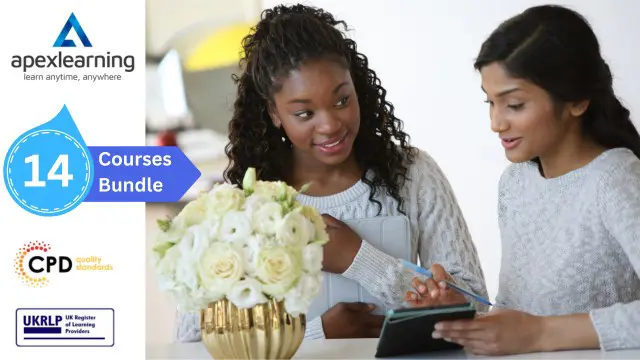
Fundamentals Of Object-Oriented Programming: Java and IntelliJ
By Packt
This course introduces you to the paradigm and features of object-oriented programming using Java, an object-oriented language popular in the industry and IntelliJ. The course entails modeling objects and classes, object-oriented facilities like inheritance and polymorphism, native data structures, exception handling, file management, and streams.
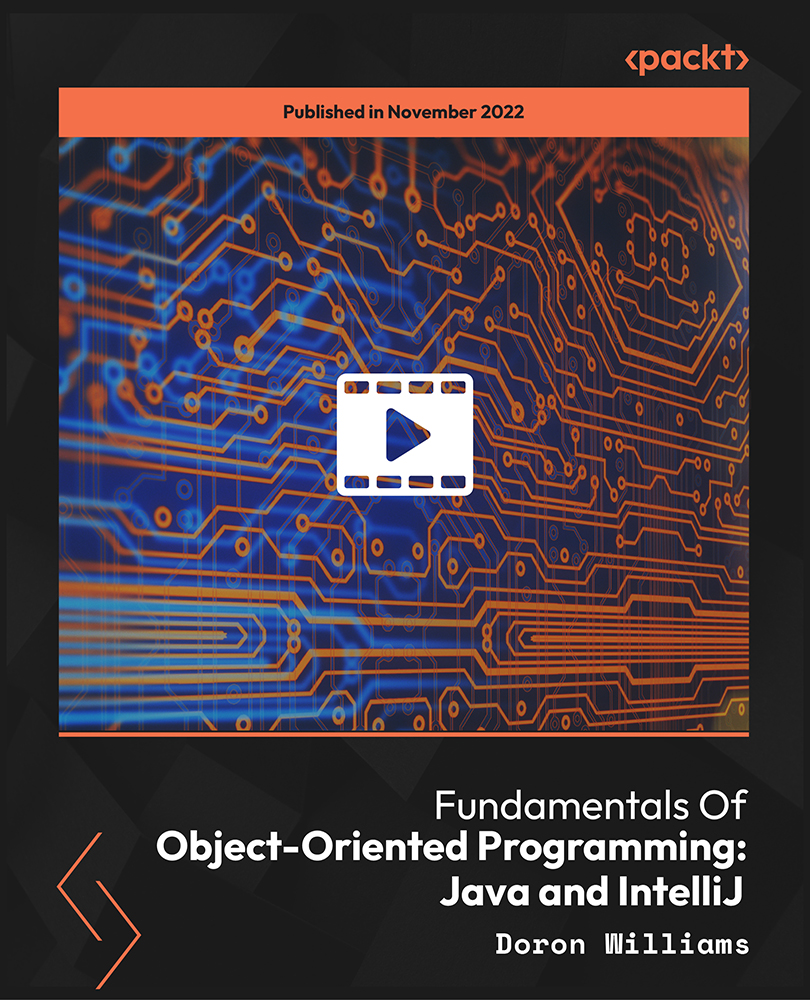
ICM-SA-CT-Installing and Configuring Meraki MS Switch Appliances
By Nexus Human
Duration 3 Days 18 CPD hours This course is intended for The primary audience for this course is as follows: IT Staff and Managers Network and systems personnel and engineers Small to mid-sized organizations that require fundamental knowledge on networking terms/concepts and configuration guidance for Meraki equipment. This also includes organizations looking to implement remote sites, provide a guest wireless solution, and collect user analytics. Overview Following completion of this course, students will understand, Install, Configure, Monitor, and Troubleshoot the following: Navigate and Configure the dashboard Add MX/MS devices to the Dashboard Understand and Configure Configuration Templates Understand and Configure Group Policies Manage/Configure/Integrate Users and Radius Policies Configure, Monitor, and Troubleshoot MS Switches Troubleshoot devices and Connectivity This 3-day Cisco course provide students with the skills to configure, optimize, and troubleshoot a Cisco Meraki solution. Students will learn how to install and optimize Meraki MS Switches. Students will also learn how to configure the Meraki Dashboard. Student will troubleshoot and configure the Meraki environment and learn how to diagnose and resolve user and Network issues that may arise. Introduction to Meraki The Meraki Mission Cisco Meraki: Bringing the Cloud to Enterprise Networks Cloud-Managed Networking Architecture Benefits of a Cloud-Based Solution The Meraki Full Stack: New and Unique Value Proposition Meraki Deployment ? How it works Why Customers Choose Meraki Meraki MS Switches Overview Meraki API Overview Meraki Licensing Enterprise Support Cisco Meraki Documentation Cloud Management with the Meraki Dashboard The Meraki Dashboard Dashboard: Organizational Structure Out-of-band Cloud Management Loss of Connectivity to the Cisco Meraki Cloud Meraki Dashboard Logins Create Dashboard Accounts and Organization MSP Logins - Manage Multiple Organizations Modify an Organization View Organizations Health Meraki Dashboard Best Practices Dashboard Search Meraki Help Organizational Wide Settings Configure Monitor Create and Manage Configuration Templates Network-Wide Settings Configure Meraki Switching MS Switch Platforms and Features MS Feature: Multi-gigabit Ethernet Cisco Meraki MS Access Switches Cisco Meraki MS Aggregation Switches Using Tags to search, monitor and configure Meraki Switches Meraki Switch Configuration Port Configuration Meraki Switch Monitoring Troubleshooting Tools Managing Firmware Upgrades
