- Professional Development
- Medicine & Nursing
- Arts & Crafts
- Health & Wellbeing
- Personal Development
1644 Architecture courses in Uppermill delivered Online
Are you looking to improve your current abilities or make a career move? Our unique Architectural & Interior Design Styles Course might help you get there! Expand your expertise with high-quality training - study the Architectural & Interior Design Styles and get an expertly designed, great value training experience. Learn from industry professionals and quickly equip yourself with the specific knowledge and skills you need to excel in your chosen career through the online training course. This Architectural & Interior Design Styles online training course is accredited by CPD with 10 CPD points for professional development. Students can expect to complete this training course in around 01 hours. You'll also get dedicated expert assistance from us to answer any queries you may have while studying our course. The Architectural & Interior Design Styles course is broken down into several in-depth modules to provide you with the most convenient and rich learning experience possible. Upon successful completion of the course, an instant e-certificate will be exhibited in your profile that you can order as proof of your new skills and knowledge. Add these amazing new skills to your resume and boost your employability by simply enrolling on this course. With this comprehensive Architectural & Interior Design Styles course, you can achieve your dreams and train for your ideal career. The course provides students with an in-depth learning experience that they can work through at their own pace to enhance their professional development. You'll get a Free Student ID card by enrolling in this course. This ID card entitles you to discounts on bus tickets, movie tickets, and library cards. This Architectural & Interior Design Styles training can help you to accomplish your ambitions and prepare you for a meaningful career. So, join the course today - gear up with the essential skills to set yourself up for excellence! Experts created the Architectural & Interior Design Styles course to provide a rich and in-depth training experience for all students who enrol in it. Enrol in the course right now and you'll have immediate access to all of the course materials. Then, from any internet-enabled device, access the course materials and learn when it's convenient for you. Start your learning journey straight away with this Architectural & Interior Design Styles course and take a step toward a brighter future! Why Prefer this Architectural & Interior Design Styles Course? Opportunity to earn a certificate accredited by CPD after completing this course Student ID card with amazing discounts - completely for FREE! (£10 postal charges will be applicable for international delivery) Standards-aligned lesson planning Innovative and engaging content and activities Assessments that measure higher-level thinking and skills Complete the program in your own time, at your own pace Each of our students gets full 24/7 tutor support *** Course Curriculum *** Architectural & Interior Design Styles Course Introduction to Chapters Introduction & Design Recipe Introduction to Chapters Introduction to Style The 3 Types of Styles That Influence Interior Design Choice Art Deco Style Art Deco Victorian Style Victorian Scandinavian Style Scandinavian Modern Style Modern Contemporary Style Contemporary Eclectic Style Eclectic Italian Style Italian French Style French Industrial Style Industrial Country Style Country African African Conclusion Conclusion & Next Steps Assessment Process Once you have completed all the modules in the Architectural & Interior Design Styles course, you can assess your skills and knowledge with an optional assignment. Our expert trainers will assess your assignment and give you feedback afterwards. Show off Your New Skills with a Certificate of Completion The learners have to complete the assessment of this Architectural & Interior Design Styles course to achieve the CPD accredited certificate. Digital certificates can be ordered for only £10. The learner can purchase printed hard copies inside the UK for £29, and international students can purchase printed hard copies for £39. CPD 10 CPD hours / points Accredited by CPD Quality Standards Who is this course for? Anyone interested in learning more about the topic is advised to take this course. This course is open to everybody. Requirements You will not need any prior background or expertise to enrol in this course. Career path After completing this course, you are to start your career or begin the next phase of your career.

Dive into the world of custom software creation with 'AutoCAD Programming using VB.NET with Windows Forms,' where your journey to becoming a maestro of digital design tools begins. This course unravels the mysteries of using VB.NET to tailor AutoCAD functionality to your exact needs. Whether it's automating repetitive tasks or crafting bespoke commands, the power to revolutionize your workflow lies at your fingertips. With every module, you'll move closer to transforming ideas into tangible, efficient solutions that respond to the most intricate of design challenges. As you progress through our carefully structured units, you'll transition from basic concepts to developing your own projects with finesse and creativity. Each lesson is a building block, placing you at the forefront of technological advancement within the AEC sector. Upon completion, your final project will not only serve as a testament to your newfound skills but also as a stepping stone to a world where the limits of AutoCAD are bounded only by imagination. With this course, you are not just learning to program; you are redefining the possibilities of computer-aided design. Learning Outcomes Navigate AutoCAD software enhancement using VB.NET programming. Design and manipulate Windows Forms to create custom interfaces. Translate project requirements into functional software applications. Apply learned techniques to a variety of development scenarios. Finalise projects with a forward-thinking approach to AutoCAD programming. Why choose this AutoCAD Programming using VB.NET with Windows Forms course? Unlimited access to the course for a lifetime. Opportunity to earn a certificate accredited by the CPD Quality Standards after completing this course. Structured lesson planning in line with industry standards. Immerse yourself in innovative and captivating course materials and activities. Assessments are designed to evaluate advanced cognitive abilities and skill proficiency. Flexibility to complete the AutoCAD Programming using VB.NET with Windows Forms Course at your own pace, on your own schedule. Receive full tutor support throughout the week, from Monday to Friday, to enhance your learning experience. Who is this AutoCAD Programming using VB.NET with Windows Forms course for? Aspiring developers targeting the AEC (Architecture, Engineering, Construction) industry. Technical professionals seeking to augment their design software capabilities. Students of computer science and engineering disciplines aiming to specialise. Technicians in the drafting field aiming to upgrade their digital toolset. IT specialists wanting to diversify into specialised software development. Career path AutoCAD Developer - £25,000 - £50,000 Software Engineer - £30,000 - £70,000 Application Developer - £28,000 - £65,000 Systems Analyst - £30,000 - £60,000 CAD Technician - £20,000 - £40,000 UI/UX Designer - £25,000 - £55,000 Prerequisites This AutoCAD Programming using VB.NET with Windows Forms does not require you to have any prior qualifications or experience. You can just enrol and start learning.This AutoCAD Programming using VB.NET with Windows Forms was made by professionals and it is compatible with all PC's, Mac's, tablets and smartphones. You will be able to access the course from anywhere at any time as long as you have a good enough internet connection. Certification After studying the course materials, there will be a written assignment test which you can take at the end of the course. After successfully passing the test you will be able to claim the pdf certificate for £4.99 Original Hard Copy certificates need to be ordered at an additional cost of £8. Course Curriculum Unit 01: Introduction Module 01: Course Outline 00:03:00 Module 02: Introduction 00:05:00 Module 03: Who is this course for? 00:04:00 Module 04: Tools Needed for this Course 00:01:00 Unit 02: What will you learn from this Course? Module 01: What will you learn from this Course - Overview 00:06:00 Unit 03: Windows Form and Controls Module 01: Windows Form and Controls - Overview 00:04:00 Module 02: ControlsDemo Project - Overview 00:03:00 Module 03: ControlsDemo Project - Creating the Project 00:04:00 Module 04: Controls Demo Project - Designing the Form 00:19:00 Module 05: ControlsDemo Project - Creating the Utility Class 00:10:00 Module 06: ControlsDemo Project - Coding the Combobox Control 00:15:00 Module 07: ControlsDemo Project - Coding the Textbox Control 00:10:00 Module 08: ControlsDemo Project - Coding the Radiobutton Control 00:08:00 Module 09: ControlsDemo Project - Coding the Checkbox Control 00:17:00 Unit 04: Developing Projects Module 01: Draw Rectangle Project - Overview 00:03:00 Module 02: Creating the DrawRectangle Project 00:04:00 Module 03: DrawRectangle Project - Creating the Utility Class 00:20:00 Module 04: DrawRectangle Project - Designing the Form 00:15:00 Module 05: DrawRectangle Project - Coding the User Interface Part 1 00:24:00 Module 06: DrawRectangle Project - Coding the User Interface Part 2 00:18:00 Module 07: DrawRectangle Project - Running the Program 00:06:00 Module 08: Automate Update Layer Project - Overview 00:02:00 Module 09: Creating the AutomateUpdateLayer Project 00:03:00 Module 10: Automate Update Layer Project - Creating the Utility Class 00:17:00 Module 11: AutomateUpdateLayer Project - Designing the User Interface 00:07:00 Module 12: AutomateUpdateLayer Project - Coding the Form 00:18:00 Module 13: AutomateUpdateLayer Project - Running the Program 00:07:00 Module 14: Automatic Block Extractor Project - Overview 00:03:00 Module 15: AutomaticBlockExtractor Project - Creating the Project 00:03:00 Module 16: AutomaticBlockExtractor Project - Creating the User Interface 00:09:00 Module 17: AutomaticBlockExtractor Project - Coding the Form 00:27:00 Module 18: AutomaticBlockExtractor Project - Creating the Utility Class 00:27:00 Module 19: AutomaticBlockExtractor Project - Running the Program 00:10:00 Module 20: AutomateUpdateTextStyles Project - Overview 00:03:00 Module 21: AutomateUpdateTextStyle Project - Creating the Project 00:02:00 Module 22: AutomateUpdateTextStyle Project - Creating the User Interface 00:09:00 Module 23: AutomateUpdateTextStyle Project - Coding the Form 00:20:00 Module 24: AutomateUpdateTextStyle Project - Coding the Utility Class 00:16:00 Module 25: AutomateUpdateTextStyle Project - Running the Program 00:08:00 Module 26: Multiple Plot DWG to PDF Project - Overview 00:03:00 Module 27: MultiplePlotDWGtoPDF Project - Creating the Project 00:04:00 Module 28: MultiplePlotDWGtoPDF Project - Creating the User Interface 00:09:00 Module 29: MultiplePlotDWGtoPDF Project - Coding the Form 00:20:00 Module 30: MultiplePlotDWGtoPDF Project - Creating the Utility Class 00:30:00 Module 31: MultiplePlotDWGtoPDF Project - Running the Program 00:13:00 Module 32: Multiple Object Extractor Project - Overview 00:03:00 Module 33: MultipleObjectExtractor Project - Creating the Project 00:02:00 Module 34: MultipleObjectExtractor Project - Creating the User Interface 00:15:00 Module 35: MultipleObjectExtractor Project - Coding the Form Load Event 00:05:00 Module 36: MultipleObjectExtractor Project - Coding the Browse Buttons 00:10:00 Module 37: MultipleObjectExtractor Project - Coding the Extract Button 00:20:00 Module 38: MultipleObjectExtractor Project - Coding the ProcessDrawing Method 00:09:00 Module 39: MultipleObjectExtractor Project - Coding the ProcessObjectExtraction Method 00:11:00 Module 40: MultipleObjectExtractor Project - Coding the ExtractLine Method 00:09:00 Module 41: MultipleObjectExtractor Project - Coding the ExtractCircle Method 00:03:00 Module 42: MultipleObjectExtractor Project - Coding the ExtractPolyline Method 00:09:00 Module 43: MultipleObjectExtractor Project - Coding the ExtractMText Method 00:05:00 Module 44: MultipleObjectExtractor Project - Coding the ExtractBlock Method 00:05:00 Module 45: MultipleObjectExtractor Project - Running the Program 00:15:00 Unit 05: Conclusion Module 01: Conclusion 00:01:00 Assignment Assignment - AutoCAD Programming using VB.NET with Windows Forms 00:00:00

Selenium WebDriver 4 with Python - Zero To Hero
By Packt
This course will help you get started with automation testing of web applications. You will cover the basic and advanced topics of Selenium and Python, along with unit tests, pytest, cross-browser testing, logging infrastructure, automation framework design, Jenkins, and a lot more.

VMware Tanzu Kubernetes Grid: Install, Configure, Manage [V2.0]
By Nexus Human
Duration 4 Days 24 CPD hours Overview By the end of the course, you should be able to meet the following objectives: Describe how Tanzu Kubernetes Grid fits in the VMware Tanzu portfolio Describe the Tanzu Kubernetes Grid architecture Deploy and manage Tanzu Kubernetes Grid management and supervisor clusters Deploy and manage Tanzu Kubernetes Grid workload clusters Deploy, configure, and manage Tanzu Kubernetes Grid packages Perform basic troubleshooting During this four-day course, you focus on installing VMware Tanzu© Kubernetes Grid? in a VMware vSphere© environment and provisioning and managing Tanzu Kubernetes Grid clusters. The course covers how to install Tanzu Kubernetes Grid packages for image registry, authentication, logging, ingress, multipod network interfaces, service discovery, and monitoring. The concepts learned in this course are transferable for users who must install Tanzu Kubernetes Grid on other supported clouds. Course Introduction Introductions and course logistics Course objectives Introducing VMware Tanzu Kubernetes Grid Identify the VMware Tanzu products responsible for Kubernetes life cycle management and describe the main differences between them Explain the core concepts of Tanzu Kubernetes Grid, including bootstrap, Tanzu Kubernetes Grid management, supervisor, and workload clusters List the components of a Tanzu Kubernetes Grid instance VMware Tanzu Kubernetes Grid CLI and API Illustrate how to use the Tanzu CLI Define the Carvel Tool set Define Cluster API Identify the infrastructure providers List the Cluster API controllers Identify the Cluster API custom resource definitions Authentication Explain how Kubernetes manages authentication with Management clusters Explain how Kubernetes manages authentication with supervisor clusters Define Pinniped Define Dex Describe the Pinniped authentication workflow Load Balancers Illustrate how load balancing works for the Kubernetes control plane Illustrate how load balancing works for application workload Explain how Tanzu Kubernetes Grid integrates with VMware NSX Advanced Load Balancer List load balancing options available on public clouds VMware Tanzu Kubernetes Grid on vSphere List the requirements for deploying a supervisor cluster List the steps to install a Tanzu Kubernetes Grid supervisor cluster Summarize the events of a supervisor cluster creation List the requirements for deploying a management cluster List the steps to install a Tanzu Kubernetes Grid management cluster Summarize the events of a management cluster creation Demonstrate how to use commands when working with management clusters VMware Tanzu Kubernetes Grid on Public Clouds List the requirements for deploying a management cluster on AWS and Microsoft Azure List the configuration options to install a Tanzu Kubernetes Grid a management cluster on AWS and Azure Tanzu Kubernetes Workload Clusters List the steps to build a custom image Describe the available customizations Identify the options for deploying Tanzu Kubernetes Grid clusters Explain the difference between the v1alpha3 and v1beta1 APIs Explain how Tanzu Kubernetes Grid clusters are created Discuss which VMs compose a Tanzu Kubernetes Grid cluster List the pods that run on a Tanzu Kubernetes Grid cluster Describe the Tanzu Kubernetes Grid core add-ons that are installed on a cluster Tanzu Kubernetes Grid Packages Define the Tanzu Kubernetes Grid packages Explain the difference between Auto-Managed and CLI-Managed packages Define packages repositories Configuring and Managing Tanzu Kubernetes Grid Operation and Analytics Packages Describe Cert-Manager Describe the Harbor Image Registry Describe Fluent Bit Identify the logs that Fluent Bit collects Explain basic Fluent Bit configuration Describe Prometheus and Grafana Configuring and Managing Tanzu Kubernetes Grid Networking Packages Describe the Contour ingress controller Demonstrate how to install Contour on a Tanzu Kubernetes Grid cluster Describe ExternalDNS Demonstrate how to install Service Discovery with ExternalDNS Describe Multus CNI Tanzu Kubernetes Grid Day 2 Operations List the load balancer configuration options in vSphere to load balance applications Demonstrate how to configure Ingress with the NodePortLocal Mode Explain how to install VMware Tanzu Application Platform Describe life cycle management in Tanzu Kubernetes Grid Explain how backup and restore are implemented in Tanzu Kubernetes Grid Describe Velero and Restic List the steps to back up a Workload cluster using Velero and Restic Troubleshooting Tanzu Kubernetes Grid Discuss the various Tanzu Kubernetes Grid logs Identify the location of Tanzu Kubernetes Grid logs Explain the purpose of crash diagnostics Demonstrate how to check the health of a Tanzu Kubernetes Grid cluster Explain packages cleanup procedures Explain management recovery procedures Additional course details:Notes Delivery by TDSynex, Exit Certified and New Horizons an VMware Authorised Training Centre (VATC) Nexus Humans VMware Tanzu Kubernetes Grid: Install, Configure, Manage [V2.0] training program is a workshop that presents an invigorating mix of sessions, lessons, and masterclasses meticulously crafted to propel your learning expedition forward. This immersive bootcamp-style experience boasts interactive lectures, hands-on labs, and collaborative hackathons, all strategically designed to fortify fundamental concepts. Guided by seasoned coaches, each session offers priceless insights and practical skills crucial for honing your expertise. Whether you're stepping into the realm of professional skills or a seasoned professional, this comprehensive course ensures you're equipped with the knowledge and prowess necessary for success. While we feel this is the best course for the VMware Tanzu Kubernetes Grid: Install, Configure, Manage [V2.0] course and one of our Top 10 we encourage you to read the course outline to make sure it is the right content for you. Additionally, private sessions, closed classes or dedicated events are available both live online and at our training centres in Dublin and London, as well as at your offices anywhere in the UK, Ireland or across EMEA.
![VMware Tanzu Kubernetes Grid: Install, Configure, Manage [V2.0]](https://cademy-images-io.b-cdn.net/9dd9d42b-e7b9-4598-8d01-a30d0144ae51/4c81f130-71bf-4635-b7c6-375aff235529/original.png?width=3840)
PostgreSQL for Database Developers (TTDB7024)
By Nexus Human
Duration 3 Days 18 CPD hours This course is intended for The ideal audience for this course includes database enthusiasts, IT professionals, and developers who are eager to expand their knowledge and skill set in database management and optimization. Roles that would greatly benefit from attending this course include: Database Developers: Those who design, implement, and maintain databases as part of their primary responsibilities and want to improve their expertise in schema design, query optimization, and advanced database features. Backend Developers: Professionals who work on server-side application logic and require a strong understanding of database management to integrate data storage and retrieval processes into their applications. Overview Upon completing this course, database developers will be able to: Design and implement efficient database schemas by employing normalization techniques, appropriate indexing strategies, and partitioning methods to optimize data storage and retrieval processes. Develop advanced SQL queries, including joining multiple tables, utilizing subqueries, and aggregating data, to extract valuable insights and facilitate decision-making processes. Implement stored procedures, functions, and triggers to automate common database tasks, enforce data integrity, and improve overall application performance. Apply database performance tuning techniques, such as query optimization, index management, and transaction control, to ensure optimal resource usage and enhanced system responsiveness. Integrate databases with various programming languages and platforms, enabling seamless data access and manipulation for web, mobile, and desktop applications. PostgreSQL is a powerful, open-source object-relational database management system that emphasizes extensibility, data integrity, and high performance. Its versatility and robust feature set make it an ideal choice for developers working on projects of all sizes, from small-scale applications to enterprise-level systems. By learning PostgreSQL, developers can tap into its advanced capabilities, such as full-text search, spatial data support, and customizable data types, allowing them to create efficient and scalable solutions tailored to their unique needs. PostgreSQL for Database Developers is a three-day hands-on course that explores the fundamentals of database management, covering everything from installation and management to advanced SQL functions. Designed for beginners and enthusiasts alike, this course will equip you with the knowledge and skills required to effectively harness the power of PostgreSQL in today's data-driven landscape. Throughout the course you?ll be immersed in a variety of essential topics, such as understanding data types, creating and managing indexes, working with array values, and optimizing queries for improved performance. You?ll gain valuable hands-on experience with real-world exercises, including the use of the psql client, writing triggers and stored procedures with PL/pgSQL, and exploring advanced SQL functions like Common Table Expressions (CTE), Window Functions, and Recursive Queries. You?ll exit this course with a solid foundation in PostgreSQL, enabling you to confidently navigate and manage your databases with ease and efficiency. Installing & Managing PostgreSQL PostgreSQL installation process Optimal configuration settings User and role management Database backup and restoration Overview of PostgreSQL Database PostgreSQL architecture overview Understanding database objects Efficient data storage Transaction management basics Using the psql client Introduction to psql Essential psql commands Executing queries effectively Managing databases with psql Understanding PostgreSQL data types Numeric data types explored Character and binary types Date, time, and boolean values Array and other types Understanding sequences Sequence creation and usage Customizing sequence behavior Implementing auto-increment columns Sequence manipulation and control Creating & managing indexes PostgreSQL index fundamentals Designing partial indexes Utilizing expression-based indexes Index management techniques Using COPY to load data COPY command overview Importing and exporting data Handling CSV and binary formats Performance considerations Working with Array Values Array value basics Array manipulation functions Querying arrays efficiently Multidimensional array handling Advanced SQL Functions Mastering Common Table Expressions Utilizing Window Functions Regular Expressions in SQL Crafting Recursive Queries Writing triggers & stored procedures with PL/pgSQL PL/pgSQL variables usage Implementing loop operations PERFORM and EXECUTE statements Developing PostgreSQL triggers Using the PostgreSQL query optimizer Query analysis and optimization EXPLAIN command insights PostgreSQL query operators Identifying performance bottlenecks Improving query performance Query performance tuning Index optimization strategies Efficient database partitioning Connection and resource management Wrap Up & Additional Resources Further learning opportunities Staying up-to-date with PostgreSQL Community engagement and support Additional course details: Nexus Humans PostgreSQL for Database Developers (TTDB7024) training program is a workshop that presents an invigorating mix of sessions, lessons, and masterclasses meticulously crafted to propel your learning expedition forward. This immersive bootcamp-style experience boasts interactive lectures, hands-on labs, and collaborative hackathons, all strategically designed to fortify fundamental concepts. Guided by seasoned coaches, each session offers priceless insights and practical skills crucial for honing your expertise. Whether you're stepping into the realm of professional skills or a seasoned professional, this comprehensive course ensures you're equipped with the knowledge and prowess necessary for success. While we feel this is the best course for the PostgreSQL for Database Developers (TTDB7024) course and one of our Top 10 we encourage you to read the course outline to make sure it is the right content for you. Additionally, private sessions, closed classes or dedicated events are available both live online and at our training centres in Dublin and London, as well as at your offices anywhere in the UK, Ireland or across EMEA.

COBIT 2019 Foundation Exam Prep Course
By Packt
The COBIT 2019 framework is designed to maximize the value of technology and governance of assets. In this course you'll understand the COBIT framework, its concepts, principles, and terminologies. You'll become competent in designing a customized governance system that maximizes the value of enterprise IT investments.
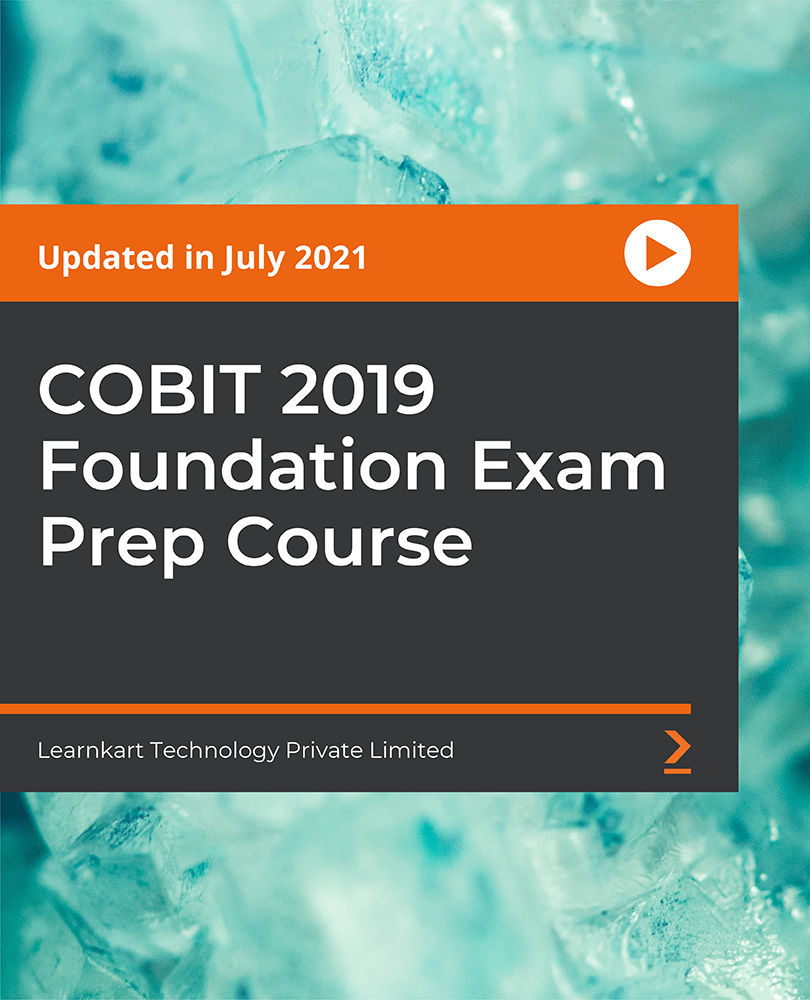
The Ultimate Guide to Python Programming with Python 3.10
By Packt
Master Python 3.10 from the experts with this course and demonstrate programming wizardry in Python. Go from a geek to a wizard in no time with this well-structured video course and write Python code like a pro. Learn about the often-forgotten basics and special features of programming and Python in general.
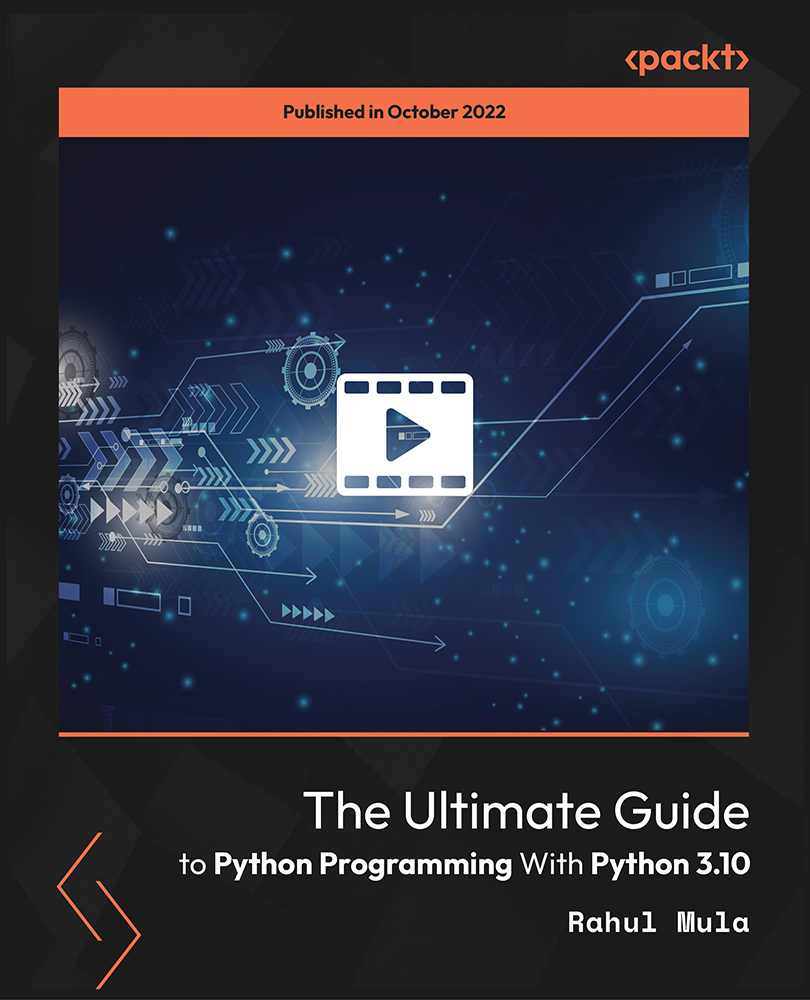
Complete Python Course with 10 Real-World Projects
By Packt
This beginner's course exclusively delivers Python programming from basic to advanced. You will learn Python concepts in real-life programming examples by building real-world applications. Learn the syntax of Python language and understand the logic behind the programming process to create your Python programs successfully and master Python coding.

CCNA training course description The Implementing and Administering Cisco Solutions (CCNA) course gives you a broad range of fundamental knowledge for all IT careers. Through a combination of lecture, hands-on labs, and self-study, you will learn how to install, operate, configure, and verify basic IPv4 and IPv6 networks. The course covers configuring network components such as switches, routers, and wireless LAN controllers; managing network devices; and identifying basic security threats. It also gives a foundation in network programmability, and software-defined networking What will you learn Install, configure, and operate a small to medium sized network Gain a foundation in the essentials of networking, security, and automation Prepare for the 200-301 CCNA exam, which earns CCNA certification CCNA training course details Who will benefit: Network support help desk technicians involved in the basic installation, operation, and verification of Cisco networks. Anyone seeking CCNA certification. Prerequisites: Introduction to Data communications & networking Duration 5 days CCNA training course content After taking this course, you should be able to: Identify the components of a computer network and describe their basic characteristics. Understand the model of host-to-host communication. Describe the Cisco IOS software. Describe LANs and the role of switches within LANs. Describe Ethernet and describe the operation of switches. Install a switch and perform the initial configuration. Describe the TCP/IP Internet layer, IPv4, its addressing scheme, and subnetting. Describe the TCP/IP Transport and Application layers Explore functions of routing. Implement basic configuration on a Cisco router. Explain host-to-host comms across switches and routers. Identify and resolve common switched network issues and common problems associated with IPv4 addressing. Describe IPv6 main features and addresses, and configure and verify basic IPv6 connectivity. Describe static routing. Describe, implement, and verify VLANs and trunks. Describe inter VLAN routing. Explain the basics of dynamic routing protocols and describe components and terms of OSPF. Explain how STP and RSTP work. Configure link aggregation using EtherChannel. Describe the purpose of Layer 3 redundancy protocols. Describe basic WAN and VPN concepts. Describe the operation of access control lists (ACLs) and their applications in the network. Configure Internet access using DHCP clients and explain and configure NAT on Cisco routers. Describe basic QoS concepts. Describe the concepts of wireless networks, which types of wireless networks can be built, and how to use Wireless LAN Controllers (WLCs). Describe network and device architectures, introduce virtualization, network programmability and SDN and describe smart network management solutions such as Cisco DNA Centerâ¢, SD-Access, and SD-WAN. Configure basic IOS system monitoring tools. Describe the management of Cisco devices. Describe the current security threat landscape. Describe threat defence technologies. Implement a basic security configuration of the device management plane. Implement basic steps to harden network devices. Detailed course outline Exploring the Functions of Networking. The Host-to-Host Communications Model. Operating Cisco IOS Software. Introducing LANs. Exploring the TCP/IP Link Layer. Starting a Switch. The TCP/IP IP layer, IPv4 Addressing, and Subnets. The TCP/IP Transport Layer and Application Layer. Exploring the Functions of Routing. Configuring a Cisco Router. Exploring the Packet Delivery Process. Troubleshooting a Simple Network. Introducing Basic IPv6. Configuring Static Routing. Implementing VLANs and Trunks. Routing Between VLANs. Introducing OSPF. Redundant Switched Topologies with EtherChannel. Explaining Basics of ACL. Enabling Internet Connectivity. Explaining the Evolution of Intelligent Networks. Introducing System Monitoring. Managing Cisco Devices. Securing Administrative Access. Implementing Device Hardening. Self-Study: Building Redundant Switched Topologies. Exploring Layer 3 Redundancy. Introducing WAN Technologies. Introducing QoS. Explaining Wireless Fundamentals. Introducing Architectures and Virtualization. Examining the Security Threat Landscape. Threat Defense Technologies.

Register on the SQL NoSQL Big Data and Hadoop today and build the experience, skills and knowledge you need to enhance your professional development and work towards your dream job. Study this course through online learning and take the first steps towards a long-term career. The course consists of a number of easy to digest, in-depth modules, designed to provide you with a detailed, expert level of knowledge. Learn through a mixture of instructional video lessons and online study materials. Receive online tutor support as you study the course, to ensure you are supported every step of the way. Get a digital certificate as a proof of your course completion. The SQL NoSQL Big Data and Hadoop is incredibly great value and allows you to study at your own pace. Access the course modules from any internet-enabled device, including computers, tablet, and smartphones. The course is designed to increase your employability and equip you with everything you need to be a success. Enrol on the now and start learning instantly! What You Get With The SQL NoSQL Big Data and Hadoop Receive a e-certificate upon successful completion of the course Get taught by experienced, professional instructors Study at a time and pace that suits your learning style Get instant feedback on assessments 24/7 help and advice via email or live chat Get full tutor support on weekdays (Monday to Friday) Course Design The course is delivered through our online learning platform, accessible through any internet-connected device. There are no formal deadlines or teaching schedules, meaning you are free to study the course at your own pace. You are taught through a combination of Video lessons Online study materials Certification Upon successful completion of the course, you will be able to obtain your course completion e-certificate free of cost. Print copy by post is also available at an additional cost of £9.99 and PDF Certificate at £4.99. Who Is This Course For: The course is ideal for those who already work in this sector or are an aspiring professional. This course is designed to enhance your expertise and boost your CV. Learn key skills and gain a professional qualification to prove your newly-acquired knowledge. Requirements: The online training is open to all students and has no formal entry requirements. To study the SQL NoSQL Big Data and Hadoop, all your need is a passion for learning, a good understanding of English, numeracy, and IT skills. You must also be over the age of 16. Course Content Section 01: Introduction Introduction 00:07:00 Building a Data-driven Organization - Introduction 00:04:00 Data Engineering 00:06:00 Learning Environment & Course Material 00:04:00 Movielens Dataset 00:03:00 Section 02: Relational Database Systems Introduction to Relational Databases 00:09:00 SQL 00:05:00 Movielens Relational Model 00:15:00 Movielens Relational Model: Normalization vs Denormalization 00:16:00 MySQL 00:05:00 Movielens in MySQL: Database import 00:06:00 OLTP in RDBMS: CRUD Applications 00:17:00 Indexes 00:16:00 Data Warehousing 00:15:00 Analytical Processing 00:17:00 Transaction Logs 00:06:00 Relational Databases - Wrap Up 00:03:00 Section 03: Database Classification Distributed Databases 00:07:00 CAP Theorem 00:10:00 BASE 00:07:00 Other Classifications 00:07:00 Section 04: Key-Value Store Introduction to KV Stores 00:02:00 Redis 00:04:00 Install Redis 00:07:00 Time Complexity of Algorithm 00:05:00 Data Structures in Redis : Key & String 00:20:00 Data Structures in Redis II : Hash & List 00:18:00 Data structures in Redis III : Set & Sorted Set 00:21:00 Data structures in Redis IV : Geo & HyperLogLog 00:11:00 Data structures in Redis V : Pubsub & Transaction 00:08:00 Modelling Movielens in Redis 00:11:00 Redis Example in Application 00:29:00 KV Stores: Wrap Up 00:02:00 Section 05: Document-Oriented Databases Introduction to Document-Oriented Databases 00:05:00 MongoDB 00:04:00 MongoDB Installation 00:02:00 Movielens in MongoDB 00:13:00 Movielens in MongoDB: Normalization vs Denormalization 00:11:00 Movielens in MongoDB: Implementation 00:10:00 CRUD Operations in MongoDB 00:13:00 Indexes 00:16:00 MongoDB Aggregation Query - MapReduce function 00:09:00 MongoDB Aggregation Query - Aggregation Framework 00:16:00 Demo: MySQL vs MongoDB. Modeling with Spark 00:02:00 Document Stores: Wrap Up 00:03:00 Section 06: Search Engines Introduction to Search Engine Stores 00:05:00 Elasticsearch 00:09:00 Basic Terms Concepts and Description 00:13:00 Movielens in Elastisearch 00:12:00 CRUD in Elasticsearch 00:15:00 Search Queries in Elasticsearch 00:23:00 Aggregation Queries in Elasticsearch 00:23:00 The Elastic Stack (ELK) 00:12:00 Use case: UFO Sighting in ElasticSearch 00:29:00 Search Engines: Wrap Up 00:04:00 Section 07: Wide Column Store Introduction to Columnar databases 00:06:00 HBase 00:07:00 HBase Architecture 00:09:00 HBase Installation 00:09:00 Apache Zookeeper 00:06:00 Movielens Data in HBase 00:17:00 Performing CRUD in HBase 00:24:00 SQL on HBase - Apache Phoenix 00:14:00 SQL on HBase - Apache Phoenix - Movielens 00:10:00 Demo : GeoLife GPS Trajectories 00:02:00 Wide Column Store: Wrap Up 00:04:00 Section 08: Time Series Databases Introduction to Time Series 00:09:00 InfluxDB 00:03:00 InfluxDB Installation 00:07:00 InfluxDB Data Model 00:07:00 Data manipulation in InfluxDB 00:17:00 TICK Stack I 00:12:00 TICK Stack II 00:23:00 Time Series Databases: Wrap Up 00:04:00 Section 09: Graph Databases Introduction to Graph Databases 00:05:00 Modelling in Graph 00:14:00 Modelling Movielens as a Graph 00:10:00 Neo4J 00:04:00 Neo4J installation 00:08:00 Cypher 00:12:00 Cypher II 00:19:00 Movielens in Neo4J: Data Import 00:17:00 Movielens in Neo4J: Spring Application 00:12:00 Data Analysis in Graph Databases 00:05:00 Examples of Graph Algorithms in Neo4J 00:18:00 Graph Databases: Wrap Up 00:07:00 Section 10: Hadoop Platform Introduction to Big Data With Apache Hadoop 00:06:00 Big Data Storage in Hadoop (HDFS) 00:16:00 Big Data Processing : YARN 00:11:00 Installation 00:13:00 Data Processing in Hadoop (MapReduce) 00:14:00 Examples in MapReduce 00:25:00 Data Processing in Hadoop (Pig) 00:12:00 Examples in Pig 00:21:00 Data Processing in Hadoop (Spark) 00:23:00 Examples in Spark 00:23:00 Data Analytics with Apache Spark 00:09:00 Data Compression 00:06:00 Data serialization and storage formats 00:20:00 Hadoop: Wrap Up 00:07:00 Section 11: Big Data SQL Engines Introduction Big Data SQL Engines 00:03:00 Apache Hive 00:10:00 Apache Hive : Demonstration 00:20:00 MPP SQL-on-Hadoop: Introduction 00:03:00 Impala 00:06:00 Impala : Demonstration 00:18:00 PrestoDB 00:13:00 PrestoDB : Demonstration 00:14:00 SQL-on-Hadoop: Wrap Up 00:02:00 Section 12: Distributed Commit Log Data Architectures 00:05:00 Introduction to Distributed Commit Logs 00:07:00 Apache Kafka 00:03:00 Confluent Platform Installation 00:10:00 Data Modeling in Kafka I 00:13:00 Data Modeling in Kafka II 00:15:00 Data Generation for Testing 00:09:00 Use case: Toll fee Collection 00:04:00 Stream processing 00:11:00 Stream Processing II with Stream + Connect APIs 00:19:00 Example: Kafka Streams 00:15:00 KSQL : Streaming Processing in SQL 00:04:00 KSQL: Example 00:14:00 Demonstration: NYC Taxi and Fares 00:01:00 Streaming: Wrap Up 00:02:00 Section 13: Summary Database Polyglot 00:04:00 Extending your knowledge 00:08:00 Data Visualization 00:11:00 Building a Data-driven Organization - Conclusion 00:07:00 Conclusion 00:03:00 Resources Resources - SQL NoSQL Big Data And Hadoop 00:00:00
