- Professional Development
- Medicine & Nursing
- Arts & Crafts
- Health & Wellbeing
- Personal Development
1678 Architecture courses in Swallownest delivered Online
VMware App Volumes and Dynamic Environment Manager
By Nexus Human
Duration 3 Days 18 CPD hours This course is intended for Experienced system administrators and system integrators responsible for implementing VMware Horizon, Citrix XenApp and XenDesktop, and RDHS solutions. Overview By the end of the course, you should be able to meet the following objectives: Describe the features and functions of App Volumes and VMware Dynamic Environment Manager Demonstrate the architectures of App Volumes and VMware Dynamic Environment Manager Install and configure App Volumes Create and deploy Application Packages and writable volumes Install and configure VMware Dynamic Environment Manager Manage application configurations, user environment settings, and personalization settings This three-day course builds your skills in application management using VMware App Volumes© and VMware Dynamic Environment Manager©. You learn how to use App Volumes to deliver applications and data to desktops and users in seconds and at scale. You gain skills in managing application life cycles from installation to update and replacement. You also learn how to use VMware Dynamic Environment Manager to provide personalization and dynamic policy configuration across virtual, physical, and cloud-based environments to simplify end-user profile management. Course Introduction Introductions and course logistics Course objectives Overview of Application and Profile Management Profile Management Application Management Overview of App Volumes Describe the basic architecture and operation of App Volumes Explain the function of App Volumes Manager Explain the function of App Volumes Agent Describe the principles of SAM List the stages of application package life cycle Describe what is a writable volume and how it differs from an AppStack Identify the major requirements to deploy App Volumes App Volumes components App Volumes Installation Overview Describe the installation sequence for the App Volumes Manager Describe the App Volumes operation modes for packages and writable volumes Describe the App Volumes hypervisor connection types and their relationships with operation modes Describe the process of initial configuration of the App Volumes Manager Describe the basic configuration parameters and where these are configured in the App Volumes Manager Web interface Install and perform the initial configuration of the App Volumes Manager in a lab environment Describe the installation steps for the App Volumes Agent Install the App Volumes Agent in target client machines in a lab environment Working with Application Packages Explain the concept of simplified application packaging List the steps of application package life cycle Differentiate between an application, package, and program Create an application package Use markers to assign the new version of an application package Edit an application Edit a package Working with Writable Volumes Overview Describe what a writable volume is and where it is used Compare AppStacks with writable volumes Describe the operation of a writable volume Explain how to assign a writable volume to a desktop Create and assign a writable volume in a lab environment Working with AppStacks Explain how applications in an AppStack are available to a user Describe how to create an AppStack and populate it with applications Describe how to update an application in an existing AppStack Overview of Dynamic Environment Manager Describe VMware Dynamic Environment Manager and its architecture Describe the functional areas and benefits of VMware Dynamic Environment Manager Describe VMware Dynamic Environment Manager features and how it manages profiles Installation of Dynamic Environment Manager Recognize considerations for planning a Dynamic Environment Manager deployment Identify pre-configuration requirements before installing and starting the Dynamic Environment Manager - Management Console Recognize key steps in the installation process of Dynamic Environment Manager Describe the initial configuration process for the management console and FlexEngine Application Configuration Management Explain how a user can use the Dynamic Environment Manager Self-Support tool to recover from application configuration mistakes Explain how administrators and support staff can use the Dynamic Environment Manager Helpdesk Support Tool to troubleshoot profile problems Describe how the Dynamic Environment Manager SyncTool enables and synchronizes the offline use of Dynamic Environment Manager Describe how the Dynamic Environment Manager Application Profiler can be used to create predefined configurations for applications Application Configuration Management Predefined and user-customized application settings Using Application Profiler Using the Self-Support Tool Using the Helpdesk Support Tool

PyTorch for Deep Learning and Computer Vision
By Packt
Learn to build highly sophisticated deep learning and Computer Vision applications with PyTorch
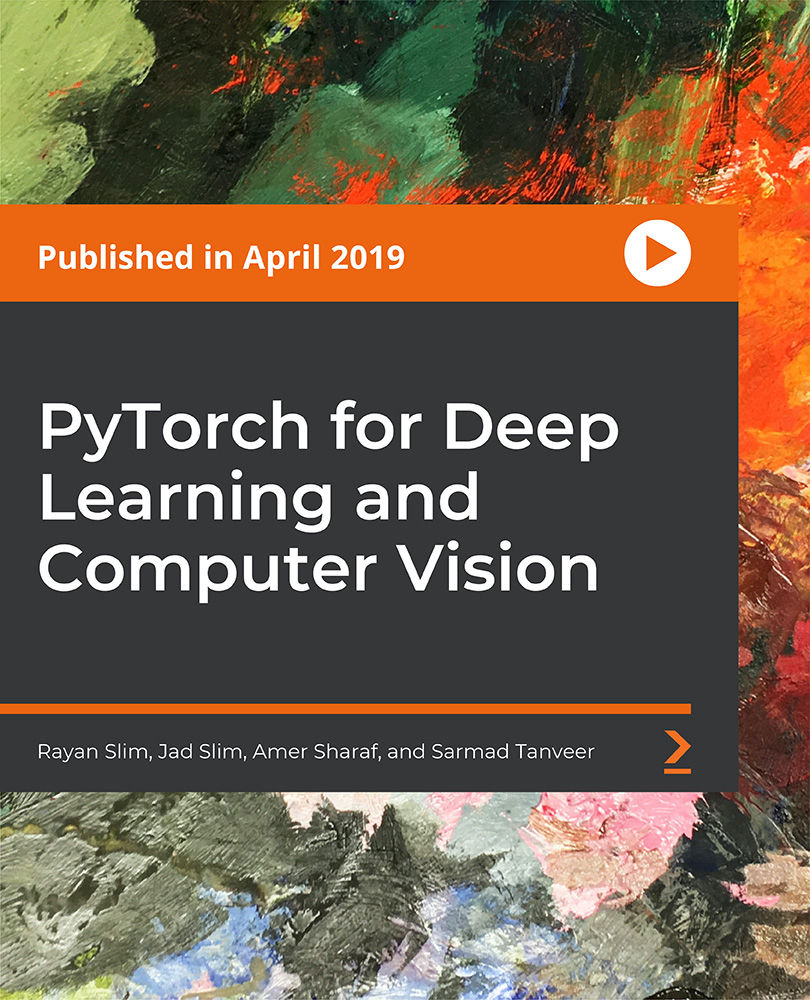
Revit Courses Personalize Your Learning Schedule with On-Demand Options
By Real Animation Works
Personalized Revit Training: One-to-One Sessions with Pay-as-You-Go Flexibility

Cisco SISE Implementing and Configuring Cisco Identity Services Engine v3.0
By Nexus Human
Duration 5 Days 30 CPD hours This course is intended for Network security engineers ISE administrators Wireless network security engineers Cisco integrators and partners Overview After taking this course, you should be able to: Describe Cisco ISE deployments, including core deployment components and how they interact to create a cohesive security architecture. Describe the advantages of such a deployment and how each Cisco ISE capability contributes to these advantages. Describe concepts and configure components related to 802.1X and MAC Authentication Bypass (MAB) authentication, identity management, and certificate services. Describe how Cisco ISE policy sets are used to implement authentication and authorization, and how to leverage this capability to meet the needs of your organization. Describe third-party Network Access Devices (NADs), Cisco TrustSec, and Easy Connect. Describe and configure web authentication, processes, operation, and guest services, including guest access components and various guest access scenarios. Describe and configure Cisco ISE profiling services, and understand how to monitor these services to enhance your situational awareness about network-connected endpoints. Describe best practices for deploying this profiler service in your specific environment. Describe BYOD challenges, solutions, processes, and portals. Configure a BYOD solution, and describe the relationship between BYOD processes and their related configuration components. Describe and configure various certificates related to a BYOD solution. Describe the value of the My Devices portal and how to configure this portal. Describe endpoint compliance, compliance components, posture agents, posture deployment and licensing, and the posture service in Cisco ISE. Describe and configure TACACS+ device administration using Cisco ISE, including command sets, profiles, and policy sets. Understand the role of TACACS+ within the Authentication, Authentication, and Accounting (AAA) framework and the differences between the RADIUS and TACACS+ protocols. Migrate TACACS+ functionality from Cisco Secure Access Control System (ACS) to Cisco ISE, using a migration tool. Implementing and Configuring Cisco Identity Services Engine (SISE) v3.0 is a Cisco ISE training program that discusses the Cisco Identity Services Engine, an identity and access control policy platform that provides a single policy plane across the entire organization, combining multiple services, including authentication, authorization, and accounting (AAA), posture, profiling, device onboarding, and guest management, into a single context-aware identity-based platform. This CCNA course provides students with the knowledge and skills to enforce security posture compliance for wired and wireless endpoints as well as enhance infrastructure security using the Cisco ISE. Introducing Cisco ISE Architecture and Deployment Using Cisco ISE as a Network Access Policy Engine Cisco ISE Use Cases Describing Cisco ISE Functions Cisco ISE Deployment Models Context Visibility Cisco ISE Policy Enforcement Using 802.1X for Wired and Wireless Access Using MAC Authentication Bypass for Wired and Wireless Access Introducing Identity Management Configuring Certificate Services Introducing Cisco ISE Policy Implementing Third-Party Network Access Device Support Introducing Cisco TrustSec Cisco TrustSec Configuration Easy Connect Web Authentication and Guest Services Introducing Web Access with Cisco ISE Introducing Guest Access Components Configuring Guest Access Settings Configuring Sponsor and Guest Portals Cisco ISE Profiler Introducing Cisco ISE Profiler Profiling Deployment and Best Practices Cisco ISE BYOD Introducing the Cisco ISE BYOD Process Describing BYOD Flow Configuring the My Devices Portal Configuring Certificates in BYOD Scenarios Cisco ISE Endpoint Compliance Services Introducing Endpoint Compliance Services Configuring Client Posture Services and Provisioning in Cisco ISE Working with Network Access Devices Review TACACS+ Cisco ISE TACACS+ Device Administration Configure TACACS+ Device Administration TACACS+ Device Administration Guidelines and Best Practices Migrating from Cisco ACS to Cisco ISE Lab outline Access the SISE Lab and Install ISE 2.4 Configure Initial Cisco ISE Setup, GUI Familiarization, and System Certificate Usage Integrate Cisco ISE with Active Directory Configure Basic Policy on Cisco ISE Configure Policy Sets Configure Access Policy for Easy Connect Configure Guest Access Configure Guest Access Operations Create Guest Reports Configure Profiling Customize the Cisco ISE Profiling Configuration Create Cisco ISE Profiling Reports Configure BYOD Blacklisting a Device Configure Cisco ISE Compliance Services Configure Client Provisioning Configure Posture Policies Test and Monitor Compliance-Based Access Test Compliance Policy Configure Cisco ISE for Basic Device Administration Configure TACACS+ Command Authorization

Cisco Implementing Cisco Crosswork Network Controller v1.0 (SPCNCI)
By Nexus Human
Duration 4 Days 24 CPD hours This course is intended for Network administrators Network operators Network architects System installers System integrators System administrators Overview After taking this course, you should be able to: Explain the advantages of CNC for service lifecycle functions Describe the architecture of the Cisco Crosswork Network Controller and its components Describe the main operations features and capabilities of CNC Perform the installation and initial configuration of the Cisco Crosswork Network Controller Onboard network devices in CNC Enable data collection in CNC using Crosswork Data Gateway Provision traffic engineering policies to be used by network services Explore network topology and inventory details by using the available visualizing tools Optimize a network service instance for bandwidth utilization during the lifetime of service instances Bind newly provisioned Layer 2 and Layer 3 VPN service instances to traffic engineering policies Develop custom Layer 2 and Layer 3 Multiprotocol Label Switching (MPLS) VPN service definitions Configure Key Performance Indicators (KPIs) to monitor the health of devices Develop plays and playbooks for closed loop automation Automate network operations and maintenance tasks Explore closed loop workflows Use northbound application programing interfaces to integrate other systems with CNC Send alerts to northbound systems Configure the collection and exporting of data to external endpoints Manage the Crosswork cluster Deploy CNC for optimal availability, scalability, and performance Troubleshoot CNC issues The Implementing Cisco Crosswork Network Controller (SPCNCI) v1.0 course introduces you to the Cisco© Crosswork Network Controller (CNC) and its installation. Through a series of lectures and labs you will learn to use Cisco CNC to streamline, manage, and automate service lifecycle functions spanning across service provisioning, visualization, monitoring, and optimization. You will also get an overview of Cisco CNC as an IP transport network controller platform, of its components, and of its utility in various use-cases such as boosting operational agility, improving intent-based service delivery, and reducing the cost of operations.This course will also teach you about creating custom service definitions, tactical traffic engineering policies, automated provisioning of services, and real-time traffic optimization. Additionally, you will learn about implementing closed loop automation workflows for remediation, optimization, and maintenance. Finally, this course will teach you to understand APIs to help interface with other systems, as well as best practices, including sizing guidelines across components of the CNC meant to meet scalability and high-availability requirements. Course Outline Introducing Cisco CNC Exploring Cisco CNC Architecture Describing Cisco CNC Unified Functions Installing and Configuring Cisco CNC Onboarding Network Devices Setting Up Data Collection Provisioning Traffic Engineering Policies Visualizing and Exploring Network Topology and Inventory Details Optimizing Networks Using Closed-Loop Automation Orchestrating VPN Services Developing Custom L2VPN and L3VPN Service Definitions Configuring KPIs to Monitor Device Health Automating Maintenance and Closed Loop Remediation Automating Network Maintenance Tasks Exploring Closed Loop Workflows Exploring Northbound APIs for External System Integration Managing System Alerts Collecting and Exporting Data to External Endpoints Operating a Cisco Crosswork Cluster Implementing CNC for High Availability, Scalability, and Performance Troubleshooting Cisco CNC Additional course details: Nexus Humans Cisco Implementing Cisco Crosswork Network Controller v1.0 (SPCNCI) training program is a workshop that presents an invigorating mix of sessions, lessons, and masterclasses meticulously crafted to propel your learning expedition forward. This immersive bootcamp-style experience boasts interactive lectures, hands-on labs, and collaborative hackathons, all strategically designed to fortify fundamental concepts. Guided by seasoned coaches, each session offers priceless insights and practical skills crucial for honing your expertise. Whether you're stepping into the realm of professional skills or a seasoned professional, this comprehensive course ensures you're equipped with the knowledge and prowess necessary for success. While we feel this is the best course for the Cisco Implementing Cisco Crosswork Network Controller v1.0 (SPCNCI) course and one of our Top 10 we encourage you to read the course outline to make sure it is the right content for you. Additionally, private sessions, closed classes or dedicated events are available both live online and at our training centres in Dublin and London, as well as at your offices anywhere in the UK, Ireland or across EMEA.

Vectorworks Spotlight Training Courses
By ATL Autocad Training London
Why Learn Vectorworks Spotlight Training Courses? VectorWorks Spotlight Course offers strong 2D drawing tools and lighting skills. while. Spotlight goes beyond fundamentals, offering solution for designing, modeling, and sharing entertainment projects. It's the industry standard for lighting, scenery, sets, corporate events, theater, and exhibits. Click here for more info: Website When can I book this course? 1-on-1 training. Duration: 16 hrs, Flexible scheduling (Mon to Sat, 9 am - 7 pm). Choose your own day and time. Training Course: Vectorworks Spotlight Duration: 16 hours Course Overview: I. Introduction to Vectorworks (1 hour) Overview of Vectorworks software and its diverse applications Familiarization with the user interface and navigation Customizing preferences and settings to optimize workflow II. 2D Drawing Tools (2 hours) Utilizing basic drawing tools for creating lines, rectangles, circles, and polygons Implementing text and dimension tools for annotations Applying modify tools for object editing and transformation Organizing elements using layers and classes III. 3D Modeling Tools (3 hours) Introduction to extrude, revolve, sweep, and loft tools for 3D modeling Creating 3D objects from 2D shapes for spatial representation Modifying and refining 3D models Exploration of the 3D modeling environment IV. Advanced 3D Modeling Tools (2 hours) Utilization of solid modeling tools for complex geometry creation Performing Boolean operations to combine or subtract shapes Creation and use of symbols for efficient workflow V. Introduction to Spotlight (1 hour) Overview of the Spotlight workspace and its features Adding and configuring lighting devices for stage and event design Creation and modification of lighting positions for precise placement VI. Spotlight Tools and Techniques (3 hours) Creation and editing of lighting instruments for customized setups Use of visualization tools for lighting simulations Creation and application of labels and legends for documentation Generation of worksheets and reports for lighting analysis VII. Advanced Spotlight Techniques (2 hours) Utilization of video and projection tools for multimedia presentations Incorporation of audio and sound systems for immersive experiences Understanding rigging and hoisting for stage setup Management of paperwork and documentation for effective planning VIII. Integration with Other Software (1 hour) Importing and exporting files for collaborative work with other software Utilizing Vectorworks in CAD and BIM workflows for seamless interoperability Exploration of plugins and add-ons for expanded functionality IX. Project-based Exercises (1 hour) Application of learned techniques to real-world scenarios Creation of a lighting plan for a concert or theater production Designing a 3D model of a building or interior space Free 30-day BIM & CAD Software Trial Request: Vectorworks After completing Vectorworks 2D | 3D and Spotlight Training Course? Vectorworks Proficiency: Master Vectorworks software, including interface and tools. 2D Drafting: Create precise technical drawings using fundamental 2D tools. 3D Modeling: Develop skills in 3D modeling, modification, and spatial representation. Spotlight Expertise: Learn stage and event design tools, focusing on lighting setups. Advanced Techniques: Explore complex 3D modeling and Spotlight features. Interdisciplinary Integration: Integrate Vectorworks with other software in CAD and BIM workflows. Project Application: Apply skills to real-world scenarios, creating plans and models. Job Opportunities: CAD Technician: Draft detailed plans for architecture and engineering firms. Stage Designer: Plan lighting, sound, and multimedia setups for events. Event Planner: Design event layouts with lighting and audio-visual setups. Architectural Drafter: Create accurate architectural plans and models. Interior Designer: Visualize interior spaces in 2D and 3D for clients. Lighting Designer: Specialize in various lighting applications, from buildings to stages. BIM Specialist: Work with architectural firms on Building Information Modeling projects. Freelance Designer: Offer services in 2D/3D modeling, event planning, or architectural visualization. What is Vectorworks Spotlight? Vectorworks Spotlight is a specialized package tailored for entertainment design professionals, offering both 2D and 3D capabilities. It is the industry-standard CAD software for entertainment design, ideal for lighting, scenery, sets, events, theater, and exhibits. Training Details: Duration: 16 hrs (flexible scheduling) Method: Personalized 1-on-1 training (In-person or Live Online over Zoom) Tailored content, adaptable pace, individual support Differences from Vectorworks Fundamentals: Vectorworks Fundamentals serves general modeling and drawing needs, while Spotlight provides comprehensive solutions for design, modeling, documentation, and collaborative project sharing, catering specifically to industry experts. Applications of Spotlight: Spotlights have diverse uses, including emergency situations and when a powerful light source surpassing a flashlight is required. Interior Designers and Vectorworks: Yes, interior designers use Vectorworks software, particularly Vectorworks Architect, for efficient workflow and effective realization of creative visions. Course Structure: Individualized Instruction (1-2-1) Customized Content Adaptable Learning Pace Flexible Scheduling: Monday to Saturday, 9 am to 7 pm Get Vectorworks: For more information and to download Vectorworks, visit Vectorworks Website. Individualized Training: Get personalized attention and tailored guidance during your training sessions. Flexible Timings: Select your preferred schedule and training days to fit your convenience. Post-Training Assistance: Access complimentary online support even after course completion. Comprehensive Resources: Receive detailed PDF notes and handouts for effective learning. Certification of Completion: Receive a recognition certificate upon successfully finishing the course. Affordable Pricing: Take advantage of budget-friendly training rates. Software Setup Support: Receive assistance in configuring the software on your device. Referral Benefits: Recommend a friend and enjoy discounts on upcoming courses. Group Training Offers: Benefit from special discounts for group training programs. Convenient Hours: Attend sessions from Monday to Sunday, with extended operating hours. Tailored Learning: Experience customized training designed to meet your specific requirements.

Introduction to Oracle Database Security Ed 1
By Nexus Human
Duration 1 Days 6 CPD hours This course is intended for This course is intended for Administrator, Database Administrator, End User, Network Administrator, and Systems Administrator. Overview Upon completion of this course, students will be able to Describe and determine database security requirements, Understand Oracle security solutions to help meet security requirements, Implement basic database security, Configure network security, and Discover basic security configuration issues. This Introduction to Oracle Database Security Ed 1 training teaches you how to use Oracle Database features to help meet the security, privacy and compliance requirements of your organization. Introduction Course Objectives Course Schedule Detective Security Controls Preventive Security Controls Your Learning Aids Basic Workshop Architecture Understanding Security Requirements Fundamental Data Security Requirements Security Risks Techniques to Enforce Security Choosing Security Solutions Database Access Control: Authentication Protecting Against Database Bypass with Encryption Protecting Sensitive Data Protecting against Application Bypass Detecting Threats Compliance Implementing Basic Database Security Database Security Checklist Reducing Administrative Effort Principle of Least Privilege Objects Protection Configuring Network Security Network Access Control Listener Security Listener Usage Control Manage fine-grained access to external network services Discovering Basic Configuration Issues Accessing Enterprise Manager Security Reports Using Various Security Reports

Information Management
By The Teachers Training
Information Management Course - Overview Welcome to the Information Management Fundamentals course! In today's rapidly evolving digital landscape, a solid grasp of information management principles is crucial for professionals in various fields and students pursuing degrees in related disciplines. This course is tailored to provide you with a comprehensive understanding of the core information management concepts. At the beginning of the Information Management course, you will gain an in-depth understanding of the fundamental principles and concepts of information management, including its role in modern organizations and decision-making processes. You will gain proficiency in information governance, including creating, enforcing, and maintaining policies and practices that ensure data integrity and compliance. This Information Management course will teach you the fundamentals of developing and implementing information management strategies that align with an organization's goals and objectives. This Information Management course will give you a clear idea about the architecture and functioning of Information Management Systems (IMS), including databases and Database Management Systems (DBMS). Furthermore, you will explore the ethical and social dimensions of information management, including issues related to data protection, privacy, and property rights in the digital age. Moreover, you will learn to analyze the challenges of managing data in traditional file environments and propose solutions to overcome these issues. Join us on this enlightening journey to develop your expertise in Information Management Fundamentals. Enrol today! Why Choose Teachers Training Some of our website features are: This is a dedicated website for teaching 24/7 tutor support Interactive Content Affordable price Courses accredited by the UK's top awarding bodies 100% online Flexible deadline Entry Requirements No formal entry requirements. You need to have: Passion for learning A good understanding of the English language Be motivated and hard-working Over the age of 16. Certification CPD Certification from The Teachers Training Successfully completing the MCQ exam of this course qualifies you for a CPD-accredited certificate from The Teachers Training. You will be eligible for both PDF copy and hard copy of the certificate to showcase your achievement however you wish. You can get your digital certificate (PDF) for £4.99 only Hard copy certificates are also available, and you can get one for only £10.99 You can get both PDF and Hard copy certificates for just £12.99! The certificate will add significant weight to your CV and will give you a competitive advantage when applying for jobs. Module 01: Introduction to Information Management Introduction to Information Management 00:34:00 Module 02: Information Management Strategy Information Management Strategy 00:19:00 Module 03: Databases and Information Management Databases and Information Management 00:31:00 Module 04: Management Information Systems (MIS) Management Information Systems (MIS) 00:18:00 Module 05: Auditing Information Systems Auditing Information Systems 00:18:00 Module 06: Ethical and Social Issues and Data Protection Ethical and Social Issues and Data Protection 00:29:00


