- Professional Development
- Medicine & Nursing
- Arts & Crafts
- Health & Wellbeing
- Personal Development
1694 Architecture courses in Ryton delivered Online
VMware NSX-T Data Center: Install, Configure, Manage [V3.2]
By Nexus Human
Duration 5 Days 30 CPD hours This course is intended for Experienced security administrators or network administrators Overview By the end of the course, you should be able to meet the following objectives: Describe the architecture and main components of NSX-T Data Center Explain the features and benefits of NSX-T Data Center Deploy the NSX Management cluster and VMware NSX Edge⢠nodes Prepare VMware ESXi⢠and KVM hosts to participate in NSX-T Data Center networking Create and configure segments for layer 2 forwarding Create and configure Tier-0 and Tier-1 gateways for logical routing Use distributed and gateway firewall policies to filter east-west and north-south traffic in NSX-T Data Center Configure Advanced Threat Prevention features Configure network services on NSX Edge nodes Use VMware Identity Manager and LDAP to manage users and access Explain the use cases, importance, and architecture of Federation This five-day, fast-paced course provides comprehensive training on how to install, configure, and manage a VMware NSX-T? Data Center environment. This course covers key NSX-T Data Center features and functionality offered in the NSX-T Data Center 3.2 release, including the overall infrastructure, logical switching, logical routing, networking and security services, firewalls and advanced threat prevention, and more. Course Introduction Introductions and course logistics Course objectives VMware Virtual Cloud Network and NSX-T Data Center Introduce the VMware Virtual Cloud Network vision Discuss NSX-T Data Center solutions, use cases, and benefits Explain NSX-T Data Center architecture and components Describe the VMware NSXTM product portfolio and features Explain the management, control, data, and consumption planes and function Preparing the NSX-T Data Center Infrastructure Describe NSX Management Cluster Deploy VMware NSXTM ManagerTM nodes on VMware ESXi and KVM hypervisors Navigate through the NSX Manager UI Explain data-plane components such as N-VDS/VDS, transport nodes, transport zones, profiles, and more Perform transport node preparation and establish the data center infrastructure Verify transport node status and connectivity NSX-T Data Center Logical Switching Introduce key components and terminology in logical switching Describe the function and types of L2 segments Explain tunneling and the GENEVE encapsulation Configure logical segments and attach hosts using NSX Manager UI Describe the function and types of segment profiles Create segment profiles and apply them to segments and ports Explain the function of MAC, ARP, and TEP tables used in packet forwarding Demonstrate L2 unicast packet flow Explain ARP suppression and BUM traffic handling NSX-T Data Center Logical Routing Describe the logical routing function and use cases Introduce the two-tier routing architecture, topologies, and components Explain the Tier-0 and Tier-1 Gateway functions Describe the logical router components: Service Router and Distributed Router Discuss the architecture and function of NSX Edge nodes Discuss deployment options of NSX Edge nodes Configure NSX Edge nodes and create NSX Edge clusters Configure Tier-0 and Tier-1 Gateways Examine the single-tier and multitier packet flow Configure static routing and dynamic routing, including BGP and OSPF Enable ECMP on Tier-0 Gateway Describe NSX Edge HA, failure detection, and failback modes Configure VRF Lite NSX-T Data Center Bridging Describe the function of logical bridging Discuss the logical bridging use cases Compare routing and bridging solutions Explain the components of logical bridging Create bridge clusters and bridge profiles NSX-T Data Center Firewalls Describe NSX segmentation Identify the steps to enforce Zero-Trust with NSX segmentation Describe the Distributed Firewall architecture, components, and function Configure Distributed Firewall sections and rules Configure the Distributed Firewall on VDS Describe the Gateway Firewall architecture, components, and function Configure Gateway Firewall sections and rules NSX-T Data Center Advanced Threat Prevention Explain NSX IDS/IPS and its use cases Configure NSX IDS/IPS Deploy the NSX Application Platform Identify the components and architecture of NSX Malware Prevention Configure NSX Malware Prevention for east-west and north-south traffic Describe the use cases and architecture of NSX Intelligence Identify the components and architecture of VMware NSX© Network Detection and Response? Use NSX Network Detection and Response to analyze network traffic events. NSX-T Data Center Services Describe NSX-T Data Center services Explain and configure Network Address Translation (NAT) Explain and configure DNS and DHCP services Describe VMware NSX© Advanced Load Balancer? architecture, components, topologies, and use cases. Configure NSX Advanced Load Balancer Discuss the IPSec VPN and L2 VPN function and use cases Configure IPSec VPN and L2 VPN using the NSX Manager UI NSX-T Data Center User and Role Management Describe the function and benefits of VMware Identity Manager? in NSX-T Data Center Integrate VMware Identity Manager with NSX-T Data Center Integrate LDAP with NSX-T Data Center Identify the various types of users, authentication policies, and permissions Use role-based access control to restrict user access NSX-T Data Center Federation Introduce the NSX-T Data Center Federation key concepts, terminology, and use-cases. Explain the onboarding process of NSX-T Data Center Federation Describe the NSX-T Data Center Federation switching and routing functions. Describe the NSX-T Data Center Federation security concepts.
![VMware NSX-T Data Center: Install, Configure, Manage [V3.2]](https://cademy-images-io.b-cdn.net/9dd9d42b-e7b9-4598-8d01-a30d0144ae51/4c81f130-71bf-4635-b7c6-375aff235529/original.png?width=3840)
Introduction to Cloud Security with Microsoft Azure
By Packt
Get up to speed with effectively securing your cloud systems
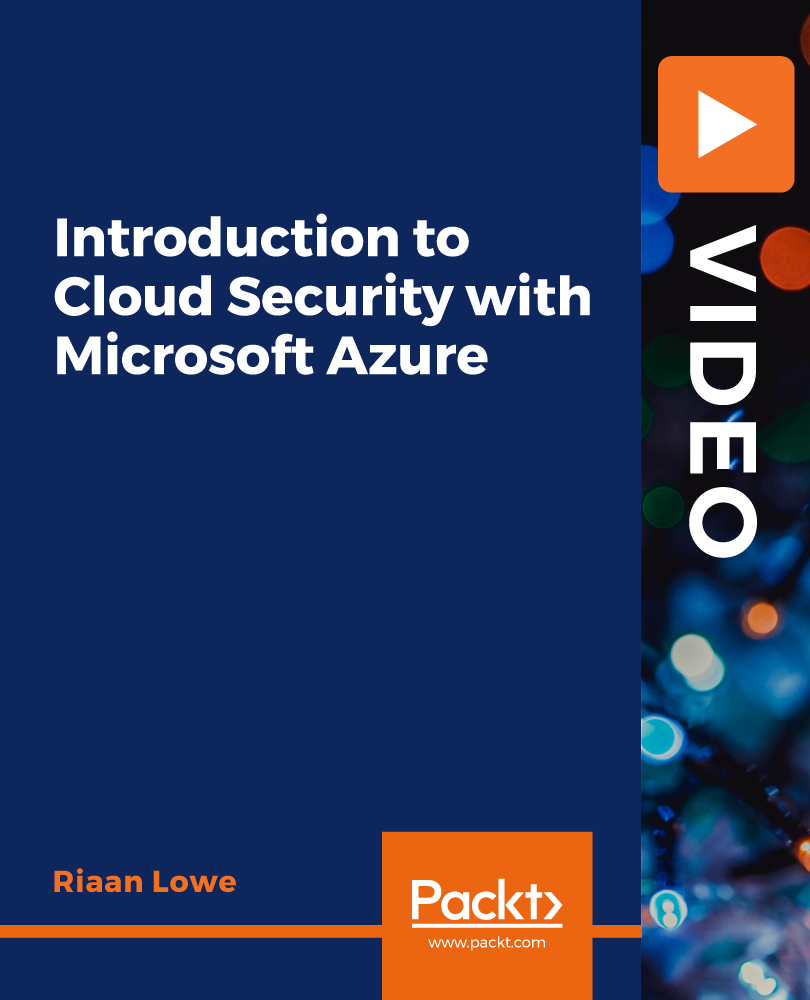
Dive Into Ansible - From Beginner to Expert in Ansible
By Packt
This concise and comprehensive course takes you through the basic and advanced topics of Ansible, explaining all the concepts clearly and thoroughly. You will not only master the concepts but also learn how to use Ansible with cloud services and containers.

VMware NSX: Troubleshooting and Operations [V4.x]
By Nexus Human
Duration 5 Days 30 CPD hours This course is intended for Experienced system administrators and network administrators Network and security professionals who work with enterprise networks Overview By the end of the course, you should be able to meet the following objectives: Use the native tools available in NSX to identify and troubleshoot the problems. Use VMware Aria Operations for Logs and VMware Aria Operations for Networks to identify and troubleshoot problems related to the NSX environment. Explain the NSX infrastructure components and the communications between them. Identify, analyze, and troubleshoot problems related to the management, control, and data planes in NSX. Identify, analyze, and troubleshoot problems related to infrastructure preparation and VMware NSX Edge deployments. Identify, analyze, and troubleshoot problems related to logical switching and logical routing. Identify, analyze, and troubleshoot network security problems related to the Distributed firewalls, Gateway firewalls, and Distributed IDS/IPS. Identify, analyze, and troubleshoot problems related to VPN and VMware NSX Advanced Load Balancer. Identify the components and packet flows involved in the NSX datapath and troubleshoot related problems. This five-day, hands-on training course provides the advanced knowledge, skills, and tools to achieve competency in operating and troubleshooting the VMware NSX infrastructure. This course introduces you to workflows of various networking and security constructs along with several operational and troubleshooting tools that help you manage and troubleshoot your VMware NSX environment.In addition, various types of technical problems are presented to you, which you will identify, analyze, and solve through a systematic process. Course Introduction Introduction and course logistics Course objectives NSX Operations and Tools Explain and validate the native troubleshooting tools for NSX Configure syslog, IPFIX, and log collections for the NSX environment Integrate NSX with VMware Aria Operations for Logs and VMware Aria Operations for Networks Validate and review the API methods available to configure the NSX environment Troubleshooting the NSX Management Cluster Describe the NSX Management cluster architecture, components, and communication channels Identify the workflows involved in configuring the NSX Management cluster Validate and troubleshoot the NSX Management cluster formation Troubleshooting Infrastructure Preparation Describe the data plane architecture, components, and communication channels Explain and troubleshoot VMware ESXi transport node preparation issues Explain and troubleshoot NSX Edge deployment issues Troubleshooting Logical Switching Describe the architecture of logical switching List the modules and processes involved in configuring logical switching Explain the importance of VDS in transport nodes Review the architecture and workflows involved in attaching workloads to segments Identify and troubleshoot common logical switching issues Troubleshooting Logical Routing Review the architecture of logical routing Explain the workflows involved in the configuration of Tier-0 and Tier-1 gateways Explain the high availability modes and validate logical router placements Identify and troubleshoot common logical routing issues using both BGP and OSPF Troubleshooting Security Review the architecture of the Distributed Firewall Explain the workflows involved in configuring the Distributed Firewall Review the architecture of the Gateway Firewall Explain the workflows involved in configuring the Gateway Firewall Identify and troubleshoot common Distributed firewall and Gateway Firewall issues Review the architecture and workflows involved in configuring Distributed IDS/IPS Identify and troubleshoot common Distributed IDS/IPS problems. Troubleshooting Services Review the NSX Advanced Load Balancer architecture and components Identify and troubleshoot common NSX Advanced Load Balancer issues Review the IPsec and L2 VPN architecture and components Identify and troubleshoot common IPsec and L2 VPN issues Datapath Walkthrough Verify and validate the path of the packet on the NSX datapath Identify and perform packet captures at various points in the datapath Use NSX CLI and native hypervisor commands to retrieve configurations involved in the NSX datapath Additional course details:Notes Delivery by TDSynex, Exit Certified and New Horizons an VMware Authorised Training Centre (VATC) Nexus Humans VMware NSX: Troubleshooting and Operations [V4.x] training program is a workshop that presents an invigorating mix of sessions, lessons, and masterclasses meticulously crafted to propel your learning expedition forward. This immersive bootcamp-style experience boasts interactive lectures, hands-on labs, and collaborative hackathons, all strategically designed to fortify fundamental concepts. Guided by seasoned coaches, each session offers priceless insights and practical skills crucial for honing your expertise. Whether you're stepping into the realm of professional skills or a seasoned professional, this comprehensive course ensures you're equipped with the knowledge and prowess necessary for success. While we feel this is the best course for the VMware NSX: Troubleshooting and Operations [V4.x] course and one of our Top 10 we encourage you to read the course outline to make sure it is the right content for you. Additionally, private sessions, closed classes or dedicated events are available both live online and at our training centres in Dublin and London, as well as at your offices anywhere in the UK, Ireland or across EMEA.
![VMware NSX: Troubleshooting and Operations [V4.x]](https://cademy-images-io.b-cdn.net/9dd9d42b-e7b9-4598-8d01-a30d0144ae51/4c81f130-71bf-4635-b7c6-375aff235529/original.png?width=3840)
Cisco Introduction to Cisco IOS XR (IOSXR100)
By Nexus Human
Duration 4 Days 24 CPD hours This course is intended for The primary audience for this course is as follows: Network operations center (NOC) operators System administrators System engineers Technical support personnel Channel partners, resellers Overview Upon completing this course, the learner will be able to meet these overall objectives: Cisco IOS XR general architecture Introduction to the Cisco IOS XR command line interface (CLI) Basic system configuration Tracing the switch fabric data path Monitoring the Cisco IOS XR system Working within the Cisco IOS XR configuration file system Interpreting Cisco IOS XR error messages and log file messages Creating system core dumps This 4-day course, Introduction to Cisco IOS© XR (IOSXR100), is an instructor led, lab-based, hands-on course, where you learn the fundamental concepts on which the operating system is based and Cisco IOS XR basic operations for configuration, software, file system configuration, and monitoring. Basic troubleshooting for how to troubleshoot problems relating to process failures, frozen processes, and high CPU and memory consumption is also covered. This course introduces you to the features and functions of the Cisco IOS XR Software operating system. Through a combination of lecture and hands-on lab exercises, you gain an understanding of all major aspects of the operating system, including the architecture, high-availability components, scalability features, configuration basics, switch fabric data path, basic software operations, configuration file overview, monitoring the Cisco IOS XR operating system, and working with error messages and core dumps. Module 1: Cisco IOS XR Software Overview Cisco IOS XR Architecture High Availability Scalability Module 2: Cisco IOS XR Configuration Basics Configuration Operations Initial Configuration Reviewing the Configuration Route Processor Redundancy Module 3: Switch Fabric Architecture Cisco IOS XR Architecture, High Availability, and Scalability Review Verifying the Fabric Data Path Module 4: Cisco IOS XR Software Operations Examining the Operation Basics Examining Configuration Operations Examining Configuration Rollback and Recovery Examining Process Management Module 5: Configuration File System Overview Configuration File System Module 6: Monitoring the Cisco IOS XR Operating System Cisco IOS XR Architecture System Monitoring Commands Module 7: Error Messages and Core Dumps System Error Messages Logging System Messages Cisco IOS XR Core Dumps

3D Printing Training Course for Product Designers
By ATL Autocad Training London
Who is this course for? The 3D Printing Bespoke 1-on-1 Training Course is designed for individuals seeking personalized instruction and hands-on experience in the field of 3D printing. Click here for more info: Website Training: 40 hrs, split as per your availability. When: 9 a.m. to 7 p.m., Mon-Sat. Call 02077202581 to reserve. Live online, or in-person. Option A: AutoCAD 10 hrs, Rhino 16 hrs, Vray 4 hrs, Photoshop 4 hrs, 3D Printing 6 hrs Option B: AutoCAD 12 hrs, 3ds Max 16 hrs, Vray 4 hrs, Photoshop 4 hrs, 3D Printing 4 hrs. Option A: AutoCAD, Rhino, Vray, Photoshop, 3D Printing (Total: 40 hours) AutoCAD (10 hours): Module 1: Introduction to AutoCAD (2 hours) Familiarization with AutoCAD interface and tools Creating, opening, and saving drawings Basic drawing and editing commands Module 2: Drawing and Editing (3 hours) Lines, circles, and arcs Polylines and polygons Modifying objects: Move, Copy, Rotate, and Scale Module 3: Precision Drawing (3 hours) Using coordinate systems Dimensioning and text Hatching and gradients Module 4: Advanced Tools (2 hours) Blocks and attributes Layers and object properties Creating layouts and plotting Rhino (16 hours): Module 1: Introduction to Rhino (2 hours) Navigating the Rhino interface Basic 2D and 3D modeling concepts Creating and manipulating objects Module 2: Advanced Modeling (6 hours) Modeling with curves and surfaces Editing and transforming geometry Building complex 3D structures Module 3: Visualization with Vray (4 hours) Understanding the Vray rendering engine Applying materials and textures Setting up lighting and cameras for realistic rendering Module 4: Presentation and Editing (2 hours) Exporting and sharing Rhino models Post-processing and enhancing designs Photoshop (4 hours): Module 1: Introduction to Photoshop (2 hours) Navigating Photoshop interface Image resolution and size Basic image editing tools Module 2: Image Editing and Enhancement (2 hours) Adjusting colors and tones Using layers and masks Retouching and image manipulation 3D Printing (6 hours): Module 1: Introduction to 3D Printing (2 hours) Basics of 3D printing technology Understanding file formats and requirements Module 2: Preparing 3D Models (2 hours) Model optimization for 3D printing Creating supports and rafts Ensuring successful prints Option B: AutoCAD, 3ds Max, Vray, Photoshop, 3D Printing (Total: 38 hours) AutoCAD (12 hours): Module 1: Introduction to AutoCAD (2 hours) Overview of AutoCAD interface and tools Creating, opening, and saving drawings Basic drawing and editing commands Module 2: Drawing and Editing (3 hours) Lines, circles, and arcs Polylines and polygons Modifying objects: Move, Copy, Rotate, and Scale Module 3: Precision Drawing (3 hours) Using coordinate systems Dimensioning and text Hatching and gradients Module 4: Advanced Tools (4 hours) Blocks and attributes Layers and object properties Creating layouts and plotting 3ds Max (16 hours): Module 1: Introduction to 3ds Max (2 hours) Exploring the 3ds Max interface Navigating viewports and objects Basic modeling techniques Module 2: 3D Modeling (6 hours) Creating and editing 3D objects Modifiers and deformations Working with shapes and splines Module 3: Visualization with Vray (4 hours) Setting up lights and cameras Rendering settings and options Post-production and compositing Photoshop (4 hours): Module 1: Introduction to Photoshop (2 hours) Navigating Photoshop interface Image resolution and size Basic image editing tools Module 2: Image Editing and Enhancement (2 hours) Adjusting colors and tones Using layers and masks Retouching and image manipulation 3D Printing (4 hours): Module 1: Introduction to 3D Printing (2 hours) Basics of 3D printing technology Understanding file formats and requirements Module 2: Preparing 3D Models (2 hours) Model optimization for 3D printing Creating supports and rafts Ensuring successful prints Training Duration: 40 hours Flexible Timings: Students can choose their preferred time slots based on our availability, operating from 9:00 am to 7:00 pm (Monday to Saturday). Pricing Details: Company Rate: £1200 (Plus 20% VAT) = £1440 inc VAT. Student, Self-Financed, and Live Online Rate: £1000 (Plus 20% VAT) = £1200 inc VAT. Who Should Enroll: This course caters to a wide range of individuals, including: Novices: Perfect for beginners unfamiliar with AutoCAD, 3ds Max, Adobe Photoshop, Rhino, Vray, and 3D printing, providing a solid foundational understanding. Architects and Interior Designers: Tailored insights for professionals seeking precision in enhancing their design skills, valuable for design firms. Industry Professionals: Establishes industry benchmarks, offering adaptable education applicable across sectors like interior design, architecture, and civil engineering. Learning Approach: Hands-On Practicality: Emphasizes practical, real-world skills through personalized one-on-one training, available in face-to-face or live online sessions. Step-by-Step Instruction: Experienced instructors guide you systematically through techniques using AutoDesk AutoCAD, Autodesk 3ds Max, Adobe Photoshop, and Trimble Sketchup. What You'll Receive: Certificate of Achievement: Upon completion, receive a certificate validating your expertise. Comprehensive Training Guide: Access an extensive PDF guide compatible with both Windows and MAC. Live Feedback: Connect with your tutor for real-time feedback during sessions and the option to record each session for future reference. Our Benefits: Price Assurance: Guaranteeing exceptional value for your career investment. Personalized Training: Tailored one-on-one sessions, adjusting to your learning pace and style. Flexible Scheduling: Choose your preferred training time and day, available Monday to Sunday, from 9 am to 8 pm. Lifetime Support: Ongoing email and phone support beyond the course completion. Computer Setup Assistance: We assist in configuring your computer for seamless software installation. Referral Benefits: Recommend a friend and enjoy discounts, including significant savings on group training courses. Advantages of Option A: Diverse Skill Enhancement: Acquire proficiency in AutoCAD, Rhino, Vray, Photoshop, and 3D Printing, expanding your skill repertoire. Career Opportunities: Access a wide range of career paths in design, architecture, and 3D printing fields, enhancing your professional prospects. Compelling Visualizations: Craft realistic and visually appealing 3D renderings using Vray, elevating the quality of your design presentations. Image Editing Expertise: Master the art of enhancing design projects with Photoshop, adding finesse to your creative work. Prototyping Prowess: Develop essential skills in 3D Printing, enabling you to create physical design prototypes for various applications. Advantages of Option B: Versatile Skill Mastery: Excel in AutoCAD, 3ds Max, Vray, Photoshop, and 3D Printing, gaining expertise in diverse areas of design and visualization. Career Advancement: Unlock opportunities in architecture, animation, and visualization fields, broadening your career horizons. High-Quality Renderings: Showcase your designs impressively with high-quality renderings generated through Vray, leaving a lasting impact on viewers. Image Editing Mastery: Polish your design concepts and presentations using advanced Photoshop techniques, ensuring your visuals are refined and professional. 3D Printing Expertise: Bring your digital designs to life across various industries, mastering the intricate art of 3D printing. Our training courses cater to both Mac and Windows operating systems and provide: Price Assurance: Ensuring the best value for your investment. Personalized Attention: Benefit from one-on-one training sessions tailored to your learning pace and style. Flexible Scheduling: Choose your preferred time and day for training sessions, available seven days a week from 9 am to 8 pm. Ongoing Support: Enjoy lifetime email and phone support, ensuring you're never alone on your learning journey. Technical Assistance: Receive guidance in configuring your computer for software installation, ensuring a seamless learning experience. Special Benefits: Avail special discounts when you refer a friend and significant savings on group training courses, maximizing the value of your training investment.

Description Knights Templar Diploma Though the Title Templar code points to a symbol or a cypher, it is much more than that. It is the life and legacy of the legendary warrior monks. The Knights Templar Diploma program delves into the life and history of the Order of the Templar Knights. The Poor Fellow-Soldiers of Christ and the Temple of Solomon were among the era's most mysterious and influential organisations. The Order has always been an interesting topic for people interested in history, religion, commerce and architecture. And this fascination with the has only increased throughout the centuries, with the release of Dan Brown's novel Da Vinci Code and the movie based on it skyrocketing the popularity of the Order. The Knights Templar Diploma program introduces the socio, economic, political, and religious situation in medieval Europe, which paved the path to the Crusades and the founding of the Order of the Knights Templars. In the later section, the course delves into the growth of the Order from a group of Crusading warrior monks to one of the wealthiest builders and bankers in Europe and the fall of the Order from the top to nothing. The course also focuses on the symbols, artefacts and legends the Templars left behind. In contemporary fiction, nobody does it better than Dan Brown in the story of the Knight Templars and the Legends about them. The Knights Templar Diploma course also looks into Da Vinci Code and analyses it from a historian's perspective. The great success and the mysterious nature of the Order made it attractive for many, which led to the foundation of many Orders and organisations to date that claims the essence of the legacy of the Order. The course will be an excellent reference to analyse many of the world's important organisations and Orders. The Order had the unique privilege in their period; they got the opportunity to mingle with the East and West, which helped them acquire knowledge from both the East and West. This expertise is evident in their constructions. The course goes through some of the most attractive Templar locations where the Templars have put their signature, which makes this course a default choice for everyone who seeks to travel to those places or is interested in architecture. What you will learn 1: A brief look into the Crusades 2: The rise of Templars 3: The Templars way of life 4: Templar Signatures and Symbols 5: The Fall of the Templars 6: Legends of the Templars 7: The Knights Templar and The Da Vinci Code 8: The Holy Grail and Templars 9: Important Templar Sites 10: Contemporary Templars Course Outcomes After completing the course, you will receive a diploma certificate and an academic transcript from Elearn college. Assessment Each unit concludes with a multiple-choice examination. This exercise will help you recall the major aspects covered in the unit and help you ensure that you have not missed anything important in the unit. The results are readily available, which will help you see your mistakes and look at the topic once again. If the result is satisfactory, it is a green light for you to proceed to the next chapter. Accreditation Elearn College is a registered Ed-tech company under the UK Register of Learning( Ref No:10062668). After completing a course, you will be able to download the certificate and the transcript of the course from the website. For the learners who require a hard copy of the certificate and transcript, we will post it for them for an additional charge.

Building Microservices API in Go
By Packt
Master Go programming with an in-depth course covering advanced topics such as authentication, authorization, JWT tokens, and refresh tokens. Learn how to write reliable code with effective unit testing techniques, while exploring concepts such as logging, error handling, and modularization. Build secure and scalable web applications with Go to take your coding expertise to the next level.
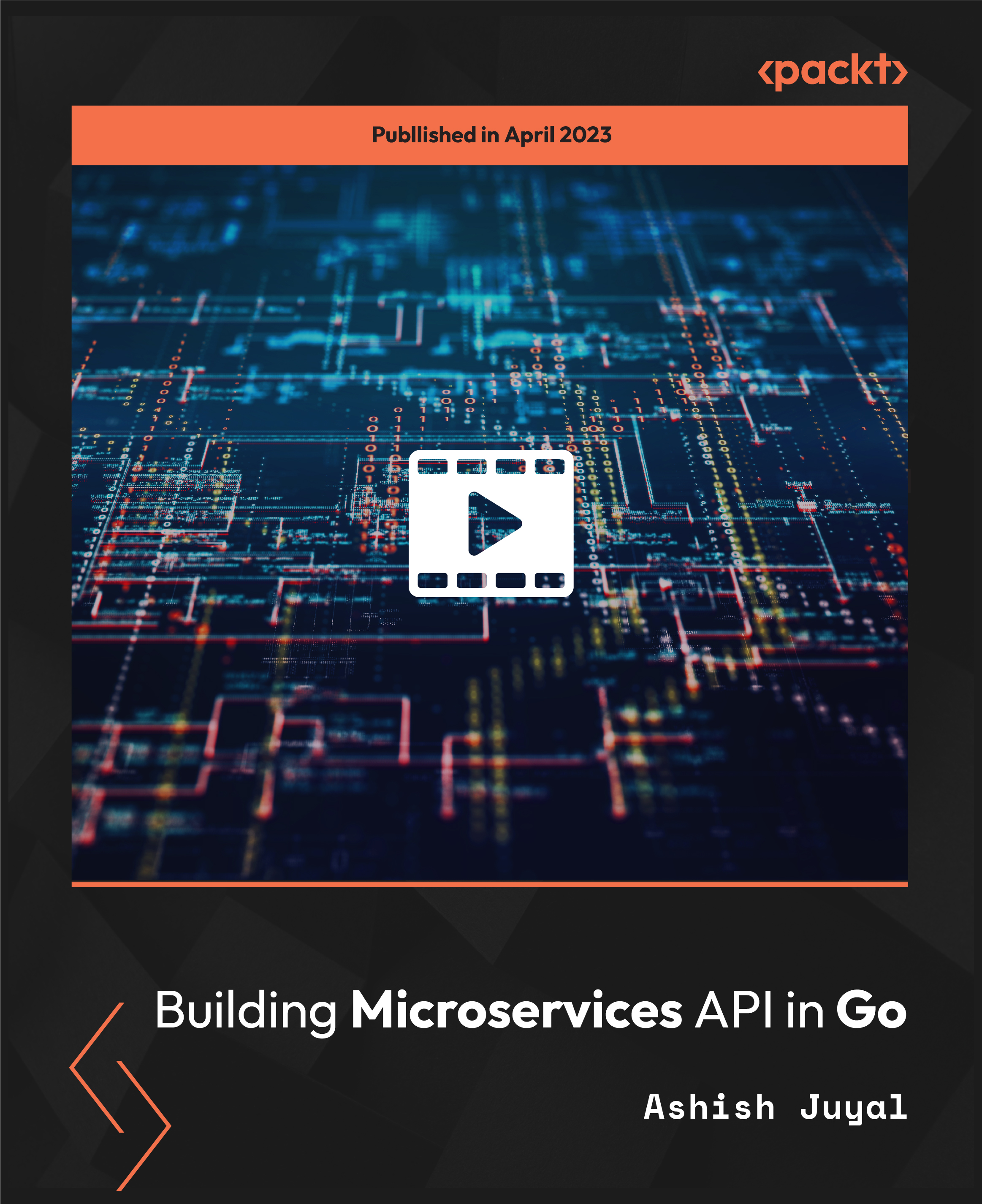
VMware NSX-T Data Center: Troubleshooting and Operations [V3.2]
By Nexus Human
Duration 5 Days 30 CPD hours This course is intended for Experienced system administrators and network administrators Network and security professionals who work with enterprise and data center networks Overview By the end of the course, you should be able to meet the following objectives: Use the native tools available in NSX-T Data Center to identify and troubleshoot the problems related to the NSX-T Data Center environment Use VMware vRealize Log Insight⢠and VMware vRealize Network Insight⢠to identify and troubleshoot the problems related to the NSX-T Data Center environment Explain the NSX-T Data Center infrastructure components and the communications between them Identify, analyze, and troubleshoot problems related to the management, control, and data planes in NSX-T Data Center Identify, analyze, and troubleshoot problems related to infrastructure preparation in NSX-T Data Center Identify, analyze, and troubleshoot problems related to logical switching and logical routing in NSX-T Data Center Identify, analyze, and troubleshoot network security problems related to the NSX-T Data Center Distributed and Gateway firewalls Identify, analyze, and troubleshoot problems related to VPN and the VMware NSX Advanced Load Balancer⢠Identify the components and packet flows involved in the NSX-T Data Center datapath and troubleshoot related problems This five-day, hands-on training course provides the advanced knowledge, skills, and tools to achieve competency in operating and troubleshooting the VMware NSX-T? Data Center environment. In this course, you are introduced to workflows of various networking and security constructs along with several operational and troubleshooting tools that help you manage and troubleshoot your NSX-T Data Center environment.In addition, you are presented with various types of technical problems, which you will identify, analyze, and solve through a systematic process. Course Introduction Introduction and course logistics Course objectives NSX-T Data Center Operations and Tools Explain and validate the native troubleshooting tools (dashboards, Traceflow, live traffic analysis, port mirroring) for the NSX-T Data Center environment Configure syslog, IPFIX, and log collections for the NSX-T Data Center environment Integrate NSX-T Data Center with vRealize Log Insight and vRealize Network Insight Validate and review the API methods available to configure the NSX-T Data Center environment Troubleshooting the NSX Management Cluster Describe the NSX Management cluster architecture, components, and communication channels Identify the workflows involved in configuring the NSX Management cluster Validate and troubleshoot the NSX Management cluster formation Troubleshooting Infrastructure Preparation Describe the data plane architecture, components, and communication channels Explain and troubleshoot VMware ESXi? transport node preparation issues Explain and troubleshoot KVM transport node preparation issues Explain and troubleshoot VMware NSX© Edge? transport node preparation issue Troubleshooting Logical Switching Describe the architecture of logical switching List the modules and processes involved in configuring logical switching Explain the importance of N-VDS and VDS in transport nodes Describe the procedure to migrate from N-VDS to VDS Review the architecture and workflows involved in attaching workloads to segments Identify and troubleshoot common logical switching issues Troubleshooting Logical Routing Review the architecture of logical routing and NSX Edge nodes Explain the workflows involved in the configuration of Tier-0 and Tier-1 gateways Explain the high availability modes and validate logical router placements Identify and troubleshoot common logical routing issues using both BGP and OSPF Troubleshooting Security Review the architecture of the Distributed Firewall Explain the workflows involved in configuring the Distributed Firewall Review the architecture of the Gateway Firewall Explain the workflows involved in configuring the Gateway Firewall Identify and troubleshoot common distributed firewall and Gateway Firewall issues Troubleshooting the NSX Advanced Load Balancer and VPN Services Review the NSX Advanced Load Balancer architecture and components Identify and troubleshoot common NSX Advanced Load Balancer issues Review of IPsec and L2 VPN architecture and components Identify and troubleshoot common IPsec and L2 VPN issues Datapath Walkthrough Verify and validate the path of the packet on the NSX datapath (East-West and South-North) Identify and perform packet captures at various points in the datapath Use NSX CLI and native hypervisor commands to retrieve configurations involved in the NSX datapath
![VMware NSX-T Data Center: Troubleshooting and Operations [V3.2]](https://cademy-images-io.b-cdn.net/9dd9d42b-e7b9-4598-8d01-a30d0144ae51/4c81f130-71bf-4635-b7c6-375aff235529/original.png?width=3840)
