- Professional Development
- Medicine & Nursing
- Arts & Crafts
- Health & Wellbeing
- Personal Development
1691 Architecture courses in Reigate delivered Online
VMware vSAN: Install, Configure, Manage [V8]
By Nexus Human
Duration 4 Days 24 CPD hours This course is intended for Storage and virtual infrastructure consultants, solution architects, and administrators who are responsible for production support and administration of VMware vSAN 8.0. Overview By the end of the course, you should be able to meet the following objectives: Describe vSAN concepts Detail the underlying vSAN architecture and components Explain the key features and use cases for vSAN Identify requirements and planning considerations for vSAN clusters Explain the importance vSAN node hardware compatibility Describe the different vSAN deployment options Explain how to configure vSAN fault domains Detail how to define and create a VM storage policy Discuss the impact of vSAN storage policy changes Detail vSAN resilience and data availability Describe vSAN storage space efficiency Explain how vSAN encryption works Detail VMware HCI Mesh⢠technology and architecture Detail vSAN File Service architecture and configuration Describe how to setup a stretched and a two-node vSAN cluster Describe vSAN maintenance mode and data evacuation options Define the steps to shut down a vSAN cluster for maintenance Explain how to use proactive tests to check the integrity of a vSAN cluster Use VMware Skyline Health⢠for monitoring vSAN health Use VMware Skyline Health to investigate and help determine failure conditions Discuss vSAN troubleshooting best practices Describe vSAN Express Storage Architecture⢠concepts During this course, you will gain the knowledge, skills, and tools to plan and deploy a VMware vSAN? cluster. You will learn about managing and operating vSAN. This course focuses on building the required skills for common Day-2 vSAN administrator tasks such as vSAN node management, cluster maintenance, security operations, troubleshooting and advanced vSAN cluster operations. You will learn these skills through the completion of instructor-led activities and hands-on lab exercises. Course Introduction Introduction and course logistics Course objectives Introduction to vSAN Describe vSAN architecture Describe the vSAN software components: CLOM, DOM, LSOM, CMMDS, and RDT Identify vSAN objects and components Describe the advantages of object-based storage Describe the difference between All-Flash and Hybrid vSAN architecture Explain the key features and use cases for vSAN Discuss the vSAN integration and compatibility with other VMware technologies Planning a vSAN Cluster Identify requirements and planning considerations for vSAN clusters Apply vSAN cluster planning and deployment best practices Determine and plan for storage consumption by data growth and failure tolerance Design vSAN hosts for operational needs Identify vSAN networking features and requirements Describe ways of controlling traffic in a vSAN environment Recognize best practices for vSAN network configurations Deploying a vSAN Cluster Recognize the importance of hardware compatibility Ensure the compatibility of driver and firmware versioning Use tools to automate driver validation and installation Apply host hardware settings for optimum performance Use VMware vSphere© Lifecycle ManagerTM to perform upgrades Deploy and configure a vSAN Cluster using the Cluster QuickStart wizard Manually configure a vSAN Cluster using VMware vSphere© Client? Explain and configure vSAN fault domains Using VMware vSphere© High Availability with vSAN Understand vSAN Cluster maintenance capabilities Describe the difference between implicit and explicit fault domains Create explicit fault domains vSAN Storage Policies Describe a vSAN object Describe how objects are split into components Explain the purpose of witness components Explain how vSAN stores large objects View object and component placement on the vSAN datastore Explain how storage policies work with vSAN Define and create a virtual machine storage policy Apply and modify virtual machine storage policies Change virtual machine storage policies dynamically Identify virtual machine storage policy compliance status vSAN Resilience and Data Availability Describe and configure the Object Repair Timer advanced option Plan disk replacement in a vSAN cluster Plan maintenance tasks to avoid vSAN object failures Recognize the importance of managing snapshot utilization in a vSAN cluster Managing vSAN Storage Space Efficiency Discuss deduplication and compression techniques Understand deduplication and compression overhead Discuss compression only mode Configure erasure coding Configure swap object thin provisioning Discuss reclaiming storage space with SCSI UNMAP Configure TRIM/UNMAP vSAN Security Operations Identify differences between VM encryption and vSAN encryption Perform ongoing operations to maintain data security Describe the workflow of data-in transit encryption Identify the steps involved in replacing Key Management Server vSAN HCI Mesh Understand the purpose of vSAN HCI Mesh Detail vSAN HCI Mesh technology and architecture Perform mount and unmount of a remote datastore vSAN File Service and iSCSI Target Service Understand the purpose of vSAN File Services Detail vSAN File Services architecture Configure vSAN File Shares Describe vSAN iSCSI Target Service vSAN Stretched and Two Node Clusters Describe the architecture and uses case for stretched clusters Detail the deployment and replacement of a vSAN witness node Describe the architecture and uses case for two-node clusters Explain storage policies for vSAN stretched cluster vSAN Cluster Maintenance Perform typical vSAN maintenance operations Describe vSAN maintenance modes and data evacuation options Assess the impact on cluster objects of entering maintenance mode Determine the specific data actions required after exiting maintenance mode Define the steps to shut down and reboot hosts and vSAN clusters Use best practices for boot devices Replace vSAN nodes vSAN Cluster Monitoring Describe how the Customer Experience Improvement Program (CEIP) enables VMware to improve products and services Use VMware Skyline Health for monitoring vSAN cluster health Manage alerts, alarms, and notifications related to vSAN in VMware vSphere© Client? Create and configure custom alarms to trigger vSAN health issues Use IOInsight metrics for monitoring vSAN performance Use a vSAN proactive test to detect and diagnose cluster issues vSAN Troubleshooting Use a structured approach to solve configuration and operational problems Apply troubleshooting methodology to logically diagnose faults and optimize troubleshooting efficiency Use VMware Skyline Health to investigate and help determine failure conditions Explain which log files are useful for vSAN troubleshooting vSAN Express Storage Architecture Understand the purpose of vSAN Express Storage Architecture Describe the vSAN Express Storage Architecture components Identify Storage Policy differences Understand compression and encryption operation differences
![VMware vSAN: Install, Configure, Manage [V8]](https://cademy-images-io.b-cdn.net/9dd9d42b-e7b9-4598-8d01-a30d0144ae51/4c81f130-71bf-4635-b7c6-375aff235529/original.png?width=3840)
CI/CD Pipelines with Jenkins Certification Training Course
By Packt
This course will teach you the fundamentals of Jenkins and how to continually implement and deploy codes in a DevOps environment. You will also learn how to integrate automated tests to verify the build pipelines and set up code quality reporting.
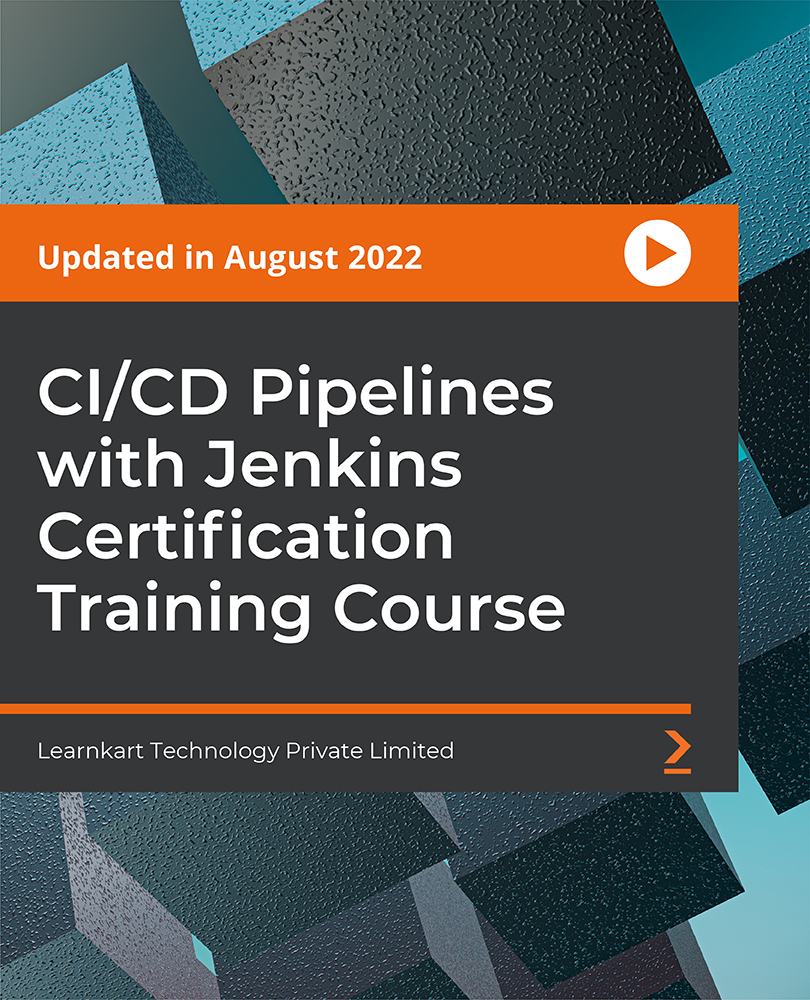
ADM800 SAP AS Java - Administration
By Nexus Human
Duration 5 Days 30 CPD hours This course is intended for Technology ConsultantSystem AdministratorSystem ArchitectHelp Desk / COE Support Overview Explain the architecture of SAP NetWeaver AS JavaStart and stop SAP NetWeaver AS JavaCarry out basic configurations for SAP NetWeaver AS JavaClassify network security conceptsSet up SSL encryption for SAP NetWeaver AS JavaExplain the architecture of the User Management EngineConfigure the User Management EngineCarry out user and authorization maintenanceUnderstand and change the standard logon procedure of SAP NetWeaver AS JavaMaintain destinations and the JCo RFC ProviderUnderstand the architecture and the tasks of the SAP NetWeaver Development InfrastructureExplain the process flow of the development process using the SAP NetWeaver Development InfrastructureSpecify the options for monitoring SAP NetWeaver AS JavaConnect SAP NetWeaver AS Java to a central Monitoring systemDisplay Monitoring and logging data using the SAP NetWeaver AdministratorImplement corrections for SAP NetWeaver AS Java In this course, students learn how to explain the architecture of SAP NetWeaver AS Java, carry out basic configurations for SAP NetWeaver AS Java, and much more. Fundamental Concepts of Java Describing the Fundamental Concepts of Java Describing the Architecture of the SAP NetWeaver Application Server (SAP NetWeaver AS) Outlining the Java Cluster Architecture Describing the Internal Structure of SAP NetWeaver AS for Java SAP NetWeavear AS for Java Start and Stop Procedures Starting and Stopping Procedures in SAP NetWeaver AS for Java Evaluating the Tools for Starting and Stopping an SAP System Evaluating Load Balancing Options in SAP NetWeaver AS for Java Operating the Java Startup and Control Framework Analyzing the Logs of Start and Stop Processes in SAP NetWeaver AS for Java Basic Configuration of SAP NetWeaver AS for Java Identifying the Administration Tools Used in Configuration Maintaining the Basic Configuration of SAP NetWeaver AS for Java with the Config Tool Configuring SAP NetWeaver AS for Java with SAP NetWeaver Administrator Configuring the Properties of the Central Services Instance Administering the Internet Communication Manager (ICM) Process Infrastructure Security Describing Network Security Setting Up the Secure Sockets Layer (SSL) User and Authorization Administration Configuring the SAP User Management Engine (UME) Maintaining Users and Groups Managing Java Authorization Administrating Special Principles Configuring the Logon Procedure in SAP NetWeaver AS for Java Java Connectors and Destinations Creating Connections to Other Systems Creating Connections to Other Systems with J2EE Connector Architecture (JCA) Change Management and Software Logistics Structuring the Java Development Approach Describing the Components of SAP NetWeaver Development Infrastructure Developing and Releasing Java Changes with SAP NetWeaver Development Infrastructure Transporting Java Developments Monitoring Monitoring SAP NetWeaver AS for Java Connecting to a Central Monitoring System (CEN) Configuring Availability Monitoring Configuring the Log and Trace Files Monitoring a System with SAP Solution Manager Software Maintenance Preparing for Software Maintenance Describing Java Support Packages, Stacks, and Patches Deploying Corrections with Software Update Manager (SUM) in SAP NetWeaver AS for Java Deploying Java Archives with Alternative Tools Outlining the Backup Strategy in SAP NetWeaver AS for Java

UX Research and Testing for Designers
By Compete High
Introducing 'UX Research and Testing for Designers' Welcome to the ultimate toolkit for designers seeking to elevate their user experience (UX) game! This comprehensive course delves into the intricacies of UX research and testing, equipping designers with indispensable skills to create user-centric designs that truly resonate. Module 1: Introduction to UX Research and Testing Get acquainted with the fundamentals of UX research and testing. Learn why it's crucial, its impact on design decisions, and how it aligns with user needs and business goals. Lay the groundwork for a successful UX journey. Module 2: User Research Methods Explore various user research methodologies to gain valuable insights into user behaviors, preferences, and pain points. From interviews to surveys and ethnographic studies, master the art of extracting actionable data to inform your design decisions. Module 3: Usability Testing Methods Dive deep into usability testing techniques to evaluate the effectiveness and efficiency of your designs. Learn how to conduct tests, gather meaningful feedback, and iterate towards user-friendly interfaces that drive engagement and satisfaction. Module 4: Card Sorting and Information Architecture Uncover the secrets of organizing information effectively with card sorting and information architecture principles. Discover how to structure content intuitively, enhance navigation, and create seamless user experiences that keep users coming back for more. Module 5: User Journey Mapping Embark on a journey mapping expedition to visualize and understand the user experience from end to end. Learn how to identify pain points, moments of delight, and opportunities for optimization, enabling you to craft engaging and cohesive user journeys. Module 6: Remote and Mobile User Testing Navigate the realm of remote and mobile user testing to accommodate today's dynamic digital landscape. Explore innovative tools and methodologies to conduct tests across different devices and environments, ensuring your designs deliver exceptional experiences regardless of platform. Equip yourself with the knowledge and skills needed to revolutionize your design process and create impactful user experiences that stand the test of time. Enroll in 'UX Research and Testing for Designers' today and embark on a transformative journey towards UX excellence. Course Curriculum Module 1_ Introduction to UX Research and Testing Introduction to UX Research and Testing 00:00 Module 2_ User Research Methods User Research Methods 00:00 Module 3_ Usability Testing Methods Usability Testing Methods 00:00 Module 4_ Card Sorting and Information Architecture Card Sorting and Information Architecture 00:00 Module 5_ User Journey Mapping User Journey Mapping 00:00 Module 6_ Remote and Mobile User Testing Remote and Mobile User Testing 00:00

Learn Java Design Patterns: The Complete Guide
By Packt
Get to grips with Java design patterns and write robust and extensible software
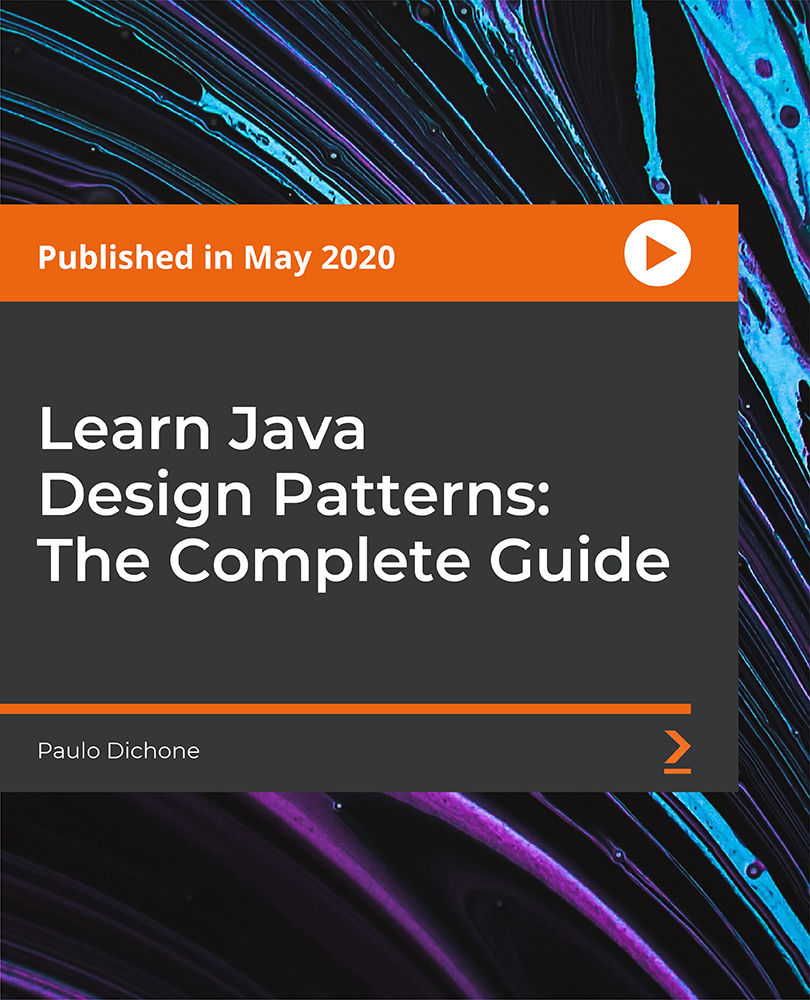
MySQL server admins training course description This MySQL Server administration course is designed for MySQL Server administrators who have a basic understanding of a MySQL database and a good working knowledge of SQL commands. The course provides an understanding of MySQL Architecture and practical experience in setting up, configuring and maintaining a MySQL server, backing up and recovering data and optimising query performance. This MySQL Server administration course also covers MySQL replication and its role in high availability and scalability. What will you learn Use MySQL Workbench. Install and configure a MySQL Server . Administer and tune a MySQL server. Configure log files and interpret error messages.. Secure the Server. Administer a replication topology. MySQL server admin training course details Who will benefit: Database administrators, Database developers and Technical consultants. Prerequisites: Introduction to MySQL Duration 5 days MySQL server admin training course contents Introduction to Oracle Application Express APEX concepts APEX main components Workspaces, database applications and websheet applications Creating a workspace The Workspace Administrator Upgrading APEX Logging into APEX Running an application SWL Workshop Use APEX to browse, create and modify objects Process ad hoc SQL statements Manage scripts in APEX Create, run and save SQL queries Build a database application Application components Create an application Create an application from a spreadsheet Create reports Create reports using wizards Edit report attributes Add links to reports Create a link to a printer-friendly version of a report Save and print reports in different formats Using files Uploading images Creating cascading stylesheet files Uploading static files Adding an Image as an application logo Adding a reference to a Javascript file Pages and regions Web form behaviour in APEX Create a form based on a table Create a form based on a procedure Create a form with a report Create a tabular form Format a form Locking in APEX forms Creating lists of values Overview of application express shared Components Dynamic and static lists of values Create a dynamic list of values Create a static list of values Use a list of values to control data in a report Create a cascading list of values Items and buttons Understand the different Types of items Create items Understand and edit item attributes Use Javascript with item Manipulate items in tabular forms Add dynamic items to a report Create and edit buttons Page Processing Page rendering and page processing Create computations Validate input data Process Data Understand application branching Create conditional branches Shared components Overview of application express navigation components Manage parent and standard tabs Create navigation bar entries Create and use lists and list items Manage breadcrumbs Create shortcuts Shared component subscription User interface defaults Display dynamic content Filter reports with dynamic queries Create charts with a wizard Format charts Create calendars Add links to calendars Create hierarchical trees State and debugging Understand session state Set a session state value Clear the session state Review the session state Review the messages in debug mode Enabling feedback Managing feedback and team development Themes and templates Switch to a different theme View existing templates Understand and manage templates Create a new template Add references to cascading stylesheet and Javascript files Dynamic actions and plug-in components Identify plug-in components and their types Plug In a component Create dynamic actions Use a plug-in in a dynamic action Building website applications Websheet applications and their components Create a websheet application Enable SQL and PL/SQL in a websheet application Add sections and pages to a websheet application Add links on a websheet page Add a data grid to a websheet application Create SQL reports ion websheet applications Add annotations to a websheet application Implementing security Authentication and authorization Provide an authentication scheme Create an authorization scheme using access control Enable and configure session state protection Deploy an appliction Define supporting objects Package an application Export an application Import an application Install supporting objects Administer Apex workspaces Manage workspaces and users Request a schema or storage Purge session state Monitor developer activity log Monitor workspace activity View activity reports Import a workspace Utility programs Import and export data Generate DDL statements View objects reports

Working with Apache Kafka (for Developers) (TTDS6760)
By Nexus Human
Duration 2 Days 12 CPD hours This course is intended for This in an Introductory and beyond level course is geared for experienced Java developers seeking to be proficient in Apache Kafka. Attendees should be experienced developers who are comfortable with Java, and have reasonable experience working with databases. Overview Working in a hands-on learning environment, students will explore Overview of Streaming technologies Kafka concepts and architecture Programming using Kafka API Kafka Streams Monitoring Kafka Tuning / Troubleshooting Kafka Apache Kafka is a real-time data pipeline processor. It high-scalability, fault tolerance, execution speed, and fluid integrations are some of the key hallmarks that make it an integral part of many Enterprise Data architectures. In this lab intensive two day course, students will learn how to use Kafka to build streaming solutions. Introduction to Streaming Systems Fast data Streaming architecture Lambda architecture Message queues Streaming processors Introduction to Kafka Architecture Comparing Kafka with other queue systems (JMS / MQ) Kaka concepts : Messages, Topics, Partitions, Brokers, Producers, commit logs Kafka & Zookeeper Producing messages Consuming messages (Consumers, Consumer Groups) Message retention Scaling Kafka Programming With Kafka Configuration parameters Producer API (Sending messages to Kafka) Consumer API (consuming messages from Kafka) Commits , Offsets, Seeking Schema with Avro Kafka Streams Streams overview and architecture Streams use cases and comparison with other platforms Learning Kafka Streaming concepts (KStream, KTable, KStore) KStreaming operations (transformations, filters, joins, aggregations) Administering Kafka Hardware / Software requirements Deploying Kafka Configuration of brokers / topics / partitions / producers / consumers Security: How secure Kafka cluster, and secure client communications (SASL, Kerberos) Monitoring : monitoring tools Capacity Planning : estimating usage and demand Trouble shooting : failure scenarios and recovery Monitoring and Instrumenting Kafka Monitoring Kafka Instrumenting with Metrics library Instrument Kafka applications and monitor their performance

AWS Technical Essentials
By Nexus Human
Duration 1 Days 6 CPD hours This course is intended for Individuals responsible for articulating the technical benefits of AWS services Individuals interested in learning how to get started with using AWS SysOps Administrators, Solution Architects and Developers interested in using AWS services Overview Recognize terminology and concepts as they relate to the AWS platform and navigate the AWS Management Console. Understand the foundational services, including Amazon Elastic Compute Cloud (EC2), Amazon Virtual Private Cloud (VPC), Amazon Simple Storage Service (S3), and Amazon Elastic Block Store (EBS). Understand the security measures AWS provides and key concepts of AWS Identity and Access Management (IAM). Understand AWS database services, including Amazon DynamoDB and Amazon Relational Database Service (RDS). Understand AWS management tools, including Auto Scaling, Amazon CloudWatch, Elastic Load Balancing (ELB), and AWS Trusted Advisor. AWS Technical Essentials introduces you to AWS services, and common solutions. It provides you with fundamental knowledge to become more proficient in identifying AWS services. It helps you make informed decisions about IT solutions based on your business requirements and get started working on AWS. Prerequisites Working knowledge of distributed systems Familiarity with general networking concepts Working knowledge of multi-tier architectures Familiarity with cloud computing concepts 1 - AWS introduction and history AWS Global Infrastructure Demonstration: AWS Management Console 2 - AWS Storage Identify key AWS storage options Describe Amazon EBS Create an Amazon S3 bucket and manage associated objects 3 - Compute, network and storage services Amazon Elastic Compute Cloud (EC2) Amazon Virtual Private Cloud (VPC) Amazon Simple Storage Service (S3) Amazon Elastic Block Store (EBS) Demonstration: Amazon Simple Storage Service (S3) Hands-on lab: Build your VPC and launch a web server 4 - AWS Security, AWS Identity and Access Management (IAM) AWS Identity and Access Management (IAM) Demonstration: AWS Identity and Access Management (IAM) 5 - Compute Services & Networking Identify the different AWS compute and networking options Describe an Amazon Virtual Private Cloud (VPC) Create an Amazon EC2 instance Use Amazon EBS with Amazon EC2 6 - Managed Services & Database Describe Amazon DynamoDB Understand key aspects of Amazon RDS Launch an Amazon RDS instance 7 - Databases (RDS, DynamoDB) SQL and NoSQL databases Data storage considerations Hands-on lab: Build your database server and connect to it 8 - AWS elasticity and management tools Auto scaling Load balancing Cloud Watch Trusted Advisor Hands-on lab: Scale and load balance your architecture 9 - Deployment and Management Identify what is CloudFormation Describe Amazon CloudWatch metrics and alarms Describe Amazon Identity and Access Management (IAM)

Information Management Course
By Compete High
ð» Unlock the Power of Information: Information Management Course! ð Ready to harness the full potential of information for organizational success? Enroll in our Information Management Course, a comprehensive program designed to empower you with the skills and knowledge needed to become a proficient information manager. Join us on a transformative journey where data meets strategy, and turn your passion for organized information into a dynamic career. ð Module 1: Introduction to Information Management Embark on your information journey with Module 1, offering a comprehensive introduction to the dynamic world of information management. Explore the fundamental principles, practices, and the critical role information plays in organizational success. Lay the foundation for your career as an information management expert. ð Module 2: Information Governance Navigate the complex landscape of information governance with Module 2. Learn to establish policies, standards, and procedures that ensure the effective and secure use of information. Explore compliance, risk management, and ethical considerations, laying the groundwork for robust information governance practices. ð° Module 3: Information Architecture Build the foundation of organized information with Module 3, dedicated to information architecture. Explore the design and organization of information structures, ensuring accessibility, usability, and findability. Learn to create taxonomies, metadata frameworks, and user-centered information architectures for efficient data retrieval. ð Module 4: Data Management Master the art of data with Module 4, focusing on data management. Explore the lifecycle of data, from acquisition and storage to processing and analysis. Learn database management, data quality assurance, and the implementation of effective data governance practices. ð Module 5: Knowledge Management Transform information into organizational wisdom with Module 5, dedicated to knowledge management. Explore strategies for capturing, storing, and sharing organizational knowledge. Learn to foster a knowledge-sharing culture, leverage technology for collaboration, and enhance decision-making processes. ð Why Choose Our Information Management Course? Industry-Experienced Instructors: Learn from seasoned information management professionals with a wealth of hands-on experience. Practical Learning: Engage in real-world projects, case studies, and simulations to apply your knowledge in a practical setting. Cutting-Edge Technologies: Familiarize yourself with the latest information management tools and technologies used in the industry. Career-Ready Skills: Graduate with skills that align with the demands of the evolving information management landscape. Don't miss the opportunity to become a steward of information excellence! Enroll now in the Information Management Course and position yourself for success in a field where your organizational skills and strategic thinking will shine. Your journey into the world of information management brilliance begins here! ð»â¨ð Course Curriculum Module 1_ Introduction to Information Management. Introduction to Information Management. 00:00 Module 2_ Information Governance. Information Governance. 00:00 Module 3_ Information Architecture. Information Architecture. 00:00 Module 4_ Data Management. Data Management. 00:00 Module 5_ Knowledge Management. Knowledge Management. 00:00

