- Professional Development
- Medicine & Nursing
- Arts & Crafts
- Health & Wellbeing
- Personal Development
1680 Architecture courses in Reigate delivered Online
IP security training course description Connection to the Internet is becoming an essential business tool. This course looks at firewalls, digital certificates, encryption and other essential topics for e-commerce sites. A generic course that looks at firewalls and VPNs. Hands on sessions include using hacking tools and configuring firewalls. What will you learn Describe: Basic security attacks RADIUS SSL IPSec VPNs Implement digital certificates Deploy firewalls to protect Web servers and users. Secure Web servers and clients. IP security training course details Who will benefit: Network administrators. Network operators. Security auditors Prerequisites: TCP/IP foundation for engineers Duration 2 days IP security training course contents TCP/IP review Brief overview of the relevant headers. Hands on Download software for course, use analyser to capture passwords on the wire. Security review Policies, Types of security breach, denial of service, data manipulation, data theft, data destruction, security checklists, incident response. Security exploits The Internet worm, IP spoofing, SYN attack, hijacking, Ping o' Death⦠keeping up to date with new threats. Hands on Use a port scanning tool, use a 'hacking' tool. Firewalls Products, Packet filtering, DMZ, content filtering, stateful packet inspection, Proxies, firewall architectures, Intrusion Detection Systems, Viruses. Hands on Set up a firewall and prevent attacks. NAT NAT and PAT, Why use NAT, NAT-ALG, RSIP. Encryption Encryption keys, Encryption strengths, Secret key vs Public key, algorithms, systems, SSL, SSH, Public Key Infrastructures. Hands on Run a password-cracking program. Authentication Types of authentication, Securid, Biometrics, PGP, Digital certificates, X.509 v3, Certificate authorities, CRLs, PPP authentication, RADIUS. Hands on Using certificates. Web client and server security Cookies, browser certificates, censorship, PICS. Operating system security, Web server user authentication, Restricting access, Logging, Securing CGI scripts. Hands on Browser security. VPNs and IPSec What is a VPN, tunnelling, L2F, PPTP, L2TP, IPSec, AH, ESP, transport mode, tunnel mode.

DevSecOps Foundation (DSOF)?
By Nexus Human
Duration 2 Days 12 CPD hours This course is intended for The target audience for the DevSecOps Foundation course are professionals including: Anyone involved or interested in learning about DevSecOps strategies and automation Anyone involved in Continuous Delivery toolchain architectures Compliance Team Business managers Delivery Staff DevOps Engineers IT Managers IT Security Professionals, Practitioners, and Managers Maintenance and support staff Managed Service Providers Project & Product Managers Quality Assurance Teams Release Managers Scrum Masters Site Reliability Engineers Software Engineers Testers Overview You will learn: The purpose, benefits, concepts, and vocabulary of DevSecOps How DevOps security practices differ from other security approaches Business-driven security strategies and Best Practices Understanding and applying data and security sciences Integrating corporate stakeholders into DevSecOps Practices Enhancing communication between Dev, Sec, and Ops teams How DevSecOps roles fit with a DevOps culture and organization In this course, students will gain a solid understanding of how DevSecOps provides business value, enhancing your business opportunities, and improving corporate value. The core DevSecOps principles taught can support an organizational transformation, increase productivity, reduce risk, and optimize resource usage. This course explains how DevOps security practices differ from other approaches then delivers the education needed to apply changes to your organization. Participants learn the purpose, benefits, concepts, vocabulary and applications of DevSecOps. Most importantly, students learn how DevSecOps roles fit with a DevOps culture and organization. At the course?s end, participants will understand ?security as code? to make security and compliance value consumable as a service. This course prepares you for the DevSecOps Foundation (DSOF) certification. Realizing DevSecOps Outcomes Origins of DevOps Evolution of DevSecOps CALMS The Three Ways Defining the Cyberthreat Landscape What is the Cyber Threat Landscape? What is the threat? What do we protect from? What do we protect, and why? How do I talk to security? Building a Responsive DevSecOps Model Demonstrate Model Technical, business and human outcomes What?s being measured? Gating and thresholding Integrating DevSecOps Stakeholders The DevSecOps State of Mind The DevSecOps Stakeholders What?s at stake for who? Participating in the DevSecOps model Establishing DevSecOps Best Practices Start where you are Integrating people, process and technology and governance DevSecOps operating model Communication practices and boundaries Focusing on outcomes Best Practices to get Started The Three Ways Identifying target states Value stream-centric thinking DevOps Pipelines and Continuous Compliance The goal of a DevOps pipeline Why continuous compliance is important Archetypes and reference architectures Coordinating DevOps Pipeline construction DevSecOps tool categories, types and examples Learning Using Outcomes Security Training Options Training as Policy Experiential Learning Cross-Skilling The DevSecOps Collective Body of Knowledge Preparing for the DevSecOps Foundation certification exam Additional course details: Nexus Humans DevSecOps Foundation (DevOps Institute) training program is a workshop that presents an invigorating mix of sessions, lessons, and masterclasses meticulously crafted to propel your learning expedition forward. This immersive bootcamp-style experience boasts interactive lectures, hands-on labs, and collaborative hackathons, all strategically designed to fortify fundamental concepts. Guided by seasoned coaches, each session offers priceless insights and practical skills crucial for honing your expertise. Whether you're stepping into the realm of professional skills or a seasoned professional, this comprehensive course ensures you're equipped with the knowledge and prowess necessary for success. While we feel this is the best course for the DevSecOps Foundation (DevOps Institute) course and one of our Top 10 we encourage you to read the course outline to make sure it is the right content for you. Additionally, private sessions, closed classes or dedicated events are available both live online and at our training centres in Dublin and London, as well as at your offices anywhere in the UK, Ireland or across EMEA.

AZ-204 Developing Solutions for Microsoft Azure
By Packt
Unleash the potential of cloud solutions with the AZ-204 Developing Solutions for Microsoft Azure course. Discover in-depth training on Azure Virtual Machines, App Services, Containers, and more to innovate and scale with Microsoft Azure's dynamic cloud platform.

ChatGPT 101 - Supercharge Your Work and Life with ChatGPT
By Packt
If you want to enhance your problem-solving and decision-making abilities with ChatGPT's predictive capabilities, streamline your communication, and improve efficiency in professional/personal settings, this course is for you. Acquire the skills to train and fine-tune ChatGPT for specific applications and industries.
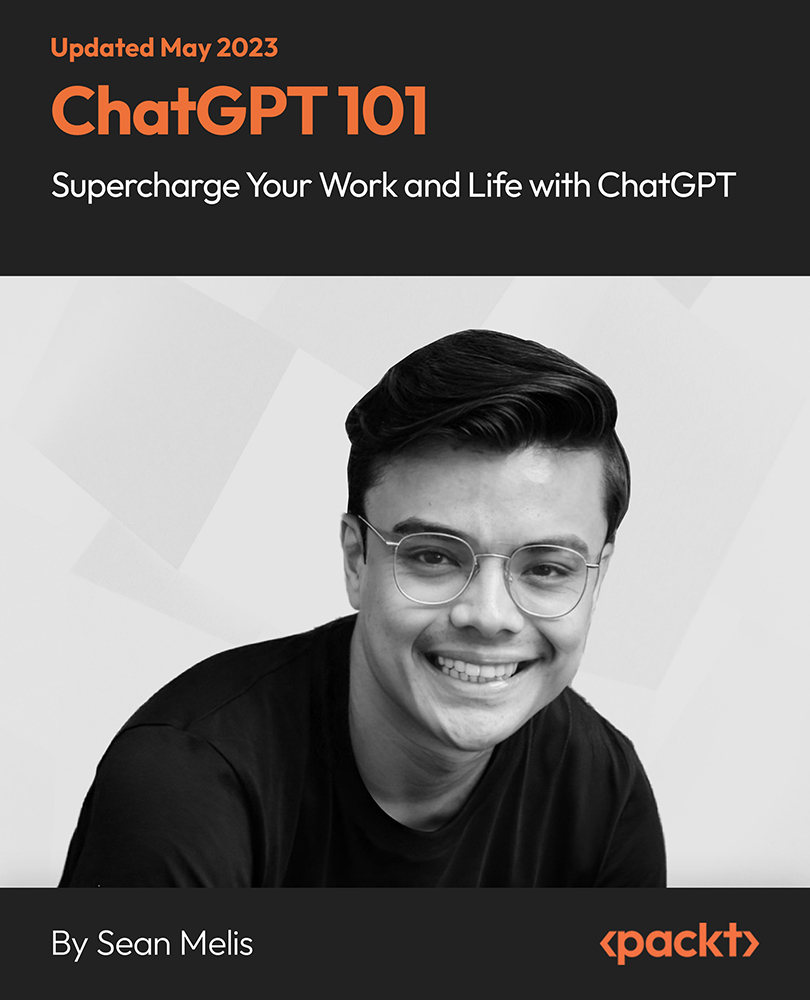
Fast Track to Core Java Programming for Object Oriented Developers (TT2104-J11)
By Nexus Human
Duration 4 Days 24 CPD hours This course is intended for This is an introductory-level Java programming course, designed for experienced developers who wish to get up and running with Java, or who need to reinforce sound Java coding practices, immediately. Overview Working in a hands-on learning environment, guided by our expert team, attendees will learn to: Understand not only the fundamentals of the Java language, but also its importance, uses, strengths and weaknesses Understand the basics of the Java language and how it relates to OO programming and the Object Model Learn to use Java exception handling features Work with the Modular system (Project Jigsaw) Understand and use classes, inheritance and polymorphism Understand and use collections, generics, autoboxing, and enumerations Process large amount of data using Lambda expressions and the Stream API Abstract, static and private methods in interfaces Take advantage of the Java tooling that is available with the programming environment being used in the class Specific Java 11 features covered: Using the Local Variable Type in Lambda expressions; Updates made to the String AP Time Permitting: Quick look ahead - Java 12, Java 13, Java 14 and Beyond If you're an experienced OO developer (coming from a C# or C++ background, etc.) who needs to transition to programming in Java, this fast-paced, hands-on course will get you there quickly. Fast Track to Java Programming for OO Experienced Developers is a four-day, lab-intensive class where you'll quickly be immersed in working with the latest Java 11 programming techniques, using best practices for writing solid, robust (and well-written!) modern object-oriented applications. In addition to learning excellent, current coding skills in Java, you'll explore the new improved features for better performance and new capabilities for addressing rapid application development that Java 11 brings to the table. This course includes several key aspects that were introduced in Java 9, Java 10, and Java 11 including the Java Modular System, Local Variable Type Inference, and several API updates. This course also includes a Quick Look at what?s next in Java ? Java 12, Java 13, Java 14 and beyond. The Java Platform Java Platforms Lifecycle of a Java Program Responsibilities of JVM Documentation and Code Reuse Using the JDK Setting Up Environment Locating Class Files Compiling Package Classes Source and Class Files Java Applications The Eclipse Paradigm Workbench and Workspace Views Editors Perspectives Projects Writing a Simple Class Classes in Java Class Modifiers and Types Class Instance Variables Primitives vs. Object References Creating Objects Adding Methods to the Class Passing Parameters into Methods Returning a Value from a Method Overloaded Methods Constructors Optimizing Constructor Usage Language Statements Operators Comparison and Logical Operators Looping Continue and Break Statements The switch Statement The for-each() Loop Using Strings Create an instance of the String class Test if two strings are equal Get the length of a string Parse a string for its token components Perform a case-insensitive equality test Build up a string using StringBuffer Contrast String, StringBuffer, and StringBuilder Specializing in a Subclass Extending a Class Casting The Object Class Default Constructor Implicit Constructor Chaining Fields and Variables Instance vs. Local Variables: Usage Differences Data Types Default Values Block Scoping Rules Final and Static Fields Static Methods Using Arrays Arrays Accessing the Array Multidimensional Arrays Copying Arrays Variable Arguments Local-Variable Type Inference Type inference Infering Types of Local Variables The var Reserved Type name Benefits of Using var Backward Compatibility Java Packages and Visibility Class Location of Packages The Package Keyword Importing Classes Executing Programs Visibility in the Modular System Java Naming Conventions Inheritance and Polymorphism Polymorphism: The Subclasses Upcasting vs. Downcasting Calling Superclass Methods from Subclass The final Keyword Interfaces and Abstract Classes Separating Capability from Implementation Abstract Classes Implementing an Interface Abstract Classes vs. Interfaces Introduction to Exception Handling Exception Architecture Throwing Exceptions Checked vs. Unchecked Exceptions Exceptions Handling Multiple Exceptions Automatic Closure of Resources Creating Your Own Exceptions Utility Classes Wrapper Classes Autoboxing/Unboxing Enumeration Syntax Using Static imports Introduction to Generics Generics and Subtyping Bounded Wildcards Generic Methods Legacy Calls to Generics When Generics Should Be Used Lambda Expressions and Functional Interface Lambda Expression Syntax Functional Interfaces Type Inference in Java 8 Method references Collections Characterizing Collections Collection Interface Hierarchy The Set, List and Queue Interfaces Map Interfaces Using Collections Collection Sorting Comparators Using the Right Collection Lambda expressions in Collections Streams Processing Collections of data The Stream interface Reduction and Parallelism Filtering collection data Sorting Collection data Map collection data Find elements in Stream Numeric Streams Create infinite Streams Sources for using Streams Collectors Creating Collections from a Stream Group elements in the Stream Multi-level grouping of elements Partitioning Streams Introduction to the Module System Introduce Project Jigsaw Classpath and Encapsulation The JDK internal APIs Java 9 Platform modules Defining application modules Define module dependencies Implicit dependencies Implied Readability Exporting packages Java Date/Time The Date and Calendar classes Introduce the new Date/Time API LocalDate, LocalDateTime, etc. Formatting Dates Working with time zones Manipulate date/time values Java 12 and beyond Provide an overview of changes since Java 11 Introduce Preview Features Records (Java 14) Switch Expressions (Java 12, Java 13, Java 14) Text Blocks (Java 13, Java 14) Helpful NullPointerExceptions (Java 14) Pattern Matching for instanceof (Java 14) Additional course details: Nexus Humans Fast Track to Core Java Programming for Object Oriented Developers (TT2104-J11) training program is a workshop that presents an invigorating mix of sessions, lessons, and masterclasses meticulously crafted to propel your learning expedition forward. This immersive bootcamp-style experience boasts interactive lectures, hands-on labs, and collaborative hackathons, all strategically designed to fortify fundamental concepts. Guided by seasoned coaches, each session offers priceless insights and practical skills crucial for honing your expertise. Whether you're stepping into the realm of professional skills or a seasoned professional, this comprehensive course ensures you're equipped with the knowledge and prowess necessary for success. While we feel this is the best course for the Fast Track to Core Java Programming for Object Oriented Developers (TT2104-J11) course and one of our Top 10 we encourage you to read the course outline to make sure it is the right content for you. Additionally, private sessions, closed classes or dedicated events are available both live online and at our training centres in Dublin and London, as well as at your offices anywhere in the UK, Ireland or across EMEA.

Enterprise Resource Planning (ERP) is a vital component for businesses looking to streamline their processes and increase efficiency. With a wide range of modules covering everything from accounting to human resources, ERP systems integrate different aspects of a business, creating a cohesive environment. By learning ERP, you can gain a deep understanding of how businesses optimise resources and improve day-to-day operations. This course is designed to provide you with a clear and solid understanding of the fundamentals, making ERP accessible for beginners and those looking to enhance their knowledge. The course will guide you through the inner workings of ERP software, focusing on how it can help businesses reduce costs, improve decision-making, and increase productivity. Whether you're looking to enter the field of business technology or aiming to upgrade your skills, ERP knowledge can open doors to various career opportunities. With businesses increasingly relying on ERP solutions, this course is an excellent opportunity to tap into a growing demand. Join this course to understand the architecture, features, and advantages of ERP systems that drive success in businesses worldwide. Key Features CPD-Accredited Enterprise Resource Planning (ERP) course Instant e-certificate Fully online, interactive Enterprise Resource Planning (ERP) course with audio voiceover Self-paced learning and laptop, tablet, smartphone-friendly 24/7 Learning Assistance Discounts on bulk purchases Enrol now in this Enterprise Resource Planning (ERP) course to excel! ERP is a rapidly growing field that is in high demand. Businesses of all sizes are looking for ERP professionals to help them improve their efficiency, reduce their costs, and make better decisions. This bundle is the perfect way to get started in a career in ERP. It includes 10 courses that will teach you the essential skills you need to succeed. This bundle includes the following courses: Course 01: Operations Management - Advanced Diploma Course 02: Employee Engagement Course 03: CRM - Customer Relationship Management Course 04: Business Analyst Training Course 05: Supply Chain Management Course 06: Financial Management Course 07: Change Management Course 08: Compliance and Risk Management Course Course 09: Level 3 Diploma in Project Management Course 10: CSR - Corporate Social Responsibility Learning Outcome Understand the basics of ERP Understand the principles of business management Apply business management techniques to improve efficiency and productivity Manage and optimise business processes Develop and implement business strategies Measure and track business performance Communicate effectively with stakeholders Accreditation All of our courses, including this Enterprise Resource Planning (ERP) course, are fully accredited. Certification Once you've successfully completed your Enterprise Resource Planning (ERP) course, you will immediately be sent a digital certificate. Also, you can have your printed certificate delivered by post (shipping cost £3.99). Who is this course for? Anyone who wants to learn about ERP Anyone who wants to start a career in ERP Anyone who wants to advance their career in ERP Requirements Learners do not require any prior qualification to enrol in this course Career path ERP analyst: £30,000 - £50,000 ERP consultant: £40,000 - £60,000 ERP project manager: £50,000 - £70,000 ERP director: £70,000 - £100,000+ Certificates Certificate of completion Digital certificate - Included Certificate of completion Hard copy certificate - Included You will get the hard copy certificates for Free! The delivery charge of the hard copy certificate inside the UK is £3.99 each.

BA03 - Writing Effective Business Cases
By Nexus Human
Duration 2 Days 12 CPD hours This course is intended for This course is intended for intermediate business and requirements analysts who are looking to improve their business case development and presentation skills. This course is also a great fit for project managers and product owners who work closely with business analysts or who perform some form of business case work themselves. Overview Understand the role of the business analyst within the business case process Understand the main professional associations and standards that support business analysts in the industry Discuss the benefits of business case creation Explore how to define the business need Describe the role of the business analyst in supporting the enterprise to determine how to optimally invest in the right project initiatives Explain how to identify stakeholders and the significance to the pre-project activities Discuss the importance of analyzing the enterprise Describe and explore the activities performed to assess the current business environment Explain how a business analyst describes a ?future? state environment including how to identify gaps in enterprise capabilities Present and explore how to define the scope of a solution Describe the activities performed and techniques used to determine viable solution options Explore various techniques for evaluating solution options including feasibility and risk analysis Thoroughly understand the purpose of conducting a feasibility assessment Discuss and practice a number of business analysis techniques that support the business case process Explore the components of a business case Describe how the business case supports decision makers in making go/no-go decisions Demonstrate how to assemble the output from pre-project activities into a well-structured business case Present techniques for presenting business cases to top level managers and obtaining buy-in Discuss methods for preparing for challenges during business case delivery Students learn the steps to effective business case development and support your strategic business recommendations with sound budgeting and financial back-up. The one course you need to make high-impact recommendations and receive full management support for your ideas. Introduction Module Learning Objectives What is Business Analysis Polling Question International Institute of Business Analysis BABOK© Guide Components Project Management Institute Business Analysis for Practitioners: A Practice Guide BABOK© Guide Knowledge Areas Benefits of Business Analysis Polling Question A Business Analyst can Influence Project Success Factors Challenges of Business Analysis Polling Question Purpose of a Business Case Exercise 1a: What Should a Business Case Include Define the Business Case Elements What to Look Out For Who is Involved Exercise 1b: Review Business Case Outline Module Learning Objectives Pre-Project Activities & the Business Analyst Module Learning Objectives The Definition of a Business Analyst The Role of a Business Analyst Responsibilities of a BA BA Role vs. PM Role Business Analysis vs. Systems Analysis Business Analysis Competencies Polling Question Business Analyst Role and Stakeholders Exercise 2a: Review the Case Study What is a Stakeholder? The Importance of Stakeholders Stakeholder Identification Tips for Identifying Stakeholders Other Stakeholder Tips Stakeholder Identification/Analysis Exercise 2b: Identify Roles and Responsibilities Stakeholder Map Stakeholder Matrix & Onion Diagrams A Stakeholder Map Onion Diagram Exercise 2c: Why do we Need to Understand the Enterprise? Why Study the Enterprise? What is Enterprise Architecture? What is Strategy Analysis? About Strategy Analysis Purpose of Strategy Analysis When to Perform Strategy Analysis Strategic Planning Module Summary The Needs Assessment Process Module Learning Objectives Business Need Defined Define Business Need The Needs Assessment Process Problem or Opportunity Exercise 3a: Problem/Opportunity Identification Understanding Why Situation Statements Business Need and Current State Determine the Stakeholders Polling Question Goals and Objectives Polling Question Exercise 3b: Give 3 Examples of Business Goals Define Business Need Techniques Exercise 3c: Identify the Business Need Definition of Strategy Analysis When Business Strategy is not Driving Project Definition Typical Project Profile The Executive Paradox Solution to the Paradox Exercise 3d: Describe 3 Outcomes You Would Expect from the Case Study The Four ?Ares? Understand How to Create a Business Model Business Model Example Exercise 3e: Create a Business Model The Business Case Approach Financial and Strategic Measurement Tools Module Summary Determining the Required Capabilities & Defining Solution Scope Module Learning Objectives Business Need and Current State Purpose of Analyzing the Current State Analyzing Current Capabilities and Process Capabilities Defined Techniques for Analyzing the Current State Define the Future State Techniques for Defining the Future State Assess Capability Gaps Stakeholders Involved when Reviewing Capability Gaps Discussion: Assessing New Capabilities Defining Solution Scope Determining Scope Boundary How to Define Solution Scope Defining Solution Scope Project Scope and Product Scope Scope Modeling Techniques Used to Define Scope Define Scope Boundaries Modeling Scope: Context Diagram Exercise 4a: Create a Context Diagram from the Case Study Communicating Solution Scope to Stakeholders Stakeholders Participating in Scope Activities Exercise 4b: Discuss Managing Expectations Module Summary Assessing Feasibility & Proposing Solution Options Module Learning Objectives Financial Analysis Purpose of Financial Analysis Costs versus Benefits Financial Models Timing for Assessing Financial Benefits Risk Assessing Risks Risk Process Exercise 5a: Identifying Risks Risk Analysis Capturing and Categorizing Risks Risk Strategies Tolerance for Risk Determining Solution Options Solution Option Process Determining and Analyzing Solution Options Brainstorming Conducting an Outcomes Focused Brainstorming Session Stakeholders Involved in Determining Solution Options Exercise 5b: Determining Solution Options Feasibility Analysis Discussion: Ranking Solution Options Discussion: Recommending the Most Viable Option Exercise 5c: Assess the Most Viable Options Solution Approach Definition Exercise 5d: Review the Business Case Templates Module Summary Packaging & Presenting the Business Case Module Learning Objectives Circumventing a Business Case Documenting the Business Case Value of the Business Case Process Business Case Components Business Case Techniques Build a Convincing Business Case Discussion: Identifying Decision Criteria Exercise 6a: Supporting a Go/No Go Decision Packaging the Business Case Planning Business Case Delivery Discussion: Planning Stakeholder Buy-in Information and Communication Needs in the Business Case Process Presenting your Business Case Exercise 6b: Anticipating and Responding to Challenges Module Summary Course Wrap Up Course Summary Questions Additional Resources Thank You Additional course details: Nexus Humans BA03 - Writing Effective Business Cases training program is a workshop that presents an invigorating mix of sessions, lessons, and masterclasses meticulously crafted to propel your learning expedition forward. This immersive bootcamp-style experience boasts interactive lectures, hands-on labs, and collaborative hackathons, all strategically designed to fortify fundamental concepts. Guided by seasoned coaches, each session offers priceless insights and practical skills crucial for honing your expertise. Whether you're stepping into the realm of professional skills or a seasoned professional, this comprehensive course ensures you're equipped with the knowledge and prowess necessary for success. While we feel this is the best course for the BA03 - Writing Effective Business Cases course and one of our Top 10 we encourage you to read the course outline to make sure it is the right content for you. Additionally, private sessions, closed classes or dedicated events are available both live online and at our training centres in Dublin and London, as well as at your offices anywhere in the UK, Ireland or across EMEA.

Unlock the doors to a thriving career in the tech industry with our comprehensive IT Support Technician Course. From mastering computer hardware and software to diving into networking, cybersecurity, and cloud computing, gain the skills and knowledge essential for success. Elevate your professional profile with hands-on troubleshooting experience and develop the expertise needed to excel in the dynamic world of information technology. Join us on this transformative journey and build a solid foundation for a rewarding career as an IT Support Technician.

Cloud computing has been popular since it provides convenience and security to someone's data and files. If you want to utilize the features of cloud computing then you should learn the cloud computing basics from this training course. You are encouraged to develop your skills in cloud computing since it is easier to access your data anywhere through the internet. This Cloud Computing Training Diploma will teach you how cloud computing works and will improve your standards in new technologies. Course Highlights The price is for the whole course including final exam - no hidden fees Accredited Certificate upon successful completion at an additional cost Efficient exam system with instant results Track progress within own personal learning portal 24/7 customer support via live chat Cloud Computing Training Diploma has been given CPD accreditation and is one of the best-selling courses available to students worldwide. This valuable course is suitable for anyone interested in working in this sector or who simply wants to learn more about the topic. If you're an individual looking to excel within this field then Cloud Computing Training Diploma is for you. We've taken this comprehensive course and broken it down into several manageable modules which we believe will assist you to easily grasp each concept - from the fundamental to the most advanced aspects of the course. It really is a sure pathway to success. All our courses offer 12 months access and are designed to be studied at your own pace so you can take as much or as little time as you need to complete and gain the full CPD accredited qualification. And, there are no hidden fees or exam charges. We pride ourselves on having friendly and experienced instructors who provide full weekday support and are ready to help with any of your queries. So, if you need help, just drop them an email and await a speedy response. Furthermore, you can check the validity of your qualification and verify your certification on our website at anytime. So, why not improve your chances of gaining professional skills and better earning potential. Assessment and Certification At the end of the course, you will be required to sit an online multiple-choice test. Your test will be assessed automatically and immediately so that you will instantly know whether you have been successful. After you have successfully passed the final exam, you will be able to order an Accredited Certificate of Achievement at an additional cost of £19 for a PDF copy and £29 for an original print copy sent to you by post or for both £39. Career Path Not only does our CPD and CiQ accredited course look good on your CV, setting you apart from the competition, it can be used as a stepping stone to greater things. Further advance your learning, launch a new career or reinvigorate an existing one. On successful completion of this course, you have the potential to achieve an estimated salary of £42,500. The sky really is the limit. Course Curriculum Diploma in Cloud Computing What Is Cloud Computing? 00:15:00 Benefits Of Cloud Computing 01:00:00 Is Cloud Computing Really Secure? 01:00:00 The Concept of Public Cloud 00:30:00 The Concept of Private Cloud 00:30:00 Hybrid Cloud and It's Advantages 00:30:00 Types of Cloud for Your Business 00:30:00 Key Features of Cloud Computing 01:00:00 How Cloud Computing Can Revolutionize Your Business? 00:30:00 Wrapping Up 00:15:00 Reference Books Cloud Computing Complete Guide 00:00:00 Cloud Services 00:00:00 Mock Exam Mock Exam - Cloud Computing Training Diploma 00:20:00 Final Exam Final Exam - Cloud Computing Training Diploma 00:20:00

This course aims to prepare individuals for the AWS Certified Solutions Architect Associate exam. It covers essential AWS services, cloud architecture design, deployment strategies, and best practices for managing various AWS components. Learning Outcomes: Understand the fundamental concepts of AWS Cloud Services and their application in real-world scenarios. Design and implement AWS Storage and Virtual Private Cloud (VPC) solutions. Learn how to design, implement, and manage Compute Services effectively. Master Identity and Access Management (IAM) and its best practices for secure access control. Explore Auto Scaling Solutions and Virtual Network Services to optimize AWS infrastructure. Gain proficiency in deploying applications and databases on AWS. Discover additional AWS services and their integration for comprehensive cloud solutions. Develop insights into achieving operational excellence with AWS services. Why buy this AWS Certified Solutions Architect Associate Preparation? Unlimited access to the course for forever Digital Certificate, Transcript, student ID all included in the price Absolutely no hidden fees Directly receive CPD accredited qualifications after course completion Receive one to one assistance on every weekday from professionals Immediately receive the PDF certificate after passing Receive the original copies of your certificate and transcript on the next working day Easily learn the skills and knowledge from the comfort of your home Certification After studying the course materials of the AWS Certified Solutions Architect Associate Preparation there will be a written assignment test which you can take either during or at the end of the course. After successfully passing the test you will be able to claim the pdf certificate for £5.99. Original Hard Copy certificates need to be ordered at an additional cost of £9.60. Who is this course for? This AWS Certified Solutions Architect Associate Preparation course is ideal for Students Recent graduates Job Seekers Anyone interested in this topic People already working in the relevant fields and want to polish their knowledge and skill. Prerequisites This AWS Certified Solutions Architect Associate Preparation does not require you to have any prior qualifications or experience. You can just enrol and start learning.This AWS Certified Solutions Architect Associate Preparation was made by professionals and it is compatible with all PC's, Mac's, tablets and smartphones. You will be able to access the course from anywhere at any time as long as you have a good enough internet connection. Career path As this course comes with multiple courses included as bonus, you will be able to pursue multiple occupations. This AWS Certified Solutions Architect Associate Preparation is a great way for you to gain multiple skills from the comfort of your home. Course Curriculum Section 01: Introduction Introduction 00:03:00 Section 02: Exam Tips and Tricks What is AWS? 00:02:00 Why use AWS? 00:03:00 How to Get Started with AWS 00:04:00 AWS Certifications 00:04:00 Preparation Resources 00:02:00 Benefits of Certification 00:02:00 AWS CSA-A Overview 00:04:00 What's New on the 2020 Updated Exam? 00:03:00 AWS CSA-A Exam Objectives 00:06:00 The Four Key Areas (Compute, Networking, Storage, and Databases) 00:04:00 Master the Knowledge Areas 00:02:00 Use the System 00:05:00 Take Notes 00:03:00 Be Mentally and Physically Prepared 00:04:00 Take the Exam 00:04:00 Section 03: AWS Cloud Services Overview Cloud Computing Defined 00:08:00 Benefits of Cloud Computing 00:10:00 Cloud Computing Models 00:07:00 History 00:07:00 Platform 00:06:00 Services, Part 1 00:10:00 Services, Part 2 00:08:00 Security and Compliance 00:07:00 Regions and Availability 00:06:00 Section 04: AWS Storage Design Storage Services 00:07:00 S3 Storage Class 00:07:00 S3 Terminology 00:09:00 S3 Advanced Features 00:08:00 Creating S3 Buckets Lab 00:08:00 S3 Bucket Properties 00:08:00 S3 Managing Objects Lab 00:11:00 Glacier 00:07:00 Setting up a Glacier Vault Lab 00:08:00 S3 and Tape Gateway 00:06:00 S3 Enhanced Features 00:08:00 Elastic Block Store (EBS) 00:08:00 Creating EBS Volumes Lab 00:07:00 Elastic File System (EFS) 00:07:00 Creating an EFS File System Lab 00:07:00 EFS and PrivateLink 00:03:00 Intro to Amazon FSx 00:06:00 Hands-on with FSx 00:06:00 Integrating on-Premises Storage 00:07:00 Storage Access Security Lab 00:10:00 Storage Performance 00:08:00 Section 05: Virtual Private Cloud (VPC) Virtual Private Cloud (VPC) Overview 00:10:00 Creating a VPC Lab 00:11:00 Configuring DHCP Options Lab 00:04:00 Elastic IP Addresses 00:07:00 Elastic Network Interfaces (ENIs) 00:05:00 Endpoints 00:07:00 VPC Peering 00:08:00 Creating a VPC Peering Connection Lab 00:10:00 Security Groups Overview 00:07:00 Network Address Translation (NAT) 00:11:00 Gateways (VPGs and CGWs) 00:08:00 VPN Configuration Option 00:04:00 Section 06: Compute Services Design EC2 Overview 00:11:00 EC2 Instance Types 00:11:00 EC2 Pricing 00:13:00 EBS and EC2 00:05:00 Section 07: Compute Services Implementation Launching an EC2 Linux Instance Lab 00:13:00 Configuring an EC2 Linux Instance Lab 00:08:00 Setting up an EC2 Windows Instance Lab 00:12:00 Shared Tenancy 00:05:00 Dedicated Hosts 00:08:00 Dedicated Instances 00:06:00 AMI Virtualization 00:12:00 Section 08: Compute Services Management Instance Management 00:09:00 Connecting to Instances Lab 00:09:00 Working with Security Groups 00:10:00 Working with Security Groups Lab 00:10:00 Advanced EC2 Management 00:06:00 AWS Batch 00:06:00 Elastic Container Service (ECS) 00:08:00 Elastic Beanstalk Environment 00:11:00 Section 09: Identity and Access Management (IAM) Identity and Access Management (IAM) Overview 00:07:00 Principals 00:10:00 Root User 00:06:00 Authentication 00:06:00 Authorization Policies 00:13:00 Multi-Factor Authentication 00:08:00 Key Rotation 00:10:00 Multiple Permissions 00:06:00 AWS Compliance Program 00:07:00 AWS Security Hub 00:06:00 Shared Responsibility Models 00:06:00 Section 10: IAM Best Practices User Accounts 00:11:00 Password Policies 00:09:00 Credential Rotation 00:06:00 Principle of Least Privilege 00:05:00 IAM Roles 00:08:00 Policy Conditions 00:08:00 CloudTrail 00:12:00 Section 11: Auto Scaling Solutions Auto Scaling Overview 00:06:00 Auto Scaling Groups 00:04:00 Termination Policies 00:07:00 Auto Scaling Configuration Lab 00:13:00 Launch Methods 00:04:00 Load Balancer Concepts 00:08:00 Elastic Load Balancing (ELB) 00:10:00 Section 12: Virtual Network Services DNS 00:14:00 Configuring DNS Lab 00:07:00 Configuring Route 53 Lab 00:13:00 Configuring ACLs and NACLs Lab 00:09:00 Flow Logs 00:07:00 Section 13: AWS Application Deployment Application and Deployment Services 00:04:00 Lambda 00:06:00 API Gateway 00:09:00 Kinesis 00:06:00 Kinesis Data Streams and Firehose 00:06:00 Kinesis Data Analytics 00:04:00 Reference Architectures 00:06:00 CloudFront 00:10:00 Web Application Firewall (WAF) 00:09:00 Simple Queue Service (SQS) 00:10:00 Simple Notification Service (SNS) 00:08:00 Simple Workflow (SWF) 00:07:00 Step Functions 00:05:00 OpsWorks 00:08:00 Cognito 00:04:00 Elastic MapReduce (EMR) 00:05:00 CloudFormation 00:10:00 CloudFormation Properties 00:03:00 CloudWatch 00:06:00 Trusted Advisor 00:07:00 Organizations 00:09:00 Section 14: AWS Database Design Database Types 00:08:00 Relational Databases 00:08:00 Database Hosting Methods 00:05:00 High Availability Solutions 00:06:00 Scalability Solutions 00:06:00 Database Security 00:08:00 Aurora 00:06:00 Redshift 00:11:00 DynamoDB 00:10:00 Section 15: Database Deployment DynamoDB Tables Lab 00:08:00 MySQL Lab 00:13:00 Configuration Lab 00:13:00 Backups Lab 00:04:00 Restore Lab 00:04:00 Snapshot Lab 00:08:00 Monitoring Lab 00:06:00 Section 16: Additional AWS Services Media Content Delivery 00:13:00 Desktop and Appstreaming 00:06:00 ElastiCache 00:05:00 Security Services Lab 00:12:00 Analytics Engines 00:11:00 Development Operations (DevOps) 00:12:00 AWS Solutions 00:05:00 AWS Transit Gateway 00:03:00 AWS Backup 00:04:00 AWS Cost Explorer 00:04:00 Section 17: Operational Excellence with AWS The Operational Excellence Process 00:08:00 Widget Makers Scenario 00:06:00 Resilient Design 00:08:00 Resilient Design Scenario 00:05:00 Performant Design 00:09:00 Performant Design Scenario 00:06:00 Secure Design 00:08:00 Secure Design Scenario 00:05:00 Cost Optimization 00:07:00 Cost Optimization Scenario 00:05:00 General Best Practices 00:07:00
