- Professional Development
- Medicine & Nursing
- Arts & Crafts
- Health & Wellbeing
- Personal Development
1692 Architecture courses in Maghull delivered Online
Mastering Scala with Apache Spark for the Modern Data Enterprise (TTSK7520)
By Nexus Human
Duration 5 Days 30 CPD hours This course is intended for This intermediate and beyond level course is geared for experienced technical professionals in various roles, such as developers, data analysts, data engineers, software engineers, and machine learning engineers who want to leverage Scala and Spark to tackle complex data challenges and develop scalable, high-performance applications across diverse domains. Practical programming experience is required to participate in the hands-on labs. Overview Working in a hands-on learning environment led by our expert instructor you'll: Develop a basic understanding of Scala and Apache Spark fundamentals, enabling you to confidently create scalable and high-performance applications. Learn how to process large datasets efficiently, helping you handle complex data challenges and make data-driven decisions. Gain hands-on experience with real-time data streaming, allowing you to manage and analyze data as it flows into your applications. Acquire practical knowledge of machine learning algorithms using Spark MLlib, empowering you to create intelligent applications and uncover hidden insights. Master graph processing with GraphX, enabling you to analyze and visualize complex relationships in your data. Discover generative AI technologies using GPT with Spark and Scala, opening up new possibilities for automating content generation and enhancing data analysis. Embark on a journey to master the world of big data with our immersive course on Scala and Spark! Mastering Scala with Apache Spark for the Modern Data Enterprise is a five day hands on course designed to provide you with the essential skills and tools to tackle complex data projects using Scala programming language and Apache Spark, a high-performance data processing engine. Mastering these technologies will enable you to perform a wide range of tasks, from data wrangling and analytics to machine learning and artificial intelligence, across various industries and applications.Guided by our expert instructor, you?ll explore the fundamentals of Scala programming and Apache Spark while gaining valuable hands-on experience with Spark programming, RDDs, DataFrames, Spark SQL, and data sources. You?ll also explore Spark Streaming, performance optimization techniques, and the integration of popular external libraries, tools, and cloud platforms like AWS, Azure, and GCP. Machine learning enthusiasts will delve into Spark MLlib, covering basics of machine learning algorithms, data preparation, feature extraction, and various techniques such as regression, classification, clustering, and recommendation systems. Introduction to Scala Brief history and motivation Differences between Scala and Java Basic Scala syntax and constructs Scala's functional programming features Introduction to Apache Spark Overview and history Spark components and architecture Spark ecosystem Comparing Spark with other big data frameworks Basics of Spark Programming SparkContext and SparkSession Resilient Distributed Datasets (RDDs) Transformations and Actions Working with DataFrames Spark SQL and Data Sources Spark SQL library and its advantages Structured and semi-structured data sources Reading and writing data in various formats (CSV, JSON, Parquet, Avro, etc.) Data manipulation using SQL queries Basic RDD Operations Creating and manipulating RDDs Common transformations and actions on RDDs Working with key-value data Basic DataFrame and Dataset Operations Creating and manipulating DataFrames and Datasets Column operations and functions Filtering, sorting, and aggregating data Introduction to Spark Streaming Overview of Spark Streaming Discretized Stream (DStream) operations Windowed operations and stateful processing Performance Optimization Basics Best practices for efficient Spark code Broadcast variables and accumulators Monitoring Spark applications Integrating External Libraries and Tools, Spark Streaming Using popular external libraries, such as Hadoop and HBase Integrating with cloud platforms: AWS, Azure, GCP Connecting to data storage systems: HDFS, S3, Cassandra, etc. Introduction to Machine Learning Basics Overview of machine learning Supervised and unsupervised learning Common algorithms and use cases Introduction to Spark MLlib Overview of Spark MLlib MLlib's algorithms and utilities Data preparation and feature extraction Linear Regression and Classification Linear regression algorithm Logistic regression for classification Model evaluation and performance metrics Clustering Algorithms Overview of clustering algorithms K-means clustering Model evaluation and performance metrics Collaborative Filtering and Recommendation Systems Overview of recommendation systems Collaborative filtering techniques Implementing recommendations with Spark MLlib Introduction to Graph Processing Overview of graph processing Use cases and applications of graph processing Graph representations and operations Introduction to Spark GraphX Overview of GraphX Creating and transforming graphs Graph algorithms in GraphX Big Data Innovation! Using GPT and Generative AI Technologies with Spark and Scala Overview of generative AI technologies Integrating GPT with Spark and Scala Practical applications and use cases Bonus Topics / Time Permitting Introduction to Spark NLP Overview of Spark NLP Preprocessing text data Text classification and sentiment analysis Putting It All Together Work on a capstone project that integrates multiple aspects of the course, including data processing, machine learning, graph processing, and generative AI technologies.

VMware vSphere with Tanzu: Deploy and Manage [V7]
By Nexus Human
Duration 3 Days 18 CPD hours This course is intended for Experienced system administrators and system integrators responsible for designing and implementing vSphere with Kubernetes Overview By the end of the course, you should be able to meet the following objectives: Describe vSphere with Kubernetes and use cases in on-premises environments Deploy vSphere with Kubernetes Describe the VMware NSX networking requirements for vSphere with Kubernetes. Create and manage vSphere with Kubernetes namespaces Deploy and run container applications on vSphere with Kubernetes Deploy and configure VMware Harbor Describe the VMware Tanzu⢠Kubernetes Grid⢠service Deploy a Tanzu Kubernetes Grid cluster Deploy and run container applications on a Tanzu Kubernetes Grid cluster Describe the vSphere with Kubernetes lifecycle Use logs and CLI commands to monitor and troubleshoot vSphere with Kubernetes During this 3-day course, you focus on deploying and managing VMware vSphere© with Kubernetes. You learn about how vSphere with Kubernetes can be used to orchestrate the delivery of Kubernetes clusters and containerized applications in a VMware vSphere© environment. Course Introduction Introductions and course logistics Course objectives Introduction to Containers and Kubernetes Describe Virtual Machines and Containers Describe Container Hosts Describe Container Engines Describe Dockerfile Describe Container Images Describe Image Registry Describe the purpose and functionality of Kubernetes Describe Manifest YAML files Explain Pod YAML files Explain ReplicaSets Explain Services Explain Deployments Introduction to vSphere with Kubernetes Describe the purpose and functionality of vSphere with Kubernetes Explain the integration with VMware Tanzu? Mission Control? Describe the capabilities of vSphere with Kubernetes Describe the components of vSphere with Kubernetes Contrast vSphere with Kubernetes to traditional Kubernetes Describe the requirements for vSphere with Kubernetes Prepare a vSphere cluster for vSphere with Kubernetes Describe the NSX components required for vSphere with Kubernetes Describe the network topology of vSphere with Kubernetes Explain the networking requirements of vSphere with Kubernetes Compare NSX networking objects with Kubernetes networking objects vSphere with Kubernetes Core Services Explain the architecture of the vSphere with Kubernetes Core Services Describe the Container Service Describe the Volume Service Describe the Network Service Describe the Registry Service Describe the use cases of vSphere with Kubernetes Enable vSphere with Kubernetes Deploy VMware Harbor Registry vSphere with Kubernetes Namespaces Describe a vSphere with Kubernetes namespace Contrast a vSphere with Kubernetes namespace to a traditional Kubernetes namespace Describe Resource Quotas Explain Authentication and Authorization to vSphere with Kubernetes Explain the use cases of namespaces Create a namespace Describe kubectl Use kubectl to interact with vSphere with Kubernetes Describe using kubectl pod deployment Explain scaling a pod deployment Explain managing pod lifecycle Explain deleting pods Use kubectl to deploy a pod Use kubectl to scale a pod Use kubectl to switch between namespaces VMware Tanzu Kubernetes Grid service Explain Tanzu Kubernetes Grid service Describe the use cases for Tanzu Kubernetes Grid clusters Describe the integration with Tanzu Mission Control Explain the lifecycle of Tanzu Kubernetes Grid clusters Deploy Tanzu Kubernetes Grid cluster Deploy pods to a Tanzu Kubernetes Grid cluster Monitoring and Troubleshooting Describe the monitoring tools for vSphere with Kubernetes Describe the troubleshooting tools for vSphere with Kubernetes Explain cluster, node, and namespace health Explain usage and capacity monitoring Describe vCenter Server events Describe vSphere with Kubernetes events Gather support information vSphere with Kubernetes Lifecycle Describe the vSphere with Kubernetes lifecycle Describe the Tanzu Kubernetes Grid lifecycle Describe scaling a vSphere with Kubernetes cluster Update vSphere with Kubernetes Update Tanzu Kubernetes Grid clusters Remove vSphere with Kubernetes Additional course details:Notes Delivery by TDSynex, Exit Certified and New Horizons an VMware Authorised Training Centre (VATC) Nexus Humans VMware vSphere with Tanzu: Deploy and Manage [V7] training program is a workshop that presents an invigorating mix of sessions, lessons, and masterclasses meticulously crafted to propel your learning expedition forward. This immersive bootcamp-style experience boasts interactive lectures, hands-on labs, and collaborative hackathons, all strategically designed to fortify fundamental concepts. Guided by seasoned coaches, each session offers priceless insights and practical skills crucial for honing your expertise. Whether you're stepping into the realm of professional skills or a seasoned professional, this comprehensive course ensures you're equipped with the knowledge and prowess necessary for success. While we feel this is the best course for the VMware vSphere with Tanzu: Deploy and Manage [V7] course and one of our Top 10 we encourage you to read the course outline to make sure it is the right content for you. Additionally, private sessions, closed classes or dedicated events are available both live online and at our training centres in Dublin and London, as well as at your offices anywhere in the UK, Ireland or across EMEA.
![VMware vSphere with Tanzu: Deploy and Manage [V7]](https://cademy-images-io.b-cdn.net/9dd9d42b-e7b9-4598-8d01-a30d0144ae51/4c81f130-71bf-4635-b7c6-375aff235529/original.png?width=3840)
Register on the Basic C# Coding today and build the experience, skills and knowledge you need to enhance your professional development and work towards your dream job. Study this course through online learning and take the first steps towards a long-term career. The course consists of a number of easy to digest, in-depth modules, designed to provide you with a detailed, expert level of knowledge. Learn through a mixture of instructional video lessons and online study materials. Receive online tutor support as you study the course, to ensure you are supported every step of the way. Get an e-certificate as proof of your course completion. The Basic C# Coding is incredibly great value and allows you to study at your own pace. Access the course modules from any internet-enabled device, including computers, tablet, and smartphones. The course is designed to increase your employability and equip you with everything you need to be a success. Enrol on the now and start learning instantly! What You Get With The Basic C# Coding Receive a e-certificate upon successful completion of the course Get taught by experienced, professional instructors Study at a time and pace that suits your learning style Get instant feedback on assessments 24/7 help and advice via email or live chat Get full tutor support on weekdays (Monday to Friday) Course Design The course is delivered through our online learning platform, accessible through any internet-connected device. There are no formal deadlines or teaching schedules, meaning you are free to study the course at your own pace. You are taught through a combination of Video lessons Online study materials Certification Upon successful completion of the course, you will be able to obtain your course completion e-certificate free of cost. Print copy by post is also available at an additional cost of £9.99 and PDF Certificate at £4.99. Who Is This Course For: The course is ideal for those who already work in this sector or are an aspiring professional. This course is designed to enhance your expertise and boost your CV. Learn key skills and gain a professional qualification to prove your newly-acquired knowledge. Requirements: The online training is open to all students and has no formal entry requirements. To study the Basic C# Coding, all your need is a passion for learning, a good understanding of English, numeracy, and IT skills. You must also be over the age of 16. Course Content Section 01: Introduction Course Introduction 00:02:00 Course Curriculum 00:07:00 How to get Pre-requisites 00:03:00 Getting Started on Windows or Linux 00:01:00 How to ask Great Questions 00:02:00 FAQ's 00:01:00 Section 02: Introduction to C# and .NET Framework Introduction to C# 00:07:00 C# vs .NET 00:04:00 What is CLR? 00:05:00 Architecture of .NET Application 00:09:00 Getting Visual Studio 00:07:00 First C# Hello World Application 00:16:00 Assessment Test 00:01:00 Solution for Assessment Test 00:01:00 05 Interview Questions and Answers 00:04:00 Section 03: C# Basic Introduction 00:03:00 Variables 00:24:00 C# Identifiers 00:08:00 Data Types 00:08:00 Type Casting 00:14:00 User Inputs 00:10:00 Comments 00:03:00 Assessment Test 00:01:00 Solution for Assessment Test 00:02:00 03 Interview Questions and Answers 00:02:00 Summary 00:02:00 Section 04: C# Operators Introduction 00:02:00 Arithmetic Operators 00:09:00 Assignment Operators 00:03:00 Comparison Operators 00:03:00 Logical Operators 00:03:00 Strings 00:10:00 String Properties 00:08:00 Booleans 00:06:00 Assessment Test 00:01:00 Solution for Assessment Test 00:01:00 03 Interview Questions and Answers 00:04:00 Summary 00:02:00 Section 05: C# Statements Introduction 00:01:00 If Conditions and Statements 00:12:00 Switch-Case Statements 00:09:00 Assessment Test 00:01:00 Solution for Assessment Test 00:02:00 03 Interview Questions and Answers 00:04:00 Summary 00:02:00 Section 06: C# Control Flow Statements Introduction 00:02:00 While Loop Statement 00:07:00 Do-While Statement 00:03:00 For Loop Statement 00:07:00 Foreach Statement 00:06:00 Break and Continue 00:03:00 Assessment Test 00:01:00 Solution for Assessment Test 00:01:00 03 Interview Questions and Answers 00:02:00 Summary 00:01:00 Section 07: C# Arrays and Lists Introduction 00:01:00 Arrays 00:13:00 Loop Through Arrays 00:10:00 Lists 00:07:00 Assessment Test 00:01:00 Solution for Assessment Test 00:02:00 03 Interview Questions and Answers 00:02:00 Summary 00:02:00 Section 08: Working with File Structure Introduction 00:01:00 System.IO Namespace 00:03:00 File and File Info 00:11:00 Directory and Directory Info 00:08:00 Getting File Path Information 00:00:00 Assessment Test 00:01:00 Solution for Assessment Test 00:01:00 03 Interview Questions and Answers 00:03:00 Summary 00:03:00 Section 09: Working with Dates Introduction 00:02:00 Datetime 00:10:00 TimeSpan 00:06:00 Assessment Test 00:01:00 Solution for Assessment Test 00:01:00 Summary 00:02:00 Section 10: Debugging Applications Introduction 00:02:00 Debugging Tools in Visual Studio 00:13:00 Call Stack Window 00:04:00 Locals and Autos Windows 00:04:00 Summary 00:02:00 Section 11: What's Next? Bonus Lecture for What Next? 00:02:00 Frequently Asked Questions Are there any prerequisites for taking the course? There are no specific prerequisites for this course, nor are there any formal entry requirements. All you need is an internet connection, a good understanding of English and a passion for learning for this course. Can I access the course at any time, or is there a set schedule? You have the flexibility to access the course at any time that suits your schedule. Our courses are self-paced, allowing you to study at your own pace and convenience. How long will I have access to the course? For this course, you will have access to the course materials for 1 year only. This means you can review the content as often as you like within the year, even after you've completed the course. However, if you buy Lifetime Access for the course, you will be able to access the course for a lifetime. Is there a certificate of completion provided after completing the course? Yes, upon successfully completing the course, you will receive a certificate of completion. This certificate can be a valuable addition to your professional portfolio and can be shared on your various social networks. Can I switch courses or get a refund if I'm not satisfied with the course? We want you to have a positive learning experience. If you're not satisfied with the course, you can request a course transfer or refund within 14 days of the initial purchase. How do I track my progress in the course? Our platform provides tracking tools and progress indicators for each course. You can monitor your progress, completed lessons, and assessments through your learner dashboard for the course. What if I have technical issues or difficulties with the course? If you encounter technical issues or content-related difficulties with the course, our support team is available to assist you. You can reach out to them for prompt resolution.

Architecting Hybrid Cloud Infrastructure with Anthos
By Nexus Human
Duration 2 Days 12 CPD hours This course is intended for This class is primarily intended for the following participants: Technical employees using GCP, including customer companies, partners and system integrators deployment engineers, cloud architects, cloud administrators, system engineers , and SysOps/DevOps engineers. Individuals using GCP to create, integrate, or modernize solutions using secure, scalable microservices architectures in hybrid environments. Overview Connect and manage Anthos GKE clusters from GCP Console whether clusters are part of Anthos on Google Cloud or Anthos deployed on VMware. Understand how service mesh proxies are installed, configured and managed. Configure centralized logging, monitoring, tracing, and service visualizations wherever the Anthos GKE clusters are hosted. Understand and configure fine-grained traffic management. Use service mesh security features for service-service authentication, user authentication, and policy-based service authorization. Install a multi-service application spanning multiple clusters in a hybrid environment. Understand how services communicate across clusters. Migrate services between clusters. Install Anthos Config Management, use it to enforce policies, and explain how it can be used across multiple clusters. This two-day instructor-led course prepares students to modernize, manage, and observe their applications using Kubernetes whether the application is deployed on-premises or on Google Cloud Platform (GCP). Through presentations, and hands-on labs, participants explore and deploy using Kubernetes Engine (GKE), GKE Connect, Istio service mesh and Anthos Config Management capabilities that enable operators to work with modern applications even when split among multiple clusters hosted by multiple providers, or on-premises. Anthos Overview Describe challenges of hybrid cloud Discuss modern solutions Describe the Anthos Technology Stack Managing Hybrid Clusters using Kubernetes Engine Understand Anthos GKE hybrid environments, with Admin and User clusters Register and authenticate remote Anthos GKE clusters in GKE Hub View and manage registered clusters, in cloud and on-premises, using GKE Hub View workloads in all clusters from GKE Hub Lab: Managing Hybrid Clusters using Kubernetes Engine Introduction to Service Mesh Understand service mesh, and problems it solves Understand Istio architecture and components Explain Istio on GKE add on and it's lifecycle, vs OSS Istio Understand request network traffic flow in a service mesh Create a GKE cluster, with a service mesh Configure a multi-service application with service mesh Enable external access using an ingress gateway Explain the multi-service example applications: Hipster Shop, and Bookinfo Lab: Installing Open Source Istio on Kubernetes Engine Lab: Installing the Istio on GKE Add-On with Kubernetes Engine Observing Services using Service Mesh Adapters Understand service mesh flexible adapter model Understand service mesh telemetry processing Explain Stackdriver configurations for logging and monitoring Compare telemetry defaults for cloud and on-premises environments Configure and view custom metrics using service mesh View cluster and service metrics with pre-configured dashboards Trace microservice calls with timing data using service mesh adapters Visualize and discover service attributes with service mesh Lab: Telemetry and Observability with Istio Managing Traffic Routing with Service Mesh Understand the service mesh abstract model for traffic management Understand service mesh service discovery and load balancing Review and compare traffic management use cases and configurations Understand ingress configuration using service mesh Visualize traffic routing with live generated requests Configure a service mesh gateway to allow access to services from outside the mesh Apply virtual services and destination rules for version-specific routing Route traffic based on application-layer configuration Shift traffic from one service version to another, with fine-grained control, like a canary deployment Lab: Managing Traffic Routing with Istio and Envoy Managing Policies and Security with Service Mesh Understand authentication and authorization in service mesh Explain mTLS flow for service to service communication Adopt mutual TLS authentication across the service mesh incrementally Enable end-user authentication for the frontend service Use service mesh access control policies to secure access to the frontend service Lab: Managing Policies and Security with Service Mesh Managing Policies using Anthos Config Management Understand the challenge of managing resources across multiple clusters Understand how a Git repository is as a configuration source of truth Explain the Anthos Config Management components, and object lifecycle Install and configure Anthos Config Management, operators, tools, and related Git repository Verify cluster configuration compliance and drift management Update workload configuration using repo changes Lab: Managing Policies in Kubernetes Engine using Anthos Config Configuring Anthos GKE for Multi-Cluster Operation Understand how multiple clusters work together using DNS, root CA, and service discovery Explain service mesh control-plane architectures for multi-cluster Configure a multi-service application using service mesh across multiple clusters with multiple control-planes Configure a multi-service application using service mesh across multiple clusters with a shared control-plane Configure service naming/discovery between clusters Review ServiceEntries for cross-cluster service discovery Migrate workload from a remote cluster to an Anthos GKE cluster Lab: Configuring GKE for Multi-Cluster Operation with Istio Lab: Configuring GKE for Shared Control Plane Multi-Cluster Operation

CDM Regulations Mini Bundle
By Compete High
Safety, planning, and legal compliance are non-negotiable in modern construction. The CDM Regulations Mini Bundle puts you on the fast track to employability in construction, architecture, and procurement. This bundle doesn’t just tick boxes—it gives you strategic breadth across CDM regulations, building surveying, quantity surveying, drawing, and purchasing and procurement to make you more than hireable—you’ll be in demand. Don’t wait for job boards to define your future. If CDM regulations, building surveying, quantity surveying, drawing, and purchasing and procurement are on your CV, employers will call you first. With sector-specific needs growing, now is the time to stand out—before the hiring season gets crowded. Description Construction is no longer just bricks and mortar—it’s compliance, cost-efficiency, and precision planning. That’s where this CDM Regulations Mini Bundle comes in. Whether your path is in architecture, surveying, construction, or procurement, the blend of CDM regulations, building surveying, quantity surveying, drawing, and purchasing and procurement is the kind of all-rounder skillset recruiters love. CDM regulations are increasingly vital across the board. Pair them with building surveying knowledge and you're immediately relevant to risk-managed construction roles. Add quantity surveying and your budgetary fluency kicks in. Drawing strengthens your planning potential, and purchasing and procurement connects you to the supply chain of every project. Employers are tired of one-dimensional CVs. This bundle ensures yours reads like a checklist of top-tier requirements. CDM regulations? Check. Building surveying? Check. Quantity surveying? You bet. And if drawing and purchasing and procurement are also in your pocket, your name climbs straight to the top of the candidate pile. Don't let these high-demand job opportunities pass you by. The market is moving fast—so should you. FAQ Q: What industries benefit most from this bundle? A: Construction, architectural design, infrastructure planning, and procurement-heavy industries—especially those requiring CDM regulations compliance. Q: What roles might I pursue? A: CDM Coordinator, Building Surveyor, Quantity Surveyor, Procurement Officer, CAD Technician, or Construction Project Planner. Q: Why are CDM regulations so important? A: They’re mandatory for almost all UK construction projects—knowing CDM regulations can instantly make you a core asset. Q: How does drawing fit in? A: Drawing skills support building surveying, quantity surveying, and even purchasing and procurement decisions by enabling you to interpret and create technical plans. Q: What makes this bundle unique? A: It bridges safety (CDM regulations), structure (building surveying), finance (quantity surveying), visuals (drawing), and logistics (purchasing and procurement)—all in one.

------------------------NEW YEAR SALE ENDS TODAY------------------------ Boost Your Career with Apex Learning and Get Noticed By Recruiters in this Hiring Season! Get Hard Copy + PDF Certificates + Transcript + Student ID Card worth £180 as a Gift - Enrol Now The demand for cybersecurity pros in the UK is at an all-time high. Start and grow your career in IT cybersecurity with our Cloud Computing. These skill sets will help you show that you have the knowledge and expertise in the field. Employers hire individuals with expertise in higher-salaried positions. So, become a proven problem solver by enrolling in our Exclusive Cloud Computing Engineering Bundle. Throughout the Cloud Computing Engineering programme, it stresses how to improve your competency as a person in your chosen field while also outlining essential career insights in this job sector. Consequently, you'll sharpen your knowledge and skills; on the other hand, see a clearer picture of your career growth in future. By the end of the Cloud Computing Engineering bundle, you can equip yourself with the essentials to keep you afloat in the competition. Along with this Cloud Computing course, you will get 10 premium courses, an original hardcopy, 11 PDF Certificates (Main Course + Additional Courses) Student ID card as gifts. This Cloud Computing Engineering Bundle Consists of the following Premium courses: Course 01: Cloud Computing / CompTIA Cloud+ (CV0-002) Course 02: CompTIA Network+ Certification Course 03: CompTIA IT Fundamentals ITF+ (FCO-U61) Course 04: CompTIA A+ (220-1001) Course 05: CompTIA A+ (220-1002) Course 06: CompTIA Security+ (SY0-601) Course 07: CompTIA PenTest+ (Ethical Hacking) Course 08: CompTIA CySA+ Cybersecurity Analyst (CS0-002) Course 09: Cisco ASA Firewall Training Course 10: Linux for Absolute Beginners! Course 11: GDPR Data Protection Level 5 So, enrol in this bundle now to advance your career! Benefits you'll get choosing Apex Learning: Pay once and get lifetime access to 11 CPD courses Free e-Learning App for engaging reading materials & helpful assistance Certificates, student ID for the title course included in a one-time fee Free up your time - don't waste time and money travelling for classes Accessible, informative modules designed by expert instructors Learn at your ease - anytime, from anywhere Study the course from your computer, tablet or mobile device CPD accredited course - improve the chance of gaining professional skills Gain valuable knowledge without leaving your home Curriculum of the Cloud Computing Engineering Bundle: Course 01: Cloud Computing / CompTIA Cloud+ (CV0-002) What You Need to Know Introducing the Cloud System Requirements for Cloud Deployments Cloud Storage Cloud Compute Cloud Networking And Much More... Course 02: CompTIA Network+ Certification Networking Fundamentals Network Models and Topologies Network Components and Services Becoming a Network Professional Introducing Networking Standards Planning for Network Security Network Safety Fundamentals Network Operations And Much More... Course 03: CompTIA IT Fundamentals ITF+ (FCO-U61) How People Use Computers System Hardware Device Ports and Peripherals Data Storage and Sharing Understanding Operating Systems Setting Up and Configuring a PC Setting Up and Configuring a Mobile Device Managing Files And Much More... Course 04: CompTIA A+ (220-1001) All about the CompTIA A+ Safety and Professionalism The Visible Computer CPUs RAM Firmware Motherboards Power Supplies Mass Storage Technologies Implementing Mass Storage Essential Peripherals Building a PC And Much More... Course 05: CompTIA A+ (220-1002) All About the CompTIA A+ 2019 Core 2 Exam Safety and Professionalism The Visible Computer CPUs RAM Power Supply Implementing Mass Storage Building a PC Windows under the Hood Users, Groups, and Permissions Maintaining and Optimizing Operating Systems And Much More... Course 06: CompTIA Security+ (SY0-601) Introduction Risk Management Cryptography Identity and Account Management Tools of the Trade Securing Individual Systems The Basic LAN Securing Wireless LANs And Much More... Course 07: CompTIA PenTest+ (Ethical Hacking) Introduction Planning and Scoping Surveying the Target Select Your Attack Vector Selecting Pen Testing Tools Reporting and Communication Course 08: CompTIA CySA+ Cybersecurity Analyst (CS0-002) Introduction The Importance of Threat Data and Intelligence Threat Intelligence in Support of Organizational Security Vulnerability Assessment Tools Threats and Vulnerabilities Associated with Specialized Technology Threats and Vulnerabilities Associated with Specialized Technology Threats and Vulnerabilities Associated with Operating in the Cloud Mitigating Controls for Attacks and Software Vulnerabilities Security Solutions for Infrastructure Management Software Assurance Best Practices Hardware Assurance Best Practices And Much More... Course 09: Cisco ASA Firewall Training Common Network Security Terms Confidentiality, Integrity, Availability. Security Concepts & Terms Intro to Firewall Technologies About Cisco ASA Firewall Install Cisco ASAv Firewall in GNS3 Install ASA 9 Cluster, Security Context enable in GNS3. Install Cisco ASAv Firewall on EVE-NG Install Cisco ASAv Firewall on VMWare Workstation. Cisco ASA Firewall Basic Configuration Commands. Device Management Cisco ASA Console Device Management Cisco ASA Telnet Device Management Cisco ASA SSH And Much More... Course 10: Linux for Absolute Beginners! Introduction to Linux Linux Installation Linux Command Line Interface (CLI) Essentials Advanced CLI Usage Linux Development Tools Web Development Project Web Server Setup, Host Cofiguration and App Deployment And Much More... Course 11: GDPR Data Protection Level 5 GDPR Basics GDPR Explained Lawful Basis for Preparation Rights and Breaches Responsibilities and Obligations How will I get my Certificate? After successfully completing the Cloud Computing Engineering bundle, you will be able to order your CPD Accredited Certificates (PDF + Hard Copy) as proof of your achievement. PDF Certificate: Free (Previously it was £10 * 11 = £110) Hard Copy Certificate: Free (For The Title Course) If you want to get hardcopy certificates for other courses, generally you have to pay £20 for each. But with this special offer, Apex Learning is offering a Flat 50% discount on hard copy certificates, and you can get each for just £10! PS The delivery charge inside the UK is £3.99, and the international students have to pay £9.99. CPD 140 CPD hours / points Accredited by CPD Quality Standards Who is this course for? Anyone from any background can enrol in this Cloud Computing Engineering bundle. Requirements No Requirements to enrol this Cloud Computing Engineering bundle. Career path Cloud Computing Engineering: Network administrator IT consultant Network field engineer Computer technician Help desk technician System engineer Network support specialist Network analyst And much more! Certificates Certificate of completion Digital certificate - Included Certificate of completion Hard copy certificate - Included You will get the Hard Copy certificate for the title course (CompTIA Network+ Certification) absolutely Free! Other Hard Copy certificates are available for £10 each. Please Note: The delivery charge inside the UK is £3.99, and the international students must pay a £9.99 shipping cost.

Streaming Big Data with Spark Streaming, Scala, and Spark 3!
By Packt
In this course, we will process massive streams of real-time data using Spark Streaming and create Spark applications using the Scala programming language (v2.12). We will also get our hands-on with some real live Twitter data, simulated streams of Apache access logs, and even data used to train machine learning models.
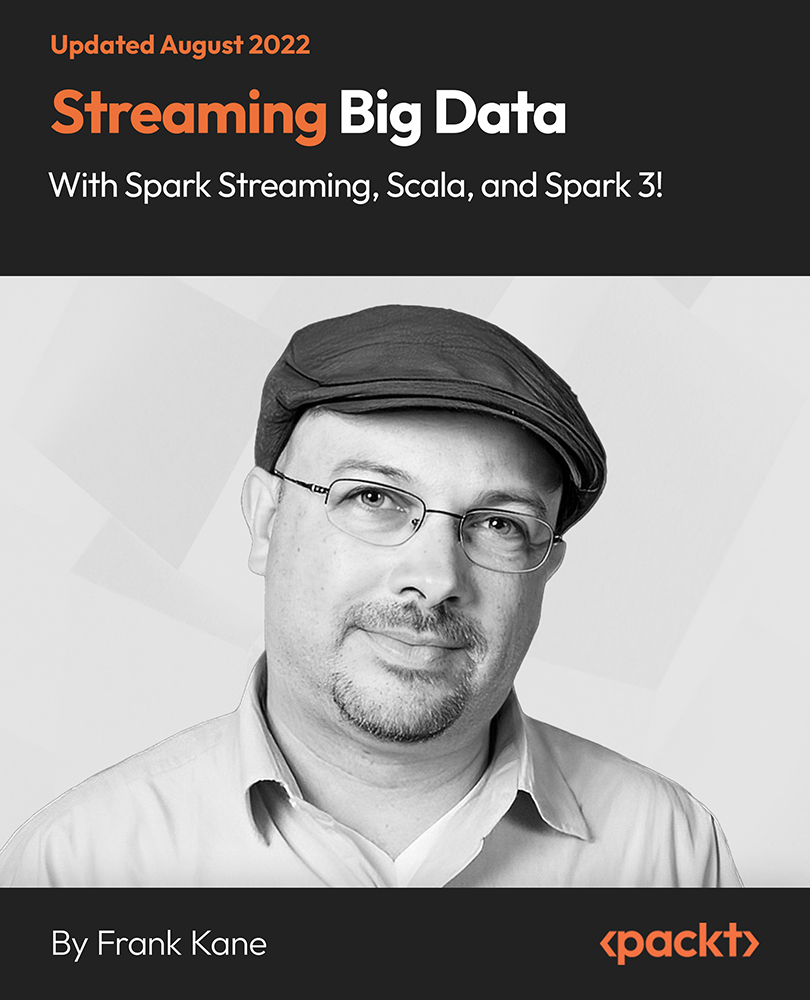
Cisco Meeting Server Advanced (COLLAB350)
By Nexus Human
Duration 3 Days 18 CPD hours This course is intended for The primary audience for this course is as follows: Channel partners and reseller engineers installing, configuring, and maintaining scalable and resilient deployments of Cisco Meeting Server Channel partners and reseller engineers providing presales support for scalable and resilient Cisco Meeting Server deployments Customer engineers supporting scalable and resilient Cisco Meeting Server deployments Overview Upon completion of this course, the learner should be able to meet the following objectives: Cisco Meeting Server API commands Scalable and resilient deployments Customization Recording In this 3-day course Cisco Meeting Server Advanced (COLLAB350), you will learn advanced techniques in installing, troubleshooting, and maintaining a single server and single server split deployment of Cisco Meeting Servers. The recently purchased Acano collaboration hardware and software includes video and audio-bridging technology that allows customers to connect video systems from multiple vendors across both cloud and hybrid environments. Cisco has incorporated Acano collaboration technologies into the new Meeting Server tool. Module 1: Reviewing Cisco Meeting Server Intermediate Component parts of a Cisco Meeting Solution Configuration steps for a Cisco Meeting Solution Module 2: APIs Purpose of APIs Benefits of APIs Types of APIs Function of the GET, POST, PUT, and DELETE commands Module 3: Configuring Software with an API How a user can interact with software using an API Download and install Chrome Postman Other API software Download the Cisco Meeting Server API guide Module 4: Configuring Spaces with the Cisco Meeting Server API Cisco Meeting Server API structure Use Chrome Postman for information on calls and spaces with the GET command Use Chrome Postman to post a new call space with the POST command Use Chrome Postman to place changes in a space, including adding a member, with the PUT command Use Chrome Postman to delete a space with the DELETE command Module 5: Customization Configuration Create and modify a user profile and assign users Create and modify a dual-tone multifrequency (DTMF) profile and apply to a user profile Modify the interactive voice response (IVR), color scheme, and background Module 6: Planning a Resilient and Scalable Cisco Meeting Server Deployment Resilient server solutions Scalable server solutions Geographically dispersed configurations and GeoDNS Domain Name System (DNS) records required for a resilient and scalable solution Certificate requirements for a resilient and scalable solution Module 7: Configuring a Database Cluster Relationship between cluster master and cluster slaves in a database cluster Certificate requirements for a secure database cluster Configure the certificates for a database cluster Configure a database cluster Module 8: Configuring a Call Bridge Cluster Relationship between the Call Bridge and the Database How cross-cluster spaces behave Configure certificates for Call Bridge clustering Storage of configuration when entering with the API and the individual web interfaces for Lightweight Directory Access Protocol (LDAP) and Call Bridge clustering Configure a Call Bridge Cluster Connect XMPP server to multiple Call Bridges Module 9: Configuring Load Balancers and Trunks Relationship between the XMPP server, Trunk and Load Balancer Configure certificates for multiple trunks and load balancers Configure multiple Trunks to multiple Load Balancers Module 10: Configuring Multiple Web Bridges Relationship between multiple Web Bridges and Call Bridges Internal and external DNS records support for both internal and external Web Bridges Configure certificates for multiple Web Bridges Configure multiple Web bridges Connect multiple Call Bridges to multiple Web Bridges Module 11: Configuring Multiple TURN Servers Relationship between multiple TURN servers and multiple Call Bridges Configure certificates for multiple TURN servers Configure multiple TURN servers Connect multiple Call Bridges to multiple TURN servers Module 12: Configuring Multiple Recorders Features of the recording capability Software, hardware, and licensing requirements for recording DNS records Configure the Recorder Relationship between multiple Recorders and multiple Call Bridges Configure a Call Bridge to use a Recorder Configure certificates for multiple Recorders servers Configure multiple Recorder servers Connect multiple Call Bridges to multiple Recorder servers Module 13: Integrating with a Resilient and Scalable Cisco Meeting Server Deployment Integration with Cisco TelePresence Video Communication Server (VCS) or Cisco Unified Communications Manager and multiple Call Bridges Integration with Cisco Expressway technology and multiple Call Bridges Integration with Microsoft Skype for Business and multiple Call Bridges Integration with Cisco TelePresence Management Suite and multiple Call Bridges Module 14: Deploying an H.323 Gateway Cisco preferred architecture for H.323 and Session Initiation Protocol (SIP) interoperability Functionality of the Cisco Meeting Server H.323 gateway Configuration the Cisco Meeting Server H.323 gateway Module 15: Multitenancy Options Purpose of the multitenancy capabilities Options for multitenancy capabilities on the Cisco Meeting Server Module 16: Customization Options Options available to customize Cisco Meeting Apps License keys required for customization Web Server requirements for customization Options available to customize recorded messaging Customization options available for invitation text

Symantec Data Loss Prevention 14.0 - Administration
By Nexus Human
Duration 5 Days 30 CPD hours This course is intended for This course is intended for anyone responsible for conf iguring, maintaining, and troubleshooting Symantec Data Loss Prevention. Additionally, this course is intended for technical users responsible for creating and maintaining Symantec Data Loss Prevention policies and the incident response structure. Overview At the completion of the course, you will be able to: Enforce server, detection servers, and DLP Agents as well as reporting, workflow, incident response management, policy management and detection, response management, user and role administration, directory integration, and filtering. This course is designed to provide you with the fundamental know ledge to configure and administer the Symantec Data Loss Prevention Enforce platform. Introduction to Symantec Data Loss Prevention Symantec Data Loss Prevention overview Symantec Data Loss Prevention architecture Navigation and Reporting Navigating the user interface Reporting and analysis Report navigation, preferences, and features Report filters Report commands Incident snapshot Incident Data Access Hands-on labs: Become familiar with navigation and tools in the user interface. Create, filter, summarize, customize, and distribute reports. Create users, roles, and attributes. Incident Remediation and Workflow Incident remediation and w orkf low Managing users and attributes Custom attribute lookup User Risk Summary Hands-on labs: Remediate incidents and configure a user?s reporting preferences Policy Management Policy overview Creating policy groups Using policy templates Building policies Policy development best practices Hands-on labs: Use policy templates and policy builder to configure and apply new policies Response Rule Management Response rule overview Configuring Automated Response rules Configuring Smart Response rules Response rule best practices Hands-On Labs: Create and use Automated and Smart Response rules Described Content Matching DCM detection methods Hands-on labs: Create policies that include DCM and then use those policies to capture incidents Exact Data Matching and Directory Group Matching Exact data matching (EDM) Advanced EDM Directory group matching (DGM) Hands-on labs: Create policies that include EDM and DGM, and then use those policies to capture incident Indexed Document Matching Indexed document matching (IDM) Hands-on labs: Create policies that include IDM rules and then use those policies to capture incidents Vector Machine Learning Vector Machine Learning (VML) Hands-on labs: Create a VML profile, import document sets, and create a VML policy Network Monitor Review of Network Monitor Protocols Traffic filtering Network Monitor best practices Hands-On Labs: Apply IP and L7 filters Network Prevent Network Prevent overview Introduction to Network Prevent (Email) Introduction to Network Prevent (Web) Hands-On Labs: Configure Network Prevent (E-mail) response rules, incorporate them into policies, and use the policies to capture incidents Mobile Email Monitor and Mobile Prevent Introduction to Mobile Email Monitor Mobile Prevent overview Configuration VPN configuration Policy and Response Rule Creation Reporting and Remediation Troubleshooting Network Discover and Network Protect Network Discover and Network Protect overview Configuring Discover targets Configuring Box cloud targets Protecting data Auto-discovery of servers and shares Running and managing scans Reports and remediation Network Discover and Network Protect best practices Hands-on labs: Create and run a filesystem target using various response rules, including quarantining Endpoint Prevent Endpoint Prevent overview Detection capabilities at the Endpoint Configuring Endpoint Prevent Creating Endpoint response rules Viewing Endpoint Prevent incidents Endpoint Prevent best practices Managing DLP Agents Hands-on labs: Create Agent Groups and Endpoint response rules, monitor and block Endpoint actions, view Endpoint incidents, and use the Enforce console to manage DLP Agents Endpoint Discover Endpoint Discover overview Creating and running Endpoint Discover targets Using Endpoint Discover reports and reporting features Hands-on labs: Create Endpoint Discover targets, run Endpoint Discover targets, and view Endpoint Discover incidents Enterprise Enablement Preparing for risk reduction Risk reduction DLP Maturity model System Administration Server administration Language support Incident Delete Credential management Troubleshooting Diagnostic tools Troubleshooting scenario Getting support Hands-on labs: Interpret event reports and traffic reports, configure alerts, and use the Log Collection and Configuration tool Additional course details: Nexus Humans Symantec Data Loss Prevention 14.0 - Administration training program is a workshop that presents an invigorating mix of sessions, lessons, and masterclasses meticulously crafted to propel your learning expedition forward. This immersive bootcamp-style experience boasts interactive lectures, hands-on labs, and collaborative hackathons, all strategically designed to fortify fundamental concepts. Guided by seasoned coaches, each session offers priceless insights and practical skills crucial for honing your expertise. Whether you're stepping into the realm of professional skills or a seasoned professional, this comprehensive course ensures you're equipped with the knowledge and prowess necessary for success. While we feel this is the best course for the Symantec Data Loss Prevention 14.0 - Administration course and one of our Top 10 we encourage you to read the course outline to make sure it is the right content for you. Additionally, private sessions, closed classes or dedicated events are available both live online and at our training centres in Dublin and London, as well as at your offices anywhere in the UK, Ireland or across EMEA.

Register on the Learn DOM Manipulation with JavaScript today and build the experience, skills and knowledge you need to enhance your professional development and work towards your dream job. Study this course through online learning and take the first steps towards a long-term career. The course consists of a number of easy to digest, in-depth modules, designed to provide you with a detailed, expert level of knowledge. Learn through a mixture of instructional video lessons and online study materials. Receive online tutor support as you study the course, to ensure you are supported every step of the way. Get an e-certificate as proof of your course completion. The Learn DOM Manipulation with JavaScript is incredibly great value and allows you to study at your own pace. Access the course modules from any internet-enabled device, including computers, tablet, and smartphones. The course is designed to increase your employability and equip you with everything you need to be a success. Enrol on the now and start learning instantly! What You Get With The Learn DOM Manipulation with JavaScript Receive a e-certificate upon successful completion of the course Get taught by experienced, professional instructors Study at a time and pace that suits your learning style Get instant feedback on assessments 24/7 help and advice via email or live chat Get full tutor support on weekdays (Monday to Friday) Course Design The course is delivered through our online learning platform, accessible through any internet-connected device. There are no formal deadlines or teaching schedules, meaning you are free to study the course at your own pace. You are taught through a combination of Video lessons Online study materials Certification Upon successful completion of the course, you will be able to obtain your course completion e-certificate free of cost. Print copy by post is also available at an additional cost of £9.99 and PDF Certificate at £4.99. Who Is This Course For: The course is ideal for those who already work in this sector or are an aspiring professional. This course is designed to enhance your expertise and boost your CV. Learn key skills and gain a professional qualification to prove your newly-acquired knowledge. Requirements: The online training is open to all students and has no formal entry requirements. To study the Learn DOM Manipulation with JavaScript, all your need is a passion for learning, a good understanding of English, numeracy, and IT skills. You must also be over the age of 16. Course Content Unit 01: Course Introduction What is the DOM? 00:02:00 Your first DOM update 00:05:00 Course Project: Code DOM Adventure 00:04:00 Unit 02: DOM Fundamentals HTML and the DOM 00:05:00 DOM standards 00:05:00 The BOM 00:04:00 The CSSOM 00:03:00 The tree (Data structure) 00:05:00 The DOM tree 00:11:00 The DOM and JavaScript 00:01:00 Unit 03: Code DOM Adventure App architecture 00:08:00 Challenge solution: The exit screen 00:04:00 App skeleton 00:05:00 The splash screen file 00:03:00 Download our asset kit now! 00:03:00 Including the assets 00:03:00 Unit 04: Creating elements Wiring the splash screen element 00:02:00 Creating elements at runtime 00:03:00 Appending HTML strings width append() 00:02:00 Appending nodes with append or append Child 00:03:00 Script order matters 00:04:00 Unit 05: Dynamic CSS Specifying classes to elements 00:04:00 Working with static styles 00:04:00 Defining styles at runtime 00:04:00 Querying the DOM to find elements 00:05:00 Unit 06: Profiling the pixel pipeline The pixel pipeline 00:02:00 Identifying bad practices 00:04:00 Profiling runtime performance 00:04:00 Batching DOM updates with document fragments 00:05:00 Too many nodes 00:04:00 Unit 07: Animation using DOM changes Removing nodes from the DOM 00:06:00 The animation frames 00:06:00 Our animate method 00:04:00 Our working animation! 00:06:00 Stopping the animation 00:08:00 Unit 08: Planning DOM changes with a state model Let's build the level! 00:02:00 2. Our state model to control the DOM from state. 00:10:00 Normalizing attributes 00:04:00 Our level class 00:04:00 Arrays, references and non-iterable empty slots 00:05:00 Building our state with an ugly oneliner 00:05:00 Module 04: The Language of Coaching 01:00:00 Write code for humans and normalize your code 00:05:00 Rendering the level element 00:05:00 Things are getting messy 00:06:00 Unit 09: Easy bundling Easy bundling 00:06:00 Bundle with the start script 00:01:00 Our dev server 00:02:00 Let's use DOMContentLoaded and ES Modules (ESM) 00:07:00 Dynamic style elements with CSS as ESM imports 00:04:00 Unit 10: DOM updates with basic state driven development Designing the shape of our state 00:02:00 Initializing our state in preparation to render DOM elements 00:05:00 DOM updates from state 00:08:00 Updates to state are reflected in the DOM 00:03:00 Modeling and render our chip walls 00:06:00 Unit 11: The player, Interacting with user input The player - Tech approach 00:02:00 Rendering the player with the DOM 00:07:00 Box model and global styles 00:06:00 Manipulating inline styles with the DOM 00:04:00 Moving the player by changing its state 00:06:00 DOM keyboard event listeners 00:07:00 Mapping and filtering DOM events data 00:04:00 Can the player move? - Tech approach 00:03:00 Preventing overlapping DOM elements 00:12:00 Prepare interactive frames 00:08:00 Resetting className and adding interactive frames on DOM events 00:06:00 Update frames without moving the element on DOM events 00:03:00 Unit 12: Interactive DOM, breaking walls Adding random DOM elements 00:06:00 DOM events when pressing the space key 00:05:00 Creating elements on DOM events 00:05:00 z-index manifest 00:04:00 Dynamic element IDs with the DOM 00:07:00 Interacting with other elements using the state model 00:06:00 Remove surrounding walls 00:04:00 Unit 13: Portal to exit the game Adding the portal to the screen 00:07:00 Random elements on the screen 00:05:00 Grouping inline CSS DOM updates 00:03:00 Exiting the game, when two elements cross paths 00:04:00 Challenge, your turn to build the exit screen 00:03:00 Challenge solution, my turn to build the exit screen 00:04:00 Hiding the portal behind a wall 00:05:00 Removing DOM event listeners 00:04:00 Unit 14: Animating all the things Rendering the splash screen 00:04:00 Swapping screens 00:02:00 Animating the portal 00:04:00 CSS kit - animations 00:03:00 Request animation frame and delaying animations 00:09:00 Animating with a parent css class 00:03:00 Old TV effect 00:02:00 Animating with delayed animation 00:11:00 Optimizing frames 00:03:00 Final frame optimizations 00:04:00 Unit 15: DOM Sound effects Dynamic audio elements 00:07:00 Interactive sound effects with DOM events 00:04:00 Delayed audio effects with callbacks and DOM events 00:04:00 Final lecture, final sound effect! exiting the game 00:03:00
