- Professional Development
- Medicine & Nursing
- Arts & Crafts
- Health & Wellbeing
- Personal Development
1695 Architecture courses in Hamilton delivered Online
Android Security Essentials
By Nexus Human
Duration 1.5 Days 9 CPD hours This course is intended for Application developers on the beginner and intermediate level seeking to create and deploy secure Android applications. Overview Understand Android software architecture. Understand Android?s security model. Build Android applications with security best practices in mind. Build more secure and more robust application that appeals to clients. This is a two-day (12 hours) professional course, which thoroughly covers the Android security model and concerns of both the developer and end-user point of view. This course is mapped for AND-802 exam. PermissionsManaging the Policy FileUsers? Data Privacy and ProtectionSecuring Storage Additional course details: Nexus Humans Android Security Essentials training program is a workshop that presents an invigorating mix of sessions, lessons, and masterclasses meticulously crafted to propel your learning expedition forward. This immersive bootcamp-style experience boasts interactive lectures, hands-on labs, and collaborative hackathons, all strategically designed to fortify fundamental concepts. Guided by seasoned coaches, each session offers priceless insights and practical skills crucial for honing your expertise. Whether you're stepping into the realm of professional skills or a seasoned professional, this comprehensive course ensures you're equipped with the knowledge and prowess necessary for success. While we feel this is the best course for the Android Security Essentials course and one of our Top 10 we encourage you to read the course outline to make sure it is the right content for you. Additionally, private sessions, closed classes or dedicated events are available both live online and at our training centres in Dublin and London, as well as at your offices anywhere in the UK, Ireland or across EMEA.

CV852 IBM DB2 11 for zOS System Administration
By Nexus Human
Duration 5 Days 30 CPD hours This course is intended for This is an intermediate course for system administrators, database administrators, and other technical individuals, who manage and implement DB2 10 for z/OS. Administrators of DB2 11 for z/OS can acquire a view of the architecture and fundamental processes required to manage a DB2 11 for z/OS subsystem. Course Outline Start and stop the DB2 subsystem Explain the allocation CLIST used at logon for DB2 data sets Use Set SYSPARM command Locate the Command recognition character for the DB2 subsystem Query the system log to gain knowledge about the IPL process and information in the system log when DB2 is initialized or stopped Explore DB2 Address Spaces information Select the DB2 functions that best satisfy your site requirements Explain the use of RACF for DB2 connection security Explain the use of Roles and Trusted Context Implement security procedures for a DB2 environment Describe the components and address space structure of a DB2 subsystem Explain DB2 Program Flow for all environments Invoke and use DB2 TSO Facilities Use the DB2 Catalog to monitor authorizations Increase the size of the Active Log data sets Explain DB2 Logging Use SET LOG SUSPEND and SET LOG RESUME Use DSNJU004 to Print Log Map Interpret the output of the Print Log Map Utility DSNJU004 Use DSNJU003 to rename DB2 data sets Plan for recovery of a BSDS failure Monitor and control DB2 Explain transaction flow in IMS and CICS Describe the CICS and DB2 environment Make use and implement the extended 10-byte RBA and LRSN

Course Overview: Statistics reveal that as of 2023, there were over 9.7 million active sellers on Amazon's platform. Our comprehensive course on Amazon FBA Success offers a thorough academic exploration into every facet of this booming business model, ensuring that learners are adequately equipped to steer clear of common pitfalls, harness essential tools, and truly understand the platform's capabilities. From unveiling the "5 Amazon FBA Mistakes to Avoid" to shedding light on the ideal strategies for product selection and pricing, this course ensures a thorough grasp of the world of Amazon FBA. Further, it provides critical insights on creating a successful WooCommerce store and integrating it seamlessly with Amazon, enhancing your online selling capabilities. Why wait when the world of Amazon FBA beckons? Venture on your journey towards e-commerce excellence today by enrolling in our definitive course on Amazon FBA Success. Transform knowledge into success! Key Features of the Course: CPD Certificate upon successful completion. 24/7 Learning Assistance to aid your academic journey. Engaging learning materials crafted by industry experts. Who is This Course For? This Amazon FBA Success course is tailored for those eager to dive into the world of Amazon FBA. Whether you're an entrepreneur aiming for digital dominance or someone looking to capitalise on e-commerce trends, this course serves as your academic compass. Learning Outcome Mastery over avoiding common Amazon FBA mistakes. Proficiency in utilising the top 10 Amazon FBA tools. Fundamental understanding of Amazon FBA's architecture. Ability to design a WooCommerce store and synchronise it with Amazon. Expertise in selecting and pricing products strategically. Comprehensive knowledge of sourcing physical products for sale. Skills to understand and cater to your buyer persona. Clarity on why Amazon FBA is the pivotal choice for reselling ventures. Why Enrol in This Course: Unlock a world of e-commerce success with this top-reviewed and recently updated course. Stay ahead of the curve, harness trending strategies, and develop the skills to dominate the Amazon FBA marketplace. Requirements: A basic understanding of e-commerce concepts. An eagerness to learn and adapt. Career Path: Upon Amazon FBA Success course completion, learners can pursue the following professions, among others, along with their average UK salaries: Amazon FBA Specialist (£28,000 - £35,000) E-commerce Strategist (£30,000 - £40,000) Product Research Analyst (£27,000 - £32,000) Amazon PPC Expert (£29,000 - £37,000) Amazon Store Manager (£26,000 - £33,000) E-commerce Brand Consultant (£31,000 - £38,000) Inventory Management Specialist (£28,000 - £36,000) Certification: Upon successfully finishing the Amazon FBA Success course, students will be awarded a CPD certificate, recognising their expertise in Amazon FBA. Course Curriculum 1 sections • 11 lectures • 00:24:00 total length •Module 01: 5 Amazon FBA Mistakes to Avoid: 00:03:00 •Module 02: 10 Must Have Amazon FBA Tools: 00:03:00 •Module 03: An Introduction to Amazon FBA: 00:03:00 •Module 04: Create a Successful WooCommerce Store and Integrate It with Amazon: 00:02:00 •Module 05: Find the Sweet Spot When Choosing a Product: 00:02:00 •Module 06: How to Price Your Products: 00:02:00 •Module 07: The Best Place to Find Physical Products to Sell on Amazon: 00:03:00 •Module 08: Top 3 Amazon FBA Tips for New Sellers: 00:02:00 •Module 09: Understanding Your Buyer Persona: 00:02:00 •Module 10: Why Amazon FBA Is the Ideal Choice for Your Reselling Business: 00:02:00 •Module 11: Resources: 00:00:00

Oracle 19c PL/SQL Fundamentals (TTOR12019)
By Nexus Human
Duration 3 Days 18 CPD hours This course is intended for This course is geared for anyone needing to interface with an Oracle database such as end users, business analysts, application developers and database administrators / DBAs. Overview Working within in a hands-on learning environment, guided by our expert team, attendees will develop a practical approach to Oracle Database Technology. Throughout the course participants will explore: Using PL/SQL programming language for database applications and development incorporating PL/SQL modules within the application architecture from the initial design and planning phase The essentials of building executable PL/SQL program units Each of the major segments of a working program and how these interact with each other during program execution Important error or exception handling capabilities of the language. How database-resident program units can be used as part of the overall database application architecture Applying these new skills to the development of PL/SQL packages. Advanced database programming capabilities and benefits How database triggers can be used as part of an advanced database application design Oracle 19c PL/SQL Fundamentals is a three-day, hands-on course that introduces Oracle database programming using the PL/SQL programming language. Throughout the course students will explore the core syntax, structure and features of the language. This course will also lay the foundation for the entire Oracle PL/SQL programming series, allowing one to progress from introductory topics to advanced application design and programming and finally onto writing complex high-performance applications. The course also explores applying the newly learned skills to the development of database applications. Participants will learn how to use database-resident stored program units such as procedures, functions, packages and database triggers. Students will also learn about the latest features in Oracle 19c. Selection & Setup of the Database Interface Considering Available Tools Selecting the Appropriate Tool Oracle Net Database Connections Oracle PAAS Database Connections Setup SQL Developer Setup SQL *Plus Setup JDeveloper About BIND and Substitution Variables Using SQL Developer Using SQL *Plus Choosing a Database Programming Language What is Database Programming PL/SQL Programming PL/SQL Performance Advantages Integration with Other Languages PL/SQL Language Essentials PL/SQL Program Structure Language Syntax Rules Embedding SQL Writing Readable Code Generating Readable Code Generating Database Output SQL * Plus Input of Program Block DECLARE Section About the Declare Section Declare Primitive Types Declaration Options Not Null Constant Data Dictionary Integration % Type Declare Simple User-Defined Types Type ? Table Type ? Record Extended User Defined Types BEGIN Section About the Begin Section Manipulating Program Data Logic Control & Braching GOTO LOOP IF-THEN-ELSE CASE EXCEPTION Section About the Exception Section Isolating the Specific Exception Pragma Exception_INIT SQLCODE &SQLERRM Example SQL%ROWCOUNT & Select ? Into Beyond the Basics : Explicit Cursors About Explicit Cursors Extend Cursor Techniques For Update of Clause Where Current of Clause Using for ? Loop Cursors Introduction Database Resident Programming Units About Database ? Resident Programs Physical Storage & Execution Types of Stored Program Units Stored Program Unit Advantages Modular Design Principles Creating Stored Procedures and Functions Stored Procedures & Functions Create Procedure / Create Function Creating Procedures & Functions Raise_Salary() Procedure Salary_Valid() function The Parameter Specification Default Clause System & Object Privileges Using the Development Tools Executing Stored Procedures and Functions Calling Procedures & Functions Unit Testing with Execute Anonymous Block Unit Testing Specifying a Parameter Notation SQL Worksheet Unit Testing Calling Functions from SQL Maintaining Stored Programming Units Recompiling Programs Mass Recompilation Using UTL_RECOMP() Dropping Procedures & Functions Drop Procedures & Functions Drop Procedure / Function Data Dictionary Metadata Using USER_OBJECTS Using USER_SOURCE Using USER_ERRORS Using USER_OBJECT_SIZE Using USER_DEPENDENCIES Managing Dependencies Dependency Internals Tracking Dependencies The Dependency Tracking Utility SQL Developer Dependency Info Dependency Strategy Checklists Creating & Maintaining About Packages Creating Packages Maintaining Packages Performance Considerations Advanced Package Capabilities Definer & Invoker Rights White Lists & Accessible By Persistent Global Objects Defining Initilization Logic Object Orientation Support Advanced Cursor Techniques Using Cursor Variables Using SYS_REFCURSOR Using Cursor Expressions Using System Supplied Packages DBMS_OUTPUT() UTL_FILE() FOPEN() Example Database Trigger Concepts About Database Triggers DML Event Trigger Sub-Types Database Trigger Scenario Trigger Exhaustion Mechanisms Trigger within SQL Worksheet Creating Database Triggers Statement Level Triggers Using Raise Application_Error() Row-Level Triggers Examples of Triggers Employee_Salary_Check Example Employee_Journal Example Budget_Event Example Instead of Triggers Triggers within and Application Maintaining Database Triggers Call Syntax Trigger Maintenance Tasks Show Errors Trigger Drop Trigger Alter Trigger Multiple Triggers for a Table Handling Mutating Table Issues Implementing System Event Triggers What are System Event Triggers Defining the Scope Available System Events System Event Attributes

Oracle DBA
By Nexus Human
Duration 5 Days 30 CPD hours About Oracle Database Oracle Database Architecture Database Instance and Storage Starting and stopping Oracle Database Connecting with Oracle Database: Oracle Net Services User and Access Management Authentication Authorisation Auditing Backup & Recovery Data Pump Cold/Hot Backup Flashback RMAN Database Performance and Tuning Transaction Management and Undo Execution Plans and Indexes Enterprise Manager Diagnostics & Tuning Packs Other performance and tuning methods Optional: Introduction to High Availability Automatic Storage Management (ASM) Real Application Clusters (RAC) Data Guard and Active Data Guard Additional course details: Nexus Humans Oracle DBA training program is a workshop that presents an invigorating mix of sessions, lessons, and masterclasses meticulously crafted to propel your learning expedition forward. This immersive bootcamp-style experience boasts interactive lectures, hands-on labs, and collaborative hackathons, all strategically designed to fortify fundamental concepts. Guided by seasoned coaches, each session offers priceless insights and practical skills crucial for honing your expertise. Whether you're stepping into the realm of professional skills or a seasoned professional, this comprehensive course ensures you're equipped with the knowledge and prowess necessary for success. While we feel this is the best course for the Oracle DBA course and one of our Top 10 we encourage you to read the course outline to make sure it is the right content for you. Additionally, private sessions, closed classes or dedicated events are available both live online and at our training centres in Dublin and London, as well as at your offices anywhere in the UK, Ireland or across EMEA.

Appium (Selenium)-Mobile Automation Testing from Scratch
By Packt
The course is intended to help design and implement industry-standard frameworks using Appium with TestNG Maven, Jenkins, GitHub, Apache Log4J2, and Extent Reports.
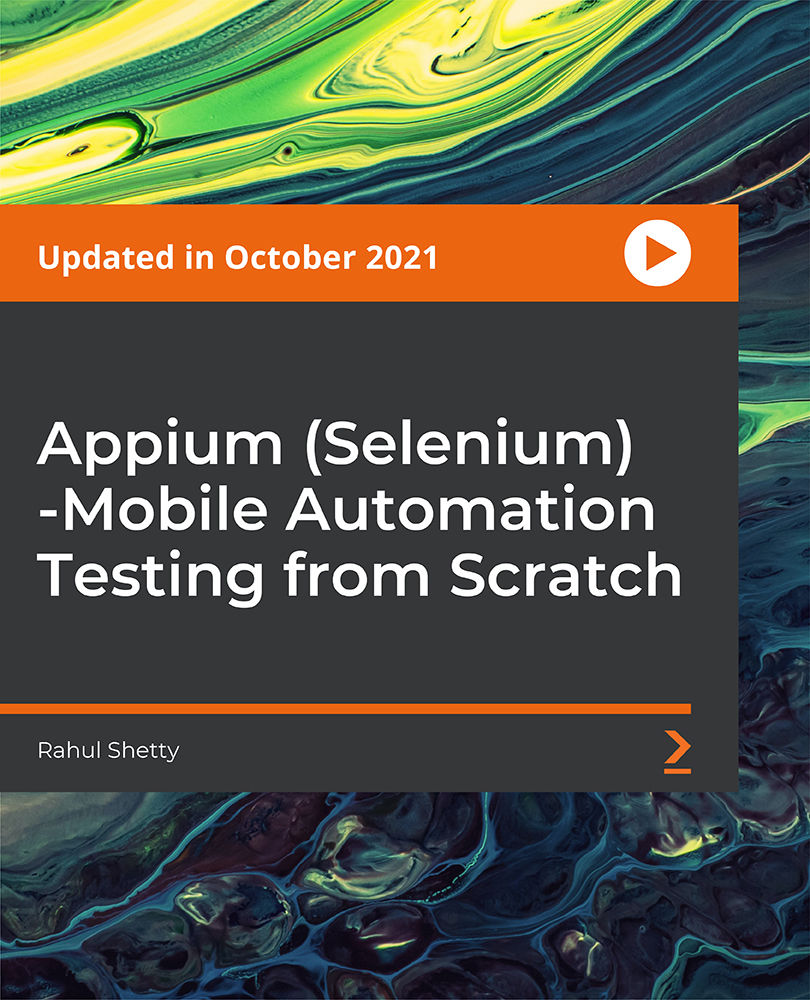
Complete Photography Course
By One Education
Discover the art and science behind truly captivating images with the Complete Photography Course — your creative companion to understanding photography from every essential angle. Whether you're snapping photos on a DSLR or exploring mobile photography, this course covers the full spectrum of techniques, styles, and tools to help you develop an eye for detail, composition, and lighting. From the basics of exposure and camera settings to the finer points of editing and storytelling through imagery, each module is crafted to take you on a guided learning journey with clarity and confidence. Whether you're a hobbyist or aiming to build a strong portfolio, this course delivers insight-rich lessons designed to help you shape your own photographic style — with just the right amount of humour to keep the lens focused and the learning enjoyable. Learning Outcomes: Understand exposure and its impact on photography. Gain expertise in using different camera equipment and accessories. Master the art of focus and depth of field in photography. Learn various lighting techniques to enhance your photos. Get hands-on experience in editing photos using Photoshop and Lightroom. Develop the skills required to start a career in photography. Curriculum Introduction Exposure Digital Photography Masterclass Focus and Depth of Field Camera Anatomy White Balance and Color Lighting Mobile Photography Equipment - Cameras Equipment - Lenses Equipment - Accessories Photo Scenario - Portrait Photo Scenario - Long Exposure Photo Scenario - Landscape Photo Scenario - Product Photo Scenario - Low Light Photo Scenario - Sports & Action Photo Scenario - Macro Photo Scenario - Street & Architecture Photo Scenario - Events Photo Scenario - Aerial Photo Scenario - Night Intro to Photo Editing Photoshop CC Lightroom Classic CC Lightroom CC Mac Photos Google Photos Photoshop Express Snapseed Sharing Your Photos Starting a Photo Business Selling Stock Photos Printing Conclusion Wildlife How is the course assessed? Upon completing an online module, you will immediately be given access to a specifically crafted MCQ test. For each test, the pass mark will be set to 60%. Exam & Retakes: It is to inform our learners that the initial exam for this online course is provided at no additional cost. In the event of needing a retake, a nominal fee of £9.99 will be applicable. Certification Upon successful completion of the assessment procedure, learners can obtain their certification by placing an order and remitting a fee of __ GBP. £9 for PDF Certificate and £15 for the Hardcopy Certificate within the UK ( An additional £10 postal charge will be applicable for international delivery). CPD 20 CPD hours / points Accredited by CPD Quality Standards Who is this course for? The course is ideal for highly motivated individuals or teams who want to enhance their professional skills and efficiently skilled employees. Requirements There are no formal entry requirements for the course, with enrollment open to anyone! Career path Freelance Photographer (Average salary: £25,000-£40,000) Photojournalist (Average salary: £18,000-£40,000) Wedding Photographer (Average salary: £18,000-£50,000) Product Photographer (Average salary: £18,000-£35,000) Wildlife Photographer (Average salary: £20,000-£40,000) Advertising Photographer (Average salary: £25,000-£60,000) Certificates Certificate of completion Digital certificate - £9 You can apply for a CPD Accredited PDF Certificate at the cost of £9. Certificate of completion Hard copy certificate - £15 Hard copy can be sent to you via post at the expense of £15.

Overview This comprehensive course on Street Photography will deepen your understanding on this topic. After successful completion of this course you can acquire the required skills in this sector. This Street Photography comes with accredited certification from CPD, which will enhance your CV and make you worthy in the job market. So enrol in this course today to fast-track your career ladder. How will I get my certificate? You may have to take a quiz or a written test online during or after the course. After successfully completing the course, you will be eligible for the certificate. Who is This course for? There is no experience or previous qualifications required for enrolment on this Street Photography. It is available to all students, of all academic backgrounds. Requirements Our Street Photography is fully compatible with PC's, Mac's, Laptop, Tablet and Smartphone devices. This course has been designed to be fully compatible with tablets and smartphones so you can access your course on Wi-Fi, 3G or 4G. There is no time limit for completing this course, it can be studied in your own time at your own pace. Career Path Learning this new skill will help you to advance in your career. It will diversify your job options and help you develop new techniques to keep up with the fast-changing world. This skillset will help you to- Open doors of opportunities Increase your adaptability Keep you relevant Boost confidence And much more! Course Curriculum 5 sections • 29 lectures • 01:34:00 total length •Introduction: 00:02:00 •What is Street Photography: 00:03:00 •Equipment Recommendations: 00:02:00 •Basic Settings : 00:04:00 •Intro to Strongest I'II Ever Be: 00:15:00 •Where Shoot Photos: 00:04:00 •How to Take Photos of Strangers : 00:14:00 •Composing Better Photos: 00:09:00 •Portrait - Face in the Shadows: 00:02:00 •Portrait - Capturing Raw Emotions : 00:05:00 •Portrait - When Life Gives You Lemons: 00:02:00 •Portrait - Get Up Close and Personal: 00:01:00 •Portrait - Silhouettes and the Power of RAW : 00:02:00 •Portrait - When You Can't Take a Portrait: 00:03:00 •Portrait - Can I Take Your Photograph While We're Talking: 00:02:00 •Portrait - Ease Your Way Into the Shot: 00:01:00 •Portrait - Wait for the Right Moment : 00:02:00 •Lighting - Drama and Lens Flares: 00:02:00 •Architecture - Seeing the Beauty in the Small Things: 00:01:00 •Lighting - Taking Photos at High Noon: 00:02:00 •Lighting - Photographing the Sun: 00:01:00 •Silhouette - Walking Away: 00:01:00 •Lighting - Back Lighting and Shadows: 00:02:00 •Be Ready for Any Moment: 00:01:00 •Find Your Frame and Be Patient: 00:01:00 •When Your Subject Walk on By: 00:01:00 •Where Preparation and Luck Meet: 00:01:00 •Sharing Your Work: 00:06:00 •Thank You: 00:02:00

Vray for Rhino Training
By London Design Training Courses
Why Choose Vray for Rhino Training Course? Click for more info. Become skilled in photorealistic rendering with V-Ray for Rhino through our course. Led by certified tutors, you'll learn lighting, materials, and rendering, as well as advanced techniques like textures and global illumination. In-person or live online sessions and receive a Certificate of Completion. Duration: 10 hrs Method: 1-on-1, Personalized attention Schedule: Tailor your own hours of your choice, available from Mon to Sat between 9 am and 7 pm. Why Enroll in Our Vray for Rhino Training Course? Elevate your skills in the art of photorealistic rendering with our comprehensive V-Ray for Rhino training program. Led by certified experts, this course delves into the nuances of lighting, materials, rendering, and advanced techniques such as textures and global illumination. Whether you're a beginner or looking to enhance your proficiency, our course caters to all skill levels. What Sets Our Course Apart? Expert Guidance: Learn from our certified tutors who provide personalized attention in 1-on-1 sessions, ensuring you grasp every concept thoroughly. Flexible Learning: Tailor your own learning schedule at your convenience. Our in-person and live online sessions are available from Monday to Saturday, between 9 am and 7 pm, accommodating various time zones and commitments. Comprehensive Curriculum: Master the intricacies of Rhino and V-Ray rendering, progressing seamlessly from beginner to advanced levels. Dive into the exclusive realm of architectural exterior rendering with V-Ray 6 for Rhino and Rhino 7 in our specialized London Design Training Course. Course Highlights: Duration: 10 hours of intensive training to hone your skills and gain expertise in V-Ray for Rhino. Method: Personalized 1-on-1 attention ensures focused and effective learning, allowing you to ask questions and receive immediate feedback. Certification: Upon completion, receive a prestigious Certificate of Completion, validating your mastery of V-Ray for Rhino. Why Enroll in Our Vray for Rhino Training Course? Elevate your skills in the art of photorealistic rendering with our comprehensive V-Ray for Rhino training program. Led by certified experts, this course delves into the nuances of lighting, materials, rendering, and advanced techniques such as textures and global illumination. Whether you're a beginner or looking to enhance your proficiency, our course caters to all skill levels. What Sets Our Course Apart? Expert Guidance: Learn from our certified tutors who provide personalized attention in 1-on-1 sessions, ensuring you grasp every concept thoroughly. Flexible Learning: Tailor your own learning schedule at your convenience. Our in-person and live online sessions are available from Monday to Saturday, between 9 am and 7 pm, accommodating various time zones and commitments. Comprehensive Curriculum: Master the intricacies of Rhino and V-Ray rendering, progressing seamlessly from beginner to advanced levels. Dive into the exclusive realm of architectural exterior rendering with V-Ray 6 for Rhino and Rhino 7 in our specialized London Design Training Course. Course Highlights: Duration: 10 hours of intensive training to hone your skills and gain expertise in V-Ray for Rhino. Method: Personalized 1-on-1 attention ensures focused and effective learning, allowing you to ask questions and receive immediate feedback. Certification: Upon completion, receive a prestigious Certificate of Completion, validating your mastery of V-Ray for Rhino. Join our 10-hour Vray for Rhino 3D training course for a comprehensive understanding of Vray's integration with Rhino 3D. Learn lighting, camera settings, materials, rendering, and post-production techniques. Master the skills to create realistic and high-quality renders with Vray for Rhino 3D. Module 1: Introduction to Vray for Rhino 3D (2 hours) Discover the purpose and advantages of Vray for Rhino 3D. Successfully install and set up Vray for Rhino 3D. Navigate the Vray interface and explore its workflow. Gain insights into Vray materials and their effective application. Module 2: Lighting with Vray (2 hours) Master techniques for achieving compelling lighting with Vray in Rhino 3D. Familiarize yourself with various types of Vray lights and their settings. Create and control Vray sun and sky for outdoor scenes. Utilize Vray dome lighting for captivating interior renderings. Employ IES lights to achieve lifelike lighting effects. Understand the lighting workflow with Vray in Rhino 3D. Module 3: Vray Camera (2 hours) Gain proficiency in Vray camera settings and their impact on the final render. Control exposure using Vray camera settings. Explore Vray depth of field for captivating focusing effects. Create dynamic visual presentations with Vray camera animations. Harness the features and functionalities of Vray frame buffer. Module 4: Vray Materials (2 hours) Unveil the intricacies of Vray materials and their properties. Create visually stunning and realistic materials using Vray. Organize and save custom Vray material libraries for efficient workflow. Optimize productivity with Vray material overrides for quick material changes. Module 5: Vray Rendering and Post Production (2 hours) Delve into Vray rendering settings for optimal results. Master the art of rendering high-quality images and animations using Vray. Enhance Vray renders through post-production techniques in Photoshop. Fine-tune the output using Vray frame buffer. Gain control by compositing Vray render elements in Photoshop. Utilize Vray denoiser for noise reduction in renders. Chaos Group https://www.chaos.com ⺠vray ⺠rhino ⺠free-trial V-Ray for Rhino. Powerful rendering for product design and architecture. Try free for 30 days. Download trial. Overview; What's new; Download trial. Why Learn V-Ray for Rhino? V-Ray is a widely acclaimed photorealistic renderer, renowned for its precision and fast raytracing capabilities. While some may find V-Ray to be complex, our course simplifies the process, allowing you to create, adjust, and render architectural scenes with ease. V-Ray for Rhino Basics Acquire essential V-Ray knowledge, including default engine render, V-Ray camera usage, VRay editor, progressive rendering, V-Ray sun and camera settings, lighting techniques with V-Ray lights and IES lights, color mapping, and working with V-Ray materials and HDRI. Join us for this comprehensive London Design Training Course on V-Ray for Rhino and elevate your architectural rendering skills to the next level.

NLP-Natural Language Processing in Python for Beginners
By Packt
Take your first step toward Natural Language Processing with this beginner-to-pro course. Gain an in-depth understanding of deep learning models for NLP with the help of examples. Learn the essential concepts from the absolute beginning with complete unraveling along with examples in Python.
