- Professional Development
- Medicine & Nursing
- Arts & Crafts
- Health & Wellbeing
- Personal Development
1695 Architecture courses in Chapeltown delivered Online
Kafka for Developers - Data Contracts Using Schema Registry.
By Packt
This course is a mix of theory and coding to give you experience in building Kafka applications using AVRO and Schema Registry. You will code and build a coffee order service using Spring Boot and Schema Registry. Anyone interested in learning about Schema Registry and how to build Kafka Producer and Consumer applications that interact with Schema Registry can take up the course.
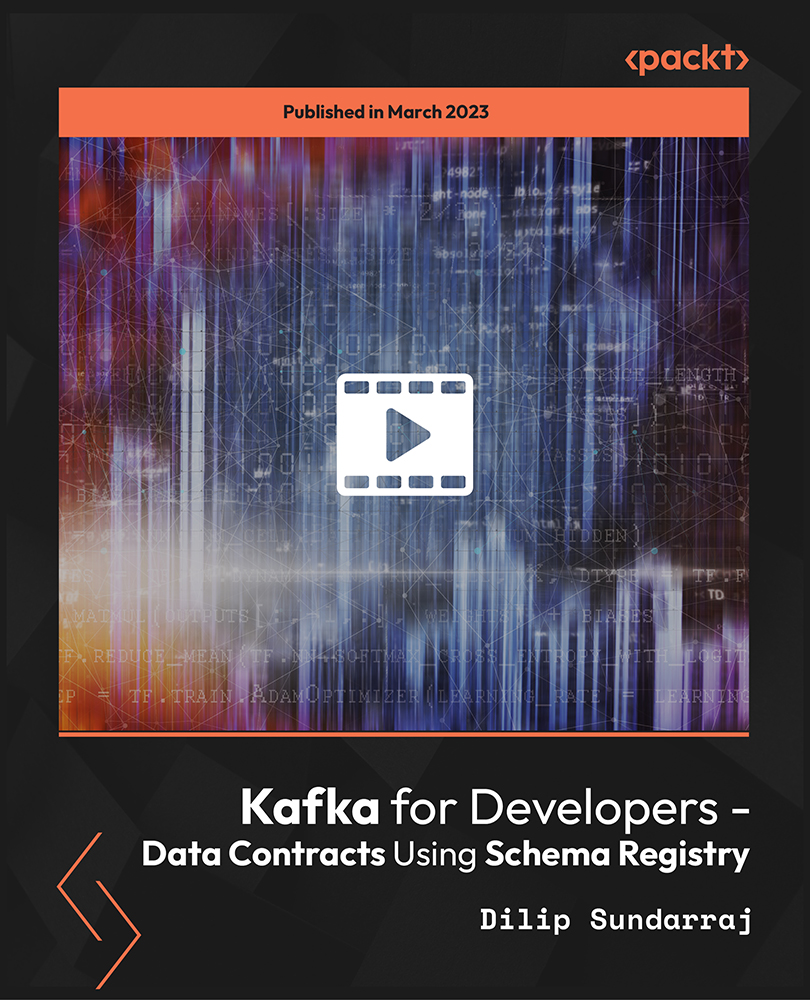
This CompTIA Advanced Security Practitioner (CASP) Online Training Diploma establishes knowledgeable professionals in the field of advanced security practices. At first you will learn about the enterprise security architecture, security technology and resource technology. Then you will learn security design and solutions, application security design, managing risk, security policies, security procedures and enterprise security integration. Finally, you will learn about security research and analysis, disaster recovery and business continuity, managing risk in projects, legal issues and judgment and decision-making. It involves applying critical thinking and judgment across a broad spectrum of security disciplines to propose and implement solutions that map to enterprise drivers. This course will prepare you to pass the exam CompTIA Advanced Security Practitioner (CASP). So, if you are interested to get this course don't delay to join now. Course Highlights The price is for the whole course including final exam - no hidden fees Accredited Certificate upon successful completion Efficient exam system with instant results Track progress within own personal learning portal 24/7 customer support via live chat This valuable course is suitable for anyone interested in working in this sector or who simply wants to learn more about the topic. If you're an individual looking to excel within this field then CompTIA Advanced Security Practitioner (CASP) Online Training Diploma is for you. We've taken this comprehensive course and broken it down into several manageable modules which we believe will assist you to easily grasp each concept - from the fundamental to the most advanced aspects of the course. It really is a sure pathway to success. All our courses offer 12 months access and are designed to be studied at your own pace so you can take as much or as little time as you need to complete and gain the accredited qualification. We pride ourselves on having friendly and experienced instructors who provide full weekday support and are ready to help with any of your queries. So, if you need help, just drop them an email and await a speedy response. Furthermore, you can check the validity of your qualification and verify your certification on our website at anytime. So, why not improve your chances of gaining professional skills and better earning potential. Assessment and Certification At the end of the course, you will be required to sit an online multiple-choice test. Your test will be assessed automatically and immediately so that you will instantly know whether you have been successful. After you have successfully passed the final exam, you will be able to order an Accredited Certificate of Achievement at an additional cost of £19 for a PDF copy and £29 for an original print copy sent to you by post or for both £39. Career Path Not only does our accredited course look good on your CV, setting you apart from the competition, it can be used as a stepping stone to greater things. Further advance your learning, launch a new career or reinvigorate an existing one. On successful completion of this course, you have the potential to achieve an estimated salary of £50,700. The sky really is the limit. Course Curriculum The Enterprise Security Architecture The Basics of Enterprise Security 01:00:00 Secure the Design of the Enterprise Infrastructure 00:10:00 Enterprise Security Requirements 00:09:00 The Enterprise Security Technology Common Network Security Components and Technologies 00:55:00 Communications and Collaboration Security 00:40:00 Cryptographic Tools and Techniques 00:56:00 Advanced Authentication 00:14:00 Enterprise Resource Technology Enterprise Storage Security Issues 01:18:00 Distributed, Shared, and Virtualized Computing 00:26:00 Cloud Computing and Security 00:10:00 Security Design and Solutions Network Security Design 02:22:00 Conduct a Security Assessment 00:55:00 Host Security 01:19:00 Managing Risk in Projects Create a Risk Management Plan 01:15:00 Identify Risks and Their Causes 00:11:00 Analyze Risks 00:19:00 Develop a Risk Response Plan 00:07:00 Integrating Advanced Authentication and Authorization Techniques Implement Authentication 00:19:00 Implement Advanced 00:07:00 Implementing Cryptographic Techniques Describe Cryptographic Concepts 00:19:00 Choose Cryptographic Techniques 00:21:00 Choose Cryptographic Implementation 00:07:00 Integrating Hosts, Storage, Networks, and Apps in a Secure Enterprise Architecture Implement Security Standards in the Enterprise 00:13:00 Select Technical Deployment Models 00:28:00 Secure the Design of the Enterprise Infrastructure 00:10:00 Secure Enterprise Application Integration Enablers 00:21:00 Security Research and Analysis Perform an Industry Trends and Impact Analysis 00:41:00 Perform an Enterprise Security Analysis 00:26:00 Disaster Recovery and Business Continuity BCP Fundamentals 00:21:00 BCP Implementation 00:10:00 DRP Fundamentals 00:18:00 Advanced Security Course 10 Topic D DRP Implementation 00:03:00 Responding to and Recovering from Incidents Design Systems to Facilitate Incident Response 00:14:00 Conduct Incident and Emergency Responses 00:20:00 Legal Issues Computer Crime Laws and Regulations 00:16:00 Computer Crime Incident Response 00:17:00 Judgment and Decision-Making Develop Critical Thinking Skills 00:12:00 Determine the Root of a Problem 00:06:00 Use Judgment to Make Sound Decisions 00:18:00 Mock Exam Final Exam

This CompTIA Advanced Security Practitioner (CASP) Online Training Diploma establishes knowledgeable professionals in the field of advanced security practices. At first you will learn about the enterprise security architecture, security technology and resource technology. Then you will learn security design and solutions, application security design, managing risk, security policies, security procedures and enterprise security integration. Finally, you will learn about security research and analysis, disaster recovery and business continuity, managing risk in projects, legal issues and judgment and decision-making. It involves applying critical thinking and judgment across a broad spectrum of security disciplines to propose and implement solutions that map to enterprise drivers. This course will prepare you to pass the exam CompTIA Advanced Security Practitioner (CASP). So, if you are interested to get this course don't delay to join now. Course Highlights The price is for the whole course including final exam - no hidden fees Accredited Certificate upon successful completion Efficient exam system with instant results Track progress within own personal learning portal 24/7 customer support via live chat This valuable course is suitable for anyone interested in working in this sector or who simply wants to learn more about the topic. If you're an individual looking to excel within this field then CompTIA Advanced Security Practitioner (CASP) Online Training Diploma is for you. We've taken this comprehensive course and broken it down into several manageable modules which we believe will assist you to easily grasp each concept - from the fundamental to the most advanced aspects of the course. It really is a sure pathway to success. All our courses offer 12 months access and are designed to be studied at your own pace so you can take as much or as little time as you need to complete and gain the accredited qualification. We pride ourselves on having friendly and experienced instructors who provide full weekday support and are ready to help with any of your queries. So, if you need help, just drop them an email and await a speedy response. Furthermore, you can check the validity of your qualification and verify your certification on our website at anytime. So, why not improve your chances of gaining professional skills and better earning potential. Assessment and Certification At the end of the course, you will be required to sit an online multiple-choice test. Your test will be assessed automatically and immediately so that you will instantly know whether you have been successful. After you have successfully passed the final exam, you will be able to order an Accredited Certificate of Achievement at an additional cost of £19 for a PDF copy and £29 for an original print copy sent to you by post or for both £39. Career Path Not only does our accredited course look good on your CV, setting you apart from the competition, it can be used as a stepping stone to greater things. Further advance your learning, launch a new career or reinvigorate an existing one. On successful completion of this course, you have the potential to achieve an estimated salary of £50,700. The sky really is the limit. Course Curriculum The Enterprise Security Architecture The Basics of Enterprise Security 01:00:00 Secure the Design of the Enterprise Infrastructure 00:10:00 Enterprise Security Requirements 00:09:00 The Enterprise Security Technology Common Network Security Components and Technologies 00:55:00 Communications and Collaboration Security 00:40:00 Cryptographic Tools and Techniques 00:56:00 Advanced Authentication 00:14:00 Enterprise Resource Technology Enterprise Storage Security Issues 01:18:00 Distributed, Shared, and Virtualized Computing 00:26:00 Cloud Computing and Security 00:10:00 Security Design and Solutions Network Security Design 02:22:00 Conduct a Security Assessment 00:55:00 Host Security 01:19:00 Managing Risk in Projects Create a Risk Management Plan 01:15:00 Identify Risks and Their Causes 00:11:00 Analyze Risks 00:19:00 Develop a Risk Response Plan 00:07:00 Integrating Advanced Authentication and Authorization Techniques Implement Authentication 00:19:00 Implement Advanced 00:07:00 Implementing Cryptographic Techniques Describe Cryptographic Concepts 00:19:00 Choose Cryptographic Techniques 00:21:00 Choose Cryptographic Implementation 00:07:00 Integrating Hosts, Storage, Networks, and Apps in a Secure Enterprise Architecture Implement Security Standards in the Enterprise 00:13:00 Select Technical Deployment Models 00:28:00 Secure the Design of the Enterprise Infrastructure 00:10:00 Secure Enterprise Application Integration Enablers 00:21:00 Security Research and Analysis Perform an Industry Trends and Impact Analysis 00:41:00 Perform an Enterprise Security Analysis 00:26:00 Disaster Recovery and Business Continuity BCP Fundamentals 00:21:00 BCP Implementation 00:10:00 DRP Fundamentals 00:18:00 Advanced Security Course 10 Topic D DRP Implementation 00:03:00 Responding to and Recovering from Incidents Design Systems to Facilitate Incident Response 00:14:00 Conduct Incident and Emergency Responses 00:20:00 Legal Issues Computer Crime Laws and Regulations 00:16:00 Computer Crime Incident Response 00:17:00 Judgment and Decision-Making Develop Critical Thinking Skills 00:12:00 Determine the Root of a Problem 00:06:00 Use Judgment to Make Sound Decisions 00:18:00 Mock Exam Final Exam

Branding Fundamentals for New Business
By The Teachers Training
Overview Branding Fundamentals for New Business Course is yet another 'Teacher's Choice' course from Teachers Training for a complete understanding of the fundamental topics. You are also entitled to exclusive tutor support and a professional CPD-accredited certificate in addition to the special discounted price for a limited time. Just like all our courses, this Branding Fundamentals for New Business Course and its curriculum have also been designed by expert teachers so that teachers of tomorrow can learn from the best and equip themselves with all the necessary skills. Consisting of several modules, the course teaches you everything you need to succeed in this profession. The course can be studied part-time. You can become accredited within 05 Hours studying at your own pace. Your qualification will be recognised and can be checked for validity on our dedicated website. Why Choose Teachers Training Some of our website features are: This is a dedicated website for teaching 24/7 tutor support Interactive Content Affordable price Courses accredited by the UK's top awarding bodies 100% online Flexible deadline Entry Requirements No formal entry requirements. You need to have: Passion for learning A good understanding of the English language Be motivated and hard-working Over the age of 16. Certification CPD Certification from The Teachers Training Successfully completing the MCQ exam of this course qualifies you for a CPD-accredited certificate from The Teachers Training. You will be eligible for both PDF copy and hard copy of the certificate to showcase your achievement however you wish. You can get your digital certificate (PDF) for £4.99 only Hard copy certificates are also available, and you can get one for only £10.99 You can get both PDF and Hard copy certificates for just £12.99! The certificate will add significant weight to your CV and will give you a competitive advantage when applying for jobs. Section 01 1.1 Introduction 00:02:00 1.2 Why Do People Buy? 00:05:00 Section 02 2.1 Standout as a Business Owner 00:03:00 2.2. Hybrid Model 00:01:00 2.3. Character Typology 00:04:00 2.4 Ikigai 00:02:00 2.5. BHAG 00:02:00 Section 03 3.1 Values 00:08:00 3.2 Abilities 00:04:00 3.3 Mission 00:08:00 3.4 Vision 00:03:00 3.5 How to Use Mission and Vision 00:03:00 Section 04 4.1. What are Archetypes 00:04:00 4.2. Paradise Archetypes 00:06:00 4.3. Structure Bringer Archetypes 00:07:00 4.4. Connection Seeker Archetypes 00:06:00 4.5. Mark Leaver Archetypes 00:06:00 Section 05 5.1. Importance of Naming 00:06:00 5.2. Basic Naming Approaches 00:05:00 5.3. Special Circumstances on Naming 00:04:00 5.4. Naming for Solopreneurs 00:03:00 5.5. Brand Architecture 00:06:00 Section 06 6.1. The Importance of Storytelling 00:02:00 6.2. How to Write and Use a Brand Story 00:09:00 Section 07 7.1. What is a Visual Identity 00:03:00 7.2. Visual Identity Booklet 00:05:00 7.3. Working with a designer and Final Notes 00:06:00 Resource Resource - Branding Fundamentals for New Business 00:00:00

Step into innovation and technology with our groundbreaking course, 'Arduino Interfacing with Sensors in Your Smartphone.' Embark on a journey where creativity meets functionality as you harness the power of Arduino to connect sensors to your smartphone seamlessly. From the thrill of setting up your hardware and software to crafting custom Android apps without coding, this course promises to unlock endless possibilities in mobile technology. Discover the essential components needed to kickstart your Arduino adventure, from hardware requirements to navigating the intricacies of MIT App Inventor. Dive deep into the realms of mobile app development as you explore the Designer and Blocks Editor, laying the foundation for your foray into creating intuitive mobile apps. With our guidance, even those with zero coding experience can craft innovative applications that effortlessly bridge the gap between Arduino and smartphones. Unlock the potential of sensors as you delve into the world of proximity, accelerometer, gyroscope, and magnetometer sensors. Learn how to read analogue sensor data with Arduino and translate it into interactive mobile experiences. Whether you're a budding technologist, a hobbyist seeking to expand your skills, or an entrepreneur with a vision for innovative mobile solutions, this course equips you with the tools and knowledge to turn your ideas into reality. Learning Outcomes: Understand the hardware and software requirements for interfacing Arduino with smartphones. Master MIT App Inventor to design and develop custom Android apps for Arduino projects. Explore various sensors, including proximity, accelerometer, gyroscope, and magnetometer. Learn to create mobile apps without coding, integrating Arduino seamlessly. Gain proficiency in reading analogue sensor data and controlling Arduino remotely via smartphones. Highlights of the Arduino Interfacing with Sensors in Your Smartphone : Unlimited access to the course for a lifetime. Opportunity to earn a certificate accredited by the CPD Quality Standards and CIQ after completing this course. Structured lesson planning in line with industry standards. Immerse yourself in innovative and captivating course materials and activities. Assessments designed to evaluate advanced cognitive abilities and skill proficiency. Flexibility to complete the Course at your own pace, on your own schedule. Receive full tutor support throughout the week, from Monday to Friday, to enhance your learning experience. Unlock career resources for CV improvement, interview readiness, and job success. Who is this Arduino Interfacing with Sensors in Your Smartphone Course for? Tech enthusiasts eager to explore Arduino and smartphone integration. Hobbyists looking to expand their knowledge in mobile app development. Entrepreneurs seeking to develop innovative mobile solutions. Students interested in learning about sensor interfacing and mobile technology. Engineers and developers aiming to enhance their skills in IoT and mobile connectivity. How is the course assessed? To successfully complete the course you must pass an automated, multiple-choice assessment. The assessment is delivered through our online learning platform. You will receive the results of your assessment immediately upon completion. Will I receive a certificate of completion? Upon successful completion, you will qualify for the UK and internationally-recognised certification and you can choose to make your achievement formal by obtaining your PDF Certificate at a cost of £9 and Hardcopy Certificate for £15. Requirements The Arduino Interfacing with Sensors in Your Smartphone is open to all, with no formal entry requirements. All you need is a passion for learning, a good understanding of the English language, numeracy and IT, and to be over the age of 16. Career Path Mobile App Developer: £25,000 - £70,000 per annum IoT Engineer: £30,000 - £65,000 per annum Software Engineer: £25,000 - £70,000 per annum Electronics Engineer: £25,000 - £55,000 per annum Embedded Systems Developer: £30,000 - £70,000 per annum Technology Consultant: £35,000 - £80,000 per annum Course Curriculum Introduction and Getting Started Introduction 00:03:00 Hardware and Software Requirements Hardware and Software Requirements 00:02:00 Download and Install MIT App Inventor 00:10:00 Download and Install Arduino Pro IDE 00:09:00 Setting Up App Inventor What is App Inventor 00:02:00 Designer and Blocks Editor MIT App Inventor User Interface Explained 00:04:00 First Mobile App to Control Arduino Make your first Mobile App - Blink LED 00:15:00 Code your Arduino - Blink LED 00:05:00 Proximity Sensor Proximity Sensor Mobile App 00:14:00 Light Sensor Mobile App and Arduino Code 00:13:00 Practical Testing 00:03:00 Accelerometer Sensor Accelerometer Sensor Mobile App 00:14:00 Coding Accelerometer Sensor 00:05:00 Gyroscope Sensor Gyroscope Sensor Mobile App and Arduino Code 00:06:00 Magnetometer Sensor Magnetometer Sensor Mobile App and Arduino Code 00:05:00 Make Android App With Zero Experience MIT App Inventor Introduction uuuu 00:03:00 What can you do and system requirements 00:03:00 What is app inventor in More Details 00:02:00 Java Vs App Inventor 00:03:00 Why using App Inventor 00:01:00 App Architecture 00:05:00 Let's Start Making Apps 00:05:00 First App Add Items and Start Programming with Blocks 00:10:00 First App Testing and Running the App using Emulator 00:13:00 Resources you need to visit to Create Better Apps 00:02:00 How to Create a website for your app for free and take credit for it 00:05:00 Android Apps for Arduino with MIT App Inventor without Coding Introduction 00:03:00 App Inventor Overview 00:04:00 An App Challenge 00:01:00 System Requirements 00:01:00 AppInventor Vs Java and C 00:03:00 Why App Inventor Works 00:02:00 App Architecture 00:05:00 Download and Install App Inventor on Your Device 00:09:00 AppInventor UserInterface With Example 00:14:00 Arduino Coding for Led On Off Practical Example 00:09:00 Making an Android App for Led On Off Practical Example 00:12:00 Testing On Off App with Arduino 00:07:00 Make a Login Protected Led Control App 00:14:00 Slider Application to Control Led Brightness 00:15:00 Slider Practical 00:09:00 Practical Connect Bluetooth Module 00:05:00 RGB Led Controller Android Application 00:14:00 RGB LED Arduino Coding 00:12:00 Sensor Readings Arduino Coding 00:09:00 Sensor Readings Android Application 00:17:00 LCD Text Arduino Coding 00:09:00 LCD Text Android Application 00:06:00 Remote Controlled Robot Android Application 00:09:00 Remote Controlled Robot Arduino Coding 00:15:00 Make Money with MIT App Inventor Apps 00:05:00 Reading Analog Sensor with Arduino Introduction 00:02:00 How to read analogue sensors using Arduino 00:02:00 Software Requirements 00:04:00 Wiring Analog Sensors to Arduino 00:09:00 Writing code to collect reading from analogue sensors 00:07:00 Practical Analogue Sensor Testing 00:03:00 Analyse and convert Sensor Reading 00:03:00 Manipulating Sensors Reading 00:06:00 ADC in Arduino Explained 00:14:00
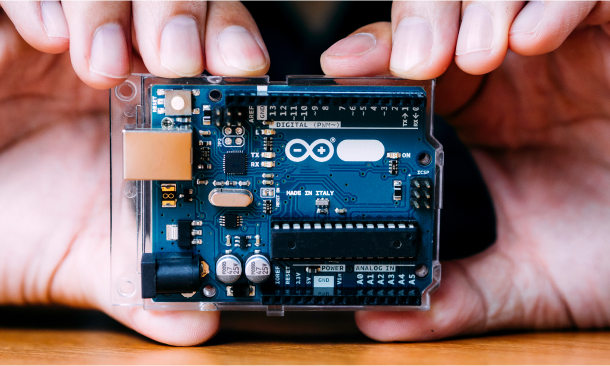
C Plus Plus and Programming Basics for Non-Programmers (TTCP2000)
By Nexus Human
Duration 5 Days 30 CPD hours This course is intended for This course is intended for anyone who is new to software development and wants, or needs, to gain an understanding of the fundamentals of coding and basics of C++ and object-oriented programming concepts. This course is for Non-Developers, or anyone who wants to have a basic understanding of and learn how to code C++ applications and syntax Overview Companies are constantly challenged to keep their applications, development projects, products, services (and programmers!) up to speed with the latest industry tools, skills, technologies and practices to stay ahead in the ever-shifting markets that make up today's fiercely competitive business landscape. The need for application, web and mobile developers and coders is seemingly endless as technologies regularly change and grow to meet the modern needs of demanding industries and clients. C++ and Programming Basics for Non-Programmers is a five-day, basic-level training course geared for IT candidates who have little or no prior experience in computer programming. Throughout this gentle introduction to programming and C++, students will learn to create applications and libraries using C++ using best practices and sound OO development techniques for writing object-oriented programs in C++. Special emphasis is placed on object-oriented concepts and best practices throughout the training. Fundamentals of the Program Development Cycle Computer Architecture The Notion of Algorithms Source Code vs. Machine Code Compile-Time vs. Run-Time Software Program Architecture Standalone Client/Server Distributed Web-Enabled IDE (Interactive Development Environment) Concepts Looping Constructs Counter-Controlled Repetition Sentinel-Controlled Repetition Nested Control Constructs break and continue Statements Structured Programming Best Practices Writing Methods (Functions) Static vs. Dynamic Allocation Declaring Methods Declaring Methods with Multiple Parameters Method-Call Stack Scope of Declarations Argument Promotion and Casting Designing Methods for Reusability Method Overloading Arrays Purpose of Arrays Declaring and Instantiating Arrays Passing Arrays to Methods Multidimensional Arrays Variable-Length Argument Lists Using Command-Line Arguments Using Environment Variables Deeper Into Classes and Objects Controlling Access to Class Members Referencing the Current Object Using this Overloading Constructors Default and No-Argument Constructors Composition of Classes Garbage Collection and Destructors The finalize Method Static Class Members Defining Classes Using Inheritance Application Development Fundamentals Structure of a C++ Program Memory Concepts Fundamental Data Type Declarations Fundamental I/O Concepts Fundamental Operators Arithmetic Operators Logical Operators Precedence and Associativity Building and Deploying a C++ Program Superclasses and Subclasses Advantages of Using Inheritance protected Class Members Constructors in Subclasses Increasing Convenience by Using Polymorphism Purpose of Polymorphic Behavior The Concept of a Signature Abstract Classes and Methods final Methods and Classes Purpose of Interfaces Using and Creating Interfaces Common Interfaces of the C++ API Files and Streams Concept of a Stream Class File Sequential Access Object Serialization to/from Sequential Access Files Fundamental Searching and Sorting Introduction to Searching Algorithms Linear Search Binary Search Introduction to Sorting Algorithms Selection Sort Insertion Sort Merge Sort Fundamental Data Structures Dynamic Memory Allocation Linked Lists Stacks Queues Trees Exception Handling Types of Exceptions Exception Handling Overview Introduction to Classes and Objects Classes, Objects and Methods Object Instances Declaring and Instantiating a C++ Object Declaring Methods set and get Methods Initiating Objects with Constructors Primitive Types vs. Reference Types Flow Control Conditional Constructs Exception Class Hierarchy Extending Exception Classes When to Throw or Assert Exceptions Formatted Output printf Syntax Conversion Characters Specifying Field Width and Precision Using Flags to Alter Appearance Printing Literals and Escape Sequences Formatting Output with Class Formatter Strings, Characters and Regular Expressions Fundamentals of Characters and Strings String Class String Operations StringBuilder Class Character Class StringTokenizer Class Regular Expressions Regular Expression Syntax Pattern Class Matcher Class Fundamental GUI Programming Concepts Overview of Swing Components Displaying Text and Graphics in a Window Event Handling with Nested Classes GUI Event Types and Listener Interfaces Mouse Event Handling Layout Managers Additional course details: Nexus Humans C Plus Plus and Programming Basics for Non-Programmers (TTCP2000) training program is a workshop that presents an invigorating mix of sessions, lessons, and masterclasses meticulously crafted to propel your learning expedition forward. This immersive bootcamp-style experience boasts interactive lectures, hands-on labs, and collaborative hackathons, all strategically designed to fortify fundamental concepts. Guided by seasoned coaches, each session offers priceless insights and practical skills crucial for honing your expertise. Whether you're stepping into the realm of professional skills or a seasoned professional, this comprehensive course ensures you're equipped with the knowledge and prowess necessary for success. While we feel this is the best course for the C Plus Plus and Programming Basics for Non-Programmers (TTCP2000) course and one of our Top 10 we encourage you to read the course outline to make sure it is the right content for you. Additionally, private sessions, closed classes or dedicated events are available both live online and at our training centres in Dublin and London, as well as at your offices anywhere in the UK, Ireland or across EMEA.

Cisco Implementing Cisco Collaboration Cloud and Edge Solutions v1.0 (CLCEI)
By Nexus Human
Duration 5 Days 30 CPD hours This course is intended for This section specifies the primary and secondary target audiences of this course by job roles and notes the relevance to each job role. Collaboration Engineers and Administration Primary audiences: Collaboration engineers involved in the design, implementation, and troubleshooting of Cisco collaboration core technologies. Secondary audiences: Administration involved in support and troubleshooting of Cisco collaboration technologies. Overview Upon completing this course, you will be able to meet these objectives: Describe the Cisco Expressway - C features and functionality within the collaboration architecture Configure and troubleshoot Cisco Unified Communications Manager and Cisco expressway Series integration Describe the Cisco Expressway - C additional features Configure and troubleshoot Cisco Collaboration solutions for B2B calls Describe how to secure B2B communication with Cisco Expressway Series Describe the MRA feature Describe the Cisco Expressway MRA security and integration options, including integration with Cisco Unity Connection and Cisco IM&P Configure Cisco Webex Hybrid Services This course provides students knowledge about Cisco Expressway Series solutions, such as B2B calls, Cisco Mobile and Remote Access for remote workers, authentication options, and additional Cisco Expressway Series features. Configuring and Troubleshooting the Cisco Expressway Series Cisco Expressway Series Architecture Discovery 1: Deploy virtualized Cisco Expressway Discovery 2: Perform the initial Cisco Expressway series configuration Describe SIP and H.323 in the Cisco Expressway series Describe interworking in the Cisco Expressway series Discovery 3: Register endpoints on Cisco Expressway series Zones Digital string manipulation Search rules Transforms Discovery 4: Call search history and registrations Troubleshoot call processing on Cisco Expressway series Discovery 5: Troubleshooting tools Backup and restore Rerference Configuring Cisco Expressway Additional Freatures Describe bandwidth management Hardening local endpoint registrations Discovery 6: Configure Cisco Expressway series bandwidth management and registration restrictions Discovery 7: Troubleshoot Cisco Expressway series endpoint registration and local dial plan Describe Cisco Expressway security and clustering features Discovery 8: Configure Cisco Expressway series security features Configuring and Troubleshooting Cisco Unified Communications Manager and Cisco Expressway Series Cisco unified communications manager and Cisco Expressway-C integration overview Dian plan overview Call policy Discovery 9: Configure Cisco unified communications manager to connect with Cisco Expressway-C Troubleshooting options for Cisco unified communications manager and Cisco Expressway-C intergration Discovery 10: Troubleshoot Cisco unified communications manager and Cisco Expressway series integration Discovery 11: Configure and troubleshoot Cisco unified communications manager and Cisco Expressway series integration (practice activity) References Configuring and Troubleshooting Cisco Collaboration Solutions for Bussiness-to-Bussiness Describe supported services for B2B collaboration Describe prerequisites for business to business collaboration Call flow including Cisco unified communications manager endpoints Network address translation in a collaboration environment Discovery 12: Implement a B2B Cisco collaboration solution Cisco Expressway series B2B call troubleshooting Discovery 13: Troubleshoot B2B calls on the Cisco Expressway series References Discovery 14: Troubleshoot B2B calls on the Cisco Expressway series (practice activity) Securing Business-Business Communication Firewall Traversal Secure media Secure media between Cisco unified communications manager and Cisco Expressway series Toll fraud prevention Discovery 15: Secure a B2B Cisco collaboration communication Refrences Configuring and Troubleshooting Mobile and Remote Access Describe prerequisites for mobile and remote access Describe service discovery Explore Expressway settings for MRA Certificates HTTP proxy Cisco jabber registration procedure Cisco jabber registration procedure in Hybrid deployment Cisco jabber configuration file Discovery 16: Configure MRA on the Cisco Expressway series MRA troubleshooting Discovery 17: Troubleshoot MRA on the Cisco Expressway series Integrating and Securing Mobile and Remote Access Secure Cisco unified communications integration Cisco unity connection integration Cisco MRA access control options Additional Cisco MRA features Discovery 18: Configure MRA with additional application integrations References Configuring Cisco Webex Hybrid Services Cisco Webex teams Describe Cisco Webex control hub Describe Cisco Webhex hybrid media services Describe Cisco Expressway requirements for using hybrid call service connect Explore Cisco Expressway requirements for using hybrid call service connect Describe Cisco Webex video mesh Discovery 19: Prepare for Cisco Webex teams integration Discovery 20: Configure Cisco Webex hybrid services Additional course details: Nexus Humans Cisco Implementing Cisco Collaboration Cloud and Edge Solutions v1.0 (CLCEI) training program is a workshop that presents an invigorating mix of sessions, lessons, and masterclasses meticulously crafted to propel your learning expedition forward. This immersive bootcamp-style experience boasts interactive lectures, hands-on labs, and collaborative hackathons, all strategically designed to fortify fundamental concepts. Guided by seasoned coaches, each session offers priceless insights and practical skills crucial for honing your expertise. Whether you're stepping into the realm of professional skills or a seasoned professional, this comprehensive course ensures you're equipped with the knowledge and prowess necessary for success. While we feel this is the best course for the Cisco Implementing Cisco Collaboration Cloud and Edge Solutions v1.0 (CLCEI) course and one of our Top 10 we encourage you to read the course outline to make sure it is the right content for you. Additionally, private sessions, closed classes or dedicated events are available both live online and at our training centres in Dublin and London, as well as at your offices anywhere in the UK, Ireland or across EMEA.

Painting and Decorating (30 CPD Courses)
By NextGen Learning
In the vibrant and evolving world of creative arts and interior design, our "Painting and Decorating" bundle opens doors to a myriad of opportunities. This industry, constantly influenced by changing trends and consumer demands, offers a rich landscape for those equipped with the right skills and knowledge. Our 30 premium courses bundle selection is designed to position learners at the forefront of these developments, enabling them to seize opportunities in various domains such as traditional and digital painting, interior design, and home improvement. As the market expands to include sustainable design and innovative decorating techniques, participants of this bundle will find themselves well-prepared to navigate and excel in this dynamic field, capitalising on the growing demand for skilled professionals in the painting and decorating industry. As part of the Painting and Decorating package, you will receive complimentary PDF certificates for all courses in this bundle at no extra cost. Equip yourself with the Painting and Decorating bundle to confidently navigate your career path or personal development journey. Enrol today and start your career growth! This Painting and Decorating Bundle Comprises the Following 30 CPD Accredited Courses: Course 01: Advanced Painting Course Course 02: Art, Drawing and Painting Diploma Course 03: Basic Acrylic Painting Course 04: Essentials of Colour Psychology Course 05: Gold Leaf and Acrylic Painting Course Course 06: Photoshop Digital Painting Course 07: Handyperson Course 08: Carpentry Course 09: DIY Home Improvement Course 10: Basics of Landscape Paintings Course 11: Watercolor Painting: Paint Beach Landscapes Course 12: Finish Your Paintings Faster with Better Results Course 13: The Art of Painting Beyond Technique Course 14: Architectural Studies Course 15: Mastering Colour-Architectural Design & Interior Decoration Course 16: Colour in Interior Design Course 17: Design Principles and Elements in Interiors Course 18: Curtains & Blinds in Interior Design Course 19: Styling & Staging in Interior Design Course 20: Textiles & Fabrics in Interior Design Course 21: Revit Architecture Ultimate Exterior Design for Beginners Course 22: Visual Merchandising Diploma Course 23: Digital Painting Masters - Alien Planet Course 24: Advanced Digital Painting Course Course 25: Decision-Making and Critical Thinking Course 26: Career Development Plan Fundamentals Course 27: CV Writing and Job Searching Course 28: Learn to Level Up Your Leadership Course 29: Networking Skills for Personal Success Course 30: Ace Your Presentations: Public Speaking Masterclass What will make you stand out? On completion of this online Painting and Decorating bundle, you will gain: CPD QS Accredited Proficiency After successfully completing the Painting and Decorating bundle, you will receive a FREE CPD PDF Certificates as evidence of your newly acquired abilities. Lifetime access to the whole collection of learning materials. The online test with immediate results You can study and complete the Painting and Decorating bundle at your own pace. Study for the Painting and Decorating bundle using any internet-connected device, such as a computer, tablet, or mobile device. Each course in this Painting and Decorating bundle holds a prestigious CPD accreditation, symbolising exceptional quality. The materials, brimming with knowledge, are regularly updated, ensuring their relevance. This bundle promises not just education but an evolving learning experience. Engage with this extraordinary collection, and prepare to enrich your personal and professional development. Embrace the future of learning with Painting and Decorating, a rich anthology of 30 diverse courses. Each course in the Painting and Decorating bundle is handpicked by our experts to ensure a wide spectrum of learning opportunities. This Painting and Decorating bundle will take you on a unique and enriching educational journey. The bundle encapsulates our mission to provide quality, accessible education for all. Whether you are just starting your career, looking to switch industries, or hoping to enhance your professional skill set, the Painting and Decorating bundle offers you the flexibility and convenience to learn at your own pace. Make the Painting and Decorating package your trusted companion in your lifelong learning journey. CPD 300 CPD hours / points Accredited by CPD Quality Standards Who is this course for? The Painting and Decorating bundle is perfect for: Aspiring Artists and DIY Enthusiasts Interior Design Passionates Those Interested in Sustainable Design Career Seekers in Painting and Decorating Anyone who values flexible, self-paced learning from the comfort of home. After completing this Painting and Decorating bundle, anyone later enrol in this course: Level 2 NVQ Diploma in Decorative Finishing and Industrial Painting Occupations (Construction) (RQF) Requirements Without any formal requirements, you can delightfully enrol in this Painting and Decorating bundle. Career path This Painting and Decorating bundle will help you to pursue a range of career paths, such as: Junior Painter and Decorator Interior Decorator Self-Employed Painter Sustainable Design Consultant Commercial Painter Senior Interior Designer Entrepreneur in Interior Design Certificates CPD Quality Standard Certificate Digital certificate - Included 30 CPD Quality Standard Certificates - Free

Palo Alto Networks : Cortex XDR 3.2: Investigation and Response (EDU-262)
By Nexus Human
Duration 2 Days 12 CPD hours This course is intended for Cybersecurity analysts and engineers and security operations specialists, as well as administrators and product deployers. Overview Successful completion of this instructor-led course with hands-on lab activities should enable you to: Describe the architecture and components of the Cortex XDR family Use the Cortex XDR management console Create Cortex XDR agent installation packages, endpoint groups, and policies Deploy Cortex XDR agents on endpoints Create and manage exploit and malware prevention profiles Investigate alerts and prioritize them using starring and exclusion policies Tune Security profiles using Cortex XDR exceptions Perform and track response actions in the Action Center Perform basic troubleshooting related to Cortex XDR agents Deploy a Broker VM and activate the Local Agents Settings applet Understand Cortex XDR deployment concepts and activation requirements Work with the Customer Support Portal and Cortex XDR Gateway for authentication and authorization This instructor-led training enables you to prevent attacks on your endpoints. After an overview of the Cortex XDR components, the training introduces the Cortex XDR management console and demonstrates how to install agents on your endpoints and how to create Security profiles and policies. The training enables you to perform and track response actions, tune profiles, and work with Cortex XDR alerts. The training concludes with discussions about basic troubleshooting of the agent, the on-premises Broker VM component, and Cortex XDR deployment. Course Outline This class is comprised of the following modules: Module 1 - Cortex XDR Family Overview Module 2 - Cortex XDR Main Components Module 3 - Cortex XDR Mangement Components Module 4 - Profiles and Policy Rules Module 5 - Malware Protection Module 6 - Exploit Protection Module 7 - Cortex XDR Alerts Module 8 - Tuning Policies using Exceptions Module 9 - - Response Actions Module 10 - Basic Agent Troubleshooting Module 11 - Broker VM Overview Module 12 - Deployment Consideration

Aruba Networks - Scalable WLAN Design And Implementation V8 (SWDI)
By Nexus Human
Duration 5 Days 30 CPD hours This course is intended for Typical candidates for this course are IT professionals who deploy Aruba WLAN with advanced features and individuals who need a basic understanding of AirWave. Overview Upon completion of this course, students will be able to:Explain the integration Mobility Masters and Mobility controllersDescribe redundancy giving the user seamless failoverSetup secure guest access using MultizoneExplain the uses and advantages of clusteringDescribe user mobility in the wireless spectrumIntegrate voice over WiFi and give QOSExplain how roles are assigned to users wireless or wiredLearn to setup remote access using RAPs or VIADescribe how to create a mesh clusterLearn the advantages given to AirGroup when leveraged on an Aruba networkIntegrating wire users into the security given to wireless usersLearn how to use AirWave to monitor the health of the networkLearn how to use AirWave to troubleshoot clientExplain AirWave?s Visual RF feature as well as alerts and triggers This course teaches the knowledge, skills and practical experience required to set up and configure advanced features on Aruba WLAN utilizing the AOS 8.X architecture and features. This course includes lectures and labs which provide the technical understanding and hands-on experience of configuring a redundant Mobility Master with two controllers and two APs. Participants will learn how install a redundant Aruba WLAN network with clustering while using many features like Multizone for guest access, voice optimization and tunneled node. This course includes the AirWave management system and troubleshooting commands. The SWDI course provides the underlying material required to prepare candidates for the Aruba Certified Mobility Professional (ACMP) V8 certification exam. IntroductionMobility Master RedundancyMobility Master and MC OperationsMultizoneIntroduction to MC clustersMobilityRole DerivationRemote AccessVoice OptimizationMeshAdministrationOperationsAirGroupTunneled NodeAirWave IntroductionAirWave Network HealthAirWave Client and Device TroubleshootingAirWave VisualRF, Reports and Alerts
