- Professional Development
- Medicine & Nursing
- Arts & Crafts
- Health & Wellbeing
- Personal Development
1682 Architecture courses in Aldridge delivered Online
Puppet for Absolute Beginners - Hands-on
By Packt
Learn Orchestration and Automation in DevOps with Puppet with lectures, demos, and hands-on coding exercises
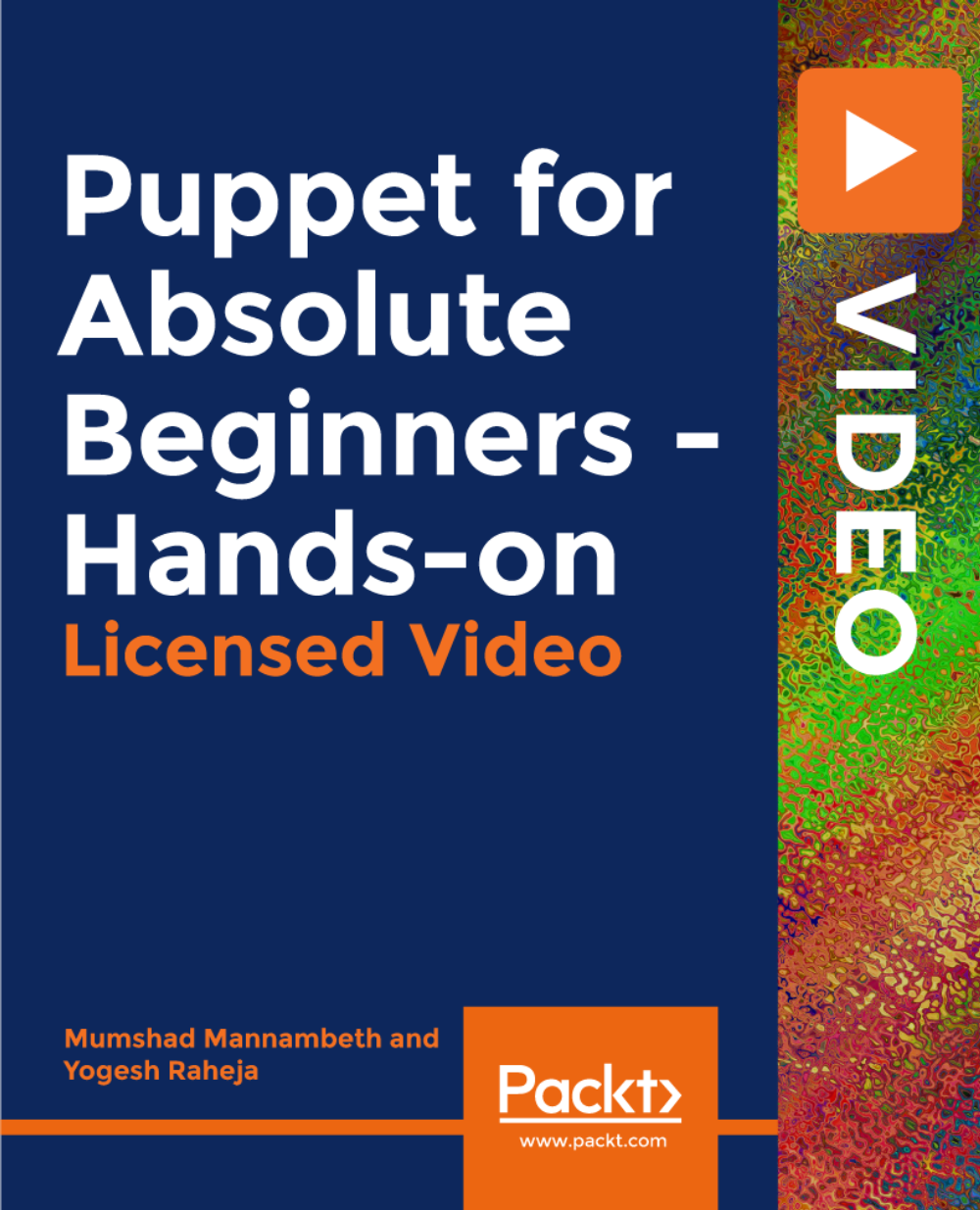
Salesforce B2C Commerce Developer with SFRA (CCD102)
By Nexus Human
Duration 4 Days 24 CPD hours This course is intended for Developers who have: At least two years of experience with Java or JavaScript programming Familiarity with the jQuery library and JSON syntax Overview When you complete this course, you will be able to: Create cartridges to add reusable functionality to a site. Use JavaScript controllers to add business logic to a site. Create reusable code using ISML templates. Use content slots and page designer to improve the appearance and flexibility of a site. Use B2C Commerce Script in ISML templates and script files. Use the Forms Framework to control the validation, rendering, and storing of consumer-entered values. Create hooks to configure functionality that is called a specific event. Measure and ensure site performance. Install and use SFRA command line tools to perform testing. This course introduces the core programming concepts, relevant files, and scripting language for Salesforce B2C Commerce. It is a must for developers new to Salesforce B2C Commerce and experienced developers looking to ramp up on Storefront Reference Architecture. Using real-world scenarios, this course covers how to customize the Storefront Reference Architecture and modify a B2C Commerce Cloud storefront. Overview of B2C Commerce Salesforce B2C Commerce Overview Storefront Reference Architecture Overview Business Manager Organization Getting Started Accessing Storefront Reference Architecture Creating a Workspace Creating a Server Connection Navigating Cartridges CartridgesCartridges Cartridge Types Cartridge Path Working with Plugin Cartridges Using a Custom Storefront Cartridge Controllers Introduction to JavaScript Controllers Creating a JavaScript Controller Script & JavaScript Controller Debugging Middleware Functions B2C Commerce Script API Models Introduction to Models Extending Models ISML ISML Tags and Expressions Reusing Code in Templates Conditional Statements & Loops Resource API & Resource Bundles Content Slots Creating & Configuring Content Slots Content Link Functions Page Designer Introduction to Page Designer Business & Developer Tasks Creating Custom Components Forms Framework Custom & System Objects XML Metadata File Server-Side Validation Script ISML Form Template Custom Logging Client-Side Validation Script Site Maintenance Site and Page Caching Site Performance Storefront Reference Architecture Tools GitHub NPM Tools Functional and Unit Tests

VMware NSX-T Data Center for Intrinsic Security [V3.2]
By Nexus Human
Duration 5 Days 30 CPD hours This course is intended for Experienced security administrators Overview By the end of the course, you should be able to meet the following objectives: Define information-security-related concepts Explain the different types of firewalls and their use cases Describe the operation of intrusion detection and intrusion prevention systems Differentiate between Malware Prevention approaches Describe the VMware intrinsic security portfolio Implement Zero-Trust Security using VMware NSX segmentation Configure user and role management Configure and troubleshoot Distributed Firewall, Identity Firewall, and time-based policies Configure and troubleshoot Gateway Security Use VMware vRealize Log Insight⢠for NSX⢠and VMware vRealize Network Insight⢠to operate NSX firewalls Explain the security best practices related to grouping, tagging, and rule configuration Describe north-south and east-west service insertion Describe endpoint protection Configure and troubleshoot IDS/IPS Deploy NSX Application Platform Configure and troubleshoot NSX Malware Prevention Describe the capabilities of NSX Intelligence and NSX Network Detection and Response This five-day, hands-on training course provides you with the knowledge, skills, and tools to achieve competency in configuring, operating, and troubleshooting VMware NSX-T? Data Center for intrinsic security. In this course, you are introduced to all the security features in NSX-T Data Center, including Distributed Firewall and Gateway Firewall, Intrusion Detection and Prevention (IDS/IPS), NSX Application Platform, NSX Malware Prevention, VMware NSX© Intelligence?, and VMware NSX© Network Detection and Response?.In addition, you are presented with common configuration issues and given a methodology to resolve them. Course Introduction Introductions and course logistics Course objectives Security Basics Define information-security-related concepts Explain the different types of firewalls and their use cases Describe the operation of IDS/IPS Differentiate between Malware Prevention approaches VMware Intrinsic Security Define the VMware intrinsic security strategy Describe the VMware intrinsic security portfolio Explain how NSX-T Data Center aligns with the intrinsic security strategy Implementing Zero-Trust Security Define Zero-Trust Security Describe the five pillars of a Zero-Trust Architecture Define NSX segmentation and its use cases Describe the steps needed to enforce Zero-Trust with NSX segmentation User and Role Management Integrate NSX-T Data Center and VMware Identity Manager? Integrate NSX-T Data Center and LDAP Describe the native users and roles in NSX-T Data Center Create and assign custom user roles Distributed Firewall Configure Distributed Firewall rules and policies Describe the NSX Distributed Firewall architecture Troubleshoot common problems related to NSX Distributed Firewall Configure time-based policies Configure Identity Firewall rules Gateway Security Configure Gateway Firewall rules and policies Describe the architecture of the Gateway Firewall Identify and troubleshoot common Gateway Firewall issues Configure TLS Inspection to decrypt traffic for both internal and external services Configure URL filtering and identify common configuration issues Operating Internal Firewalls Use vRealize Log Insight for NSX and vRealize Network Insight to operate NSX firewalls Explain security best practices related to grouping, tagging, and rule configuration Network Introspection Explain network introspection Describe the architecture and workflows of north-south and east-west service insertion Troubleshoot north-south and east-west service insertion Endpoint Protection Explain endpoint protection Describe the architecture and workflows of endpoint protection Troubleshoot endpoint protection Intrusion Detection and Prevention Describe the MITRE ATT&CK framework Explain the different phases of a cyber attack Describe how NSX security solutions can be used to protect against cyber attacks Configure and troubleshoot Distributed IDS/IPS Configure and troubleshoot North-South IDS/IPS NSX Application Platform Describe NSX Application Platform and its use cases Identify the topologies supported for the deployment of NSX Application Platform Deploy NSX Application Platform Explain the NSX Application Platform architecture and services Validate the NSX Application Platform deployment and troubleshoot common issues NSX Malware Prevention Identify use cases for NSX Malware Prevention Identify the components in the NSX Malware Prevention architecture Describe the NSX Malware Prevention packet flows for known and unknown files Configure NSX Malware Prevention for east-west and north-south traffic NSX Intelligence and NSX Network Detection and Response Describe NSX Intelligence and its use cases Explain NSX Intelligence visualization, recommendation, and network traffic analysis capabilities Describe NSX Network Detection and Response and its use cases Explain the architecture of NSX Network Detection and Response in NSX-T Data Center Describe the visualization capabilities of NSX Network Detection and Response
![VMware NSX-T Data Center for Intrinsic Security [V3.2]](https://cademy-images-io.b-cdn.net/9dd9d42b-e7b9-4598-8d01-a30d0144ae51/4c81f130-71bf-4635-b7c6-375aff235529/original.png?width=3840)
24 Hour Flash Deal **25-in-1 Product Design Engineering Mega Bundle** Product Design Engineering Enrolment Gifts **FREE PDF Certificate**FREE PDF Transcript ** FREE Exam** FREE Student ID ** Lifetime Access **FREE Enrolment Letter ** Take the initial steps toward a successful long-term career by studying the Product Design Engineering package online with Studyhub through our online learning platform. The Product Design Engineering bundle can help you improve your CV, wow potential employers, and differentiate yourself from the mass. This Product Design Engineering course provides complete 360-degree training on Product Design Engineering. You'll get not one, not two, not three, but twenty-five Product Design Engineering courses included in this course. Plus Studyhub's signature Forever Access is given as always, meaning these Product Design Engineering courses are yours for as long as you want them once you enrol in this course This Product Design Engineering Bundle consists the following career oriented courses: Course 01: Product Management Course 02: 3D Modeling for 3D Printing Course 03: Advanced Diploma in User Experience UI/UX Design Course 04: Solidworks Drawing Tools Training: Test Preparation Course 05: Digital Art - Sketching In Photoshop Course 06: Animation Designer (Drawings, Timing, Overlapping, Coloring) Course 07: Adobe After Effects CC: Learn To Create Gradient Animations Course 08: Fabrics for Fashion Design Course 09: Product Photography Course 10: Diploma in Furniture Restoration & Upholstery Training Course 11: Diploma in Interior Design, Furniture Restoration and Painting Course 12: Designing Landscapes: The Art of Landscape Architecture Course 13: Animated Lettering in Procreate Course 14: Art and Science of Confectionery Crafting Course 15: Needle Felting Artistry: Creating Beautiful Textile Designs Course 16: Jewellery Design Fundamentals Course 17: Diploma in Adobe Illustrator Course 18: Photoshop Training for Beginners Course 19: Web Design with Adobe XD Course 20: Information Architecture (IA) Fundamentals for Website Design Course 21: Data Analysis, Automating and Visualisation in Excel Course 22: Blender 3D - Create a Cartoon Character Course 23: Fashion Photography Course 24: Adobe Premiere - Adobe Premiere Pro CC Diploma Course 25: Creating 360º Photos with Photoshop The Product Design Engineering course has been prepared by focusing largely on Product Design Engineering career readiness. It has been designed by our Product Design Engineering specialists in a manner that you will be likely to find yourself head and shoulders above the others. For better learning, one to one assistance will also be provided if it's required by any learners. The Product Design Engineering Bundle is one of the most prestigious training offered at StudyHub and is highly valued by employers for good reason. This Product Design Engineering bundle course has been created with twenty-five premium courses to provide our learners with the best learning experience possible to increase their understanding of their chosen field. This Product Design Engineering Course, like every one of Study Hub's courses, is meticulously developed and well researched. Every one of the topics is divided into Product Design Engineering Elementary modules, allowing our students to grasp each lesson quickly. The Product Design Engineering course is self-paced and can be taken from the comfort of your home, office, or on the go! With our Student ID card you will get discounts on things like music, food, travel and clothes etc. In this exclusive Product Design Engineering bundle, you really hit the jackpot. Here's what you get: Step by step Product Design Engineering lessons One to one assistance from Product Design Engineering professionals if you need it Innovative exams to test your knowledge after the Product Design Engineering course 24/7 customer support should you encounter any hiccups Top-class learning portal Unlimited lifetime access to all twenty-five Product Design Engineering courses Digital Certificate, Transcript and student ID are all included in the price PDF certificate immediately after passing Original copies of your Product Design Engineering certificate and transcript on the next working day Easily learn the Product Design Engineering skills and knowledge you want from the comfort of your home CPD 250 CPD hours / points Accredited by CPD Quality Standards Who is this course for? This Product Design Engineering training is suitable for - Students Recent graduates Job Seekers Individuals who are already employed in the relevant sectors and wish to enhance their knowledge and expertise in Product Design Engineering Please Note: Studyhub is a Compliance Central approved resale partner for Quality Licence Scheme Endorsed courses. Requirements To participate in this Product Design Engineering course, all you need is - A smart device A secure internet connection And a keen interest in Product Design Engineering Career path You will be able to kickstart your Product Design Engineering career because this course includes various courses as a bonus. This Product Design Engineering is an excellent opportunity for you to learn multiple skills from the convenience of your own home and explore Product Design Engineering career opportunities. Certificates CPD Accredited Certificate Digital certificate - Included CPD Accredited e-Certificate - Free CPD Accredited Hardcopy Certificate - Free Enrolment Letter - Free Student ID Card - Free
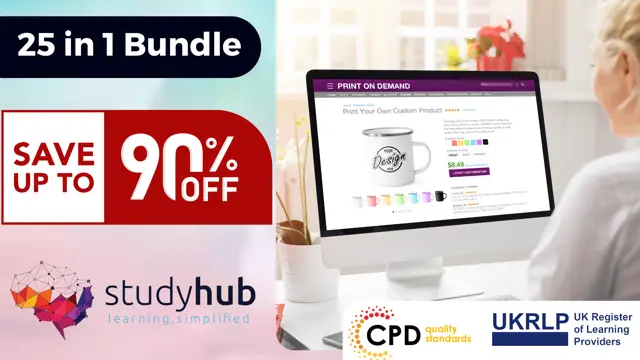
Vectorworks Intermediate Training Course
By ATL Autocad Training London
Who is this course for? Vectorworks Intermediate Training Course. This intermediate course empowers designers with Vectorworks skills, enhancing productivity and enabling the creation of intricate, high-quality designs. Design career with this essential training. Vectorworks courses cater to individuals of all skill levels. Click here for more info: Website Scheduling: 1-on-1 training, your schedule. Book any hour, Mon to Sat, 9 am - 7 pm. Call 02077202581 to reserve. Duration: 16 hours. Method: In-person sessions and live online. Comprehensive Course Outline Please note that the following is a general outline, and the specific topics covered during your training will be tailored to your student level, available time, and course preferences. Essential Foundations Navigating the Interface and User-Friendly Navigation Document Settings Adjustment and Template File Creation Effective File Navigation: Zooming, Panning, and Page Fitting Object Selection Techniques and Deletion Creating Basic Drawings with Precision Utilizing Object Snaps for Accurate Drawing Understanding the Object Info Palette Exploring Fundamental 2D Tools and Tool Modes Crafting Complex Lines and Shapes Project Organization Efficiently Organizing Your Drawings Using Classes Customizing Colors, Line Types, and Line Thickness Views Management: Saving and Editing Views Annotating and Printing Your Designs Adding Text and Annotations Incorporating Dimensions for Clarity Preparing and Printing Your Drawings Advanced Presentation Techniques Leveraging the Power of Sheets and Viewports Creating Standard and Cropped Viewports Annotating and Editing Viewports Exploring Viewport Display Overrides and Sheet Layer Printing Streamlining Workflows Between Viewports and Design Layers Efficiently Saving and Editing Views for Navigation Enhancement Importing DWG and File Formats Importing and Effectively Working with DWG Files Integrating Sketches and Photos into Your Drawings Enhancing Efficiency Creating and Editing Symbols Resource Browser: Management and Organization of Symbols Maximizing Productivity with Worksheets, Schedules, and Reports Custom Attribute Creation and Management (Hatches, Gradients, and Image Fills) Designing Custom Title Blocks Free 30-day Trial Vectorworks https://www.vectorworks.net/trial After completing this course, you will: Master Vectorworks: Gain proficiency in Vectorworks software, including its interface and essential design tools. Precise Drawing: Create accurate drawings with dimensions and object snaps. Project Management: Efficiently organize and manage design projects using classes and views. Clear Presentation: Annotate and dimension your drawings for professional presentations and printing. Advanced Presentation: Learn advanced presentation techniques, including sheets and viewports. File Integration: Work with DWG files, sketches, and photos to enhance your designs. Efficiency Boost: Discover time-saving workflows, symbol creation, and customization. Top Job Opportunities for Designers: Architectural Drafter Interior Designer Landscape Designer CAD Technician Graphic Designer Construction Estimator Product Designer Set Designer Event Planner Urban Planner These roles span various industries and offer career growth for Vectorworks-trained designers in fields like architecture, engineering, entertainment, and more. Tailored Vectorworks Training Our Vectorworks courses are customized to your needs, offering 1-2-1 sessions that adapt content to your expertise, experience, and project requirements. Whether in class, onsite, or via live online sessions, these bespoke courses ensure optimal learning outcomes. Course Overview Begin your journey into Vectorworks, unlocking the potential for digital 2D and 3D visualization in interior design, architecture, 3D modeling, and landscaping. Vectorworks, a user-friendly industry-standard software, is suitable for both PC and Mac users. Course Highlights Master proper drawing setup and utilize 2D drawing tools for professional plans and elevations. Navigate and leverage the built-in symbol library effectively. Transform 2D plans into fully rendered 3D perspectives with textures and lighting. Create a comprehensive project presentation print. (Note: This course does not cover complex curved shapes.) Tailored Training | Vectorworks Personalized One-on-One Guidance Flexible Learning Schedule Ongoing Post-Course Support Access to Extensive Learning Materials Recognition with a Certificate of Attendance Affordable Training Rates Assistance with Software Configuration Rewards for Referrals Special Group Training Discounts Convenient Hours to Suit Your Schedule Customized Courses for Your Animation Needs

Cisco Ultra M Deployment and Operations v1.0 (SPMBL301)
By Nexus Human
Duration 3 Days 18 CPD hours This course is intended for This course is designed for technical professionals who will deploy or have deployed the Ultra M virtual packet core solution in their network, including: Systems engineers Technical support personnel Channel partners and resellers Overview After taking this course, you should be able to: Describe the Ultra M hardware and software Describe the features covered in the OpenStack component overview and deployment architecture Describe the Ultra M deployment architecture and operation Describe the Virtualized Packet Core-Distributed Instance (VPC-DI) architecture and packet flow Deploy and operate Ultra M This course teaches you about the hardware components of the Cisco© Ultra M virtual packet core solution, including Cisco Nexus© spine and leaf switches and Cisco Unified Computing System. The course also covers the operation and administration of the Red Hat Enterprise Linux operating system in relation to the Ultra M Undercloud and Overcloud deployments. Cisco Ultra M Hardware and Topology Overview Cisco Ultra M Hardware Components Cisco Ultra M UCS Components Cisco Ultra M UCS Interfaces Cisco Ultra M Networking Components Cisco Ultra M Physical Network Topology OpenStack Deployment Architecture and Components OpenStack Overview Nova ? OpenStack Compute Service Glance ? OpenStack Image Service Neutron ? OpenStack Network Service Keystone ? OpenStack Identity Service Cinder ? OpenStack Block Storage Service OpenStack Horizon Dashboard Ultra M Services Platform Ultra Services Platform Architecture Ultra M VNF Architecture Ultra Automation Services (UAS) Elastic Services Controller OpenStack and Ultra Automation Services VPC-DI Overview and Operation Virtual Packet Core Evolution Ultra M Layer 3 Network Topology VPC-DI Network Topology VPC-DI Packet Flows Ultra M Installation and Deployment Reviewing the Ultra M System Components Planning the Network for Installation and Deployment Deploying Hyperconverged Ultra M Models Using UAS Deploying VNFs Using AutoVNF Ultra Automation Services Additional course details: Nexus Humans Cisco Ultra M Deployment and Operations v1.0 (SPMBL301) training program is a workshop that presents an invigorating mix of sessions, lessons, and masterclasses meticulously crafted to propel your learning expedition forward. This immersive bootcamp-style experience boasts interactive lectures, hands-on labs, and collaborative hackathons, all strategically designed to fortify fundamental concepts. Guided by seasoned coaches, each session offers priceless insights and practical skills crucial for honing your expertise. Whether you're stepping into the realm of professional skills or a seasoned professional, this comprehensive course ensures you're equipped with the knowledge and prowess necessary for success. While we feel this is the best course for the Cisco Ultra M Deployment and Operations v1.0 (SPMBL301) course and one of our Top 10 we encourage you to read the course outline to make sure it is the right content for you. Additionally, private sessions, closed classes or dedicated events are available both live online and at our training centres in Dublin and London, as well as at your offices anywhere in the UK, Ireland or across EMEA.

55354 Administering Office 365
By Nexus Human
Duration 5 Days 30 CPD hours This course is intended for This course is intended for IT professionals who are responsible for planning, configuring, and managing an Office 365 environment. Students who attend this course are expected to have a fairly broad understanding of several on-premises technologies such as Domain Name System (DNS) and Active Directory Domain Services (AD DS). In addition, they should have a general understanding of Microsoft Exchange Server, Microsoft Teams, and Microsoft SharePoint. Overview Plan and provision Office 365 Manage Users and Groups in Office 365 Deploy and Configure Tools and Applications for Office 365 Plan and Manage Exchange Online Plan and Manage SharePoint Online Plan and Manage Microsoft Teams Plan and Manage other Office 365 Services Implement Security and Compliance in Office 365 Report, Monitor and Troubleshoot Office 365 This five-day course describes how to set up, configure and manage an Office 365 tenant including identities, and the core services of Microsoft 365. In this five-day course, you will learn how to plan the configuration of an Office 365 tenant including integration with existing user identities; plan, configure and manage core services; and report on key metrics. Although this course and the associated labs are written for Office 365 with Windows 11, the skills taught will also be backwards compatible with Windows 10. This course is based on the features available in the Office 365 E3 license as these are the core features in Office 365 and Microsoft 365 plans. 1 - Planning and Provisioning Office 365 Overview of Office 365 Core Services of Office 365 Requirements for an Office 365 Tenant Planning a Pilot and Deployment Creating an Office 365 Tenant Adding Custom Domains and Managing DNS Settings Lab: Provisioning Office 365 2 - Managing Users and Groups in Office 365 Managing User Accounts and Licences Managing Passwords and Authentication Create and Managing the Different Types of Groups in Office 365 Managing Users and Groups with PowerShell Managing Users and Groups in the Azure AD Admin Center Role Based Access and Administrative Roles Planning and Configuring Directory Synchronization Lab: Managing Users and Groups in Office 365 Lab: Planning and Configuring Directory Synchronisation 3 - Deploying and Configuring Tools and Applications for Office 365 Planning Network Configuration for Office 365 Tools and Applications Using the Office Configuration Tool Click to Run Installation Use and Control Managing Centralized Deployment of Tools, Applications and Add-ins Reporting Lab: Deploying and Configuring Tools and Applications for Office 365 4 - Planning and Managing Exchange Online What is Exchange Online Managing Exchange Online Mailboxes Managing Office 365 Groups in Exchange Online Configuring Exchange Online Permissions Managing Exchange Online using PowerShell Plan and Configure Mail Flow Plan and Configure Email Protection Lab: Planning and Managing Exchange Online 5 - Planning and Managing SharePoint Online What is SharePoint Online Understanding the relationship between SharePoint, OneDrive, Teams, and Office 365 Groups SharePoint Online Architecture Configure SharePoint Online Configure and Control External Sharing Managing SharePoint Online Site Collections Managing SharePoint Online using PowerShell Lab: Planning and Managing SharePoint Online 6 - Planning and Managing Microsoft Teams What is Microsoft Teams How Microsoft Teams integrates with other Office 365 Services Create and Manage Organization Wide Settings Create, Manage and Assign Microsoft Teams Policies Plan and Configure External and Guest Access Managing Microsoft Teams using PowerShell Lab: Planning and Managing Microsoft Teams 7 - Planning and Managing Other Office 365 Services Yammer Planner Visio Bookings Delve Forms Power Platform Stream Sway Viva Scheduler Add-ins, including Find Time and Junk Reporter Lab: Planning and Managing Office 365 Services 8 - Security and Compliance in Office 365 Overview of Security and Compliance Features in Office 365 Extending Security and compliance Features with Additional Licences Using the Microsoft Defender Portal and Secure Score Using the Office 365 Compliance Portal and Compliance Score Plan and Configure Retention Labels and Policies Plan and Configure Data Loss Prevention Policies Create and Assign Sensitivity Labels Configure Safe Attachments and Safe Links Policies Plan and Configure Multi Factor Authentication Lab: Configure Security and Compliance in Office 365 9 - Reporting, Monitoring and Troubleshooting Office 365 Monitoring Office 365 Service Health Troubleshooting Administrative Access in Office 365 Troubleshoot Directory Synchronization Troubleshooting Exchange Online Troubleshooting SharePoint Online Troubleshooting Microsoft Teams Troubleshooting Office 365 Security and Compliance Lab: Reporting, Monitoring and Troubleshooting in Office 365

Unlock your potential with our CAD Design and Drafting Diploma Course! Master the fundamentals of 2D and 3D CAD design, learn to create intricate models, and gain hands-on experience with industry-leading software like AutoCAD and SolidWorks. Prepare for a rewarding career in architecture, engineering, or related fields.
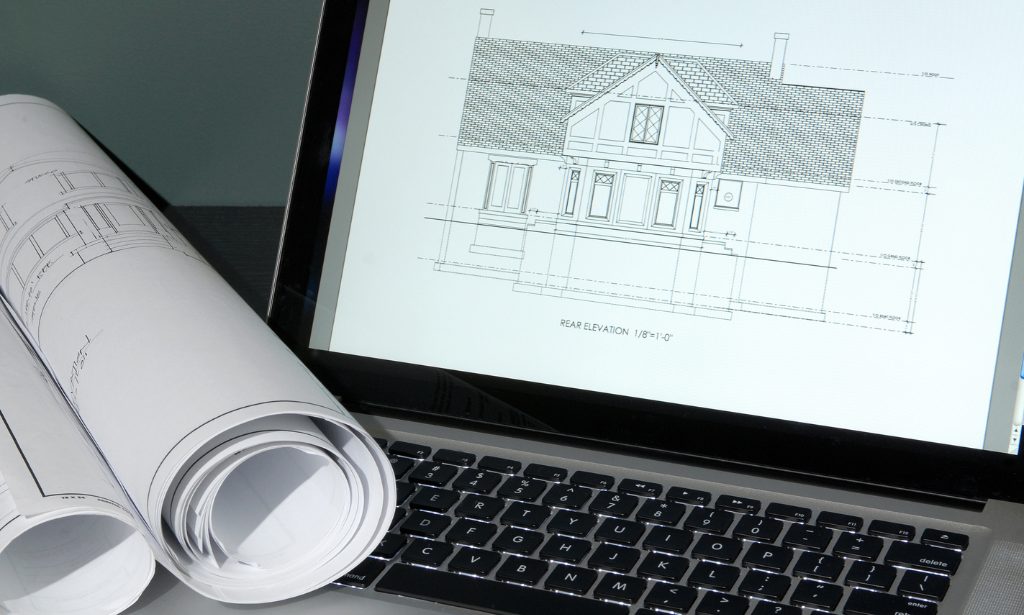
Sketchup and Stable Diffusion Rendering
By London Design Training Courses
Why Learn Sketchup and Stable Diffusion Rendering Course? Course Link SketchUp and Stable Diffusion Rendering Course. An AI image creation course designed to explore AI image creation techniques and master the use of advanced AI technology. You'll learn Ai 3D modeling, advanced rendering, and lighting techniques. Duration: 16 hrs. Method: 1-on-1 Online Over Zoom is also available. Schedule: Tailor your own schedule by pre-booking a convenient hour of your choice, available from Mon to Sat between 9 am and 7 pm. The Sketchup and Stable Diffusion Rendering Course equips students with comprehensive skills for visually stunning Ai (Artificial intelligence) 3D models and renderings. Master Sketchup's user-friendly interface, advanced rendering techniques, and stable diffusion rendering. Hands-on exercises and real-world projects enhance learning. Ideal for architecture, interior design, product development, and visualization careers. The Sketchup and Stable Diffusion Rendering Course equips students with comprehensive skills for visually stunning Ai (Artificial intelligence) 3D models and renderings. Master Sketchup's user-friendly interface, advanced rendering techniques, and stable diffusion rendering. Hands-on exercises and real-world projects enhance learning. Ideal for architecture, interior design, product development, and visualization careers. Sketchup and Stable Diffusion Rendering Course (16 hours) Module 1: Introduction to Sketchup (2 hours) Overview of Sketchup software and interface navigation Basic drawing tools and geometry creation techniques Module 2: Texturing and Materials (2 hours) Applying textures and customizing materials Exploring texture mapping and material libraries Module 3: Lighting and Shadows (2 hours) Understanding lighting principles and light placement Creating realistic shadows and reflections Module 4: Advanced Modeling Techniques (3 hours) Creating complex shapes and utilizing advanced tools Working with groups, components, and modifiers Module 5: Stable Diffusion Rendering (2 hours) Introduction to stable diffusion rendering Configuring rendering settings for optimal results Module 6: Scene Composition and Camera Setup (2 hours) Exploring composition principles and camera perspectives Managing scenes and creating walkthrough animations Module 7: Rendering Optimization (2 hours) Optimizing models for faster rendering Using render passes and post-processing techniques Module 8: Project Work and Portfolio Development (1 hour) Applying skills to complete a real-world project Showcasing work in a professional portfolio Optional: Installing Stable Diffusion and Python (Additional 10 hours) Module 1: Introduction to Stable Diffusion and Python Overview of Stable Diffusion and Python's significance Module 2: System Requirements Hardware and software prerequisites for installation Module 3: Installing Python Step-by-step installation process for different OS Module 4: Configuring Python Environment Setting up environment variables and package managers Module 5: Installing Stable Diffusion Downloading and installing the Stable Diffusion package Module 6: Setting Up Development Environment Configuring IDEs for Python and Stable Diffusion Module 7: Troubleshooting and Common Issues Identifying and resolving common installation errors Module 8: Best Practices and Recommendations Managing Python and Stable Diffusion installations Module 9: Practical Examples and Projects Hands-on exercises demonstrating usage of Stable Diffusion and Python Module 10: Advanced Topics (Optional) Exploring advanced features and techniques Stable Diffusion UI v2 | A simple 1-click way to install and use https://stable-diffusion-ui.github.io A simple 1-click way to install and use Stable Diffusion on your own computer. ... Get started by downloading the software and running the simple installer. Learning Outcomes: Upon completing the Sketchup and Stable Diffusion Rendering Course, with a focus on AI image rendering, participants will: Master AI Image Rendering: Gain expertise in using AI-powered rendering techniques to create realistic and high-quality visualizations. Utilize Sketchup for 3D Modeling: Navigate the software, proficiently use drawing tools, and create detailed 3D models. Optimize Renderings: Apply AI-based rendering to optimize model visuals, achieving faster rendering times and superior image quality. Implement AI-driven Lighting and Shadows: Utilize AI algorithms for lighting placement, shadows, and reflections, enhancing realism in renderings. Create Professional Portfolio: Showcase AI-rendered projects in a professional portfolio, highlighting advanced image rendering skills. Note: The course focuses on AI image rendering using Sketchup and Stable Diffusion techniques, empowering participants with cutting-edge skills for creating exceptional visual representations.

