- Professional Development
- Medicine & Nursing
- Arts & Crafts
- Health & Wellbeing
- Personal Development
836 Architecture courses in Mansfield delivered On Demand
Unlock the doors to a thriving career in the tech industry with our comprehensive IT Support Technician Course. From mastering computer hardware and software to diving into networking, cybersecurity, and cloud computing, gain the skills and knowledge essential for success. Elevate your professional profile with hands-on troubleshooting experience and develop the expertise needed to excel in the dynamic world of information technology. Join us on this transformative journey and build a solid foundation for a rewarding career as an IT Support Technician.

Cloud computing has been popular since it provides convenience and security to someone's data and files. If you want to utilize the features of cloud computing then you should learn the cloud computing basics from this training course. You are encouraged to develop your skills in cloud computing since it is easier to access your data anywhere through the internet. This Cloud Computing Training Diploma will teach you how cloud computing works and will improve your standards in new technologies. Course Highlights The price is for the whole course including final exam - no hidden fees Accredited Certificate upon successful completion at an additional cost Efficient exam system with instant results Track progress within own personal learning portal 24/7 customer support via live chat Cloud Computing Training Diploma has been given CPD accreditation and is one of the best-selling courses available to students worldwide. This valuable course is suitable for anyone interested in working in this sector or who simply wants to learn more about the topic. If you're an individual looking to excel within this field then Cloud Computing Training Diploma is for you. We've taken this comprehensive course and broken it down into several manageable modules which we believe will assist you to easily grasp each concept - from the fundamental to the most advanced aspects of the course. It really is a sure pathway to success. All our courses offer 12 months access and are designed to be studied at your own pace so you can take as much or as little time as you need to complete and gain the full CPD accredited qualification. And, there are no hidden fees or exam charges. We pride ourselves on having friendly and experienced instructors who provide full weekday support and are ready to help with any of your queries. So, if you need help, just drop them an email and await a speedy response. Furthermore, you can check the validity of your qualification and verify your certification on our website at anytime. So, why not improve your chances of gaining professional skills and better earning potential. Assessment and Certification At the end of the course, you will be required to sit an online multiple-choice test. Your test will be assessed automatically and immediately so that you will instantly know whether you have been successful. After you have successfully passed the final exam, you will be able to order an Accredited Certificate of Achievement at an additional cost of £19 for a PDF copy and £29 for an original print copy sent to you by post or for both £39. Career Path Not only does our CPD and CiQ accredited course look good on your CV, setting you apart from the competition, it can be used as a stepping stone to greater things. Further advance your learning, launch a new career or reinvigorate an existing one. On successful completion of this course, you have the potential to achieve an estimated salary of £42,500. The sky really is the limit. Course Curriculum Diploma in Cloud Computing What Is Cloud Computing? 00:15:00 Benefits Of Cloud Computing 01:00:00 Is Cloud Computing Really Secure? 01:00:00 The Concept of Public Cloud 00:30:00 The Concept of Private Cloud 00:30:00 Hybrid Cloud and It's Advantages 00:30:00 Types of Cloud for Your Business 00:30:00 Key Features of Cloud Computing 01:00:00 How Cloud Computing Can Revolutionize Your Business? 00:30:00 Wrapping Up 00:15:00 Reference Books Cloud Computing Complete Guide 00:00:00 Cloud Services 00:00:00 Mock Exam Mock Exam - Cloud Computing Training Diploma 00:20:00 Final Exam Final Exam - Cloud Computing Training Diploma 00:20:00

This course aims to prepare individuals for the AWS Certified Solutions Architect Associate exam. It covers essential AWS services, cloud architecture design, deployment strategies, and best practices for managing various AWS components. Learning Outcomes: Understand the fundamental concepts of AWS Cloud Services and their application in real-world scenarios. Design and implement AWS Storage and Virtual Private Cloud (VPC) solutions. Learn how to design, implement, and manage Compute Services effectively. Master Identity and Access Management (IAM) and its best practices for secure access control. Explore Auto Scaling Solutions and Virtual Network Services to optimize AWS infrastructure. Gain proficiency in deploying applications and databases on AWS. Discover additional AWS services and their integration for comprehensive cloud solutions. Develop insights into achieving operational excellence with AWS services. Why buy this AWS Certified Solutions Architect Associate Preparation? Unlimited access to the course for forever Digital Certificate, Transcript, student ID all included in the price Absolutely no hidden fees Directly receive CPD accredited qualifications after course completion Receive one to one assistance on every weekday from professionals Immediately receive the PDF certificate after passing Receive the original copies of your certificate and transcript on the next working day Easily learn the skills and knowledge from the comfort of your home Certification After studying the course materials of the AWS Certified Solutions Architect Associate Preparation there will be a written assignment test which you can take either during or at the end of the course. After successfully passing the test you will be able to claim the pdf certificate for £5.99. Original Hard Copy certificates need to be ordered at an additional cost of £9.60. Who is this course for? This AWS Certified Solutions Architect Associate Preparation course is ideal for Students Recent graduates Job Seekers Anyone interested in this topic People already working in the relevant fields and want to polish their knowledge and skill. Prerequisites This AWS Certified Solutions Architect Associate Preparation does not require you to have any prior qualifications or experience. You can just enrol and start learning.This AWS Certified Solutions Architect Associate Preparation was made by professionals and it is compatible with all PC's, Mac's, tablets and smartphones. You will be able to access the course from anywhere at any time as long as you have a good enough internet connection. Career path As this course comes with multiple courses included as bonus, you will be able to pursue multiple occupations. This AWS Certified Solutions Architect Associate Preparation is a great way for you to gain multiple skills from the comfort of your home. Course Curriculum Section 01: Introduction Introduction 00:03:00 Section 02: Exam Tips and Tricks What is AWS? 00:02:00 Why use AWS? 00:03:00 How to Get Started with AWS 00:04:00 AWS Certifications 00:04:00 Preparation Resources 00:02:00 Benefits of Certification 00:02:00 AWS CSA-A Overview 00:04:00 What's New on the 2020 Updated Exam? 00:03:00 AWS CSA-A Exam Objectives 00:06:00 The Four Key Areas (Compute, Networking, Storage, and Databases) 00:04:00 Master the Knowledge Areas 00:02:00 Use the System 00:05:00 Take Notes 00:03:00 Be Mentally and Physically Prepared 00:04:00 Take the Exam 00:04:00 Section 03: AWS Cloud Services Overview Cloud Computing Defined 00:08:00 Benefits of Cloud Computing 00:10:00 Cloud Computing Models 00:07:00 History 00:07:00 Platform 00:06:00 Services, Part 1 00:10:00 Services, Part 2 00:08:00 Security and Compliance 00:07:00 Regions and Availability 00:06:00 Section 04: AWS Storage Design Storage Services 00:07:00 S3 Storage Class 00:07:00 S3 Terminology 00:09:00 S3 Advanced Features 00:08:00 Creating S3 Buckets Lab 00:08:00 S3 Bucket Properties 00:08:00 S3 Managing Objects Lab 00:11:00 Glacier 00:07:00 Setting up a Glacier Vault Lab 00:08:00 S3 and Tape Gateway 00:06:00 S3 Enhanced Features 00:08:00 Elastic Block Store (EBS) 00:08:00 Creating EBS Volumes Lab 00:07:00 Elastic File System (EFS) 00:07:00 Creating an EFS File System Lab 00:07:00 EFS and PrivateLink 00:03:00 Intro to Amazon FSx 00:06:00 Hands-on with FSx 00:06:00 Integrating on-Premises Storage 00:07:00 Storage Access Security Lab 00:10:00 Storage Performance 00:08:00 Section 05: Virtual Private Cloud (VPC) Virtual Private Cloud (VPC) Overview 00:10:00 Creating a VPC Lab 00:11:00 Configuring DHCP Options Lab 00:04:00 Elastic IP Addresses 00:07:00 Elastic Network Interfaces (ENIs) 00:05:00 Endpoints 00:07:00 VPC Peering 00:08:00 Creating a VPC Peering Connection Lab 00:10:00 Security Groups Overview 00:07:00 Network Address Translation (NAT) 00:11:00 Gateways (VPGs and CGWs) 00:08:00 VPN Configuration Option 00:04:00 Section 06: Compute Services Design EC2 Overview 00:11:00 EC2 Instance Types 00:11:00 EC2 Pricing 00:13:00 EBS and EC2 00:05:00 Section 07: Compute Services Implementation Launching an EC2 Linux Instance Lab 00:13:00 Configuring an EC2 Linux Instance Lab 00:08:00 Setting up an EC2 Windows Instance Lab 00:12:00 Shared Tenancy 00:05:00 Dedicated Hosts 00:08:00 Dedicated Instances 00:06:00 AMI Virtualization 00:12:00 Section 08: Compute Services Management Instance Management 00:09:00 Connecting to Instances Lab 00:09:00 Working with Security Groups 00:10:00 Working with Security Groups Lab 00:10:00 Advanced EC2 Management 00:06:00 AWS Batch 00:06:00 Elastic Container Service (ECS) 00:08:00 Elastic Beanstalk Environment 00:11:00 Section 09: Identity and Access Management (IAM) Identity and Access Management (IAM) Overview 00:07:00 Principals 00:10:00 Root User 00:06:00 Authentication 00:06:00 Authorization Policies 00:13:00 Multi-Factor Authentication 00:08:00 Key Rotation 00:10:00 Multiple Permissions 00:06:00 AWS Compliance Program 00:07:00 AWS Security Hub 00:06:00 Shared Responsibility Models 00:06:00 Section 10: IAM Best Practices User Accounts 00:11:00 Password Policies 00:09:00 Credential Rotation 00:06:00 Principle of Least Privilege 00:05:00 IAM Roles 00:08:00 Policy Conditions 00:08:00 CloudTrail 00:12:00 Section 11: Auto Scaling Solutions Auto Scaling Overview 00:06:00 Auto Scaling Groups 00:04:00 Termination Policies 00:07:00 Auto Scaling Configuration Lab 00:13:00 Launch Methods 00:04:00 Load Balancer Concepts 00:08:00 Elastic Load Balancing (ELB) 00:10:00 Section 12: Virtual Network Services DNS 00:14:00 Configuring DNS Lab 00:07:00 Configuring Route 53 Lab 00:13:00 Configuring ACLs and NACLs Lab 00:09:00 Flow Logs 00:07:00 Section 13: AWS Application Deployment Application and Deployment Services 00:04:00 Lambda 00:06:00 API Gateway 00:09:00 Kinesis 00:06:00 Kinesis Data Streams and Firehose 00:06:00 Kinesis Data Analytics 00:04:00 Reference Architectures 00:06:00 CloudFront 00:10:00 Web Application Firewall (WAF) 00:09:00 Simple Queue Service (SQS) 00:10:00 Simple Notification Service (SNS) 00:08:00 Simple Workflow (SWF) 00:07:00 Step Functions 00:05:00 OpsWorks 00:08:00 Cognito 00:04:00 Elastic MapReduce (EMR) 00:05:00 CloudFormation 00:10:00 CloudFormation Properties 00:03:00 CloudWatch 00:06:00 Trusted Advisor 00:07:00 Organizations 00:09:00 Section 14: AWS Database Design Database Types 00:08:00 Relational Databases 00:08:00 Database Hosting Methods 00:05:00 High Availability Solutions 00:06:00 Scalability Solutions 00:06:00 Database Security 00:08:00 Aurora 00:06:00 Redshift 00:11:00 DynamoDB 00:10:00 Section 15: Database Deployment DynamoDB Tables Lab 00:08:00 MySQL Lab 00:13:00 Configuration Lab 00:13:00 Backups Lab 00:04:00 Restore Lab 00:04:00 Snapshot Lab 00:08:00 Monitoring Lab 00:06:00 Section 16: Additional AWS Services Media Content Delivery 00:13:00 Desktop and Appstreaming 00:06:00 ElastiCache 00:05:00 Security Services Lab 00:12:00 Analytics Engines 00:11:00 Development Operations (DevOps) 00:12:00 AWS Solutions 00:05:00 AWS Transit Gateway 00:03:00 AWS Backup 00:04:00 AWS Cost Explorer 00:04:00 Section 17: Operational Excellence with AWS The Operational Excellence Process 00:08:00 Widget Makers Scenario 00:06:00 Resilient Design 00:08:00 Resilient Design Scenario 00:05:00 Performant Design 00:09:00 Performant Design Scenario 00:06:00 Secure Design 00:08:00 Secure Design Scenario 00:05:00 Cost Optimization 00:07:00 Cost Optimization Scenario 00:05:00 General Best Practices 00:07:00

Ethical Hacking and CompTIA PenTest+ Exam Prep (PT0-002)
By Packt
The course focuses on the five domains that should be known for the CompTIA PenTest+ PT0-002 exam. Learn to successfully plan and scope a pen test engagement with a client, find vulnerabilities, exploit them to get into a network, then report on those findings to the client with the help of this comprehensive course.

The demand for coding essential skills is skyrocketing. The average salary for a web developer in the United Kingdom is £65,824 per year. And that number is only going to go up as more and more businesses move their operations online. If you want to get ahead in the tech industry, you need to learn how to code. This Coding Essentials - Javascript, ASP. Net, C# - Bonus HTML course will teach you the crucial skills you need to become a web developer. You'll learn HTML, JavaScript, C#, and ASP.NET. You'll also learn how to build interactive web applications and use JavaScript to add dynamic functionality to your pages. In this Coding Essentials course, we start with an introduction to HTML, where you'll learn the basics, intermediate to advanced level topics, and explore advanced HTML techniques. Next, we dive into JavaScript, a powerful scripting language used for web development. From the fundamentals to conditional statements, control flow, functions, and error handling, you'll gain a solid understanding of JavaScript and its role in creating dynamic web pages. But that's not all! We also dive into the world of C#, a versatile and widely-used programming language. Starting with the basics, you'll progress through operators, statements, control flow, and debugging techniques. You'll also master object-oriented programming (OOPs) concepts, such as class encapsulation, inheritance, polymorphism, abstract classes, and interfaces. Our comprehensive curriculum concludes with exploring error-handling techniques in C#, ensuring you can create robust and reliable applications. Join us on this exciting coding adventure, where our experienced and expert instructors will guide you every step of the way. Don't miss this opportunity to unlock a world of possibilities and take your coding skills to new heights. Enrol in our Coding Essentials course today and unleash your coding potential! Learning Outcomes: Upon completion of the Coding Essentials course, you should be able to: Master the fundamentals of HTML for creating web pages. Gain intermediate and advanced HTML skills for enhanced web development. Understand the core concepts and syntax of JavaScript. Learn to use JavaScript to create dynamic and interactive web content. Develop proficiency in JavaScript operators and conditional statements. Explore control flow statements and error handling in JavaScript. Acquire a solid foundation in C# programming language. Learn C# operators, statements, and control flow techniques. Understand object-oriented programming (OOPs) concepts in C#. Apply C# error handling techniques for creating robust applications. Who is this course for? This Coding Essentials course is perfect for: Beginners who want to learn coding essentials from scratch. Individuals interested in web development and programming languages. Professionals seeking to enhance their coding skills and expand career opportunities. Students or graduates looking to add valuable coding skills to their resumes. Anyone with a passion for coding and a desire to create innovative applications. Career Path Our Coding Essentials course will help you to pursue a range of career paths, such as: Web Developer: £25,000 - £50,000 per year. Software Engineer: £30,000 - £60,000 per year. Full Stack Developer: £35,000 - £70,000 per year. Front-end Developer: £25,000 - £55,000 per year. Back-end Developer: £30,000 - £60,000 per year. C# Developer: £35,000 - £70,000 per year. JavaScript Developer: £30,000 - £60,000 per year. Certification After studying the course materials of the Coding Essentials - Javascript, ASP. Net, C# - Bonus HTML there will be a written assignment test which you can take either during or at the end of the course. After successfully passing the test you will be able to claim the pdf certificate for £5.99. Original Hard Copy certificates need to be ordered at an additional cost of £9.60. Prerequisites This Coding Essentials - Javascript, ASP. Net, C# - Bonus HTML does not require you to have any prior qualifications or experience. You can just enrol and start learning.This Coding Essentials - Javascript, ASP. Net, C# - Bonus HTML was made by professionals and it is compatible with all PC's, Mac's, tablets and smartphones. You will be able to access the course from anywhere at any time as long as you have a good enough internet connection. Course Curriculum Introduction Introduction 00:03:00 How to Get Course requirements 00:02:00 Getting Started on Windows, Linux or Mac 00:02:00 How to ask Great Questions 00:01:00 FAQ's 00:01:00 HTML Introduction HTML 00:05:00 Choosing Code Editor 00:06:00 Installing Code Editor (Sublime Text) 00:04:00 Overview of a Webpage 00:05:00 Structure of a Full HTML Webpage 00:07:00 First Hello World! Webpage 00:09:00 HTML Basic Heading tag 00:09:00 Paragraph 00:08:00 Formatting Text 00:12:00 List Items Unordered 00:05:00 List Items Ordered 00:04:00 Classes 00:09:00 IDs 00:06:00 Comments 00:04:00 HTML Intermediate Images 00:12:00 Forms 00:05:00 Marquee 00:06:00 Text area 00:06:00 Tables 00:06:00 Links 00:07:00 Navbar - Menu 00:04:00 HTML Entities 00:05:00 Div tag 00:06:00 Google Maps 00:07:00 HTML Advanced HTML Audio 00:07:00 HTML Video 00:05:00 Canvas 00:06:00 Iframes 00:05:00 Input Types 00:04:00 Input Attributes 00:06:00 Registration Form 00:04:00 Contact Us Form 00:10:00 Coding Exercise 00:01:00 Solution for Coding Exercise 00:02:00 JavaScript Introduction What is JavaScript 00:09:00 Hello World Program 00:14:00 Getting Output 00:11:00 Internal JavaScript 00:13:00 External JavaScript 00:09:00 Inline JavaScript 00:04:00 Async and defer 00:06:00 JavaScript Basics Variables 00:13:00 Data Types 00:10:00 Numbers 00:06:00 Strings 00:06:00 String Formatting 00:05:00 JavaScript Operators Arithmetic operators 00:07:00 Assignment operators 00:03:00 Comparison operators 00:06:00 Logical operators 00:08:00 JavaScript Conditional Statements If-else statement 00:05:00 If-else-if statement 00:04:00 JavaScript Control Flow Statements While loop 00:09:00 Do-while loop 00:03:00 For loop 00:08:00 Solution for Coding Exercise 00:02:00 JavaScript Functions Creating a Function 00:07:00 Function Call() 00:07:00 Function with parameters 00:05:00 JavaScript Error Handling Try-catch 00:05:00 Try-catch-finally 00:17:00 JavaScript Client-Side Validations On Submit Validation 00:09:00 Input Numeric Validation 00:12:00 C# Introduction Introduction to CSharp 00:07:00 CSharp vs NET 00:04:00 What is CLR 00:05:00 Architecture of NET Application 00:09:00 Getting Visual Studio 00:07:00 First CSharp Hello World Application 00:16:00 First CSharp Core Hello World Program 00:18:00 Assessment Test 00:01:00 Solution for Assessment Test 00:01:00 C# Basic Variables 00:24:00 CSharp Identifiers 00:08:00 Data Types 00:08:00 Type Casting 00:14:00 User Inputs 00:10:00 Comments 00:03:00 C# Operators Arithmetic Operators 00:09:00 Assignment Operators 00:03:00 Comparison Operators 00:03:00 Logical Operators 00:03:00 Strings 00:10:00 String Properties 00:08:00 Booleans 00:06:00 Assessment Test 00:01:00 Solution for Assessment Test 00:01:00 C# Statements If else Conditions and Statements 00:12:00 Switch-Case Statements 00:09:00 C# Control Flow statements While Loop Statement 00:07:00 Do-While Statement 00:03:00 For Loop Statement 00:07:00 Foreach Statement 00:06:00 Break and Continue 00:03:00 C# Built-in coding Arrays 00:13:00 Loop Through Arrays 00:10:00 Lists 00:07:00 SystemIO Namespace 00:03:00 Datetime 00:10:00 TimeSpan 00:06:00 C# Debugging techniques Debugging Tools in Visual Studio 00:13:00 Call Stack Window 00:04:00 Locals and Autos 00:04:00 C# Object-oriented programming [OOPs] Introduction to Class 00:03:00 Create a Class 00:15:00 Object Initializers 00:16:00 Parameters 00:12:00 Access Modifiers(theory) 00:13:00 C# Methods Introduction to methods 00:06:00 Create a method 00:16:00 Method with parameters 00:09:00 Method default and multiple parameters 00:09:00 Method return keyword 00:07:00 Method Over loading 00:08:00 Assessment Test 00:01:00 Solution for Assessment Test 00:02:00 C# Class Encapsulation Introduction to OOPs 00:04:00 Classes and Objects 00:11:00 Class Members 00:10:00 Class Constructors 00:14:00 Access Modifiers 00:11:00 Properties Get Set 00:06:00 Encapsulation 00:03:00 C# Inheritance and Polymorphism Intro Inheritance and Polymorphism 00:03:00 Inheritance 00:12:00 Polymorphism 00:13:00 Assessment Test 00:02:00 Solution for Assessment Test 00:03:00 C# Abstract and Interfaces Introduction 00:02:00 Abstraction 00:07:00 Interfaces 00:07:00 Enums 00:05:00 C# Error Handling Techniques Try Catch 00:10:00 Custom message on Errors 00:05:00 Finally 00:06:00 Throw keyword 00:09:00 Coding Exercise 00:02:00

Do you want to be an expert on cloud computing procedure? Are you looking for some lucid methods to learn this course easily? If so, this ultimate Diploma in Cloud Computing course is for you to know further in your quest. The lucid contents of the course instruct you how to manage and store data in a cloud computing system than a local server. The course aims to teach you all the effective functions so that you can run smoothly run your business reducing your costs, expense, and hassles of system upgrade of installed software. At the end of the course, you will enable to ensure speed, productivity, performance, security on a global scale. Who is this course for? Diploma in Cloud Computing is suitable for anyone who want to gain extensive knowledge, potential experience and professional skills in the related field. This course is CPD accredited so you don't have to worry about the quality. Requirements Our Diploma in Cloud Computing is open to all from all academic backgrounds and there is no specific requirements to attend this course. It is compatible and accessible from any device including Windows, Mac, Android, iOS, Tablets etc. CPD Certificate from Course Gate At the successful completion of the course, you can obtain your CPD certificate from us. You can order the PDF certificate for £9 and the hard copy for £15. Also, you can order both PDF and hardcopy certificates for £22. Career path This course opens a new door for you to enter the relevant job market and also gives you the opportunity to acquire extensive knowledge along with required skills to become successful. You will be able to add our qualification to your CV/resume which will help you to stand out in the competitive job industry. Course Curriculum Diploma in Cloud Computing What Is Cloud Computing? 00:15:00 Benefits Of Cloud Computing 01:00:00 Is Cloud Computing Really Secure? 01:00:00 The Concept of Public Cloud 00:30:00 The Concept of Private Cloud 00:30:00 Hybrid Cloud and It's Advantages 00:30:00 Types of Cloud for Your Business 00:30:00 Key Features of Cloud Computing 01:00:00 How Cloud Computing Can Revolutionize Your Business? 00:30:00 Wrapping Up 00:15:00 Reference Books Cloud Computing Complete Guide 00:00:00 Cloud Services 00:00:00 Mock Exam Mock Exam-Diploma in Cloud Computing 00:20:00 Final Exam Final Exam-Diploma in Cloud Computing 00:20:00 Certificate and Transcript Order Your Certificates or Transcripts 00:00:00

Learn Java from Scratch - A Beginner's Guide
By Packt
Learn Java programming step-by-step with 250 core features and 200+ code examples, perfect for absolute beginners. This hands-on course covers everything from basic concepts to advanced topics such as functional programming and exception handling using JShell and Eclipse as an IDE. Gain a solid foundation in Java and kickstart your programming career.

In this competitive job market, you need to have some specific skills and knowledge to start your career and establish your position. This Landing Page Design and Optimisation will help you understand the current demands, trends and skills in the sector. The course will provide you with the essential skills you need to boost your career growth in no time. The Landing Page Design and Optimisation will give you clear insight and understanding about your roles and responsibilities, job perspective and future opportunities in this field. You will be familiarised with various actionable techniques, career mindset, regulations and how to work efficiently. This course is designed to provide an introduction to Landing Page Design and Optimisation and offers an excellent way to gain the vital skills and confidence to work toward a successful career. It also provides access to proven educational knowledge about the subject and will support those wanting to attain personal goals in this area. Learning Objectives Learn the fundamental skills you require to be an expert Explore different techniques used by professionals Find out the relevant job skills & knowledge to excel in this profession Get a clear understanding of the job market and current demand Update your skills and fill any knowledge gap to compete in the relevant industry CPD accreditation for proof of acquired skills and knowledge Who is this Course for? This Landing Page Design And Optimisation is ideal for aspiring professionals who wish to gain the relevant skills and knowledge to fast track their careers. It is for those who have little or no knowledge of Landing Page Design & Conversion Rate Optimisation or those who are new to the field and want to test their skills and knowledge. There are no entry requirements for this course. However, an eye for detail and a creative mind is essential. Entry Requirement This course is available to all learners of all academic backgrounds. A good understanding of the English language, numeracy, and ICT are required to attend this course. CPD Certificate from Course Gate At the successful completion of the course, you can obtain your CPD certificate from us. You can order the PDF certificate for £9 and the hard copy for £15. Also, you can order both PDF and hardcopy certificates for £22. Career Path On successfully completing the Landing Page Design And Optimisation, learners can progress to a more advanced program from our course list. Career opportunities in this field include freelancing or working in-house, within a range of professional settings, with the opportunity to earn a high salary. Related professions in this industry include: Digital Marketing Manager Campaign Executive Course Curriculum Module 01: Landing Page Design and Optimisation Fundamentals Download all Section One Slides 00:48:00 Welcome to this course! Let's lay the groundwork for good landing page design 00:13:00 The Myth Of The Perfect Landing Page Conversion Rate 00:12:00 The 3 Main Types of Landing Pages and How To Use Them Effectively 00:19:00 Common Business Models and Understanding Your Conversion Actions 00:19:00 The AIDA Sales Funnel and The Online Decision Making Process 00:17:00 The Awareness Stage of the Funnel: Where It All Begins 00:18:00 The Interest Stage of the Funnel Tell Me More 00:14:00 The Desire Stage of the Funnel I Want What You Sell 00:13:00 The Action Stage of the Funnel I'm Going to Buy What You Sell 00:09:00 The Fogg Behavior Model and how it Applies to Good Landing Page Design 00:20:00 Making Your Landing Page Design Memorable 00:14:00 Module 02: Principles of Good Landing Page Design: Examples, Case Studies & Best Practices Download all Section Two Slides 00:06:00 The Primacy of Product and The Concept of Usability in Landing Page Design 00:15:00 Eschew Obfuscation: Clarity and the Quest for Fewer Question Marks 00:11:00 The 5 Second Usability Test in Landing Page Design (and how you can use it now) 00:31:00 The Art and Science Behind Designing High-Converting Calls To Action (CTA's) 00:19:00 Readability and Visual Hierarchy Landing Page Design 00:20:00 Respecting Web Conventions in Landing Page Design 00:13:00 Using Videos, Graphics and Imagery to Increase Landing Page Conversion Rates 00:20:00 Information Architecture and Accessibility - Landing Page Design Best Practices 00:20:00 Trust, Safety and Credibility (Part 1) Landing Page Design Best Practices 00:16:00 Trust, Safety and Credibility (Part 2) Landing Page Design Best Practices 00:09:00 Dedicated Landing Page Design Best Practices (Part 1) 00:15:00 Dedicated Landing Page Design Best Practices (Part 2) 00:12:00 Module 03: Principles of Persuasion in Landing Page Design Download all Section Three Slides 00:32:00 Using Scarcity to Improve Conversion Rates on Your Landing Pages 00:10:00 Principles of Persuasion - Reciprocal Concessions & Reciprocity in Landing Pages 00:12:00 Principles of Persuasion Anchoring and Cognitive Dissonance Theory 00:19:00 Module 04: Designing and Building a Landing Page Step by Step in Unbounce My Favorite Landing Page Builders and Getting Started With Our Unbounce Page 00:10:00 Getting Familiar With the Unbounce Page Builder and Adding Our Header Section 00:07:00 Creating a Logo in Photoshop and Using the Unbounce Image Uploader Tool 00:16:00 Working With Background Imagery in Landing Pages and Developing Our Hero Section 00:16:00 Creating a Form, Action Block, and Finishing the Hero Section in Unbounce 00:19:00 Discussing Landing Page Design Changes and Creating our Primary Content Section 00:16:00 Finishing Page Content, Adding Icons, Footer and Working With Buttons Unbounce 00:11:00 Publishing Your Unbounce Landing Page on Your Custom Domain 00:04:00 Adding Custom CSS in Unbounce to Create Professional Drop Shadows 00:06:00 Making Your Landing Page Design Work Better With Custom Javascript Snippets 00:08:00 Mobile Site Layout in Unbounce Based on Mobile Landing Page Design Guidelines 00:03:00 Designing Your Form Confirmation Dialogue in Unbounce and Testing Your Live Form 00:03:00 Assigning A/B Testing Variants in Unbounce and Assigning Traffic Weights 00:12:00 Integrating Your Unbounce Form Submissions With Your Mailchimp Account 00:09:00 Module 05: Bonus Goodbye For Now I Will Miss You Dearly 00:03:00 Module 06: Bonus Content: Real-Life Audits - Landing Page Design Best Practices Western Computer Audit Part 1 00:08:00 Western Computer Audit Part 2 00:09:00 Western Computer Audit Part 3 00:15:00 Western Computer Audit Part 4 00:14:00 Certificate and Transcript Order Your Certificates or Transcripts 00:00:00
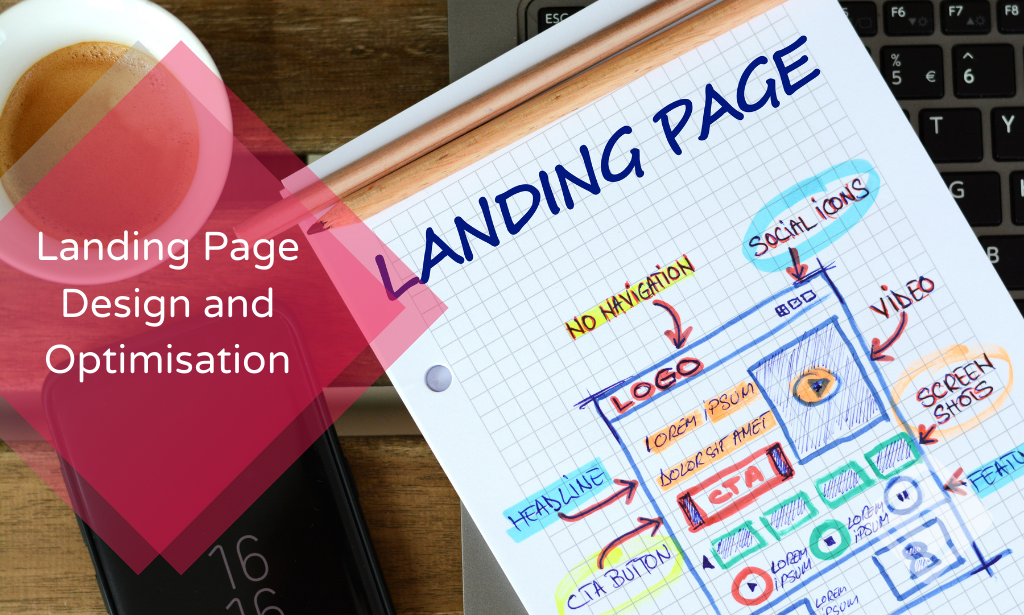
Overview This comprehensive course on AutoCAD Programming Using C#.NET Level 7 will deepen your understanding on this topic. After successful completion of this course you can acquire the required skills in this sector. This AutoCAD Programming Using C#.NET Level 7 comes with accredited certification from CPD, which will enhance your CV and make you worthy in the job market. So enrol in this course today to fast track your career ladder. How will I get my certificate? You may have to take a quiz or a written test online during or after the course. After successfully completing the course, you will be eligible for the certificate. Who is This course for? There is no experience or previous qualifications required for enrolment on this AutoCAD Programming Using C#.NET Level 7. It is available to all students, of all academic backgrounds. Requirements Our AutoCAD Programming Using C#.NET Level 7 is fully compatible with PC's, Mac's, Laptop, Tablet and Smartphone devices. This course has been designed to be fully compatible with tablets and smartphones so you can access your course on Wi-Fi, 3G or 4G. There is no time limit for completing this course, it can be studied in your own time at your own pace. Career Path Having these various qualifications will increase the value in your CV and open you up to multiple sectors such as Business & Management, Admin, Accountancy & Finance, Secretarial & PA, Teaching & Mentoring etc. Course Curriculum 12 sections • 193 lectures • 16:44:00 total length •Module 01: Introduction: 00:01:00 •Module 02: Who is this course for?: 00:01:00 •Module 03: What Will I Learn from this Course?: 00:01:00 •Module 04: What is CSharp (C#)?: 00:01:00 •Module 05: What is AutoCAD .NET API?: 00:01:00 •Module 06: What are the advantages of programming in AutoCAD .NET API?: 00:02:00 •Module 01: Section Overview: 00:01:00 •Module 02:.NET Framework Architecture Overview: 00:03:00 •Module 03: .NET Framework Class Library, Common Type System, Common Language Runtime: 00:03:00 •Module 04: More about.NET Framework Common Language Runtime (CLR): 00:02:00 •Module 05: Visual Studio 2017 Integrated Development Environment (IDE): 00:03:00 •Module 06: Visual Studio 2017 IDE Demo: 00:07:00 •Module 01: Section Overview: 00:03:00 •Module 02: DataTypes and Variables - Value Types (signed/unsigned integers): 00:04:00 •Module 03: DataTypes and Variables - Signed and Unsigned Integer Demo: 00:06:00 •Module 04: DataTypes and Variables - Floating Point and Decimal: 00:02:00 •Module 05: DataTypes and Variables - Floating Point and Decimal Demo: 00:04:00 •Module 06: DataTypes and Variables - Boolean: 00:03:00 •Module 07: DataTypes and Variables - Reference Types: 00:03:00 •Module 08: DataTypes and Variables - Class Type: 00:03:00 •Module 09: DataTypes and Variables - Class Type - Demo: 00:11:00 •Module 10: DataTypes and Variables - Interface Type: 00:01:00 •Module 11: DataTypes and Variables - Array Type: 00:02:00 •Module 12: DataTypes and Variables - Array Type - Demo (Single Dimension): 00:08:00 •Module 13: DataTypes and Variables - Array Type - Demo (Multi Dimension): 00:10:00 •Module 14: C# Operators Overview: 00:02:00 •Module 15: C# Assignment Operators: 00:03:00 •Module 16: C# Assignment Operators - Demo: 00:06:00 •Module 17: C# Unary Operators: 00:02:00 •Module 18: C# Unary Operators - Demo: 00:02:00 •Module 19: C# Primary Operators: 00:03:00 •Module 20: C# Primary Operators - Demo: 00:07:00 •Module 21: C# Equality Operators: 00:01:00 •Module 22: C# Equality Operators - Demo: 00:02:00 •Module 23: C# Additive Operators: 00:02:00 •Module 24: C# Additive Operators - Demo: 00:01:00 •Module 25: C# Multiplicative Operators: 00:01:00 •Module 26: C# Multiplicative Operators - Demo: 00:01:00 •Module 27: C# - Relational and Type Operators: 00:04:00 •Module 28: C# - Logical, Conditional and Null Operators: 00:04:00 •Module 29: C# - Logical, Conditional and Null Operators - Demo: 00:07:00 •Module 30: C# Keywords (Reserved Words): 00:04:00 •Module 31: C# - Conditionals Overview: 00:01:00 •Module 32: C# Conditionals - If-Then-Else Statement: 00:03:00 •Module 33: C# Conditionals - If-Then-Else Statement - Demo: 00:07:00 •Module 34: C# Conditionals - Switch Statement: 00:03:00 •Module 35: C# Conditionals - Switch Statement - Demo: 00:00:00 •Module 36: C# - Loops Overview: 00:04:00 •Module 37: C# Loops - For Loop: 00:02:00 •Module 38: C# Loops - For Loop - Demo: 00:02:00 •Module 39: C# Loops - Foreach Loop: 00:02:00 •Module 40: C# Loops - Foreach Loop - Demo: 00:05:00 •Module 41: C# Loops - While Loop: 00:02:00 •Module 42: C# Loops - While Loop - Demo: 00:02:00 •Module 43: C# Loops - Do While Loop: 00:02:00 •Module 44: C# Loops - Do While Loop - Demo: 00:03:00 •Module 45: Modifiers Overview: 00:04:00 •Module 46: Debugging Overview: 00:03:00 •Module 47: Debugging - Demo 1: 00:05:00 •Module 48: Debugging - Demo 2: 00:12:00 •Module 49: Debugging - Demo 3: 00:06:00 •Module 50: Error and Exception Handling - Overview: 00:02:00 •Module 51: ExceptionHandling - Demo 1: 00:07:00 •Module 52: ExceptionHandling - Demo 2: 00:07:00 •Module 53: ExceptionHandling - Demo 3: 00:13:00 •Module 54: Introduction to Object Oriented Programming (OOP): 00:04:00 •Module 55: OOP - Encapsulation - Demo (Part 1): 00:11:00 •Module 56: OOP - Encapsulation - Demo (Part 2): 00:12:00 •Module 57: OOP - Inheritance - Demo (Part 1): 00:07:00 •Module 58: OOP - Inheritance - Demo (Part 2): 00:05:00 •Module 59: OOP - Polymorphism - Demo (Part 1): 00:10:00 •Module 60: OOP - Polymorphism - Demo (Part 2): 00:03:00 •Module 01: AutoCAD .NET API - Overview: 00:01:00 •Module 02: AutoCAD .NET API Assemblies: 00:02:00 •Module 03: Using AutoCAD .NET API in C# - Hello AutoCAD Demo Part 1: 00:12:00 •Module 04: Using AutoCAD .NET API in C# - Hello AutoCAD Demo - Part 2: 00:04:00 •Module 05: AutoCAD .NET API Object Hierarchy: 00:03:00 •Module 06: AutoCAD .NET API - Application Object Overview: 00:03:00 •Module 07: AutoCAD .NET API - Document Object Overview: 00:03:00 •Module 08: AutoCAD .NET API - Database Object Overview: 00:03:00 •Module 01: Creating AutoCAD Objects using AutoCAD .NET API - Overview: 00:01:00 •Module 02: Creating a Line Object - Lab (Part 1): 00:14:00 •Module 03: Creating a Line Object - Lab (Part 2): 00:03:00 •Module 04: Creating a MText Object - Lab: 00:10:00 •Module 05: Creating a Circle Object - Lab: 00:07:00 •Module 06: Creating an Arc Object - Lab: 00:05:00 •Module 07: Creating a LWPolyline Object - Lab: 00:05:00 •Module 01: Manipulate AutoCAD Objects - Overview: 00:01:00 •Module 02: Copy Object using C# - Theory: 00:01:00 •Module 03: Copy Object using C# - Lab (Part 1): 00:11:00 •Module 04: Copy Object using C# - Lab (Part 2): 00:02:00 •Module 05: Copy multiple objects using C# - Lab (Part 1): 00:09:00 •Module 06: Copy multiple objects using C# - Lab (Part 2): 00:01:00 •Module 07: Erase Object using C# - Lab (Part 1): 00:06:00 •Module 08: Erase Object using C# - Lab (Part 2): 00:05:00 •Module 09: Move Object using C# - Lab (Part 1): 00:06:00 •Module 10: Move Object using C# - Lab (Part 2): 00:02:00 •Module 11: Mirror Object using C# - Lab (Part 1): 00:10:00 •Module 12: Mirror Object using C# - Lab (Part 2): 00:02:00 •Module 13: Rotate Object using C# - Lab (Part 1): 00:07:00 •Module 14: Rotate Object using C# - Lab (Part 2): 00:03:00 •Module 15: Scale Object using C# - Lab: 00:05:00 •Module 16: Copy Object Exercise: 00:02:00 •Module 17: Copy Object Solution: 00:06:00 •Module 18: Erase Object Exercise: 00:02:00 •Module 19: Erase Object Solution: 00:07:00 •Module 20: Move Object Exercise: 00:02:00 •Module 21: Move Object Solution: 00:06:00 •Module 22: Mirror Object Exercise: 00:02:00 •Module 23: Mirror Object Solution: 00:06:00 •Module 24: Rotate Object Exercise: 00:02:00 •Module 25: Rotate Object Solution: 00:06:00 •Module 26: Scale Object Exercise: 00:01:00 •Module 27: Scale Object Solution: 00:05:00 •Module 01: Exploring AutoCAD Dictionaries - Layers Overview: 00:03:00 •Module 02: Listing all the Layers in the drawing using C#: 00:11:00 •Module 03: Creating a Layer in AutoCAD using C#: 00:09:00 •Module 04: Updating a Layer in AutoCAD using C#: 00:09:00 •Module 05: Turning the Layer On/Off in AutoCAD using C#: 00:05:00 •Module 06: Thawing/Freezing Layer in AutoCAD using C#: 00:04:00 •Module 07: Deleting a Layer in AutoCAD using C#: 00:03:00 •Module 08: Locking/UnLocking a Layer in AutoCAD using C#: 00:05:00 •Module 09: Assigning a Layer to an AutoCAD object using C#: 00:03:00 •Module 10: Exploring AutoCAD Dictionaries - LineTypes Overview: 00:01:00 •Module 11: Listing all the LineTypes in the drawing using C#: 00:07:00 •Module 12: Loading a LineType in the drawing using C#: 00:07:00 •Module 13: Setting the Current LineType in AutoCAD using C#: 00:03:00 •Module 14: Deleting a LineType in AutoCAD using C#: 00:03:00 •Module 15: Setting a LineType to an object using C#: 00:04:00 •Module 16: Exploring AutoCAD Dictionaries - TextStyles Overview: 00:01:00 •Module 17: Listing all the TextStyles in the drawing using C#: 00:08:00 •Module 18: Updating current TextStyle Font in AutoCAD using C#: 00:10:00 •Module 19: Setting the Current TextStyle in AutoCAD using C#: 00:08:00 •Module 20: Setting a TextStyle to an object using C#: 00:04:00 •Module 01: User Input Functions Overview: 00:01:00 •Module 02: Using GetString Method - Lab (Part 1): 00:13:00 •Module 03: Using GetString Method - Lab (Part 2): 00:10:00 •Module 04: Using GetPoint Method - Lab: 00:12:00 •Module 05: Using GetDistance Method - Lab: 00:04:00 •Module 06: Using GetKeyWords Method - Lab (Part 1): 00:12:00 •Module 07: Using GetKeyWords Method - Lab (Part 2): 00:02:00 •Module 01: Selection Sets and Filters - Overview: 00:02:00 •Module 01: Selection Sets and Filters - Overview: 00:02:00 •Module 03: Using SelectAll Method - Lab (Part 2): 00:02:00 •Module 04: Using SelectOnScreen Method - Lab (Part 1): 00:06:00 •Module 05: Using SelectOnScreen Method - Lab (Part 2): 00:01:00 •Module 06: Using SelectWindow Method - Lab: 00:08:00 •Module 07: Using SelectCrossingWindow Method - Lab: 00:08:00 •Module 08: Using SelectFence Method - Lab: 00:08:00 •Module 09: Using PickFirstSelection Method - Lab: 00:11:00 •Module 10: Using SelectionSet Filters - Overview: 00:01:00 •Module 11: Using SelectionSet Filters - Selecting Lines: 00:09:00 •Module 12: Using SelectionSet Filters - Selecting MTexts Lab: 00:07:00 •Module 13: Using SelectionSet Filters - Selecting Polylines Lab: 00:03:00 •Module 14: Using SelectionSet Filters - Selecting Blocks (FrenchDoors) Lab: 00:07:00 •Module 15: Using SelectionSet Filters - Selecting Blocks (BiFoldDoors) Lab: 00:04:00 •Module 16: Using SelectionSet Filters - Selecting objects in a Layer (Walls) Lab: 00:07:00 •Module 17: Using SelectionSet Filters - Selecting all objects in a Layer (Stairs) Lab: 00:05:00 •Module 18: Using SelectionSets and Filters - Exercises: 00:02:00 •Module 01: TitleBlock Project - Overview: 00:05:00 •Module 02: Creating Project and TBlock Class - Lab: 00:14:00 •Module 03: Creating Classes for each Paper Sizes - Lab: 00:07:00 •Module 04: Creating TitleBlock Class - Lab: 00:14:00 •Module 05: Handling User Selected Paper Size - Lab: 00:05:00 •Module 06: Creating the TitleBlock Border Lines - Lab: 00:06:00 •Module 07: Creating the Horizontal Partition Lines - Lab (Part 1): 00:11:00 •Module 08: Creating the Horizontal Partition Lines - Lab (Part 2): 00:05:00 •Module 09: Creating Vertical Partition Lines - Lab: 00:11:00 •Module 10: Project Check on the Partition Lines - Lab: 00:07:00 •Module 11: Creating the TitleBlock Labels - Lab (Part 1): 00:10:00 •Module 12: Creating the TitleBlock Labels - Lab (Part 2): 00:09:00 •Module 13: Creating the TitleBlock Labels - Lab (Part 3): 00:11:00 •Module 14: Project Check on the Labels: 00:07:00 •Module 15: Creating Drawing Information Texts: 00:08:00 •Module 16: Debugging the TitleBlock Project - Lab: 00:10:00 •Module 17: Completing and Running the TitleBlock Plugin: 00:05:00 •Module 18: Audit Drawing Project - Overview: 00:02:00 •Module 19: Audit Drawing Project - Demo: 00:07:00 •Module 20: Creating the AuditDrawing Project: 00:11:00 •Module 21: Creating the AuditDrawing DisplayOnScreen Method: 00:14:00 •Module 22: Creating the AuditDrawing Write to TXT File Method: 00:08:00 •Module 23: Creating the AuditDrawing Write to CSV File Method: 00:06:00 •Module 24: Creating the AuditDrawing Write to HTML File Method: 00:14:00 •Module 25: AuditDrawing Plugin Demo: 00:04:00 •Module 26: Creating the AuditBlock Method: 00:05:00 •Module 27: Creating the AuditBlock GatherBlocksAndCount Method: 00:16:00 •Module 28: Creating the AuditBlock DisplayOnScreen Method: 00:06:00 •Module 29: Creating the AuditBlock WriteToTXTFile Method: 00:05:00 •Module 30: Creating the AuditBlock WriteToCSVFile Method: 00:05:00 •Module 31: Creating the AuditBlock WriteToHTMLFile Method: 00:07:00 •Module 32: AuditBlock Completed Component - Demo: 00:12:00 •Module 01: Conclusion: 00:01:00 •Assignment - AutoCAD Programming Using C#.NET Level 7: 00:00:00

Embark on a transformative journey through the intricate landscape of networking with the CompTIA Network+ Certification (N10-007). This course isn't just about mastering the intricacies of network models or delving into the depths of cabling and topology; it's about empowering yourself with the skills and knowledge to navigate the digital highways of the modern era confidently. Picture yourself as the architect, laying down the foundations of robust networks, securing them against digital threats, and troubleshooting with finesse. With CompTIA Network+ +, you're not just learning; you're shaping your future in information technology. In this comprehensive course, you'll traverse through 22 meticulously crafted sections, each unlocking a new facet of comptia networking. From understanding the fundamentals of TCP/IP to exploring the nuances of wireless networking and delving into virtualization and cloud computing, every lesson is a stepping stone towards network mastery. Through immersive learning experiences and hands-on comptia network+ practice tests, you'll absorb theoretical knowledge and hone your practical skills, preparing you for real-world challenges. Learning Outcomes: Master network models and topologies, laying a strong foundation for network architecture. Demonstrate proficiency in TCP/IP fundamentals and routing protocols for effective data transmission. Develop expertise in securing networks against cyber threats, ensuring data integrity and confidentiality. Acquire skills in network troubleshooting and monitoring, enabling swift resolution of issues. Apply wireless networking and cloud computing knowledge to design and implement scalable network solutions. Why buy this CompTIA Network+ Certification (N10-007)? Unlimited access to the course for forever Digital Certificate, Transcript, student ID all included in the price Absolutely no hidden fees Directly receive CPD accredited qualifications after course completion Receive one to one assistance on every weekday from professionals Immediately receive the PDF certificate after passing Receive the original copies of your certificate and transcript on the next working day Easily learn the skills and knowledge from the comfort of your home Certification After studying the course materials of the CompTIA Network+ Certification (N10-007) there will be a written assignment test which you can take either during or at the end of the course. After successfully passing the test you will be able to claim the pdf certificate for £5.99. Original Hard Copy certificates need to be ordered at an additional cost of £9.60. Who is this CompTIA Network+ Certification (N10-007) for? Aspiring IT professionals seeking to kickstart their careers in networking. Students aiming to enhance their employability with industry-recognized certifications. Career changers looking to transition into the dynamic field of information technology. IT professionals seeking to validate their skills and advance their careers. Anyone passionate about mastering the intricacies of comptia network and carving a niche in the digital landscape. Prerequisites This CompTIA Network+ Certification (N10-007) does not require you to have any prior qualifications or experience. You can just enrol and start learning.This CompTIA Network+ Certification (N10-007) was made by professionals and it is compatible with all PC's, Mac's, tablets and smartphones. You will be able to access the course from anywhere at any time as long as you have a good enough internet connection. Career path Network Administrator: £20,000 - £45,000 Per Annum Network Engineer: £25,000 - £55,000 Per Annum Systems Administrator: £22,000 - £50,000 Per Annum IT Support Technician: £18,000 - £35,000 Per Annum Cyber Security Analyst: £25,000 - £60,000 Per Annum Cloud Solutions Architect: £30,000 - £80,000 Per Annum Course Curriculum Section 01: Introduction Introduction 00:03:00 Section 02: Network Models What is a Model? 00:02:00 OSI vs. TCP/IP Model 00:07:00 Walking Through OSI and TCP/IP 00:12:00 Meet the Frame 00:06:00 The MAC Address 00:07:00 Broadcast vs. Unicast 00:04:00 Introduction to IP Addressing 00:08:00 Packets and Ports 00:05:00 Section 03: Cabling and Topology Network Topologies 00:10:00 Coaxial Cabling 00:05:00 Twisted Pair Cabling 00:06:00 Cat Ratings 00:06:00 Fiber Optic Cabling 00:09:00 Fire Ratings 00:05:00 Legacy Network Connections 00:07:00 Section 04: Ethernet Basics What is Ethernet? 00:07:00 Ethernet Frames 00:07:00 Early Ethernet 00:08:00 The Daddy of Ethernet, 10BaseT 00:03:00 Terminating Twisted Pair 00:14:00 Hubs vs. Switches 00:13:00 Section 05: Modern Ethernet 100BaseT 00:05:00 Connecting Switches 00:05:00 Gigabit Ethernet and 10-Gigabit Ethernet 00:05:00 Transceivers 00:07:00 Connecting Ethernet Scenarios 00:14:00 Section 06: Installing a Physical Network Introduction to Structured Cabling 00:04:00 Terminating Structured Cabling 00:08:00 Equipment Room 00:07:00 Alternative Distribution Panels 00:04:00 Testing Cable 00:09:00 Troubleshooting Structured Cabling, Part 1 00:05:00 Troubleshooting Structured Cabling, Part 2 00:05:00 Using a Toner and Probe 00:03:00 Wired Connection Scenarios 00:11:00 Section 07: TCP/IP Basics Introduction to IP Addressing and Binary 00:13:00 Introduction to ARP 00:04:00 Classful Addressing 00:10:00 Subnet Masks 00:12:00 Subnetting with CIDR 00:10:00 More CIDR Subnetting Practice 00:10:00 Dynamic and Static IP Addressing 00:18:00 Rogue DHCP Servers 00:07:00 Special IP Addresses 00:07:00 IP Addressing Scenarios 00:15:00 Section 08: Routing Introducing Routers 00:15:00 Understanding Ports 00:05:00 Network Address Translation 00:06:00 Implementing NAT 00:03:00 Forwarding Ports 00:18:00 Tour of a SOHO Router 00:12:00 SOHO vs. Enterprise 00:09:00 Static Routes 00:13:00 Dynamic Routing 00:11:00 RIP 00:04:00 OSPF 00:04:00 BGP 00:06:00 Section 09: TCP/IP Applications TCP and UDP 00:07:00 ICMP and IGMP 00:06:00 Handy Tools 00:07:00 Introduction to Wireshark 00:11:00 Introduction to netstat 00:09:00 Web Servers 00:12:00 FTP 00:12:00 E-mail Servers and Clients 00:09:00 Securing E-mail 00:06:00 Telnet and SSH 00:09:00 Network Time Protocol 00:02:00 Network Service Scenarios 00:10:00 Section 10: Network Naming Understanding DNS 00:12:00 Applying DNS 00:19:00 The Hosts File 00:04:00 Net Command 00:08:00 Windows Name Resolution 00:11:00 Dynamic DNS 00:05:00 DNS Troubleshooting 00:13:00 Section 11: Securing TCP/IP Making TCP/IP Secure 00:04:00 Symmetric Encryption 00:06:00 Asymmetric Encryption 00:03:00 Cryptographic Hashes 00:05:00 Identification 00:12:00 Access Control 00:04:00 AAA 00:05:00 Kerberos/EAP 00:08:00 Single Sign-On 00:10:00 Certificates and Trust 00:14:00 Certificate Error Scenarios 00:08:00 Section 12: Advanced Networking Devices Understanding IP Tunneling 00:06:00 Virtual Private Networks 00:13:00 Introduction to VLANs 00:12:00 InterVLAN Routing 00:03:00 Interfacing with Managed Switches 00:11:00 Switch Port Protection 00:07:00 Port Bonding 00:07:00 Port Mirroring 00:04:00 Quality of Service 00:05:00 IDS vs. IPS 00:04:00 Proxy Servers 00:13:00 Load Balancing 00:09:00 Device Placement Scenarios 00:13:00 Section 13: IPv6 Introduction to IPv6 00:13:00 IPv6 Addressing 00:15:00 IPv6 in Action 00:13:00 IPv4 and IPv6 Tunneling 00:05:00 Section 14: Remote Connectivity Telephony Technologies 00:09:00 Optical Carriers 00:03:00 Packet Switching 00:05:00 Connecting with Dial-up 00:05:00 Digital Subscriber Line (DSL) 00:05:00 Connecting with Cable Modems 00:04:00 Connecting with Satellites 00:03:00 ISDN and BPL 00:04:00 Remote Desktop Connectivity 00:05:00 Advanced Remote Control Systems 00:09:00 Section 15: Wireless Networking Introduction to 802.11 00:12:00 802.11 Standards 00:12:00 Power over Ethernet (PoE) 00:04:00 Antennas 00:09:00 Wireless Security Standards 00:16:00 Implementing Wireless Security 00:07:00 Threats to Your Wireless Network 00:07:00 Retro Threats 00:05:00 Wi-Fi Protected Setup (WPS) 00:05:00 Enterprise Wireless 00:06:00 Installing a Wireless Network 00:15:00 Wireless Scenarios 00:07:00 More Wireless Scenarios 00:09:00 Section 16: Virtualization and Cloud Computing Virtualization Basics 00:07:00 Cloud Ownership 00:03:00 Cloud Implementation 00:12:00 Your First Virtual Machine 00:09:00 NAS and SAN 00:16:00 Platform as a Service (PaaS) 00:09:00 Software as a Service (SaaS) 00:03:00 Infrastructure as a Service (IaaS) 00:10:00 Section 17: Mobile Networking Cellular Technologies 00:05:00 Mobile Connectivity 00:07:00 Deploying Mobile Devices 00:05:00 Mobile Access Control 00:06:00 Section 18: Building a Real-World Network Network Types 00:04:00 Network Design 00:10:00 Power Management 00:06:00 Unified Communications 00:11:00 Network Documentation 00:07:00 Contingency Planning 00:10:00 Predicting Hardware Failure 00:05:00 Backups 00:08:00 Section 19: Managing Risk What is Risk Management? 00:06:00 Security Policies 00:08:00 Change Management 00:07:00 User Training 00:03:00 Standard Business Documentation 00:05:00 Mitigating Network Threats 00:05:00 High Availability 00:05:00 Section 20: Protecting Your Network Denial of Service 00:09:00 Malware 00:10:00 Social Engineering 00:04:00 Access Control 00:08:00 Man-in-the-Middle 00:22:00 Introduction to Firewalls 00:05:00 Firewalls 00:10:00 DMZ 00:06:00 Hardening Devices 00:14:00 Physical Security Controls 00:09:00 Testing Network Security 00:08:00 Network Protection Scenarios 00:14:00 Section 21: Network Monitoring SNMP 00:15:00 Documenting Logs 00:09:00 System Monitoring 00:08:00 SIEM (Security Information and Event Management) 00:07:00 Section 22: Network Troubleshooting Network Troubleshooting Theory 00:05:00
