- Professional Development
- Medicine & Nursing
- Arts & Crafts
- Health & Wellbeing
- Personal Development
846 Architecture courses delivered Live Online
S4H400 SAP S/4HANA Embedded Analytics - Overview
By Nexus Human
Duration 2 Days 12 CPD hours This course is intended for Applications consultants, business analysts, business process owners, developer consultants, help desk consultants, project managers, and technology consultants. Overview This course will prepare you to: Give an overview of the S/4HANA embedded analytics architecture Explain the analytical offerings per user type Give an Introduction to SAP Best Practices for Analytics with SAP S/4HANA Explain the integration scenarios with SAP Business Warehouse In this course, students will gain an overview of the S/4HANA embedded analytics real-time operational reporting, its offerings per user type for the S/4HANA 610 and its integration with SAP Business Warehouse. Module 1 S/4HANA and S/4HANA embedded analytics introduction Module 2 S/4HANA embedded analytics architecture overview Module 3 Analytical Consumption Module 4 SAP Best Practices for Analytics with SAP S/4HANA Module 5 SAP Business Warehouse Integration Scenarios

F2810G IBM FileNet P8 Platform Administration (V5.5.x)
By Nexus Human
Duration 5 Days 30 CPD hours This course is intended for This course is for administrators and users who are responsible for planning, administrating and configuring an IBM FileNet P8 Platform system Overview Introduction to IBM FileNet P8 Platform - IBM FileNet P8 Platform features - IBM FileNet P8 Platform integration options - IBM FileNet P8 Platform components - IBM FileNet P8 Platform solutions Architecture and domain structures - IBM FileNet P8 Platform Architecture - Explore the core IBM FileNet P8 Platform applications - Locate P8 domain structures - Use IBM Content Navigator Manage logging - View and archive system logs - Configure trace logging Configure auditing - Create audit definitions - Prune audit entries Manage storage areas - Create a file storage area - Create a storage policy - Create an advanced storage area Build an object store - Create JDBC data sources for an object store - Create an object store - Add the repository to an IBM Content Navigator desktop Create property templates and classes - Create a choice list - Create property templates - Create document and folder classes Modify classes and properties - Change the property template name - Modify a choice list - Work with metadata dependencies Use events to trigger actions - Create a subscription with an event action - Update the event action with new code module Configure security for IBM FileNet P8 assets - Configure initial object store security - Use the Security Script wizard - Configure default instance security - Configure security inheritance - Implement designer group access - Configure role-based access Use bulk operations - Use bulk actions to modify security for multiple documents - Use bulk operations to cancel checkout of documents Configure content-based retrieval searches - Register IBM Content Search Services - Configure index partitioning - Configure content-based indexes - Create content-based searches Work with sweeps - Configure a bulk move content job - Create a disposal policy - Create a content migration policy Move IBM FileNet P8 Platform applications between environments - Configure a destination environment - Create a source environment - Export the FileNet P8 application assets - Convert and analyze the FileNet P8 assets - Import the application assets - Run a change impact analysis in command line Introduction to IBM FileNet P8 content services containers - IBM FileNet P8 content services containers - Benefits of containers - Considerations when choosing containers Organize content across the enterprise - Plan for Multitenancy - Isolate content in an IBM FileNet P8 platform system This course teaches you the configuration and administration of an IBM FileNet P8 Platform 5.5.x system. It introduces you to the key concepts of IBM FileNet P8 Platform architecture and organizing the content across the enterprise. You will learn how to build content repositories, configure metadata, create storage areas, manage security, logging, and auditing, run bulk processing, use the sweep framework, extend the functionality with Events and Subscription, migrate and deploy FileNet P8 assets between environments, and configure content-based retrieval searches Introduction to IBM FileNet P8 Platform IBM FileNet P8 Platform features IBM FileNet P8 Platform integration options IBM FileNet P8 Platform components IBM FileNet P8 Platform solutions Architecture and domain structures IBM FileNet P8 Platform Architecture Explore the core IBM FileNet P8 Platform applications Locate P8 domain structures Use IBM Content Navigator Manage logging View and archive system logs Configure trace logging Configure auditing Create audit definitions Prune audit entries Manage storage areas Create a file storage area Create a storage policy Create an advanced storage area Build an object store Create JDBC data sources for an object store Create an object store Add the repository to an IBM Content Navigator desktop Create property templates and classes Create a choice list Create property templates Create document and folder classes Modify classes and properties Change the property template name Modify a choice list Work with metadata dependencies Use events to trigger actions Create a subscription with an event action Update the event action with new code module Configure security for IBM FileNet P8 assets Use the Security Script wizard Configure default instance security Configure security inheritance Implement designer group access Configure rolebased access +O35Use bulk operations Use bulk actions to modify security for multiple documents Use bulk operations to cancel checkout of documents Configure content-based retrieval searches Register IBM Content Search Services Configure index partitioning Configure contentbased indexes Create contentbased searches Work with sweeps Configure a bulk move content job Create a disposal policy Create a content migration policy Move IBM FileNet P8 Platform applications between environments Configure a destination environment Create a source environment Export the FileNet P8 application assets Convert and analyze the FileNet P8 assets Import the application assets Run a change impact analysis in command line Introduction to IBM FileNet P8 content services container IBM FileNet P8 content services containers Benefits of containers Considerations when choosing container Organize content across the enterprise Plan for Multitenancy Isolate content in an IBM FileNet P8 platform system

Oracle Database 12c - Admin, Install and Upgrade Accelerated
By Nexus Human
Duration 5 Days 30 CPD hours This course is intended for Database DesignersSupport EngineerTechnical AdministratorDatabase AdministratorsData Warehouse Administrator Overview Use Oracle Restart to manage components.Upgrade database to Oracle Database 12c.Install Oracle Grid Infrastructure for a Standalone Server.Create a container database.Create an Oracle DatabaseInstall Oracle Database 12c software.Monitor the Database.Manage Database Performance.Implement Database Auditing.Configure the Database Instance Such That Resources Are Appropriately Allocated Among Sessions and Tasks.Schedule Jobs to Run Inside or Outside of the Database.Configure Oracle Net Services.Configure your Database For Backup and Recovery Operations.Describe Oracle Database Architecture.Manage the Oracle Database Instance.Manage Oracle Database Storage structures. This course will will teach you about the Oracle Database architecture and you will discover how to effectively manage an Oracle Database instance. You will also be provided key information on how to install and administer Oracle Database 12c. This course will will teach you about the Oracle Database architecture and you will discover how to effectively manage an Oracle Database instance. You will also be provided key information on how to install and administer Oracle Database 12c.

Designing and Building Big Data Applications
By Nexus Human
Duration 4 Days 24 CPD hours This course is intended for This course is best suited to developers, engineers, and architects who want to use use Hadoop and related tools to solve real-world problems. Overview Skills learned in this course include:Creating a data set with Kite SDKDeveloping custom Flume components for data ingestionManaging a multi-stage workflow with OozieAnalyzing data with CrunchWriting user-defined functions for Hive and ImpalaWriting user-defined functions for Hive and ImpalaIndexing data with Cloudera Search Cloudera University?s four-day course for designing and building Big Data applications prepares you to analyze and solve real-world problems using Apache Hadoop and associated tools in the enterprise data hub (EDH). IntroductionApplication Architecture Scenario Explanation Understanding the Development Environment Identifying and Collecting Input Data Selecting Tools for Data Processing and Analysis Presenting Results to the Use Defining & Using Datasets Metadata Management What is Apache Avro? Avro Schemas Avro Schema Evolution Selecting a File Format Performance Considerations Using the Kite SDK Data Module What is the Kite SDK? Fundamental Data Module Concepts Creating New Data Sets Using the Kite SDK Loading, Accessing, and Deleting a Data Set Importing Relational Data with Apache Sqoop What is Apache Sqoop? Basic Imports Limiting Results Improving Sqoop?s Performance Sqoop 2 Capturing Data with Apache Flume What is Apache Flume? Basic Flume Architecture Flume Sources Flume Sinks Flume Configuration Logging Application Events to Hadoop Developing Custom Flume Components Flume Data Flow and Common Extension Points Custom Flume Sources Developing a Flume Pollable Source Developing a Flume Event-Driven Source Custom Flume Interceptors Developing a Header-Modifying Flume Interceptor Developing a Filtering Flume Interceptor Writing Avro Objects with a Custom Flume Interceptor Managing Workflows with Apache Oozie The Need for Workflow Management What is Apache Oozie? Defining an Oozie Workflow Validation, Packaging, and Deployment Running and Tracking Workflows Using the CLI Hue UI for Oozie Processing Data Pipelines with Apache Crunch What is Apache Crunch? Understanding the Crunch Pipeline Comparing Crunch to Java MapReduce Working with Crunch Projects Reading and Writing Data in Crunch Data Collection API Functions Utility Classes in the Crunch API Working with Tables in Apache Hive What is Apache Hive? Accessing Hive Basic Query Syntax Creating and Populating Hive Tables How Hive Reads Data Using the RegexSerDe in Hive Developing User-Defined Functions What are User-Defined Functions? Implementing a User-Defined Function Deploying Custom Libraries in Hive Registering a User-Defined Function in Hive Executing Interactive Queries with Impala What is Impala? Comparing Hive to Impala Running Queries in Impala Support for User-Defined Functions Data and Metadata Management Understanding Cloudera Search What is Cloudera Search? Search Architecture Supported Document Formats Indexing Data with Cloudera Search Collection and Schema Management Morphlines Indexing Data in Batch Mode Indexing Data in Near Real Time Presenting Results to Users Solr Query Syntax Building a Search UI with Hue Accessing Impala through JDBC Powering a Custom Web Application with Impala and Search

CWS-415 Citrix Virtual Apps and Desktops 7 Architect Design Solutions
By Nexus Human
Duration 5 Days 30 CPD hours This course is intended for This course is recommended for IT Professionals and Consultants. Overview Identify risks and areas for improvement in a Citrix Virtual Apps and Desktops environment by assessing relevant information in an existing deployment. Determine core Citrix Virtual Apps and Desktops design decisions and align them to business requirements to achieve a practical solution. Design a Citrix Virtual Apps and Desktops disaster recovery plan and understand different disaster recovery considerations. This advanced 5-day training course teaches the design principles for creating a Citrix Virtual Apps and Desktops virtualization solution. In this training, you will also learn how to assess existing environments, explore different scenarios, and make design decisions based on business requirements. This course covers the Citrix Consulting approach to design and covers the key design decisions through lectures, lab exercises, and interactive discussions. You will also learn about additional considerations and advanced configurations for multi-location solutions and disaster recovery planning. This training will help you prepare for the Citrix Certified Expert in Virtualization (CCE-V) exam. Module 1: Methodology & Assessment The Citrix Consulting Methodology Citrix Consulting Methodology Use Business Drivers Prioritize Business Drivers User Segmentation User Segmentation Process App Assessment Introduction App Assessment Analysis Why Perform a Capabilities Assessment? Common Capabilities Assessment Risks Module 2: User Layer Endpoint Considerations Peripherals Considerations Citrix Workspace App Version Considerations Citrix Workspace App Multiple Version Considerations Network Connectivity and the User Experience Bandwidth and Latency Considerations Graphics Mode Design Considerations HDX Transport Protocols Considerations Media Content Redirection Considerations Session Interruption Management Session Reliability Feature Considerations Session Interruption Management Auto-Client Reconnect Feature Considerations Session Interruption Management ICA Keep-Alive Feature Considerations Module 3: Access Layer Access Matrix Access Layer Access Layer Communications Double-Hop Access Layer Considerations Citrix Cloud Access Layer Considerations Use Cases for Multiple Stores Define Access Paths per User Group Define Number of URLs Configuration and Prerequisites for Access Paths Citrix Gateway Scalability Citrix Gateway High Availability StoreFront Server Scalability StoreFront Server High Availability Module 4: Resource Layer - Images Flexcast Models VDA Machine Scalability VDA Machine Sizing with NUMA VDA Machine Sizing VDA Machine Scalability Cloud Considerations Scalability Testing and Monitoring Secure VDA Machines Network Traffic Secure VDA Machines Prevent Breakouts Secure VDA Machines Implement Hardening Secure VDA Machines Anti-Virus Review of Image Methods Citrix Provisioning Overall Benefits and Considerations Citrix Provisioning Target Device Boot Methods Citrix Provisioning Read Cache and Sizing Citrix Provisioning Write Cache Type Citrix Provisioning vDisk Store Location Citrix Provisioning Network Design Citrix Provisioning Scalability Considerations Citrix Machine Creation Services Overall Benefits and Considerations Citrix Machine Creation Services Cloning Types Citrix Machine Creation Services Storage Locations & Sizing Citrix Machine Services Read and Write Cache App Layering Considerations Image Management Methods Module 5: Resource Layer - Applications and Personalization Application Delivery Option Determine the Optimal Deployment Method for an App General Application Concerns Profile Strategy Profile Types Review Citrix Profile Management Design Considerations Citrix Profile Management Scaling Citrix Profile Management Permissions Policies Review Optimize Logon Performance with Policies Printing Considerations Module 6: Control Layer Pod Architecture Introduction Pod Architecture Considerations Citrix Virtual Apps and Desktops Service Design Considerations Implement User Acceptance Testing Load Balancing the Machine Running the VDA Citrix Director Design Considerations Management Console Considerations Change Control Delivery Controller Scalability and High Availability Control Layer Security Configuration Logging Considerations Session Recording Module 7: Hardware/Compute Layer Hypervisor Host Hardware Considerations Separating Workloads Considerations Workload Considerations VMs Per Host and Hosts Per Pool Citrix Hypervisor Scalability VM Considerations in Azure and Amazon Web Services Storage Tier Considerations Storage I/O Considerations Storage Architecture Storage RAID & Disk Type Storage Sizing LUNs Storage Bandwidth Storage in Public Cloud Datacenter Networking Considerations Securing Hypervisor Administrative Access Secure the Physical Datacenter Secure the Virtual Datacenter Module 8: Module 8: High Availability and Multiple Location Environments Redundancy vs. Fault Tolerance vs. High Availability Multi-Location Architecture Considerations Multi-Site Architecture Considerations Global Server Load Balancing Optimal Gateway Routing Zone Preference and Failover StoreFront Resource Aggregation StoreFront Subscription Sync Hybrid Environment Options Citrix Provisioning Across Site Site Database Scalability and High Availability Citrix Provisioning Across Sites Considerations Citrix Machine Creation Across Sites App Layering Across Sites Managing Roaming Profiles and Citrix Workspace App Configurations Across Devices Profile Management Multi-Site Replication Considerations Folder Redirections and Other User Data in a Multi-Location Environment Application Data Considerations Cloud-Based Storage Replication Options Multi-Location Printing Considerations Zone Considerations Active Directory Considerations Module 9: Disaster Recovery Tiers of Disaster Recovery Disaster Recovery Considerations Business Continuity Planning and Testing Citrix Standard of Business Continuity

AWS Cloud Practitioner Essentials
By Nexus Human
Duration 1 Days 6 CPD hours This course is intended for Sales Legal Marketing Business analysts Project managers AWS Academy students Other IT-related professionals Overview Summarize the working definition of AWS Differentiate between on-premises, hybrid-cloud, and all-in cloud Describe the basic global infrastructure of the AWS Cloud Explain the six benefits of the AWS Cloud Describe and provide an example of the core AWS services, including compute, network, databases, and storage Identify an appropriate solution using AWS Cloud services with various use cases Describe the AWS Well-Architected Framework Explain the shared responsibility model Describe the core security services within the AWS Cloud Describe the basics of AWS Cloud migration Articulate the financial benefits of the AWS Cloud for an organization?s cost management Define the core billing, account management, and pricing models Explain how to use pricing tools to make cost-effective choices for AWS services This course is for individuals who seek an overall understanding of the Amazon Web Services (AWS) Cloud, independent of specific technical roles. You will learn about AWS Cloud concepts, AWS services, security, architecture, pricing, and support to build your AWS Cloud knowledge. This course also helps you prepare for the AWS Certified Cloud Practitioner exam. Prerequisites General IT technical knowledge, General IT business knowledge 1 - Introduction to Amazon Web Services Summarize the benefits of AWS Describe differences between on-demand delivery and cloud deployments Summarize the pay-as-you-go pricing model 2 - Compute in the Cloud Describe the benefits of Amazon Elastic Compute Cloud (Amazon EC2) at a basic level Identify the different Amazon EC2 instance types Differentiate between the various billing options for Amazon EC2 Describe the benefits of Amazon EC2 Auto Scaling Summarize the benefits of Elastic Load Balancing Give an example of the uses for Elastic Load Balancing Summarize the differences between Amazon Simple Notification Service (Amazon SNS) and Amazon Simple Queue Services (Amazon SQS) Summarize additional AWS compute options 3 - Global Infrastructure and Reliability Summarize the benefits of the AWS Global Infrastructure Describe the basic concept of Availability Zones Describe the benefits of Amazon CloudFront and Edge locations Compare different methods for provisioning AWS services 4 - Networking Describe the basic concepts of networking Describe the difference between public and private networking resources Explain a virtual private gateway using a real life scenario Explain a virtual private network (VPN) using a real life scenario Describe the benefit of AWS Direct Connect Describe the benefit of hybrid deployments Describe the layers of security used in an IT strategy Describe which services are used to interact with the AWS global network 5 - Storage and Databases Summarize the basic concept of storage and databases Describe benefits of Amazon Elastic Block Store (Amazon EBS) Describe benefits of Amazon Simple Storage Service (Amazon S3) Describe the benefits of Amazon Elastic File System (Amazon EFS) Summarize various storage solutions Describe the benefits of Amazon Relational Database Service (Amazon RDS) Describe the benefits of Amazon DynamoDB Summarize various database services 6 - Security Explain the benefits of the shared responsibility model Describe multi-factor authentication (MFA) Differentiate between the AWS Identity and Access Management (IAM) security levels Describe security policies at a basic level Explain the benefits of AWS Organizations Summarize the benefits of compliance with AWS Explain primary AWS security services at a basic level 7 - Monitoring and Analytics Summarize approaches to monitoring your AWS environment Describe the benefits of Amazon CloudWatch Describe the benefits of AWS CloudTrail Describe the benefits of AWS Trusted Advisor 8 - Pricing and Support Understand AWS pricing and support models Describe the AWS Free Tier Describe key benefits of AWS Organizations and consolidated billing Explain the benefits of AWS Budgets Explain the benefits of AWS Cost Explorer Explain the primary benefits of the AWS Pricing Calculator Distinguish between the various AWS Support Plans Describe the benefits of AWS Marketplace 9 - Migration and Innovation Understand migration and innovation in the AWS Cloud Summarize the AWS Cloud Adoption Framework (AWS CAF) Summarize six key factors of a cloud migration strategy Describe the benefits of various AWS data migration solutions, such as AWS Snowcone, AWS Snowball, and AWS Snowmobile Summarize the broad scope of innovative solutions that AWS offers Summarize the five pillars of the AWS Well-Architected Framewor 10 - AWS Certified Cloud Practitioner Basics Determine resources for preparing for the AWS Certified Cloud Practitioner examination Describe benefits of becoming AWS Certified

B6008 Overview of IBM Cognos Analytics (v11.0)
By Nexus Human
Duration 1 Days 6 CPD hours This course is intended for Multi-role (consumers, business authors, professional authors, developers, administrators, modelers, project managers) This course provides students with an overview of the IBM Cognos Analytics suite of products and their underlying architecture. Students will examine each component as it relates to an Analytics solution & will be shown a range of resources. IBM Cognos Analytics Describe IBM Cognos Analytics Describe IBM Cognos Analytics components Describe IBM Cognos architecture at a high level Describe IBM Cognos security at a high level Consume Content in IBM Cognos Analytics Where do consumers access BI content? Use published reports Drill through to related data Specify run report options Specify properties of an entry Alerts and Watch Items Create Reports in IBM Cognos Analytics Overview of reporting and report authoring Identify package types, uploaded files, and data modules available for reporting Examine IBM Cognos Analytics - Reporting Examine the interface Explore different report types Create a simple, sorted, and formatted report Create a report view Create a subscription Create an Active Report Import and report on personal data Create Dashboards in IBM Cognos Analytics Describe IBM Cognos Dashboarding Identify the IBM Cognos Dashboarding user interface Add report content and tools to create dashboards Widget-to-widget communication Filter data in the dashboard Sort, group and ungroup, and calculate data Create Metadata Models in IBM Cognos Analytics Define IBM Cognos Framework Manager and its purpose Describe the IBM Cognos Framework Manager environment Describe IBM Cognos Cube Designer Get high-level content from Dynamic Cubes course and/or FM course Web-based Modeling Create Data Modules Extend IBM Cognos Analytics Introduction to IBM Cognos Mobile Key features Examine Cognos Mobile architecture Identify supported products Introduction to IBM Cognos BI for Microsoft Office Describe Cognos Analysis for Excel (CAFÂ) Compare IBM Cognos Analytics & IBM Cognos BI New features in IBM Cognos Analytics Changes from IBM Cognos BI to IBM Cognos Analytics Legacy option Examine Event Studio Examine the role of Event Studio in Performance Management List the benefits of Event Studio Examine Metric Studio Identify scorecards, metrics, and metric types Organize metrics with strategies Track initiatives with projects

BIT500 SAP Java Process Integration
By Nexus Human
Duration 5 Days 30 CPD hours This course is intended for Business Process Architects, Developers, Consultants, Systems Administrators, and Technology Consultants Overview This course will prepare you to: Explain the use of SAP Process Integration and the path to SAP Process Orchestration (AEX, BPM and BRM) Explain SAP Process Integration architecture Configure JAVA scenarios Understand and configure the different options with which a back- end system can be connected to the SAP Process Integration (formerly known as SAP Exchange Infrastructure) using JAVA. In this course, students learn how to explain the use of SAP Process Integration and learn how to explain SAP Process Integration architecture. Module 1 SAP Process Integration Architecture Module 2 The System Landscape Directory (SLD) Module 3 Interface Objects in the Enterprise Service Repository Module 4 Object Mapping in the Enterprise Service Repository Module 5 Configuration of Integration Directory Communication Objects Module 6 Configuration of Integration Directory Objects for Java Processing Module 7 Operations of SAP Process Integration Module 8 Connectivity Options for SAP Process Integration Module 9 HTTP Connectivity Options Module 10 File Adapter Configuration Module 11 Intermediate Document Connectivity Options Module 12 Configuration of SAP Business Application Programming Interfaces Connectivity Module 13 Enterprise Services and B2B Connectivity Additional course details: Nexus Humans BIT500 SAP Java Process Integration training program is a workshop that presents an invigorating mix of sessions, lessons, and masterclasses meticulously crafted to propel your learning expedition forward. This immersive bootcamp-style experience boasts interactive lectures, hands-on labs, and collaborative hackathons, all strategically designed to fortify fundamental concepts. Guided by seasoned coaches, each session offers priceless insights and practical skills crucial for honing your expertise. Whether you're stepping into the realm of professional skills or a seasoned professional, this comprehensive course ensures you're equipped with the knowledge and prowess necessary for success. While we feel this is the best course for the BIT500 SAP Java Process Integration course and one of our Top 10 we encourage you to read the course outline to make sure it is the right content for you. Additionally, private sessions, closed classes or dedicated events are available both live online and at our training centres in Dublin and London, as well as at your offices anywhere in the UK, Ireland or across EMEA.

40-minute Zoom Interior Decor Colour Consultation
By FLOCK interiors
This is a great way to get instant colour palette ideas for a room in your home. FLOCKS zoom consultation process is extremely simple. Nikki will help you identify your colour preference whilst answering any questions plus suggest the best colour palette for your space. After the call, you'll receive a presentation specially tailored to you and your home decor needs. All paint colours suggested will be referenced and free samples will be posted out.
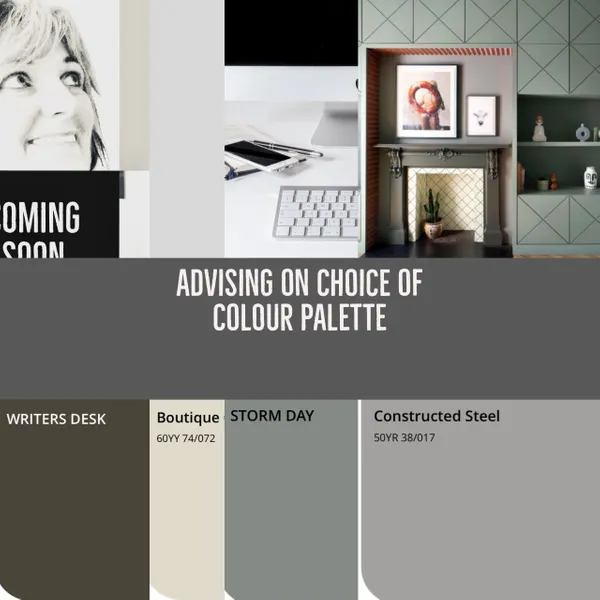
Architecting with Google Kubernetes Engine
By Nexus Human
Duration 3 Days 18 CPD hours This course is intended for This class is intended for the following participants: Cloud architects, administrators, and SysOps/DevOps personnel Individuals using Google Cloud Platform to create new solutions or to integrate existing systems, application environments, and infrastructure with the Google Cloud Platform. Overview This course teaches participants the following skills: Understand how software containers work Understand the architecture of Kubernetes Understand the architecture of Google Cloud Platform Understand how pod networking works in Kubernetes Engine Create and manage Kubernetes Engine clusters using the GCP Console and gcloud/ kubectl commands Launch, roll back and expose jobs in Kubernetes Manage access control using Kubernetes RBAC and Google Cloud IAM Managing pod security policies and network policies Using Secrets and ConfigMaps to isolate security credentials and configuration artifacts Understand GCP choices for managed storage services Monitor applications running in Kubernetes Engine This class introduces participants to deploying and managing containerized applications on Google Kubernetes Engine (GKE) and the other services provided by Google Cloud Platform. Through a combination of presentations, demos, and hands-on labs, participants explore and deploy solution elements, including infrastructure components such as pods, containers, deployments, and services; as well as networks and application services. This course also covers deploying practical solutions including security and access management, resource management, and resource monitoring. Introduction to Google Cloud Platform Use the Google Cloud Platform Console Use Cloud Shell Define cloud computing Identify GCPs compute services Understand regions and zones Understand the cloud resource hierarchy Administer your GCP resources Containers and Kubernetes in GCP Create a container using Cloud Build Store a container in Container Registry Understand the relationship between Kubernetes and Google Kubernetes Engine (GKE) Understand how to choose among GCP compute platforms Kubernetes Architecture Understand the architecture of Kubernetes: pods, namespaces Understand the control-plane components of Kubernetes Create container images using Google Cloud Build Store container images in Google Container Registry Create a Kubernetes Engine cluster Kubernetes Operations Work with the kubectl command Inspect the cluster and Pods View a Pods console output Sign in to a Pod interactively Deployments, Jobs, and Scaling Create and use Deployments Create and run Jobs and CronJobs Scale clusters manually and automatically Configure Node and Pod affinity Get software into your cluster with Helm charts and Kubernetes Marketplace GKE Networking Create Services to expose applications that are running within Pods Use load balancers to expose Services to external clients Create Ingress resources for HTTP(S) load balancing Leverage container-native load balancing to improve Pod load balancing Define Kubernetes network policies to allow and block traffic to pods Persistent Data and Storage Use Secrets to isolate security credentials Use ConfigMaps to isolate configuration artifacts Push out and roll back updates to Secrets and ConfigMaps Configure Persistent Storage Volumes for Kubernetes Pods Use StatefulSets to ensure that claims on persistent storage volumes persist across restarts Access Control and Security in Kubernetes and Kubernetes Engine Understand Kubernetes authentication and authorization Define Kubernetes RBAC roles and role bindings for accessing resources in namespaces Define Kubernetes RBAC cluster roles and cluster role bindings for accessing cluster-scoped resources Define Kubernetes pod security policies Understand the structure of GCP IAM Define IAM roles and policies for Kubernetes Engine cluster administration Logging and Monitoring Use Stackdriver to monitor and manage availability and performance Locate and inspect Kubernetes logs Create probes for wellness checks on live applications Using GCP Managed Storage Services from Kubernetes Applications Understand pros and cons for using a managed storage service versus self-managed containerized storage Enable applications running in GKE to access GCP storage services Understand use cases for Cloud Storage, Cloud SQL, Cloud Spanner, Cloud Bigtable, Cloud Firestore, and Bigquery from within a Kubernetes application
