- Professional Development
- Medicine & Nursing
- Arts & Crafts
- Health & Wellbeing
- Personal Development
2618 Architect courses
VMware Cloud on AWS: Design, Configure, Manage 2023
By Nexus Human
Duration 4 Days 24 CPD hours This course is intended for Experienced system administrators, system engineers, and system integrators Overview By the end of the course, you should be able to meet the following objectives: Describe the architecture of VMware Cloud on AWS Prepare and deploy VMware Cloud on AWS SDDC Configure the scale-up and scale-down of a VMware Cloud on AWS SDDC Access a VMware vCenter configuration in VMware Cloud on AWS Configure internal, external, and inter-SDDC networking Configure storage integrations and solutions for VMware Cloud on AWS Configure a connection between an on-premises vSphere SDDC and a VMware Cloud on AWS SDDC Migrate VMs between on-premises vSphere and VMware Cloud on AWS SDDCs Describe lifecycle management, troubleshooting scenarios, and disaster recovery solutions for a VMware Cloud on AWS SDDC Describe how VMware add-on solutions support a VMware Cloud on AWS SDDC This four-day, hands-on training course provides you with the knowledge, skills, and tools for deploying and managing a VMware Cloud? on AWS infrastructure. You will explore the common use cases of the VMware Cloud on AWS infrastructure that allows you to modernize, protect, and scale applications based on VMware vSphere© that leverage AWS.In this course, you are introduced to various rapid and easy migration options for workloads based on vSphere to VMware Cloud on AWS. In addition, you are presented with VMware Cloud Disaster Recovery?, which is a Disaster Recovery as-a-service (DRaaS) solution, with fast recovery capabilities, that can be used to cost-effectively protect a broad set of your virtualized applications. Course Introduction Introductions and course logistics Course objectives Introduction to VMware Cloud on AWS Choosing VMware Cloud on AWS Management and operational structure VMware Cloud on AWS Platform and SDDC Deployment Preparation Getting started with VMware Cloud on AWS Preparing AWS infrastructure for a VMware Cloud on AWS deployment Setting up a VMware on Cloud AWS account Billing and pricing on VMware Cloud services Deploying and Scaling and SDDC Deploying and examining SDDC configurations Sizing the SDDC SDDC cluster management SDDC host management Optimizing and maintaining SDDC Cluster using Elastic DRS for VMware Cloud on AWS Accessing and Analyzing vCenter Configurations Accessing vCenter Server in the Cloud SDDC Analyzing resource management settings in the SDDC Exploring vSphere permissions on VMware Cloud on AWS VMware Tanzu? for VMC on AWS Networking in VMware Cloud on AWS Internal SDDC network Networking and security options SDDC Network Administration with NSX Manager Creating virtual machines in the Cloud SDDC Inter-SDDC networking Storage on VMware Cloud on AWS vSAN storage in VMware Cloud on AWS Attaching external storage to a VM running on an SDDC Working with On-Premises vSphere Hybrid-linked mode Migration solutions for VMware Cloud on AWS VM migration with VMware HCX© Maintaining and Troubleshooting VMware Cloud on AWS Accessing API with VMware Cloud on AWS Maintenance and support Common troubleshooting steps Disaster Recovery Solution Site Recovery add-on service VMware Cloud Disaster Recovery? Using Other VMware Products with the SDDC VMware Aria? Operations for Logs (formerly vRealize Log Insight) VMware Horizon© with VMware Cloud on AWS VMware Aria Automation add-on (formerly vRealize Automation) Using VMware Aria Operations with VMware Cloud on AWS Using VMware Aria Operations for Networks (formerly vRealize Network Insight) with VMware Cloud on AWS Additional course details:Notes Delivery by TDSynex, Exit Certified and New Horizons an VMware Authorised Training Centre (VATC) Nexus Humans VMware Cloud on AWS: Design, Configure, Manage 2023 training program is a workshop that presents an invigorating mix of sessions, lessons, and masterclasses meticulously crafted to propel your learning expedition forward. This immersive bootcamp-style experience boasts interactive lectures, hands-on labs, and collaborative hackathons, all strategically designed to fortify fundamental concepts. Guided by seasoned coaches, each session offers priceless insights and practical skills crucial for honing your expertise. Whether you're stepping into the realm of professional skills or a seasoned professional, this comprehensive course ensures you're equipped with the knowledge and prowess necessary for success. While we feel this is the best course for the VMware Cloud on AWS: Design, Configure, Manage 2023 course and one of our Top 10 we encourage you to read the course outline to make sure it is the right content for you. Additionally, private sessions, closed classes or dedicated events are available both live online and at our training centres in Dublin and London, as well as at your offices anywhere in the UK, Ireland or across EMEA.

Rapid Prototyping with Axure
By Bunnyfoot
This one-day course introduces the field of user experience and provides an excellent entry point to our other specialised training courses. UX processes and practices have become a central component of product design, service design and web design.

SWSA v3.0-Securing the Web with Cisco Web Security Appliance
By Nexus Human
Duration 2 Days 12 CPD hours This course is intended for Security architects System designers Network administrators Operations engineers Network managers, network or security technicians, and security engineers and managers responsible for web security Cisco integrators and partners Overview After taking this course, you should be able to: Describe Cisco WSA Deploy proxy services Utilize authentication Describe decryption policies to control HTTPS traffic Understand differentiated traffic access policies and identification profiles Enforce acceptable use control settings Defend against malware Describe data security and data loss prevention Perform administration and troubleshooting The Securing the Web with Cisco Web Security Appliance (SWSA) v3.0 course shows you how to implement, use, and maintain Cisco© Web Security Appliance (WSA), powered by Cisco Talos, to provide advanced protection for business email and control against web security threats. Through a combination of expert instruction and hands-on practice, you?ll learn how to deploy proxy services, use authentication, implement policies to control HTTPS traffic and access, implement use control settings and policies, use the solution?s anti-malware features, implement data security and data loss prevention, perform administration of Cisco WSA solution, and more. Describing Cisco WSA Technology Use Case Cisco WSA Solution Cisco WSA Features Cisco WSA Architecture Proxy Service Integrated Layer 4 Traffic Monitor Data Loss Prevention Cisco Cognitive Intelligence Management Tools Cisco Advanced Web Security Reporting (AWSR) and Third-Party Integration Cisco Content Security Management Appliance (SMA) Deploying Proxy Services Explicit Forward Mode vs. Transparent Mode Transparent Mode Traffic Redirection Web Cache Control Protocol Web Cache Communication Protocol (WCCP) Upstream and Downstream Flow Proxy Bypass Proxy Caching Proxy Auto-Config (PAC) Files FTP Proxy Socket Secure (SOCKS) Proxy Proxy Access Log and HTTP Headers Customizing Error Notifications with End User Notification (EUN) Pages Utilizing Authentication Authentication Protocols Authentication Realms Tracking User Credentials Explicit (Forward) and Transparent Proxy Mode Bypassing Authentication with Problematic Agents Reporting and Authentication Re-Authentication FTP Proxy Authentication Troubleshooting Joining Domains and Test Authentication Integration with Cisco Identity Services Engine (ISE) Creating Decryption Policies to Control HTTPS Traffic Transport Layer Security (TLS)/Secure Sockets Layer (SSL) Inspection Overview Certificate Overview Overview of HTTPS Decryption Policies Activating HTTPS Proxy Function Access Control List (ACL) Tags for HTTPS Inspection Access Log Examples Understanding Differentiated Traffic Access Policies and Identification Profiles Overview of Access Policies Access Policy Groups Overview of Identification Profiles Identification Profiles and Authentication Access Policy and Identification Profiles Processing Order Other Policy Types Access Log Examples ACL Decision Tags and Policy Groups Enforcing Time-Based and Traffic Volume Acceptable Use Policies, and End User Notifications Defending Against Malware Web Reputation Filters Anti-Malware Scanning Scanning Outbound Traffic Anti-Malware and Reputation in Policies File Reputation Filtering and File Analysis Cisco Advanced Malware Protection File Reputation and Analysis Features Integration with Cisco Cognitive Intelligence Enforcing Acceptable Use Control Settings Controlling Web Usage URL Filtering URL Category Solutions Dynamic Content Analysis Engine Web Application Visibility and Control Enforcing Media Bandwidth Limits Software as a Service (SaaS) Access Control Filtering Adult Content Data Security and Data Loss Prevention Data Security Cisco Data Security Solution Data Security Policy Definitions Data Security Logs Performing Administration and Troubleshooting Monitor the Cisco Web Security Appliance Cisco WSA Reports Monitoring System Activity Through Logs System Administration Tasks Troubleshooting Command Line Interface References Comparing Cisco WSA Models Comparing Cisco SMA Models Overview of Connect, Install, and Configure Deploying the Cisco Web Security Appliance Open Virtualization Format (OVF) Template Mapping Cisco Web Security Appliance Virtual Machine (VM) Ports to Correct Networks Connecting to the Cisco Web Security Virtual Appliance Enabling Layer 4 Traffic Monitor (L4TM) Accessing and Running the System Setup Wizard Reconnecting to the Cisco Web Security Appliance High Availability Overview Hardware Redundancy Introducing Common Address Redundancy Protocol (CARP) Configuring Failover Groups for High Availability Feature Comparison Across Traffic Redirection Options Architecture Scenarios When Deploying Cisco AnyConnect© Secure Mobility Additional course details: Nexus Humans SWSA v3.0-Securing the Web with Cisco Web Security Appliance training program is a workshop that presents an invigorating mix of sessions, lessons, and masterclasses meticulously crafted to propel your learning expedition forward. This immersive bootcamp-style experience boasts interactive lectures, hands-on labs, and collaborative hackathons, all strategically designed to fortify fundamental concepts. Guided by seasoned coaches, each session offers priceless insights and practical skills crucial for honing your expertise. Whether you're stepping into the realm of professional skills or a seasoned professional, this comprehensive course ensures you're equipped with the knowledge and prowess necessary for success. While we feel this is the best course for the SWSA v3.0-Securing the Web with Cisco Web Security Appliance course and one of our Top 10 we encourage you to read the course outline to make sure it is the right content for you. Additionally, private sessions, closed classes or dedicated events are available both live online and at our training centres in Dublin and London, as well as at your offices anywhere in the UK, Ireland or across EMEA.

Vray for Architects and Interior Designers 3ds max or Sketchup Training
By London Design Training Courses
Why Choose Vray for Architects and Interior Designers 3ds max or Sketchup Training Course? Click here for info Achieve stunningly realistic renders with our tailored course in V-Ray. Designed for experienced SketchUp and 3ds max users, this advanced training covers model preparation and rendering techniques, customized to your skill level and preferences. Duration: 10 hrs. Method: 1-on-1, Personalized attention. Schedule: Tailor your own hours of your choice, available from Mon to Sat between 9 am and 7 pm. SketchUp is renowned for its user-friendly interface and widespread usage in 3D modeling. Now, with V-Ray for SketchUp, users can take advantage of a powerful rendering tool for unparalleled visualization quality and realism. V-Ray seamlessly integrates into the SketchUp environment, allowing for efficient rendering within your existing workflows. Our course is ideal for those seeking to enhance their SketchUp proficiency by incorporating V-Ray's potent rendering capabilities for 3D models. We adapt the training to your current skill levels in both SketchUp and V-Ray and tailor the content to your modeling requirements and desired rendering quality. V-Ray Rendering Training Course. Course Duration: 10 hours Course Description: This 10-hour course enhances rendering skills with V-Ray, a leading 3D visualization engine. Participants master photorealistic renders, focusing on lighting, materials, and post-production. Covering key concepts, workflow, lighting techniques, material creation, rendering settings, and post-processing, the course ensures stunning visual results. Course Outline: Module 1: Introduction to V-Ray Rendering (1 hour) Overview of V-Ray and its role in 3D rendering Understanding the rendering workflow Setting up V-Ray for your 3D software platform Module 2: Essential Rendering Concepts (1 hour) Understanding global illumination and its impact on renders Exploring image sampling and antialiasing techniques Introduction to render elements for post-processing Module 3: Lighting Techniques (2 hours) Mastering various lighting types in V-Ray Creating natural lighting with HDRI maps Implementing artificial lighting with V-Ray lights Achieving realistic daylight with V-Ray sun and sky Module 4: Material Creation (2 hours) Creating realistic materials using V-Ray material editor Applying textures and procedural maps for added realism Understanding material reflections and refractions Advanced techniques for materials like glass, metal, and fabric Module 5: Rendering Settings and Optimization (1.5 hours) Exploring V-Ray rendering settings for different scenarios Understanding render output options and resolution settings Efficiently using V-Ray distributed rendering for faster results Module 6: Post-Processing with Photoshop (1.5 hours) Enhancing renders through post-processing techniques Compositing render elements for added control Adjusting colors, contrast, and lighting in Photoshop Adding effects and final touches to achieve photorealism Module 7: Advanced Rendering Techniques (1 hour) Working with V-Ray proxies and instancing for complex scenes Utilizing V-Ray displacement for intricate detailing Understanding depth of field and motion blur effects Module 8: Real-World Project (1 hour) Applying the skills learned to complete a real-world rendering project Guidance and feedback from the instructor

VoIP and IP Telephony training course description A concise overview course for management covering voice communications using IP networks. The course focuses on how VoIP works at a simplified level enabling delegates to recognise the key decisions to be made when implementing VoIP. What will you learn Describe the key buzzwords used in the VoIP arena. Explain how VoIP and IPT work (at a simplified level). Describe the issues of providing a converged architecture. Recognise the key decisions to be made when implementing VoIP VoIP and IP Telephony training course details Who will benefit: Anyone, although the course is particularly aimed at non-technical personnel needing some knowledge of VoIP. Prerequisites: Network fundamentals Duration 1 day VoIP and IP Telephony training course contents Introduction What is VoIP, brief review of IP, brief review of telephones, voice and signalling. VoIP issues Bandwidth, Delay, Jitter. Voice coding and compression, packetising voice, comparison of techniques, MOS.IP performance and QoS. The need for QoS, prioritising voice. Architectures Hard phones, soft phones, video phones, desktop, backbone, gateway, integrating analog phones and PCs, carriers, Softswitches. VoIP protocol stack RTP, RTCP. H.323 vs SIP, other signalling protocols. H.323 Architecture, Call setup, Gatekeepers. SIP Comparison with H.323, SIP proxy, proxy servers, redirect servers, location servers. MGCP and MegaCo Carrier networks, PSTN breakout, SS7 gateways, MGCP, Megaco. IP PBXs Integrating IP into 'normal' PBXs, IP PBXs, Asterisk. UM, other telephony applications.

CiscoDesigning and Deploying Cisco UCS Director with ACI (UCSDACI) v6.6
By Nexus Human
Duration 4 Days 24 CPD hours This course is intended for Data center architects Cloud infrastructure architects Network engineers System administrators Storage administrators Engineers requiring advanced configuration skills Cisco integrators and partners Overview After taking this course, you should understand: Data center challenges and cloud solutions Cisco UCS Director architecture Cisco UCS Director setup and configuration Cisco ACI Multitenancy in FlexPod Cisco ACI infrastructure Resource groups and service offerings Tenant onboarding Self-service provisioning Application containers The Designing and Deploying Cisco UCS Director with ACI (UCSDACI) v6.6 course shows you how to use Cisco UCS© Director software to manage physical and virtual infrastructure elements, including Cisco Application Centric Infrastructure (Cisco ACI?). You will learn to use orchestration and automation functions of Cisco UCS Director to effectively manage infrastructure and automate IT processes. The course offers hands-on experience installing and configuring Cisco UCS Director software. You will also learn about features such as bare-metal provisioning; compute, network, and storage management; orchestration, including Application Policy Infrastructure Controller (APIC); Cisco UCS Director custom tasks, and more. Introducing Cisco UCS Director Understanding Data Center Challenges Understanding the Benefits of Cisco UCS Director Understanding Cisco UCS Director Components Explaining Cisco UCS Director Architecture Explaining Bare-Metal Agent Introducing Cisco Application Centric Infrastructure Understanding Cisco ACI Overview Understanding Cisco ACI Terms and Constructs Understanding Cisco UCS Director Infrastructure Management Understanding Cisco UCS Director Deployment Introducing Role-Based Access Control Explaining User Groups/Roles/Users Introducing Orchestration Understanding Orchestration Introducing Cisco UCS Director ACI Explaining Cisco UCS Director with ACI So Understanding Multitenancy with Cisco UCS Director ACI Explaining Multitenancy with Cisco UCS Director ACI Understanding Resource Groups and Service Offerings Introducing Advanced Tenant Onboarding Onboarding a Tenant Tagging Resources Introducing Application Containers Understanding Application Profiles Understanding Service Container Catalog Understanding Deployment Through Self-Service Portal Understanding Self-Service Provisioning Portal Understanding Service Request Understanding Virtual Data Center Understanding Policies Understanding vDC and Groups Use Case Additional course details: Nexus Humans CiscoDesigning and Deploying Cisco UCS Director with ACI (UCSDACI) v6.6 training program is a workshop that presents an invigorating mix of sessions, lessons, and masterclasses meticulously crafted to propel your learning expedition forward. This immersive bootcamp-style experience boasts interactive lectures, hands-on labs, and collaborative hackathons, all strategically designed to fortify fundamental concepts. Guided by seasoned coaches, each session offers priceless insights and practical skills crucial for honing your expertise. Whether you're stepping into the realm of professional skills or a seasoned professional, this comprehensive course ensures you're equipped with the knowledge and prowess necessary for success. While we feel this is the best course for the CiscoDesigning and Deploying Cisco UCS Director with ACI (UCSDACI) v6.6 course and one of our Top 10 we encourage you to read the course outline to make sure it is the right content for you. Additionally, private sessions, closed classes or dedicated events are available both live online and at our training centres in Dublin and London, as well as at your offices anywhere in the UK, Ireland or across EMEA.

Mooring and Anchoring Technology in Floating Photovoltaic (FPV) Systems – Site Evaluation, Innovative Structure, and Sustainable Practices
By EnergyEdge - Training for a Sustainable Energy Future
Explore mooring and anchoring technology for Floating Photovoltaic (FPV) systems with Energy Edge's comprehensive training course. Learn about site evaluation, innovative structures, and sustainable practices.
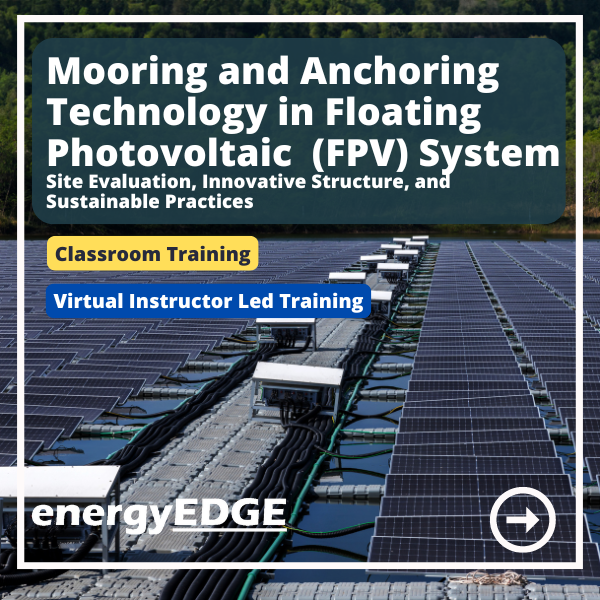
Peering at LINX training course description A one or two day induction course covering the technical procedures of LINX along with correct interaction with LINX and LINX members. This course focuses on the implementation of the technologies within the LINX network. For those already competent in BGP the one day version of this course is sufficient. What will you learn Explain the role of LINX in the Internet. Correctly connect to LINX. Recognise the correct procedures for peering at LINX. Use the current Best Current Practices. Peering at LINX training course details Who will benefit: Technical staff of new LINX members. Technical staff of companies preparing to join LINX. Non technical staff may also benefit from this course. Prerequisites: None. (For technical staff with BGP knowledge 1 day) Duration 1 to 2 days Peering at LINX training course contents Introduction and review Networks, The Internet, IP, routers, Autonomous systems, the structure of the Internet, the role of Internet Exchanges. BGP and peering. LINX, EuroIX, RIPE. What you get when you join LINX. LINX products: Connexions, Virtual PoPs, Colocation resales, LINX from anywhere. LINX infrastructure The original architecture, The growth of LINX, the current topology. LINX London locations. Dual LAN topology. LON1, LON2. Use of MPLS to connect London sites. Regional peering: LINX NoVa, LINX Manchester, LINX Wales, LINX Scotland, ManxIX, JEDIX. Connecting with LINX nnecting with LINX Locations. 1/10/100/400G. Interface specifications. Link aggregation. The racks and space provided, access to the racks, connecting WAN circuits into LINX. The connection form, How to link your ISP with LINX, switch assignments, limits on traffic, average measured traffic, getting statistics from LINX, Using looking glass. Allowed traffic. Port security Configuration hints LINX IP details, IPv4, IPv6, PTR records, Cisco base configuration, Juniper base configuration. Peering with other LINX members Preparing for peering, the peering template, setting up the peering, RFC 2142, the RIPE database, contacts, peeringdb.net, solving downed BGP sessions, escalation procedures. Peering configuration hints Cisco BGP configuration, Juniper BGP configuration. LINX additional services Private interconnect, LINX time service. NTP, Strata. The LINX route server Bi lateral peering, Multi lateral peering. How the LINX route server is configured. Use of communities on the route server, template for peering with the route server. Summary Getting further information, the LINX website, the LINX mailing lists.

Peering demystified training course description A concise overview course covering The Internet and peering. Particular emphasis is placed on the structure of the Internet, how IXs benefit the Internet, IX architectures, peering and the technical buzzwords behind the IX services. What will you learn Describe the structure of the Internet Explain the role of RIPE, ARIN and IXs in the Internet Explain how IXs connect ISPs and the benefits of using IXs. Describe peering from a technical perspective including the role of BGP and AS's. Peering demystified training course details Who will benefit: Non technical staff working for Internet companies. Prerequisites: None. Duration 1 day Peering demystified training course contents IP and routers IP as glue. What is a router? How routers join networks, benefits and disadvantages of routers, default gateways, routing tables, routing protocols. Addressing IP address format, rules of IP addressing, where to get IP addresses. Subnetting and groups of IP addresses. The Internet What is the Internet? The big picture, IP basics, registering IP addresses, DNS and registering domain names, whois, The IAB, IANA, ICANN, RIPE and other Internet organisations. ISPs Top ISPs, Tier 1, Tier 2 and Tier 3 ISPs, backbone providers, circuit providers, content providers, virtual ISPs, the internal network of ISPs. Customer connections to ISPs (DSL, Leased lines, MPLSâ¦) ISP to ISP connections: Peering points Public peering versus private peering, NAPs, Internet Exchanges, Metropolitan Area Exchanges, LINX, other major peering points, the geography of the Internet. BGP and ASNs. How to peer. IRRs. IX architecture Ethernet switching.

WANs training course description A concise overview course covering Wide Area Networks with particular emphasis on the WAN options available including the use of the Internet. What will you learn Choose and evaluate WAN technologies. Recognise the role of service providers. Describe the benefits of VPNs. Describe how the Internet can be used as a WAN. Describe the equipment needed to connect LANS to WANS. List the speeds of various WAN technologies. WANs training course details Who will benefit: Anyone, although the course is particularly aimed at non-technical personnel needing some knowledge of WANS. Prerequisites: Network fundamentals Duration 1 day WANs training course contents WANS WAN architecture, Common WAN terms, Core vs access, service providers, relationship with 7 layer model, WAN equipment, how to choose a WAN. Layer 1 Copper, phone lines, fibre, coaxial, satellite, wireless. Cabling to the building, CPE cabling, interfaces. Layer 2 Dial up vs. Dedicated vs. packet switched networks and when to use them. Packet switching vs. circuit switching. Point to point and point to multipoint. Dialup access technologies Modems, ISDN, BRI, PRI. Access with dedicated lines XDSL, leased lines. WAN services X.25, SMDS, Frame Relay, CIR, ATM, Internet, MANS, dark fibre and other services. Case study: Selecting WAN technologies. Service provider technologies MPLS, SDH, WDM, DWDM. Routers Network addressing, default gateways, routing tables, routing protocols. Internet architecture Service providers, ISPs, private peering, public peering, core WANs in the Internet. VPNs Private networks, public networks, What are VPNs?, benefits of VPNs, tunnelling, encryption, IPSec. Case study: Specifying WAN connectivity.

Search By Location
- Architect Courses in London
- Architect Courses in Birmingham
- Architect Courses in Glasgow
- Architect Courses in Liverpool
- Architect Courses in Bristol
- Architect Courses in Manchester
- Architect Courses in Sheffield
- Architect Courses in Leeds
- Architect Courses in Edinburgh
- Architect Courses in Leicester
- Architect Courses in Coventry
- Architect Courses in Bradford
- Architect Courses in Cardiff
- Architect Courses in Belfast
- Architect Courses in Nottingham