- Professional Development
- Medicine & Nursing
- Arts & Crafts
- Health & Wellbeing
- Personal Development
2573 Architect courses
CCNP (ENARSI) training course description The Implementing Cisco Enterprise Advanced Routing and Services (ENARSI) v1.0 gives you the knowledge you need to install, configure, operate, and troubleshoot an enterprise network. This course covers advanced routing and infrastructure technologies, expanding on the topics covered in the Implementing and Operating Cisco Enterprise Network Core Technologies (ENCOR) v1.0 course. This course helps prepare for the exam, Implementing Cisco Enterprise Advanced Routing and Services (300- 410 ENARSI), which leads to the new CCNP What will you learn Gain the knowledge you need to install, configure, operate, and troubleshoot an enterprise network. Qualify for professional-level job roles in advance routing and services Prepare for the Implementing Cisco Enterprise Advanced Routing and Services Exam (300-410 ENARSI). CCNP (ENARSI) training course details Who will benefit: Enterprise network engineers, System engineers, System administrators, Network administrators. Prerequisites: CCNP core Duration 5 days CCNP (ENARSI) training course content Course Objectives Configure classic Enhanced Interior Gateway Routing Protocol (EIGRP) and named EIGRP for IPv4 and IPv6 Optimize classic EIGRP and named EIGRP for IPv4 and IPv6 Troubleshoot classic EIGRP and named EIGRP for IPv4 and IPv6 Configure Open Shortest Path First (OSPF)v2 and OSPFv3 in IPv4 and IPv6 environments Optimize OSPFv2 and OSPFv3 behaviour Troubleshoot OSPFv2 for IPv4 and OSPFv3 for IPv4 and IPv6 Implement route redistribution using filtering mechanisms Troubleshoot redistribution Implement path control using Policy-Based Routing (PBR) and IP Service Level Agreement (SLA) Configure Multiprotocol-Border Gateway Protocol (MPBGP) in IPv4 and IPv6 environments Optimize MPBGP in IPv4 and IPv6 environments Troubleshoot MPBGP for IPv4 and IPv6 Describe the features of Multiprotocol Label Switching (MPLS) Describe the major architectural components of an MPLS VPN Identify the routing and packet forwarding functionalities for MPLS VPNs Explain how packets are forwarded in an MPLS VPN environment Implement Cisco Internetwork Operating System (IOS) Dynamic Multipoint VPNs (DMVPNs) Implement Dynamic Host Configuration Protocol (DHCP) Describe the tools available to secure the IPV6 first hop Troubleshoot Cisco router security features Troubleshoot infrastructure security and services Course Outline Implementing EIGRP Optimizing EIGRP Troubleshooting EIGRP Implementing OSPF Optimizing OSPF Troubleshooting OSPF Configuring Redistribution Troubleshooting Redistribution Implementing Path Control Implementing Internal Border Gateway Protocol (IBGP) Optimizing BGP Implementing MP-BGP Troubleshooting BGP Exploring MPLS Introducing MPLS L3 VPN Architecture Introducing MPLS L3 VPN Routing Configuring Virtual Routing and Forwarding (VRF)-Lite Implementing DMVPN Implementing DHCP Introducing IPv6 First Hop Security Securing Cisco Routers Troubleshooting Infrastructure Security and Services Troubleshooting with DNA Center Assurance. Lab outline Configure EIGRP Using Classic Mode and Named Mode for IPv4 and IPv6 Verify the EIGRP Topology Table Configure EIGRP Stub Routing, Summarization, and Default Routing Configure EIGRP Load Balancing and Authentication Troubleshoot EIGRP Issues Configure OSPFv3 for IPv4 and IPv6 Verify the LinkState Database Configure OSPF Stub Areas and Summarization Configure OSPF Authentication Troubleshoot OSPF Issues Implement Routing Protocol Redistribution Manipulate Redistribution Manipulate Redistribution Using Route Maps Troubleshoot Redistribution Issues Implement PBR Configure IBGP and External Border Gateway Protocol (EBGP) Implement BGP Path Selection Configure BGP Advanced Features Configure BGP Route Reflectors Configure MP-BGP for IPv4 and IPv6 Troubleshoot BGP Issues Configure Routing with VRF -Lite Implement Cisco IOS DMVPN Obtain IPv6 Addresses Dynamically Troubleshoot DHCPv4 and DHCPv6 Issues Troubleshoot IPv4 and IPv6 Access Control List (ACL) Issues Configure and Verify Unicast Reverse Path Forwarding (uRPF) Troubleshoot Network Management Protocol Issues: Lab 1 and 2

Securing Linux systems training course description This course teaches you everything you need to know to build a safe Linux environment. The first section handles cryptography and authentication with certificates, openssl, mod_ssl, DNSSEC and filesystem encryption. Then Host security and hardening is covered with intrusion detection, and also user management and authentication. Filesystem Access control is then covered. Finally network security is covered with network hardening, packet filtering and VPNs. What will you learn Secure Linux accounts. Secure Linux file systems. Secure Linux access through the network. Securing Linux systems training course details Who will benefit: Linux technical staff needing to secure their systems. Prerequisites: Linux system administration (LPIC-1) Duration 5 days Securing Linux systems training course contents Cryptography Certificates and Public Key Infrastructures X.509 certificates, lifecycle, fields and certificate extensions. Trust chains and PKI. openssl. Public and private keys. Certification authority. Manage server and client certificates. Revoke certificates and CAs. Encryption, signing and authentication SSL, TLS, protocol versions. Transport layer security threats, e.g. MITM. Apache HTTPD with mod_ssl for HTTPS service, including SNI and HSTS. HTTPD with mod_ssl to authenticate users using certificates. HTTPD with mod_ssl to provide OCSP stapling. Use OpenSSL for SSL/TLS client and server tests. Encrypted File Systems Block device and file system encryption. dm-crypt with LUKS to encrypt block devices. eCryptfs to encrypt file systems, including home directories and, PAM integration, plain dm-crypt and EncFS. DNS and cryptography DNSSEC and DANE. BIND as an authoritative name server serving DNSSEC secured zones. BIND as an recursive name server that performs DNSSEC validation, KSK, ZSK, Key Tag, Key generation, key storage, key management and key rollover, Maintenance and resigning of zones, Use DANE. TSIG. Host Security Host Hardening BIOS and boot loader (GRUB 2) security. Disable useless software and services, sysctl for security related kernel configuration, particularly ASLR, Exec-Shield and IP / ICMP configuration, Exec-Shield and IP / ICMP configuration, Limit resource usage. Work with chroot environments, Security advantages of virtualization. Host Intrusion Detection The Linux Audit system, chkrootkit, rkhunter, including updates, Linux Malware Detect, Automate host scans using cron, AIDE, including rule management, OpenSCAP. User Management and Authentication NSS and PAM, Enforce password policies. Lock accounts automatically after failed login attempts, SSSD, Configure NSS and PAM for use with SSSD, SSSD authentication against Active Directory, IPA, LDAP, Kerberos and local domains, Kerberos and local domains, Kerberos tickets. FreeIPA Installation and Samba Integration FreeIPA, architecture and components. Install and manage a FreeIPA server and domain, Active Directory replication and Kerberos cross-realm trusts, sudo, autofs, SSH and SELinux integration in FreeIPA. Access Control Discretionary Access Control File ownership and permissions, SUID, SGID. Access control lists, extended attributes and attribute classes. Mandatory Access Control TE, RBAC, MAC, DAC. SELinux, AppArmor and Smack. etwork File Systems NFSv4 security issues and improvements, NFSv4 server and clients, NFSv4 authentication mechanisms (LIPKEY, SPKM, Kerberos), NFSv4 pseudo file system, NFSv4 ACLs. CIFS clients, CIFS Unix Extensions, CIFS security modes (NTLM, Kerberos), mapping and handling of CIFS ACLs and SIDs in a Linux system. Network Security Network Hardening FreeRADIUS, nmap, scan methods. Wireshark, filters and statistics. Rogue router advertisements and DHCP messages. Network Intrusion Detection ntop, Cacti, bandwidth usage monitoring, Snort, rule management, OpenVAS, NASL. Packet Filtering Firewall architectures, DMZ, netfilter, iptables and ip6tables, standard modules, tests and targets. IPv4 and IPv6 packet filtering. Connection tracking, NAT. IP sets and netfilter rules, nftables and nft. ebtables. conntrackd Virtual Private Networks OpenVPN server and clients for both bridged and routed VPN networks. IPsec server and clients for routed VPN networks using IPsec-Tools / racoon. L2TP.

Dive beneath the waves — not literally, of course — and explore a world where history sleeps beneath the sea. The Basics of Marine Archaeology Course offers a clear, well-explained introduction to the underwater clues that help us piece together the story of humankind. From sunken ships to forgotten harbours, this course walks you through the key methods and concepts used to study submerged heritage, all from the comfort of dry land. Whether you’re fascinated by shipwrecks, ancient coastlines or submerged cities, this course blends storytelling with science to keep things interesting. You'll learn how experts analyse underwater finds, what tools are used, and how discoveries are recorded and preserved. There’s no need for diving suits or flippers – just curiosity, an internet connection, and a desire to understand the world beneath the surface. Key Features CPD Accredited FREE PDF + Hardcopy certificate Fully online, interactive course Self-paced learning and laptop, tablet and smartphone-friendly 24/7 Learning Assistance Discounts on bulk purchases Course Curriculum Module 01: Introduction to Marine Archaeology Module 02: Tools and Techniques Module 03: Types of Underwater Sites Module 04: Prehistoric Marine Archaeology Module 05: Legal and Ethical Considerations Module 06: Advanced Technologies in Marine Archaeology Module 07: Current Trends and Future Prospects Learning Outcomes: Analyse underwater sites to identify historical significance. Apply advanced technologies for efficient marine archaeological exploration. Navigate legal frameworks and adhere to ethical standards in underwater excavation. Classify prehistoric artefacts to reconstruct ancient marine cultures. Evaluate current trends shaping the field of marine archaeology. Demonstrate practical skills in underwater excavation methodologies. Accreditation This course is CPD Quality Standards (CPD QS) accredited, providing you with up-to-date skills and knowledge and helping you to become more competent and effective in your chosen field. Certificate After completing this course, you will get a FREE Digital Certificate from Training Express. CPD 10 CPD hours / points Accredited by CPD Quality Standards Who is this course for? History enthusiasts seeking a unique exploration avenue. Archaeology students aiming to specialise in marine environments. Maritime professionals interested in historical preservation. Environmental scientists intrigued by submerged ecosystems. Technology enthusiasts keen on advanced archaeological tools. Researchers looking to contribute to the field of underwater history. Museum curators interested in expanding their knowledge base. Adventure seekers yearning to unravel the mysteries of the deep. Career path Maritime Archaeologist Underwater Cultural Heritage Manager Environmental Consultant (Marine Focus) Museum Exhibit Curator (Marine Artefacts) Heritage Officer (Maritime Preservation) Researcher in Marine Archaeology Certificates Digital certificate Digital certificate - Included Once you've successfully completed your course, you will immediately be sent a FREE digital certificate. Hard copy certificate Hard copy certificate - Included Also, you can have your FREE printed certificate delivered by post (shipping cost £3.99 in the UK). For all international addresses outside of the United Kingdom, the delivery fee for a hardcopy certificate will be only £10. Our certifications have no expiry dates, although we do recommend that you renew them every 12 months.

UMTS training course description An in-depth study of the UMTS technologies and network structure. What will you learn Explain what 3G and UMTS are. Describe the migration path to UMTS. Describe the UMTS architecture. UMTS training course details Who will benefit: Anyone who needs to know more about UMTS. Prerequisites: Total GSM Duration 3 days UMTS training course contents Introduction 3G WCDMA 2G WCDMA comparison. European and international spectrum allocations. UMTS Services UMTS QoS classes, Conversational, Streaming, Interactive and Background. UMTS bearer services. Radio Access Network (RAN) Architecture System architecture. The Radio Network Controller (RNC) and Node B functionality. Protocol model. The Iu interface for Circuit and Packet switching. The Iur interface and RNSAP. RNC node B interface and NBAP. The Physical layer Spread spectrum coding and modulation. Logical and physical channels. User data rates and transmission. Power control. Signalling, synchronisation, common control, access and indicator channels. Procedures for transmit diversity, measurement, power control and handover. Radio Resource Management Fast and outer loop power control. Transmit power and power rise. Handover algorithms. Intra frequency and inter system handovers. Load, measurement on the air interface. Admission and load control. Packet Access Packet data traffic. Packet data transport channels. Packet scheduling algorithms. Handover, load and administration control. Packet data performance. UTRA TDD Mode Time Division Duplex (TDD). UTRA TDD modulation and spreading, transport channels, physical channels and their structure. Noise and interference limited network. Interference, FDD and TDD co-existence.

OpenStack for NFV and SDN course description OpenStack is predominately a cloud management technology. This course looks at how OpenStack can be used in a NFV and SDN environment. What will you learn Describe the architecture of NFV. Explain the relationship between NFV and SDN. Implement NFV VIM using OpenStack. Explain how OpenStack as VNFM and orchestrator works. OpenStack for NFV and SDN course details Who will benefit: Anyone wishing to implement NFV using OpenStack. Prerequisites: Introduction to Virtualization Duration 3 day OpenStack for NFV and SDN course content What is NFV? What is NFV? What are network Functions? NFV benefits, NFV market drivers. ETSI NFV framework. ETSI documents, Architecture overview, compute domain, hypervisor domain, infrastructure network domain. What is OpenStack? Virtual machines, clouds, management. OpenStack architecture, OpenStack modules. Why OpenStack for NFV? Hands on OpenStack installation. OpenStack Virtualization and NFV Server, storage and network virtualization and NFV. Where OpenStack fits in the ETSI framework. Virtual machines, containers and docker. Data centres, clouds, SaaS, IaaS, PaaS. Hands on OpenStack Iaas, OpenStack Nova. The virtualization layer VM centric model, containers versus hypervisors, FD.io. Hands on OpenStack as the VIM. OpenStack Neutron VXLAN, Networks, subnets, ports. Security groups. Routers. Service and component hierarchy. Hands on Implementing a virtual network with OpenStack Neutron. Virtualization of Network Functions Network virtualization versus Network Function virtualization. NFV MANO Management and Orchestration. Where OpenStack fits. MANO descriptors, Open orchestration. OpenStack Tacker, Open MANO, OpenBaton, other orchestrators. OpenStack Tacker Installation, getting started, configuration. SFC and OpenStack. Hands on Deploying a VNF. OPNFV What is OPNFV, Where OpenStack fits into OPNFV. SDN What is SDN? Control and data planes. SDN controllers. Classic SDN versus real SDN. Hybrid SDN, network automation, SDN with overlays. Northbound, southbound, SDN protocols, OpenFlow, OpenDaylight, ONOS, SDN with NFV. SDN and OpenStack. Summary Deploying NFV, performance, testing. Futures

CPRI training course description This course is designed to give the delegate a technical overview of the CPRI protocols and link setup. We will explain the industry cooperation to define the key internal interface between the radio equipment control (REC) and the radio equipment (RE). Also explained will be the SAP that the CPRI link supports for IQ Interface, frame synchronisation, link control and management and the master and slave ports. We will investigate the CPRI block diagram and together with the data formats and sample mapping solutions. The CPRI frame hierarchy and hyperframe construction will be detailed during this three day overview course. What will you learn Explain the CPRI Block diagram. Understand hyperframing capabilities. Explain the CPRI frame format. Understand how the synchronisation is compliant with 3GPP & WiMAX requirements. Understand the two electrical characteristics of CPRI standard. Understand the CPRI standards structure. Understand the CPRI system & Interface definitions. List the four standard bit rates of the CPRI specification. Understand the CPRI Protocol stacks. CPRI training course details Who will benefit: Anyone looking for a technical overview of the CPRI protocols and link set up. Prerequisites: None. Duration 3 days CPRI training course contents System Description Subsystems. Nodes. Protocol layers. Protocol data planes. User data planes. Antenna carriers. Service Access Points (SAP). Link. Passive Link. Hop. Multi-hop Connection. Logical Connection. Master Port & Slave Port. System Architecture Basic System Architecture & Common Public Radio Interface Definition. System Architecture with a link between Res. Reference configurations: Chain topology, Tree topology, Ring topology. RECs & REs in both chain & tree topology Functional description Radio Functionality. Functional Decomposition between REC and RE: For UTRA FDD, For WiMAX & E-UTRA, For GSM. CPRI Control Functionality. Interface Baseline Interface Specification. Protocol Overview. IQ Data. Synchronisation. L1 Inband Protocol. C & M Data. Protocol Extensions. Vendor Specific Information. Physical Layer Specifications Line Bit Rate. Physical Layer Modes. Electrical Interface. Optical Interface. Line Coding. Bit Error Correction/Detection. Frame Structure. Mapping Methods. Container Blocks. Hyperframes. GSM, UMTS & WiMAX Timing. Link Delay Accuracy & Cable Delay Calibration. Link Maintenance Data Link Layer (Layer 2) Specification Layer 2 Framing for Fast & Slow C & M Channels. Medium Access Control/Data Mapping. Flow Control. Start-up Sequence General. Layer 1 Start-up Timer. State Description. Transition Description. Interoperability Reserved Bandwidth. Version Numbers. Supplementary Specification Details Delay Calibration Example. Reference Test Points. List of Abbreviations & Gloss

Kamailio training course description Kamailio (formerly known as OpenSER) provides a scalable SIP server suitable for small through to carrier grade installations. This course will teach you how to install, configure and troubleshoot the Kamailio product. What will you learn Install Kamailio. Control Kamailio. Configure Kamailio. Troubleshoot Kamailio. Kamailio training course details Who will benefit: Technical staff working with Kamailio. Prerequisites: Definitive SIP for engineers. UNIX fundamentals. Duration 3 days Kamailio training course contents What is Kamailio? What is SER? SER history, OpenSER, versions. Kamailio. Supported platforms, SIP review. Hands on Simple SIP telephony without a SIP server. Installing Kamailio Downloading Kamailio, Installation from source, package installation, CVS, default passwords Hands on Kamailio installation. Controlling Kamailio Starting, stopping and controlling Kamailio. Starting Kamailio automatically at boot time. Hands on Controlling the server First configuration Basic configuration. Hands on SIP telephony with Kamailio. Monitoring Logs, xlog, openserctl, syslog. Hands on Logging. Kamailio architecture Kamailio core, Kamailio modules, file locations, persistent data storage, database structure. Hands on Database integration. Core configuration Keywords, values, parameters, functions, routing blocks, constructs. Hands on Advanced Kamailio configuration. Module configuration Overview of modules available, AAA integration, least cost routing. Redirects Hands on Configuring modules. Architectures DNS integration, peering, OSP, NAT traversal, SIP to GSM. Hands on peering. Asterisk integration Altering tables to work with Asterisk, Asterisk as a voicemail system. Design issues, High availability. Hands on Integrating Kamailio with Asterisk.

Ansible for engineers training course description An introduction to automation using ansible. Ansible is a general purpose IT automation platform that can be use for a number of purposes. The course covers configuration management, cloud provisioning and application deployment with ansible. Hands on sessions follow all major sections. What will you learn Install ansible. Automate tasks with ansible. Write ansible playbooks. Ansible for engineers training course details Who will benefit: Administrators and developers automating tasks. Prerequisites: Linux administration skills Duration 3 days Ansible for engineers training course contents What is ansible? The language, the engine, the framework. Uses of ansible, orchestration. Hands on Installing ansible. Ansible architecture ible architecture Controlling machines, nodes, Agentless, SSH, modules, JSON protocol. Configuration management, inventories, playbooks, modules, roles. Hands on Getting started, running ad hoc commands. Ansible and Vagrant Prototyping and testing. Hands on Using ansible with Vagrant. Ad hoc commands Parallelism, shell commands, managing files and directories, file transfer, package management, manage user and groups, deploying applications, service management, background jobs, checking log files, managing cron jobs. Hands on Using ansible with Vagrant. Playbooks ansible-playbook, users, sudo, YAML, plays, tasks, handlers, modules. Hands on Running playbooks. More playbooks Handlers, variables, environmental variables, playbook variables, inventory variables, variable scope and precedence, accessing variables, facts, ansible vault. Conditionals, wait_for. Hands on Using variables and conditions in playbooks. Roles and includes Dynamic includes, Handler includes, playbook includes. Roles, role parts: handlers, files, templates, cross platform roles, ansible galaxy. Hands on includes example, building roles. Inventories /etc/ansible/hosts, inventory variables, static inventories, dynamic inventories. Hands on Inventories and variables. Miscellanea Individual server cookbooks, Main playbook for configuring all servers. Hands onPlaybooks.

The Complete Guide for SQL with Microsoft SQL Server
By Packt
In this comprehensive course, you will learn everything you need to know about SQL and Microsoft SQL Server, from the basic to advanced topics. With easy-to-follow lessons and hands-on exercises, you will gain the skills and confidence to work with databases like a pro. Perfect for beginners and anyone looking to expand their data management skills.
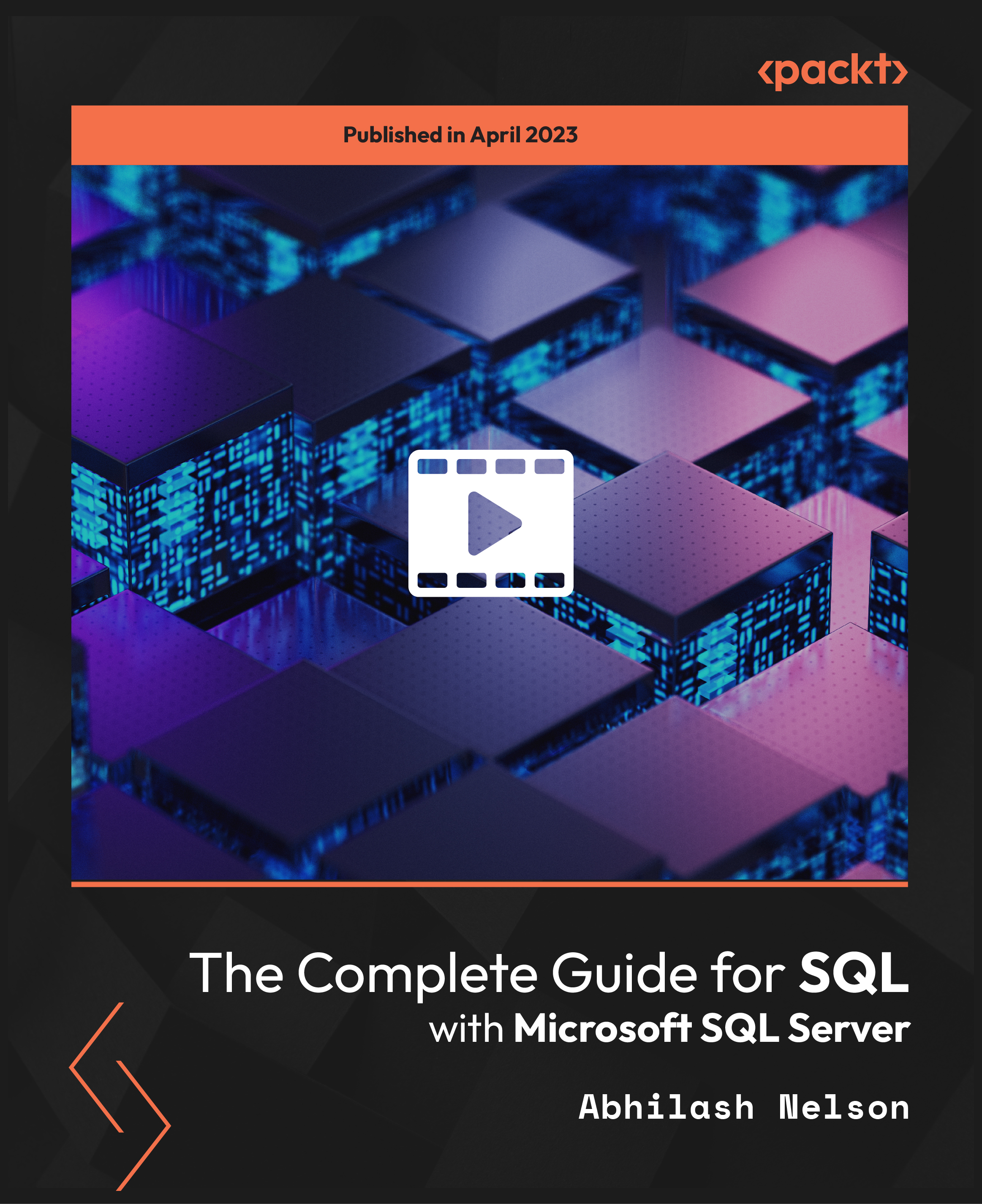
Cisco Implementing and Administering Cisco Solutions v2.0 (CCNA)
By Nexus Human
Duration 5 Days 30 CPD hours This course is intended for This course is designed for anyone seeking CCNA certification. The course also provides foundational knowledge for all support technicians involved in the basic installation, operation, and verification of Cisco networks. The job roles best suited to the material in this course are: Entry-level network engineer Network administrator Network support technician Help desk technician Overview This course will help you: Learn the knowledge and skills to install, configure, and operate a small- to medium-sized network Gain a foundation in the essentials of networking, security, and automation Earn 30 CE credits toward recertification The Implementing and Administering Cisco Solutions (CCNA) v2.0 course gives you a broad range of fundamental knowledge for all IT careers. Through a combination of lecture, hands-on labs, and self-study, you will learn how to install, operate, configure, and verify basic IPv4 and IPv6 networks. The course covers configuring network components such as switches, routers, and wireless LAN controllers; managing network devices; and identifying basic security threats. The course also gives you a foundation in network programmability, automation, and software-defined networking. This course helps you prepare to take the 200-301 Cisco© Certified Network Associate (CCNA©) exam. By passing this one exam, you earn the CCNA certification. This course also earns you 30 Continuing Education (CE) credits towards recertification. Course Outline Exploring the Functions of Networking ? Lecture Introducing the Host-to-Host Communications Model ? Lecture Operating Cisco IOS Software ? Lecture Introducing LANs ? Lecture Exploring the TCP/IP Link Layer ? Lecture Starting a Switch ? Lecture Introducing the TCP/IP Internet Layer, IPv4 Addressing, and Subnets ? Lecture Explaining the TCP/IP Transport Layer and Application Layer ? Lecture Exploring the Functions of Routing ? Lecture Configuring a Cisco Router ? Lecture Exploring the Packet Delivery Process ? Lecture Troubleshooting a Simple Network ? Lecture Introducing Basic IPv6 ? Lecture Configuring Static Routing ? Lecture Implementing VLANs and Trunks ? Lecture Routing Between VLANs ? Lecture Introducing OSPF ? Lecture Building Redundant Switched Topologies ? Self-study Improving Redundant Switched Topologies with EtherChannel ? Lecture Exploring Layer 3 Redundancy ? Self-study Introducing WAN Technologies ? Self-study Explaining Basics of ACL ? Lecture Enabling Internet Connectivity ? Lecture Introducing QoS ? Self-study Explaining Wireless Fundamentals ? Self-study Introducing Architectures and Virtualization ? Self-study Explaining the Evolution of Intelligent Networks ? Lecture Introducing System Monitoring ? Lecture Managing Cisco Devices ? Lecture Examining the Security Threat Landscape ? Self-study Additional course details: Nexus Humans Cisco Implementing and Administering Cisco Solutions v2.0 (CCNA) training program is a workshop that presents an invigorating mix of sessions, lessons, and masterclasses meticulously crafted to propel your learning expedition forward. This immersive bootcamp-style experience boasts interactive lectures, hands-on labs, and collaborative hackathons, all strategically designed to fortify fundamental concepts. Guided by seasoned coaches, each session offers priceless insights and practical skills crucial for honing your expertise. Whether you're stepping into the realm of professional skills or a seasoned professional, this comprehensive course ensures you're equipped with the knowledge and prowess necessary for success. While we feel this is the best course for the Cisco Implementing and Administering Cisco Solutions v2.0 (CCNA) course and one of our Top 10 we encourage you to read the course outline to make sure it is the right content for you. Additionally, private sessions, closed classes or dedicated events are available both live online and at our training centres in Dublin and London, as well as at your offices anywhere in the UK, Ireland or across EMEA.

Search By Location
- Architect Courses in London
- Architect Courses in Birmingham
- Architect Courses in Glasgow
- Architect Courses in Liverpool
- Architect Courses in Bristol
- Architect Courses in Manchester
- Architect Courses in Sheffield
- Architect Courses in Leeds
- Architect Courses in Edinburgh
- Architect Courses in Leicester
- Architect Courses in Coventry
- Architect Courses in Bradford
- Architect Courses in Cardiff
- Architect Courses in Belfast
- Architect Courses in Nottingham