- Professional Development
- Medicine & Nursing
- Arts & Crafts
- Health & Wellbeing
- Personal Development
2618 Architect courses
PL-200T00 Microsoft Power Platform Functional Consultant
By Nexus Human
Duration 5 Days 30 CPD hours This course is intended for A Microsoft Power Platform Functional Consultant is responsible for creating and configuring apps, automations, and solutions. They act as the liaison between users and the implementation team. The functional consultant promotes utilization of solutions within an organization. The functional consultant may perform discovery, engage subject matter experts and stakeholders, capture requirements, and map requirements to features. They implement components of a solution including application enhancements, custom user experiences, system integrations, data conversions, custom process automation, and simple visualizations. This course will teach you to use Microsoft Power Platform solutions to simplify, automate, and empower business processes for organizations in the role of a Functional Consultant. A Microsoft Power Platform Functional Consultant is responsible for creating and configuring apps, automations, and solutions. They act as the liaison between users and the implementation team. The functional consultant promotes utilization of solutions within an organization. The functional consultant may perform discovery, engage subject matter experts and stakeholders, capture requirements, and map requirements to features. They implement components of a solution including application enhancements, custom user experiences, system integrations, data conversions, custom process automation, and simple visualizations. This course may contain a 1-day Applied Workshop. This workshop will allow you to practice your Functional Consultant skills by creating an end-to-end solution to solve a problem for a fictitious company. The solution will include a Microsoft Dataverse database, Power Apps canvas app, and Power Automate flows. Prerequisites Experience as an IT professional or student Working knowledge of Microsoft Power Platform and its key components Knowledge of Microsoft Dataverse (or general data modeling) and security concepts 1 - Describe the business value of the Microsoft Power Platform Explore Microsoft Power Platform Describe the business value of the Power Platform Explore connectors and Microsoft Dataverse Describe how Power Platform works with Microsoft 365 apps and services Explore how Power Platform works with Microsoft Teams Describe how Power Platform works with Microsoft Dynamics 365 apps Describe how Power Platform solutions consume Microsoft Azure services Explore how Microsoft Power Platform apps work together Use Artificial Intelligence to increase productivity 2 - Core components of Power Pages Get started with Power Pages Core tools and components of Power Pages Overview of Power Pages security Overview of Power Pages extensibility 3 - Explore Power Pages templates Site design templates Scenario-based templates Dynamics 365 Power Pages site templates 4 - Explore Power Pages design studio Work with pages Page components Site styling and templates 5 - Explore Power Pages design studio data and security features Data workspace in Power Pages design studio Power Pages security features 6 - Introduction to Power Pages administration Power Pages administrative tools Set up workspace in Power Pages design studio 7 - Get started building with Power BI Use Power BI Building blocks of Power BI Tour and use the Power BI service 8 - Get data with Power BI Desktop Overview of Power BI Desktop Explore Power BI Desktop Connect to data sources Get data from Excel Transform data to include in a report Combine data from multiple sources Clean data to include in a report 9 - Model data in Power BI How to manage your data relationships Create calculated columns Optimize data models Create measures Create calculated tables Explore time-based data 10 - Use visuals in Power BI Create and customize simple visualizations Create slicers Map visualizations Matrices and tables Create scatter, waterfall, and funnel charts Modify colors in charts and visuals Page layout and formatting 11 - Explore data in Power BI Quick insights in Power BI Create and configure a dashboard Ask questions of your data with natural language Create custom Q&A suggestions Share dashboards with your organization Display visuals and tiles in full screen Edit tile details and add widgets Get more space on your dashboard 12 - Publish and share in Power BI Publish Power BI Desktop reports Print and export dashboards and reports Introducing Power BI Mobile Create workspaces in Power BI Build apps Use apps Integrate OneDrive for Business with Power BI Publish to web 13 - Create and manage workspaces in Power BI Distribute a report or dashboard Monitor usage and performance Recommend a development life cycle strategy Troubleshoot data by viewing its lineage Configure data protection 14 - Manage semantic models in Power BI Use a Power BI gateway to connect to on-premises data sources Configure a semantic model scheduled refresh Configure incremental refresh settings Manage and promote semantic models Troubleshoot service connectivity Boost performance with query caching (Premium) 15 - Create dashboards in Power BI Configure data alerts Explore data by asking questions Review Quick insights Add a dashboard theme Pin a live report page to a dashboard Configure a real-time dashboard Set mobile view 16 - Implement row-level security Configure row-level security with the static method Configure row-level security with the dynamic method 17 - Create tables in Dataverse Table characteristics Table relationships Dataverse logic and security Dataverse auditing Dual-write vs. virtual tables 18 - Manage tables in Dataverse Identify tables and table types in Dataverse Create a custom table Enable attachments within a table Licensing requirements for each table type 19 - Create and manage columns within a table in Dataverse Define columns in Microsoft Dataverse Column types in Microsoft Dataverse Add a column to a table Create a primary name column Restrictions that apply to columns in a table Create an auto numbering column Create an alternate key 20 - Create a relationship between tables in Dataverse Relate one or more tables - Introduction Relationship types that are available in Microsoft Dataverse Create a one-to-many relationship between tables Create a many-to-many relationship between tables Edit or delete relationships 21 - Working with choices in Dataverse Define choice column Standard choices column 22 - Get started with security roles in Dataverse Understand environment roles Adding or disabling an environment user Understand security concepts in Dataverse Understand user security roles and security role defaults Check the roles that a user belongs to Configure Dataverse teams for security Configure Dataverse group teams for security 23 - Use administration options for Dataverse Use Microsoft Power Platform Admin Center portal Tenant storage capacity Advanced Customization options in Power Apps Portal Enable and disable auditing 24 - Manage Dynamics 365 model-driven app settings and security Configure role-based security Manage teams and business units Explore settings and customizations 25 - Introduction to Microsoft Power Platform security and governance Identify Microsoft Power Platform environments Data Loss Prevention policies Microsoft Power Platform Center of Excellence Starter Kit 26 - Get started with model-driven apps in Power Apps Introducing model-driven apps Components of model-driven apps Design model-driven apps Incorporate business process flows 27 - Configure forms, charts, and dashboards in model-driven apps Forms overview Form elements Configure multiple forms Use specialized form components Configure views overview Configure grids Create and edit views Configure charts overview Dashboards overview Use interactive streams and tiles 28 - Get started with Power Apps canvas apps Power Apps building blocks Ways to build Power Apps Power Apps related technologies Additional Power Apps related technologies Designing a Power Apps app 29 - Connect to other data in a Power Apps canvas app Overview of the different data sources Work with action-based data sources Power Automate is a companion to Power Apps 30 - How to build the UI in a canvas app in Power Apps Use themes to quickly change the appearance of your app Branding a control Icons Images Personalization Using the tablet or phone form factors 31 - Manage apps in Power Apps Power Apps review 32 - Build your first app with Power Apps and Dataverse for Teams Create your first app with the hero template Customize your app with Power Apps Studio Publish your app Install template apps 33 - Access Dataverse in Power Pages websites Use lists to display multiple Dataverse records Use forms to interact with Dataverse data 34 - Authentication and user management in Power Pages Power Pages authentication settings User registration in Power Pages Authentication management for Power Pages users Power Pages authentication providers 35 - Power Pages maintenance and troubleshooting Power Pages website maintenance Power Pages website troubleshooting 36 - Define and create business rules in Dataverse Define business rules - Introduction Define the components of a business rule Create a business rule 37 - Get started with Power Automate Introducing Power Automate Troubleshoot flows 38 - Use the Admin center to manage environments and data policies in Power Automate Administer flows Export and import flows Learn how to distribute button flows 39 - Use Dataverse triggers and actions in Power Automate Dataverse triggers Query data Create, update, delete, and relate actions 40 - Extend Dataverse with Power Automate Set up a flow and configure its trigger Email Dataverse record Add to-do items Test and run your flow 41 - Introduction to expressions in Power Automate Get started with expressions Notes make things easier Types of functions Write complex expressions 42 - Build your first Power Automate for desktop flow Set up the environment Explore Power Automate for desktop Create your first Power Automate for desktop flow Record Power Automate for desktop actions Edit and test recorded actions 43 - Run a Power Automate for desktop flow in unattended mode Set up an unattended desktop flow Create a new cloud flow that calls an existing flow in unattended mode Perform a test run Best practices 44 - Optimize your business process with process advisor Get familiar with process advisor Create your first recording Edit recordings and group actions Analyze recordings and interpret results Automation recommendations 45 - Get started with Microsoft Copilot Studio bots Get started working with environments Create bots and work with the Microsoft Copilot Studio interface Create topics Test bots Publish bots and analyze performance 46 - Enhance Microsoft Copilot Studio bots Use Power Automate to add actions Transfer conversations to agents by using Omnichannel for Customer Service Create topics for existing support content Analyze bot performance 47 - Manage topics in Microsoft Copilot Studio Work with bot topics Branch a topic Create topics for existing support content Work with system fallback topics Manage topics 48 - Manage Power Virtual Agents Environments in Microsoft Copilot Studio Bot topics permissions Bot entities and flow permissions Monitor and diagnose Administer and manage Export and import bots Authentication 49 - Get started building with Power BI Use Power BI Building blocks of Power BI Tour and use the Power BI service 50 - Get data with Power BI Desktop Overview of Power BI Desktop Explore Power BI Desktop Connect to data sources Get data from Excel Transform data to include in a report Combine data from multiple sources Clean data to include in a report 51 - Model data in Power BI How to manage your data relationships Create calculated columns Optimize data models Create measures Create calculated tables Explore time-based data 52 - Use visuals in Power BI Create and customize simple visualizations Create slicers Map visualizations Matrices and tables Create scatter, waterfall, and funnel charts Modify colors in charts and visuals Page layout and formatting 53 - Explore data in Power BI Quick insights in Power BI Create and configure a dashboard Ask questions of your data with natural language Create custom Q&A suggestions Share dashboards with your organization Display visuals and tiles in full screen Edit tile details and add widgets Get more space on your dashboard 54 - Publish and share in Power BI Publish Power BI Desktop reports Print and export dashboards and reports Introducing Power BI Mobile Create workspaces in Power BI Build apps Use apps Integrate OneDrive for Business with Power BI Publish to web 55 - Manage solutions in Power Apps and Power Automate Add and remove apps, flows, and entities in a solution Edit a solution-aware app, flow, and table Build and deploy a complex solution with flows, apps, and entities Automate solution management 56 - Load/export data and create data views in Dataverse View data in a table Create or edit views of data in a table Load data into a table Export data from a table Add, update, or delete data in a table by using Excel Import data using Power Query Generate a new dataflow from an Excel Template Dataflow and Azure integration 57 - Get started with AI Builder Choose an AI capability Create your first model Ways to use your models 58 - Manage models in AI Builder Model lifecycle Manage model versions Share your models 59 - Use AI Builder in Power Automate AI Builder in Power Automate saves time Advanced usage of AI Builder in Power Automate 60 - Functional Consultant skills Create entity relationship diagrams Create and document mock-ups Document functional requirements and artifacts Complete fit-gap analysis Discuss stakeholder management responsibilities Understand industry accelerators Define Application Lifecycle Management Participate in testing Evaluate options Define connectors Understand Power Apps component framework 61 - Solution Architect series: Plan application lifecycle management for Power Platform Key considerations for ALM Solutions Configuration and reference data Release process ALM with Azure DevOps

SketchUp Basic Level Training Course
By ATL Autocad Training London
Who is this course for? SketchUp Basic Level Training Course. Click here for more info: Website Ideal for newcomers to 3D modeling, it suits students, hobbyists, and professionals. Gain a strong foundation in SketchUp, perfect for careers in architecture and interior design. Our flexible 1-on-1 sessions let you tailor your learning schedule. Schedule sessions Monday to Saturday, 9 am to 7 pm. The 5-hour course adapts to your timeline, ensuring a personalized, supportive, and adaptable learning experience. Course Title: SketchUp Basic Course. Course Duration: 5 hours Understanding the Basics of SketchUp Introduction to SketchUp Navigating the SketchUp Environment Exploring Zoom, Pan, and Rotate Functions Familiarizing Yourself with the XYZ Axis Mastering SketchUp Tools Efficient Toolbar Selections Utilizing Templates for Projects Drawing with Precision Using the Pencil Tool Working with Fundamental Geometric Shapes Taking Accurate Measurements Advanced SketchUp Techniques Creating Circles and Arcs Harnessing Sticky Geometry Solutions Unveiling the Power of Tags (Formerly Layers) Streamlining Workflow with Keyboard Shortcuts Accurate Object Measurement within SketchUp Information Management and Database Usage Moving and Copying Objects Simple Array Techniques Mastering Rotational Manipulations Effortless Rotational Copying Fractional and Relative Scaling Component and Group Creation Constructing Components for Reusability Creating Efficient Groups Comparing the Advantages of Components and Groups Saving and Reusing Components Importing Components from Digital Repositories Advanced Modeling and Geometry Leveraging Push-Pull Operations Creating Complex Shapes with the Follow Me Tool Exploring Geometry Intersections Duplicating and Offsetting Faces, Edges, and Polygons Incorporating 2D Polygons into Your Drawings Skillful Use of the Paint Bucket Tool Materials and Textures Proficiency with the Materials Editor Applying High-Quality Textures Sourcing and Positioning Textures Graphics and Bitmap Considerations Crafting Scenes and Styles Generating and Customizing Scenes Managing Scenes and Styles Introduction to Animation and Presentation Animation Concepts Adding Dimensions to Your SketchUp Models Annotating Designs for Clarity Preparing Models for Printing Exporting Images and PDFs in 2D Formats This comprehensive SketchUp Fundamentals course will equip you with essential skills to create, modify, and present 3D models effectively. After completing our 5-hour SketchUp training, you'll achieve the following learning outcomes: Basic SketchUp Proficiency: Gain essential skills to navigate the SketchUp interface and utilize its core features effectively. Geometry Creation: Learn to create 2D and 3D geometric shapes, lines, and curves with precision. Rendering Concepts: Understand the fundamentals of rendering and how to apply basic rendering techniques to enhance your designs. Model Organization: Discover techniques for organizing and structuring your SketchUp models efficiently. Visualization Skills: Develop the ability to visualize and plan architectural and interior design concepts in 3D. Efficient Workflows: Acquire time-saving tips and tricks for streamlining your design workflow. Personal Projects: Apply your newfound skills to your personal design projects or professional endeavors. By the end of this short training, you'll have a solid foundation in SketchUp, allowing you to create and present basic 3D models and designs effectively. After SketchUp Training, You'll Acquire: Advanced 3D Modeling: Master the art of creating intricate 3D models, architectural designs, and detailed structures using SketchUp. Texture Mapping and Material Application: Learn to apply realistic textures and materials, enhancing the visual appeal of your 3D creations. Rendering Techniques: Explore rendering plugins like V-Ray or Twilight Render to create lifelike visualizations of your designs. Collaboration and Presentation: Develop skills to effectively collaborate with teams and present your ideas in professional and compelling ways. Project Visualization: Enhance your ability to transform conceptual ideas into visually stunning and detailed 3D representations. Job Opportunities: Architectural Designer: Create detailed architectural models for residential and commercial projects. Interior Designer: Design interior spaces, visualizing furniture placements, colors, and decor elements. Landscape Architect: Develop 3D landscape designs, showcasing outdoor spaces and environmental elements. 3D Modeler: Work in various industries, creating 3D models for animations, games, or simulations. Visualization Specialist: Provide visualization services to real estate agencies, design firms, or marketing companies, transforming ideas into compelling visuals. Why Choose Us? Tailored One-on-One Training: Exclusive coaching from skilled architects and designers, in-person or live online, Monday to Saturday. Customized Tutorials: Enhance your skills with tailored video tutorials to take home. Comprehensive Learning: Receive digital resources for thorough understanding and revision. Free Ongoing Support: Enjoy continuous assistance via phone or email, ensuring your success beyond the course. Flexible Syllabus: Adapted to your needs for focused learning. Official Certificate: Validate your expertise with our prestigious certification.

Managing EC2 and VPC: AWS with Python and Boto3 Series
By Packt
Learn how to implement EC2 and VPC resources on AWS using the Python API: Boto3! Implement your infrastructure with code!
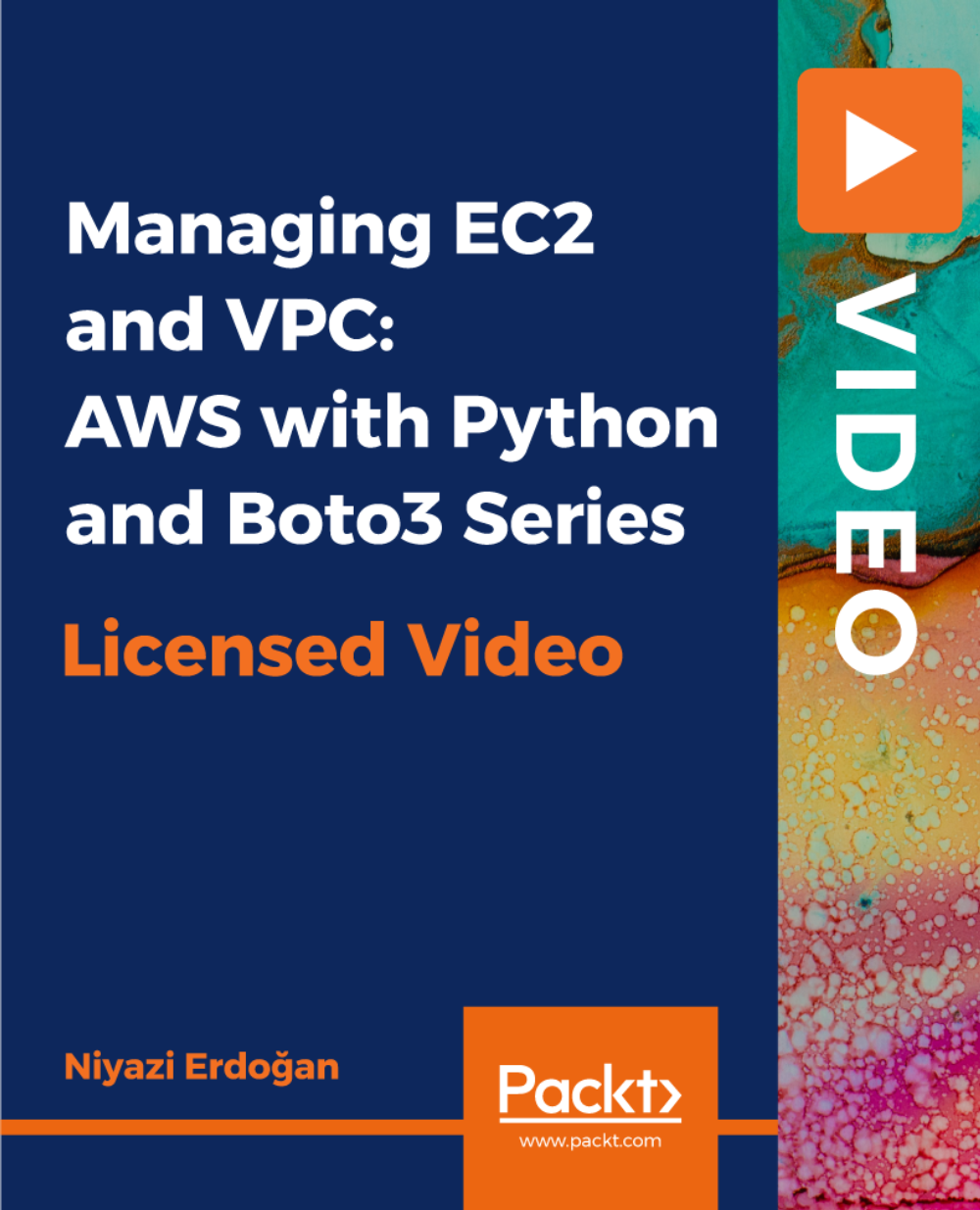
Overview With the growth of the digital world the number of cyber crimes is also on the rise. Hence, professionals with a good understanding of cyber law are highly valued in the IT industry. Start building your expertise in cyber law with the Online Cyber Law Training. This course will help you enhance your knowledge and open new doors of opportunities in the IT sector. The course will help you grasp the ABCs of cyber law. Through the highly informative modules you will learn about different cyber crimes and cyberterrorism. The course will also educate you on cyber threats that may come from criminals, hackers or organised groups. In addition, you will gain an in-depth understanding of the dark web and its jurisdiction. At the end of the course, you will receive an accredited certificate of achievement. This certificate will add significant value to your resume and help you enhance your skills. Course Preview Learning Outcomes Get introduced to the basic principles of cyber law Enhance your knowledge of online gambling and cyber crimes Learn how to identify cyber threats from criminals and organised groups Deepen your understanding of the dark web Understand the jurisdictions regarding cyber crimes Why Take This Course From John Academy? Affordable, well-structured and high-quality e-learning study materials Engaging tutorial videos, materials from the industry-leading experts Opportunity to study in a user-friendly, advanced online learning platform Efficient exam systems for the assessment and instant result Earn UK & internationally recognised accredited qualification Easily access the course content on mobile, tablet, or desktop from anywhere, anytime Excellent career advancement opportunities Get 24/7 student support via email. What Skills Will You Learn from This Course? Cyber security Who Should Take This Online Cyber Law Training? Whether you're an existing practitioner or an aspiring professional, this course will enhance your expertise and boost your CV with key skills and a recognised qualification attesting to your knowledge. Are There Any Entry Requirements? This Online Cyber Law Training is available to all learners of all academic backgrounds. But learners should be aged 16 or over to undertake the qualification. And a good understanding of the English language, numeracy, and ICT will be helpful. Certificate of Achievement After completing this course successfully, you will be able to obtain an Accredited Certificate of Achievement. Certificates & Transcripts can be obtained either in Hardcopy at £14.99 or in PDF format at £11.99. Career Pathâ This exclusive Online Cyber Law Training will equip you with effective skills and abilities and help you explore career paths such as Legal Adviser Cyber Security Officer Security Architect Security Consultant Module 01: Introduction To Cyber Law Introduction to Cyber Law 00:20:00 Module 02: Cyber Law, Cyber Ethics And Online Gambling Cyber Law Cyber Ethics and Online Gambling 00:15:00 Module 03: Cyber Crime, Cyber Security And Trust In Cyberspace Cyber Security and Trust in Cyberspace 00:15:00 Module 04: Threat Factors: Computer As A Target Threat Factors Computer as a Target 00:15:00 Module 05: Threats To Cyber Security By Criminals And Organised Crimes Threats to Cyber Security by Criminals and Organised Crimes 00:15:00 Module 06: Threats To Cybersecurity By Hacktivists And Nation-States Threats to Cybersecurity by Hacktivists and Nation-States 00:15:00 Module 07: Cyberterrorism Cyberterrorism 00:15:00 Module 08: An Evolving Threat: The Deep Web An Evolving Threat The Deep Web 00:15:00 Module 09: Fraud Fraud 00:15:00 Module 10: Jurisdiction Jurisdiction 00:15:00 Certificate and Transcript Order Your Certificates and Transcripts 00:00:00

Overview 2.39 million cyber attacks on businesses were reported in the UK in 2023. Cybercrime has become one of the most common and damaging criminal acts. Learn more about this growing threat and protect businesses from this with our exclusive Cyber Security Awareness Training. The course is divided into easy-to-follow modules. Through these modules, you will grasp a clear understanding of cybercrime and cyberattacks. The course will also help you get a detailed understanding of cyber security and data breaches. By the end of the course, you will grasp the basic foundations to avoid cyber threats. After the completion of the course, you will receive a certificate of achievement. This certificate will enhance your resume and help you pursue a career in the cyber security sector. Join now! Course Preview Learning Outcomes Understand the basic concepts of cyber security Gain an in-depth understanding of cyber attacks and cybercrime Explore the vital areas of cyber security and data breaches Know the strategies for staying safe Why Take This Course From John Academy? Affordable, well-structured and high-quality e-learning study materials Engaging tutorial videos, materials from the industry-leading experts Opportunity to study in a user-friendly, advanced online learning platform Efficient exam systems for the assessment and instant result Earn UK & internationally recognised accredited qualification Easily access the course content on mobile, tablet, or desktop from anywhere, anytime Excellent career advancement opportunities Get 24/7 student support via email. What Skills Will You Learn from This Course? Cyber Security Avoiding Cyber Attacks Who Should Take This Who Should Take This Cyber Security Awareness Training? Whether you're an existing practitioner or an aspiring professional, this course is an ideal opportunity. It will elevate your expertise and boost your CV with key skills and a recognised qualification attesting to your knowledge. Are There Any Entry Requirements? This Cyber Security Awareness Training is available to all learners of all academic backgrounds. But learners should be aged 16 or over to undertake the qualification. And a good understanding of the English language, numeracy, and ICT will be helpful. Certificate of Achievement After completing this course successfully, you will be able to obtain an Accredited Certificate of Achievement. Certificates & Transcripts can be obtained either in Hardcopy at £14.99 or in PDF format at £11.99. Career Pathâ This exclusive Cyber Security Awareness Training course will equip you with effective skills and abilities and help you explore career paths such as Information Security Analyst Network Security Engineer Security Consultant Ethical Hacker Security Architect Module 01:Introduction to Cyber Security Introduction to Cyber Security 00:12:00 Module 02:Staying Safe Staying Safe 00:11:00 Module 03:Cybercrimes Cybercrimes 00:13:00 Module 04:Cyber Security and Data Breaches Cyber Security and Data Breaches 00:14:00 Module 05:Cyber Attacks Cyber Attacks 00:10:00 Certificate and Transcript Order Your Certificates and Transcripts 00:00:00

Overview Enrol in our Microsoft Teams programme today and build the necessary skills, knowledge and experience to transform your career. Microsoft Teams could enhance your continuing professional development, thus propelling you more towards your dream job. Microsoft Teams could be your key if you are interested in a long term career in the field of Microsoft Teams.This Microsoft Teams course consists of a number of easier to digest, in-depth modules that are designed to provide you with detailed knowledge of Microsoft Teams. Microsoft Teams aim to accompany you through your journey to help you become a master of Microsoft Teams. Learn through a mixture of interactive lessons and online study materials. How will I get my certificate? Upon successful completion of the Microsoft Teams course, obtaining your certificate is a straightforward process. Here's how it works: Course Completion: Once you've successfully finished the course, you'll be eligible to receive your certificate. Order Your Certificate: You can conveniently order your certificate directly through our platform. Who is this course for? Microsoft Teams is specially designed for a variety of learners: Open to all: No prior experience or certifications are required. Inclusive Learning: Welcoming students from various academic backgrounds. Universal Accessibility: Open to everyone interested in studying Microsoft Teams. Requirements Our Microsoft Teams course is designed for maximum flexibility and accessibility: It is optimised for use on PCs, Macs, laptops, tablets, and smartphones. Study easily on your tablet or smartphone, accessible with any Wi-Fi connection. No time limit for completion, study at your own pace and on your own schedule. Basic English proficiency is required to ensure effective learning. This course structure allows for a convenient and adaptable learning experience. Career path Enrol in our Microsoft Teams program today to embark on these career paths and unlock your earning potential in GBP:Technical Support Specialist: Career Path: Junior > Senior Salary Range: £25,000 - £45,000 Systems Administrator: Career Path: Admin > Engineer > Architect Salary Range: £35,000 - £65,000 IT Project Manager: Career Path: Coordinator > Manager > Senior > Program Manager Salary Range: £40,000 - £80,000 Acquire comprehensive skills through our Microsoft Teams course, featuring interactive lessons and study materials. Elevate your professional development and open doors to a fulfilling career in the field of Microsoft Teams. Course Curriculum 4 sections • 30 lectures • 01:35:00 total length •PROMO Video: 00:01:00 •Introduction on Microsoft Teams: 00:02:00 •Free and Paid versions: 00:02:00 •Accessing Teams - Web or Desktop: 00:02:00 •Installing Desktop: 00:02:00 •Managing Teams and Members: 00:05:00 •Inviting Members: 00:05:00 •Managing Channels: 00:07:00 •Chat: 00:04:00 •Collaboration with Word, Excel, PowerPoint: 00:10:00 •Voice & Video Calls: 00:05:00 •Meetings - Available on the Paid version of Microsoft Teams: 00:03:00 •Adding More Apps: 00:08:00 •Activity: 00:02:00 •Search Bar: 00:03:00 •Settings: 00:05:00 •Multiple Organizations: 00:02:00 •Microsoft Teams Mobile: 00:05:00 •TIP#1 - Forwarding Email: 00:03:00 •TIP#2 - Saving Items: 00:01:00 •TIP #3 - Naming Group Chats: 00:01:00 •TIP #4 - Connectors: 00:03:00 •TIP #5 - Live Captions in Meetings: 00:02:00 •TIP #6 - Top Shortcuts: 00:03:00 •TIP #7 - Customize the Environment: 00:02:00 •TIP #8 - Channel Notifications: 00:02:00 •TIP #9 - Private Channels: 00:02:00 •TIP #10 - Pin Channels: 00:01:00 •TIP #11 - Post Announcements: 00:02:00 •Order your Certificate: 00:00:00

IT Training For Recruiters Course
By One Education
In today's fast-paced recruitment landscape, understanding IT terminology and digital tools is no longer optional—it's essential. The IT Training for Recruiters Course is designed to bridge the gap between recruitment expertise and technology awareness, ensuring recruiters speak the same language as hiring managers and candidates in the tech sector. This course unpacks key IT concepts, from software development cycles to common tech jargon, making your conversations sharper and more confident. Whether you're sourcing candidates for startups or established IT firms, this training equips you with the knowledge to navigate technical job descriptions and requirements with ease. This course suits recruiters eager to sharpen their IT literacy and improve their candidate selection process through better understanding of technical roles. With a focus on clarity and relevance, it ensures recruiters can confidently assess CVs, conduct informed interviews, and communicate effectively with stakeholders. Delivered entirely online, the content is structured to fit around busy schedules, allowing learning at your own pace without compromising on depth or quality. Prepare to upgrade your recruitment approach with an IT training course that speaks directly to the challenges of hiring in technology today. Expert Support Dedicated tutor support and 24/7 customer support are available to all students with this premium quality course. Key Benefits Learning materials of the Design course contain engaging voiceover and visual elements for your comfort. Get 24/7 access to all content for a full year. Each of our students gets full tutor support on weekdays (Monday to Friday) Course Curriculum: Introduction Introduction IT Fundamentals What is hardware and software Server Project Life cycle Software Development Life Cycle IT Terms Basics Methodologies CMS API CI/CD Stacks Native and Hybrid Native Apps IT Positions CTO IT Architect Product Owner Project Manager Product Manager PO vs PM vs Product Manager PO vs Product Manager Business Analyst Business Intelligence Specialist Data Engineer Data Scientist Data Engineer vs Data Scientist Agile Coach Scrum Master Agile Coach vs Scrum Master Frontend Developer Backend Developer Fullstack Developer Frontend vs Backend vs Fullstack Developer iOS Developer Android Developer UX Designer UI Designer UX vs UI Designer QA Engineer_Tester SysAdmin DevOps SEO IT Technologies. Programming Languages and Frameworks Programming languages and frameworks. Intro Programming languages and frameworks Java JavaScript Python C C++ C# HTML PHP SWIFT Objective-C Ruby SQL Go (Golang) Databases Database Types of Databases From Recruiter to Recruiter The day of an IT Recruiter Key principles Sourcing Tipps Good Bye Video Good Bye Video Exam and Assessment MCQ based test 60% Marks to pass Instant Assessment and Feedback Certification CPD Certified PDF and Hardcopy Certificate Level 5 QLS Endorsed Hardcopy Certificate for Diploma in IT For Recruiters at QLS Level 5 CPD 150 CPD hours / points Accredited by CPD Quality Standards Who is this course for? This IT For Recruiters course is designed to enhance your expertise and boost your CV. Learn key skills and gain a certificate of achievement to prove your newly-acquired knowledge. Requirements This IT For Recruiters course is open to all, with no formal entry requirements. Career path Upon successful completion of the IT For Recruiters Course, learners will be equipped with many indispensable skills and have the opportunity to grab. Certificates Certificate of completion Digital certificate - £9 Certificate of completion Hard copy certificate - £109 QLS Endorsed Certificate Hardcopy of this certificate of achievement endorsed by the Quality Licence Scheme can be ordered and received straight to your home by post, by paying - Within the UK: £109 International: £109 + £10 (postal charge) = £119 CPD Certification Service Accredited Certification Hardcopy Certificate (within the UK): £15 Hardcopy Certificate (international): £15 + £10 (postal charge) = £25

Dive into the captivating world of city layouts, design, and development with the 'Introduction to Urban Planning Course'. Explore the intricate art of crafting thriving cities from the ground up, balancing aesthetics with functionality, and understanding how policies mould urban spaces. As our cities burgeon and evolve, grasp the essential skills required to contribute to a future that's sustainable, liveable, and innovative. Learning Outcomes Comprehend the core principles and foundations of urban planning. Understand the processes, policies, and regulations governing urban development. Recognise the significance of urban infrastructure and transport integration. Gain insight into residential locality design and the importance of green spaces in cities. Analyse environmental factors influencing city planning and emerging trends in the field. Why buy this Introduction to Urban Planning Course? Unlimited access to the course for a lifetime. Opportunity to earn a certificate accredited by the CPD Quality Standards and CIQ after completing this course. Structured lesson planning in line with industry standards. Immerse yourself in innovative and captivating course materials and activities. Assessments designed to evaluate advanced cognitive abilities and skill proficiency. Flexibility to complete the course at your own pace, on your own schedule. Receive full tutor support throughout the week, from Monday to Friday, to enhance your learning experience. Unlock career resources for CV improvement, interview readiness, and job success. Who is this Introduction to Urban Planning Course for? Aspiring urban planners eager to kickstart their career. Architects and designers wanting to broaden their urban design knowledge. Municipal and local government officials focused on city development. Environmentalists keen to understand urban sustainability practices. Students and researchers in urban studies or related fields. Career path Urban Planner: £35,000 - £50,000 Transportation Planner: £30,000 - £45,000 Landscape Architect: £28,000 - £42,000 City Development Officer: £32,000 - £48,000 Environmental Urban Designer: £31,000 - £47,000 Sustainable Urban Developer: £33,000 - £50,000 Prerequisites This Introduction to Urban Planning Course does not require you to have any prior qualifications or experience. You can just enrol and start learning. This course was made by professionals and it is compatible with all PC's, Mac's, tablets and smartphones. You will be able to access the course from anywhere at any time as long as you have a good enough internet connection. Certification After studying the course materials, there will be a written assignment test which you can take at the end of the course. After successfully passing the test you will be able to claim the pdf certificate for £4.99 Original Hard Copy certificates need to be ordered at an additional cost of £8. Course Curriculum Module 01: Urban Planning Fundamentals Urban Planning Fundamentals 00:17:00 Module 02: Process of Urban Planning Process of Urban Planning 00:08:00 Module 03: Urban Planning Policies and Regulations Urban Planning Policies and Regulations 00:16:00 Module 04: Urban Infrastructure and Transportation Planning Urban Infrastructure and Transportation Planning 00:21:00 Module 05: Urban Design and Landscape Planning Urban Design and Landscape Planning 00:17:00 Module 06: Residential Buildings and Neighbourhood Planning Residential Buildings and Neighbourhood Planning 00:12:00 Module 07: Street Design and Transportation Planning Street Design and Transportation Planning 00:13:00 Module 08: Parks, Open Spaces and Recreation Planning Parks, Open Spaces and Recreation Planning 00:09:00 Module 09: Environmental Considerations in Urban Planning Environmental Considerations in Urban Planning 00:28:00 Module 10: Sustainable Urban Planning Practices Sustainable Urban Planning Practices 00:15:00 Module 11: Future Trends in Urban Planning Future Trends in Urban Planning 00:17:00

Search By Location
- Architect Courses in London
- Architect Courses in Birmingham
- Architect Courses in Glasgow
- Architect Courses in Liverpool
- Architect Courses in Bristol
- Architect Courses in Manchester
- Architect Courses in Sheffield
- Architect Courses in Leeds
- Architect Courses in Edinburgh
- Architect Courses in Leicester
- Architect Courses in Coventry
- Architect Courses in Bradford
- Architect Courses in Cardiff
- Architect Courses in Belfast
- Architect Courses in Nottingham
