- Professional Development
- Medicine & Nursing
- Arts & Crafts
- Health & Wellbeing
- Personal Development
2618 Architect courses
Business Process Management
By Training Tale
Every successful organisation around the world relies on effective process management. Process managers are responsible for planning, implementing, monitoring, assessing, and optimising a wide range of critical processes, regardless of the size, nature, or objectives of the business. Process management is a position of unique responsibility because it directly contributes to the success or failure of the business as a whole. At the same time, it offers ambitious professionals the opportunity for limitless career advancement. Business process managers with advanced skills and competencies are in high demand worldwide. This Business Process Management course will give you a thorough understanding of Business Process Management by introducing key concepts, strategies, and in-depth information. This Business Process Management course will provide real-world knowledge and expertise from industry professionals and practitioners. This exclusive Business Process Management course is beneficial to both newcomers and existing workforce members. Learning Outcomes After completing Business Process Management Bundle course, the learner will be able to: Understand business process management and related concepts. Understand the evolution of enterprise systems architectures. Understand business process modelling foundation. Have a thorough understanding of process orchestrations and process choreographies. Understand the properties of business processes. Gain in-depth knowledge of architectures and methodologies. Understand business process management methodology. Why Choose Business Process Management Bundle Course from Us Self-paced course, access available from anywhere. Easy to understand, high-quality study materials. Course developed by industry experts. MCQ quiz after each module to assess your learning. Automated and instant assessment results. 24/7 support via live chat, phone call or email. Free PDF certificate as soon as completing the course. ***Courses are included in this Business Process Management Course Course 01: Business Process Management Course 02: Level 7 Business Management Course Course 03: Level 7 Diploma in Leadership and Management ***Other Benefits of this Course Free 3 PDF Certificate Access to Content - Lifetime Exam Fee - Totally Free Free Retake Exam [ Note: Free PDF certificate will provide as soon as completing the Business Process Management course] Course Curriculum *** Business process management *** Module 1: Introduction to Business Process Management Module 2: Evolution of Enterprise Systems Architectures Module 3: Business Process Modelling Foundation Module 4: Process Orchestrations Module 5: Process Choreographies Module 6: Properties of Business Processes Module 7: Architectures and Methodologies Module 8: Business Process Management Methodology Assessment Method After completing each module of the Business Process Management, you will find automated MCQ quizzes. To unlock the next module, you need to complete the quiz task and get at least 60% marks. Once you complete all the modules in this manner, you will be qualified to request your certification. Certification After completing the MCQ/Assignment assessment for this Business Process Management, you will be entitled to a Certificate of Completion from Training Tale. It will act as proof of your extensive professional development. The certificate is in PDF format, which is completely free to download. A printed version is also available upon request. It will also be sent to you through a courier for £13.99. Who is this course for? This Business Process Management course is ideal for anyone who desires to enhance their business process-management skills. Requirements There are no specific requirements for this Business Process Management because it does not require any advanced knowledge or skills. Students who intend to enrol in this course must meet the following requirements: Good command of the English language Must be vivacious and self-driven Basic computer knowledge A minimum of 16 years of age is required Career path After completing Business Process Management course, you will have the knowledge to start a career as: Business Process Manager Business Analyst Entrepreneur Business Owner Certificates Certificate of completion Digital certificate - Included

Business Process Management Training
By Training Tale
Every successful organisation around the world relies on effective process management. Process managers are responsible for planning, implementing, monitoring, assessing, and optimising a wide range of critical processes, regardless of the size, nature, or objectives of the business. Process management is a position of unique responsibility because it directly contributes to the success or failure of the business as a whole. At the same time, it offers ambitious professionals the opportunity for limitless career advancement. Business process managers with advanced skills and competencies are in high demand worldwide. This Business Process Management Training course will give you a thorough understanding of Business Process Management by introducing key concepts, strategies, and in-depth information. This Business Process Management Training course will provide real-world knowledge and expertise from industry professionals and practitioners. This exclusive Business Process Management Training course is beneficial to both newcomers and existing workforce members. Learning Outcomes After completing Business Process Management Training Bundle course, the learner will be able to: Understand business process management and related concepts. Understand the evolution of enterprise systems architectures. Understand business process modelling foundation. Have a thorough understanding of process orchestrations and process choreographies. Understand the properties of business processes. Gain in-depth knowledge of architectures and methodologies. Understand business process management methodology. Why Choose Business Process Management Training Bundle Course from Us Self-paced course, access available from anywhere. Easy to understand, high-quality study materials. Course developed by industry experts. MCQ quiz after each module to assess your learning. Automated and instant assessment results. 24/7 support via live chat, phone call or email. Free PDF certificate as soon as completing the course. ***Courses are included in this Business Process Management Training bundle Course Course 01: Business Process Management Training Course 02: Level 5 Negotiation Skills Course Course 03: Level 5 Proofreading & Copy Editing ***Other Benefits of this Bundle Course Free 3 PDF Certificate Access to Content - Lifetime Exam Fee - Totally Free Free Retake Exam [ Note: Free PDF certificate as soon as completing the course ] Course Curriculum *** Business process management Training *** Module 1: Introduction to Business Process Management Module 2: Evolution of Enterprise Systems Architectures Module 3: Business Process Modelling Foundation Module 4: Process Orchestrations Module 5: Process Choreographies Module 6: Properties of Business Processes Module 7: Architectures and Methodologies Module 8: Business Process Management Methodology Assessment Method After completing each module of the Business Process Management Training, you will find automated MCQ quizzes. To unlock the next module, you need to complete the quiz task and get at least 60% marks. Once you complete all the modules in this manner, you will be qualified to request your certification. Certification After completing the MCQ/Assignment assessment for this Business Process Management Training, you will be entitled to a Certificate of Completion from Training Tale. It will act as proof of your extensive professional development. The certificate is in PDF format, which is completely free to download. A printed version is also available upon request. It will also be sent to you through a courier for £13.99. Who is this course for? This Business Process Management Training course is ideal for anyone who desires to enhance their business process management skills. Requirements There are no specific requirements for this Business Process Management Training because it does not require any advanced knowledge or skills. Students who intend to enrol in this course must meet the following requirements: Good command of the English language Must be vivacious and self-driven Basic computer knowledge A minimum of 16 years of age is required Career path After completing this Business Process Management Training course, you will have the knowledge to start a career as: Business Process Manager Business Analyst Entrepreneur Business Owner Certificates Certificate of completion Digital certificate - Included

Business Process Management Course
By Training Tale
Every successful organisation around the world relies on effective process management. Process managers are responsible for planning, implementing, monitoring, assessing, and optimising a wide range of critical processes, regardless of the size, nature, or objectives of the business. Process management is a position of unique responsibility because it directly contributes to the success or failure of the business as a whole. At the same time, it offers ambitious professionals the opportunity for limitless career advancement. Business process managers with advanced skills and competencies are in high demand worldwide. This Business Process Management course will give you a thorough understanding of Business Process Management by introducing key concepts, strategies, and in-depth information. This Business Process Management course will provide real-world knowledge and expertise from industry professionals and practitioners. This exclusive Business Process Management course is beneficial to both newcomers and existing workforce members. Learning Outcomes After completing Business Process Management course, the learner will be able to: Understand business process management and related concepts. Understand the evolution of enterprise systems architectures. Understand business process modelling foundation. Have a thorough understanding of process orchestrations and process choreographies. Understand the properties of business processes. Gain in-depth knowledge of architectures and methodologies. Understand business process management methodology. Why Choose Business Process Management Bundle Course from Us Self-paced course, access available from anywhere. Easy to understand, high-quality study materials. Course developed by industry experts. MCQ quiz after each module to assess your learning. Automated and instant assessment results. 24/7 support via live chat, phone call or email. Free PDF certificate as soon as completing the course. ***Courses are included in this Business Process Management Course Course 01: Business Process Management Course 02: Level 7 Diploma in Operations Management Course 03: Level 7 Life Coaching ***Other Benefits of this Course Free 3 PDF Certificate Access to Content - Lifetime Exam Fee - Totally Free Free Retake Exam [ Note: Free PDF certificate as soon as completing the Business Process Management course ] Course Curriculum *** Business process management Course *** Module 1: Introduction to Business Process Management Module 2: Evolution of Enterprise Systems Architectures Module 3: Business Process Modelling Foundation Module 4: Process Orchestrations Module 5: Process Choreographies Module 6: Properties of Business Processes Module 7: Architectures and Methodologies Module 8: Business Process Management Methodology ------------------------- Assessment Method After completing each module of the Business Process Management Course, you will find automated MCQ quizzes. To unlock the next module, you need to complete the quiz task and get at least 60% marks. Once you complete all the modules in this manner, you will be qualified to request your certification. Certification After completing the MCQ/Assignment assessment for Business Process Management Course, you will be entitled to a Certificate of Completion from Training Tale. It will act as proof of your extensive professional development. The certificate is in PDF format, which is completely free to download. A printed version is also available upon request. It will also be sent to you through a courier for £13.99. Who is this course for? This Business Process Management Course is ideal for anyone who desires to enhance their business process-management skills. Requirements There are no specific requirements for this Business Process Management Course because it does not require any advanced knowledge or skills. Students who intend to enrol in this Business Process Management Course must meet the following requirements: Good command of the English language Must be vivacious and self-driven Basic computer knowledge A minimum of 16 years of age is required Career path After completing this Business Process Management Course, you will have the knowledge to start a career as: Business Process Manager Business Analyst Entrepreneur Business Owner Certificates Certificate of completion Digital certificate - Included

Advanced Diploma in Interior Design Course Overview To become a successful interior designer, creativity is not enough. You must be able to channel your creativity to build efficient, comfortable and beautiful spaces. That requires specialised skills and knowledge. The Advanced Diploma in Interior Design course is here to equip you with those essential knowledge and skills. The Advanced Diploma in Interior Design course will give you a detailed understanding of interior design. It will enrich your understanding of different styling techniques and provide you with the expertise to incorporate them into your designs. In this course, you will learn how to create a beautiful and efficient space within a budget. The informative modules will teach you the strategies for picking up the right furniture and colours. From a child's bedroom to a kitchen, you will develop the expertise to design all sorts of rooms with different types of styles - casual, formal, tropical chic and more. After completing this Advanced Diploma in Interior Design course, you will not only develop your designing skills but also receive a valuable certificate. This certificate will help you in pursuing a career in the design industry. So enrol now and start developing your skills. Learning Outcomes Learn the basic principles of interior designing Develop the expertise to design a space in a budget Understand the techniques of picking up the right pieces of furniture Gain in-depth knowledge of different time periods and their styles Build the skills to design a wide range of rooms Learn how to work with different types of styles like formal, shabby chic, casual and more Who is the Advanced Diploma in Interior Design Course for? This Advanced Diploma in Interior Design course will be highly beneficial for those who wish to pursue a career in the relevant industry. The Advanced Diploma in Interior Design course would be helpful for people with careers in: Designer Home Decorator Home Repair Expert Interior Designer Set Designer It is also suitable for anyone interested in designing their own homes and offices. Why Choose this Advanced Diploma in Interior Design Course? Affordable, well-structured and high-quality e-learning study materials Engaging tutorial videos, materials from the industry-leading experts Opportunity to study in a user-friendly, advanced online learning platform Efficient exam systems for the assessment and instant result UK & internationally recognised accredited qualification Access the course content on mobile, tablet, or desktop from anywhere, anytime Excellent career advancement opportunities 24/7 student support via email. Entry Requirement This course is available to all learners of all academic backgrounds. Learners should be aged 16 or over to undertake the qualification. A good understanding of the English language, numeracy, and ICT are required to attend this course. Assessment At the end of the course, you will be required to sit for an online multiple-choice test for the old version, and the updated version doesn't include assessment. Your test will be assessed automatically and immediately so that you will instantly know whether you have been successful. Before sitting for your final exam, you will have the opportunity to test your proficiency with a mock exam. Certification: After you have successfully passed the test, you will be able to obtain an Accredited Certificate of Achievement. You can however also obtain a Course Completion Certificate following the course completion without sitting for the test. Certificates can be obtained either in hard copy at the cost of £39 or in PDF format at the cost of £24. PDF certificate's turnaround time is 24 hours, and for the hardcopy certificate, it is 3-9 working days. Updated Version-Advanced Diploma in Interior Design Section 01: Popular Interior Design Styles and How to Use Them The 3 Types of Style That Influence Interior Design Choices 00:01:00 Art Deco Style 00:03:00 Victorian Style 00:03:00 Scandinavian Style 00:02:00 Modern Style 00:02:00 Contemporary Style 00:03:00 Eclectic Style 00:06:00 Italian Style 00:04:00 French Style 00:05:00 Industrial Style 00:04:00 Country Style: Architectural & Interiors 00:04:00 African Style 00:05:00 Section 02: Design Principles and Elements in Interiors Introduction to Design Principles & The Design Recipe 00:03:00 Design Element: Line 00:05:00 Design Element: Shape 00:03:00 Design Element: Form 00:03:00 Design Element: Colour 00:02:00 Design Element: Texture 00:05:00 Design Element: Space 00:03:00 Design Element: Value 00:01:00 Design Principle: Pattern 00:03:00 Design Principle: Contrast 00:03:00 Design Principle: Emphasis/Focal Point 00:05:00 Design Principle: Balance 00:05:00 Design Principle: Scale/Proportion 00:03:00 Design Principle: Rhythm/Movement 00:03:00 Design Principle: Unity/Harmony 00:01:00 Section 03: Introduction to Colour in Interiors The Impact of Fashion and Colour Trends 00:04:00 Colour Terminology 00:04:00 Colour Basics and Neutral Colours 00:05:00 Warm vs. Cool Colours 00:03:00 Colour Schemes 00:11:00 Colour Ratios and Applications 00:05:00 Using Colour To Trick The Eye 00:04:00 Section 04: Introduction to Space Planning In Interiors Understand why space planning is important to successful interiors 00:01:00 Efficient vs. Poorly Planned Spaces 00:04:00 Types of Building and Space Plans 00:06:00 Open and Closed Planned Spaces 00:04:00 Space Planning and The Design Principles 00:09:00 Tips and Tricks to Space Planning 00:02:00 Section 05: Textiles and Fabrics for Interiors Introduction To Textiles & Fabrics 00:01:00 Natural Fibers and Textiles 00:08:00 Synthetic Fibers and Textiles 00:06:00 Fabric Know Hows 00:10:00 End-Use of Textiles and Fabrics 00:04:00 Selecting and Recommending Textiles and Fabrics 00:04:00 Section 06: Styling and Staging Interior Spaces Introduction to Styling and Staging 00:03:00 Styling Coffee Tables 00:12:00 Styling Side Tables 00:07:00 Styling Servers and Consoles 00:05:00 Styling Dining Room Tables 00:04:00 Styling Book Cases and Display Cases 00:12:00 Styling with Scatter Cushions and Throw Pillows 00:11:00 Styling Seating and Sleeping Areas 00:05:00 Styling Walls with Art and Framing 00:11:00 Order Your Certificates and Transcripts Order Your Certificates and Transcripts 00:00:00 Old Version-Advanced Diploma in Interior Design Interior Design Fundamentals Define a Theme: Contemporary, Cottage, Eclectic, Southwest 01:00:00 Budget Design for Your Living Room, Den or Family Room 01:00:00 Budget Ideas for Kitchen Design 01:00:00 Budget Bedroom Makeover 01:00:00 Closet Cleanups 01:00:00 Need a Home Office? 00:30:00 Camouflage with Paint! 01:00:00 Faux Finishes Are Hot - Bare Walls Are Not! 00:30:00 Window Treatments 01:00:00 Making the Most of Molding 00:30:00 Fabulous Furniture Finds 00:30:00 Decorate With Wallpaper 01:00:00 Freehand or Stencil A Mural Makes the Wall! 01:00:00 Accessorize - Funky Can Be Fun! 01:00:00 Have Some Fun with Fabric! 01:00:00 Interior Decorating Basics HOW TO REARRANGE A ROOM 02:00:00 HOW TO ANALYZE A ROOM AS PROFESSIONALS DO BEFORE YOU 01:00:00 HOW TO CREATE A ROOM 02:00:00 HOW TO DETERMINE CHARACTERS OF HANGINGS AND FURNITURES-COVERING FOR A GIVEN ROOM 01:00:00 CANDLESTICKS, LAMPS, FIXTURES FOR GAS AND ELECTRICITY, AND SHADES 01:00:00 WINDOW SHADES AND AWNINGS 00:30:00 TREATMENT OF PICTURES AND PICTURE FRAMES 01:00:00 TREATMENT OF PIANO CASES 00:15:00 TREATMENT OF DINING-ROOM BUFFETS AND DRESSING-TABLES 00:15:00 TREATMENT OF WORK TABLES, BIRD CAGES, DOG BASKETS AND FISH GLOBES 00:30:00 TREATMENT OF FIREPLACES 00:30:00 TREATMENT OF BATHROOMS 01:00:00 PERIOD ROOMS 01:00:00 PERIODS IN FURNITURE 01:00:00 CONTINUATION OF PERIODS IN FURNITURE 01:00:00 THE GOTHIC PERIOD 00:30:00 THE RENAISSANCE 01:00:00 FRENCH FURNITURE 01:00:00 THE PERIODS OF THE THREE LOUIS 01:00:00 THE MAHOGANY PERIOD 02:00:00 THE COLONIAL PERIOD 00:30:00 THE REVIVAL OF DIRECTOIRE AND EMPIRE FURNITURE 00:30:00 THE VICTORIAN PERIOD 00:30:00 PAINTED FURNITURE 00:30:00 TREATMENT OF AN INEXPENSIVE BEDROOM 01:00:00 TREATMENT OF A GUEST ROOM (Where economy is not an item of importance) 01:00:00 A MODERN HOUSE IN WHICH GENUINE JACOBEAN FURNITURE IS APPROPRIATELY SET 00:30:00 UNCONVENTIONAL BREAKFAST-ROOMS AND SPORTS BALCONIES 01:00:00 SUN-ROOMS 01:00:00 TREATMENT OF A WOMAN'S DRESSING-ROOM 00:30:00 THE TREATMENT OF CLOSETS 00:30:00 TREATMENT OF A NARROW HALL 00:15:00 TREATMENT OF A VERY SHADED LIVING-ROOM 00:15:00 SERVANTS' ROOMS 00:15:00 THE BABY'S ROOMS: THE DAY ROOM, THE NIGHT ROOM 01:00:00 ROOMS FOR THE ELDERLY 01:00:00 A YOUNG GIRL'S ROOM 01:00:00 THE YOUNG BOY'S ROOM 00:30:00 TABLE DECORATION 01:00:00 WHAT TO AVOID IN INTERIOR DECORATION: RULES FOR BEGINNERS 01:00:00 FADS IN COLLECTING 01:00:00 WEDGWOOD POTTERY; OLD AND MODERN 01:00:00 ITALIAN POTTERY 00:15:00 VENETIAN GLASS, OLD AND MODERN 00:30:00 CONCLUSION 00:15:00 Interior Design INTRODUCTION 00:30:00 DO'S AND DON'TS OF DECORATING 01:00:00 GETTING IDEAS 00:15:00 ELEMENTS OF DESIGN 01:00:00 ORGANIZE YOUR IDEAS 01:00:00 DECORATING ON A BUDGET 01:30:00 MINIMALIST STYLE 01:00:00 CASUAL STYLE 00:30:00 FORMAL STYLE 00:30:00 SHABBY CHIC STYLE 00:30:00 PARIS APARTMENT STYLE 00:30:00 FRENCH COUNTRY STYLE 00:30:00 TROPICAL CHIC STYLE 00:30:00 LODGE STYLE 00:30:00 USING WHAT YOU'VE GOT 00:30:00 DECORATING IN A DAY 00:30:00 CHOOSING ART 01:00:00 CONCLUSION 00:15:00 Recommended Reading Recommended Reading: Advanced Diploma in Interior Design 00:00:00 Refer A Friend Refer A Friend 00:00:00 Mock Exam Mock Exam- Advanced Diploma in Interior Design 00:30:00 Final Exam Final Exam- Advanced Diploma in Interior Design 00:30:00

The demand for coding essential skills is skyrocketing. The average salary for a web developer in the United Kingdom is £65,824 per year. And that number is only going to go up as more and more businesses move their operations online. If you want to get ahead in the tech industry, you need to learn how to code. This Coding Essentials - Javascript, ASP. Net, C# - Bonus HTML course will teach you the crucial skills you need to become a web developer. You'll learn HTML, JavaScript, C#, and ASP.NET. You'll also learn how to build interactive web applications and use JavaScript to add dynamic functionality to your pages. In this Coding Essentials course, we start with an introduction to HTML, where you'll learn the basics, intermediate to advanced level topics, and explore advanced HTML techniques. Next, we dive into JavaScript, a powerful scripting language used for web development. From the fundamentals to conditional statements, control flow, functions, and error handling, you'll gain a solid understanding of JavaScript and its role in creating dynamic web pages. But that's not all! We also dive into the world of C#, a versatile and widely-used programming language. Starting with the basics, you'll progress through operators, statements, control flow, and debugging techniques. You'll also master object-oriented programming (OOPs) concepts, such as class encapsulation, inheritance, polymorphism, abstract classes, and interfaces. Our comprehensive curriculum concludes with exploring error-handling techniques in C#, ensuring you can create robust and reliable applications. Join us on this exciting coding adventure, where our experienced and expert instructors will guide you every step of the way. Don't miss this opportunity to unlock a world of possibilities and take your coding skills to new heights. Enrol in our Coding Essentials course today and unleash your coding potential! Learning Outcomes: Upon completion of the Coding Essentials course, you should be able to: Master the fundamentals of HTML for creating web pages. Gain intermediate and advanced HTML skills for enhanced web development. Understand the core concepts and syntax of JavaScript. Learn to use JavaScript to create dynamic and interactive web content. Develop proficiency in JavaScript operators and conditional statements. Explore control flow statements and error handling in JavaScript. Acquire a solid foundation in C# programming language. Learn C# operators, statements, and control flow techniques. Understand object-oriented programming (OOPs) concepts in C#. Apply C# error handling techniques for creating robust applications. Who is this course for? This Coding Essentials course is perfect for: Beginners who want to learn coding essentials from scratch. Individuals interested in web development and programming languages. Professionals seeking to enhance their coding skills and expand career opportunities. Students or graduates looking to add valuable coding skills to their resumes. Anyone with a passion for coding and a desire to create innovative applications. Career Path Our Coding Essentials course will help you to pursue a range of career paths, such as: Web Developer: £25,000 - £50,000 per year. Software Engineer: £30,000 - £60,000 per year. Full Stack Developer: £35,000 - £70,000 per year. Front-end Developer: £25,000 - £55,000 per year. Back-end Developer: £30,000 - £60,000 per year. C# Developer: £35,000 - £70,000 per year. JavaScript Developer: £30,000 - £60,000 per year. Certification After studying the course materials of the Coding Essentials - Javascript, ASP. Net, C# - Bonus HTML there will be a written assignment test which you can take either during or at the end of the course. After successfully passing the test you will be able to claim the pdf certificate for £5.99. Original Hard Copy certificates need to be ordered at an additional cost of £9.60. Prerequisites This Coding Essentials - Javascript, ASP. Net, C# - Bonus HTML does not require you to have any prior qualifications or experience. You can just enrol and start learning.This Coding Essentials - Javascript, ASP. Net, C# - Bonus HTML was made by professionals and it is compatible with all PC's, Mac's, tablets and smartphones. You will be able to access the course from anywhere at any time as long as you have a good enough internet connection. Course Curriculum Introduction Introduction 00:03:00 How to Get Course requirements 00:02:00 Getting Started on Windows, Linux or Mac 00:02:00 How to ask Great Questions 00:01:00 FAQ's 00:01:00 HTML Introduction HTML 00:05:00 Choosing Code Editor 00:06:00 Installing Code Editor (Sublime Text) 00:04:00 Overview of a Webpage 00:05:00 Structure of a Full HTML Webpage 00:07:00 First Hello World! Webpage 00:09:00 HTML Basic Heading tag 00:09:00 Paragraph 00:08:00 Formatting Text 00:12:00 List Items Unordered 00:05:00 List Items Ordered 00:04:00 Classes 00:09:00 IDs 00:06:00 Comments 00:04:00 HTML Intermediate Images 00:12:00 Forms 00:05:00 Marquee 00:06:00 Text area 00:06:00 Tables 00:06:00 Links 00:07:00 Navbar - Menu 00:04:00 HTML Entities 00:05:00 Div tag 00:06:00 Google Maps 00:07:00 HTML Advanced HTML Audio 00:07:00 HTML Video 00:05:00 Canvas 00:06:00 Iframes 00:05:00 Input Types 00:04:00 Input Attributes 00:06:00 Registration Form 00:04:00 Contact Us Form 00:10:00 Coding Exercise 00:01:00 Solution for Coding Exercise 00:02:00 JavaScript Introduction What is JavaScript 00:09:00 Hello World Program 00:14:00 Getting Output 00:11:00 Internal JavaScript 00:13:00 External JavaScript 00:09:00 Inline JavaScript 00:04:00 Async and defer 00:06:00 JavaScript Basics Variables 00:13:00 Data Types 00:10:00 Numbers 00:06:00 Strings 00:06:00 String Formatting 00:05:00 JavaScript Operators Arithmetic operators 00:07:00 Assignment operators 00:03:00 Comparison operators 00:06:00 Logical operators 00:08:00 JavaScript Conditional Statements If-else statement 00:05:00 If-else-if statement 00:04:00 JavaScript Control Flow Statements While loop 00:09:00 Do-while loop 00:03:00 For loop 00:08:00 Solution for Coding Exercise 00:02:00 JavaScript Functions Creating a Function 00:07:00 Function Call() 00:07:00 Function with parameters 00:05:00 JavaScript Error Handling Try-catch 00:05:00 Try-catch-finally 00:17:00 JavaScript Client-Side Validations On Submit Validation 00:09:00 Input Numeric Validation 00:12:00 C# Introduction Introduction to CSharp 00:07:00 CSharp vs NET 00:04:00 What is CLR 00:05:00 Architecture of NET Application 00:09:00 Getting Visual Studio 00:07:00 First CSharp Hello World Application 00:16:00 First CSharp Core Hello World Program 00:18:00 Assessment Test 00:01:00 Solution for Assessment Test 00:01:00 C# Basic Variables 00:24:00 CSharp Identifiers 00:08:00 Data Types 00:08:00 Type Casting 00:14:00 User Inputs 00:10:00 Comments 00:03:00 C# Operators Arithmetic Operators 00:09:00 Assignment Operators 00:03:00 Comparison Operators 00:03:00 Logical Operators 00:03:00 Strings 00:10:00 String Properties 00:08:00 Booleans 00:06:00 Assessment Test 00:01:00 Solution for Assessment Test 00:01:00 C# Statements If else Conditions and Statements 00:12:00 Switch-Case Statements 00:09:00 C# Control Flow statements While Loop Statement 00:07:00 Do-While Statement 00:03:00 For Loop Statement 00:07:00 Foreach Statement 00:06:00 Break and Continue 00:03:00 C# Built-in coding Arrays 00:13:00 Loop Through Arrays 00:10:00 Lists 00:07:00 SystemIO Namespace 00:03:00 Datetime 00:10:00 TimeSpan 00:06:00 C# Debugging techniques Debugging Tools in Visual Studio 00:13:00 Call Stack Window 00:04:00 Locals and Autos 00:04:00 C# Object-oriented programming [OOPs] Introduction to Class 00:03:00 Create a Class 00:15:00 Object Initializers 00:16:00 Parameters 00:12:00 Access Modifiers(theory) 00:13:00 C# Methods Introduction to methods 00:06:00 Create a method 00:16:00 Method with parameters 00:09:00 Method default and multiple parameters 00:09:00 Method return keyword 00:07:00 Method Over loading 00:08:00 Assessment Test 00:01:00 Solution for Assessment Test 00:02:00 C# Class Encapsulation Introduction to OOPs 00:04:00 Classes and Objects 00:11:00 Class Members 00:10:00 Class Constructors 00:14:00 Access Modifiers 00:11:00 Properties Get Set 00:06:00 Encapsulation 00:03:00 C# Inheritance and Polymorphism Intro Inheritance and Polymorphism 00:03:00 Inheritance 00:12:00 Polymorphism 00:13:00 Assessment Test 00:02:00 Solution for Assessment Test 00:03:00 C# Abstract and Interfaces Introduction 00:02:00 Abstraction 00:07:00 Interfaces 00:07:00 Enums 00:05:00 C# Error Handling Techniques Try Catch 00:10:00 Custom message on Errors 00:05:00 Finally 00:06:00 Throw keyword 00:09:00 Coding Exercise 00:02:00

Are you ready to go on a journey through time and explore the captivating era of knights, castles, and epic battles? Our Medieval World History Course is your portal to an age of chivalry, intrigue, and profound transformation. Whether you're a history buff, a curious learner, or someone looking to add a unique perspective to your education, this course has something for everyone! Don't miss your chance to explore the mediaeval world like never before. Enrol in our Medieval World History Course today and start your adventure into the past. Dive into the rich tapestry of history, and let the mediaeval world captivate your imagination. Unlock the mysteries of the mediaeval era and enrich your understanding of the world. Your adventure awaits! Key Features: CPD Certified Free Certificate Developed by Specialist Lifetime Access Why Choose Our Course? By choosing our Medieval World Historycourse is a smart investment in your professional future. Our Medieval World History courseis designed by industry professionals to stay ahead of trends, offering the most current and relevant content. This Medieval World History course provides you with the tools and knowledge needed to excel in today's competitive landscape. With flexible learning options and a commitment to your success, our Medieval World History course is the key to unlocking your potential and advancing your professional journey. Course Curriculum: Module: 01 Timeline of the Middle Ages Module: 02 The Christian World Module: 03 The Islamic World Module: 04 Byzantine Empire Survival, Revival and Collapse Module: 05 The Emergence of State Power Module: 06 The Kings and the Vikings Module: 07 Military and Warfare Module: 08 Art and Architecture Module: 09 Literature Module: 10 Women in the Mediaeval Era Module: 11 Medieval Life and Means of Living Module: 12 Heresy to Christianity Module: 13 Magic and Science Module: 14 Mediaeval Calamities: The Great Famine and the Black Death Learning Outcomes: Understand the timeline and major events of the Middle Ages. Explain the role of Christianity in mediaeval society. Analyse the development and influence of the Islamic World. Describe the Byzantine Empire's history and impact. Identify the rise of state power and its implications. Discuss military strategies and warfare during the mediaeval era. CPD 10 CPD hours / points Accredited by CPD Quality Standards Who is this course for? History enthusiasts with a focus on mediaeval times. Students pursuing a degree in history. Educators looking to deepen their mediaeval history knowledge. Researchers interested in mediaeval cultures and societies. Anyone fascinated by the Middle Ages' historical developments. Career path Historian Museum Curator Archivist History Teacher Research Analyst Historical Consultant Certificates Digital certificate Digital certificate - Included Certificate of Completion Digital certificate - Included Will be downloadable when all lectures have been completed.

ASP.NET MVC Essential Training Course
By One Education
Dive into the structured elegance of web development with our ASP.NET MVC Essential Training Course. Built around the fundamentals of the Model-View-Controller architecture, this course introduces the clean separation of concerns that developers admire and employers expect. Whether you're familiar with basic C# or just starting to explore structured programming, this course serves as your gateway to crafting dynamic, scalable, and organised web applications using Microsoft's popular framework. Without throwing in unnecessary jargon or fluff, we've designed the learning experience to be sharp, SEO-friendly, and laser-focused on what truly matters — learning ASP.NET MVC the right way. You'll navigate through routing, controllers, views, models, and data handling in a way that keeps the process refreshingly clear. The goal? To get you comfortable with MVC architecture and let you develop web applications that are not only efficient but logically sound and maintainable. This course speaks to the coder in you who prefers clean code over clutter and logic over guesswork. Learning Outcomes: Understand the fundamentals of ASP.NET MVC 5 framework Learn how to create and configure an ASP.NET MVC application Develop knowledge of Model, View, and Controller (MVC) architecture and its components Gain expertise in URL routing, views, filters, and areas Learn how to implement Ajax calls in an ASP.NET MVC application The ASP.NET MVC Essential Training bundle is a comprehensive package designed for individuals who want to learn how to develop web applications using the ASP.NET MVC framework. The course covers a range of topics, from the fundamentals of MVC architecture to advanced concepts such as URL routing and Ajax. Participants will learn how to create and configure an ASP.NET MVC application, understand the components of Model, View, and Controller (MVC), and develop expertise in views, filters, and areas. This course is ideal for anyone who is interested in web development, particularly those who want to learn how to create web applications using the ASP.NET MVC framework. It is suitable for beginners as well as individuals with some experience in web development. The course is also suitable for software developers who want to expand their skill set and gain expertise in ASP.NET MVC development. ASP.NET MVC Essential Training Course Curriculum Section 01: ASP.Net MVC 5 Section 02: Your First application Section 03: Controller Fundamentals Section 04: Model fundamentals Section 05: URL Routing Section 06: View Fundamentals Section 07: Filters Section 08: Controllers In Depth Section 09: Views In Depth Section 10: Areas Section 11: Ajax How is the course assessed? Upon completing an online module, you will immediately be given access to a specifically crafted MCQ test. For each test, the pass mark will be set to 60%. Exam & Retakes: It is to inform our learners that the initial exam for this online course is provided at no additional cost. In the event of needing a retake, a nominal fee of £9.99 will be applicable. Certification Upon successful completion of the assessment procedure, learners can obtain their certification by placing an order and remitting a fee of __ GBP. £9 for PDF Certificate and £15 for the Hardcopy Certificate within the UK ( An additional £10 postal charge will be applicable for international delivery). CPD 10 CPD hours / points Accredited by CPD Quality Standards Who is this course for? Aspiring web developers who want to learn ASP.NET MVC framework Web developers who want to expand their skill set and gain expertise in ASP.NET MVC development Professionals who want to build scalable and robust web applications Students who want to pursue a career in web development Anyone interested in learning the latest web development technologies Requirements There are no formal entry requirements for the course, with enrollment open to anyone! Career path ASP.NET MVC Developer: £30,000 - £60,000 Web Developer: £22,000 - £45,000 Software Engineer: £25,000 - £65,000 Full Stack Developer: £28,000 - £75,000 Application Developer: £26,000 - £55,000 Certificates Certificate of completion Digital certificate - £9 You can apply for a CPD Accredited PDF Certificate at the cost of £9. Certificate of completion Hard copy certificate - £15 Hard copy can be sent to you via post at the expense of £15.
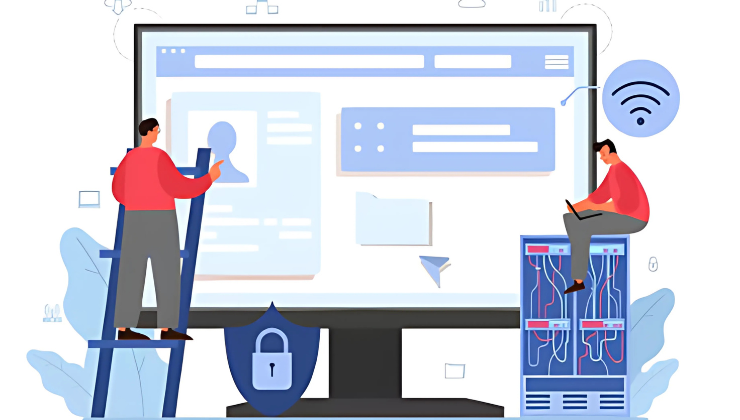
CISSP certification is a globally recognized standard of achievement that confirms an individual's knowledge in the field of information security. Through the Information Systems Security Professional Certification - (CISSP) Course you will gain the foundational knowledge to fully prepare for the exam, including a comprehensive understanding of the CISSP CBK 8 domains. The course will teach you to protect resources using access control methods and cryptography, to plan a secure environment aligned with organizational objectives, compliance requirements, and industry-standard architectures. You will learn to develop operational security and continuity through preventive and recovery mechanisms. You will understand security architecture and models, how to handle security management practices, understand telecommunications and networking security. Why choose this course Earn an e-certificate upon successful completion. Accessible, informative modules taught by expert instructors Study in your own time, at your own pace, through your computer tablet or mobile device Benefit from instant feedback through mock exams and multiple-choice assessments Get 24/7 help or advice from our email and live chat teams Full Tutor Support on Weekdays Course Design The course is delivered through our online learning platform, accessible through any internet-connected device. There are no formal deadlines or teaching schedules, meaning you are free to study the course at your own pace. You are taught through a combination of Video lessons Online study materials Mock exams Multiple-choice assessment Certification After the successful completion of the final assessment, you will receive a CPD-accredited certificate of achievement. The PDF certificate is for £9.99, and it will be sent to you immediately after through e-mail. You can get the hard copy for £15.99, which will reach your doorsteps by post. Who is this course for? Information Systems Security Professional Certification - (CISSP) Course is suitable for anyone who want to gain extensive knowledge, potential experience and professional skills in the related field. This is a great opportunity for all student from any academic backgrounds to learn more on this subject.

Introduction to Land Surveying Course provides a foundational understanding of essential principles and techniques crucial in modern land management and development. In an ever-evolving landscape, proficient land surveyors play a pivotal role in ensuring accurate measurement, mapping, and delineation of land boundaries. Mastery of Land Surveying methodologies, instrumentation, and safety protocols equips individuals with sought-after skills in the construction, real estate, and infrastructure sectors. In the UK job market, proficiency in Land Surveying opens doors to diverse career opportunities, with salaries ranging from £25,000 to £40,000 per annum, depending on experience and specialization. The increasing demand for land surveyors, driven by urbanization and infrastructure projects, underscores the significance of this profession. According to recent statistics, the sector is witnessing a growth of approximately 8% annually, making Land Surveying a promising field for career advancement and professional fulfillment. Key Features: CPD Certified Land Surveying Course Free Certificate Developed by Specialist Lifetime Access Course Curriculum: Module 01: Introduction to Land Surveying Module 02: Land Surveying Basics Module 03: Land Surveying Instrumentation Module 04: Land Surveying Methods and Techniques Module 05: Topographic Surveying and Mapping Module 06: Boundary Surveying Module 07: Surveying Health and Safety Learning Outcomes: Understand principles and fundamentals of land surveying techniques. Demonstrate proficiency in using land surveying instruments effectively. Apply various methods and techniques for accurate land surveying tasks. Interpret topographic data and create precise mapping representations. Perform boundary surveys with accuracy and compliance to regulations. Implement health and safety protocols in land surveying operations. CPD 10 CPD hours / points Accredited by CPD Quality Standards Who is this course for? This Introduction to Land Surveying course is accessible to anyone eager to learn more about this topic. Through this course, you'll gain a solid understanding of Introduction to Land Surveying. Moreover, this course is ideal for: Aspiring land surveyors seeking foundational knowledge in the field. Civil engineering students aiming to specialize in land surveying techniques. Construction professionals looking to enhance their surveying competencies. Environmental scientists interested in land mapping and topography analysis. Architects wanting to understand land surveying principles for site planning. Requirements There are no requirements needed to enrol into this Introduction to Land Surveying course. We welcome individuals from all backgrounds and levels of experience to enrol into this Introduction to Land Surveying course. Career path After finishing this Introduction to Land Surveying course you will have multiple job opportunities waiting for you. Some of the following Job sectors of Land Surveying are: Land Surveyor - £25K to 40K/year. Mapping Technician - £20K to 35K/year. Geomatics Surveyor - £26K to 45K/year. Cartographer - £22K to 40K/year. GIS Analyst - £25K to 45K/year. Certificates Digital certificate Digital certificate - Included Certificate of Completion Digital certificate - Included Will be downloadable when all lectures have been completed.

In the modern world, a Construction Cost Estimation (Estimator) Course plays a pivotal role in the construction industry. Understanding the intricacies of construction and estimation is crucial for professionals to thrive in this field. This course equips individuals with the necessary skills to accurately assess project costs, manage budgets, and ensure project feasibility. In our daily lives or professional careers, this knowledge enables us to make informed decisions regarding construction projects, whether it's renovating a home or managing large-scale developments. Learning these skills opens up abundant job opportunities, particularly in the UK, where demand for qualified estimators is high. Salaries for construction estimators in the UK typically range from £25,000 to £50,000 annually, depending on experience and qualifications. Moreover, the advantages of this course are substantial, as the construction sector continues to grow, with an estimated annual increase of 2-3%. Mastery of construction estimation ensures individuals remain indispensable in an industry where accurate cost assessment is paramount for success. Key Features: CPD Certified Developed by Specialist Lifetime Access Course Curriculum Module 01: Introduction to Construction Management Module 02: Cost Estimation Module 03: Role of Cost Estimator and New Aspects of Cost Estimation Module 04: Elements and Factors Influencing Cost Estimation Module 05: Cost Estimation in the Construction Industry Module 06: Cost Management Module 07: Management of Material for construction Learning Outcomes: Understand construction cost estimation principles for accurate project budgeting. Analyze factors influencing construction cost estimation to mitigate financial risks. Implement effective cost management strategies to enhance project profitability. Master material management techniques for efficient construction operations. Develop advanced skills in cost estimation to excel in project management roles. Apply industry best practices to optimize construction project budgets. CPD 10 CPD hours / points Accredited by CPD Quality Standards Who is this course for? This Anatomy and Physiology course is accessible to anyone eager to learn more about this topic. Through this course, you'll gain a solid understanding of Anatomy and Physiology. Moreover, this course is ideal for: Construction managers seeking advanced cost estimation skills. Project managers aiming to enhance budgeting expertise. Architects and engineers looking to understand construction cost dynamics. Construction professionals aspiring to improve project financial management. Individuals interested in pursuing careers in construction cost estimation. Requirements There are no requirements needed to enrol into this Anatomy and Physiology course. We welcome individuals from all backgrounds and levels of experience to enrol into this Anatomy and Physiology course. Career path After finishing this Anatomy and Physiology course you will have multiple job opportunities waiting for you. Some of the following Job sectors of Anatomy and Physiology are: Quantity Surveyor - £25K to 50K/year. Construction Estimator - £23K to 45K/year. Project Manager (Construction) - £30K to 60K/year. Cost Engineer - £28K to 55K/year. Construction Manager - £35K to 70K/year. Certificates CPD Certificate - Free Digital certificate - Included Will be downloadable when all lectures have been completed.

Search By Location
- Architect Courses in London
- Architect Courses in Birmingham
- Architect Courses in Glasgow
- Architect Courses in Liverpool
- Architect Courses in Bristol
- Architect Courses in Manchester
- Architect Courses in Sheffield
- Architect Courses in Leeds
- Architect Courses in Edinburgh
- Architect Courses in Leicester
- Architect Courses in Coventry
- Architect Courses in Bradford
- Architect Courses in Cardiff
- Architect Courses in Belfast
- Architect Courses in Nottingham