- Professional Development
- Medicine & Nursing
- Arts & Crafts
- Health & Wellbeing
- Personal Development
Overview This comprehensive course on Recruitment: IT Basics for IT Recruiters will deepen your understanding on this topic. After successful completion of this course you can acquire the required skills in this sector. This Recruitment: IT Basics for IT Recruiters comes with accredited certification from CPD, which will enhance your CV and make you worthy in the job market. So enrol in this course today to fast-track your career ladder. How will I get my certificate? You may have to take a quiz or a written test online during or after the course. After successfully completing the course, you will be eligible for the certificate. Who is This course for? There is no experience or previous qualifications required for enrolment on this Recruitment: IT Basics for IT Recruiters. It is available to all students, of all academic backgrounds. Requirements Our Recruitment: IT Basics for IT Recruiters is fully compatible with PC's, Mac's, Laptop, Tablet and Smartphone devices. This course has been designed to be fully compatible with tablets and smartphones so you can access your course on Wi-Fi, 3G or 4G. Career Path Learning this new skill will help you to advance in your career. It will diversify your job options and help you develop new techniques to keep up with the fast-changing world. This skillset will help you to- Open doors of opportunities Increase your adaptability Keep you relevant Boost confidence And much more! Course Curriculum 9 sections • 62 lectures • 05:10:00 total length •Introduction: 00:02:00 •Server: 00:08:00 •What is hardware and software?: 00:04:00 •Project Life Cycle: 00:06:00 •Software Development Life Cycle: 00:08:00 •Methodologies: Scrum, Agile, Kanban, Waterfall, Lean: 00:09:00 •CMS: 00:04:00 •API: 00:04:00 •Stacks: 00:03:00 •Native & Hybrid Native Apps: 00:02:00 •CI / CD / Deployment tools: 00:04:00 •CTO: 00:13:00 •IT Architects: 00:08:00 •Product Owner: 00:12:00 •Product Manager: 00:06:00 •PO vs Product Manager: 00:04:00 •Project Manager: 00:13:00 •Product Owner vs Project Manager vs Product Manager: 00:07:00 •Business Analysts: 00:09:00 •Business Intelligence Analyst: 00:06:00 •Data Engineer: 00:05:00 •Data Scientist: 00:07:00 •Data Engineer vs Data Scientist: 00:07:00 •Agile Coach: 00:14:00 •Scrum Master: 00:08:00 •Agile Coach vs Scrum Master: 00:01:00 •Frontend Developer: 00:06:00 •Backend Developer: 00:06:00 •Fullstack Developer: 00:04:00 •Developers: Frontend, Backend and Fullstack: 00:02:00 •iOS Developer: 00:03:00 •Android Developer: 00:04:00 •UX Designers: 00:09:00 •UI Design: 00:08:00 •UX vs UI Design: what is the difference?: 00:04:00 •QA Engineers and Testers: 00:09:00 •System Administrators: 00:07:00 •DevOps: 00:05:00 •SEO Specialists: who are they?: 00:10:00 •Programming Languages and Frameworks. Introduction: 00:01:00 •Programming languages and frameworks: 00:08:00 •JavaScript: 00:02:00 •Java: 00:03:00 •Python: 00:01:00 •C: 00:02:00 •C#: 00:02:00 •C++: 00:03:00 •SWIFT: 00:02:00 •Objective C: 00:01:00 •HTML: 00:02:00 •PHP: 00:02:00 •Ruby: 00:02:00 •SQL: 00:02:00 •Go: 00:01:00 •R: 00:01:00 •Database: 00:05:00 •Types of Databases: 00:07:00 •The day of an IT Recruiter: 00:05:00 •Key principles: 00:03:00 •Sourcing Tips: 00:03:00 •Thank you for taking part in this course!: 00:01:00 •Assignment - Recruitment: IT Basics for IT Recruiters: 00:00:00

Course Overview: Electrical and fire safety are two of the most critical aspects of workplace safety. This Electrical and Fire Safety Training - Level 2 course is designed to equip you with the essential knowledge and skills to navigate the intricacies of electrical systems and mitigate the risks associated with fire hazards. With a comprehensive curriculum and expert guidance, this course will empower you to make informed decisions when it comes to safeguarding lives and property. Understanding the principles of fire safety and electrical systems is crucial for professionals in the field and beneficial for individuals seeking to enhance their safety at home or in the workplace. With this course, you'll delve into the fundamentals of fire safety, voltage, resistance, capacitance, and more.By mastering these concepts, you'll gain the confidence to implement adequate safety precautions and comply with fire safety legislation. Key Features of the Course: CPD Certificate: Upon successfully completing the course, you will receive a CPD certificate demonstrating your electrical and fire safety proficiency. 24/7 Learning Assistance: We are available around the clock to assist you with any queries or concerns you may have during your learning journey. Who is This Course For? This course is suitable for a diverse range of individuals, including: Professionals working in electrical engineering, construction, or facilities management. Safety officers and supervisors responsible for ensuring compliance with fire safety regulations. Homeowners and tenants interested in understanding electrical and fire safety measures for personal use. Students pursuing careers in engineering, architecture, or related fields. What You Will Learn: Throughout this course, you will explore various topics and modules to enhance your understanding of electrical and fire safety. The course covers: The basics of electricity, voltage, resistance, capacitance, and capacitors. You will learn how electricity works and how it can be measured and controlled. The safety precautions that you need to take when working with or around electrical equipment. You will learn to avoid common electrical hazards such as shocks, burns, fires, and explosions. The introduction to fire safety. You will learn the basic concepts of fire science, fire chemistry, fire behaviour, and fire classification. The fire safety legislation applies to your workplace or home. You will learn how to comply with the relevant laws and regulations that govern electrical and fire safety. The measures of fire safety that you need to implement in your environment. You will learn how to conduct a fire risk assessment, how to install and maintain fire detection and alarm systems, how to use firefighting equipment such as extinguishers and hoses, and how to design and maintain escape routes and exits. The fire emergency procedures that you need to follow in case of a fire outbreak. You will learn how to raise the alarm, how to evacuate safely, how to assist others in need, and how to communicate with the emergency services. Why Enrol in This Course: Enrolling in this course offers several advantages: Top-Reviewed Course: Benefit from a course with outstanding reviews and positive feedback from learners worldwide. Recently Updated Content: Stay updated with the latest industry standards and best practices in electrical and fire safety. Skills Development: Develop helpful skills that can be immediately applied in emergencies or everyday life. Requirements: To make the most of this course, a basic understanding of electrical concepts is recommended. However, no prior experience or technical background is required. Career Path: Upon completing this course, you will have gained valuable knowledge for various career opportunities. Some of the professions you can pursue in the United Kingdom, along with their average salaries, include: Electrical Engineer - £40,000 per year Fire Safety Officer - £35,000 per year Building Inspector - £30,000 per year Safety Consultant - £45,000 per year Facilities Manager - £35,000 per year Health and Safety Advisor - £32,000 per year Risk Assessment Specialist - £38,000 per year Certification: Upon completing the Electrical and Fire Safety Training - Level 2 course, you will be awarded a CPD certificate. This certification is a testament to your expertise and commitment to electrical and fire safety practices. Enrol in this course today and empower yourself with the skills to promote electrical and fire safety, protect lives, and make a positive impact in your professional and personal spheres. Course Curriculum 8 sections • 8 lectures • 05:00:00 total length •Introduction and Basics: 00:14:00 •Introduction to Fire Safety: 01:18:00 •Voltage and Resistance: 00:22:00 •Capacitance and Capacitors: 00:20:00 •Safety Precautions: 00:27:00 •Fire Safety Legislation: 01:18:00 •Measures of Fire Safety: 00:25:00 •Fire Emergency: Evacuation Procedures: 00:36:00

Overview This comprehensive course on Basic C# Coding will deepen your understanding on this topic. After successful completion of this course you can acquire the required skills in this sector. This Basic C# Coding comes with accredited certification from CPD, which will enhance your CV and make you worthy in the job market. So enrol in this course today to fast track your career ladder. How will I get my certificate? You may have to take a quiz or a written test online during or after the course. After successfully completing the course, you will be eligible for the certificate. Who is This course for? There is no experience or previous qualifications required for enrolment on this Basic C# Coding. It is available to all students, of all academic backgrounds. Requirements Our Basic C# Coding is fully compatible with PC's, Mac's, Laptop, Tablet and Smartphone devices. This course has been designed to be fully compatible with tablets and smartphones so you can access your course on Wi-Fi, 3G or 4G. There is no time limit for completing this course, it can be studied in your own time at your own pace. Career Path Learning this new skill will help you to advance in your career. It will diversify your job options and help you develop new techniques to keep up with the fast-changing world. This skillset will help you to- Open doors of opportunities Increase your adaptability Keep you relevant Boost confidence And much more! Course Curriculum 12 sections • 85 lectures • 06:27:00 total length •Course Introduction: 00:02:00 •Course Curriculum: 00:07:00 •How to get Pre-requisites: 00:03:00 •Getting Started on Windows or Linux: 00:01:00 •How to ask Great Questions: 00:02:00 •FAQ's: 00:01:00 •Introduction to C#: 00:07:00 •C# vs .NET: 00:04:00 •What is CLR?: 00:05:00 •Architecture of .NET Application: 00:09:00 •Getting Visual Studio: 00:07:00 •First C# Hello World Application: 00:16:00 •Assessment Test: 00:01:00 •Solution for Assessment Test: 00:01:00 •05 Interview Questions and Answers: 00:04:00 •Introduction: 00:03:00 •Variables: 00:24:00 •C# Identifiers: 00:08:00 •Data Types: 00:08:00 •Type Casting: 00:14:00 •User Inputs: 00:10:00 •Comments: 00:03:00 •Assessment Test: 00:01:00 •Solution for Assessment Test: 00:02:00 •03 Interview Questions and Answers: 00:02:00 •Summary: 00:02:00 •Introduction: 00:02:00 •Arithmetic Operators: 00:09:00 •Assignment Operators: 00:03:00 •Comparison Operators: 00:03:00 •Logical Operators: 00:03:00 •Strings: 00:10:00 •String Properties: 00:08:00 •Booleans: 00:06:00 •Assessment Test: 00:01:00 •Solution for Assessment Test: 00:01:00 •03 Interview Questions and Answers: 00:04:00 •Summary: 00:02:00 •Introduction: 00:02:00 •If Conditions and Statements: 00:12:00 •Switch-Case Statements: 00:09:00 •Assessment Test: 00:01:00 •Solution for Assessment Test: 00:02:00 •03 Interview Questions and Answers: 00:04:00 •Summary: 00:02:00 •Introduction: 00:02:00 •While Loop Statement: 00:07:00 •Do-While Statement: 00:03:00 •For Loop Statement: 00:07:00 •Foreach Statement: 00:06:00 •Break and Continue: 00:03:00 •Assessment Test: 00:01:00 •Solution for Assessment Test: 00:01:00 •03 Interview Questions and Answers: 00:02:00 •Summary: 00:01:00 •Introduction: 00:01:00 •Arrays: 00:13:00 •Loop Through Arrays: 00:10:00 •Lists: 00:07:00 •Assessment Test: 00:01:00 •Solution for Assessment Test: 00:02:00 •03 Interview Questions and Answers: 00:02:00 •Summary: 00:02:00 •Introduction: 00:01:00 •System.IO Namespace: 00:03:00 •File and File Info: 00:11:00 •Directory and Directory Info: 00:08:00 •Getting File Path Information: 00:05:00 •Assessment Test: 00:01:00 •Solution for Assessment Test: 00:01:00 •03 Interview Questions and Answers: 00:03:00 •Summary: 00:03:00 •Introduction: 00:02:00 •Datetime: 00:10:00 •TimeSpan: 00:06:00 •Assessment Test: 00:01:00 •Solution for Assessment Test: 00:01:00 •Summary: 00:02:00 •Introduction: 00:02:00 •Debugging Tools in Visual Studio: 00:13:00 •Call Stack Window: 00:04:00 •Locals and Autos Windows: 00:04:00 •Summary: 00:02:00 •Bonus Lecture for What Next?: 00:02:00 •Assignment - Basic C# Coding: 00:00:00
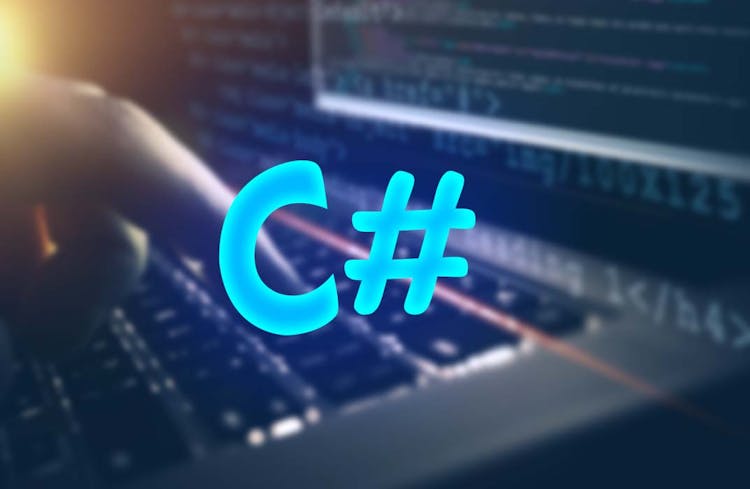
Overview This comprehensive course on Landing Page Design and Conversion Rate Optimisation will deepen your understanding on this topic .After successful completion of this course you can acquire the required skills in this sector. This Landing Page Design and Conversion Rate Optimisation comes with accredited certification from CPD, which will enhance your CV and make you worthy in the job market. So enrol in this course today to fast track your career ladder. How will I get my certificate? You may have to take a quiz or a written test online during or after the course. After successfully completing the course, you will be eligible for the certificate. Who is This course for? There is no experience or previous qualifications required for enrolment on this Landing Page Design and Conversion Rate Optimisation . It is available to all students, of all academic backgrounds. Requirements Our Landing Page Design and Conversion Rate Optimisation is fully compatible with PC's, Mac's, Laptop, Tablet and Smartphone devices. This course has been designed to be fully compatible with tablets and smartphones so you can access your course on Wi-Fi, 3G or 4G. There is no time limit for completing this course, it can be studied in your own time at your own pace. Career Path Learning this new skill will help you to advance in your career. It will diversify your job options and help you develop new techniques to keep up with the fast-changing world. This skillset will help you to- Open doors of opportunities Increase your adaptability Keep you relevant Boost confidence And much more! Course Curriculum 7 sections • 48 lectures • 10:47:00 total length •Download all Section One Slides (s1): 00:48:00 •Welcome to this course! Let's lay the groundwork for good landing page design: 00:13:00 •The Myth Of The Perfect Landing Page Conversion Rate: 00:12:00 •Common Business Models and Understanding Your Conversion Actions: 00:19:00 •The AIDA Sales Funnel and The Online Decision Making Process: 00:17:00 •The Awareness Stage of the Funnel: Where It All Begins: 00:18:00 •The Interest Stage of the Funnel Tell Me More: 00:14:00 •The Desire Stage of the Funnel I Want What You Sell: 00:13:00 •The Action Stage of the Funnel I'm Going to Buy What You Sell: 00:09:00 •The Fogg Behavior Model and how it Applies to Good Landing Page Design: 00:20:00 •Making Your Landing Page Design Memorable: 00:14:00 •Download all Section Two Slides (s2): 00:06:00 •The Primacy of Product and The Concept of Usability in Landing Page Design: 00:15:00 •Eschew Obfuscation: Clarity and the Quest for Fewer Question Marks: 00:11:00 •The 5 Second Usability Test in Landing Page Design (and how you can use it now): 00:13:00 •The Art and Science Behind Designing High-Converting Calls To Action (CTA's): 00:19:00 •Readability and Visual Hierarchy Landing Page Design: 00:20:00 •Respecting Web Conventions in Landing Page Design: 00:13:00 •Using Videos, Graphics and Imagery to Increase Landing Page Conversion Rates: 00:20:00 •Information Architecture and Accessibility - Landing Page Design Best Practices: 00:20:00 •Trust, Safety and Credibility (Part 1) Landing Page Design Best Practices: 00:14:00 •Trust, Safety and Credibility (Part 2) Landing Page Design Best Practices: 00:09:00 •Dedicated Landing Page Design Best Practices (Part 1): 00:15:00 •Dedicated Landing Page Design Best Practices (Part 2): 00:12:00 •Download all Section Three Slides (s3): 00:32:00 •Using Scarcity to Improve Conversion Rates on Your Landing Pages: 00:10:00 •Principles of Persuasion - Reciprocal Concessions & Reciprocity in Landing Pages: 00:12:00 •Principles of Persuasion Anchoring and Cognitive Dissonance Theory: 00:19:00 •My Favorite Landing Page Builders and Getting Started With Our Unbounce Page: 00:10:00 •Getting Familiar With the Unbounce Page Builder and Adding Our Header Section: 00:07:00 •Creating a Logo in Photoshop and Using the Unbounce Image Uploader Tool: 00:16:00 •Working With Background Imagery in Landing Pages and Developing Our Hero Section: 00:16:00 •Creating a Form, Action Block, and Finishing the Hero Section in Unbounce: 00:19:00 •Discussing Landing Page Design Changes and Creating our Primary Content Section: 00:16:00 •Finishing Page Content, Adding Icons, Footer and Working With Buttons Unbounce: 00:11:00 •Publishing Your Unbounce Landing Page on Your Custom Domain: 00:04:00 •Adding Custom CSS in Unbounce to Create Professional Drop Shadows: 00:06:00 •Making Your Landing Page Design Work Better With Custom Javascript Snippets: 00:08:00 •Mobile Site Layout in Unbounce Based on Mobile Landing Page Design Guidelines: 00:03:00 •Designing Your Form Confirmation Dialogue in Unbounce and Testing Your Live Form: 00:04:00 •Assigning A/B Testing Variants in Unbounce and Assigning Traffic Weights: 00:12:00 •Integrating Your Unbounce Form Submissions With Your Mailchimp Account: 00:09:00 •Goodbye For Now I Will Miss You Dearly: 00:03:00 •Western Computer Audit Part 1: 00:08:00 •Western Computer Audit Part 2: 00:09:00 •Western Computer Audit Part 3: 00:15:00 •Western Computer Audit Part 4: 00:14:00 •Assignment - Landing Page Design and Conversion Rate Optimisation: 00:00:00

Overview This comprehensive course on 3D Humanoid Characters in Unity will deepen your understanding on this topic. After successful completion of this course you can acquire the required skills in this sector. This 3D Humanoid Characters in Unity comes with accredited certification from CPD, which will enhance your CV and make you worthy in the job market. So enrol in this course today to fast track your career ladder. How will I get my certificate? You may have to take a quiz or a written test online during or after the course. After successfully completing the course, you will be eligible for the certificate. Who is This course for? There is no experience or previous qualifications required for enrolment on this 3D Humanoid Characters in Unity. It is available to all students, of all academic backgrounds. Requirements Our 3D Humanoid Characters in Unity is fully compatible with PC's, Mac's, Laptop, Tablet and Smartphone devices. This course has been designed to be fully compatible with tablets and smartphones so you can access your course on Wi-Fi, 3G or 4G. There is no time limit for completing this course, it can be studied in your own time at your own pace. Career Path Learning this new skill will help you to advance in your career. It will diversify your job options and help you develop new techniques to keep up with the fast-changing world. This skillset will help you to- Open doors of opportunities Increase your adaptability Keep you relevant Boost confidence And much more! Course Curriculum 15 sections • 74 lectures • 06:21:00 total length •Welcome: 00:01:00 •Using Autodesk's Character Generator: 00:09:00 •Creating characters with Adobe Fuse: 00:08:00 •Auto-rigging with Adobe Mixamo: 00:03:00 •Applying animation to rigged characters in Mixamo: 00:03:00 •Importing an Autodesk character into Adobe Mixamo: 00:02:00 •Selecting and animating a fantasy character within Mixamo: 00:04:00 •Exploring commercial rigged and animated characters: 00:03:00 •Using Unity Hub to install the Unity Editor: 00:06:00 •Configuring Unity's user interface: 00:04:00 •Importing and setting up an architectural model: 00:07:00 •Importing selected standard assets: 00:05:00 •Rendering lightmap data for static objects: 00:05:00 •Configuring packages: 00:03:00 •Creating Cinemachine virtual cameras: 00:08:00 •Importing a character into Unity: 00:06:00 •Combining texture maps in Photoshop: 00:09:00 •Shaders and render modes for eyes and eyelashes: 00:05:00 •Configuring hair material and texture maps: 00:05:00 •Combining textures with alpha channel using Gimp: 00:05:00 •Exploring an avatar's bones and muscles: 00:05:00 •Referencing a controller in the animator component: 00:07:00 •Controlling the character with scripts and components: 00:07:00 •Altering code to make the character walk by default: 00:06:00 •Altering the script to walk and not run diagonally: 00:05:00 •Set up Cinemachine FreeLook camera: 00:03:00 •Fine-tune free look rigs: 00:07:00 •Replacing animations in controller: 00:07:00 •Integrating a death animation into controller: 00:07:00 •Scripting death by falling: 00:05:00 •Walking upstairs using colliders from hidden ramps: 00:05:00 •Bringing in a new character: 00:04:00 •Designing a third person player game object: 00:06:00 •Connecting FreeLook camera to third person player: 00:03:00 •Swapping out characters within the third person player: 00:03:00 •Using legacy characters: 00:06:00 •Using high quality commercial characters: 00:07:00 •Making character prefabs and overrides: 00:06:00 •Using the Cinemachine collider extension: 00:06:00 •Setting up post-processing and anti-aliasing: 00:04:00 •Configuring post-processing effects: 00:06:00 •Commercial animated stationary characters: 00:08:00 •Custom animated stationary characters: 00:06:00 •Providing seating for an animated character: 00:04:00 •Cropping an animation on humanoid rig: 00:06:00 •Bring in a new character to be driven by Ai: 00:04:00 •Configuring components on Ai character: 00:04:00 •Building and refining the nav mesh: 00:05:00 •Getting agents to climb stairs: 00:03:00 •Creating off-mesh links: 00:03:00 •Making nav mesh obstacles: 00:06:00 •Implementing high-cost areas for the Ai: 00:06:00 •Abstracting NPC for use with other skins & avatars: 00:06:00 •Outlining the goal of the game: 00:03:00 •Getting the NPC to chase the Player: 00:03:00 •Getting a hold of the Player's Animator through code: 00:08:00 •Logging NPC's collision with Player to console: 00:06:00 •Stopping the NPC and killing the Player: 00:07:00 •Offsetting the death animation: 00:03:00 •Allowing NPC to take leap with off-mesh link: 00:07:00 •Adding user interface with canvases and buttons: 00:09:00 •Toggling defeat canvas on when NPC collides with Player: 00:04:00 •Differentiating between victory and defeat in code: 00:09:00 •Refining the NavMesh for fluid Ai movement: 00:03:00 •Building a GameManager class and game object: 00:08:00 •Connecting Restart buttons to setting bool Property true: 00:05:00 •Connecting controller and testing in game: 00:01:00 •Mapping the Fire2 axis to run: 00:07:00 •Mapping the Fire1 axis to crouch: 00:05:00 •Mapping analogue stick to Cinemachine FreeLook camera: 00:05:00 •Fine tuning how analog game stick controls camera: 00:05:00 •Building and playing standalone game: 00:05:00 •Bonus: 00:01:00 •Assignment - 3D Humanoid Characters in Unity: 00:00:00

Overview The demand for skilled cybersecurity professionals is soaring in today's digital landscape. The CompTIA CySA+ Cybersecurity Analyst (CS0-002) course is your gateway to a lucrative and rewarding career in this high-demand industry. This course delves deep into various aspects of cybersecurity, from threat analysis and vulnerability identification to incident response and digital forensics. It's designed to ensure you're ready to excel in the field. This course covers various topics, including threat intelligence, vulnerability identification, incident response, and forensics analysis. With 60+ hours of engaging content, our expert instructors will equip you with the knowledge and skills required to excel in the CompTIA CySA+ certification exam and kickstart your career in cybersecurity. Enrol in the CompTIA CySA+ Cybersecurity Analyst (CS0-002) course today and secure your future in this high-demand industry! How will I get my certificate? You may have to take a quiz or a written test online during or after the course. After successfully completing the course, you will be eligible for the certificate. Who is This course for? There is no experience or previous qualifications required for enrolment on this CompTIA CySA+ Cybersecurity Analyst (CS0-002). It is available to all students, of all academic backgrounds. Requirements Our CompTIA CySA+ Cybersecurity Analyst (CS0-002) is fully compatible with PC's, Mac's, Laptop, Tablet and Smartphone devices. This course has been designed to be fully compatible with tablets and smartphones so you can access your course on Wi-Fi, 3G or 4G. There is no time limit for completing this course, it can be studied in your own time at your own pace. Career Path Learning this new skill will help you to advance in your career. It will diversify your job options and help you develop new techniques to keep up with the fast-changing world. This skillset will help you to- Open doors of opportunities Increase your adaptability Keep you relevant Boost confidence And much more! Course Curriculum 22 sections • 96 lectures • 11:35:00 total length •Introduction: 00:02:00 •All about the Exam: 00:08:00 •What's New on the CompTIA CySA+ Exam?: 00:05:00 •Meet the Instructors: 00:02:00 •Thinking like the Enemy: 00:09:00 •Tools of the Trade: 00:08:00 •Intelligence Sources and Confidence Levels: 00:08:00 •Threat Indicators and Actors: 00:08:00 •Threat Trends: 00:07:00 •Intelligence Cycle and ISACs: 00:06:00 •Attack Frameworks: 00:06:00 •Threat Research: 00:11:00 •Threat Modeling and Intelligence Sharing: 00:06:00 •Vulnerability Identification: 00:07:00 •Scanning Parameters and Criteria: 00:09:00 •Scanning Special Considerations: 00:06:00 •Validation: 00:03:00 •Remediation and Mitigation: 00:08:00 •Inhibitors to Remediation: 00:07:00 •Web Applications Scanners, Part 1: 00:10:00 •Web Applications Scanners, Part 2: 00:05:00 •Scanning: 00:06:00 •Configuring and Executing Scans: 00:08:00 •Vulnerability Scanning: 00:10:00 •Reverse Engineering: 00:08:00 •Enumeration: 00:06:00 •Wireless Assessment Tools: 00:08:00 •Cloud Assessment Tools: 00:04:00 •Mobile and IoT: 00:10:00 •Embedded and Firmware Systems (RTOS, SoC, and FPGA): 00:09:00 •Access and Vehicles Risk: 00:08:00 •Automation and Control Risk: 00:10:00 •Cloud Models: 00:07:00 •Remote Service Invocation (FaaS, IaC, API): 00:10:00 •Cloud Vulnerabilities: 00:06:00 •Injection and Overflow Attacks: 00:09:00 •Injection and Overflow Attacks: 00:09:00 •Exploits: 00:08:00 •Application Vulnerabilities, Part 1: 00:08:00 •Application Vulnerabilities, Part 2: 00:07:00 •Network Architecture and Asset Management: 00:09:00 •Protecting Your Territory: 00:05:00 •Identity and Access Management: 00:11:00 •Encryption and Active Defense: 00:08:00 •Platforms: 00:07:00 •SOA and DevSecOps: 00:09:00 •Secure Software Development: 00:08:00 •Best Coding Practices: 00:04:00 •Trusted Hardware: 00:10:00 •Hardware Encryption: 00:04:00 •Hardware Security: 00:08:00 •Data Analytics: 00:10:00 •Endpoint Security: 00:08:00 •Recon Results, Part 1: 00:13:00 •Recon Results, Part 2: 00:05:00 •Impact Analysis: 00:05:00 •Collective Tools: 00:09:00 •Query Writing: 00:07:00 •E-mail Analysis, Part 1: 00:10:00 •E-mail Analysis, Part 2: 00:08:00 •Permissions: 00:09:00 •Firewalls: 00:08:00 •Intrusion Prevention Rules: 00:05:00 •DLP and Endpoint Detection: 00:05:00 •Threat Hunting and the Hypothesis: 00:06:00 •Threat Hunting Process: 00:07:00 •Results and Benefits: 00:05:00 •Workflow and Scripting: 00:07:00 •API and Malware Signature Creation: 00:08:00 •Threat Feeds and Machine Learning: 00:06:00 •Protocols, Standards, and Software Engineering: 00:05:00 •IR Roles and Responsibilities: 00:08:00 •IR Active Preparation: 00:10:00 •Incident Response Process: 00:07:00 •Network Symptoms: 00:04:00 •Host Symptoms: 00:08:00 •Application Symptoms: 00:04:00 •Digital Forensics: 00:10:00 •Seizure and Acquisitions: 00:05:00 •Forensics Acquisition Tools: 00:09:00 •Mobile, Virtualization, and Cloud: 00:06:00 •Forensics Analysis, Part 1: 00:04:00 •Forensics Analysis, Part 2: 00:08:00 •Packet Capture: 00:12:00 •Data Privacy and Security: 00:06:00 •Nontechnical Controls: 00:09:00 •Technical Controls: 00:08:00 •Business Impact Analysis: 00:05:00 •Risk Identification: 00:05:00 •Risk Calculation and Communication: 00:06:00 •Training: 00:04:00 •Supply Chain Assessment: 00:04:00 •Frameworks: 00:13:00 •Policies and Procedures: 00:05:00 •Controls and Procedures: 00:08:00 •Verification: 00:06:00

Introduction to Maps in Folium and Python - Level 3 (QLS Endorsed)
By Kingston Open College
QLS Endorsed + CPD QS Accredited - Dual Certification | Instant Access | 24/7 Tutor Support

24 Hours Left! Don't Let the Winter Deals Slip Away - Enrol Now! Our Aim Is Your Satisfaction! Offer Ends Soon; Hurry Up!! Unlock your creative potential in AutoCAD with our cutting-edge AutoCAD Design Training course. Learn the skills of AutoCAD to bring your design visions to life, from 2D sketches to immersive 3D models. Join our community of aspiring architects and engineers and master the industry-standard AutoCAD software that powers innovation. This AutoCAD course explores every essential aspect of this must-needed software. AutoCAD Design Training can help you to accomplish your ambitions and prepare you for a meaningful career with AutoCAD Design. Learning Outcomes of this AutoCAD Design Training: Get a comprehensive introduction to AutoCAD Design. Explore an AutoCAD Designer career in the United Kingdom. Know all there is to know about 2D and 3D shapes in AutoCAD. Become well-versed in the blending operations in AutoCAD. Familiarise yourself with the parameters in civil drawings. Have a clear understanding of AutoCAD and T-Flex CAD. Develop your idea of the General Features of FreeCAD and SolidWorks. Skills You Will Gain CAD design Engineering terms and laws Product simulation, rotation and Geometric shape designing Civil drawings Cost management Why Choose Our AutoCAD Design Course? Get a Free CPD Accredited Certificate upon completion of AutoCAD Design Get a free student ID card with AutoCAD Design Training Get instant access to this AutoCAD Design course. Learn AutoCAD Design from anywhere in the world The AutoCAD Design is affordable and simple to understand The AutoCAD Design is an entirely online, interactive lesson with voiceover audio Lifetime access to the AutoCAD Design course materials The AutoCAD Design comes with 24/7 tutor support So, enrol this AutoCAD course today and gear up for excellence! Take a step toward a brighter future with AutoCAD Design Training! *** Course Curriculum of the AutoCAD Design Training *** Module 01: Introduction Module 02: CAD Designer Career in the United Kingdom Module 03: Basics for CAD Design - Part 1 Module 04: Basics for CAD Design - Part 2 Module 05: 2D Shape in CAD Module 06: 3D Shape in CAD Module 07: Geometry and Modelling Module 08: Assemblies in CAD Design Module 09: Extrusion and Rotations Module 10: Blending Operations in CAD Module 11: Grids and Regular Polygons Module 12: Parameters in Civil Drawings Module 13: Introduction to AutoCAD Module 14: Introduction to T-Flex CAD Module 15: Introduction to SolidWorks Module 16: Introduction to FreeCAD Assessment Process Your skills and knowledge will be tested with an automated multiple-choice assessment. You will then receive instant results to let you know if you have successfully passed the AutoCAD Design Training course. CPD 10 CPD hours / points Accredited by CPD Quality Standards Who Is This Course For? This AutoCAD Design Training course is ideal for: Engineers Architects Designers Drafters Technicians Requirements There is no formal requirement for AutoCAD Design Training course. Career path After completing this AutoCAD course you can look forward to continue your journey as a AutoCAD Modelling & Civil Drawings with Architectural Studies- AutoCAD Technician AutoCAD Designer AutoCAD Technician Construction 2D AutoCAD Technician AutoCAD Design Technician AutoCAD 2D & 3D Design Engineer Freelancer Certificates Cademy certificate of completion Digital certificate - Included Will be downloadable when all lectures have been completed Certificate of completion Digital certificate - £10 CPDQS Accredited Certificate Hard copy certificate - £29 If you are an international student, then you have to pay an additional 10 GBP as an international delivery charge.
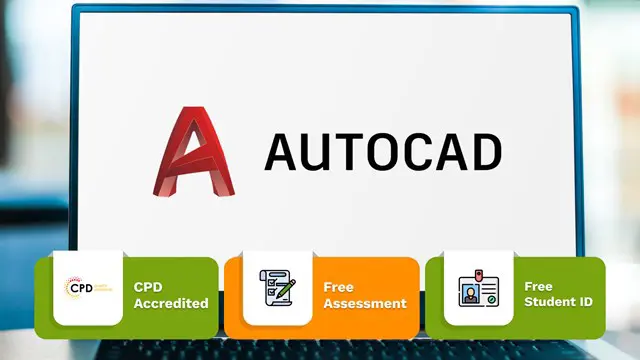
Welcome to the immersive journey of the 'Autodesk Revit Complete Training' course, your gateway to unlocking the world of architectural design and 3D modeling. In this creatively structured program, you will embark on an exploration of architectural wonders, from captivating living areas to cozy bedrooms and functional kitchens. We invite you to step into the world of design innovation and discover the power of Autodesk Revit. Our course is designed to ignite your creative spark and empower you with the skills to bring your architectural visions to life. Dive into the intricacies of 3D modeling and rendering, where you'll learn to craft stunning living spaces, bedrooms that exude comfort, and kitchens that blend functionality with aesthetics. Join us on this inspiring journey, where your passion for design meets the limitless possibilities of Autodesk Revit. Learning Outcomes Master the art of 3D modeling and rendering. Create captivating living area designs. Craft cozy and functional bedroom layouts. Design innovative and stylish kitchens. Harness the full potential of Autodesk Revit. Why choose this Autodesk Revit Complete Training? Unlimited access to the course for a lifetime. Opportunity to earn a certificate accredited by the CPD Quality Standards and CIQ after completing this course. Structured lesson planning in line with industry standards. Immerse yourself in innovative and captivating course materials and activities. Assessments designed to evaluate advanced cognitive abilities and skill proficiency. Flexibility to complete the Course at your own pace, on your own schedule. Receive full tutor support throughout the week, from Monday to Friday, to enhance your learning experience. Unlock career resources for CV improvement, interview readiness, and job success. Who is this Autodesk Revit Complete Training for? Aspiring architects and designers. Students pursuing a career in architectural design. Professionals looking to enhance their 3D modeling skills. Anyone with a passion for creative design projects. Individuals seeking to unlock the potential of Autodesk Revit. Career path Architectural Designer: £25,000 - £60,000 Interior Designer: £22,000 - £50,000 3D Modeler: £20,000 - £45,000 Revit Specialist: £28,000 - £65,000 CAD Technician: £20,000 - £40,000 Project Manager (Construction): £30,000 - £70,000 Prerequisites This Autodesk Revit Complete Training does not require you to have any prior qualifications or experience. You can just enrol and start learning. This course was made by professionals and it is compatible with all PC's, Mac's, tablets and smartphones. You will be able to access the course from anywhere at any time as long as you have a good enough internet connection. Certification After studying the course materials, there will be a written assignment test which you can take at the end of the course. After successfully passing the test you will be able to claim the pdf certificate for £4.99 Original Hard Copy certificates need to be ordered at an additional cost of £8. Course Curriculum Section 1: Modelling and Rendering Living Are Adding Textures Folder 00:03:00 Creating Walls and Floor 00:11:00 Creating Windows Storefront 00:12:00 Modelling Bookshelves and Tv Shelve 00:16:00 Wall 2 Decor 00:07:00 Placing Components 00:07:00 Creating Ceiling 00:08:00 Camera Techniques and Sun Setting 00:06:00 Carpet 00:03:00 Creating Hidden Lights and Test and Final Rendering 2 00:24:00 Section 2: Modelling and Rendering Bedroom Placing Cabinets 00:09:00 modelling Countertops 00:07:00 Placing Components 00:07:00 Ceiling and Ceiling Lights and Camera 00:17:00 Rendering Tests and Final Rendering 00:19:00 Section 3: modelling and Rendering Kitchen Walls Decor and Lighting 00:16:00 Test and Final Rendering 00:09:00 Assignment Assignment - Autodesk Revit Complete Training 00:00:00 Resources Resources - Autodesk Revit Complete Training 00:00:00
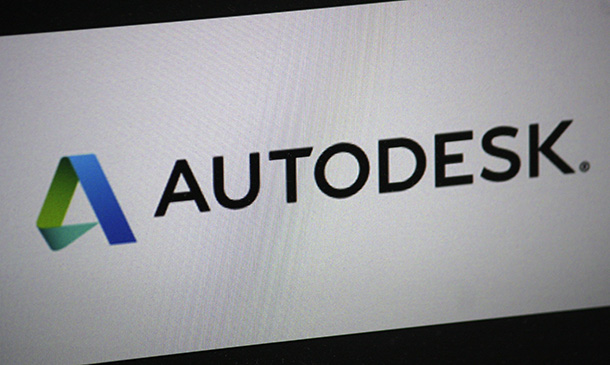
24 Hours Left! Don't Let the Winter Deals Slip Away - Enrol Now! Since it has changed the way designers execute their jobs across various sectors, CAD software is significant. By adopting CAD, designers may enhance the quality of their designs, boost their design-creation productivity, and enhance collaboration with other designers. It implies a higher value of your CV. So, do you want to go for it? This Diploma in CAD Online Training at QLS Level 5 course is endorsed by The Quality Licence Scheme and accredited by CPDQS to make your skill development & career progression more accessible than ever! In this CAD course, you will get a complete introduction to CAD design. You will learn about 2D, and 3D shapes, geometry, modelling, assemblies, extrusion, and rotation. In addition, we will discuss blending operations, civil drawings, AutoCAD, T-Flex CAD, and many other important topics. In the UK, Computer-Aided Design has already taken the position of manual drawing, which is utilised by engineers, architects, and construction managers. It helps users create 2D or 3D drawings. Using CAD, the design process may be improved, adjusted, and enhanced. As a result, there is now a huge need for CAD knowledge. You are just one step away from developing your skill set based on CAD. Learn everything about it through our comprehensive course and reap the benefits later in your career. Hope to see you inside! Upon successful completion of this CAD course, you will be able to, Discover the designer career in the United Kingdom. Explore the basics of Computer Aided Design design. Improve your knowledge of AutoCAD programming. Learn about 2D and 3D shapes. Learn the fundamentals of geometry and modelling. Determine how to work with grids and regular polygons Become more knowledgeable about extrusion and rotations. Recognise the value of blending operations. Take a step toward a brighter future! *** Course Curriculum *** Module 01: Introduction Module 02: Designer Career in the United Kingdom Module 03: Basics for CAD Design - Part 1 Module 04: Basics for CAD Design - Part 2 Module 05: 2D Shape Module 06: 3D Shape Module 07: Geometry and Modelling Module 08: Assemblies Module 09: Extrusion and Rotations Module 10: Blending Operations Module 11: Grids and Regular Polygons Module 12: Parameters in Civil Drawings Module 13: Introduction to AutoCAD Module 14: Introduction to T-Flex CAD Module 15: Introduction to SolidWorks Module 16: Introduction to FreeCAD Assessment Process After completing an online course module, you will be given immediate access to a specially designed MCQ test. The results will be immediately analysed, and the score will be shown for your review. The passing score for each test will be set at 60%. After passing the Diploma in CAD Online Training at QLS Level 5 exam, you will be able to request a certificate at an additional cost that has been endorsed by the Quality Licence Scheme. CPD 150 CPD hours / points Accredited by CPD Quality Standards Who is this course for? This Computer Aided Design course is for: Anyone who wants to learn about Computer Aided Design. Professionals who wish to brush up on their skills. Aspiring Civil Engineers and Architects Requirements You will not need any prior background or expertise to enrol in this course. Career path This course is uniquely designed and beneficial for the following careers as well. CAD Technician Revit CAD Technician MEP Revit These professions typically earn between £35,000 and £45,000 per year in the UK. Certificates CPDQS Accredited Certificate Digital certificate - £10 Diploma in CAD Online Training at QLS Level 5 Hard copy certificate - £119 Show off Your New Skills with a Certificate of Completion After successfully completing the Diploma in CAD Online Training at QLS Level 5 course, you can order an original hardcopy certificate of achievement endorsed by the Quality Licence Scheme. The certificate will be home-delivered, with a pricing scheme of - 119 GBP inside the UK 129 GBP (including postal fees) for international delivery CPDQS Accredited Certificate 29 GBP for Printed Hardcopy Certificate inside the UK 39 GBP for Printed Hardcopy Certificate outside the UK (international delivery)
