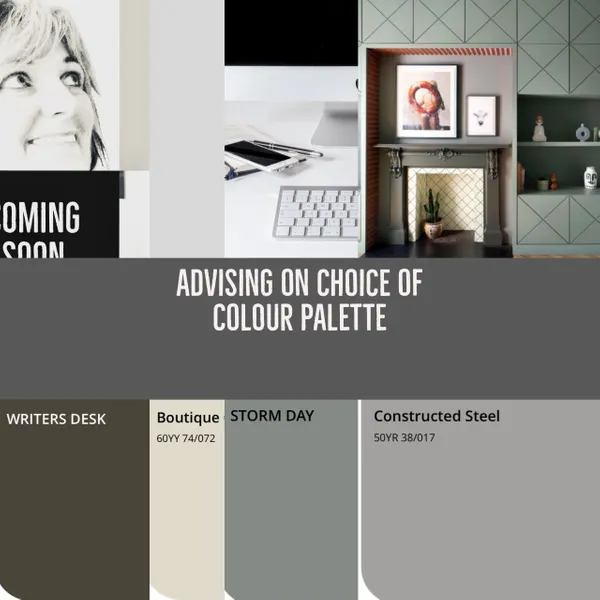- Professional Development
- Medicine & Nursing
- Arts & Crafts
- Health & Wellbeing
- Personal Development
1087 Architect courses in Cardiff delivered Live Online
Aruba Networks - Aruba Switching Fundamentals For Mobility, Rev. 16.41 (ASFM)
By Nexus Human
Duration 3 Days 18 CPD hours This course is intended for IT Professionals who deploy small-to- medium scale enterprise network solutions based on Aruba products and technologies Overview Upon completion of this course, you will be able to:Explain how Aruba networking solutions meet customers? requirementsExplain how Aruba AirWave provides unified wireless and wired network managementDescribe in-band management and out-of-band managementComplete the initial setup on ArubaOS switchesControl access to switches for both in-band and out-of-band managementManage software and configuration files on ArubaOS switchesExplain use cases for VLANs and configure port-based VLANs on ArubaOS switchesUnderstand and configure Rapid Spanning Tree Protocol (RSTP)Understand and configure Multiple Spanning Tree Protocol (MSTP)Differentiate between different types of link aggregation and understand the benefits of Link Aggregation Control Protocol (LACP)Configure and troubleshoot link aggregation on ArubaOS switchesConfigure static routes on ArubaOS switches and interpret IP routing tablesConfigure a basic Open Shortest Path First (OSPF) solutionDescribe how Virtual Switching Framework (VSF) works and the advantages that it providesConfigure and verify a simple VSF fabricDescribe the basics of wireless communications and 802.11 standardsDefine a wireless LAN (WLAN) and differentiate between wireless security optionsConfigure basic settings on Aruba Instant APsConfigure AirWave management settings on an IAP clusterConfigure SNMP v2c settings on ArubaOS switchesDiscover ArubaOS switches in AirWave and bring switches and IAPs under monitoring and managementImplement zero touch provisioning (ZTP) for Aruba IAPs and ArubaOS switches This course teaches you the fundamental skills necessary to configure and manage modern, open standards-based networking solutions. This course consists of approximately 20% lecture and 80% hands-on lab exercises to help you learn how to implement and validate small to medium enterprise network solutions. This 3-day course prepares network professionals for the HPE ATP - Aruba Mobile First Solutions V1 certification exam.In this course, participants learn about ArubaOS switch technologies including: VLANs, securing access, redundancy technologies such as MSTP, link aggregation techniques including LACP, and switch virtualization with Aruba?s Virtual Switching Framework (VSF). You also learn about IP Routing including static and dynamic IP routing with OSPF. This course teaches you how to deploy Aruba wireless Access Points and configure Aruba Clustering technology. It also teaches you how to configure, manage and monitor the network with the Aruba AirWave management solution. Introduction to Aruba, a Hewlett Packard Enterprise companySwitch CLI (Command Line Interface) NavigationProtecting Management AccessManagement of Software and ConfigurationsVLANSSpanning Tree Protocol (STP)Link AggregationIP RoutingVirtual Switching Framework (VSF)Wireless for Small-to-Medium Businesses (SMBs)Aruba AirWave

Aruba Networks - Implementing Aruba Campus Switching Solutions, Rev. 17.41 (IACSS)
By Nexus Human
Duration 5 Days 30 CPD hours This course is intended for Typical candidates for this course are IT Professionals who will deploy and manage networks based on HPE?s ArubaOS-Switches. Overview Upon completion of this course, students will be able to: Implement spanning tree protocol and loop protections Ensure redundancy for a network?s default gateway by configuring VRRP on Aruba switches Implement and manage an VSF fabric Deploy ArubaOS switches in single-area and multi-area OSPF systems Use Internet Group Management Protocol (IGMP) to optimize forwarding of multicasts within VLANs Implement PIM-DM to route multicast traffic Establish and monitor BGP sessions between your routers and ISP routers Define ACLs and identify the criteria by which ACLs select traffic Configure ACLs on ArubaOS switches to select given traffic Implement 802.1X on ArubaOS switch ports Configure captive portal authentication on ArubaOS switches to integrate them with an Aruba ClearPass solution Configure tunneled-node on ArubaOS switches Configure ArubaOS switches to select traffic, apply the appropriate QoS marking, and place the traffic in the proper priority queues Implement DHCP snooping and ARP protection to defend networks against DHCP exploits, ARP snooping, and ARP poisoning attacks Implement the proper port security measures for various use cases Implement connection rate filtering to provide a first layer of protection against viruses and worms This course teaches students how to implement and operate enterprise-level Aruba campus switching solutions. Hand-on labs gives students experience with ArubaOS-Switches, including securing access, redundancy technologies such as Multiple Spanning Tree Protocol (MSTP), link aggregation techniques including Link Aggregation Protocol (LACP) and switch virtualization with HPE?s Virtual SwitchingFramework (VSF). Students will also learn to configure dynamic routing with Open Shortest Path First (OSPF) and Border Gateway Protocol (BGP), network optimization via Quality of Service (QoS), IP multicast routing leveraging Protocol Independent Multicast (PIM), and protecting the network using Access Control Lists (ACLs). This course is approximately 30% lecture and 70% hands on lab exercises. Introduction to Aruba SolutionsData Link Layer Redundancy TechnologiesVirtual Router Redundancy Protocol (VRRP)Aruba Backplane Stacking and Advanced Virtual Switch Framework (VSF)Advanced Open Shortest Path First (OSPF)Internet Group Management Protocol (IGMP)Border Gateway Protocol (BGP)Access Control Lists (ACLs)MAC AuthenticationCaptive Portal and Other Guest OptionsIntegrating with Aruba Mobility SolutionsSecure Device ManagementQuality of Service (QoS)Additional Security Features Additional course details: Nexus Humans Aruba Networks - Implementing Aruba Campus Switching Solutions, Rev. 17.41 (IACSS) training program is a workshop that presents an invigorating mix of sessions, lessons, and masterclasses meticulously crafted to propel your learning expedition forward. This immersive bootcamp-style experience boasts interactive lectures, hands-on labs, and collaborative hackathons, all strategically designed to fortify fundamental concepts. Guided by seasoned coaches, each session offers priceless insights and practical skills crucial for honing your expertise. Whether you're stepping into the realm of professional skills or a seasoned professional, this comprehensive course ensures you're equipped with the knowledge and prowess necessary for success. While we feel this is the best course for the Aruba Networks - Implementing Aruba Campus Switching Solutions, Rev. 17.41 (IACSS) course and one of our Top 10 we encourage you to read the course outline to make sure it is the right content for you. Additionally, private sessions, closed classes or dedicated events are available both live online and at our training centres in Dublin and London, as well as at your offices anywhere in the UK, Ireland or across EMEA.

Business Coaching for Creatives
By EMILY MAGUIRE
If you're just starting a business, looking to re-energise a current business, need small business help and support or are seeking to take your business to the next level, together, we can develop strategies towards achieving your goals.

SketchUp Basic to Intermediate Training
By London Design Training Courses
Why choose SketchUp Basic to Intermediate Training Course? Click for more info SketchUp offers a user-friendly experience with its intuitive interface, enabling beginners to start smoothly and professionals to work efficiently. The software provides straightforward tools and shortcuts, ensuring precise and speedy creation of 3D models. Duration: 5 hrs Method: 1-on-1, Personalized attention Schedule: Tailor your own schedule by pre-booking a convenient hour of your choice, available from Mon to Sat between 9 am and 7 pm SketchUp is a popular and robust CAD solution designed for engineers, designers, architects, and more. Its powerful suite of tools includes customizable palettes, lighting effects, animations, textures, and access to the Trimble 3D warehouse. SketchUp Basic Training Course. 1 on 1 Training. 5 hours Understanding the Basics of SketchUpIntroduction to SketchUpNavigating the SketchUp EnvironmentExploring Zoom, Pan, and Rotate FunctionsFamiliarizing Yourself with the XYZ Axis Mastering SketchUp ToolsEfficient Toolbar SelectionsUtilizing Templates for ProjectsDrawing with Precision Using the Pencil ToolWorking with Fundamental Geometric ShapesTaking Accurate Measurements Advanced SketchUp TechniquesCreating Circles and ArcsHarnessing Sticky Geometry SolutionsUnveiling the Power of Tags (Formerly Layers)Streamlining Workflow with Keyboard ShortcutsAccurate Object Measurement within SketchUpInformation Management and Database UsageMoving and Copying ObjectsSimple Array TechniquesMastering Rotational ManipulationsEffortless Rotational CopyingFractional and Relative Scaling Component and Group CreationConstructing Components for ReusabilityCreating Efficient GroupsComparing the Advantages of Components and GroupsSaving and Reusing ComponentsImporting Components from Digital Repositories Advanced Modeling and GeometryLeveraging Push-Pull OperationsCreating Complex Shapes with the Follow Me ToolExploring Geometry IntersectionsDuplicating and Offsetting Faces, Edges, and PolygonsIncorporating 2D Polygons into Your DrawingsSkillful Use of the Paint Bucket Tool Materials and TexturesProficiency with the Materials EditorApplying High-Quality TexturesSourcing and Positioning TexturesGraphics and Bitmap ConsiderationsCrafting Scenes and StylesGenerating and Customizing ScenesManaging Scenes and Styles Introduction to Animation and PresentationAnimation ConceptsAdding Dimensions to Your SketchUp ModelsAnnotating Designs for ClarityPreparing Models for PrintingExporting Images and PDFs in 2D Formats

Symantec Deployment Solution 7.5 - Administration
By Nexus Human
Duration 5 Days 30 CPD hours This course is intended for This course is for system administrators or anyone who will be installing, configuring, and managing a Deployment Solution system. Overview This course includes practical exercises using your own network by means of virtual computers enabling you to learn and fine tune the skills required to be successful in your working environment. This course is designed for the professional tasked with installing, configuring, and managing a Deployment Solution system. Deployment Solution Overview Symantec software overview Symantec Management Platform overview Installing Deployment Solution and pcAnywhere Installation prerequisites Installing the Symantec Installation Manager Installing Deployment Solution Installing agents and plug-ins Upgrading Deployment Solution Deployment Solution Console Fundamentals Console fundamentals Creating and managing Jobs and Tasks Scheduling Jobs and Tasks Monitoring Jobs and Tasks Searching for Jobs, Tasks, and computers Configuring Deployment Solution Adding configuration files and keys Symantec Network Boot Service Preboot configurations Configuring Network Boot Service (PXE/BSDP) Driver database management Preparing a Computer for Imaging Including agents and plug-ins Installing Software Installing software updates and service packs Creating Images Imaging Tools and Types About Prepare for Image capture tasks Creating Images PC Transplant with Deployment Solution PC Transplant overview Creating a PCT template file PC Transplant tasks Editing Personality Packages Building and editing A2i files Deploying Operating Systems & Performing Computer Migrations Deploying Images & Performing Computer Migrations Deploying computer images Unicast and multicast imaging Advanced options when deploying images Changing a computer?s system configuration Initial Deployment imaging Imaging predefined computers Disk preparations Performing scripted OS installations Jobs to migrate computers Installing and Using Deployment Site Servers Understanding Sites and Site Servers Understanding & Installing Deployment Site Server Components Image Management Advanced Features Using job conditions Custom Ghost imaging and Ghost tools Editing image files Creating bootable media Remote control with pcAnywhere Solution About pcAnywhere Solution Installing Symantec pcAnywhere Solution and plug-in Starting a pcAnywhere session Managing a pcAnywhere session Configuring pcAnywhere settings Additional course details: Nexus Humans Symantec Deployment Solution 7.5 - Administration training program is a workshop that presents an invigorating mix of sessions, lessons, and masterclasses meticulously crafted to propel your learning expedition forward. This immersive bootcamp-style experience boasts interactive lectures, hands-on labs, and collaborative hackathons, all strategically designed to fortify fundamental concepts. Guided by seasoned coaches, each session offers priceless insights and practical skills crucial for honing your expertise. Whether you're stepping into the realm of professional skills or a seasoned professional, this comprehensive course ensures you're equipped with the knowledge and prowess necessary for success. While we feel this is the best course for the Symantec Deployment Solution 7.5 - Administration course and one of our Top 10 we encourage you to read the course outline to make sure it is the right content for you. Additionally, private sessions, closed classes or dedicated events are available both live online and at our training centres in Dublin and London, as well as at your offices anywhere in the UK, Ireland or across EMEA.

SonicWALL Network Security Administrator - SNSA - NA
By Nexus Human
Duration 2 Days 12 CPD hours This course is intended for Security professionals, System engineers, channel partners, service partners, and end users with one-or-more years of experience in implementing IT security technologies (Network, Applications, and Systems) Overview This course will enable students to configure, monitor, manage, and optimize the SonicWall Next-Gen firewall appliances running SonicOS to effectively defend against evolving and emerging network and cyber security threats. Upon completion of the course, the students will be able to configure the SonicWall firewall for Secure and Remote Connectivity, Network Optimization, and Advanced Threat Protection. The SonicWall Network Security Administration course provides students the required background, knowledge and hand-on experience to begin designing, implementing and troubleshooting SonicWall Network Security Appliances running SonicOS firmware. ÿThe SNSA course and certification replaces the NSBA course and the CSSA certification. The NSBA course will End-of-Life on June 30th, 2018. The CSSA certification will continue to be valid for 2 years after successfully passing the examination. Course Outline The instructor-guided portion of theÿcurriculum provides a suite of intensive ILTÿscenario-based sessions, wherein you learn to configure, manage, and monitor aÿSonicWall Next-Gen firewall in a risk-free lab environment Additional course details: Nexus Humans SonicWALL Network Security Administrator - SNSA - NA training program is a workshop that presents an invigorating mix of sessions, lessons, and masterclasses meticulously crafted to propel your learning expedition forward. This immersive bootcamp-style experience boasts interactive lectures, hands-on labs, and collaborative hackathons, all strategically designed to fortify fundamental concepts. Guided by seasoned coaches, each session offers priceless insights and practical skills crucial for honing your expertise. Whether you're stepping into the realm of professional skills or a seasoned professional, this comprehensive course ensures you're equipped with the knowledge and prowess necessary for success. While we feel this is the best course for the SonicWALL Network Security Administrator - SNSA - NA course and one of our Top 10 we encourage you to read the course outline to make sure it is the right content for you. Additionally, private sessions, closed classes or dedicated events are available both live online and at our training centres in Dublin and London, as well as at your offices anywhere in the UK, Ireland or across EMEA.

On-Demand SketchUp Training Course: Enhance Your 3D Design Skills
By Real Animation Works
Personalized SketchUp Training: Pay-As-You-Go One-to-One Sessions

3ds max on Demand One to one Training Course
By Real Animation Works
3ds max on One to one Training Course pay as you go

AutoCAD On Demand One to One Courses
By Real Animation Works
AutoCad Pay per Hour Training Course

40-minute Zoom Interior Decor Colour Consultation
By FLOCK interiors
This is a great way to get instant colour palette ideas for a room in your home. FLOCKS zoom consultation process is extremely simple. Nikki will help you identify your colour preference whilst answering any questions plus suggest the best colour palette for your space. After the call, you'll receive a presentation specially tailored to you and your home decor needs. All paint colours suggested will be referenced and free samples will be posted out.