- Professional Development
- Medicine & Nursing
- Arts & Crafts
- Health & Wellbeing
- Personal Development
58 ARCHICAD courses
***24 Hour Limited Time Flash Sale*** Architecture, LEED V4 & AutoCAD Admission Gifts FREE PDF & Hard Copy Certificate| PDF Transcripts| FREE Student ID| Assessment| Lifetime Access| Enrolment Letter Have you ever dreamt of designing sustainable buildings, mastering construction costs, or becoming a LEED professional? The UK construction industry is booming, with a £1 trillion market value and a projected 3.9% growth in 2024. Are you ready to be a part of it? This comprehensive course bundle equips you with the skills and knowledge to excel in various architectural and construction fields. This extensive bundle offers a one-stop shop for a fulfilling career in construction. Learn about sustainable design principles with LEED V4 certification training. Master AutoCAD, the industry-standard software, for creating detailed plans and models. Gain valuable expertise in cost estimation, surveying, safety regulations, and project management. Additionally, explore specializations like interior design, building surveying, and bricklaying. But that's not all. When you enrol in Architecture, LEED V4 & AutoCAD Online Training, you'll receive 30 CPD-Accredited PDF Certificates, Hard Copy Certificates, and our exclusive student ID card, all absolutely free. Courses Are Included In this Architecture, LEED V4 & AutoCAD Career Bundle: Course 01: Landscape Architecture Course 02: AutoCAD VBA Programming - Beginner Course Course 03: LEED V4 - Building Design and Construction Course 04: Quantity Surveyor Diploma Course 05: Construction Estimation using RSMeans Course 06: Cost Estimation for Multiplex Building Using Xactimate Course 07: Construction Industry Scheme (CIS) Course 08: LEED V4: Building Design and Construction Course 09: Interior Design Professional Diploma Course 10: Construction Safety Course 11: Fire Safety | Online Course Course 12: LOLER Training Course 13: LEED Green Associate Course 14: COSHH Training and Safety - Level 2 Course 15: Construction Cost Estimation Using Xactimate Course 16: CAD Design Course: Assemblies, Modelling And Civil Drawings Course 17: WELL Building Standard Course 18: AutoCAD Programming using C# with Windows Forms Course 19: Read Construction & Structural Drawing Like Expert Course 20: Land Surveying Course 21: Architectural Studies Course 22: Diploma in Construction Management Course 23: Rendering AutoCAD Drawings in Photoshop Course 24: Construction Cost Estimation Diploma Course 25: Autocad Electrical Design Course 26: DSEAR Training Course 27: RIDDOR Training Course 28: Professional Interior Design & Construction Course 29: Bricklaying Course 30: Building Surveyor With Architecture, LEED V4 & AutoCAD, you'll embark on an immersive learning experience that combines interactive lessons with voice-over audio, ensuring that you can learn from anywhere in the world, at your own pace. And with 24/7 tutor support, you'll never feel alone in your journey, whether you're a seasoned professional or a beginner. Learning Outcomes of Architecture, LEED V4 & AutoCAD Master the fundamentals of landscape architecture and interior design. Become proficient in AutoCAD and VBA programming for efficient design and drafting. Gain in-depth knowledge of LEED green building practices for sustainable construction. Develop expertise in construction cost estimation and quantity surveying. Understand essential safety regulations and compliance requirements. Prepare for professional certifications like LEED Green Associate and CIS. Don't let this opportunity pass you by. Enrol in Architecture, LEED V4 & AutoCAD today and take the first step towards achieving your goals and dreams. Why Choose Us? Get a Free CPD Accredited Certificate upon completion of Architecture, LEED V4 & AutoCAD Get a free student ID card with Architecture, LEED V4 & AutoCAD Training program (£10 postal charge will be applicable for international delivery) The Architecture, LEED V4 & AutoCAD is affordable and simple to understand This course is entirely online, interactive lesson with voiceover audio Get Lifetime access to the Architecture, LEED V4 & AutoCAD course materials The Architecture, LEED V4 & AutoCAD comes with 24/7 tutor support Start your learning journey straight away! ****Course Curriculum**** Course 01: Landscape Architecture Module 01: Introduction To Landscape Architecture Module 02: Green-Scaping Module 03: Planting Trees And Shrubs Module 04: Maintenance Of Planting Module 05: Pathways Module 06: Walls And Fences Module 07: Water Features Module 08: Entertainment And Recycling Projects Module 09: Landscape Ecology Course 02: AutoCAD VBA Programming - Beginner Course Unit 01: Introduction Unit 02: VBA Integrated Development Environment (IDE) Unit 03: Understanding AutoCAD Object Model In VBA Unit 04: Using Variables In VBA Unit 05: User Forms And Controls Unit 06: Conditionals And Decisions In VBA Unit 07: Looping And Iterations In VBA Unit 08: Drawings Objects In VBA Unit 09: Code Debugging In VBA Unit 10: Error Handling In VBA Unit 11: Conclusion Course 03: LEED V4 - Building Design and Construction Unit 01: Introduction Unit 02: Integrative Process Unit 03: Location & Transportation Unit 04: Sustainable Sites Unit 05: Water Efficiency Unit 06: Energy & Atmosphere Unit 07: Materials & Resources Unit 08: Indoor Environment Quality Unit 09: Innovation Unit 10: Regional Priority Unit 11: Completion =========>>>>> And 27 More Courses <<<<<========= How will I get my Certificate? After successfully completing the course, you will be able to order your Certificates as proof of your achievement. PDF Certificate:Free (Previously it was £12.99*30 = £389) CPD Hard Copy Certificate: Free ( For The First Course: Previously it was £29.99) CPD 300 CPD hours / points Accredited by CPD Quality Standards Who is this course for? This bundle is ideal for: Students seeking mastery in this field Professionals seeking to enhance their skills Anyone who is passionate about this topic Requirements This Architecture, LEED V4 & AutoCAD doesn't require prior experience and is suitable for diverse learners. Career path This Architecture, LEED V4 & AutoCAD bundle will allow you to kickstart or take your career in the related sector to the next stage. Architect. Interior designer. AutoCAD specialist. LEED professional. Quantity surveyor. Construction manager. Project manager. Certificates CPD Accredited Digital certificate Digital certificate - Included Upon passing the Course, you need to order a Digital Certificate for each of the courses inside this bundle as proof of your new skills that are accredited by CPD QS for Free. CPD Accredited Hard Copy Certificate Hard copy certificate - Included Please note that International students have to pay an additional £10 as a shipment fee.

Twinmotion Training Course
By ATL Autocad Training London
Who is this course for? Twinmotion Training Course. The Twinmotion course is designed for architects, interior designers and urban planners. Learn how to create architectural visualizations and real-time animations. Students interested in exploring the world of architectural rendering and visualization using Twinmotion software. Click here for more info: Website Duration: 10 hours Approach: 1-on-1 training with tailored content. Schedule: Book a time that suits you, Mon to Sat, from 9 am to 7 pm, and create your own schedule. Course Outline for Twinmotion Real-time 3D Architecture Visualization: Module 1: Twinmotion Introduction Explore the real-time 3D visualization capabilities of Twinmotion Master efficient scene manipulation through the Twinmotion interface Prepare 3D files for import and manage the workflow effectively Module 2: Materials and Realism Enhancement Enhance scenes with realistic materials and elevate visual quality Utilize videos as materials and apply glowing effects Create grunge materials to add texture and realism Employ the X-ray material for specific visualization needs Module 3: Landscape and Vegetation Integration Integrate vegetation using Twinmotion's scatter, HQ trees, and growth features Customize grass and utilize HQ vegetation assets for realistic landscapes Create time-lapse effects for dynamic vegetation growth Module 4: Library and Object Management Access the Twinmotion library for furniture and objects Seamlessly import external 3D objects into your scenes Obtain high-quality 3D assets from the internet and add them to your user library Utilize BIM-objects for additional assets Module 5: Lighting and Animation Techniques Work with various lighting options, including area light and volumetric light, to enhance scenes Add animated characters and vehicles to infuse dynamism into your visuals Incorporate construction vehicles and aircraft for realistic scenes Module 6: Volumes and Interactive Elements Utilize volumes and the animator feature to create dynamic scenes Implement urban elements and measurement tools for precision and accuracy Module 7: Nature and Weather Effects Utilization Harness Twinmotion's nature features, such as physical sky and weather effects, to create lifelike outdoor scenes Establish realistic lighting for outdoor environments Add ocean effects to enhance water elements in your scenes Module 8: Advanced Rendering Techniques Master rendering processes, from creating images to exporting panoramas and animations Implement depth of field improvements to create visually captivating scenes Create BIM motion virtual reality phases for immersive experiences Utilize the Twinmotion presenter feature for seamless presentations Module 9: Final Project Apply acquired knowledge and skills to complete a final rendering project in Twinmotion Download Twinmotion https://www.twinmotion.com ⺠download Learn how to download and install Twinmotion, the fast, easy real-time archvis tool. Learning Outcomes of Real-Time Rendering: Efficient Scene Creation: Rapid development of immersive 3D environments using essential tools and techniques. Realistic Material Application: Expertise in applying authentic textures and shaders for visually convincing scenes. Dynamic Lighting: Understanding dynamic lighting effects for visually compelling, realistic scenes. Interactive Elements: Integration of animations and dynamic objects for engaging user experiences. Performance Optimization: Optimizing assets and scenes for smooth real-time rendering across diverse hardware. Library Utilization: Efficient use of asset libraries to enhance scene complexity without compromising performance. Visual Effects: Application of weather conditions, particle systems, and post-processing effects for stunning environments. Collaborative Rendering: Mastering real-time collaborative rendering techniques for teamwork and live interactions. Future Trends in Real-Time Rendering: Ray Tracing Advancements: Real-time ray tracing for realistic lighting, shadows, and reflections. AI-Powered Rendering: AI-driven predictive rendering for faster, high-quality outcomes. Immersive Experiences: Real-time rendering enabling immersive simulations in gaming, education, and architecture. Cross-Platform Compatibility: Seamless experiences across devices, from gaming consoles to VR headsets. Blockchain Integration: Blockchain tech ensuring asset authenticity and ownership verification. Real-Time Cinematography: Revolutionizing film and animation with efficient real-time visual effects. Environmental Sustainability: Focus on energy-efficient algorithms for reduced environmental impact. Collaborative Design: Real-time rendering facilitating interactive design reviews and creative collaboration. Twinmotion Course: Expertise in Real-Time Visualization: Develop mastery in Twinmotion, enabling the creation of captivating architectural environments in real-time. Improved Design Communication: Enhance concept communication by utilizing dynamic visualizations, elevating the quality of design presentations. Access to High-Quality Assets: Utilize an extensive library of premium assets to enrich scenes, adding realism and creativity to your projects. Crafting Lifelike Environments: Learn to create realistic landscapes, water effects, weather conditions, and special effects, providing immersive and lifelike experiences. Flexible Learning Options: Choose between in-person or live online sessions, ensuring a personalized and convenient learning experience tailored to your needs. Lifetime Access and Support: Benefit from perpetual access to lesson recordings and receive continuous support through lifetime email assistance, allowing you to stay connected with knowledgeable instructors for ongoing guidance. Course Advantages: Mastery of Real-Time Visualization: Acquire expertise in Twinmotion for creating captivating architectural environments. Enhanced Design Communication: Improve concept communication through dynamic visualizations, elevating design presentations. Abundant High-Quality Assets: Utilize an extensive library of top-notch assets, enriching scenes with realism and creativity. Creation of Lifelike Environments: Craft realistic landscapes, water effects, weather conditions, and special effects for immersive experiences. Flexible Learning Options: Choose between in-person or live online sessions, ensuring a personalized and convenient learning experience. Lifetime Access and Support: Enjoy perpetual access to lesson recordings and receive continuous support through lifetime email assistance, staying connected with knowledgeable instructors.

Architectural Studies: Landscape Architecture, Interior Design & AutoCad - CPD Certified
4.7(47)By Academy for Health and Fitness
Do you dream of shaping spaces that inspire and impact lives? The UK construction industry is booming, with a projected 2.3 million new homes needed by 2032. This presents incredible opportunities for those with the right skills. But where do you start? This Architectural Studies: Landscape Architecture, Interior Design & AutoCad bundle equips you with the knowledge and practical skills to excel in this dynamic field. Whether you're an aspiring architect, interior designer, or construction professional, this Architectural Studies: Landscape Architecture, Interior Design & AutoCad training is your roadmap to success. With this Architectural Studies: Landscape Architecture, Interior Design & AutoCad course you will get 18 CPD Accredited PDF Certificates, Hard Copy Certificate (Architectural Studies) and our exclusive student ID card absolutely free. Courses Are Included In This Architectural Studies: Landscape Architecture, Interior Design & AutoCad Bundle: Course 01: Architectural Studies Course 02: Landscape Architecture Course 03: Construction Industry Scheme Training Course 04: WELL Building Standard Course 05: Town Planning Course 06: Building Information Modelling Course 07: Architectural & Interior Design Styles Course 08: Professional Interior Design & Construction Course 09: Revit Architecture Ultimate Interior Design Course Course 10: LEED V4 - Building Design and Construction Course 11: AutoCAD VBA Programming - Beginner Course Course 12: DIY Home Improvement Course 13: Creating Children's Room Online Course Course 14: Furniture Restoration Course 15: Garden Design Course 16: Building Surveying Practice Course 17: Site Management Course 18: Health and Safety in a Construction Environment Embarking on Architectural Studies: Landscape Architecture, Interior Design & AutoCad is more than just taking an online course; it's an investment in your future. By completing this Architectural Studies: Landscape Architecture, Interior Design & AutoCad bundle, you'll not only gain invaluable skills but also open doors to new career opportunities and advancements, boosting your earning potential. Learning Outcomes of Architectural Studies: Landscape Architecture, Interior Design & AutoCad Gain a deep understanding of architectural principles and design processes. Develop expertise in landscape architecture and sustainable design practices. Master the use of building information modeling (BIM) software. Acquire essential skills in health and safety, construction management, and project planning. Explore various architectural and interior design styles and their historical significance. Enhance your knowledge of building regulations, codes, and standards. Don't miss this chance to elevate your career and skillset. Enrol in Architectural Studies: Landscape Architecture, Interior Design & AutoCad today and take the first step towards achieving your goals and dreams. Why buy this Architectural Studies: Landscape Architecture, Interior Design & AutoCad? Free CPD Accredited Certificate upon completion of Architectural Studies: Landscape Architecture, Interior Design & AutoCad Get a free student ID card with Architectural Studies: Landscape Architecture, Interior Design & AutoCad Lifetime access to the Architectural Studies: Landscape Architecture, Interior Design & AutoCad course materials Get instant access to this Architectural Studies: Landscape Architecture, Interior Design & AutoCad course Learn Architectural Studies: Landscape Architecture, Interior Design & AutoCad from anywhere in the world 24/7 tutor support with the Architectural Studies: Landscape Architecture, Interior Design & AutoCad course. Architectural Studies: Landscape Architecture, Interior Design & AutoCad is an entirely online, interactive lesson with voiceover audio. Start your learning journey straightaway with our Architectural Studies: Landscape Architecture, Interior Design & AutoCad Training! Architectural Studies: Landscape Architecture, Interior Design & AutoCad premium bundle consists of 18 precisely chosen courses on a wide range of topics essential for anyone looking to excel in this field. Each segment of Architectural Studies: Landscape Architecture, Interior Design & AutoCad is meticulously designed to maximise learning and engagement, blending interactive content and audio-visual modules for a truly immersive experience. Certification You have to complete the assignment given at the end of the Architectural Studies: Landscape Architecture, Interior Design & AutoCad course and score a minimum of 60% to pass each exam. Our expert trainers will assess your assignment and give you feedback after you submit the assignment. After passing the Architectural Studies: Landscape Architecture, Interior Design & AutoCad exam You will be entitled to claim a PDF & Hardcopy certificate accredited by CPD Quality standards completely free. CPD 180 CPD hours / points Accredited by CPD Quality Standards Who is this course for? This Architectural Studies: Landscape Architecture, Interior Design & AutoCad course is ideal for: Students seeking mastery in Architectural Studies: Landscape Architecture, Interior Design & AutoCad Professionals seeking to enhance Architectural Studies: Landscape Architecture, Interior Design & AutoCad skills Individuals looking for a Architectural Studies: Landscape Architecture, Interior Design & AutoCad-related career. Anyone passionate about Architectural Studies: Landscape Architecture, Interior Design & AutoCad Requirements This Architectural Studies: Landscape Architecture, Interior Design & AutoCad doesn't require prior experience and is suitable for diverse learners. Career path This Architectural Studies: Landscape Architecture, Interior Design & AutoCad bundle will allow you to kickstart or take your career in the related sector to the next stage, such as: Architect Interior designer Construction manager Site surveyor Project manager Certificates CPD Accredited Digital certificate Digital certificate - Included CPD Accredited Hard copy certificate Hard copy certificate - Included If you are an international student, then you have to pay an additional 10 GBP for each certificate as an international delivery charge.

Overview This comprehensive course on Revit Architecture Ultimate Interior Design Course will deepen your understanding on this topic. After successful completion of this course you can acquire the required skills in this sector. This Revit Architecture Ultimate Interior Design Course comes with accredited certification from CPD, which will enhance your CV and make you worthy in the job market. So enrol in this course today to fast track your career ladder. How will I get my certificate? You may have to take a quiz or a written test online during or after the course. After successfully completing the course, you will be eligible for the certificate. Who is This course for? There is no experience or previous qualifications required for enrolment on this Revit Architecture Ultimate Interior Design Course. It is available to all students, of all academic backgrounds. Requirements Our Revit Architecture Ultimate Interior Design Course is fully compatible with PC's, Mac's, Laptop, Tablet and Smartphone devices. This course has been designed to be fully compatible with tablets and smartphones so you can access your course on Wi-Fi, 3G or 4G. There is no time limit for completing this course, it can be studied in your own time at your own pace. Career Path Learning this new skill will help you to advance in your career. It will diversify your job options and help you develop new techniques to keep up with the fast-changing world. This skillset will help you to- Open doors of opportunities Increase your adaptability Keep you relevant Boost confidence And much more! Course Curriculum 3 sections • 11 lectures • 02:22:00 total length •Basic Room: 00:05:00 •Wall Panels: 00:06:00 •Main Desk: 00:17:00 •Carpet: 00:03:00 •Importing Component: 00:12:00 •Applying Materials: 00:20:00 •Ceiling and Light: 00:03:00 •Creating a Camera and Rendering: 00:13:00 •Rendering Hacks: 00:07:00 •Living Area Rendering: 00:56:00 •Assignment - Revit Architecture Ultimate Interior Design Course: 00:00:00

*** Don't Spend More; Spend Smart*** Tired of browsing and searching for a Autodesk Revit course you are looking for? Can't find the complete package that fulfils all your needs? Then don't worry as you have just found the solution. Take a minute and look through this extensive bundle that has everything you need to succeed. After surveying thousands of learners just like you and considering their valuable feedback, this all-in-one Autodesk Revit bundle has been designed by industry experts. We prioritised what learners were looking for in a complete package and developed this in-demand Autodesk Revit course that will enhance your skills and prepare you for the competitive job market. Also, our experts are available for answering your queries on Autodesk Revit and help you along your learning journey. Advanced audio-visual learning modules of these Autodesk Revit courses are broken down into little chunks so that you can learn at your own pace without being overwhelmed by too much material at once. Furthermore, to help you showcase your expertise in Autodesk Revit, we have prepared a special gift of 1 hardcopy certificate and 1 PDF certificate for the title course completely free of cost. These certificates will enhance your credibility and encourage possible employers to pick you over the rest. This Autodesk Revit Bundle Consists of the following Premium courses: Course 01: Autodesk Revit: Modeling & Rendering Course 02: Revit Architecture Ultimate Interior Design Course Course 03: Revit Architecture Ultimate Exterior Design for Beginners Course 04: Revit Architecture Advanced Exterior Design Course Course 05: Architectural Studies Course 06: AutoCAD VBA Programming - Beginner course Course 07: CAD Design Course: Assemblies, Modelling And Civil Drawings Course 08: Mastering Colour-Architectural Design & Interior Decoration Course 09: WELL Building Standard Course 10: LEED V4: Building Design and Construction Course 11: Building Surveyor Course 12: Solidworks Foundation Training Course 13: Digital Art - Sketching In Photoshop Course 14: Decision Making and Critical Thinking Benefits you'll get choosing Apex Learning: Pay once and get lifetime access to 14 CPD courses Free e-Learning App for engaging reading materials & helpful assistance Certificates, student ID for the title course included in a one-time fee Free up your time - don't waste time and money travelling for classes Accessible, informative modules designed by expert instructors Learn at your ease - anytime, from anywhere Study the course from your computer, tablet or mobile device CPD accredited course - improve the chance of gaining professional skills Gain valuable knowledge without leaving your home How will I get my Certificate? After successfully completing the course, you will be able to order your CPD Accredited Certificates (PDF + Hard Copy) as proof of your achievement. PDF Certificate: Free (For The Title Course ) Hard Copy Certificate: Free (For The Title Course ) The bundle incorporates basic to advanced level skills to shed some light on your way and boost your career. Hence, you can strengthen your Autodesk Revit expertise and essential knowledge, which will assist you in reaching your goal. Curriculum of Bundle Course 01: Autodesk Revit: Modeling & Rendering Section 1: Modelling and Rendering Living Area Section 2: Modelling and Rendering Bedroom Section 3: modelling and Rendering Kitchen Course 02: Revit Architecture Ultimate Interior Design Course Module 01: Modelling and Rendering Office Interior Module 02: Modelling and Rendering Living Room Course 03: Revit Architecture Ultimate Exterior Design for Beginners Section 1: Modelling Gorki House Section 2: Mountain house Section 3: Modelling Blue Domed Mosque Section 4: Modelling Taj Mahal Section 5: Modelling Residential house Course 04: Revit Architecture Advanced Exterior Design Course Section 1: Sketch to 3D Project 1 Section 2: Sketch to 3D Project 2 Section 3: Sketch to 3D Project 3 Section 4: Sketch to 3D Project 4 Section 5: Sketch to 3D Project 5 Course 05: Architectural Studies Module-1: Introduction to Architectural Studies Module-2: Ancient Architecture Module-3: Architectural Ideas and Movements Module-4: Architectural Styles Module-5: Art Deco Architectural Style Module-6: Scandinavian Architectural Style Course 06: AutoCAD VBA Programming - Beginner course Unit 01: Introduction Unit 02: VBA Integrated Development Environment (IDE) Unit 03: Understanding AutoCAD Object Model in VBA Unit 04: Using Variables in VBA Unit 05: User Forms and Controls Course 07: CAD Design Course: Assemblies, Modelling And Civil Drawings Module 01: Introduction to Geometry and Modelling Module 02: CAD Design Assemblies Module 03: Introduction to Extrusion and Rotations Module 04: CAD Blending Operations Module 05: Civil Drawing Parameters Course 08: Mastering Colour-Architectural Design & Interior Decoration Module 1: Introduction Module 2: The Impact of Fashion and Colour Trends Module 3: Colour Terminology Module 4: Colour Basics and Neutral Colours Module 5: Warm vs. Cool Colours Module 6: Colour Schemes Course 09: WELL Building Standard Unit 1: Introduction Unit 2: Air Unit 3: Water Unit 4: Nourishment Unit 5: Light Unit 6: Fitness Unit 7: Comfort Unit 8: Mind Course 10: LEED V4: Building Design and Construction Unit 01: Introduction Unit 02: Integrative Process Unit 03: Location & Transportation Unit 04: Sustainable Sites Unit 05: Water Efficiency Unit 06: Energy & Atmosphere Course 11: Building Surveyor Module 01: Building Survey: An Introduction Module 02: Building Law Principles Module 03: Building Procurement and Contract Administration Module 04: Building Information Modelling Module 05: Building Technology Module 06: The Procedure of Building Survey and Surveys of Historic Buildings Course 12: Solidworks Foundation Training Unit 01 Introduction Unit 02 Material, Appearance and Scene Unit 03 Lights and Camera Course 13: Digital Art - Sketching In Photoshop Module 01: Introduction Module 02: Introduction to Photoshop Module 03: Customizing Your Workspace Module 04: Creating a New Document CPD 140 CPD hours / points Accredited by CPD Quality Standards Who is this course for? Anyone from any background can enrol in this Autodesk Revit bundle. Requirements Our Autodesk Revit course is fully compatible with PCs, Macs, laptops, tablets and Smartphone devices. Career path Having this Autodesk Revit expertise will increase the value of your CV and open you up to multiple job sectors. Certificates Certificate of completion Digital certificate - Included Certificate of completion Hard copy certificate - Included P.S. The delivery charge inside the UK is £3.99, and the international students have to pay £9.99.

Welcome to the immersive journey of the 'Autodesk Revit Complete Training' course, your gateway to unlocking the world of architectural design and 3D modeling. In this creatively structured program, you will embark on an exploration of architectural wonders, from captivating living areas to cozy bedrooms and functional kitchens. We invite you to step into the world of design innovation and discover the power of Autodesk Revit. Our course is designed to ignite your creative spark and empower you with the skills to bring your architectural visions to life. Dive into the intricacies of 3D modeling and rendering, where you'll learn to craft stunning living spaces, bedrooms that exude comfort, and kitchens that blend functionality with aesthetics. Join us on this inspiring journey, where your passion for design meets the limitless possibilities of Autodesk Revit. Learning Outcomes Master the art of 3D modeling and rendering. Create captivating living area designs. Craft cozy and functional bedroom layouts. Design innovative and stylish kitchens. Harness the full potential of Autodesk Revit. Why choose this Autodesk Revit Complete Training? Unlimited access to the course for a lifetime. Opportunity to earn a certificate accredited by the CPD Quality Standards and CIQ after completing this course. Structured lesson planning in line with industry standards. Immerse yourself in innovative and captivating course materials and activities. Assessments designed to evaluate advanced cognitive abilities and skill proficiency. Flexibility to complete the Course at your own pace, on your own schedule. Receive full tutor support throughout the week, from Monday to Friday, to enhance your learning experience. Unlock career resources for CV improvement, interview readiness, and job success. Who is this Autodesk Revit Complete Training for? Aspiring architects and designers. Students pursuing a career in architectural design. Professionals looking to enhance their 3D modeling skills. Anyone with a passion for creative design projects. Individuals seeking to unlock the potential of Autodesk Revit. Career path Architectural Designer: £25,000 - £60,000 Interior Designer: £22,000 - £50,000 3D Modeler: £20,000 - £45,000 Revit Specialist: £28,000 - £65,000 CAD Technician: £20,000 - £40,000 Project Manager (Construction): £30,000 - £70,000 Prerequisites This Autodesk Revit Complete Training does not require you to have any prior qualifications or experience. You can just enrol and start learning. This course was made by professionals and it is compatible with all PC's, Mac's, tablets and smartphones. You will be able to access the course from anywhere at any time as long as you have a good enough internet connection. Certification After studying the course materials, there will be a written assignment test which you can take at the end of the course. After successfully passing the test you will be able to claim the pdf certificate for £4.99 Original Hard Copy certificates need to be ordered at an additional cost of £8. Course Curriculum Section 1: Modelling and Rendering Living Are Adding Textures Folder 00:03:00 Creating Walls and Floor 00:11:00 Creating Windows Storefront 00:12:00 Modelling Bookshelves and Tv Shelve 00:16:00 Wall 2 Decor 00:07:00 Placing Components 00:07:00 Creating Ceiling 00:08:00 Camera Techniques and Sun Setting 00:06:00 Carpet 00:03:00 Creating Hidden Lights and Test and Final Rendering 2 00:24:00 Section 2: Modelling and Rendering Bedroom Placing Cabinets 00:09:00 modelling Countertops 00:07:00 Placing Components 00:07:00 Ceiling and Ceiling Lights and Camera 00:17:00 Rendering Tests and Final Rendering 00:19:00 Section 3: modelling and Rendering Kitchen Walls Decor and Lighting 00:16:00 Test and Final Rendering 00:09:00 Assignment Assignment - Autodesk Revit Complete Training 00:00:00 Resources Resources - Autodesk Revit Complete Training 00:00:00
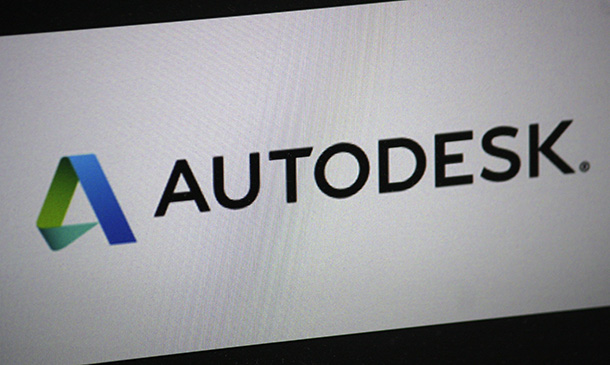
AutoCAD Level 2 - Intermediate
By Nexus Human
Duration 2 Days 12 CPD hours This course is intended for Professionals who want unparalleled creative freedom, productivity, and precision for producing superb 3D modeling. Overview Powerful tools and techniques for drawing, dimensioning, and printing 2D drawings, Use content that has been previously created, Extract information from your drawings, Streamline the design process and become more productive with AutoCAD. Discover the powerful tools and techniques for drawing, dimensioning, and printing 2D drawings in this course that enables you to reuse content and extract information from your drawings. Working Effectively with AutoCAD Creating a Custom Workspace Using the Keyboard Effectively Object Creation, Selection, and Visibility Working in Multiple Drawings Copying and Pasting Between Drawings Using Grips Effectively Additional Layer Tools Accurate Positioning Coordinate Entry Locating Points with Tracking Construction Lines Placing Reference Points Projects - Productivity Tools Schematic Project - Purifier Unit Mechanical Project - 2 Views Architectural/Civil Project - Formal Garden Mechanical Project - Cover Plate Architectural Project - Addition Mechanical Project - Block Mechanical Project - Plate Parametric Drawing Working with Constraints Geometric Constraints Dimensional Constraints Working with Blocks Creating Blocks Editing Blocks Removing Unused Elements Adding Blocks to Tool Palettes Modifying Tool Properties in Tool Palettes Projects - Creating and Organizing Blocks Mechanical Project - Control Panel Architectural Project - Furniture Layout Civil Project - Utility Layout Creating Templates Why Use Templates? Controlling Units Display Creating New Layers Adding Standard Layouts to Templates Saving Templates Advanced Layouts Creating and Using Named Views Advanced Viewport Options Layer Overrides in Viewports Additional Annotative Scale Features Annotation Styles Creating Text Styles Creating Dimension Styles Creating Multi-leader Styles Projects - Drawing Setup and Utilities Interiors Project Mechanical/Schematic Project Civil/Map Project Mechanical Project - Dimension Styles External References Attaching External References Modifying External References Xref Specific Information Projects - Drawing D-sized Title Block Mechanical Project - Drill Press Base Architectural Project - Office Tower P&ID Project - Oil Lubrication System Civil Project - Warehouse Site

Landscape Architecture Training Course Beginner to Advanced
By ATL Autocad Training London
Who is this course for? This course is ideal for individuals interested in learning landscape architecture, emphasizing the planning, design, and management of various outdoor spaces, such as private gardens, public parks, and commercial landscapes. Click here for more info: Website 1-on-1 training, Monday to Saturday, 9 a.m. to 7 p.m., or call to book. Tailor your 40-hour course Option A: AutoCAD, Sketchup, Vray, and Photoshop. Option B: Rhino, Sketchup, Vray, and Photoshop. Both covering specializes in Planting Plans and Maps. Course Outline - Option A: AutoCAD, Sketchup, Vray, Photoshop (Total: 40 hours) AutoCAD (10 hours): Module 1: Introduction to AutoCAD (2 hours) - Overview of AutoCAD interface and tools - Creating, opening, and saving drawings - Basic drawing and editing commands Module 2: Drawing and Editing (3 hours) - Working with lines, circles, and arcs - Utilizing polylines and polygons - Modifying objects: Move, Copy, Rotate, and Scale Module 3: Precision Drawing (3 hours) - Using coordinate systems for precision - Dimensioning and text incorporation - Hatching and gradients for added detail Module 4: Advanced Tools (2 hours) - Leveraging blocks and attributes - Managing layers and object properties - Creating layouts and preparing for plotting Sketchup (16 hours): (Specializing in Planting Plans, Vegetation Plans, and Maps) Module 1: Introduction to Sketchup (2 hours) - Navigating the Sketchup interface - Grasping basic 2D and 3D modeling concepts - Creating and manipulating objects Module 2: Advanced Modeling (6 hours) - Model intricate garden elements with curves and surfaces - Expertly edit and transform geometry - Specialized focus on Planting Plans, Vegetation Plans, and Maps Module 3: Visualization with Vray (4 hours) - Understanding the Vray rendering engine - Applying materials and textures for realism - Setting up lighting and cameras for realistic rendering Module 4: Image Enhancement with Photoshop (10 hours): - Introduction to Photoshop for design purposes - Editing and enhancing Sketchup and Vray outputs - Creating visually striking presentations Additional Resources: Access free online portfolio design assistance, career growth guidance, and mock interviews to ensure your readiness for the competitive job market. Course Outline - Option B: AutoCAD, Rhino, Vray, Photoshop (Total: 40 hours) AutoCAD (12 hours): Module 1: Introduction to AutoCAD (2 hours) - Overview of AutoCAD interface and tools - Creating, opening, and saving drawings - Basic drawing and editing commands Module 2: Drawing and Editing (3 hours) - Working with lines, circles, and arcs - Utilizing polylines and polygons - Modifying objects: Move, Copy, Rotate, and Scale Module 3: Precision Drawing (3 hours) - Using coordinate systems for precision - Dimensioning and text incorporation - Hatching and gradients for added detail Module 4: Advanced Tools (4 hours) - Leveraging blocks and attributes - Managing layers and object properties - Creating layouts and preparing for plotting Rhino (14 hours): Module 1: Introduction to Rhino (2 hours) - Navigating the Rhino interface - Grasping basic 2D and 3D modeling concepts - Creating and manipulating objects Module 2: Advanced Modeling (6 hours) - Model intricate garden structures with curves and surfaces - Proficiently edit and transform geometry - Build complex 3D structures Module 3: Visualization with Vray (6 hours) - Setting up lights and cameras for garden renders - Exploring rendering settings and options - Post-production and compositing techniques Image Enhancement with Photoshop (8 hours): - Introduction to Photoshop for design purposes - Editing and enhancing Rhino and Vray outputs - Creating visually striking presentations Both Option A and Option B provide comprehensive training in essential design software, with the choice between specialization in Sketchup (Option A) or a broader skill set with Rhino (Option B). Additionally, both options offer access to valuable resources for career preparation. When Can I Book this Training Course? Personalized 1-on-1 training sessions available, allowing for a tailored learning experience. Pre-book your preferred time slot from Monday to Saturday between 9 a.m. and 7 p.m. Alternatively, call 02077202581 to book over the phone. Training Duration 40-hour training program, with the flexibility to split hours based on your ideal learning schedule. Training Method Choose between in-person Face to Face or Live Online 1-on-1 training. Expect personalized attention, flexible learning pace, and individualized support throughout your training. Live Online sessions available over Zoom for added convenience. Enroll in our 1-on-1 Course Today! Comprehensive Training Program Overview Option A: AutoCAD (10 hours) Sketchup (16 hours) (Specializing in Planting Plans, Vegetation Plans, and Maps) Vray (4 hours) Photoshop (10 hours) Option B: AutoCAD (12 hours) Rhino (14 hours) Vray (6 hours) Photoshop (8 hours) Benefits of Option A: Diverse Skillset: Gain expertise in AutoCAD, Sketchup, Vray, and Photoshop for various design fields. Specialization: Focus on Planting Plans, Vegetation Plans, and Maps within Sketchup. Realistic Renderings: Learn Vray for compelling 3D renderings. Image Editing: Enhance images effectively with Photoshop. Career Readiness: Access resources like portfolio design assistance and mock interviews for job market readiness. Benefits of Option B: Versatile Expertise: Master AutoCAD, Rhino, Vray, and Photoshop for various design disciplines. Advanced 3D Modeling: Excel in complex designs with Rhino and 3ds Max. Quality Renderings: Create impressive 3D renderings with Vray. Image Editing Mastery: Perfect design concepts with Photoshop. Additional Training Course Benefits: Compatible with both Mac and Windows operating systems. Price Assurance for exceptional value. Flexible scheduling from Monday to Sunday, 9 am to 8 pm. Lifetime Email and Phone Support. Assistance in configuring your computer for seamless software installation. Referral Benefits, including special discounts for friend referrals and savings on group training courses.

AutoCAD 2D Basics to Advanced Course
By ATL Autocad Training London
Who is this course for? AutoCAD 2D Basics to Advanced Course. Click here for more info: Website This course enables you to learn the skills in the CAD. Upon completion, you'll proficiently edit and create 2D drawings, utilizing advanced features like Paperspace and Block Attributes for increased efficiency. 1-on-1 sessions. Our booking are available Mon to Sat, 9 am to 7 pm Duration: 16 hours, which you can flexibly distribute across as many days you want. Approach: In-person or live online training. AutoCAD Basics to Advanced Level Training Course Outline. Fundamental Concepts: Introduction to AutoCAD interface, commands, and tools. Managing drawings and creating basic shapes. Basic modification techniques like erase, move, rotate, and scale. Intermediate Techniques: Working with layers and adjusting properties. Creating and modifying text and dimensions. Introduction to blocks and attributes. Advanced Topics: Advanced object modification techniques such as fillet, chamfer, trim, and extend. Utilizing grips for object manipulation. Creating and editing polylines and splines. Course Highlights: Engaging exercises and projects for skill reinforcement. Access to Q&A and troubleshooting support. Proficiency in AutoCAD 2D for basic to intermediate drawings. Topics Covered: Drawing techniques encompassing various shapes. Inquiry tools for measurement and selection. Modification commands for object manipulation. Layer management and attributes. Annotation and dimensioning. Hatching objects and working with reusable content. Layouts and viewports for better organization. Annotating drawings effectively. Polylines, splines, ellipses, and tables. Plotting drawings and creating templates. Multi-lines, revision clouds, and wipeout objects. Working with point objects and calculations. Creating and managing templates. Annotation scaling and text manipulation. Dimensioning and geometric annotations. Dynamic blocks and attributes. Layer management best practices. Introduction to sheet sets and their properties. Utilizing fields and attributes in sheet sets. Working with tables, table styles, and advanced tables. Exporting and importing tables. Creating tables linked to external data. Download AutoCAD Software https://www.autodesk.co.uk What Will I Gain from this Course? Throughout this course, you will develop expertise in the following areas: CAD layering techniques Text and dimension style manipulation Proficiency in creating and editing 2D drawings Mastery of attributed block creation and editing Efficient utilization of Paperspace Dynamic input and grips utilization This comprehensive training program not only provides you with an advanced comprehension of 2D drawing in AutoCAD but also offers a fundamental introduction to 3D drawing concepts. Upon completion of this course, you will possess the skills to: Swiftly generate schematics, parts, and assemblies Enhance efficiency by reusing content and customizing tool palettes Save time through the use of dynamic blocks, which can be edited in place Gain full control over your viewports and layouts Is This Course Right for Me? This advanced AutoCAD 2D training assumes that you are already a proficient AutoCAD user. We recommend prior attendance of our Introduction and/or Intermediate AutoCAD 2D training courses or practical experience in the topics covered in those courses. If you have any doubts about the suitability of this course for your skill level, please feel free to contact us, and we will be happy to assist you. In this course, you will gain proficiency in utilizing essential features of AutoCAD (Computer Aided Design) to enhance the efficiency of producing and editing 2D CAD drawings. You will acquire expertise in layering, text and dimension styles, the creation and modification of attributed blocks, and effective use of Paperspace. Additionally, you will master dynamic inputs, grips, and the art of renaming and purging. This flexible course grants you 16 hours to complete, typically spanning 4 to 5 days. It serves as a valuable continuation of skills acquired from the CAD: AutoCAD 2D Essentials course or as an opportunity to expand your existing AutoCAD knowledge. Upon course completion, you will possess the ability to efficiently create and modify 2D drawings, leveraging advanced features like Paperspace and Block Attributes. Your instruction will be provided by an Autodesk-certified instructor with industry experience." 1. All-encompassing course designed to accommodate both novices and advanced users. 2. Addresses essential functions and advanced methodologies in AutoCAD. 3. Enhances proficiency in creating precise and professional 2D drawings. Interactive instruction guided by seasoned educators. Benefit from on-demand access to lesson recordings for convenient revision. Receive ongoing support through lifetime email and phone assistance. Post-course Assistance: Enjoy continuous support via lifetime email and phone assistance. Should you encounter any challenges or queries after the course, we are readily available to address your concerns via email or phone calls."

AutoCAD Training for 15 hours - Live and Online
By FirstScale Revit Consultant and Training
AutoCAD Training for 15 hours - Live and Online The AutoCAD Training is for 15 hours that will cover from Introduction to Intermediate in small classes with only 1 people per class. AutoCAD course is for Windows or AutoCAD for MAC platforms. If you have AutoCAD for MAC, please let us know to book the specific course. The training is tailored to your needs and we will focus the AutoCAD course on the area you want to learn. During the training, you will receive many AutoCAD tips on how to work fast and efficient. This live AutoCAD course will be now online at a reduced price. You will receive a certificate of attendance at the end of the course. After the training, you can book 1 to 1 AutoCAD support to answer your questions and support your journey to learn AutoCAD. This is an extra service that you can book a minimum of 2.5 hours. Spread the cost with interest-free instalments. Buy now, pay later courses! AutoCAD Training: https://www.bimrevittraining.com/autocad-training AutoCAD Course Description AutoCAD Settings and Customization • Workspaces (AutoCAD Classic/2D Drafting & Annotation) • Background Color • Cross Air Size • New / Open and Save • User Preferences • Toolbars • Drawing Units • Drawing Limits • Snap Mode • Grid Display • Ortho Mode • Polar Tracking • Object Snap • Object Snap Tracking AutoCAD Drawing Tools • Line • Multiple Line • Construction Line • Polyline • Polygon • Rectangle • Arc • Circle • Revision Cloud • Spline • Ellipse / Ellipse Arc • Insert Block • Make Block • Point • Hatch/Gradient • Region • Table • Multiline Text Modify Tools • Erase • Copy • Mirror • Offset • Array • Move • Rotate • Scale • Stretch • Trim • Extend • Break at Point • Break • Join • Chamfer • Fillet • Explode Working Methods •Object Properties •Match Properties •Layer Properties Manager •Adding Layers •Working with Layouts •External References •Insert/Edit Images •Insert PDF AutoCAD Plotting / Publishing •Page Setup Manager •Plot Style Manager •Plotting •Publish •eTransmit

Search By Location
- ARCHICAD Courses in London
- ARCHICAD Courses in Birmingham
- ARCHICAD Courses in Glasgow
- ARCHICAD Courses in Liverpool
- ARCHICAD Courses in Bristol
- ARCHICAD Courses in Manchester
- ARCHICAD Courses in Sheffield
- ARCHICAD Courses in Leeds
- ARCHICAD Courses in Edinburgh
- ARCHICAD Courses in Leicester
- ARCHICAD Courses in Coventry
- ARCHICAD Courses in Bradford
- ARCHICAD Courses in Cardiff
- ARCHICAD Courses in Belfast
- ARCHICAD Courses in Nottingham