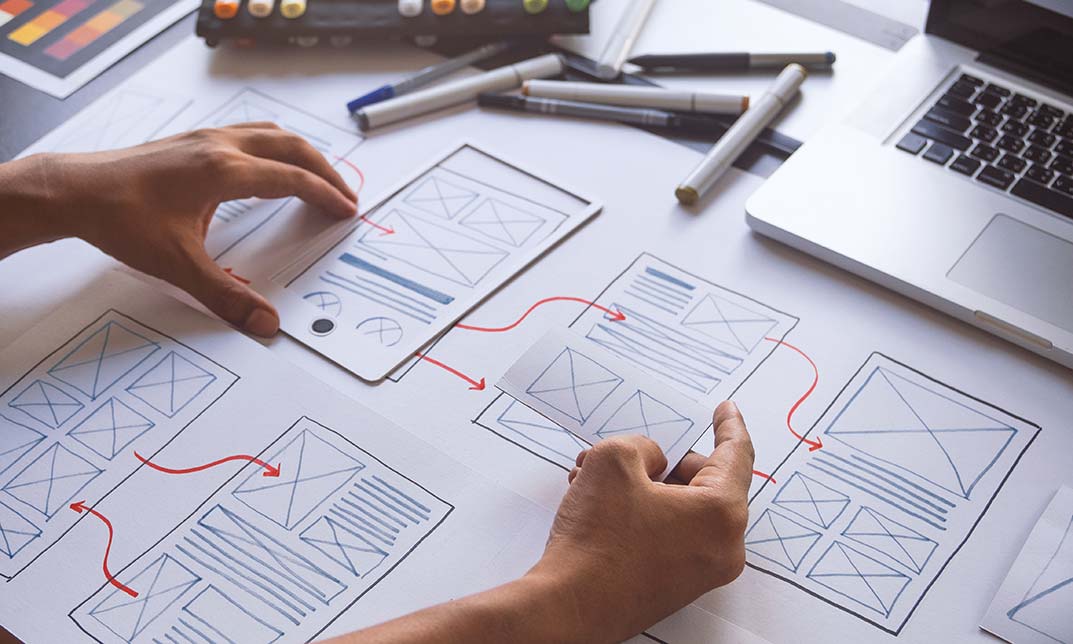- Professional Development
- Medicine & Nursing
- Arts & Crafts
- Health & Wellbeing
- Personal Development
Overview This comprehensive course on Master Spring & Angular Material with a Full Web Application will deepen your understanding on this topic. After successful completion of this course you can acquire the required skills in this sector. This Master Spring & Angular Material with a Full Web Application comes with accredited certification from CPD, which will enhance your CV and make you worthy in the job market. So enrol in this course today to fast-track your career ladder. How will I get my certificate? You may have to take a quiz or a written test online during or after the course. After successfully completing the course, you will be eligible for the certificate. Who is This course for? There is no experience or previous qualifications required for enrolment on this Master Spring & Angular Material with a Full Web Application. It is available to all students, of all academic backgrounds. Requirements Our Master Spring & Angular Material with a Full Web Application is fully compatible with PC's, Mac's, Laptop, Tablet and Smartphone devices. This course has been designed to be fully compatible with tablets and smartphones so you can access your course on Wi-Fi, 3G or 4G. There is no time limit for completing this course, it can be studied in your own time at your own pace. Career Path Learning this new skill will help you to advance in your career. It will diversify your job options and help you develop new techniques to keep up with the fast-changing world. This skillset will help you to- Open doors of opportunities Increase your adaptability Keep you relevant Boost confidence And much more! Course Curriculum 7 sections • 25 lectures • 02:45:00 total length •Module 01: Why this course?: 00:02:00 •Module 02: What will you learn in the course?: 00:02:00 •Module 03: Application demo: 00:06:00 •Module 01: How to setup and run the application: 00:06:00 •Module 01: About the course application: 00:02:00 •Module 02: Used Technologies: 00:02:00 •Module 03: Modeling the application (UML): 00:02:00 •Module 04: The backend architecture: 00:07:00 •Module 05: The frontend architecture: 00:03:00 •Module 01: Create a new spring boot project: 00:05:00 •Module 02: Configure the project: 00:07:00 •Module 03: Coding the REST API: 00:37:00 •Module 04: Adding the Swagger configuration: 00:06:00 •Module 05: Generating the API documentation: 00:15:00 •Module 01: Create a new angular project: 00:08:00 •Module 02: Configure the project: 00:02:00 •Module 03: Generate the API services using the Swagger API Doc: 00:11:00 •Module 04: Create the components: 00:03:00 •Module 05: Create Login / Signup components: 00:15:00 •Module 06: Create the TODO-LIST component: 00:10:00 •Module 07: Create the services: 00:06:00 •Module 08: What is and Why a Guard?: 00:03:00 •Module 09: Add and Configure the Routing: 00:04:00 •Module 01: What comes next?: 00:01:00 •Assignment - Master Spring & Angular Material with a Full Web Application: 00:00:00

Unlock your true potential with the Reclaiming Your Masculine and Feminine Toolkit! This comprehensive resource offers transformative exercises, including daily self-awareness prompts, boundary-building tools, emotional regulation techniques, and breathwork practices. Balance your energies, enhance self-awareness, and align with your purpose. Perfect for anyone looking to deepen their personal growth journey. Embrace your power today!
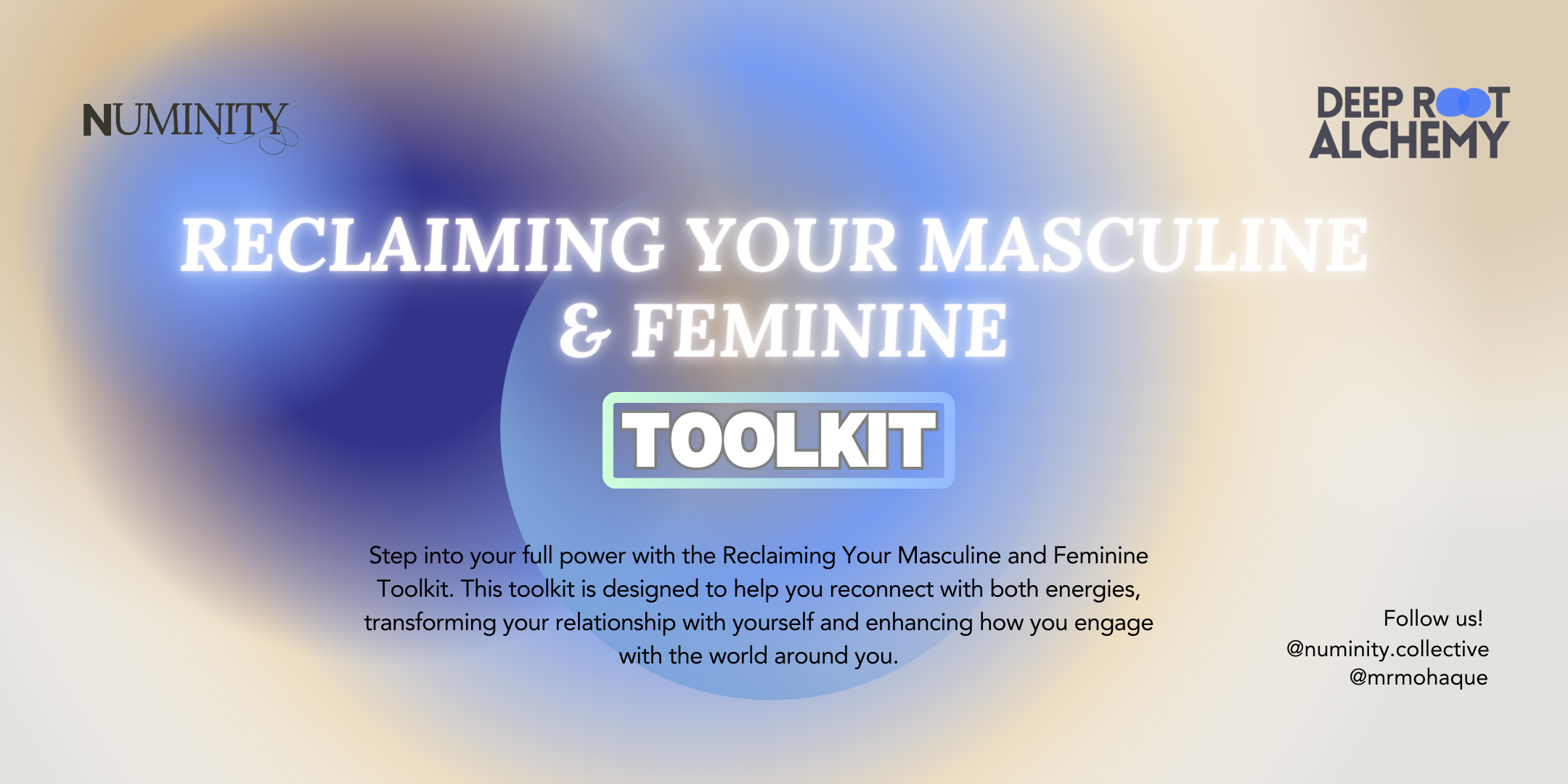
Overview This comprehensive course on Read Construction & Structural Drawing Like Expert will deepen your understanding on this topic. After successful completion of this course you can acquire the required skills in this sector. This Read Construction & Structural Drawing Like Expert comes with accredited certification from CPD, which will enhance your CV and make you worthy in the job market. So enrol in this course today to fast track your career ladder. How will I get my certificate? You may have to take a quiz or a written test online during or after the course. After successfully completing the course, you will be eligible for the certificate. Who is This course for? There is no experience or previous qualifications required for enrolment on this Read Construction & Structural Drawing Like Expert. It is available to all students, of all academic backgrounds. Requirements Our Read Construction & Structural Drawing Like Expert is fully compatible with PC's, Mac's, Laptop, Tablet and Smartphone devices. This course has been designed to be fully compatible with tablets and smartphones so you can access your course on Wi-Fi, 3G or 4G. There is no time limit for completing this course, it can be studied in your own time at your own pace. Career Path Learning this new skill will help you to advance in your career. It will diversify your job options and help you develop new techniques to keep up with the fast-changing world. This skillset will help you to- Open doors of opportunities Increase your adaptability Keep you relevant Boost confidence And much more! Course Curriculum 2 sections • 32 lectures • 12:14:00 total length •Reading The Architectural Plan of G+3 Residential Building & Planning It: 00:36:00 •Understanding To Read Footing Layout drawing Of G+3 Building: 00:31:00 •Learn to Read Footing Schedule and Reinforcement Drawing of G+3 Building: 00:24:00 •How Combined Footing Reinforcement Is given practically at Site & What is Chair: 00:26:00 •Learn To Read Column Layout & Column Schedule Drawings of G+3 Building: 00:14:00 •Learn to Read Column Reinforcement & Column Lateral Ties & SP-34 Detailing: 00:49:00 •Video Explaining depth of footing, PCC, Development Length & Column Placing: 00:16:00 •What is Vastu & How this G+3 Building Is planned According to vastu Theory: 00:38:00 •Plinth Beam Layout, How to Frame Plinth Beam layout & Understand Reinforcement: 00:20:00 •Practical Video of Plinth Beam Reinforcement, Shuttering & Concreting: 00:07:00 •Learn First Floor Shuttering Layout & Slab Centering Layout with Site Videos: 00:19:00 •Learn to Read 1st Floor Beam Reinforcements of a G+3 Residential Building: 00:24:00 •Practical Video Of Beam Reinforcement and Extra Bar Provided in Beam R/F: 00:06:00 •Difference Between 1-way Slab & 2-way Slab: 00:35:00 •Practical Video of How Crank Bars are Put Up In The Slab: 00:22:00 •Theory of 2 way Slab & Its Importance & How it is Provided Practically at Site: 00:32:00 •Learn to Read slab 1st Floor Slab Reinforcement Details & Slab practical Video: 00:26:00 •Second Floor Shuttering Layout & Minor Changes With Respect to 1st Floor Layout: 00:18:00 •Second Floor Beam Details & Theory Behind Extra Bar at Support ( MUST WATCH ): 00:29:00 •Second Floor Slab Details & Theory Behind Simply Supported & fixed Support Slab: 00:25:00 •Third-floor Slab shuttering Layout, Beam Details & Slab Reinforcement Details: 00:11:00 •Terrace Floor Plan & Head Room Architectural & Structural Details.: 00:13:00 •Learn How the G+3 Residential Building is Modeled On E tabs Software: 00:15:00 •How to Define Beam, Column & Slab Sizes in the Etabs Model: 00:23:00 •How Dead Load & Live loads are calculated practically and Applied On The Slab: 00:28:00 •How to Apply Wall load on Beams & How to calculate Wall Load Manually: 00:22:00 •How to Create Load Pattern & Load Combinations in Etabs: 00:21:00 •How to check Footing Reaction & How to Size the footing Using excel Sheets: 00:39:00 •Check Bending Moment of Beam & understand it with Structural drawings: 00:16:00 •Detailing of Beam from Etabs Results & Excel Sheet Values: 00:19:00 •Detailing Of Stirrups, Spacing between stirrups & Logic Behind Providing Them: 00:17:00 •Column Detailing Manually & with Excel Sheet from Etabs Results: 00:13:00

Course Overview: The demand for web developers is snowballing. According to the Bureau of Labor Statistics, employment of web developers is projected to grow 22 percent from 2020 to 2030, much faster than the average for all occupations. Are you eager to craft powerful web applications that captivate users and drive business growth? Look no further! This Building Web Applications with Django and PostgreSQL course will equip you with the essential skills to master Django, a versatile web framework, and PostgreSQL, a robust database management system. "Numbers don't lie" - the soaring popularity of Python-based web frameworks like Django is a testament to their relevance and demand in the industry. As you delve into this course, you'll be pleased to know that recent surveys have highlighted Django's dominance in the web development market. Gain a competitive edge as you learn from seasoned professionals, and dive into the world of web development with confidence. Take advantage of this golden opportunity! Enrol now to embark on an exciting journey of learning and transformation. Key Features of the Course: Unleash your potential with a CPD certificate upon course completion, solidifying your expertise in web application development. Enjoy an uninterrupted learning experience with our 24/7 Learning Assistance, ensuring that you have the support you need whenever you need it. Embrace an interactive and engaging learning journey with captivating materials, real-world projects, and quizzes that inspire you. Who is This Course For? If you aspire to become a web developer, programming virtuoso, or IT enthusiast, this Building Web Applications with Django and PostgreSQL course is tailor-made. Whether you're just starting or an experienced developer looking to enhance your skill set, our course caters to learners of all levels, fostering an inclusive and supportive learning environment. What You Will Learn: Seamlessly set up Python and PyCharm IDE on diverse platforms. Unravel the architectural marvels of Django, and build your first Django app. Embrace the power of PostgreSQL for web applications and configure it flawlessly. Harness the potential of Django's built-in ORM for streamlined database interactions. Implement foolproof user authentication and authorisation mechanisms. Craft dynamic web pages using HTML, templates, and Bootstrap. Design visually stunning product card items to elevate your web applications. Why Enrol in This Course: Your success story begins with us, where you'll gain in-demand skills to create sophisticated web applications that thrive in today's digital landscape. Experience the best as you join our top-reviewed course, regularly updated to stay ahead of industry trends. With hands-on experience and industry-relevant skills, you'll elevate your employability and unlock doors to exciting opportunities. Requirements: A basic understanding of Python A computer with Python installed Career Path: Upon completion, embark on a rewarding career path in web development with diverse options, including: Web Developer - £35,000 to £55,000 per annum Full-Stack Developer - £40,000 to £65,000 per annum Django Developer - £45,000 to £70,000 per annum Python Developer - £40,000 to £65,000 per annum Frontend Developer - £30,000 to £50,000 per annum Backend Developer - £40,000 to £65,000 per annum Database Administrator - £35,000 to £55,000 per annum Certification: The crowning achievement of your learning endeavour awaits as you earn your well-deserved CPD certificate. Recognised and esteemed across industries, this certificate will validate your proficiency in building web applications with Django and PostgreSQL. Take the first step towards excellence and enrol in our course today! Course Curriculum 10 sections • 53 lectures • 04:52:00 total length •Introduction: 00:04:00 •Getting started on Windows, macOS, and Linux: 00:01:00 •How to ask great questions: 00:02:00 •FAQs: 00:01:00 •Installing Python: 00:07:00 •Installing PyCharm IDE for development: 00:12:00 •Creating the first Python project: 00:09:00 •Write and Run Hello World program: 00:05:00 •Command line basics: 00:06:00 •Installation and access pip command: 00:10:00 •Introduction to web framework and Django: 00:04:00 •Installing Django and setting up a project: 00:07:00 •Understanding Django architecture and structured: 00:08:00 •Creating a simple Django app: 00:06:00 •Introduction to PostgreSQL and its advantages for web applications: 00:04:00 •Installing PostgreSQL and setting up a database: 00:13:00 •pgAdmin Secure login and create database: 00:10:00 •Connection Django to PostgreSQL: 00:09:00 •Creating a Basic HTTP view method request: 00:04:00 •URL pattern on app: 00:05:00 •Include apps to project urls: 00:05:00 •Installing the psycopg2 module for DB connection: 00:05:00 •Defining models and creating database tables: 00:08:00 •Using Djangos built-in ORM to interact with the database: 00:06:00 •Migration to create DB tables: 00:06:00 •Assessment Test: 00:01:00 •Solution for an Assessment Test: 00:04:00 •Creating Superuser as Admin: 00:07:00 •Authentication and Authorization: 00:03:00 •User access permissions: 00:04:00 •Registering user models to the admin Dashboard: 00:04:00 •Creating data using CRUD functionality: 00:06:00 •View data on the PostgreSQL database table: 00:04:00 •Understanding the MVC: 00:05:00 •Creating views and handling HTTP requests and rendering templates: 00:10:00 •Creating a template with HTML page: 00:10:00 •Building dynamic form and handling: 00:10:00 •Creating Bootstrap template: 00:06:00 •Applying Bootstrap to Django form: 00:04:00 •Creating Stunning Product Card items: 00:09:00 •Creating model: 00:04:00 •Creating forms: 00:03:00 •Creating views: 00:07:00 •Applying ORM - migrations: 00:03:00 •Creating my_form template: 00:05:00 •Adding urls: 00:03:00 •Creating success_view template: 00:04:00 •Project urls update and adding Installed apps: 00:02:00 •Run project and submit data to database: 00:06:00 •Creating report_view method: 00:03:00 •Creating report_template: 00:03:00 •Update urls pattern: 00:02:00 •Run project and test reports: 00:03:00

Overview Cloud computing has become the backbone of businesses and organisations across the globe. Our 'Cloud Computing / CompTIA Cloud+ (CV0-002)' course will equip you with the knowledge and skills needed to excel in this burgeoning industry. The demand for cloud computing professionals is soaring, with an estimated 61% of companies already using cloud-based applications. This dynamic field offers lucrative opportunities and a wide salary range, making it a wise career choice. Cloud computing professionals are in high demand worldwide, and this course empowers you to join their ranks. With a focus on CompTIA Cloud+ (CV0-002), you'll gain a comprehensive understanding of cloud technologies, deployment models, security protocols, and much more. This course is your ticket to your career in cloud computing. Enrol today! How will I get my certificate? You may have to take a quiz or a written test online during or after the course. After successfully completing the course, you will be eligible for the certificate. Who is This course for? There is no experience or previous qualifications required for enrolment on this Cloud Computing / CompTIA Cloud+ (CV0-002). It is available to all students, of all academic backgrounds. Requirements Our Cloud Computing / CompTIA Cloud+ (CV0-002) is fully compatible with PC's, Mac's, Laptop, Tablet and Smartphone devices. This course has been designed to be fully compatible with tablets and smartphones so you can access your course on Wi-Fi, 3G or 4G. There is no time limit for completing this course, it can be studied in your own time at your own pace. There is no time limit for completing this course, it can be studied in your own time at your own pace. Career Path Learning this new skill will help you to advance in your career. It will diversify your job options and help you develop new techniques to keep up with the fast-changing world. This skillset will help you to- Open doors of opportunities Increase your adaptability Keep you relevant Boost confidence And much more! Course Curriculum 11 sections • 100 lectures • 10:39:00 total length •Introduction to the Cloud: 00:04:00 •Cloud+ Exam Info: 00:08:00 •What Can Cloud+ Do For You?: 00:03:00 •Preparing for the Cloud+ Exam: 00:06:00 •Setting up Your Cloud Accounts: 00:06:00 •Defining the Cloud: 00:08:00 •Deployment Models: 00:05:00 •Public Cloud (Demo): 00:08:00 •Private Cloud (Demo): 00:06:00 •Community Cloud (Demo): 00:06:00 •Hybrid Cloud (Demo): 00:05:00 •Additional Models: 00:05:00 •Cloud Architectures: 00:06:00 •Capacity, Elasticity, and Support Agreements: 00:08:00 •Resource Balancing: 00:07:00 •Change Management: 00:07:00 •Deployment Exam Objectives Explained: 00:06:00 •Cloud Component Interactions, Part 1: 00:07:00 •Cloud Component Interaction, Part 2: 00:08:00 •Non-Cloud Component Interactions: 00:09:00 •Platforms and Applications: 00:05:00 •Baselines (Lab): 00:07:00 •Target Hosts: 00:05:00 •Existing Systems (Lab): 00:09:00 •Architecting for Elements and Targets (Demo): 00:07:00 •Selecting Deployment Tools (Demo): 00:07:00 •Executing a Deployment Plan (Demo): 00:09:00 •Evaluating Testing Plans: 00:05:00 •Testing Techniques: 00:05:00 •Analyzing Testing Results: 00:04:00 •Baseline Confirmation (Lab): 00:08:00 •Deployment Problem Resolution (Lab): 00:08:00 •Cloud Storage Types: 00:06:00 •Provisioning Storage: 00:06:00 •Storage Protection Capabilities: 00:09:00 •Storage Features: 00:06:00 •Access Protocols: 00:06:00 •Storage Management (Demo): 00:06:00 •Storage Security (Lab): 00:05:00 •Disaster Recovery Capabilities (Demo): 00:07:00 •Disaster Recovery Considerations: 00:05:00 •Business Continuity Plan (Lab): 00:07:00 •Compute Introduction: 00:06:00 •CPU Capabilities: 00:08:00 •Memory Requirements: 00:07:00 •Performance Considerations: 00:07:00 •Cost Considerations (Lab): 00:07:00 •Energy Savings: 00:05:00 •Dedicated vs. Shared Compute: 00:04:00 •High Availability and Disaster Recovery for Compute: 00:05:00 •Monitoring (Lab): 00:08:00 •Forecasting: 00:05:00 •Policies: 00:03:00 •Network Components (Demo): 00:09:00 •Network Protocols: 00:04:00 •Network Ports (Lab): 00:05:00 •Virtual Private Networks (VPNs): 00:08:00 •IDS/IPS: 00:07:00 •Segmentation: 00:09:00 •Network SLAs and Change Management: 00:04:00 •Networking in Different Models: 00:05:00 •Security Policies: 00:06:00 •Standards and Compliance (Demo): 00:05:00 •Identity, Authentication, and Authorization: 00:08:00 •Multi-Factor Authentication (Lab): 00:05:00 •Authorization (Lab): 00:08:00 •Encryption (Demo): 00:08:00 •Compute Security (Demo): 00:07:00 •Account Management (Lab): 00:07:00 •Segmentation (Lab): 00:05:00 •Security Tools (Demo): 00:07:00 •Security Services: 00:05:00 •Security Automation and Orchestration: 00:06:00 •Models and Security: 00:06:00 •Migration Types: 00:07:00 •Workload Management: 00:05:00 •Virtualizing Physical Systems: 00:06:00 •Migrating Security: 00:07:00 •Protocols and Services: 00:08:00 •Environmental Constraints: 00:07:00 •Planning Patch Management: 00:07:00 •Manual Patch Management: 00:04:00 •Automated Patch Management (Lab): 00:03:00 •Update Types: 00:08:00 •Automated Workflows (Lab): 00:07:00 •Backup Types (Lab): 00:10:00 •Backup Targets and Options: 00:07:00 •Maintenance Automation Techniques: 00:05:00 •Maintenance Automation Tasks: 00:07:00 •Provisioning and Deprovisioning: 00:07:00 •Application Life Cycle: 00:03:00 •Monitoring and Reporting (Lab): 00:07:00 •Monitoring Metrics: 00:06:00 •Troubleshooting Methodology: 00:08:00 •Troubleshooting Deployment: 00:07:00 •Troubleshooting Capacity: 00:08:00 •Troubleshooting Automation and Orchestration: 00:07:00 •Troubleshooting Connectivity: 00:10:00 •Troubleshooting Security: 00:09:00 •Resource - Cloud Computing / CompTIA Cloud+ (CV0-002): 00:00:00

Overview This comprehensive course on SQL NoSQL Big Data and Hadoop will deepen your understanding on this topic. After successful completion of this course you can acquire the required skills in this sector. This SQL NoSQL Big Data and Hadoop comes with accredited certification from CPD, which will enhance your CV and make you worthy in the job market. So enrol in this course today to fast track your career ladder. How will I get my certificate? At the end of the course there will be an online written test, which you can take either during or after the course. After successfully completing the test you will be able to order your certificate, these are included in the price. Who is This course for? There is no experience or previous qualifications required for enrolment on this SQL NoSQL Big Data and Hadoop. It is available to all students, of all academic backgrounds. Requirements Our SQL NoSQL Big Data and Hadoop is fully compatible with PC's, Mac's, Laptop, Tablet and Smartphone devices. This course has been designed to be fully compatible with tablets and smartphones so you can access your course on Wi-Fi, 3G or 4G. There is no time limit for completing this course, it can be studied in your own time at your own pace. Career Path Learning this new skill will help you to advance in your career. It will diversify your job options and help you develop new techniques to keep up with the fast-changing world. This skillset will help you to- Open doors of opportunities Increase your adaptability Keep you relevant Boost confidence And much more! Course Curriculum 14 sections • 130 lectures • 22:34:00 total length •Introduction: 00:07:00 •Building a Data-driven Organization - Introduction: 00:04:00 •Data Engineering: 00:06:00 •Learning Environment & Course Material: 00:04:00 •Movielens Dataset: 00:03:00 •Introduction to Relational Databases: 00:09:00 •SQL: 00:05:00 •Movielens Relational Model: 00:15:00 •Movielens Relational Model: Normalization vs Denormalization: 00:16:00 •MySQL: 00:05:00 •Movielens in MySQL: Database import: 00:06:00 •OLTP in RDBMS: CRUD Applications: 00:17:00 •Indexes: 00:16:00 •Data Warehousing: 00:15:00 •Analytical Processing: 00:17:00 •Transaction Logs: 00:06:00 •Relational Databases - Wrap Up: 00:03:00 •Distributed Databases: 00:07:00 •CAP Theorem: 00:10:00 •BASE: 00:07:00 •Other Classifications: 00:07:00 •Introduction to KV Stores: 00:02:00 •Redis: 00:04:00 •Install Redis: 00:07:00 •Time Complexity of Algorithm: 00:05:00 •Data Structures in Redis : Key & String: 00:20:00 •Data Structures in Redis II : Hash & List: 00:18:00 •Data structures in Redis III : Set & Sorted Set: 00:21:00 •Data structures in Redis IV : Geo & HyperLogLog: 00:11:00 •Data structures in Redis V : Pubsub & Transaction: 00:08:00 •Modelling Movielens in Redis: 00:11:00 •Redis Example in Application: 00:29:00 •KV Stores: Wrap Up: 00:02:00 •Introduction to Document-Oriented Databases: 00:05:00 •MongoDB: 00:04:00 •MongoDB Installation: 00:02:00 •Movielens in MongoDB: 00:13:00 •Movielens in MongoDB: Normalization vs Denormalization: 00:11:00 •Movielens in MongoDB: Implementation: 00:10:00 •CRUD Operations in MongoDB: 00:13:00 •Indexes: 00:16:00 •MongoDB Aggregation Query - MapReduce function: 00:09:00 •MongoDB Aggregation Query - Aggregation Framework: 00:16:00 •Demo: MySQL vs MongoDB. Modeling with Spark: 00:02:00 •Document Stores: Wrap Up: 00:03:00 •Introduction to Search Engine Stores: 00:05:00 •Elasticsearch: 00:09:00 •Basic Terms Concepts and Description: 00:13:00 •Movielens in Elastisearch: 00:12:00 •CRUD in Elasticsearch: 00:15:00 •Search Queries in Elasticsearch: 00:23:00 •Aggregation Queries in Elasticsearch: 00:23:00 •The Elastic Stack (ELK): 00:12:00 •Use case: UFO Sighting in ElasticSearch: 00:29:00 •Search Engines: Wrap Up: 00:04:00 •Introduction to Columnar databases: 00:06:00 •HBase: 00:07:00 •HBase Architecture: 00:09:00 •HBase Installation: 00:09:00 •Apache Zookeeper: 00:06:00 •Movielens Data in HBase: 00:17:00 •Performing CRUD in HBase: 00:24:00 •SQL on HBase - Apache Phoenix: 00:14:00 •SQL on HBase - Apache Phoenix - Movielens: 00:10:00 •Demo : GeoLife GPS Trajectories: 00:02:00 •Wide Column Store: Wrap Up: 00:05:00 •Introduction to Time Series: 00:09:00 •InfluxDB: 00:03:00 •InfluxDB Installation: 00:07:00 •InfluxDB Data Model: 00:07:00 •Data manipulation in InfluxDB: 00:17:00 •TICK Stack I: 00:12:00 •TICK Stack II: 00:23:00 •Time Series Databases: Wrap Up: 00:04:00 •Introduction to Graph Databases: 00:05:00 •Modelling in Graph: 00:14:00 •Modelling Movielens as a Graph: 00:10:00 •Neo4J: 00:04:00 •Neo4J installation: 00:08:00 •Cypher: 00:12:00 •Cypher II: 00:19:00 •Movielens in Neo4J: Data Import: 00:17:00 •Movielens in Neo4J: Spring Application: 00:12:00 •Data Analysis in Graph Databases: 00:05:00 •Examples of Graph Algorithms in Neo4J: 00:18:00 •Graph Databases: Wrap Up: 00:07:00 •Introduction to Big Data With Apache Hadoop: 00:06:00 •Big Data Storage in Hadoop (HDFS): 00:16:00 •Big Data Processing : YARN: 00:11:00 •Installation: 00:13:00 •Data Processing in Hadoop (MapReduce): 00:14:00 •Examples in MapReduce: 00:25:00 •Data Processing in Hadoop (Pig): 00:12:00 •Examples in Pig: 00:21:00 •Data Processing in Hadoop (Spark): 00:23:00 •Examples in Spark: 00:23:00 •Data Analytics with Apache Spark: 00:09:00 •Data Compression: 00:06:00 •Data serialization and storage formats: 00:20:00 •Hadoop: Wrap Up: 00:07:00 •Introduction Big Data SQL Engines: 00:03:00 •Apache Hive: 00:10:00 •Apache Hive : Demonstration: 00:20:00 •MPP SQL-on-Hadoop: Introduction: 00:03:00 •Impala: 00:06:00 •Impala : Demonstration: 00:18:00 •PrestoDB: 00:13:00 •PrestoDB : Demonstration: 00:14:00 •SQL-on-Hadoop: Wrap Up: 00:02:00 •Data Architectures: 00:05:00 •Introduction to Distributed Commit Logs: 00:07:00 •Apache Kafka: 00:03:00 •Confluent Platform Installation: 00:10:00 •Data Modeling in Kafka I: 00:13:00 •Data Modeling in Kafka II: 00:15:00 •Data Generation for Testing: 00:09:00 •Use case: Toll fee Collection: 00:04:00 •Stream processing: 00:11:00 •Stream Processing II with Stream + Connect APIs: 00:19:00 •Example: Kafka Streams: 00:15:00 •KSQL : Streaming Processing in SQL: 00:04:00 •KSQL: Example: 00:14:00 •Demonstration: NYC Taxi and Fares: 00:01:00 •Streaming: Wrap Up: 00:02:00 •Database Polyglot: 00:04:00 •Extending your knowledge: 00:08:00 •Data Visualization: 00:11:00 •Building a Data-driven Organization - Conclusion: 00:07:00 •Conclusion: 00:03:00 •Assignment -SQL NoSQL Big Data and Hadoop: 00:00:00

Forensic Anthropology is the fascinating field where science meets criminal investigation, providing crucial insights into human remains and aiding law enforcement in solving mysteries. This course offers a deep dive into the methods and techniques used to determine the identity, cause of death, and time of death of human remains, all through the lens of anthropology. You'll explore how forensic anthropologists help authorities in cases involving unidentified bodies and mass fatalities, making their work critical in modern investigations. In this online course, you’ll explore various elements, from osteology to trauma analysis, learning how to read skeletal remains like a book. You'll also gain an understanding of how forensic anthropologists collaborate with other specialists, such as forensic pathologists and law enforcement, in solving cases. This course is designed for those curious about the science behind criminal investigations and the important role forensic anthropology plays in bringing justice. Whether you’re looking to explore a new field or enhance your knowledge, this course will help you understand the science behind forensic anthropology in an engaging, straightforward way. Key Features CPD Accredited FREE PDF + Hardcopy certificate Fully online, interactive course Self-paced learning and laptop, tablet and smartphone-friendly 24/7 Learning Assistance Discounts on bulk purchases Course Curriculum Module 1: Introduction to Forensic Anthropology Module 2: Human Osteology Module 3: Forensic Taphonomy Module 4: Trauma and Injury Analysis Module 5: Forensic Archaeology Module 6: Skeletal Identification Module 7: Human Rights and Mass Disasters Module 8: Expert Testimony and Courtroom Presentation Module 9: Forensic Anthropology and Forensic Science Integration Learning Outcomes: Analyse skeletal remains for trauma and injury identification. Apply forensic taphonomy principles to crime scene investigation. Demonstrate expertise in human rights and mass disaster contexts. Execute effective courtroom presentations as a forensic anthropology expert. Integrate forensic anthropology knowledge with broader forensic science practices. Contribute to the field through advanced skills in skeletal identification. Accreditation This course is CPD Quality Standards (CPD QS) accredited, providing you with up-to-date skills and knowledge and helping you to become more competent and effective in your chosen field. Certificate After completing this course, you will get a FREE Digital Certificate from Training Express. CPD 10 CPD hours / points Accredited by CPD Quality Standards Who is this course for? Aspiring Forensic Scientists Anthropology Enthusiasts Crime Scene Investigators Legal Professionals Archaeology Enthusiasts Human Rights Advocates Emergency Response Personnel Those Seeking In-Depth Scientific Knowledge Career path Forensic Anthropologist Archaeological Consultant Crime Scene Investigator Human Rights Advocate Forensic Scientist Emergency Response Specialist Certificates Digital certificate Digital certificate - Included Once you've successfully completed your course, you will immediately be sent a FREE digital certificate. Hard copy certificate Hard copy certificate - Included Also, you can have your FREE printed certificate delivered by post (shipping cost £3.99 in the UK). For all international addresses outside of the United Kingdom, the delivery fee for a hardcopy certificate will be only £10. Our certifications have no expiry dates, although we do recommend that you renew them every 12 months.

Navigating the intricate realm of bricks and mortar, the Residential Surveyor stands as the crucial bridge between architectural dreams and concrete reality. In a world where walls whisper untold tales of history and floors mark the footprints of the future, this course unveils the pivotal role of a Residential Surveyor in crafting and maintaining the edifices of human habitation. Learning Outcomes: Gain a comprehensive understanding of the role and responsibilities of a Residential Surveyor. Learn the legal procedures associated with residential surveying. Develop skills to carry out a thorough residential surveying inspection. Understand the methods and principles behind residential surveying assessment. Gain expertise in the valuation process of residential property. Learn to integrate the knowledge of residential surveying practices with real-world applications. Venture into the fascinating world of residential surveying with this in-depth course. It begins with an exploration of the crucial role that a Residential Surveyor plays, from inspecting properties to providing expert advice to clients. The course then takes you through the legal procedures that a Residential Surveyor must understand and abide by during the surveying process. Subsequent modules delve into the practical aspects of residential surveying inspection and assessment, providing a comprehensive understanding of these key tasks. Whether assessing structural soundness or considering architectural integrity, the role of a Residential Surveyor is multifaceted and vital. The course culminates with an exploration of the valuation of residential properties, equipping you with the skills and knowledge necessary to estimate property value within the legal and practical framework of residential surveying. Certification Upon successful completion of the course, all learners will be eligible to receive a certificate titled Residential Surveyor to acknowledge their achievement. We are delighted to offer two formats for your certificate: PDF and Hardcopy. PDF Certificate: This digital version of your certificate will be available for you to download and print for totally FREE. Hard Copy Certificate: For those who wish to have a physical token of their achievement, we offer a high-quality, printed certificate. This hardcopy certificate is also provided free of charge. However, please note that delivery fees apply. UK Delivery: If your shipping address is within the United Kingdom, the delivery fee will be only £3.99. International Delivery: For all international addresses outside of the United Kingdom, the delivery fee will be only £10. CPD 10 CPD hours / points Accredited by CPD Quality Standards Who is this course for? Individuals aspiring to become a Residential Surveyor. Current surveyors looking to specialise in residential property. Estate agents seeking to enhance their knowledge of residential property assessment. Architects and civil engineers interested in expanding their understanding of residential surveying. Law students and legal professionals seeking to understand the legalities surrounding residential surveying. Property developers looking for expertise in the residential surveying process. Career path Residential Surveyor: Estimated salary range in the UK is £30,000 - £60,000 per year. Residential Property Valuer: Estimated salary range in the UK is £25,000 - £55,000 per year. Property Inspector: Estimated salary range in the UK is £20,000 - £50,000 per year. Residential Surveying Consultant: Estimated salary range in the UK is £35,000 - £75,000 per year. Certificates Hard copy certificate Hard copy certificate - Included Hardcopy Certificate (UK Delivery): For those who wish to have a physical token of their achievement, we offer a high-quality, printed certificate. This hardcopy certificate is also provided free of charge. However, please note that delivery fees apply. If your shipping address is within the United Kingdom, the delivery fee will be only £3.99. Hardcopy Certificate (International Delivery): For all international addresses outside of the United Kingdom, the delivery fee for a hardcopy certificate will be only £10. Digital certificate Digital certificate - Included

Overview This comprehensive course on Digital Photography Masterclass will deepen your understanding on this topic. After successful completion of this course you can acquire the required skills in this sector. This Digital Photography Masterclass comes with accredited certification from CPD, which will enhance your CV and make you worthy in the job market. So enrol in this course today to fast-track your career ladder. How will I get my certificate? You may have to take a quiz or a written test online during or after the course. After successfully completing the course, you will be eligible for the certificate. Who is This course for? There is no experience or previous qualifications required for enrolment on this Digital Photography Masterclass. It is available to all students, of all academic backgrounds. Requirements Our Digital Photography Masterclass is fully compatible with PC's, Mac's, Laptop, Tablet and Smartphone devices. This course has been designed to be fully compatible with tablets and smartphones so you can access your course on Wi-Fi, 3G or 4G. There is no time limit for completing this course, it can be studied in your own time at your own pace. Career Path Learning this new skill will help you to advance in your career. It will diversify your job options and help you develop new techniques to keep up with the fast-changing world. This skillset will help you to- Open doors of opportunities Increase your adaptability Keep you relevant Boost confidence And much more! Course Curriculum 37 sections • 282 lectures • 20:25:00 total length •Introduction to the Photography Masterclass: 00:03:00 •How Does a Camera Work: 00:01:00 •Lecture Types: 00:02:00 •Intro to Exposure: 00:02:00 •What is Aperture: 00:08:00 •What is Shutter Speed: 00:04:00 •What is ISO: 00:06:00 •The Exposure Triangle: 00:09:00 •Using the Exposure Meter: 00:04:00 •Metering Modes - Advanced Lesson: 00:03:00 •Exposure Compensation - Advanced Lesson: 00:04:00 •Dynamic Range - Advanced Lesson: 00:03:00 •HDR and Bracketing - Advanced Lesson: 00:02:00 •Reading a Histogram: 00:02:00 •What is an Exposure: 00:01:00 •Exposure Modes: 00:08:00 •Intro to Activities: 00:01:00 •Activity - Exposure: 00:01:00 •Introduction to Composition: 00:01:00 •The Rule of Thirds: 00:03:00 •Negative Space: 00:02:00 •Leading Lines: 00:03:00 •Symmetry and Balance: 00:02:00 •Perspective and Angles: 00:07:00 •Backgrounds: 00:03:00 •Activity - Composition.MP4: 00:01:00 •Advanced - Shooting Portraits with Wide vs Telephoto Lenses: 00:01:00 •Intro to Focus and Depth of Field: 00:01:00 •Understanding Depth of Field: 00:03:00 •How to Get a Blurrier Background: 00:02:00 •Manual vs Auto Focus: 00:03:00 •Auto Focus Modes: 00:05:00 •Getting Sharp Focus on Fast Moving Objects: 00:03:00 •What is Bokeh: 00:01:00 •Viewfinder Focus: 00:01:00 •Activity - Fast Objects: 00:01:00 •Intro to Camera Anatomy: 00:01:00 •The Main Camera Features: 00:05:00 •Camera Scene Modes: 00:03:00 •File Types and Formats: 00:09:00 •DSLR va Mirrorless Cameras: 00:03:00 •The Sensor: 00:06:00 •Continuous and Burst Modes: 00:02:00 •Resolution and Quality: 00:03:00 •Intro to White Balance and Color: 00:01:00 •What is White Balance: 00:03:00 •The Kelvin Light Temperature Scale: 00:04:00 •Automatic Balance Modes: 00:03:00 •Color Modes and In-Camera Adjustments: 00:03:00 •Light Spectrum and Theory 20 hours ago More: 00:02:00 •Using Colors Creatively: 00:03:00 •Black and White Photography: 00:04:00 •Activity - Creative Color: 00:01:00 •Advanced - Custom White Balance: 00:03:00 •Intro to Lighting: 00:02:00 •Using Natural Light: 00:08:00 •Using Natural Light a Window: 00:03:00 •Using Artificial Light: 00:07:00 •Using the on Board Camera Flash: 00:03:00 •Using an External Flash: 00:10:00 •Using a Light Kit: 00:03:00 •Creative Lighting: 00:05:00 •Activity - Lighting: 00:01:00 •Intro to Mobile Photography: 00:02:00 •Using a Smartphone Camera: 00:03:00 •Exposing Properly With the Smartphone Camera: 00:01:00 •Tips for Shooting With Your Mobile Camera: 00:04:00 •Shooting in Low Light With a Smartphone: 00:07:00 •Mobile Camera Accessories: 00:02:00 •Using Portrait Mode: 00:03:00 •Intro to Cameras: 00:01:00 •Camera Types: 00:03:00 •What is Your Budget: 00:04:00 •How and Where to Buy a Camera: 00:02:00 •What is the Best Beginner Camera: 00:06:00 •How to Build Out Your Camera Kit: 00:03:00 •Introducing Our Chats: 00:01:00 •A Chat About Buying a New Camera: 00:21:00 •Intro to Lenses: 00:01:00 •A Deeper Dive into Focal Length: 00:07:00 •A Deeper Dive Into Aperture: 00:05:00 •Primes vs Zooms: 00:06:00 •Prime vs Zoom - Quality Comparison: 00:02:00 •Upgrading Your Lenses - Kit vs Pro: 00:01:00 •Lens Stabilization: 00:03:00 •Filter Demonstration: 00:03:00 •Specialty and Creative Lenses: 00:04:00 •How to Clean Your Camera Lens: 00:06:00 •Intro to Camera Accessories: 00:01:00 •Memory Cards: 00:04:00 •Batteries: 00:02:00 •Stabilization: 00:04:00 •Flashes and Lights: 00:02:00 •Camera Bags: 00:03:00 •Hard Drives: 00:03:00 •Sam's Favorite Bags: 00:03:00 •Intro to Scenarios: 00:01:00 •Intro and Tips for Portrait Photography: 00:02:00 •Portrait Photo Demo: 00:08:00 •Intro and Tips for Long Exposure Photography: 00:02:00 •Daytime Long Exposure Demo: 00:19:00 •Activity - Portrait: 00:01:00 •Nighttime Long Exposure: 00:09:00 •Activity - Long Exposure: 00:01:00 •Intro and Tips for Landscape Photography: 00:02:00 •Landscape Photo demo: 00:07:00 •Activity - Landscape: 00:01:00 •Intro and Tips for Product Photography: 00:03:00 •Product Photo Demonstration with Natural Light: 00:07:00 •Product Photography with Lights: 00:03:00 •Adding a Refiection: 00:02:00 •DIY Light Box: 00:05:00 •Activity - Product: 00:01:00 •Editing Product Photos: 00:14:00 •Intro and Tips for Low Light Photography: 00:02:00 •Low Light Demo: 00:08:00 •Activity - Low light: 00:01:00 •Intro and Tips for Sports and Action Photography: 00:02:00 •Sports Photography: 00:08:00 •Activity - Action and Sports: 00:01:00 •Intro and Tips for Macro Photography: 00:02:00 •Macro Photography Demo: 00:05:00 •Activity - Macro: 00:01:00 •Intro and Tips for Street Photography: 00:02:00 •Street Photo demo: 00:04:00 •Activity - Street and Architecture: 00:01:00 •Intro to Event Photography: 00:02:00 •A Chat About Event Photography: 00:04:00 •Bring the Right Tools: 00:05:00 •Be Aware of Your Surrounding: 00:05:00 •Be Quick With Your Settings: 00:05:00 •Capture the Details: 00:04:00 •An Overview of Shooting a Wedding: 00:10:00 •Activity - Event: 00:01:00 •Intro to Drone Photography: 00:01:00 •Our Recommended Drone Equipment: 00:06:00 •Drone Tips: 00:06:00 •Drone Demo: 00:12:00 •Activity - Aerial Photography: 00:01:00 •Intro and for Night Photography: 00:01:00 •Night Photo Demo: 00:04:00 •Activity - Night: 00:01:00 •Intro to Editing: 00:01:00 •Activity - Photo Editing: 00:01:00 •Intro Photoshop: 00:05:00 •Opening Photos in Photoshop CC: 00:05:00 •Cropping in Photoshop CC: 00:03:00 •White Balance in Photoshop CC: 00:04:00 •Proper Photo Editing Workflow in Photoshop Photoshop CC: 00:07:00 •Exposure Photoshop CC: 00:03:00 •Color and Saturation in Photoshop CC: 00:04:00 •Sharpening and Noise Reduction in Photoshop CC: 00:06:00 •Tone Curve in Photoshop CC: 00:03:00 •Effects - Vignettes, Grain, Dehaze in Photoshop CC: 00:04:00 •Saving and Exporting in Photoshop CC: 00:08:00 •HSL and Grayscale in Photoshop CC: 00:05:00 •Split Toning in Photoshop CC: 00:03:00 •Lens Corrections in Photoshop CC: 00:06:00 •Spot and Blemish Removal in Photoshop CC: 00:04:00 •Targeted Adjustments in Photoshop CC: 00:05:00 •Straighten and Transform Tools in Photoshop CC: 00:03:00 •Graduated, Radial, Brush Filters in Photoshop CC: 00:08:00 •Range Masks in Photoshop CC: 00:07:00 •Full Landscape Edit in Photoshop CC: 00:15:00 •Full Portrait in Photoshop CC: 00:11:00 •Cropping in Photoshop CC: 00:04:00 •Layer Panel Workflow in Photoshop CC: 00:02:00 •Making Photo Adjustment in Photoshop CC: 00:11:00 •Removing Background from Photo in Photoshop CC: 00:08:00 •Favorite Tools for Manipulating Photos in Photoshop CC: 00:10:00 •Exporting from Photoshop CC: 00:04:00 •Editing Togather an HDR Photo in Photoshop CC: 00:03:00 •Intro to Lightroom Classic CC: 00:05:00 •Importing and Organizing in Lightroom Classic CC: 00:11:00 •Crop and Rotate Lightroom Classic CC: 00:05:00 •White Balance in Lightroom Classic: 00:08:00 •Exposure in Lightroom Classic CC: 00:06:00 •Color and Saturation in Lightroom Classic CC: 00:09:00 •Sharpening and Noise Reduction in Lightroom Classic CC: 00:07:00 •Vignettes, Grain and Dehaze in Lightroom Classic CC: 00:06:00 •Exporting in Lightroom Classic CC: 00:10:00 •Lens Corrections in Lightroom Classic CC: 00:05:00 •Split Tone in Lightroom Classic CC: 00:05:00 •Removing Blemishes With the Heal and Clone Tools in Lightroom Classic CC: 00:08:00 •Graduated, Radial and Brush Adjustments in Lightroom Classic CC: 00:10:00 •Adjustment Brush Presets in Lightroom Classic CC: 00:03:00 •Range Masks in Lightroom Classic CC: 00:05:00 •Full Edit - Portrait in Lightroom Classic CC: 00:19:00 •Full Edit - Black and White Action in Lightroom Classic CC: 00:10:00 •Intro to Lightroom CC: 00:03:00 •Import and Organize in Lightroom CC: 00:10:00 •Crop and Rotate in Lightroom CC: 00:03:00 •White Balance and Saturation in Lightroom CC: 00:06:00 •Light - Exposure and Tone Curve in Lightroom CC: 00:08:00 •Color Mixer in Lightroom CC: 00:02:00 •Effects in Lightroom CC: 00:05:00 •Split Toning in Lightroom CC: 00:01:00 •Details in Lightroom CC: 00:05:00 •Optics in Lightroom CC: 00:03:00 •Geometry in Lightroom CC: 00:04:00 •Exporting and Sharing Lightroom CC: 00:02:00 •Healing and Clone Brushes in Lightroom CC: 00:04:00 •Brush Adjustments Lightroom CC: 00:04:00 •Radial and Linear Gradients Lightroom CC: 00:05:00 •Advanced Optione and Presets in Lightroom CC: 00:04:00 •Full Edit - Night Photo in Lightroom CC: 00:11:00 •Full Edit - Portrait in Lightroom CC: 00:14:00 •Editing Photos in Your Web Browses With Lightroom CC: 00:03:00 •Intro to Mac Photos: 00:02:00 •Importing and Organizing Mac Photos: 00:07:00 •Cropping and Rotating in Mac Photos: 00:05:00 •Exposure Adjustments in Mac Photos: 00:04:00 •White Balance in Mac Photos: 00:06:00 •Color, Saturation, HSL in Mac Photos: 00:06:00 •Noise Reduction and Sharpening in Mac Photos: 00:07:00 •Vignettes, Contrast, Black and White in Mac Photos: 00:06:00 •Exporting in Mac Photos: 00:06:00 •Full Edit -Portrait in Mac Photos: 00:10:00 •Full Edit - Landscape in Mac Photos: 00:09:00 •Intro to Google Photos: 00:02:00 •Importing and Organizing in Google Photos: 00:04:00 •Editing Photos in Google Photos in Google photos: 00:07:00 •Downloading and Sharing in Google Photos: 00:03:00 •Full Edit - Macro in Google Photos: 00:05:00 •Full Edit - Landscape in Google Photos: 00:06:00 •Intro to Photoshop Express: 00:01:00 •Importing and Understanding the Workspace in Photoshop Express: 00:04:00 •The Editing Workspace and Applying Filters in Photoshop Express: 00:03:00 •Crop and Rotate in Photoshop Expressle: 00:03:00 •Editing Photos in Photoshop Express: 00:07:00 •Red Eye Removal, Text and Frames in Photoshop Express: 00:04:00 •Removing Blemishes: 00:01:00 •Saving and Exporting in Photoshop Express: 00:02:00 •Creating Collages in Photoshop Express: 00:05:00 •Full Edit - Landscape in Photoshop Express: 00:05:00 •Full Edit - Product Photo in Photoshop Express: 00:05:00 •Intro to Snapseed: 00:01:00 •Opening Photos and Navigating the App: 00:05:00 •Making Adjustments and Editing Exposure: 00:05:00 •Cropping: 00:02:00 •White Balance: 00:02:00 •Details and Sharpening: 00:02:00 •Tone Curves: 00:03:00 •Rotate, Perspective and Expand: 00:04:00 •Making Edits to Selected Parts of an Image: 00:03:00 •Removing Blemishes and Healing Brush: 00:01:00 •Snapseed Photo Styles: 00:07:00 •Text and Frames: 00:02:00 •Saving and Exporting: 00:03:00 •Full Portrait Edit: 00:06:00 •Intro to Sharing: 00:02:00 •Online Platforms for Photographers: 00:07:00 •Having Success on Instagram: 00:07:00 •Activity - Portfolio: 00:01:00 •Creating a Portfolio with Wix: 00:17:00 •Chat about Having an Online Presence: 00:07:00 •Chat about Getting More Followers: 00:05:00 •A Chat about Best Web Platforms for Photographers: 00:06:00 •Intro to Starting a Photography Business: 00:01:00 •Starting a Photo Business: 00:04:00 •Finding Your First Client: 00:05:00 •Payments and Accounting: 00:02:00 •How Much Should You Charge: 00:05:00 •Contracts: 00:03:00 •Income and Expense Tracking: 00:03:00 •A Chat About Getting our First Clients: 00:06:00 •A Chat About the Gear You Need to Start a Business: 00:03:00 •A Chat About How Much You Should Charge: 00:09:00 •Intro to Stock Photography: 00:01:00 •The Best Stock Photos Sites to Sell on: 00:02:00 •Selling Stock Photography on Your Own: 00:03:00 •How Licensing: 00:04:00 •How to Print Your Photos: 00:03:00 •How Big Can You Print Your Photos: 00:02:00 •Framing: 00:02:00 •Intro and Tips for Wildlife Photography: 00:02:00 •Wildlife Photography Demonstration: 00:06:00 •Photo Chat - Sam's Archipelago Trip: 00:05:00 •Activity - Nature: 00:01:00 •Activity - Wildlife: 00:01:00 •Thank You and Conclusion Video: 00:03:00 •Assignment - Digital Photography Masterclass: 00:00:00