- Professional Development
- Medicine & Nursing
- Arts & Crafts
- Health & Wellbeing
- Personal Development
56179 AR courses
QA Level 2 Award In Basic Life Support And Safe Use Of An Automated External Defibrillator (RQF) Half day course This course provides candidates with the skills needed to administer safe, prompt and effective basic life support and use an AED Also available as a bolt-on to other courses Course Contents: The Chain of Survival Primary Survey Managing an Unresponsive Casualty Recovery Position CPR Safety Barriers CPR Safe Use of an AED (Automated External Defibrillator) AED Practical Benefits of this course: Sudden cardiac arrest is one of the UK’s biggest killers With an estimated 60,000 out of hospital cardiac arrests occurring every year in the UK alone, make sure you are prepared! Following a cardiac arrest, every minute without CPR and defibrillation reduces a casualty’s chance of survival by 10% Most of the British public are unaware of the life-saving difference they can make by performing CPR and defibrillation AEDs are easy to use and save lives This Basic Life Support and Safe Use of an Automated External Defibrillator qualification has been designed to provide candidates with the skills needed to administer safe, prompt and effective basic life support and use an AED safely in emergency situations Accredited, Ofqual regulated qualification: Our Basic Life Support and Safe Use of an Automated External Defibrillator training course is a nationally recognised, Ofqual regulated qualification accredited by Qualsafe Awards.This means that you can be rest assured that your Basic Life Support and Safe Use of anAED Certificate fulfils the legal requirements. It is a very good way to make sure you and your employees are trained in how to use an AED safely.The Ofqual Register number for this course is 603/2402/8
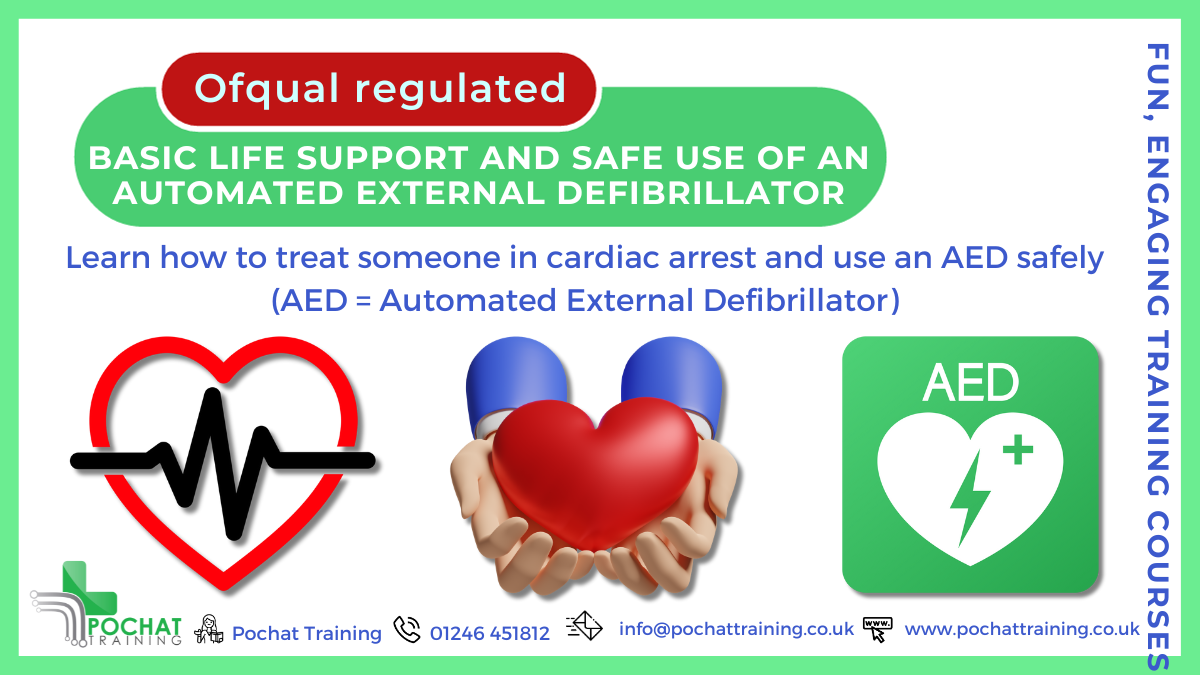
Good Clinical Practice Auditing - Principles and Practice
By Research Quality Association
Course Information Our comprehensive course is used as a gateway to those stepping into the world of auditing clinical studies. Tailored for those already acquainted with Good Clinical Practice (GCP) and those transitioning from other audit disciplines, this programme stands as a pivotal guide. Pre-existing knowledge of GCP will significantly enhance your learning experience in auditing against these guidelines. How is this course run? Engage in immersive workshops providing hands-on practice with auditing techniques in a GCP context. Our seasoned tutors, boasting extensive audit experience, intertwine theory with practical insights drawn from their own professional journeys. What will I learn? A comprehensive understanding of the historical backdrop and objectives driving Good Clinical Practice, incorporating the latest industry developments Solid grounding in quality assurance activities aligned with regulatory standards Insight into potential pitfalls within clinical trials and the pivotal role of auditors in addressing these issues Clarity on the roles and responsibilities inherent to clinical trials auditing Exposure to a diverse range of audit techniques complemented by illustrative examples and supportive documents A nuanced understanding of regulatory inspectors' activities Expanded professional networks to propel your auditing career forward. Benefits include: A clear understanding of the role of the auditor under Good Clinical Practice improved audits Improved Good Clinical Practice compliance for your clinical trials. This course is structured to encourage delegates to: Discuss and develop ideas Solve specific problems Examine particular aspects of Good Clinical Practice. Tutors Tutors will be comprised of (click the photos for biographies): Rosemarie Corrigan EVP Global Quality, Worldwide Clinical Trials Cathy Dove Director and Owner, Dove Quality Solutions Julie Kelly Associate Director, Clinical Quality Assurance, Corcept Therapeutics Susana Tavares Director of Research Quality Assurance, - Programme Please note timings may be subject to alteration. Day 1 12:30 Registration 13:00 Welcome and Objectives for the first day of the course 13:30 Laying the Foundations Introduction to the clinical development process, the concepts of quality assurance, quality control and audit. 14:30 Break 15:00 Patient Protection Requirements for informed consent and ethics committee. Access to source documentation. Including a patient protection exercise. 16:05 Workshop 1 - Case Study on Informed Consent 16:45 End of Day Questions and Answers 17:00 Close of Day Day 2 08:50 Questions and Answers from Day 1 09:00 Effective Site Audits The procedures involved in selecting and setting up audits at investigator sites. 09:40 Workshop 1 - Planning the Effective Audit 10:30 Break 10:45 Source Data Verification The need for and purpose of verifying data. 11:25 Workshop 2 - Source Data Verification 12:30 Lunch 13:30 IMP Management The requirements surrounding the distribution of investigational medicinal products. Accountability from release to destruction. 14:15 Critical Document Audits The conduct of other study specific audits including protocols, databases and reports. 15:00 Break 15:15 Non-compliance Determining the acceptability of data. 16:00 Fraud - Fact or Fiction? How to identify fraud and its consequences 16:45 End of Day Questions and Answers 17:00 Close of Day Day 3 08:50 Questions and Answers from Days 1 and 2 09:00 Auditing Third Parties A review of audits of contract research organisations. 10:00 System Audits The concept of auditing processes across many clinical trials, including a practical exercise in process mapping. 10:45 Break 11:00 Workshop 3 - Process Mapping 11:45 Effective Audits Where theory meets reality. 12:30 Lunch 13:20 Audit Reports - Closing the Loop An examination of the processes which follow the evidence gathering phase of the audit. 14:20 Workshop 4 - Audit Reports Audit reports, corrective and preventive action. 15:00 Break 15:10 Regulatory Inspection Auditors and regulatory inspections -how the QA team can help the organisation to perform during a regulatory inspection. 15:55 Final Questions and Answers 16:10 Close of Course Extra Information Face-to-face course Course Material Course material will be available in PDF format for delegates attending this course. The advantages of this include: Ability for delegates to keep material on a mobile device Ability to review material at any time pre and post course Environmental benefits – less paper being used per course. The material will be emailed in advance of the course and RQA will not be providing any printed copies of the course notes during the training itself. Delegates wishing to have a hard copy of the notes should print these in advance to bring with them. Alternatively delegates are welcome to bring along their own portable devices to view the material during the training sessions. Remote course Course Material This course will be run completely online. You will receive an email with a link to our online system, which will house your licensed course materials and access to the remote event. Please note this course will run in UK timezone. The advantages of this include: Ability for delegates to keep material on a mobile device Ability to review material at any time pre and post course Environmental benefits – less paper being used per course Access to an online course group to enhance networking. You will need a stable internet connection, a microphone and a webcam. CPD Points 17 Points Development Level Develop

Historical Association webinar series: Practical approaches to disciplinary concepts in primary history Presenter: Emmy Quinn This session will show teachers how to introduce the concept of significance to children using both individuals and events. It will give ideas of units around individuals and events and how to move beyond significance being “important”, for example significant at the time and significant today. The session will explore how significance can be used in a local study rather than focusing on a well-known event or individual. To use your corporate webinar offer for this webinar please complete this form: https://forms.office.com/e/95945xGxdh

Providing evidence-based knowledge across five major areas, NASM’s revolutionary Certified Wellness Coach course dives into unique systematic processes to guide, support, and motivate clients to make lasting lifestyle changes. Through movement (fitness), nutrition, mental and emotional wellbeing, recovery and regeneration, and coaching, NASM’s Certified Wellness Coach course teaches you to help clients achieve positive behavior change with long-term values. This immersive health and wellness coach experience empowers you to apply a holistic approach to wellness in a variety of real-world scenarios. With actionable guidance from experts, this innovative platform creates an instructional environment that’s fun, engaging, and unique for your future as a health and wellness coach. From podcast-style interviews to a coaching simulation that helps you visualize potential client hurdles, you’ll get a thorough understanding of what’s needed to meet your clients’ goals alongside them. Guide your clients through whole-body practices as you work to create that wellness experience they are looking for.

Disciplined Agile Senior Scrum Master (DASSM): Virtual In-House Training
By IIL Europe Ltd
Disciplined Agile Senior Scrum Master (DASSM): Virtual In-House Training Do you want to take Disciplined Agile® to a new level? Are you looking for tools to solve complex problems and enhance your organization's agility? Do you want to learn how to lead your team to excellence? Expand your knowledge and build practical skills around Disciplined Agile®, business agility, leadership, and team development. Disciplined Agile Senior Scrum Master is a nine-lesson, instructor-led course that shows you how to use the Disciplined Agile tool kit to solve a variety of advanced problems, work with allies within your organization, and optimize how teams work. You will gain knowledge in planning, reporting and metrics, and coordinating activities, as well as how to meet challenges in these areas. And you'll develop the skills you need to foster emotional intelligence, resolve conflicts, and lead high-performance teams at any stage of development. Filled with activities, supplemental reading, and more, this course will prepare you to take the Disciplined Agile Senior Scrum Master (DASSM) exam and, equally important, start using Disciplined Agile immediately within your leadership role. What You Will Learn After the completion of this course, you will be able to: Accelerate your ability to lead high-profile initiatives that are critical to enterprise success Take a deep dive into the Disciplined Agile® tool kit to develop a comprehensive understanding of the hundreds of practices and strategies it contains and the trade-offs of applying them Apply the Disciplined Agile tool kit in hands-on exercises to guide your team in choosing and evolving your best way of working (WoW) in real-life situations Use the tool kit to solve complex challenges commonly encountered in development and operational teams, the value stream, and at the enterprise level Learn how to design and implement metrics that measure your improvements in areas where your teams are struggling Understand how to nurture emotional intelligence Feel confident empowering others on your team(s) Learn how to lead your teams in any situation to improve value delivery for your customers Apply the Disciplined Agile tool kit to guide your team in choosing and evolving the best way of working (WoW) in the situation you face Be prepared to take the Disciplined Agile® Senior Scrum Master (DASSM) exam and earn a valuable, credible certification Roles and responsibilities of DASSM Tuckman Team Development Model Emotional intelligence and why it is essential to team performance Business agility Tactical scaling factors in more complex situations Disciplined DevOps layer 'Test-first' method as it relates to the quality of requirements Scope and purpose of the value stream layer Coordinate activities process goal and why it is important Value creation structure of teams DA™ tool kit to optimize the flow of work and solve challenges related to coordinating and collaborating across teams, or within a larger team of teams Thomas-Kilmann Conflict Resolution Planning Five levels of scope Metrics

Disciplined Agile Scrum Master (DASM): In-House Training
By IIL Europe Ltd
Disciplined Agile Scrum Master (DASM): In-House Training Is your team treading water using waterfall? Do you feel trapped in an agile framework? Would you like to find solutions to the problems you've been wrestling with? Are you looking for ways to enhance your team's agility? Break free from your old ways by choosing a way of working that fits your team's context. Find strategies to improve your processes and strengthen your team with the Disciplined Agile® tool kit. Disciplined Agile Scrum Master is a nine-lesson, instructor-led course that shows you how to use Disciplined Agile (DA™) to improve your team's way of working. In just two days, you will become familiar with foundational agile and lean practices that DA supports, practice using the tool kit to solve problems, and learn how to build high-performance teams. Filled with activities, animations, supplemental reading, and more, this course will prepare you to take the Disciplined Agile Scrum Master (DASM) exam and, equally important, start using Disciplined Agile immediately. #BBD0E0 » What You Will Learn After the completion of this course, you will be able to: Apply foundational agile and lean practices in your own team setting Describe what business agility is and how it is core to value proposition of Disciplined Agile® Describe the significance of the Disciplined Agile mindset Define the DA™ principles, promises, and guidelines and how they set Disciplined Agile apart from other frameworks Explain how people are organized into DA teams Define the primary DA roles and how they each are key to the success of a self-organizing agile team Explain how to help your team work well together using the Lean principle of 'respect people' Analyze your team's context to make better process-related decisions Select the best-fit DA life cycles for your teams Apply the five DA steps of choosing your team's way of working (WoW) Apply the relevant agile and lean techniques to successfully initiate your team Apply the relevant agile and lean techniques to support your team producing business value Apply the relevant agile and lean techniques to support your team releasing their work into production Apply the relevant agile and lean techniques to support your team on an ongoing basis Recognize when to be resilient List and define the principles of Lean Significance of the Disciplined Agile® Mindset Business agility and how it is core to value proposition of Disciplined Agile Eight DA principles and how they are core to what sets Disciplined Agile apart from other agile frameworks Which situations each of the DA™ life cycles is best applied DA Practice of choosing a team's way of working (WoW) Foundations of Agile How people are organized into DA teams Primary DA roles and how they each are key to the success of a self-organizing agile team Help your team work well together (Lean principle 'Respect people') Inception phase and why it is important DA tool kit to tailor your way of working within a select phase according to context Agile techniques and ceremonies relevant to Inception Construction phase and why it is important Agile techniques and ceremonies that take place during Construction Eliminate Waste and Build Quality (Lean principles) Deliver Value Quickly (Lean principle) Transition phase and why it is important Ongoing phase and why it is important Learn Pragmatically (Lean principle) Elements of the process blade (onion) diagram Principles of Lean When to be resilient Benefits of explicit workflow Kaizen loops and PDSA techniques for continuous improvement Options for cross-team learning: "community of practice" and "center of excellence"

Disciplined Agile Scrum Master (DASM): Virtual In-House Training
By IIL Europe Ltd
Disciplined Agile Scrum Master (DASM): Virtual In-House Training Is your team treading water using waterfall? Do you feel trapped in an agile framework? Would you like to find solutions to the problems you've been wrestling with? Are you looking for ways to enhance your team's agility? Break free from your old ways by choosing a way of working that fits your team's context. Find strategies to improve your processes and strengthen your team with the Disciplined Agile® tool kit. Disciplined Agile Scrum Master is a nine-lesson, instructor-led course that shows you how to use Disciplined Agile (DA™) to improve your team's way of working. In just two days, you will become familiar with foundational agile and lean practices that DA supports, practice using the tool kit to solve problems, and learn how to build high-performance teams. Filled with activities, animations, supplemental reading, and more, this course will prepare you to take the Disciplined Agile Scrum Master (DASM) exam and, equally important, start using Disciplined Agile immediately. #BBD0E0 » What You Will Learn After the completion of this course, you will be able to: Apply foundational agile and lean practices in your own team setting Describe what business agility is and how it is core to value proposition of Disciplined Agile® Describe the significance of the Disciplined Agile mindset Define the DA™ principles, promises, and guidelines and how they set Disciplined Agile apart from other frameworks Explain how people are organized into DA teams Define the primary DA roles and how they each are key to the success of a self-organizing agile team Explain how to help your team work well together using the Lean principle of 'respect people' Analyze your team's context to make better process-related decisions Select the best-fit DA life cycles for your teams Apply the five DA steps of choosing your team's way of working (WoW) Apply the relevant agile and lean techniques to successfully initiate your team Apply the relevant agile and lean techniques to support your team producing business value Apply the relevant agile and lean techniques to support your team releasing their work into production Apply the relevant agile and lean techniques to support your team on an ongoing basis Recognize when to be resilient List and define the principles of Lean Significance of the Disciplined Agile® Mindset Business agility and how it is core to value proposition of Disciplined Agile Eight DA principles and how they are core to what sets Disciplined Agile apart from other agile frameworks Which situations each of the DA™ life cycles is best applied DA Practice of choosing a team's way of working (WoW) Foundations of Agile How people are organized into DA teams Primary DA roles and how they each are key to the success of a self-organizing agile team Help your team work well together (Lean principle 'Respect people') Inception phase and why it is important DA tool kit to tailor your way of working within a select phase according to context Agile techniques and ceremonies relevant to Inception Construction phase and why it is important Agile techniques and ceremonies that take place during Construction Eliminate Waste and Build Quality (Lean principles) Deliver Value Quickly (Lean principle) Transition phase and why it is important Ongoing phase and why it is important Learn Pragmatically (Lean principle) Elements of the process blade (onion) diagram Principles of Lean When to be resilient Benefits of explicit workflow Kaizen loops and PDSA techniques for continuous improvement Options for cross-team learning: "community of practice" and "center of excellence"

AYURVEDA THERAPIES - INTENSIVE BODY
By Renew Therapies Wellbeing Centre & Training Acdemy
This is an intensive 5 day training course covering all of our Ayurveda face and Body therapies. This course is for therapists looking to advance their skills. All the courses can be booked separately (see separate listings) but booking our 5 day intensive back to back course saves you £500+ pounds. In this course we cover; Marma-Point Massage An ancient therapy combining pressure to specific marma (vital) points all over the body and yogic stretches of all joints. The massage manipulates healthy flow of energy through the body’s junctions and nadis (pathways and channels), and delivery is personalised according to your needs. Pinda Sweda Hot Compress Massage Therapeutic Ayurvedic herbal powders are crushed in a traditional pestle and mortar and tied into a muslin cloth which forms the medium for this treatment, known in India as a bolus. After warming, oil is applied to the body using the bolus and an Ayurvedic technique known as pummelling. Extremely nourishing, strengthening and rejuvenating, this treatment is great for sports enthusiasts as it addresses problems relating to weak joints and sore muscles. Ayurveda Body Detox Scrub A treatment that originated in India, this cleansing treatment uses specific ground Ayurvedic herbs which are vigorously rubbed over the body to help draw out impurities and reduce water retention. The natural ingredients also exfoliate, leaving lustre to the skin surface. Padabhyanga Tri-Dosha’s Ayurvedic alternative to reflexology. Combining deeply therapeutic techniques to release energy blockages, improve circulation and restore tired calf muscles, the body is eased and energised. In addition, the soles of the feet are cleansed and nourished. Ideal as a preventative monthly maintenance therapy against the stresses of the modern world. Shiroabhyanga A deeply therapeutic caring treatment designed to nourish the scalp, and wash away tensions associated with migraine, headache and neck stiffness. It involves warm dosha-specific oils poured into the hair, aiding the nourishment of roots. While the indigenous herbs calm and revitalise the spirit, ancient massage techniques allow the body to surrender and enhance overall equilibrium. Shirodhara Hot Oil Scalp Massage Warm blended oil is gently poured in a slow rhythmic movement over the forehead marma (vital) point, also known as the third eye. Profoundly relaxing, this treatment works to switch off a chattering mind and induce deep rest for a renewed energy and calm that borders meditation. A facial or foot and leg treatment precedes the shirodhara.

NPORS Harness and Fall Arrest (N723)
By Dynamic Training and Assessments Ltd
NPORS Harness and Fall Arrest (N723)

The BCS Essentials Certificate in Artificial Intelligence teaches the general principles of Artificial Intelligence, an introduction to Machine Learning and understand it's potential implications and capabilities. You will learn about human and artificial intelligence, the machine learning process, the different types of agents, the types of machine learning, the benefits, challenges and risks of a machine learning project, ethics in AI and the future of humans and machines in work. This is a great course for any person or organisation who needs to gain familiarity about Artificial Intelligence and Machine Learning before they commence a project; helping ensure the project approach is correct and avoid the common and costly pitfalls of technology projects.

Search By Location
- AR Courses in London
- AR Courses in Birmingham
- AR Courses in Glasgow
- AR Courses in Liverpool
- AR Courses in Bristol
- AR Courses in Manchester
- AR Courses in Sheffield
- AR Courses in Leeds
- AR Courses in Edinburgh
- AR Courses in Leicester
- AR Courses in Coventry
- AR Courses in Bradford
- AR Courses in Cardiff
- AR Courses in Belfast
- AR Courses in Nottingham