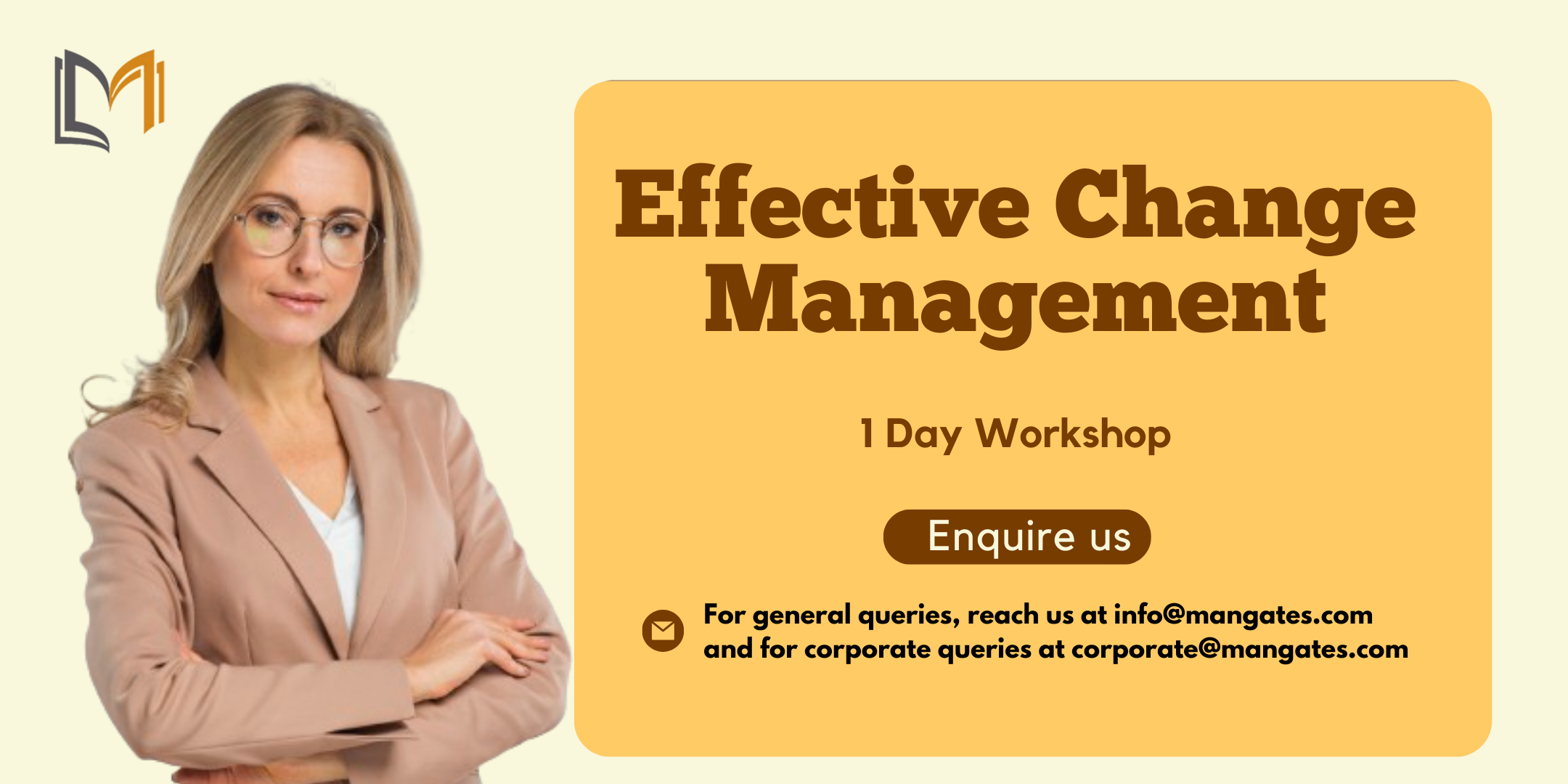- Professional Development
- Medicine & Nursing
- Arts & Crafts
- Health & Wellbeing
- Personal Development
55364 AR courses
Is your 14+ teenager looking for something different to do this summer. Are they more creative than sporty. This craft class might just be what they’re looking for. In this week long class they will learn how to take their own measurements and draft a simple pair of trousers. Then we’ll move onto the sewing machines where they will sew up their pattern using fabric they have brought in. Finally they will be able to use the photo studio to take fashion photos of their creations.

THIS COURSE PACKAGE INCLUDES: 1: INTRODUCTION TO ECG COURSE - RECORDING & BASIC INTERPRETATION (GPT009) 2: ADVANCED ECG COURSE - INTERPRETATION & ANALYSIS (GPT010) Learn how to set up and record a basic ECG trace, followed by advanced analysis and interpretation FAST-TRACK YOUR ECG TRAINING WITH OUR BEGINNER TO ADVANCED TRAINING PACKAGE 20% off - Multi-Course Discount Cover all stages from Level 1 through to Level 4 (FDSc) Cover your theory training online Practical training in Classroom or Virtual Classroom Comprehensive Practise@Home training kits for VC Awards 2 accredited qualifications Dual Accreditations are awarded for all courses (Open College Network and CPD) Covers all steps required to competently set up and perform an ECG trace. Practical sessions include electrode placement on mannequin, running traces and identifying anomalies. Learn beginner to advanced skills and interpretation. Basic understanding of English language required. OPEN TO ALL APPLICANTS About these courses 1: INTRODUCTION TO ECG COURSE - RECORDING AND BASIC INTERPRETATION (GPT009) PART 1 - Theory Allow approx. 5-6 hours PART 2 - Practical Training Attend a classroom location or join us in our virtual classroom * - 3-4 hours ACCREDITED LEVEL 3 QUALIFICATION * Virtual Classroom option includes a free comprehensive Practise@Home ECG training kit. 2: ADVANCED ECG COURSE - INTERPRETATION AND ANALYSIS (GPT010) E-LEARNING - Theory Allow approx. 6-8 hours ACCREDITED LEVEL 4 QUALIFICATION OPTIONAL: GETTING STARTED IN ECG (GPT002) A free starter ECG Course (unassessed) developed to help you understand the basics of ECG recording: 3 modules in total with no Questions! If you are already familiar with ECGs then you may prefer to save time and opt out of this mini-course at booking stage. This "mini-course" is available at no charge. Learning Outcomes GPT009: Understanding different ECG equipment types ECG equipment - set-up and calibration Includes professionalism, consent, IPC and legal requirement Patient preparation How to correctly apply electrodes to limbs and chest Identify artifacts (equipment and patients Identify and recognise routine traces Identify and recognise non-routine traces Identify traces requiring urgent attention Labelling and reporting GPT010: Understand the acceptable variations within the normal ECG of healthy adults. Recognise the expected patterns of an ECG from a healthy child from birth onwards and identify abnormalities. Interpret abnormal ECG patterns in adults. Diagnose arrhythmias as an underlying cause of palpitations and syncope. Exploring sinus rhythm, extrasystoles, paroxysmal tachycardia and the importance of a physical examination. Identifying syncopal episodes attributable to cardiovascular disease as opposed to arrhythmias. Recognise ECG markers for tachycardias, bradycardias, pre-excitation syndromes, bi-fascicular block, and first-degree block with bundle branch block. Differentiate between supraventricular and ventricular extrasystoles and be able to diagnose broad complex tachycardias, ventricular flutter and fibrillation, sick sinus syndrome, and Stokes-Adams attacks. Recognise and identify symptoms associated with the causes of acute or chronic chest pain in patients who present with myocardial infarction (heart attack), pulmonary embolism, significant central pulmonary embolism, pericarditis, aortic dissection, oesophageal rupture, spinal disorders, vertebral collapse, posterior infarction, and angina. Recognise symptoms indicative of conditions such as pulmonary oedema, chest diseases, and pulmonary congestion. After the course GPT009: Safely and competently set up an ECG machine Introduce patients to the ECG test, adhering to compliancy requirements before and after testing Perform an ECG test to national guidelines Understand basic traces and their correlation to cardiac issues Recognise normal and erroneous recordings Recognise recordings that require urgent medical follow-up Complete the recording and label (or record digital copies) as per guidelines GPT010: Appreciate normal and abnormal ECG variations in the context of varying pathologies. Be able to determine whether an arrhythmia has an underlying cause that requires medical intervention. Interpret ECGs as a function of the patient's ongoing cardiac management. Understand and apply the Burce Protocol exercise test in relevant clinical situations. Know how to clinically respond to a patient with chest pain including further investigations required, pain relief, history and examination and echocardiogram. Understand and apply the fundamental principles of arrhythmia management. Understand the primary causes of heart disease and the diagnostic process. Appreciate the importance of the ECG as a diagnostic tool alongside the patient’s history and clinical presentation and recognising its limitations. Course Package Components: PACKAGE - Beginner to Advanced ECG - Virtual Classroom - INTRO - Part 1 online Part 2 Virtual Classroom (AM) + ADVANCED - E-learning

At our MA Graduate Show 2025, postgraduate students from Arts University Plymouth will showcase a variety of exciting and dynamic research projects undertaken within our specialist postgraduate community of practice, working across specialisms that include painting, drawing, sculptural installation, moving image, design and ceramics. Work will be displayed in MIRROR gallery at Arts University Plymouth's Tavistock Place campus, and at our Studio 11 Building, on Regent Street (just a two minute walk from our main campus). Private View - Thursday 24 July Sponsored by Luscombe Show Open - Monday 21 - Thursday 31 July *Please note, the University is always closed on Sundays, so none of the shows will be open on any Sundays throughout the period of Graduate Shows.

Learn how to perform and read an ECG ... Nationally Recognised Qualification OCN Accredited - Level 3 (advanced level) CPD Accredited - The CPD Certification Service Introduces you to the fundamentals of setting up and operating an ECG machine Includes patient preparation Produce a valid (error free) ECG Learn and understand ECG traces Recognise recordings that require urgent attention Basic understanding of English language required OPEN TO ALL APPLICANTS VIRTUAL CLASSROOM OPTION INCLUDES COMPREHENSIVE PRACTISE@HOME ECG TRAINING KIT Final interpretation of all ECG recordings is the responsibility of a medical professional.

This isn’t a course. It’s a consecration. A sacred spiral for women in midlife who feel the shift — and are ready to rise. There comes a moment when the roles you've played no longer fit. When the masks feel heavy. When the rhythm you’ve lived by begins to falter. Not because you’ve failed. But because you’re becoming, something powerful, sovereign, and beautifully indefinable. You’re not losing yourself. You’re rediscovering the fire that never truly went out. 🔮 What is Hearth of Hera? Hearth of Hera is a 7-week live, online spiral for women in midlife who know they’re no longer who they were — but aren’t yet sure who they’re becoming. It’s not about self-improvement. It’s not a coaching programme or a checklist. It’s a return — to voice, sovereignty, magic, and self-remembrance. If you’ve felt the call, your place is already waiting. 🌿 This journey is for you if: * You’re in midlife or standing at a powerful threshold moment * You’ve outgrown old identities, rules, or rhythms that no longer serve * You want sacred space that honours your depth, sensitivity, and magic * You’re ready to reclaim your voice — spiritually, creatively, unapologetically * You crave gentle ritual, beautiful structure, and a pace that honours your energy * You long for sisterhood without pressure or performance * You’re tired of trying to be “enough” and just want to be true No application. No performance. Just resonance — and your readiness to return to yourself. 🔥 What You Receive * 🕯 7 live weekly Zoom circles (Mondays at 6pm BST – replays available) * 🌀 A growing 7-card tarot spread — one new card drawn and explored each week * 📝 Creative prompts and voicework exercises * 🔥 Weekly rituals to support your unfolding (simple and flexible — no pressure) * 🌙 Optional journal and embodiment practices you can explore at your own pace * 📱 A private Telegram group for connection, sharing, and gentle sisterhood Whether you attend live or follow the replays, you’ll be fully held. ✨ The Spiral Path: Your 7-Week Journey Each week brings a new threshold — a deepening into voice, truth, and sovereignty: 1. Root the Flame — anchor into belonging and inner ground 2. Ignite the Flow — awaken creative, emotional, and energetic movement 3. Sing the Soul — speak your truth and reclaim the myth you live 4. Name the Boundaries — honour your yes, your no, your sacred edge 5. Clarify the Vision — attune to desire, direction, and knowing 6. Burn the Falsehoods — release what no longer fits or serves 7. Rise to Be Seen — stand whole, witnessed, and unshaken This is not a linear curriculum. It is a spiral of becoming — rooted in rhythm, ritual, and resonance. We begin 7/7. Come. Sit by the hearth. Your fire is waiting.
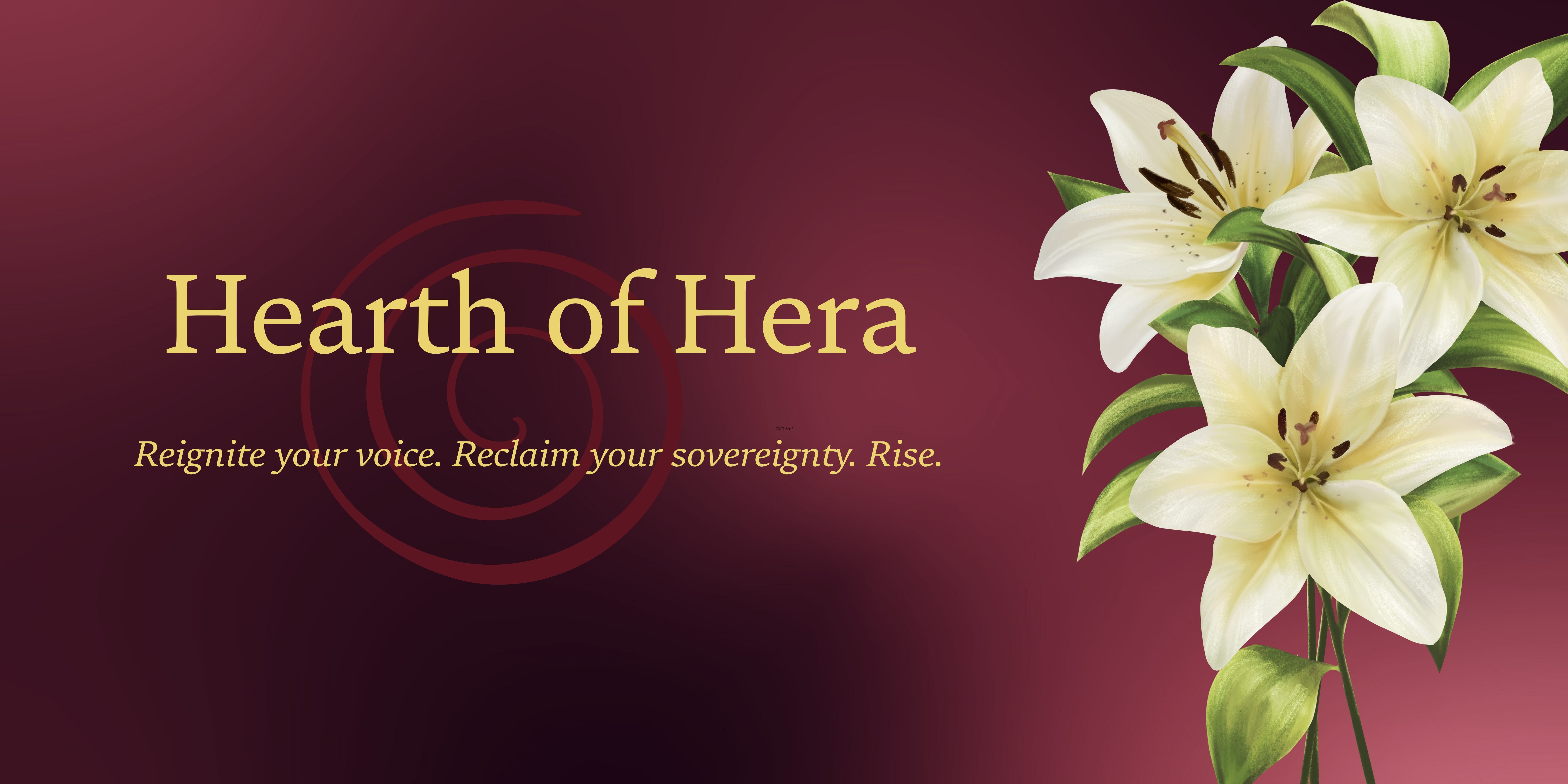
CPD Accredited, Interactive Short Course 2 hr session Do you know what a heart attack or a stroke really is? Would you know what to do to ensure the best possible outcome? Course Contents: How the Heart Functions (overview) Coronary Arteries and Collateral Circulation Atherosclerosis Angina Pectoris Myocardial Infarction (Heart Attack) Treatments and First Aid Treatments Stroke Haemorraghic Stroke, Ischaemic Stroke, Transient Iscaemic Attacks Signs & Symptoms of strokes First Aid Treatment Risk Factors for Angina, Heart Attacks and Strokes Benefits of this Short Course: Learning from home is a good way to keep one's skills and knowledge up to date Over 900,000 people in the UK live with heart failure In the UK, there are more than 100,000 hospital admissions each year due to heart attacks There are also more than 100,000 strokes in the UK each year Would you know what to do to save their life? You can make a huge difference, so join our webinar to find out how
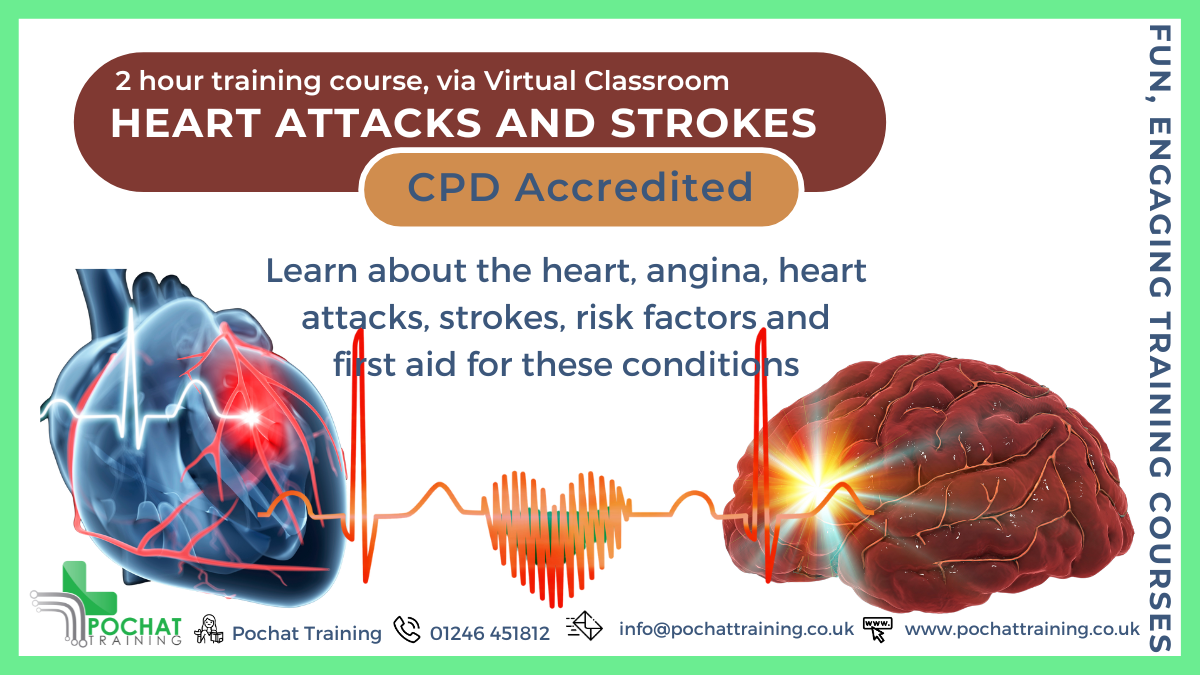
The Art of Staying Calm: Anger Management in Action 1 Day Workshop in Arbroath
By Mangates
Anger Management 1 Day Training in Arbroath

Communication Strategies 1 Day Workshop in Arbroath
By Mangates
Communication Strategies 1 Day Workshop in Arbroath

Search By Location
- AR Courses in London
- AR Courses in Birmingham
- AR Courses in Glasgow
- AR Courses in Liverpool
- AR Courses in Bristol
- AR Courses in Manchester
- AR Courses in Sheffield
- AR Courses in Leeds
- AR Courses in Edinburgh
- AR Courses in Leicester
- AR Courses in Coventry
- AR Courses in Bradford
- AR Courses in Cardiff
- AR Courses in Belfast
- AR Courses in Nottingham