- Professional Development
- Medicine & Nursing
- Arts & Crafts
- Health & Wellbeing
- Personal Development
Blue CSCS Card NVQ Level 2 Craft This qualification provides you with the opportunity to showcase your knowledge, skills and understanding in your chosen craft. You will have the relevant experience in one of the trade specific areas. You will work in one of the following areas: Trowel Occupations (Bricklayer) Building Maintenance Painting and Decorating Wall and Floor Tiling Stone Masonry Wood Occupations (site Carpentry) Plastering Roofing Induction - As soon as you register you will be given a dedicated assessor. They will arrange an induction and together with your assessor, you will get to decide on the pathway which best proves your competency. The induction is used to plan out how you will gather the relevant evidence to complete the course. During the course - The assessor will work with you to build a portfolio of evidence that allows you to showcase your knowledge, skills and experience. The assessor will also regularly review and provide you with feedback. This will allow you to keep on track to progress quickly. You will be assessed through various methods such as observations, written questions, evidence generated from the workplace, professional discussion, and witness testimonials. On completion - Once all feedback has been agreed, the Internal Quality Assurer will review your portfolio and in agreement with your assessor the certificate will be applied for. To download our PDF for this course then please click here.
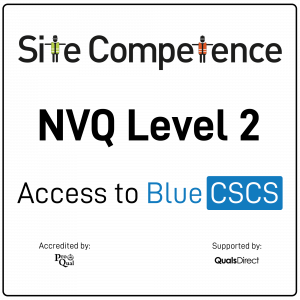
Blue CSCS Card NVQ Level 2 Craft This qualification provides you with the opportunity to showcase their knowledge, skills and understanding in their chosen craft. You will have the relevant experience in one of the trade specific areas. You will work in one of the following areas: Trowel Occupations (Bricklayer) Building Maintenance Painting and Decorating Wall and Floor Tiling Stone Masonry Wood Occupations (site Carpentry) Plastering Roofing Induction - As soon as you register you will be given a dedicated assessor. They will arrange an induction and together with your assessor, you will get to decide on the pathway which best proves your competency. The induction is used to plan out how you will gather the relevant evidence to complete the course. During the course - The assessor will work with you to build a portfolio of evidence that allows you to showcase your knowledge, skills and experience. The assessor will also regularly review and provide you with feedback. This will allow you to keep on track to progress quickly. You will be assessed through various methods such as observations, written questions, evidence generated from the workplace, professional discussion, and witness testimonials. On completion - Once all feedback has been agreed, the Internal Quality Assurer will review your portfolio and in agreement with your assessor the certificate will be applied for. To download our PDF for this course then please click here.
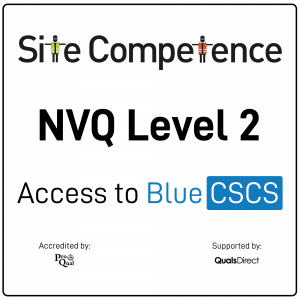
NVQ Level 2 Diploma in Building Maintenance Multi-trade Repair and Refurbishment Operations (Construction)
5.0(29)By Site Competence
Blue CSCS Card NVQ Level 2 Craft This qualification provides you with the opportunity to showcase their knowledge, skills and understanding in their chosen craft. You will have the relevant experience in one of the trade specific areas. You will work in one of the following areas: Trowel Occupations (Bricklayer) Building Maintenance Painting and Decorating Wall and Floor Tiling Stone Masonry Wood Occupations (site Carpentry) Plastering Roofing Induction - As soon as you register you will be given a dedicated assessor. They will arrange an induction and together with your assessor, you will get to decide on the pathway which best proves your competency. The induction is used to plan out how you will gather the relevant evidence to complete the course. During the course - The assessor will work with you to build a portfolio of evidence that allows you to showcase your knowledge, skills and experience. The assessor will also regularly review and provide you with feedback. This will allow you to keep on track to progress quickly. You will be assessed through various methods such as observations, written questions, evidence generated from the workplace, professional discussion, and witness testimonials. On completion - Once all feedback has been agreed, the Internal Quality Assurer will review your portfolio and in agreement with your assessor the certificate will be applied for. To download our PDF for this course then please click here.
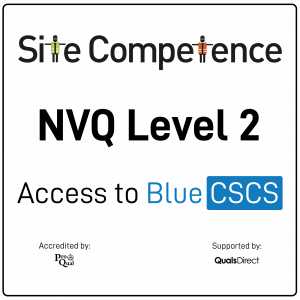
Blue CSCS Card NVQ Level 2 Craft This qualification provides you with the opportunity to showcase their knowledge, skills and understanding in their chosen craft. You will have the relevant experience in one of the trade specific areas. You will work in one of the following areas: Trowel Occupations (Bricklayer) Painting and Decorating Wall and Floor Tiling Stone Masonry Site Carpentry Plastering Roofing Induction - As soon as you register you will be given a dedicated assessor. They will arrange an induction and together with your assessor, you will get to decide on the pathway which best proves your competency. The induction is used to plan out how you will gather the relevant evidence to complete the course. During the course - The assessor will work with you to build a portfolio of evidence that allows you to showcase your knowledge, skills and experience. The assessor will also regularly review and provide you with feedback. This will allow you to keep on track to progress quickly. You will be assessed through various methods such as observations, written questions, evidence generated from the workplace, professional discussion, and witness testimonials. On completion - Once all feedback has been agreed, the Internal Quality Assurer will review your portfolio and in agreement with your assessor the certificate will be applied for. To download our PDF for this course then please click here.
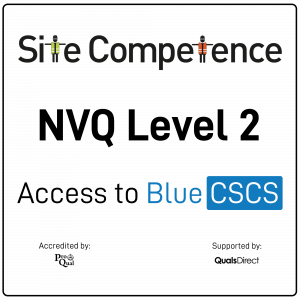
Blue CSCS Card NVQ Level 2 Craft This qualification provides you with the opportunity to showcase their knowledge, skills and understanding in their chosen craft. You will have the relevant experience in one of the trade specific areas. You will work in one of the following areas: Trowel Occupations (Bricklayer) Building Maintenance Painting and Decorating Wall and Floor Tiling Stone Masonry Wood Occupations (site Carpentry) Plastering Roofing Induction - As soon as you register you will be given a dedicated assessor. They will arrange an induction and together with your assessor, you will get to decide on the pathway which best proves your competency. The induction is used to plan out how you will gather the relevant evidence to complete the course. During the course - The assessor will work with you to build a portfolio of evidence that allows you to showcase your knowledge, skills and experience. The assessor will also regularly review and provide you with feedback. This will allow you to keep on track to progress quickly. You will be assessed through various methods such as observations, written questions, evidence generated from the workplace, professional discussion, and witness testimonials. On completion - Once all feedback has been agreed, the Internal Quality Assurer will review your portfolio and in agreement with your assessor the certificate will be applied for. To download our PDF for this course then please click here.
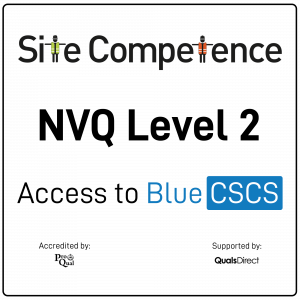
Blue CSCS Card NVQ Level 2 Craft This qualification provides you with the opportunity to showcase their knowledge, skills and understanding in their chosen craft. You will have the relevant experience in one of the trade specific areas. You will work in one of the following areas: Trowel Occupations (Bricklayer) Building Maintenance Painting and Decorating Wall and Floor Tiling Stone Masonry Wood Occupations (site Carpentry) Plastering Roofing Induction - As soon as you register you will be given a dedicated assessor. They will arrange an induction and together with your assessor, you will get to decide on the pathway which best proves your competency. The induction is used to plan out how you will gather the relevant evidence to complete the course. During the course - The assessor will work with you to build a portfolio of evidence that allows you to showcase your knowledge, skills and experience. The assessor will also regularly review and provide you with feedback. This will allow you to keep on track to progress quickly. You will be assessed through various methods such as observations, written questions, evidence generated from the workplace, professional discussion, and witness testimonials. On completion - Once all feedback has been agreed, the Internal Quality Assurer will review your portfolio and in agreement with your assessor the certificate will be applied for. To download our PDF for this course then please click here.
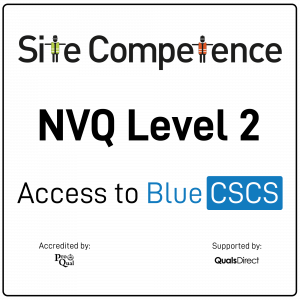
Blue CSCS Card NVQ Level 2 Craft This qualification provides you with the opportunity to showcase their knowledge, skills and understanding in their chosen craft. You will have the relevant experience in one of the trade specific areas. You will work in one of the following areas: Trowel Occupations (Bricklayer) Painting and Decorating Wall and Floor Tiling Stone Masonry Site Carpentry Plastering Roofing Induction - As soon as you register you will be given a dedicated assessor. They will arrange an induction and together with your assessor, you will get to decide on the pathway which best proves your competency. The induction is used to plan out how you will gather the relevant evidence to complete the course. During the course - The assessor will work with you to build a portfolio of evidence that allows you to showcase your knowledge, skills and experience. The assessor will also regularly review and provide you with feedback. This will allow you to keep on track to progress quickly. You will be assessed through various methods such as observations, written questions, evidence generated from the workplace, professional discussion, and witness testimonials. On completion - Once all feedback has been agreed, the Internal Quality Assurer will review your portfolio and in agreement with your assessor the certificate will be applied for. To download our PDF for this course then please click here.
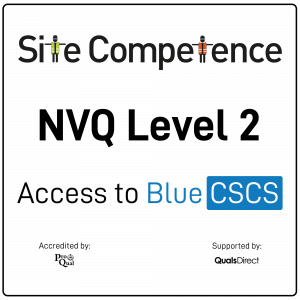
NVQ Level 2 Diploma in Construction Operations and Civil Engineering Services - Roadbuilding
5.0(29)By Site Competence
Blue CSCS Card Level 2 NVQ Diploma in Construction Operations and Civil Engineering Services - Roadbuilding This qualification provides you with the opportunity to showcase their knowledge, skills and understanding in their chosen within the Civil Engineering and Highways Sector. You will have the relevant experience at least one of the 14 specific specialisms. You will work in one of the following areas: Pathway 1: Bituminous Paving - Machine Pathway 2: Concrete Paving - Machine Pathway 3: Slurry/Micro Surfacing - Machine Pathway 4: Slurry/Micro Surfacing - Manual Pathway 5: Surface Dressing - Machine Pathway 6: High Friction Surfacing - Machine Pathway 7: High Friction Surfacing - Manual Pathway 8: Planing - Machine Pathway 9: Road Recycling - Machine Pathway 10: Soil Stabilisation - Machine Pathway 11: Surface Retexturing - Machine Pathway 12: Pavement Marking - Machine Pathway 13 Pavement Marking - Manual operations Pathway 14: Pavement Marking - Road Studs Induction - As soon as you register you will be given a dedicated assessor. They will arrange an induction and together with your assessor, you will get to decide on the pathway which best proves your competency. The induction is used to plan out how you will gather the relevant evidence to complete the course. During the course - The assessor will work with you to build a portfolio of evidence that allows you to showcase your knowledge, skills and experience. The assessor will also regularly review and provide you with feedback. This will allow you to keep on track to progress quickly. You will be assessed through various methods such as observations, written questions, evidence generated from the workplace, professional discussion, and witness testimonials. On completion - Once all feedback has been agreed, the Internal Quality Assurer will review your portfolio and in agreement with your assessor the certificate will be applied for. To download our PDF for this course then please click here.
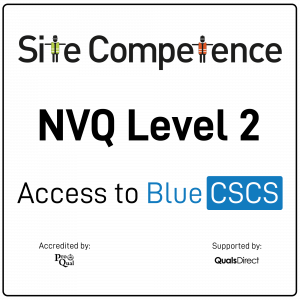
Blue CSCS Card Level 2 NVQ Diploma in Accessing Operations and Rigging (Construction) Induction - As soon as you register you will be given a dedicated assessor. They will arrange an induction and together with your assessor, you will get to decide on the pathway which best proves your competency. The induction is used to plan out how you will gather the relevant evidence to complete the course. During the course - The assessor will work with you to build a portfolio of evidence that allows you to showcase your knowledge, skills and experience. The assessor will also regularly review and provide you with feedback. This will allow you to keep on track to progress quickly. You will be assessed through various methods such as observations, written questions, evidence generated from the workplace, professional discussion, and witness testimonials. On completion - Once all feedback has been agreed, the Internal Quality Assurer will review your portfolio and in agreement with your assessor the certificate will be applied for. To download our PDF for this course then please click here.
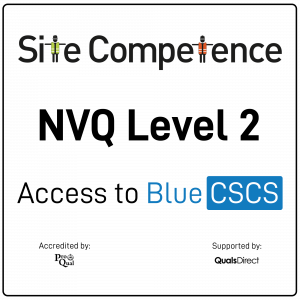
Blue CSCS Card Level 2 NVQ Diploma in Floorcovering Occupations (Construction) Induction - As soon as you register you will be given a dedicated assessor. They will arrange an induction and together with your assessor, you will get to decide on the pathway which best proves your competency. The induction is used to plan out how you will gather the relevant evidence to complete the course. During the course - The assessor will work with you to build a portfolio of evidence that allows you to showcase your knowledge, skills and experience. The assessor will also regularly review and provide you with feedback. This will allow you to keep on track to progress quickly. You will be assessed through various methods such as observations, written questions, evidence generated from the workplace, professional discussion, and witness testimonials. On completion - Once all feedback has been agreed, the Internal Quality Assurer will review your portfolio and in agreement with your assessor the certificate will be applied for. To download our PDF for this course then please click here.
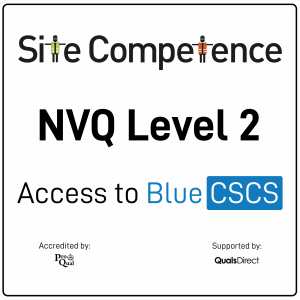
Search By Location
- AR Courses in London
- AR Courses in Birmingham
- AR Courses in Glasgow
- AR Courses in Liverpool
- AR Courses in Bristol
- AR Courses in Manchester
- AR Courses in Sheffield
- AR Courses in Leeds
- AR Courses in Edinburgh
- AR Courses in Leicester
- AR Courses in Coventry
- AR Courses in Bradford
- AR Courses in Cardiff
- AR Courses in Belfast
- AR Courses in Nottingham