- Professional Development
- Medicine & Nursing
- Arts & Crafts
- Health & Wellbeing
- Personal Development
24 Hour Flash Deal **25-in-1 Positive Behaviour Support in Social Care Diploma Mega Bundle** Positive Behaviour Support in Social Care Diploma Enrolment Gifts **FREE PDF Certificate**FREE PDF Transcript ** FREE Exam** FREE Student ID ** Lifetime Access **FREE Enrolment Letter ** Take the initial steps toward a successful long-term career by studying the Positive Behaviour Support in Social Care Diploma package online with Studyhub through our online learning platform. The Positive Behaviour Support in Social Care Diploma bundle can help you improve your CV, wow potential employers, and differentiate yourself from the mass. This Positive Behaviour Support in Social Care Diploma course provides complete 360-degree training on Positive Behaviour Support in Social Care Diploma. You'll get not one, not two, not three, but twenty-five Positive Behaviour Support in Social Care Diploma courses included in this course. Plus Studyhub's signature Forever Access is given as always, meaning these Positive Behaviour Support in Social Care Diploma courses are yours for as long as you want them once you enrol in this course This Positive Behaviour Support in Social Care Diploma Bundle consists the following career oriented courses: Course 01: Positive Behaviour in Children and Youth Course 02: Self Regulation in Young Children Course 03: Applied Behaviour Analysis (ABA) for Autism Spectrum Disorders Course 04: Autism Training Course 05: Teaching Assistant with Autism Essential Course 06: Reactive Strategies for Challenging Behaviour of Young People Course 07: Effective Strategies for Teaching Students with Learning Disabilities Course Course 08: Child and Adolescent Counselling Course 09: Play Therapy, Mental Health and Child Psychology Diploma Course 10: Early Childhood Mental Health: Strategies and Interventions Course 11: Diploma in Children and Young People's Mental Health Problems Course 12: Youth Work Diploma Course 13: Inclusive Communities: Disability Awareness and Inclusion Training Course 14: Mental Health First Aid Certification Course 15: Psychological Wellbeing and Crisis Intervention Course 16: Dialectical Behaviour Therapy (DBT): Counselling, Physiotherapy & Treatment Course 17: Bereavement and Grief Counselling Course 18: Teaching (SEN Teaching, Autism, ADHD) Course 19: Cognitive Behavioural Therapy (CBT) Training Course 20: Anti Social Behaviour Course 21: Emotional Intelligence and Human Behaviour Course 22: Mental Health Awareness and Psychiatric Disorders Course 23: Special Education Needs (SEN) Teaching Methodologies Course 24: Child Behaviour: Child Psychology, Mental Health Certification, Autism and Development Course 25: Dementia Awareness and Prevention The Positive Behaviour Support in Social Care Diploma course has been prepared by focusing largely on Positive Behaviour Support in Social Care Diploma career readiness. It has been designed by our Positive Behaviour Support in Social Care Diploma specialists in a manner that you will be likely to find yourself head and shoulders above the others. For better learning, one to one assistance will also be provided if it's required by any learners. The Positive Behaviour Support in Social Care Diploma Bundle is one of the most prestigious training offered at StudyHub and is highly valued by employers for good reason. This Positive Behaviour Support in Social Care Diploma bundle course has been created with twenty-five premium courses to provide our learners with the best learning experience possible to increase their understanding of their chosen field. This Positive Behaviour Support in Social Care Diploma Course, like every one of Study Hub's courses, is meticulously developed and well researched. Every one of the topics is divided into Positive Behaviour Support in Social Care Diploma Elementary modules, allowing our students to grasp each lesson quickly. The Positive Behaviour Support in Social Care Diploma course is self-paced and can be taken from the comfort of your home, office, or on the go! With our Student ID card you will get discounts on things like music, food, travel and clothes etc. In this exclusive Positive Behaviour Support in Social Care Diploma bundle, you really hit the jackpot. Here's what you get: Step by step Positive Behaviour Support in Social Care Diploma lessons One to one assistance from Positive Behaviour Support in Social Care Diplomaprofessionals if you need it Innovative exams to test your knowledge after the Positive Behaviour Support in Social Care Diplomacourse 24/7 customer support should you encounter any hiccups Top-class learning portal Unlimited lifetime access to all twenty-five Positive Behaviour Support in Social Care Diploma courses Digital Certificate, Transcript and student ID are all included in the price PDF certificate immediately after passing Original copies of your Positive Behaviour Support in Social Care Diploma certificate and transcript on the next working day Easily learn the Positive Behaviour Support in Social Care Diploma skills and knowledge you want from the comfort of your home CPD 250 CPD hours / points Accredited by CPD Quality Standards Who is this course for? This Positive Behaviour Support in Social Care Diploma training is suitable for - Students Recent graduates Job Seekers Individuals who are already employed in the relevant sectors and wish to enhance their knowledge and expertise in Positive Behaviour Support in Social Care Diploma Requirements To participate in this Positive Behaviour Support in Social Care Diploma course, all you need is - A smart device A secure internet connection And a keen interest in Positive Behaviour Support in Social Care Diploma Career path You will be able to kickstart your Positive Behaviour Support in Social Care Diploma career because this course includes various courses as a bonus. This Positive Behaviour Support in Social Care Diploma is an excellent opportunity for you to learn multiple skills from the convenience of your own home and explore Positive Behaviour Support in Social Care Diploma career opportunities. Certificates CPD Accredited Certificate Digital certificate - Included CPD Accredited e-Certificate - Free CPD Accredited Hardcopy Certificate - Free Enrolment Letter - Free Student ID Card - Free

24 Hour Flash Deal **25-in-1 Fire Marshal Training: Ensuring Safety in Emergency Situations Mega Bundle** Fire Marshal Training: Ensuring Safety in Emergency Situations Enrolment Gifts **FREE PDF Certificate**FREE PDF Transcript ** FREE Exam** FREE Student ID ** Lifetime Access **FREE Enrolment Letter ** Take the initial steps toward a successful long-term career by studying the Fire Marshal Training: Ensuring Safety in Emergency Situations package online with Studyhub through our online learning platform. The Fire Marshal Training: Ensuring Safety in Emergency Situations bundle can help you improve your CV, wow potential employers, and differentiate yourself from the mass. This Fire Marshal Training: Ensuring Safety in Emergency Situations course provides complete 360-degree training on Fire Marshal Training: Ensuring Safety in Emergency Situations. You'll get not one, not two, not three, but twenty-five Fire Marshal Training: Ensuring Safety in Emergency Situations courses included in this course. Plus Studyhub's signature Forever Access is given as always, meaning these Fire Marshal Training: Ensuring Safety in Emergency Situations courses are yours for as long as you want them once you enrol in this course This Fire Marshal Training: Ensuring Safety in Emergency Situations Bundle consists the following career oriented courses: Course 01: Fire Marshal Certification and Safety Legislation Diploma Course 02: Firefighter Training Certification Course 03: Fire Safety Awareness Course 04: Gas Safety Course Course 05: Emergency First Aid at Work Course 06: Ambulance and Emergency Care Assistant Certificate Course 07: Resuscitation and Life Support: Vital Skills and Techniques Course 08: Paediatric First Aid and Medical Emergency Training Course 09: Administration of Emergency Medical Gases Course 10: Oxygen First Aid Training - Online Course Course 11: Respiratory Protection and Safety Training Course Course 12: Infection Control Diploma Course 13: Workplace Health and Safety Advanced Diploma Course 14: Falls and Injury Prevention Specialist Certification Course 15: Wound Care and Tissue Viability Course 16: Pain Management Course 17: CSTF Patient Moving and Handling: Ensuring Safe Healthcare Practices Course 18: Psychological Wellbeing and Crisis Intervention Course 19: Evacuation Procedures Training Course 20: Crowd Management Course 21: Manual Handling Training Course 22: Crisis and Trauma Counselling in Early Childhood Course 23: Public Health and Safety Course 24: Emergency Care Worker Course 25: Site Management Safety Training Scheme (SMSTS) The Fire Marshal Training: Ensuring Safety in Emergency Situations course has been prepared by focusing largely on Fire Marshal Training: Ensuring Safety in Emergency Situations career readiness. It has been designed by our Fire Marshal Training: Ensuring Safety in Emergency Situations specialists in a manner that you will be likely to find yourself head and shoulders above the others. For better learning, one to one assistance will also be provided if it's required by any learners. The Fire Marshal Training: Ensuring Safety in Emergency Situations Bundle is one of the most prestigious training offered at StudyHub and is highly valued by employers for good reason. This Fire Marshal Training: Ensuring Safety in Emergency Situations bundle course has been created with twenty-five premium courses to provide our learners with the best learning experience possible to increase their understanding of their chosen field. This Fire Marshal Training: Ensuring Safety in Emergency Situations Course, like every one of Study Hub's courses, is meticulously developed and well researched. Every one of the topics is divided into Fire Marshal Training: Ensuring Safety in Emergency Situations Elementary modules, allowing our students to grasp each lesson quickly. The Fire Marshal Training: Ensuring Safety in Emergency Situations course is self-paced and can be taken from the comfort of your home, office, or on the go! With our Student ID card you will get discounts on things like music, food, travel and clothes etc. In this exclusive Fire Marshal Training: Ensuring Safety in Emergency Situations bundle, you really hit the jackpot. Here's what you get: Step by step Fire Marshal Training: Ensuring Safety in Emergency Situations lessons One to one assistance from Fire Marshal Training: Ensuring Safety in Emergency Situationsprofessionals if you need it Innovative exams to test your knowledge after the Fire Marshal Training: Ensuring Safety in Emergency Situationscourse 24/7 customer support should you encounter any hiccups Top-class learning portal Unlimited lifetime access to all twenty-five Fire Marshal Training: Ensuring Safety in Emergency Situations courses Digital Certificate, Transcript and student ID are all included in the price PDF certificate immediately after passing Original copies of your Fire Marshal Training: Ensuring Safety in Emergency Situations certificate and transcript on the next working day Easily learn the Fire Marshal Training: Ensuring Safety in Emergency Situations skills and knowledge you want from the comfort of your home CPD 250 CPD hours / points Accredited by CPD Quality Standards Who is this course for? This Fire Marshal Training: Ensuring Safety in Emergency Situations training is suitable for - Students Recent graduates Job Seekers Individuals who are already employed in the relevant sectors and wish to enhance their knowledge and expertise in Fire Marshal Training: Ensuring Safety in Emergency Situations Requirements To participate in this Fire Marshal Training: Ensuring Safety in Emergency Situations course, all you need is - A smart device A secure internet connection And a keen interest in Fire Marshal Training: Ensuring Safety in Emergency Situations Career path You will be able to kickstart your Fire Marshal Training: Ensuring Safety in Emergency Situations career because this course includes various courses as a bonus. This Fire Marshal Training is an excellent opportunity for you to learn multiple skills from the convenience of your own home and explore Fire Marshal Training: Ensuring Safety in Emergency Situations career opportunities. Certificates CPD Accredited Certificate Digital certificate - Included CPD Accredited e-Certificate - Free CPD Accredited Hardcopy Certificate - Free Enrolment Letter - Free Student ID Card - Free

24 Hour Flash Deal **25-in-1 Mastering Botany: An Advanced Diploma with Comprehensive Study Mega Bundle** Mastering Botany: An Advanced Diploma with Comprehensive Study Enrolment Gifts **FREE PDF Certificate**FREE PDF Transcript ** FREE Exam** FREE Student ID ** Lifetime Access **FREE Enrolment Letter ** Take the initial steps toward a successful long-term career by studying the Mastering Botany: An Advanced Diploma with Comprehensive Study package online with Studyhub through our online learning platform. The Mastering Botany: An Advanced Diploma with Comprehensive Study bundle can help you improve your CV, wow potential employers, and differentiate yourself from the mass. This Mastering Botany: An Advanced Diploma with Comprehensive Study course provides complete 360-degree training on Mastering Botany: An Advanced Diploma with Comprehensive Study. You'll get not one, not two, not three, but twenty-five Mastering Botany: An Advanced Diploma with Comprehensive Study courses included in this course. Plus Studyhub's signature Forever Access is given as always, meaning these Mastering Botany: An Advanced Diploma with Comprehensive Study courses are yours for as long as you want them once you enrol in this course This Mastering Botany: An Advanced Diploma with Comprehensive Study Bundle consists the following career oriented courses: Course 01: Botany Course 02: Horticulture Online Course Course 03: Horticulture Diploma & Organic Gardening Certification Online Course 04: Garden Design Certificate Course 05: Kitchen Gardening Course 06: Master Herbalism Studies: Theory and Practice Course 07: Ethnobotany & Ethnomedicine Course Course 08: Biodynamic Farming and Gardening Course Course 09: Delving into Plant Pathology: Understanding Crop Health Course 10: Weeds Identification and Control: Maintaining Green Spaces Course 11: Reproduction in Flowering Plants Course 12: Sustainable Agriculture in the UK: Farming for the Future Course 13: Sustainable Agriculture: From Farm to Fork Course 14: Urban Farming and Gardening Course 15: Urban Gardening and Sustainable Cities Course 16: Floristry & Plant Care Training Course 17: Landscape Horticulture Certificate and Plant Nutrition Training Course 18: Journey into the Fascinating World of Plant Science Course 19: Innovations in Plant Breeding Techniques Course 20: Diploma in Mycology: Fungi Studies Course 21: Biochemistry Course 22: Online Course in Conservation Course 23: Build Your Own Home Hydroponic Farm Course 24: Create Your Own Organic Food Garden Course 25: Environmental Law The Mastering Botany: An Advanced Diploma with Comprehensive Study course has been prepared by focusing largely on Mastering Botany: An Advanced Diploma with Comprehensive Study career readiness. It has been designed by our Mastering Botany: An Advanced Diploma with Comprehensive Study specialists in a manner that you will be likely to find yourself head and shoulders above the others. For better learning, one to one assistance will also be provided if it's required by any learners. The Mastering Botany: An Advanced Diploma with Comprehensive Study Bundle is one of the most prestigious training offered at StudyHub and is highly valued by employers for good reason. This Mastering Botany: An Advanced Diploma with Comprehensive Study bundle course has been created with twenty-five premium courses to provide our learners with the best learning experience possible to increase their understanding of their chosen field. This Mastering Botany: An Advanced Diploma with Comprehensive Study Course, like every one of Study Hub's courses, is meticulously developed and well researched. Every one of the topics is divided into Mastering Botany: An Advanced Diploma with Comprehensive Study Elementary modules, allowing our students to grasp each lesson quickly. The Mastering Botany: An Advanced Diploma with Comprehensive Study course is self-paced and can be taken from the comfort of your home, office, or on the go! With our Student ID card you will get discounts on things like music, food, travel and clothes etc. In this exclusive Mastering Botany: An Advanced Diploma with Comprehensive Study bundle, you really hit the jackpot. Here's what you get: Step by step Mastering Botany: An Advanced Diploma with Comprehensive Study lessons One to one assistance from Mastering Botany: An Advanced Diploma with Comprehensive Studyprofessionals if you need it Innovative exams to test your knowledge after the Mastering Botany: An Advanced Diploma with Comprehensive Studycourse 24/7 customer support should you encounter any hiccups Top-class learning portal Unlimited lifetime access to all twenty-five Mastering Botany: An Advanced Diploma with Comprehensive Study courses Digital Certificate, Transcript and student ID are all included in the price PDF certificate immediately after passing Original copies of your Mastering Botany: An Advanced Diploma with Comprehensive Study certificate and transcript on the next working day Easily learn the Mastering Botany: An Advanced Diploma with Comprehensive Study skills and knowledge you want from the comfort of your home CPD 250 CPD hours / points Accredited by CPD Quality Standards Who is this course for? This Mastering Botany: An Advanced Diploma with Comprehensive Study training is suitable for - Students Recent graduates Job Seekers Individuals who are already employed in the relevant sectors and wish to enhance their knowledge and expertise in Mastering Botany: An Advanced Diploma with Comprehensive Study Requirements To participate in this Mastering Botany: An Advanced Diploma with Comprehensive Study course, all you need is - A smart device A secure internet connection And a keen interest in Mastering Botany: An Advanced Diploma with Comprehensive Study Career path You will be able to kickstart your Mastering Botany: An Advanced Diploma with Comprehensive Study career because this course includes various courses as a bonus. This bundle is an excellent opportunity for you to learn multiple skills from the convenience of your own home and explore Mastering Botany: An Advanced Diploma with Comprehensive Study career opportunities. Certificates CPD Accredited Certificate Digital certificate - Included CPD Accredited e-Certificate - Free CPD Accredited Hardcopy Certificate - Free Enrolment Letter - Free Student ID Card - Free
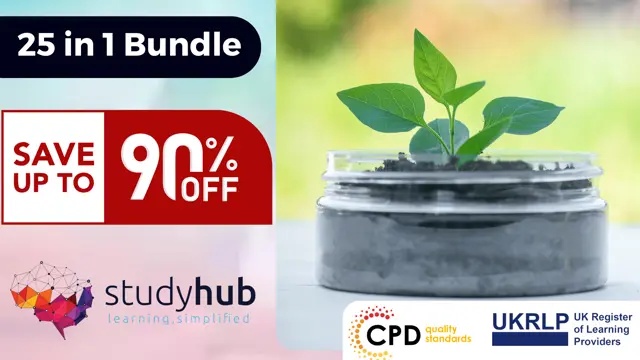
24 Hour Flash Deal **25-in-1 Microsoft Office Specialist Excel Certification Mega Bundle** Microsoft Office Specialist Excel Certification Enrolment Gifts **FREE PDF Certificate**FREE PDF Transcript ** FREE Exam** FREE Student ID ** Lifetime Access **FREE Enrolment Letter ** Take the initial steps toward a successful long-term career by studying the Microsoft Office Specialist Excel Certification package online with Studyhub through our online learning platform. The Microsoft Office Specialist Excel Certification bundle can help you improve your CV, wow potential employers, and differentiate yourself from the mass. This Microsoft Office Specialist Excel Certification course provides complete 360-degree training on Microsoft Office Specialist Excel Certification. You'll get not one, not two, not three, but twenty-five Microsoft Office Specialist Excel Certification courses included in this course. Plus Studyhub's signature Forever Access is given as always, meaning these Microsoft Office Specialist Excel Certification courses are yours for as long as you want them once you enrol in this course This Microsoft Office Specialist Excel Certification Bundle consists the following career oriented courses: Course 01: Microsoft Excel Course 02: Microsoft Excel: Automated Dashboard Using Advanced Formula, VBA, Power Query Course 03: Excel VBA/Macros Foundations Course 04: Microsoft Excel: Master Power Query in 120 Minutes! Course 05: Excel: Top 50 Microsoft Excel Formulas in 50 Minutes! Course 06: Data Analysis in Excel Course 07: Excel 2016 Advanced Formulas and Functions Course 08: MS Word Essentials Course 09: Copyediting & Proofreading Course 10: Microsoft PowerPoint Course 11: Bookkeeping Tool : Google Sheets Course 12: Data Analysis and Forecasting in Excel Course 13: Excel Vlookup; Xlookup; Match and Index Course 14: Excel Pivot Tables, Pivot Charts, Slicers, and Timelines Course 15: PowerBI Formulas Course 16: Learn Microsoft Word, PowerPoint & Outlook In 90 Minutes! Course 17: Microsoft Power BI 2021 Complete Course Course 18: Microsoft Access Tables and Queries Course 19: Microsoft Access Databases Forms and Reports Course 20: Microsoft Teams Course 21: Master the Basics of Microsoft Power Apps Course 22: Learn the Fundamentals of Microsoft SharePoint Course 23: Learn the Basics of Microsoft Visio in Only 30 minutes! Course 24: Learn the Basics of Microsoft Forms in Only 30 minutes! Course 25: Master the Basics of Microsoft Power Automate The Microsoft Office Specialist Excel Certification course has been prepared by focusing largely on Microsoft Office Specialist Excel Certification career readiness. It has been designed by our Microsoft Office Specialist Excel Certification specialists in a manner that you will be likely to find yourself head and shoulders above the others. For better learning, one to one assistance will also be provided if it's required by any learners. The Microsoft Office Specialist Excel Certification Bundle is one of the most prestigious training offered at StudyHub and is highly valued by employers for good reason. This Microsoft Office Specialist Excel Certification bundle course has been created with twenty-five premium courses to provide our learners with the best learning experience possible to increase their understanding of their chosen field. This Microsoft Office Specialist Excel Certification Course, like every one of Study Hub's courses, is meticulously developed and well researched. Every one of the topics is divided into Microsoft Office Specialist Excel Certification Elementary modules, allowing our students to grasp each lesson quickly. The Microsoft Office Specialist Excel Certification course is self-paced and can be taken from the comfort of your home, office, or on the go! With our Student ID card you will get discounts on things like music, food, travel and clothes etc. In this exclusive Microsoft Office Specialist Excel Certification bundle, you really hit the jackpot. Here's what you get: Step by step Microsoft Office Specialist Excel Certification lessons One to one assistance from Microsoft Office Specialist Excel Certification professionals if you need it Innovative exams to test your knowledge after the Microsoft Office Specialist Excel Certification course 24/7 customer support should you encounter any hiccups Top-class learning portal Unlimited lifetime access to all twenty-five Microsoft Office Specialist Excel Certification courses Digital Certificate, Transcript and student ID are all included in the price PDF certificate immediately after passing Original copies of your Microsoft Office Specialist Excel Certification certificate and transcript on the next working day Easily learn the Microsoft Office Specialist Excel Certification skills and knowledge you want from the comfort of your home CPD 250 CPD hours / points Accredited by CPD Quality Standards Who is this course for? This Microsoft Office Specialist Excel Certification training is suitable for - Students Recent graduates Job Seekers Individuals who are already employed in the relevant sectors and wish to enhance their knowledge and expertise in Microsoft Office Specialist Excel Certification Microsoft Office Skills is a pathway of the following career opportunities: Microsoft Office Specialist (MOS) Expert Microsoft Office Specialist (MOS) Master Microsoft Office Specialist (MOS) Microsoft Specialist certification in Office 365 MS Office User Microsoft Certified Specialist Developing Microsoft Azure Solution Microsoft Certified Technology Specialist (MCTS) Microsoft Certified IT Professional (MCITP) Requirements To participate in this Microsoft Office Specialist Excel Certification course, all you need is - A smart device A secure internet connection And a keen interest in Microsoft Office Specialist Excel Certification Career path You will be able to kickstart your Microsoft Office Specialist Excel Certification career because this course includes various courses as a bonus. This Microsoft Office Specialist Excel Certification is an excellent opportunity for you to learn multiple skills from the convenience of your own home and explore Microsoft Office Specialist Excel Certification career opportunities. Certificates CPD Accredited Certificate Digital certificate - Included CPD Accredited e-Certificate - Free CPD Accredited Hardcopy Certificate - Free Enrolment Letter - Free Student ID Card - Free

Level 3 Foundation Diploma in Employability and Workplace Skills - CPD Certified
4.5(3)By Studyhub UK
24 Hour Flash Deal **25-in-1 Level 3 Foundation Diploma in Employability and Workplace Skills Mega Bundle** Level 3 Foundation Diploma in Employability and Workplace Skills Enrolment Gifts **FREE PDF Certificate**FREE PDF Transcript ** FREE Exam** FREE Student ID ** Lifetime Access **FREE Enrolment Letter ** Take the initial steps toward a successful long-term career by studying the Level 3 Foundation Diploma in Employability and Workplace Skills package online with Studyhub through our online learning platform. The Level 3 Foundation Diploma in Employability and Workplace Skills bundle can help you improve your CV, wow potential employers, and differentiate yourself from the mass. This Level 3 Foundation Diploma in Employability and Workplace Skills course provides complete 360-degree training on Level 3 Foundation Diploma in Employability and Workplace Skills. You'll get not one, not two, not three, but twenty-five Level 3 Foundation Diploma in Employability and Workplace Skills courses included in this course. Plus Studyhub's signature Forever Access is given as always, meaning these Level 3 Foundation Diploma in Employability and Workplace Skills courses are yours for as long as you want them once you enrol in this course This Level 3 Foundation Diploma in Employability and Workplace Skills Bundle consists the following career oriented courses: Course 01: Leadership and Management Course 02: Effective Communication Skills Diploma Course 03: Team Management Course 04: Project Management Course 05: Time Management Course 06: Conflict Resolution Course 07: Influencing and Negotiation Skills Course 08: Diversity Training Course 09: Performance Management Course 10: Strategic Management and Leadership Development Course 11: Public Speaking: Presentations like a Boss Course 12: Decision Making and Critical Thinking Online Course Course 13: Workplace Communication Management Course 14: Employee Engagement and Retention Strategies Course 15: Talent Management & Employee Retention Techniques Course 16: Emotional Intelligence and Social Management Diploma Course 17: Essentials of Becoming a Manager and Managing Teams Course 18: Delegation Skills Training Course 19: Managing Online Meetings Course 20: Business Networking Skills Course 21: Assertiveness Skills: Developing Confidence and Effective Communication Course 22: Email Writing Training Course 23: Optimizing Office Ergonomics for Productivity Course 24: Corporate Relationship Goals for Success Course 25: Office Politics for Managers The Level 3 Foundation Diploma in Employability and Workplace Skills course has been prepared by focusing largely on Level 3 Foundation Diploma in Employability and Workplace Skills career readiness. It has been designed by our Level 3 Foundation Diploma in Employability and Workplace Skills specialists in a manner that you will be likely to find yourself head and shoulders above the others. For better learning, one to one assistance will also be provided if it's required by any learners. The Level 3 Foundation Diploma in Employability and Workplace Skills Bundle is one of the most prestigious training offered at StudyHub and is highly valued by employers for good reason. This Level 3 Foundation Diploma in Employability and Workplace Skills bundle course has been created with twenty-five premium courses to provide our learners with the best learning experience possible to increase their understanding of their chosen field. This Level 3 Foundation Diploma in Employability and Workplace Skills Course, like every one of Study Hub's courses, is meticulously developed and well researched. Every one of the topics is divided into Level 3 Foundation Diploma in Employability and Workplace Skills Elementary modules, allowing our students to grasp each lesson quickly. The Level 3 Foundation Diploma in Employability and Workplace Skills course is self-paced and can be taken from the comfort of your home, office, or on the go! With our Student ID card you will get discounts on things like music, food, travel and clothes etc. In this exclusive Level 3 Foundation Diploma in Employability and Workplace Skills bundle, you really hit the jackpot. Here's what you get: Step by step Level 3 Foundation Diploma in Employability and Workplace Skills lessons One to one assistance from Level 3 Foundation Diploma in Employability and Workplace Skillsprofessionals if you need it Innovative exams to test your knowledge after the Level 3 Foundation Diploma in Employability and Workplace Skillscourse 24/7 customer support should you encounter any hiccups Top-class learning portal Unlimited lifetime access to all twenty-five Level 3 Foundation Diploma in Employability and Workplace Skills courses Digital Certificate, Transcript and student ID are all included in the price PDF certificate immediately after passing Original copies of your Level 3 Foundation Diploma in Employability and Workplace Skills certificate and transcript on the next working day Easily learn the Level 3 Foundation Diploma in Employability and Workplace Skills skills and knowledge you want from the comfort of your home CPD 250 CPD hours / points Accredited by CPD Quality Standards Who is this course for? This Level 3 Foundation Diploma in Employability and Workplace Skills training is suitable for - Students Recent graduates Job Seekers Individuals who are already employed in the relevant sectors and wish to enhance their knowledge and expertise in Level 3 Foundation Diploma in Employability and Workplace Skills Requirements To participate in this Level 3 Foundation Diploma in Employability and Workplace Skills course, all you need is - A smart device A secure internet connection And a keen interest in Level 3 Foundation Diploma in Employability and Workplace Skills Career path You will be able to kickstart your Level 3 Foundation Diploma in Employability and Workplace Skills career because this course includes various courses as a bonus. This bundle is an excellent opportunity for you to learn multiple skills from the convenience of your own home and explore Level 3 Foundation Diploma in Employability and Workplace Skills career opportunities. Certificates CPD Accredited Certificate Digital certificate - Included CPD Accredited e-Certificate - Free CPD Accredited Hardcopy Certificate - Free Enrolment Letter - Free Student ID Card - Free

24 Hour Flash Deal **25-in-1 Holistic Health: Discovering the World of Allied Health Mega Bundle** Holistic Health: Discovering the World of Allied Health Enrolment Gifts **FREE PDF Certificate**FREE PDF Transcript ** FREE Exam** FREE Student ID ** Lifetime Access **FREE Enrolment Letter ** Take the initial steps toward a successful long-term career by studying the Holistic Health: Discovering the World of Allied Health package online with Studyhub through our online learning platform. The Holistic Health: Discovering the World of Allied Health bundle can help you improve your CV, wow potential employers, and differentiate yourself from the mass. This Holistic Health: Discovering the World of Allied Health course provides complete 360-degree training on Holistic Health: Discovering the World of Allied Health. You'll get not one, not two, not three, but twenty-five Holistic Health: Discovering the World of Allied Health courses included in this course. Plus Studyhub's signature Forever Access is given as always, meaning these Holistic Health: Discovering the World of Allied Health courses are yours for as long as you want them once you enrol in this course This Holistic Health: Discovering the World of Allied Health Bundle consists the following career oriented courses: Course 01: Holistic Health Practitioner Course 02: Nutritional Therapy: Enhancing Health Through Diet and Nutrition Certificate Course 03: Holistic Healing with Essential Oil Therapy Course 04: Holistic Exercise Physiology Training Course 05: Holistic Naturotherapy Course 06: Mindfulness and Self Control Course 07: Nutrition and Diet (Health Coaching and Food Hygiene) Course 08: Acupressure & Massage Therapy Course Course 09: Mindfulness, Yoga & Meditation Course 10: Mental Health Awareness and Psychiatric Disorders Course 11: Healthy Habits for Life Course 12: Immunity Boosting Food Course 13: Mindful Listening Course 14: Meditation & Mindfulness Training for Teachers Course 15: Biochemistry Course 16: Anatomy and Physiology of Human Body Course 17: Deep Tissue Massage and Myofascial Release Course 18: Lymphatic Drainage Massage Therapy Course 19: Physical & Mental Health Training Course 20: Geriatric Nutrition and Well-being Course 21: Mental Health and Wellbeing Course 22: Emotional Intelligence: Become EQ Counsellor Course 23: Psychotherapy Course 24: Counselling Children & Supporting Their Wellbeing Course 25: Sports Therapy The Holistic Health: Discovering the World of Allied Health course has been prepared by focusing largely on Holistic Health: Discovering the World of Allied Health career readiness. It has been designed by our Holistic Health: Discovering the World of Allied Health specialists in a manner that you will be likely to find yourself head and shoulders above the others. For better learning, one to one assistance will also be provided if it's required by any learners. The Holistic Health: Discovering the World of Allied Health Bundle is one of the most prestigious training offered at StudyHub and is highly valued by employers for good reason. This Holistic Health: Discovering the World of Allied Health bundle course has been created with twenty-five premium courses to provide our learners with the best learning experience possible to increase their understanding of their chosen field. This Holistic Health: Discovering the World of Allied Health Course, like every one of Study Hub's courses, is meticulously developed and well researched. Every one of the topics is divided into Holistic Health: Discovering the World of Allied Health Elementary modules, allowing our students to grasp each lesson quickly. The Holistic Health: Discovering the World of Allied Health course is self-paced and can be taken from the comfort of your home, office, or on the go! With our Student ID card you will get discounts on things like music, food, travel and clothes etc. In this exclusive Holistic Health: Discovering the World of Allied Health bundle, you really hit the jackpot. Here's what you get: Step by step Holistic Health: Discovering the World of Allied Health lessons One to one assistance from Holistic Health: Discovering the World of Allied Healthprofessionals if you need it Innovative exams to test your knowledge after the Holistic Health: Discovering the World of Allied Healthcourse 24/7 customer support should you encounter any hiccups Top-class learning portal Unlimited lifetime access to all twenty-five Holistic Health: Discovering the World of Allied Health courses Digital Certificate, Transcript and student ID are all included in the price PDF certificate immediately after passing Original copies of your Holistic Health: Discovering the World of Allied Health certificate and transcript on the next working day Easily learn the Holistic Health: Discovering the World of Allied Health skills and knowledge you want from the comfort of your home CPD 250 CPD hours / points Accredited by CPD Quality Standards Who is this course for? This Holistic Health: Discovering the World of Allied Health training is suitable for - Students Recent graduates Job Seekers Individuals who are already employed in the relevant sectors and wish to enhance their knowledge and expertise in Holistic Health: Discovering the World of Allied Health Please Note: Studyhub is a Compliance Central approved resale partner for Quality Licence Scheme Endorsed courses. Requirements To participate in this Holistic Health: Discovering the World of Allied Health course, all you need is - A smart device A secure internet connection And a keen interest in Holistic Health: Discovering the World of Allied Health Career path You will be able to kickstart your Holistic Health: Discovering the World of Allied Health career because this course includes various courses as a bonus. This bundle is an excellent opportunity for you to learn multiple skills from the convenience of your own home and explore Holistic Health: Discovering the World of Allied Health career opportunities. Certificates CPD Accredited Certificate Digital certificate - Included CPD Accredited e-Certificate - Free CPD Accredited Hardcopy Certificate - Free Enrolment Letter - Free Student ID Card - Free

24 Hour Flash Deal **25-in-1 Applied Economics with Banking and Financial Markets Mega Bundle** Applied Economics with Banking and Financial Markets Enrolment Gifts **FREE PDF Certificate**FREE PDF Transcript ** FREE Exam** FREE Student ID ** Lifetime Access **FREE Enrolment Letter ** Take the initial steps toward a successful long-term career by studying the Applied Economics with Banking and Financial Markets package online with Studyhub through our online learning platform. The Applied Economics with Banking and Financial Markets bundle can help you improve your CV, wow potential employers, and differentiate yourself from the mass. This Applied Economics with Banking and Financial Markets course provides complete 360-degree training on Applied Economics with Banking and Financial Markets. You'll get not one, not two, not three, but twenty-five Applied Economics with Banking and Financial Markets courses included in this course. Plus Studyhub's signature Forever Access is given as always, meaning these Applied Economics with Banking and Financial Markets courses are yours for as long as you want them once you enrol in this course This Applied Economics with Banking and Financial Markets Bundle consists the following career oriented courses: Course 01: Applied Economics Course 02: Economics Diploma Course 03: Financial Modelling Course 04: Financial Modeling Course for a Non-Finance Background Course 05: Make Business Plans: Forecasting and Budgeting Course 06: Managing Budget: Financial Statements and Money Management Course 07: Capital Budgeting & Investment Decision Rules Course 08: Raise Money and Valuation for Business Course 09: Fundamentals of Corporate Finance Course 10: Investment Banking Operations Professional Course 11: Fundamentals of Business Analysis Course 12: Finance: Financial Risk Management Course 13: Financial Planning Course 14: Cost Control Process and Management Course 15: Actuary Certification: Navigating the Complex World of Risk and Finance Course 16: Finance Law Fundamentals: Legal Aspects of Financial Transactions Course 17: Corporate Finance: Profitability in a Financial Downturn Course 18: Debt Management, Assessment, Financing & Counselling Course 19: Understanding Financial Statements and Analysis Course 20: Credit Control and Compliance Training Course 21: Efficient Accounts Payable Processing: Streamlining Financial Transactions Course 22: Real Estate Investment and Property Management Diploma Course 23: Financial Trading Certification and Risk Management Diploma Course 24: Stock Trading Diploma Course 25: International Banking: Global Operations and Cross-Border Transactions The Applied Economics with Banking and Financial Markets course has been prepared by focusing largely on Applied Economics with Banking and Financial Markets career readiness. It has been designed by our Applied Economics with Banking and Financial Markets specialists in a manner that you will be likely to find yourself head and shoulders above the others. For better learning, one to one assistance will also be provided if it's required by any learners. The Applied Economics with Banking and Financial Markets Bundle is one of the most prestigious training offered at StudyHub and is highly valued by employers for good reason. This Applied Economics with Banking and Financial Markets bundle course has been created with twenty-five premium courses to provide our learners with the best learning experience possible to increase their understanding of their chosen field. This Applied Economics with Banking and Financial Markets Course, like every one of Study Hub's courses, is meticulously developed and well researched. Every one of the topics is divided into Applied Economics with Banking and Financial Markets Elementary modules, allowing our students to grasp each lesson quickly. The Applied Economics with Banking and Financial Markets course is self-paced and can be taken from the comfort of your home, office, or on the go! With our Student ID card you will get discounts on things like music, food, travel and clothes etc. In this exclusive Applied Economics with Banking and Financial Markets bundle, you really hit the jackpot. Here's what you get: Step by step Applied Economics with Banking and Financial Markets lessons One to one assistance from Applied Economics with Banking and Financial Marketsprofessionals if you need it Innovative exams to test your knowledge after the Applied Economics with Banking and Financial Marketscourse 24/7 customer support should you encounter any hiccups Top-class learning portal Unlimited lifetime access to all twenty-five Applied Economics with Banking and Financial Markets courses Digital Certificate, Transcript and student ID are all included in the price PDF certificate immediately after passing Original copies of your Applied Economics with Banking and Financial Markets certificate and transcript on the next working day Easily learn the Applied Economics with Banking and Financial Markets skills and knowledge you want from the comfort of your home CPD 250 CPD hours / points Accredited by CPD Quality Standards Who is this course for? This Applied Economics with Banking and Financial Markets training is suitable for - Students Recent graduates Job Seekers Individuals who are already employed in the relevant sectors and wish to enhance their knowledge and expertise in Applied Economics with Banking and Financial Markets Please Note: Studyhub is a Compliance Central approved resale partner for Quality Licence Scheme Endorsed courses. Requirements To participate in this Applied Economics with Banking and Financial Markets course, all you need is - A smart device A secure internet connection And a keen interest in Applied Economics with Banking and Financial Markets Career path You will be able to kickstart your Applied Economics with Banking and Financial Markets career because this course includes various courses as a bonus. This Applied Economics with Banking and Financial Markets is an excellent opportunity for you to learn multiple skills from the convenience of your own home and explore Applied Economics with Banking and Financial Markets career opportunities. Certificates CPD Accredited Certificate Digital certificate - Included CPD Accredited e-Certificate - Free CPD Accredited Hardcopy Certificate - Free Enrolment Letter - Free Student ID Card - Free
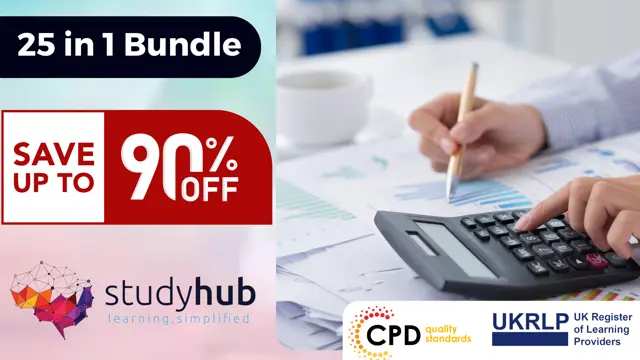
Advanced Team Management, Leadership and Delegation Skills Diploma - CPD Certified
4.5(3)By Studyhub UK
24 Hour Flash Deal **25-in-1 Advanced Team Management, Leadership and Delegation Skills Diploma Mega Bundle** Advanced Team Management, Leadership and Delegation Skills Diploma Enrolment Gifts **FREE PDF Certificate**FREE PDF Transcript ** FREE Exam** FREE Student ID ** Lifetime Access **FREE Enrolment Letter ** Take the initial steps toward a successful long-term career by studying the Advanced Team Management, Leadership and Delegation Skills Diploma package online with Studyhub through our online learning platform. The Advanced Team Management, Leadership and Delegation Skills Diploma bundle can help you improve your CV, wow potential employers, and differentiate yourself from the mass. This Advanced Team Management, Leadership and Delegation Skills Diploma course provides complete 360-degree training on Advanced Team Management, Leadership and Delegation Skills Diploma. You'll get not one, not two, not three, but twenty-five Advanced Team Management, Leadership and Delegation Skills Diploma courses included in this course. Plus Studyhub's signature Forever Access is given as always, meaning these Advanced Team Management, Leadership and Delegation Skills Diploma courses are yours for as long as you want them once you enrol in this course This Advanced Team Management, Leadership and Delegation Skills Diploma Bundle consists the following career oriented courses: Course 01: Leadership and Management Essential Skill Course 02: Team Management Course 03: Strategic Management and Leadership Development Course 04: Middle Manager Management Course 05: Leading and Managing Remote Team Course 06: Motivating, Performance Managing and Maintaining Team Culture in a Remote Team Course 07: Talent Management & Employee Retention Techniques Course 08: Employee Training Responsibilities: Effective Training Management Course 09: Leadership Skills Training Course 10: Agile Scrum Master Certification Course 11: Operations and Time Management Course 12: Managing Online Meetings Course 13: Delegation Skills Training Course 14: Motivational Mentorship: Inspiring Personal and Professional Growth Course 15: Team Building Masterclass Course 16: Influencing and Negotiation Skills Course 17: Practical Project Management Course 18: Corporate Relationship Goals for Success Course 19: Effective Remote Working Course 20: Essentials of Becoming a Manager and Managing Teams Course 21: Emotional Intelligence and Social Management Diploma Course 22: Managing Change and Continual Improvement Course 23: Workplace Communication Management Course 24: Conflict Resolution Course 25: Performance Management The Advanced Team Management, Leadership and Delegation Skills Diploma course has been prepared by focusing largely on Advanced Team Management, Leadership and Delegation Skills Diploma career readiness. It has been designed by our Advanced Team Management, Leadership and Delegation Skills Diploma specialists in a manner that you will be likely to find yourself head and shoulders above the others. For better learning, one to one assistance will also be provided if it's required by any learners. The Advanced Team Management, Leadership and Delegation Skills Diploma Bundle is one of the most prestigious training offered at StudyHub and is highly valued by employers for good reason. This Advanced Team Management, Leadership and Delegation Skills Diploma bundle course has been created with twenty-five premium courses to provide our learners with the best learning experience possible to increase their understanding of their chosen field. This Advanced Team Management, Leadership and Delegation Skills Diploma Course, like every one of Study Hub's courses, is meticulously developed and well researched. Every one of the topics is divided into Advanced Team Management, Leadership and Delegation Skills Diploma Elementary modules, allowing our students to grasp each lesson quickly. The Advanced Team Management, Leadership and Delegation Skills Diploma course is self-paced and can be taken from the comfort of your home, office, or on the go! With our Student ID card you will get discounts on things like music, food, travel and clothes etc. In this exclusive Advanced Team Management, Leadership and Delegation Skills Diploma bundle, you really hit the jackpot. Here's what you get: Step by step Advanced Team Management, Leadership and Delegation Skills Diploma lessons One to one assistance from Advanced Team Management, Leadership and Delegation Skills Diplomaprofessionals if you need it Innovative exams to test your knowledge after the Advanced Team Management, Leadership and Delegation Skills Diplomacourse 24/7 customer support should you encounter any hiccups Top-class learning portal Unlimited lifetime access to all twenty-five Advanced Team Management, Leadership and Delegation Skills Diploma courses Digital Certificate, Transcript and student ID are all included in the price PDF certificate immediately after passing Original copies of your Advanced Team Management, Leadership and Delegation Skills Diploma certificate and transcript on the next working day Easily learn the Advanced Team Management, Leadership and Delegation Skills Diploma skills and knowledge you want from the comfort of your home CPD 250 CPD hours / points Accredited by CPD Quality Standards Who is this course for? This Advanced Team Management, Leadership and Delegation Skills Diploma training is suitable for - Students Recent graduates Job Seekers Individuals who are already employed in the relevant sectors and wish to enhance their knowledge and expertise in Advanced Team Management, Leadership and Delegation Skills Diploma Requirements To participate in this Advanced Team Management, Leadership and Delegation Skills Diploma course, all you need is - A smart device A secure internet connection And a keen interest in Advanced Team Management, Leadership and Delegation Skills Diploma Career path You will be able to kickstart your Advanced Team Management, Leadership and Delegation Skills Diploma career because this course includes various courses as a bonus. This bundle is an excellent opportunity for you to learn multiple skills from the convenience of your own home and explore Advanced Team Management, Leadership and Delegation Skills Diploma career opportunities. Certificates CPD Accredited Certificate Digital certificate - Included CPD Accredited e-Certificate - Free CPD Accredited Hardcopy Certificate - Free Enrolment Letter - Free Student ID Card - Free

24 Hour Flash Deal **25-in-1 Blogging for Success: Creating and Growing Your Online Presence Mega Bundle** Blogging for Success: Creating and Growing Your Online Presence Enrolment Gifts **FREE PDF Certificate**FREE PDF Transcript ** FREE Exam** FREE Student ID ** Lifetime Access **FREE Enrolment Letter ** Take the initial steps toward a successful long-term career by studying the Blogging for Success: Creating and Growing Your Online Presence package online with Studyhub through our online learning platform. The Blogging for Success: Creating and Growing Your Online Presence bundle can help you improve your CV, wow potential employers, and differentiate yourself from the mass. This Blogging for Success: Creating and Growing Your Online Presence course provides complete 360-degree training on Blogging for Success: Creating and Growing Your Online Presence. You'll get not one, not two, not three, but twenty-five Blogging for Success: Creating and Growing Your Online Presence courses included in this course. Plus Studyhub's signature Forever Access is given as always, meaning these Blogging for Success: Creating and Growing Your Online Presence courses are yours for as long as you want them once you enrol in this course This Blogging for Success: Creating and Growing Your Online Presence Bundle consists the following career oriented courses: Course 01: Blogging Course 02: SEO - Search Engine Optimisation Course 03: Content Writing Course 04: Certificate in SEO Content Writing Course 05: Social Media Marketing Course Course 06: Email Marketing Course Course 07: Unlocking the Power of Google Adwords for Digital Marketing Course 08: Google Ads Training Course 09: Facebook Marketing Course 10: Instagram Marketing Course 11: Linkedin Marketing Course 12: Youtube Marketing Course 13: Social Media Influencer Course 14: Affiliate Marketing Course 15: Simple Copywriting Secrets: How to Write Killer Sales Copy Course 16: ChatGPT for Marketing Content and Productivity with AI Tools Course 17: Lead Generation and Attraction Marketing Training Course 18: Marketing Strategies for Business Course 19: Wordpress Course for Beginner Course 20: Graphic Designing From Basics to Intermediate Course 21: Professional Digital Marketing Diploma Course 22: Content Marketing Certification Course Course 23: Learn to Drive Traffic into Sales through Digital Marketing Course 24: Travel Blogger Course 25: Passive Income - An Ultimate Guide The Blogging for Success: Creating and Growing Your Online Presence course has been prepared by focusing largely on Blogging for Success: Creating and Growing Your Online Presence career readiness. It has been designed by our Blogging for Success: Creating and Growing Your Online Presence specialists in a manner that you will be likely to find yourself head and shoulders above the others. For better learning, one to one assistance will also be provided if it's required by any learners. The Blogging for Success: Creating and Growing Your Online Presence Bundle is one of the most prestigious training offered at StudyHub and is highly valued by employers for good reason. This Blogging for Success: Creating and Growing Your Online Presence bundle course has been created with twenty-five premium courses to provide our learners with the best learning experience possible to increase their understanding of their chosen field. This Blogging for Success: Creating and Growing Your Online Presence Course, like every one of Study Hub's courses, is meticulously developed and well researched. Every one of the topics is divided into Blogging for Success: Creating and Growing Your Online Presence Elementary modules, allowing our students to grasp each lesson quickly. The Blogging for Success: Creating and Growing Your Online Presence course is self-paced and can be taken from the comfort of your home, office, or on the go! With our Student ID card you will get discounts on things like music, food, travel and clothes etc. In this exclusive Blogging for Success: Creating and Growing Your Online Presence bundle, you really hit the jackpot. Here's what you get: Step by step Blogging for Success: Creating and Growing Your Online Presence lessons One to one assistance from Blogging for Success: Creating and Growing Your Online Presenceprofessionals if you need it Innovative exams to test your knowledge after the Blogging for Success: Creating and Growing Your Online Presencecourse 24/7 customer support should you encounter any hiccups Top-class learning portal Unlimited lifetime access to all twenty-five Blogging for Success: Creating and Growing Your Online Presence courses Digital Certificate, Transcript and student ID are all included in the price PDF certificate immediately after passing Original copies of your Blogging for Success: Creating and Growing Your Online Presence certificate and transcript on the next working day Easily learn the Blogging for Success: Creating and Growing Your Online Presence skills and knowledge you want from the comfort of your home CPD 250 CPD hours / points Accredited by CPD Quality Standards Who is this course for? This Blogging for Success: Creating and Growing Your Online Presence training is suitable for - Students Recent graduates Job Seekers Individuals who are already employed in the relevant sectors and wish to enhance their knowledge and expertise in Blogging for Success: Creating and Growing Your Online Presence Requirements To participate in this Blogging for Success: Creating and Growing Your Online Presence course, all you need is - A smart device A secure internet connection And a keen interest in Blogging for Success: Creating and Growing Your Online Presence Career path You will be able to kickstart your Blogging for Success: Creating and Growing Your Online Presence career because this course includes various courses as a bonus. This bundle is an excellent opportunity for you to learn multiple skills from the convenience of your own home and explore Blogging for Success: Creating and Growing Your Online Presence career opportunities. Certificates CPD Accredited Certificate Digital certificate - Included CPD Accredited e-Certificate - Free CPD Accredited Hardcopy Certificate - Free Enrolment Letter - Free Student ID Card - Free
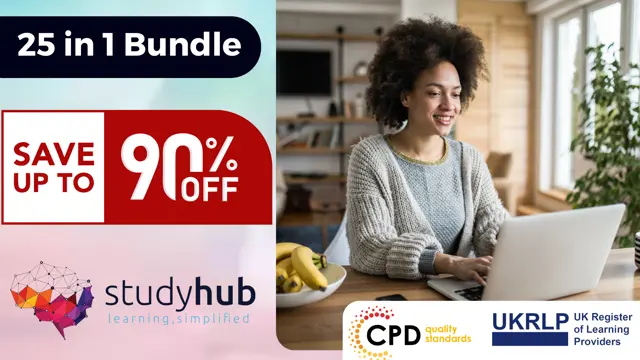
British Sign Language, SEN Teaching with Speech Therapy - Accredited Certificate
4.5(3)By Studyhub UK
24 Hour Flash Deal **25-in-1 British Sign Language, SEN Teaching with Speech Therapy Mega Bundle** British Sign Language, SEN Teaching with Speech Therapy Enrolment Gifts **FREE PDF Certificate**FREE PDF Transcript ** FREE Exam** FREE Student ID ** Lifetime Access **FREE Enrolment Letter ** Take the initial steps toward a successful long-term career by studying the British Sign Language, SEN Teaching with Speech Therapy package online with Studyhub through our online learning platform. The British Sign Language, SEN Teaching with Speech Therapy bundle can help you improve your CV, wow potential employers, and differentiate yourself from the mass. This British Sign Language, SEN Teaching with Speech Therapy course provides complete 360-degree training on British Sign Language, SEN Teaching with Speech Therapy. You'll get not one, not two, not three, but twenty-five British Sign Language, SEN Teaching with Speech Therapy courses included in this course. Plus Studyhub's signature Forever Access is given as always, meaning these British Sign Language, SEN Teaching with Speech Therapy courses are yours for as long as you want them once you enrol in this course This British Sign Language, SEN Teaching with Speech Therapy Bundle consists the following career oriented courses: Course 01: British Sign Language Course 02: Speech Therapy Training for SEN Teachers Course 03: SENCO - Special Educational Needs Coordination Course Course 04: Speech And Language Therapy Course 05: Autism Training Course 06: Applied Behaviour Analysis (ABA) for Autism Spectrum Disorders Course 07: Child Psychology Course 08: Positive Behaviour in Children and Youth Course 09: Dyslexia Course 10: Teaching (SEN Teaching, Autism, ADHD) Course 11: Child Behaviour: Child Psychology, Mental Health Certification, Autism and Development Course 12: Early Years Primary Teaching Course 13: Effective Strategies for Teaching Students with Learning Disabilities Course Course 14: Child Development and Care Course 15: Paediatric Care Course Course 16: Play Therapy, Mental Health and Child Psychology Diploma Course 17: Cognitive Behavioural Therapy (CBT) Training Course 18: Crisis and Trauma Counselling in Early Childhood Course 19: Child Protection in Education Course 20: Educational Psychology and Development Course 21: Child Safeguarding Course 22: Using Reggilio Emilia Approach in Early Childhood Course Course 23: EYFS Teaching Assistant and Child Development Course 24: Child Protection Course 25: Professional Childminding Training The British Sign Language, SEN Teaching with Speech Therapy course has been prepared by focusing largely on British Sign Language, SEN Teaching with Speech Therapy career readiness. It has been designed by our British Sign Language, SEN Teaching with Speech Therapy specialists in a manner that you will be likely to find yourself head and shoulders above the others. For better learning, one to one assistance will also be provided if it's required by any learners. The British Sign Language, SEN Teaching with Speech Therapy Bundle is one of the most prestigious training offered at StudyHub and is highly valued by employers for good reason. This British Sign Language, SEN Teaching with Speech Therapy bundle course has been created with twenty-five premium courses to provide our learners with the best learning experience possible to increase their understanding of their chosen field. This British Sign Language, SEN Teaching with Speech Therapy Course, like every one of Study Hub's courses, is meticulously developed and well researched. Every one of the topics is divided into British Sign Language, SEN Teaching with Speech Therapy Elementary modules, allowing our students to grasp each lesson quickly. The British Sign Language, SEN Teaching with Speech Therapy course is self-paced and can be taken from the comfort of your home, office, or on the go! With our Student ID card you will get discounts on things like music, food, travel and clothes etc. In this exclusive British Sign Language, SEN Teaching with Speech Therapy bundle, you really hit the jackpot. Here's what you get: Step by step British Sign Language, SEN Teaching with Speech Therapy lessons One to one assistance from British Sign Language, SEN Teaching with Speech Therapyprofessionals if you need it Innovative exams to test your knowledge after the British Sign Language, SEN Teaching with Speech Therapycourse 24/7 customer support should you encounter any hiccups Top-class learning portal Unlimited lifetime access to all twenty-five British Sign Language, SEN Teaching with Speech Therapy courses Digital Certificate, Transcript and student ID are all included in the price PDF certificate immediately after passing Original copies of your British Sign Language, SEN Teaching with Speech Therapy certificate and transcript on the next working day Easily learn the British Sign Language, SEN Teaching with Speech Therapy skills and knowledge you want from the comfort of your home CPD 250 CPD hours / points Accredited by CPD Quality Standards Who is this course for? This British Sign Language, SEN Teaching with Speech Therapy training is suitable for - Students Recent graduates Job Seekers Individuals who are already employed in the relevant sectors and wish to enhance their knowledge and expertise in British Sign Language, SEN Teaching with Speech Therapy Requirements To participate in this British Sign Language, SEN Teaching with Speech Therapy course, all you need is - A smart device A secure internet connection And a keen interest in British Sign Language, SEN Teaching with Speech Therapy Career path You will be able to kickstart your British Sign Language, SEN Teaching with Speech Therapy career because this course includes various courses as a bonus. This bundle is an excellent opportunity for you to learn multiple skills from the convenience of your own home and explore British Sign Language, SEN Teaching with Speech Therapy career opportunities. Certificates CPD Accredited Certificate Digital certificate - Included CPD Accredited e-Certificate - Free CPD Accredited Hardcopy Certificate - Free Enrolment Letter - Free Student ID Card - Free
